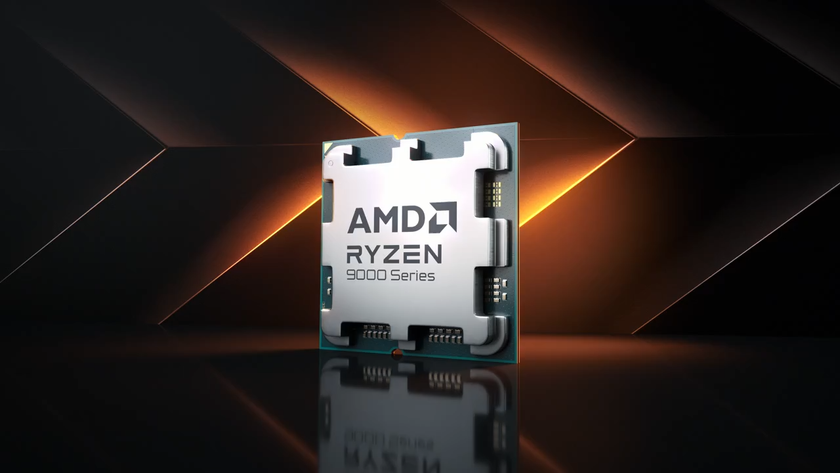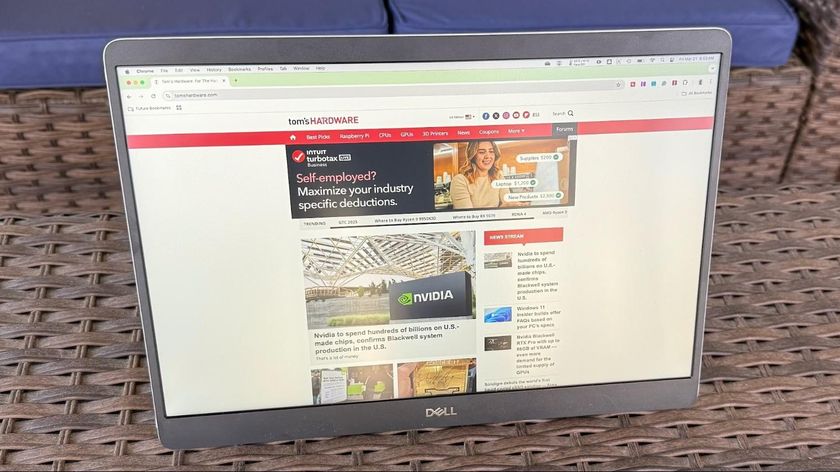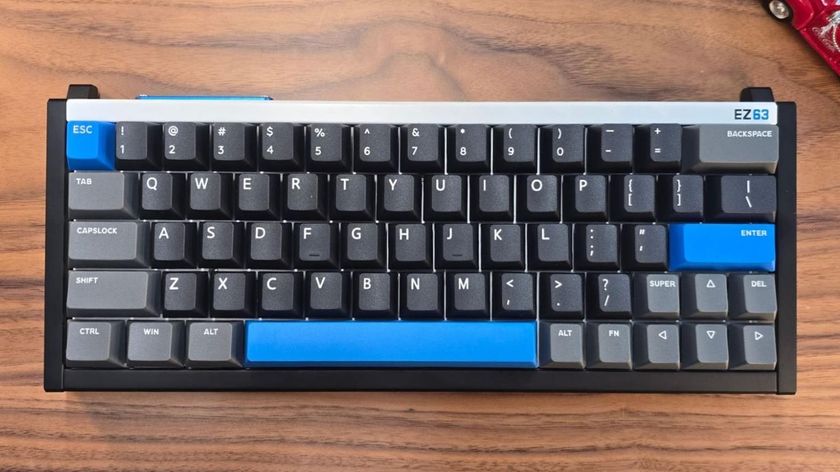Tom's Hardware Verdict
Asus’ ROG Strix Impact II gets a snazzy pink “Electro Punk” makeover. But aside from accents and RGB, is there enough substance here for the mouse to stand out in the crowded $50 peripheral market?
Pros
- +
Unique pink-and-black aesthetic
- +
Surface resists smudges
- +
Omron mechanical switches
Cons
- -
Shape feels generic, plastic feels cheap
- -
Cable isn’t braided
- -
Sensor isn’t as precise as similarly priced competition
Why you can trust Tom's Hardware
We’re not sure if Asus was trying to capitalize on Cyberpunk 2077 hype (or maybe someone’s just a big fan of Mindless Self Indulgence), but we certainly dig the pink-on-black aesthetic of the company’s Electro Punk gaming accessories. Heck, even the lineup’s Republic of Gamers logo shirts are cool in a laser ’80s kind of way.
But adding some distinctive flourishes to an existing product, as Asus has done with the ROG Strix Impact II Electro Punk gaming mouse we’re looking at here, does not make it great. The pink side buttons and scroll wheel that Asus added to its non-Electro Punk ROG Strix Impact II mouse help it visually stand out. But at $49.99 with a 6,200-CPI sensor, generic faux-ambidextrous design (there are no side buttons on the right edge) and plastic shell that feels like something you’d expect from a mouse that costs half as much, you’re going to really have to like pink to seriously consider this the best gaming mouse.
Asus ROG Strix Impact II Electro Punk Specs
| Sensor Type | Optical | Row 0 - Cell 2 |
| Sensitivity | 6,200 DPI | Row 1 - Cell 2 |
| Polling Rate | 1,000 Hz | Row 2 - Cell 2 |
| Lift-off Distance | 2.2mm | Row 3 - Cell 2 |
| Programmable Buttons | 6 | Row 4 - Cell 2 |
| LED Zones | 3x RGB | Row 5 - Cell 2 |
| Connectivity | USB 2.0 Type-A | Row 6 - Cell 2 |
| Cable | 6.5 feet (2m) rubber | Row 7 - Cell 2 |
| Measurements (LxWxH) | 4.8 x 2.3 x 1.5 inches (122 x 58 x 38mm) | Row 8 - Cell 2 |
| Weight | 2.8 ounces (79g) without cable | Row 9 - Cell 2 |
Design and Comfort




There’s nothing overtly bad about the design of the ROG Strix Impact II Electro Punk, unless you count the fact that it looks like an ambidextrous mouse but isn’t, since there are only side buttons on the left edge.

The button to change the DPI settings, (which is also pink and has four settings) is on the underside of the mouse. This makes it harder to mess with mid-game, but many serious gamers prefer this so that you can’t accidentally mash it by mistake in the heat of battle.
On the upside, the left and right click buttons feature Omron switches that are rated for 50 million clicks. You can swap them out for other Omron models with different levels of resistance or if they wear out. But unless you’re the most dedicated of eSports enthusiasts, you probably don’t have to worry about the latter happening.
I tend to be more of a palm grip gamer and have fairly small hands. So the long, low swoop of the mouse’s overall shape felt comfortable in my hands. But the black plastic that Asus uses, while interesting in its slight translucence, feels cheap for a $50 mouse. And the grippy bits on the side aren’t rubber, but ridged, rigid plastic.
The rubber-clad scroll / click wheel feels similarly generic, aside from its pink hue that’s also translucent so it can take the color of whatever RGB setting you choose. The wheel’s rubber surface has angled textured lines that feel OK, but the notches as you scroll could feel a little more pronounced. And combined with the matte plastic of the shell, it gives the mouse an overall feel that doesn’t live up to its $50 price tag.
At least you won’t have to deal too much with fingerprints or smudges, as the only glossy bit of plastic here is above and below the wheel, between the two main mouse buttons.
Gaming Performance
I took the Asus ROG Strix Impact II Electro Punk through a few spins around my revolving hamster wheel of game titles; Borderlands 3, Doom Eternal and a few strategy titles, including Jurassic World Evolution and They Are Billions. In general, the design felt functional, fairly comfy and, at 2.8 ounces, reasonably light.
I enjoyed my time gaming with the mouse, and, aside from a few minor cable snags (which would have benefitted from some kind of braiding over the rubber), the mouse never got in the way. But nothing really stood out to me, either -- save for the aforementioned pink accents and the fact that the mouse didn’t feel like a $50 point-and-clicker.
The ROG Strix Impact II Electro Punk opts for a 6,200 CPI, which is on par with rivals like the $50 MSI Clutch GM30, but you get a greater range with something like the Roccat Kain 100 Aimo (up to 8,500 CPI). Asus says the ROG Strix Impact II Electro Punk’s optical sensor tracks at up to 220 IPS with 30G max acceleration.
Software


There seems to be a bit of an identity crisis going on with the software designed for the Asus Strix Impact II Electro Punk. Online materials point to Armoury II software. But I couldn’t find it in any official capacity on Asus’ site, so instead I grabbed the Armoury Crate software that the company has increasingly been featuring on its gaming laptops and motherboards.
This seemed to be the right decision because the software recognized the mouse, providing options for customizing buttons, CPI presets, the polling rate and angle snapping. It even offered a firmware update. Lighting adjustments were also available; although, if you want your RGB lights to synchronize with your other compatible Asus devices, you’ll want to use Aura Sync instead.
Overall, Armoury Crate did a good job of clearly laying out the adjustable features of the mouse and was flawless in terms of functionality. But Asus could do a better job of pointing people to the software -- especially since there are several tabs within Armoury Crate that aren’t specifically about peripherals like keyboards and mice. There are tabs for game sales, Asus news and scenario profiles. So even if you’ve installed it, you may not know it’s the software you need until you spend a few minutes poking around.
Bottom Line

The Asus ROG Strix Impact II Electro Punk isn’t bad. There are just plenty of better-feeling, lighter options with more advanced sensors available in this price range. Even for eSports and twitch gamers who crave the lightest mouse possible, there are better options.
For instance, the HK Gaming Mira-M weighs 2.2 ounces, thanks to its honeycomb-cut shell. That mouse also has a better (paracord-covered) cable than Asus’ basic rubber and a better Pixart sensor with up to 12,000 CPI. There’s also the Glorious Model D with a similar design, weight and sensor as the Mira-M. That version costs more on Amazon, but you can pick it up directly from the manufacturer -- in two different sizes -- for the same $49.99 as Asus is charging for this mouse.
If it cost around $30, the ROG Strix Impact II Electro Punk would be easier to recommend. But until the price drops or the many alternative rodents become scarcer, you may want to look elsewhere. Unless, of course, you’re enamoured with hot-pink accents on your gaming peripherals and are willing to to live with mouse mediocrity for that privilege. But even then, the truly “punk” thing to do would be to get a better mouse, pop off the buttons and bust out some nail polish and make your own black-and-pink peripheral.
But if you’re more on the lazy side of punk, Asus’ alternative gets the look right while offering decent gaming.
After a rough start with the Mattel Aquarius as a child, Matt built his first PC in the late 1990s and ventured into mild PC modding in the early 2000s. He’s spent the last 15 years covering emerging technology for Smithsonian, Popular Science, and Consumer Reports, while testing components and PCs for Computer Shopper, PCMag and Digital Trends.