Tom's Hardware Verdict
Though the Asus TUF Gaming VG28U needs calibration for the best possible picture, it offers some of the best video processing available in an Ultra HD monitor. With a sharp detailed image, it will satisfy those looking for ultimate pixel density and gaming performance.
Pros
- +
+ Sharp and detailed image
- +
+ Excellent color accuracy with calibration
- +
+ Top-notch video processing with Adaptive-Sync and ELMB together
- +
+ Solid build quality
- +
+ Excellent HDR
Cons
- -
Needs calibration for best image
Why you can trust Tom's Hardware
Interest in the best 4K gaming monitors is at an all-time high. Just following product introductions, one can see that 27 to 32-inch screens comprise a large portion of the latest models. Though prices for these premium monitors have come down in the past year, they are still going to represent a decent chunk of your budget. And don’t forget the video card you’ll need to drive one. It’s great to have 144 Hz and Ultra HD sitting on your desk, but you’ll need to spend nearly the price of that monitor to see a high frame rate.
Today, we take a look at the Asus TUF Gaming VG28U, which is a 28-inch model with 144 Hz, Adaptive-Sync, HDR and extended color. The TUF moniker promises that every product in the line is durable and reliable with high performance and high value. With a street price of around $800, the VG28U lives up to its namesake while delivering excellent color performance, detail levels and HDR performance.
Asus TUF Gaming VG28U Specs
| Panel Type / Backlight | IPS / W-LED, edge array |
| Screen Size / Aspect Ratio | 28 inches / 16:9 |
| Max Resolution & Refresh Rate | 3840x2160 @ 144 Hz |
| Row 3 - Cell 0 | G-Sync: 48-144 Hz |
| Row 4 - Cell 0 | FreeSync Premium |
| Native Color Depth & Gamut | 10-bit (8-bit+FRC) / DCI-P3 |
| Row 6 - Cell 0 | HDR10, DisplayHDR 400 |
| Response Time (GTG) | 1ms |
| Brightness (mfr) | 300 nits SDR |
| Row 9 - Cell 0 | 450 nits HDR |
| Contrast (mfr) | 1,000:1 |
| Speakers | 2x 2w |
| Video Inputs | 1x DisplayPort 1.4 w/DSC |
| Row 13 - Cell 0 | 2x HDMI 2.1 |
| Row 14 - Cell 0 | 2x HDMI 2.0 |
| Audio | 3.5mm headphone output |
| USB 3.1 | 1x up, 2x down or None |
| Power Consumption | 32.5w, brightness @ 200 nits |
| Panel Dimensions WxHxD w/base | 25.2 x 16-21.2 x 8.4 inches (640 x 406-538 x 214mm) |
| Panel Thickness | 2.6 inches (66mm) |
| Bezel Width | Top/sides: 0.3 inch (8mm) |
| Row 21 - Cell 0 | Bottom: 0.7 inch (17mm) |
| Weight | 15.2 pounds (6.9kg) |
| Warranty | 3 years |
The Asus TUF Gaming VG28U starts with an IPS panel rated for 1ms gray-to-gray response. It’s pretty evident that one no longer needs to settle for a TN screen to get low input lag and high motion resolution. It runs up to 144 Hz like all premium UHD gaming monitors and features two HDMI 2.1 inputs along with another two HDMI 2.0 and a DisplayPort 1.4 with Display Stream Compression (DSC). Bandwidth will not be a problem with this 10-bit panel over any input. They all support Adaptive-Sync at 144 Hz with HDR. The VG28U is also G-Sync certified by Nvidia and FreeSync Premium certified by AMD.
In addition to HDR10 support, you get an extended color gamut that covers around 85% of DCI-P3, according to my measurements. Color is reference level with calibration and reasonably accurate out of the box. I found I needed to make a few adjustments for the best results. There is decent-for-IPS contrast available in SDR mode and a broad dynamic range for HDR content. Asus employs a zone-dimming feature with the edge-array LED backlight, raising the ratio over 12,000:1.
In addition to Adaptive-Sync, gamers will enjoy an effective Extra Low Motion Blur (ELMB) feature. This backlight strobe inserts a black frame between each active one to cut blur. The VG28U is one of a handful of monitors that allows ELMB and Adaptive-Sync to work at the same time, but only in SDR mode. Also in the mix is a well-engineered overdrive that cuts blur effectively.
Gaming features include Asus’ full suite of GamePlus options like aiming points, sniper mode, timers and a frame rate counter. About the only thing missing here is external LED lighting. Though nicely styled, the VG28U won’t provide a light show for those who want one.
What you do get for around $800 is a solidly built 28-inch Ultra HD gaming monitor with an excellent image and top-notch video processing. On paper, it checks all the boxes. Let’s take a closer look.
Assembly and Accessories for Asus TUF Gaming VG28U
Removing the Asus TUF Gaming VG28U from its substantial carton reveals a wide base with a panel and upright already assembled. Just attach the base with its captive bolt, and you’re ready to rock. The power supply is a large brick, and you get HDMI, DisplayPort and USB cables.
Product 360: Asus TUF Gaming VG28U


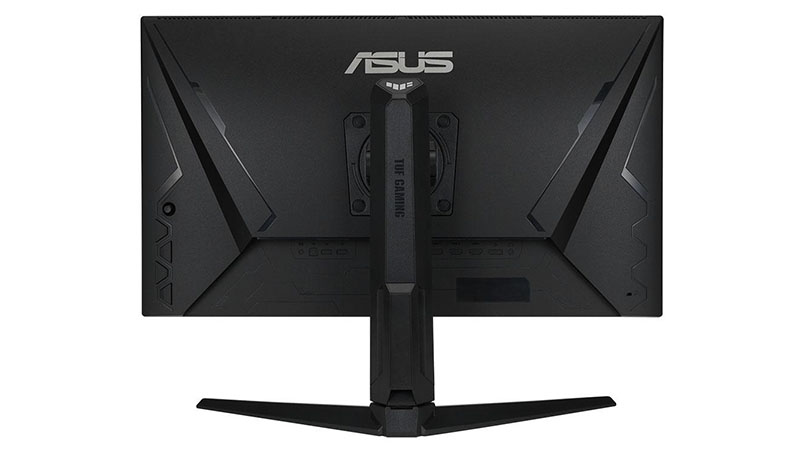

Styling is simple and to-the-point with just a few lines molded into the back of the panel. The TUF Gaming logo is featured on the upright with a large Asus trademark above it. In front, the bezel is quite narrow at just 8mm around the top and sides and 17mm across the bottom. You won’t see any lights from the front at all. Even the power LED is underneath and very small. It glows white when the power is on and orange in standby mode.
OSD controls are around the back right side and include a joystick, three control keys and a power toggle. The buttons are large and easy to find by feel. Their functions are labeled on-screen and two of them are programmable by the user.
The stand easily earns the TUF label with a thick upright and a wide base that keeps everything rock solid. There is a 90-degree portrait mode plus 15 degrees swivel to either side, 5/15 degrees tilt and 120mm of height range. Movements are firm with premium quality. There is nothing here that feels cheap or weak.
From the side, you can see how beefy the stand is, and it includes a hole for cable management. The button functions are labeled here as well. There are no ports on either side, but you’ll find a full complement of connections on the bottom. There are four HDMI inputs, two 2.1 and two 2.0, plus a DisplayPort 1.4 with DSC. Dual two-watt speakers provide sound at polite volumes and a 3.5mm headphone jack draws audio from either HDMI or DisplayPort streams. To connect peripherals, there are USB 3.1 ports, one upstream and two down.
OSD Features of Asus TUF Gaming VG28U
Pressing any button or the joystick brings up the Asus TUF Gaming VG28U’s quick menu. A second press opens the full OSD, where you’ll find a complete set of options for video processing, gaming and image adjustment.
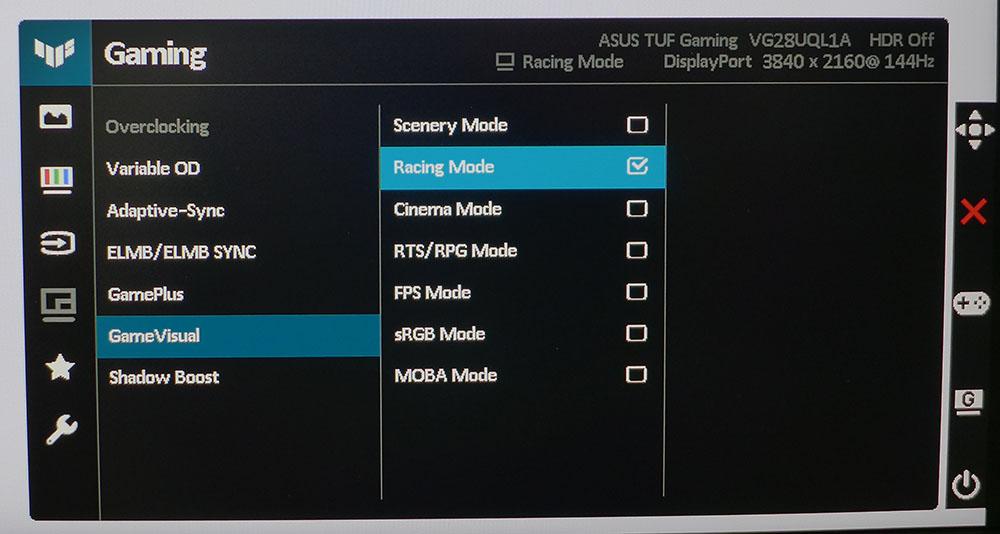
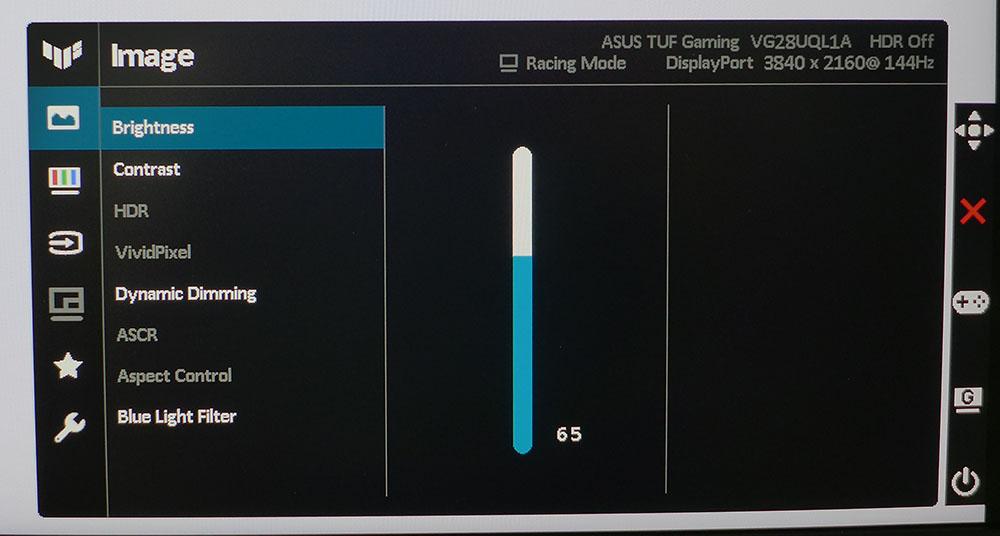
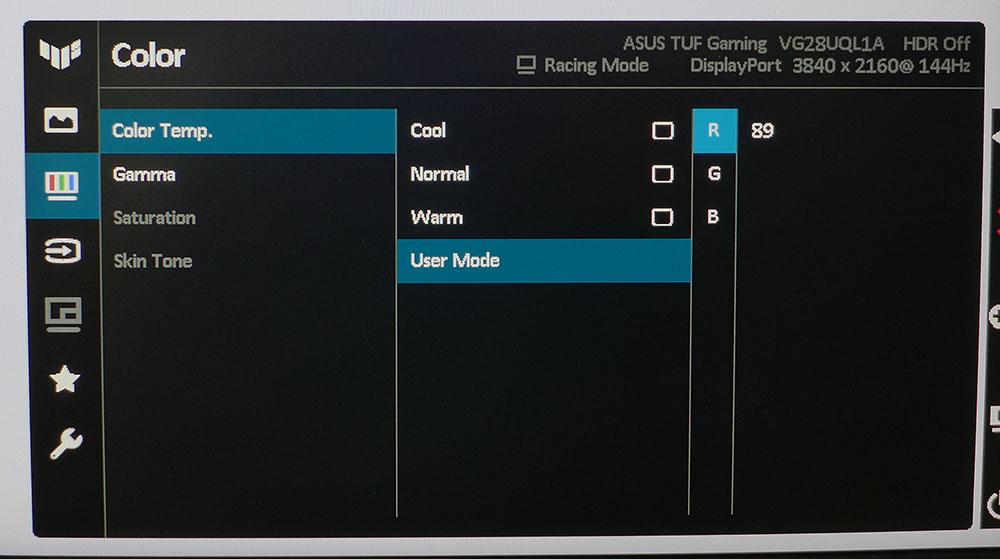
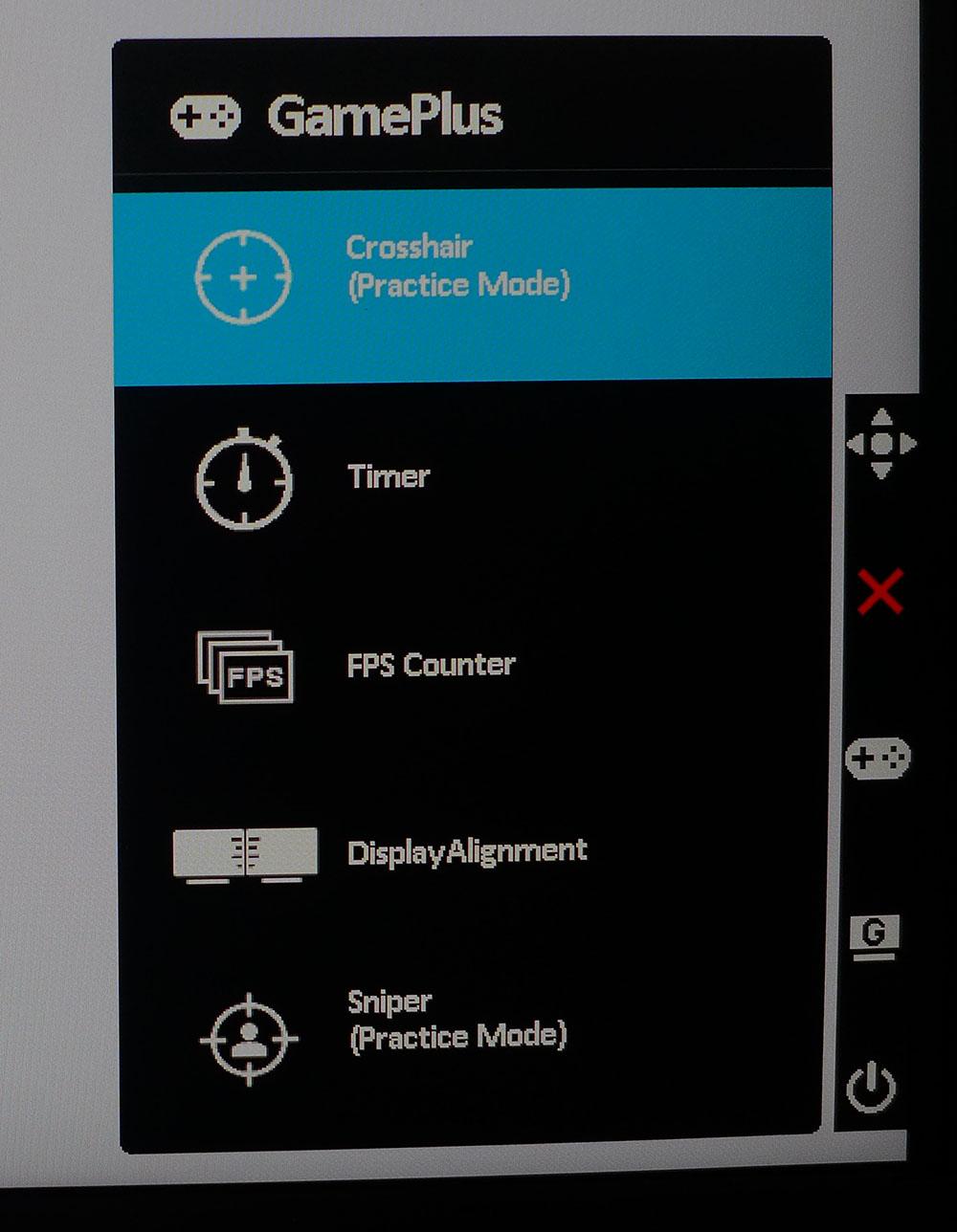
Asus calls its picture modes GameVisual and the Asus TUF Gaming VG28U provides seven presets for different game types. Racing is the default and comes closest to the correct color and gamma references. If you want an accurate sRGB color gamut, that mode provides it along with good grayscale and gamma tracking. The other modes use the native wide gamut, covering just over 85% of DCI-P3. Three HDR modes also appear when an HDR signal is present.
Additional video processing options are available in the Gaming menu to include overdrive, Adaptive-Sync, ELMB blur reduction, GamePlus and Shadow Boost, which raises the black level to make shadow detail more visible. ELMB Sync and Adaptive-Sync can be used together up to 144 Hz in SDR mode, and the blur reduction implementation is one of the better ones I’ve seen. Overdrive is also excellent at keeping the action smooth.
The Image menu features the HDR modes, Cinema, Gaming and Console. They appear when an HDR10 signal is detected. Dynamic Dimming is a zone dimming feature for the edge backlight. It can be used with SDR and HDR content and works well to broaden contrast without crushing highlight or shadow detail.
The Color menu offers three color temp options plus a user mode. With it, I achieved a very precise calibration. Three gamma options measure right on their respective targets. You can adjust color saturation and skin tone in Cinema mode if you wish.
The GamePlus menu has a selection of red and green aiming points in various shapes plus countdown timers, an FPS counter, display alignment marks for multi-monitor setups and a sniper mode. It magnifies the center of the screen to zoom in on long-distance targets.
Calibration Settings For Asus TUF Gaming VG28U
If you’re OK with using the Asus TUF Gaming VG28U’s wide gamut for SDR content, an excellent calibration can be achieved in the Racing picture mode by adjusting the RGB sliders. Out of the box, the color temp is a bit too warm.
None of the presets were close to 6500K. Gamma is spot-on in every case, as is the gamut in sRGB mode. Below are the settings I used for SDR content. In HDR mode, there are three presets available: Gaming, Cinema and Console. The differences between them are subtle and they all measure close to spec for color, grayscale and luminance, which is good because they cannot be calibrated.
| Picture Mode | Racing |
| Brightness 200 nits | 65 |
| Brightness 120 nits | 28 |
| Brightness 100 nits | 19 |
| Brightness 80 nits | 10 (min. 56 nits) |
| Contrast | 80 |
| Gamma | 2.2 |
| Color Temp User | Red 89, Green 92, Blue 100 |
Gaming and Hands-on with Asus TUF Gaming VG28U
The first thing I experimented with was the different ELMB/ELMB Sync settings. For straight-up ELMB, you have to turn off Adaptive-Sync and run at 100 Hz or higher. You can vary brightness by adjusting the pulse width. More light output means less blur reduction; more light equals more blur. I saw some tearing, but at frame rates over 100 fps, it was more obvious in Nvidia’s pendulum demo clip than in actual gameplay.
The better option is to leave G-Sync/FreeSync turned on and use ELMB Sync. You can’t adjust the pulse width, but the brightness reduction isn’t significant (and it’s variable). At higher frame rates, the picture is brighter. If your video card is stout enough to keep the action over 100 fps, there is only a slight drop in light output. This was the best way to play games in SDR mode. Unfortunately, you can’t use any version of ELMB in HDR mode. But Adaptive-Sync and the VG28U’s excellent overdrive work just fine.
Playing Doom Eternal revealed the VG28U’s superbly detailed image. With such high pixel density (157ppi) textures look three-dimensional. Adding in the extra dynamic range afforded by HDR ups the realism quotient by a lot. This is one monitor that will motivate you to spend more money on one of the best graphics cards if you don’t have one already.
I noticed a minor artifact from the Asus TUF Gaming VG28U’s zone dimming feature. Since it can only dim an entire vertical zone, you’ll see brighter or darker vertical bands as things like white reflections move around the screen. It’s similar to the halo artifacts seen in full-array backlit monitors. I didn’t find it distracting during gameplay, but pickier players will notice it on occasion.
Color was never an issue for me. The cold hues of polished metal and stone contrasted beautifully against organic objects like moss, trees and flesh. Even monsters that don’t exist in nature looked completely believable like they’d jump right out of the screen.
Trying the same sequences in SDR mode with ELMB Sync and Adaptive-Sync proved interesting. The picture was flatter for sure, with shadows that looked more dark gray than black. But motion was super smooth, almost as clean as a 240 Hz monitor. The combination of Adaptive-Sync and ELMB Sync is a major point for the VG28U.
Other games like Call of Duty WWII and Tomb Raider showed me the same characteristics. For SDR, AS and ELMB Sync are the best ticket for sure. Or you can use Dynamic Dimming and Adaptive-Sync without ELMB for an effective compromise between HDR and SDR. According to my tests, you get more contrast (about 5,000:1) than unenhanced SDR, but less than true HDR.
HDR games look great with AS, but motion is a tad softer. This is where you’ll have to decide whether your skill requires a faster monitor. 144 Hz and Ultra HD look great to me, but QHD and 240 Hz might be a better option if you really rip through first-person titles.
Current page: Features and Specifications
Next Page Response, Input Lag, Viewing Angles and Uniformity
Christian Eberle is a Contributing Editor for Tom's Hardware US. He's a veteran reviewer of A/V equipment, specializing in monitors. Christian began his obsession with tech when he built his first PC in 1991, a 286 running DOS 3.0 at a blazing 12MHz. In 2006, he undertook training from the Imaging Science Foundation in video calibration and testing and thus started a passion for precise imaging that persists to this day. He is also a professional musician with a degree from the New England Conservatory as a classical bassoonist which he used to good effect as a performer with the West Point Army Band from 1987 to 2013. He enjoys watching movies and listening to high-end audio in his custom-built home theater and can be seen riding trails near his home on a race-ready ICE VTX recumbent trike. Christian enjoys the endless summer in Florida where he lives with his wife and Chihuahua and plays with orchestras around the state.
-
peachpuff Reply
Indeed, hdr is junk at that price.ssj3rd said:„Excellent HDR“ with HDR400? Hmmmm
You can’t be serious