Asus Z97M-Plus Motherboard Review
Another day, another mATX Z97 motherboard review. Today's candidate is the Asus Z97M-Plus, which we're comparing to ASRock's Z97M OC Formula and Z97M Pro4.
Why you can trust Tom's Hardware
Firmware And Overclocking
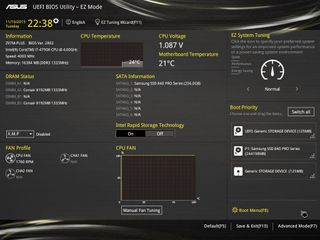
The Plus UEFI starts in Asus' typical EZ Mode with only the most basic options available on a single page, such as boot drive order, EZ System Tuning and fan control. The EZ tuner set the CPU to 46 x 100 MHz at 1.32V, which is pretty aggressive and ultimately unstable with our test i7. You can also switch to a power saver mode that limits CPU speed and voltage. Pressing F7 gets you to the advanced mode that most users will need. Originally it seemed the Plus didn't allow you the option to start the UEFI in advanced mode. A little more digging found that setting at the bottom of the Boot page. Unlike the OCF, the Plus doesn't offer FHD support.



Advanced mode has a nice layout that includes a system monitor on the right side. The bottom panel acts as a permanent tooltip that gives you extra info regarding the setting you have highlighted. These two sections are visible regardless what page and section you're in. The Plus also has Asus' usual Quick Note and exit confirmation page that lists every setting that was changed before you commit those changes. Altogether, it's a very informative presentation. Asus' MyFavorite feature isn't quite as simple as ASRock's but it's more robust as you can browse through the entire menu and bookmark every setting.






The Plus offers very granular power delivery controls DIGI+ VRM. It might be more than what casual overclockers want, but for those who want very fine control over their CPU voltage, this is a great offering. Other features include eight configuration save slots (these can also be imported and exported to USB), three-point fan curve control (with both PWM and voltage control methods), and an EZ Tuning Wizard for more detailed automatic overclocking than the basic mode's high-performance setting. The Wizard set the CPU clock to 44 x 102 MHz on auto voltage and DDR3-2720 for the RAM (using DDR3-2666 multipliers). The RAM was ultimately not stable at these speeds, though the CPU had no problem.

Manual overclocking posed no significant difficulties. Minor experimentation showed 45 x 101 MHz was as fast as I could push it. The finer power control helped compensate for the smaller VRM and heat sink, but it can only do so much for this particular i7. BCLK overclocking on the Plus is thoroughly impressive. I took it up to 111 MHz before I noticed the board automatically switches the CPU straps to compensate. Even when locking down the strap, I hit 108 MHz at the 1:1 ratio. Using the 1.25 and 1.67 straps I was able to hit 144 MHz and 189 MHz respectively (those corresponded to a 115 MHz and 113 MHz DMI, respectively).
The Plus did exhibit one curious behavior with Intel's Turbo Boost. Normally the 4790K will throttle up to 4.4 GHz on a single thread and 4.2 GHz with all four cores loaded. Left on pure defaults the Plus would only engage Turbo Boost under a single thread. Everything else dropped the clock to 4.0 GHz. After some fiddling with the overclock Wizard then disabling, it looked like Turbo Boost was getting treated normally. As most people getting this board will not leave the CPU multiplier on automatic settings, this is of little concern.


RAM overclocking was disappointing on the Plus. The fastest I could reach with two modules was DDR3-2814 (using DDR3-2800 multipliers and a 100.5 MHz BCLK). Four modules wouldn't even boot at 2800 and weren't stable at 2666. I did get a nice 2400 overclock with a 104.5 MH BCLK for DDR3-2508.









The included applications and utilities are Asus' usual HomeCloud and AI Suite III. The former is a file and media sharing software for your home computers and devices, but the latter is what most enthusiasts care about. As we've covered it in many Asus motherboard reviews before, I won't go into it a great deal here. AI Suite III allows you to monitor and tune the fan and power profiles, change the CPU multiplier, voltage, and BCLK, and monitor the system sensors. You can modify RAM voltage in it, but not RAM timings or frequency.
BIOS Frequency & Voltage Settings (For Overclocking)
| Base Clock | 80-300 MHz (0.1 MHz) |
|---|---|
| CPU Multiplier | 8x-800x (1x) |
| DRAM Data Rates | 800-3400 (200/266.6 MHz) |
| CPU Vcore | 0.001-1.920V (1 mV) |
| VCCIN | 0.80-2.70V (10 mV) |
| PCH Voltage (1.05V) | 0.735-1.500V (5 mV) |
| PCH Voltage (1.5V) | 1.185-2.135V (5 mV) |
| DRAM Voltage | 1.185-1.800V (5 mV) |
| CAS Latency | 1-31 Cycles |
| tRCD | 1-31 Cycles |
| tRP | 1-31 Cycles |
| tRAS | 1-63 Cycles |
Current page: Firmware And Overclocking
Prev Page Specifications And Overview Next Page Test ResultsStay On the Cutting Edge: Get the Tom's Hardware Newsletter
Get Tom's Hardware's best news and in-depth reviews, straight to your inbox.
-
Non-Euclidean "I gave some meaningless style points to the OCF last time for its sharp colors. I give the same empty points to the Plus by not treating me like a squirrel and thinking stylish anodizing will sway my head."Reply
So apparently anodizing isn't stylish, and doesnt treat you like a squirrel, but when presented with "sharp colors", you sprint outside looking for acorns!
We arent looking for a style review and you admit you are a sucker for one style, but then feel insulted when the next board isnt the style you prefer. That's hypocrisy.
But thanks for the view from Tom's Styleware Guide!
-
Non-Euclidean This board has M2 10Gb/S. That isnt on the specifications and should be. You did imply it, when you said a cable wasnt needed for M2, but it should be on the spec table.Reply
Why wasnt it tested with an M2 drive as the boot drive? -
vertexx Seriously, I kept hitting "refresh" thinking this was some archive from mid 2015. What's the relevance of running a z97 motherboard review now? That ship has sailed.....Reply -
blazorthon ReplyThe first and second SATA ports are not forward-facing even though ports three through six are. I'm not sure why Asus would do this, especially since port one and two are the most likely to be used.
Two SATA slots are forward facing because not all cases are made in such a way that sideways ports can be used conveniently (if at all).
Other than if you're using a SATA M.2 SSD, it doesn't matter at all which SATA ports you use, so whether the 1 and 2 slots are forward facing or 3 and 4 or 5 and 6 makes no difference. 1 and 2 aren't any more necessary to be filled first than any other SATA slots. -
mapesdhs Minor typo re "shroter" at the end of the first page:Reply
"SATA cables are on the shroter side ..."
Blazorthon's right about the SATA ports, one can boot from any of them.
-
RedJaron Reply
I rather like the form factor, one of the reason we're trying to devote some space to it.17354518 said:Micro ATX has become that middle child that gets ignored most of the time.
Try rereading it with your tongue in your cheek. Notice the points are meaningless and they both got the same amount? If a manufacturer wants to gussy up a board with fancy colors and RGB lighting, I will comment on that. If a mfr keeps things strictly business, I will comment on that as well. Neither impacts my final recommendation on the product.17354790 said:So apparently anodizing isn't stylish, and doesnt treat you like a squirrel, but when presented with "sharp colors", you sprint outside looking for acorns!
We arent looking for a style review and you admit you are a sucker for one style, but then feel insulted when the next board isnt the style you prefer. That's hypocrisy.
But thanks for the view from Tom's Styleware Guide!
I didn't say I'm a sucker for anything except good function and value. It seems today there's a trend to make every computer component as fancy looking as possible. Personally I'd rather not pay extra money for fancy anodizing and RGB lighting. Just give me a product that works for as low a price as possible. I'm telling Asus that it doesn't have to dress up a board to get an award from me.
It was on the spec table when I turned it in. Looks like it got lost somehow. I'll get that fixed. Thanks.17354872 said:This board has M2 10Gb/S. That isnt on the specifications and should be. You did imply it, when you said a cable wasnt needed for M2, but it should be on the spec table.
Because the Z97 test bench components need to be kept consistent from one board to another so that the results are properly comparable. Right now we use a 2.5" 840 Pro since not all boards have an M.2 slot.17354872 said:Why wasnt it tested with an M2 drive as the boot drive?
This review was finished a while ago, but we've had so many things in the publication queue, it didn't come out till now. Regardless, just because Skylake is out doesn't mean Haswell is suddenly horrible. Skylake prices are so volatile and inflated right now, global availability still isn't assured, so a cheaper Haswell build is perfectly acceptable for many people right now.17355097 said:Seriously, I kept hitting "refresh" thinking this was some archive from mid 2015. What's the relevance of running a z97 motherboard review now? That ship has sailed.....
How is a forward-facing SATA port less convenient than a perpendicularly mounted one? What mATX case is so incredibly tight around the mboard leading edge that it can't accommodate edge-facing SATA ports? This board is narrower than the mATX spec allows so it actually has more room on the leading edge than a full size mATX board.17355321 said:Two SATA slots are forward facing because not all cases are made in such a way that sideways ports can be used conveniently (if at all).
I understand that port number doesn't matter when they're all SATA 6Gbps and that you can set your boot drive priority in the BIOS. However, for people that like to order their drives according to SATA port, it's annoying. Call me OCD if you want.17355321 said:Other than if you're using a SATA M.2 SSD, it doesn't matter at all which SATA ports you use, so whether the 1 and 2 slots are forward facing or 3 and 4 or 5 and 6 makes no difference. 1 and 2 aren't any more necessary to be filled first than any other SATA slots.
With CPUs getting more power efficient, and with Haswell integrating some power control onto the chip itself, massive VRMs aren't as necessary now as they used to be. I understand it feeling like a cut corner given the board's competition. But at the same time, expecting to go for maximum overclock on a mainstream priced board is unrealistic.17355470 said:4+1 power delivery at over $100? Really? -
heinlein "I prefer windowless cases, and flamboyant colors don't mean anything behind a steel panel. A board only needs a good feature set at a good price to earn my respect."Reply
Very refreshing to read that. When I read tech reviews; some things are important to me like is the layout user friendly, performance/power used, thermals, and noise; things like PCBs with a checkered flag motif or extraneous LEDs are useless to me. It is annoying to find a product that fits my needs and know that it is more expensive than it should be because they decided to add cosmetic items like LEDs.


