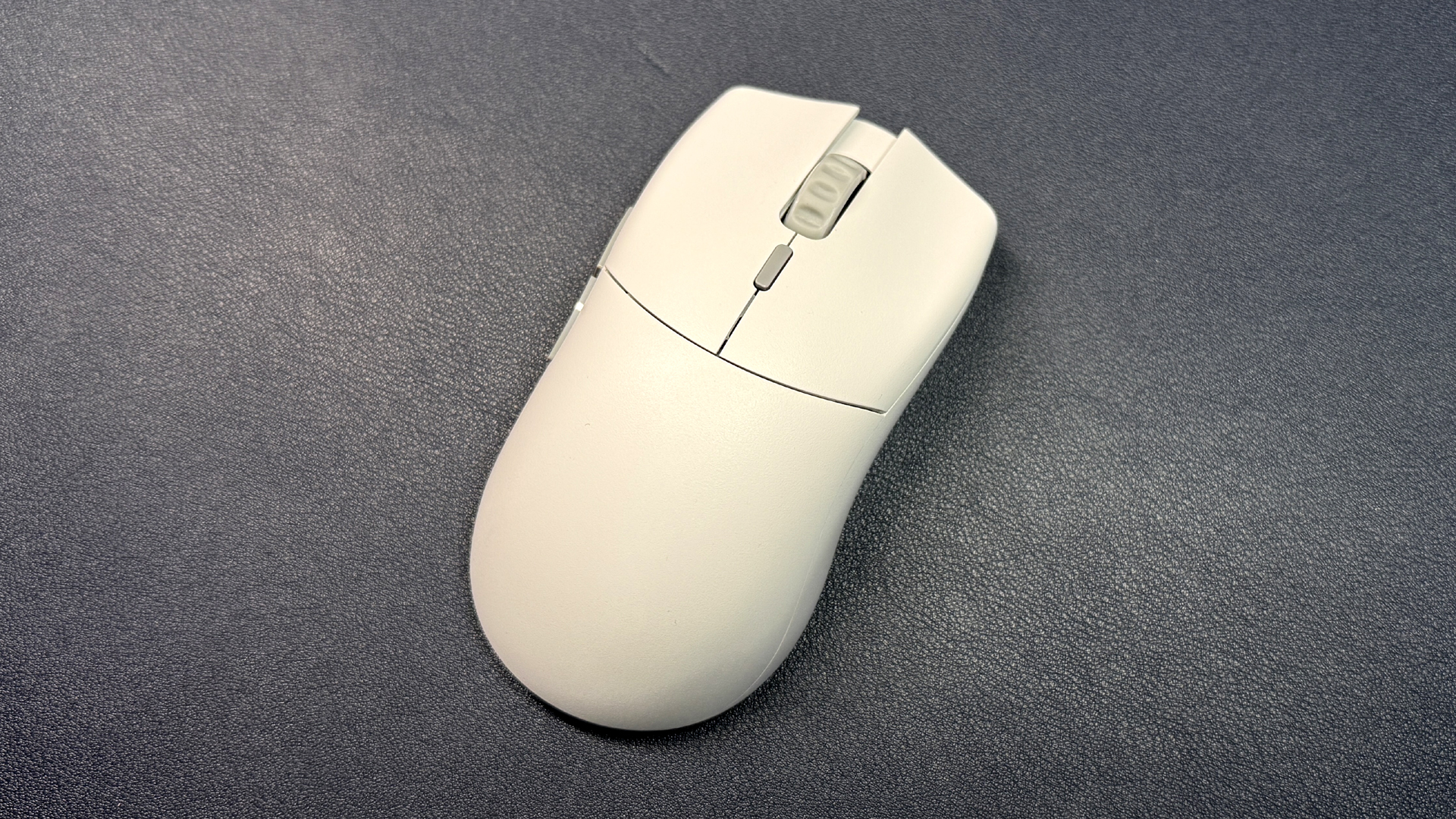Biostar Gaming Z170X Review
Biostar stretches its portfolio to the high-end with extra features, but does the Gaming 170X retain the competitive price for which the company is famous?
Why you can trust Tom's Hardware
Test Results & Conclusion
How We Test
We’re using our standardized test system, minus its LGA 2011 motherboard, CPU and DDR4-2400, to measure the performance of every LGA 1151 test board. Replacements for those parts include today’s Gaming Z170X motherboard, Intel’s Core i7-6700K, and G.Skill’s overclockable Ripjaws V DDR4-3600.
Drivers
| Graphics | GeForce 353.30 |
|---|---|
| Chipset | Intel INF 10.0.27 |
Comparison Motherboards
Synthetics
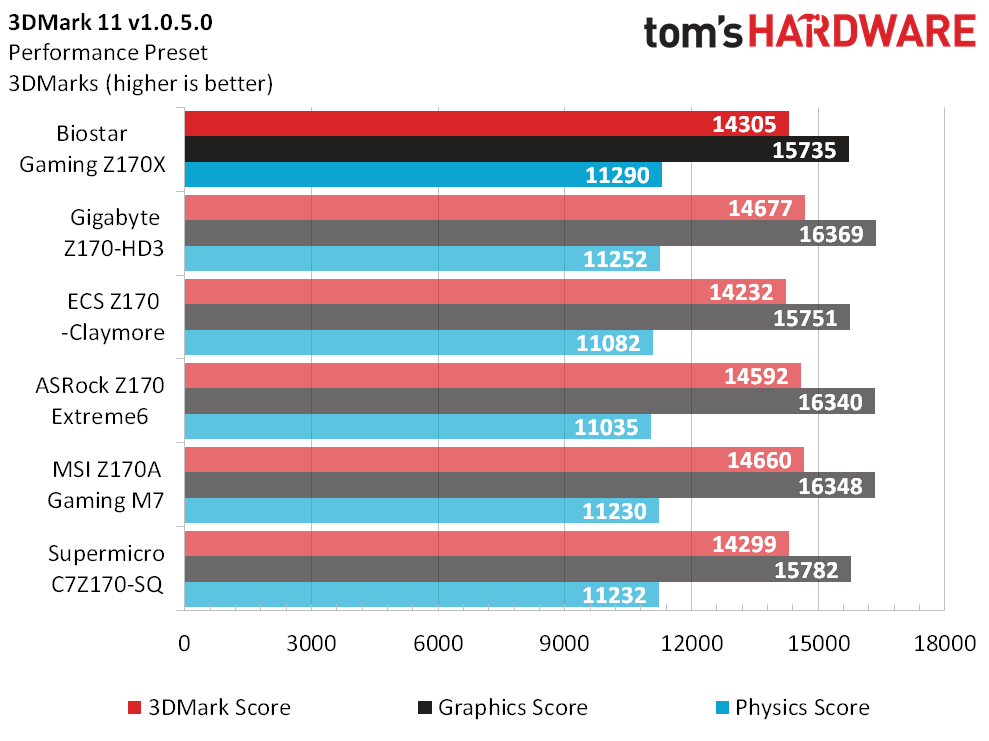
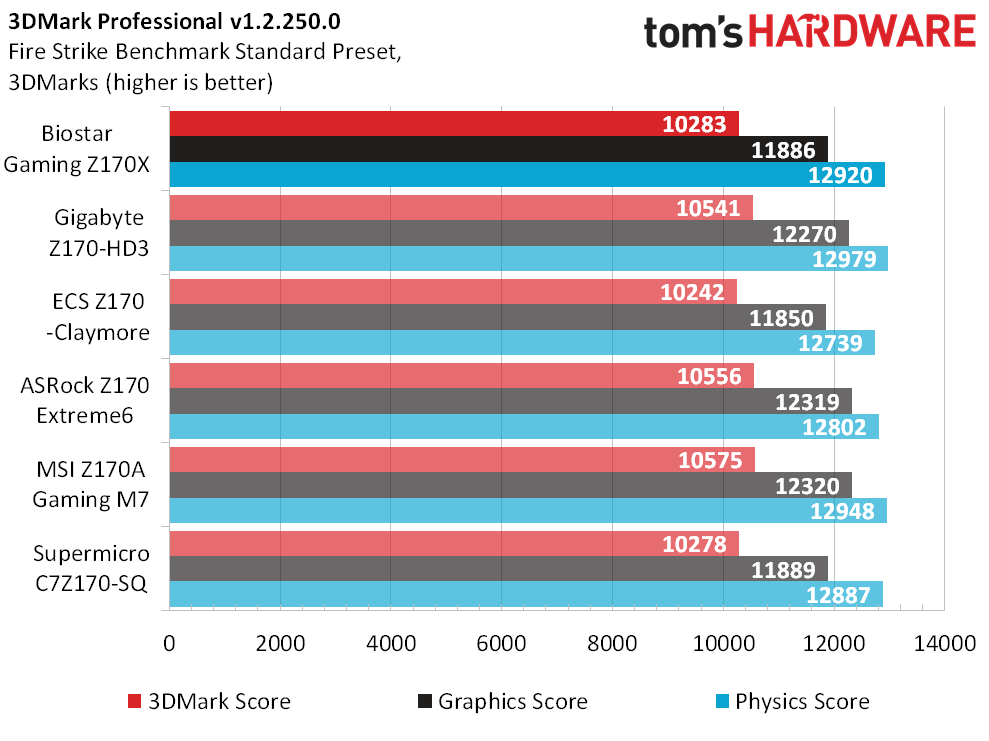
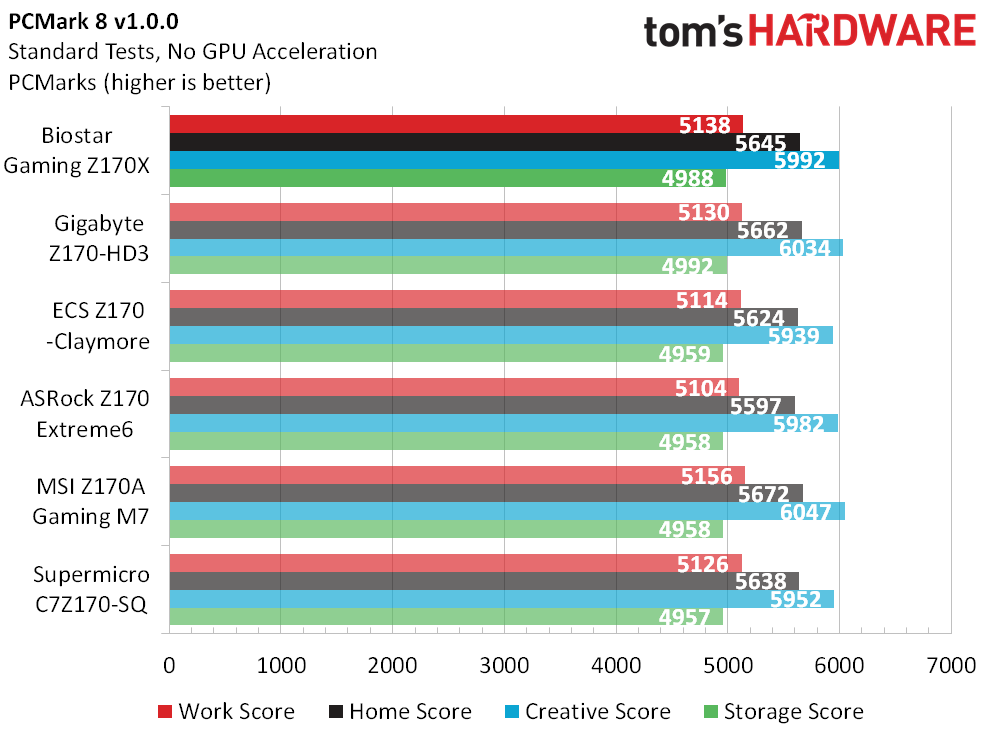
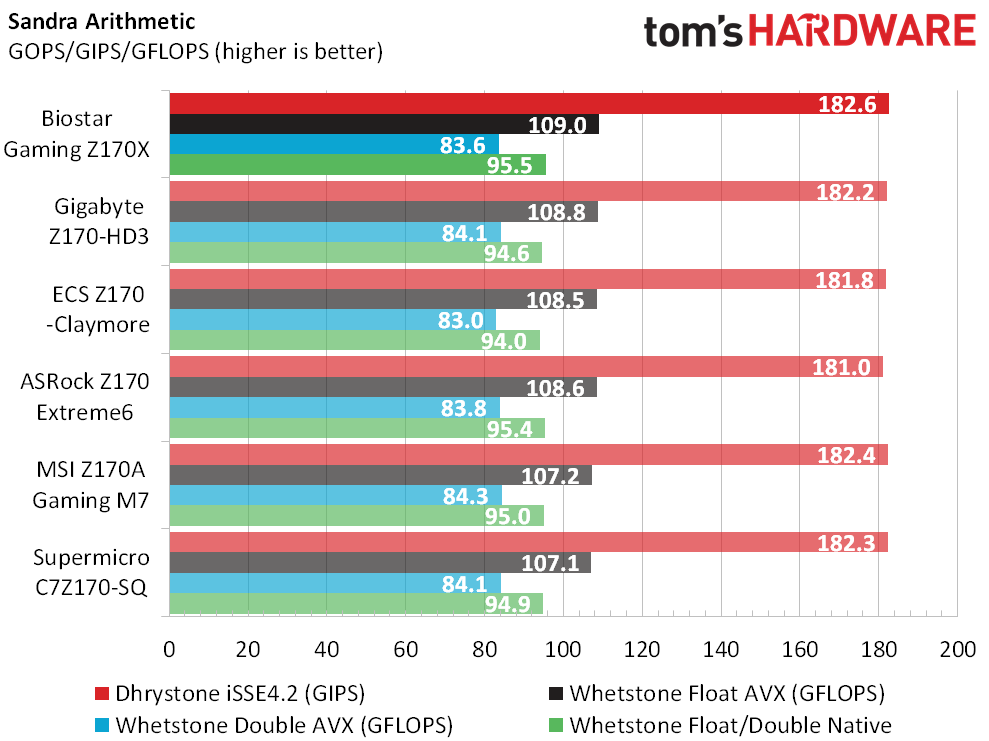
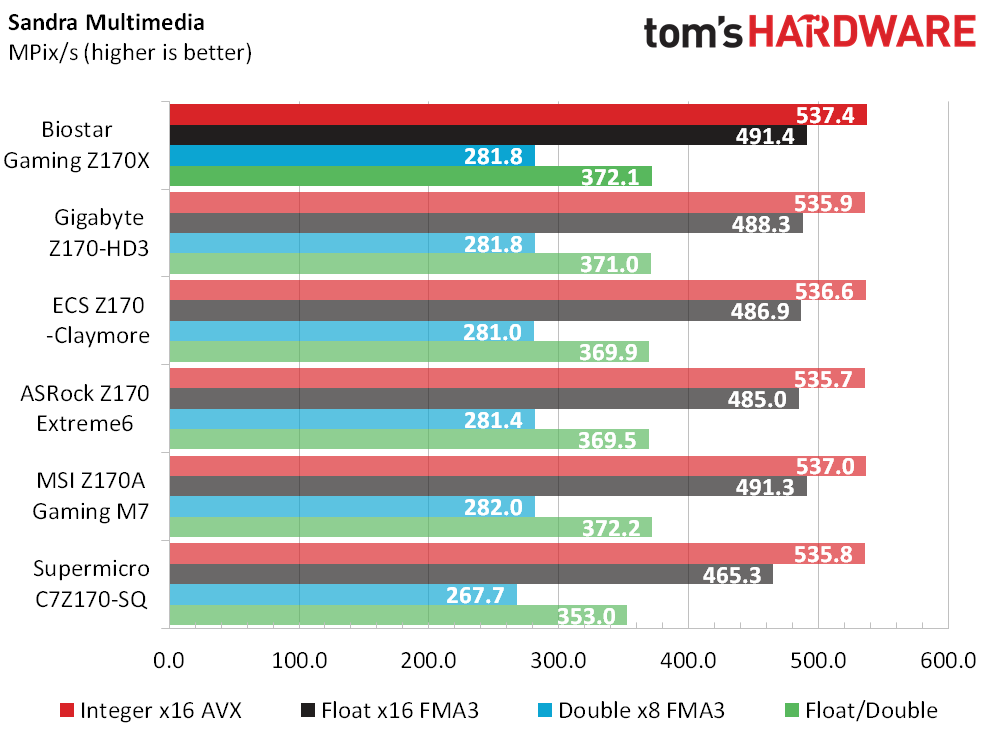
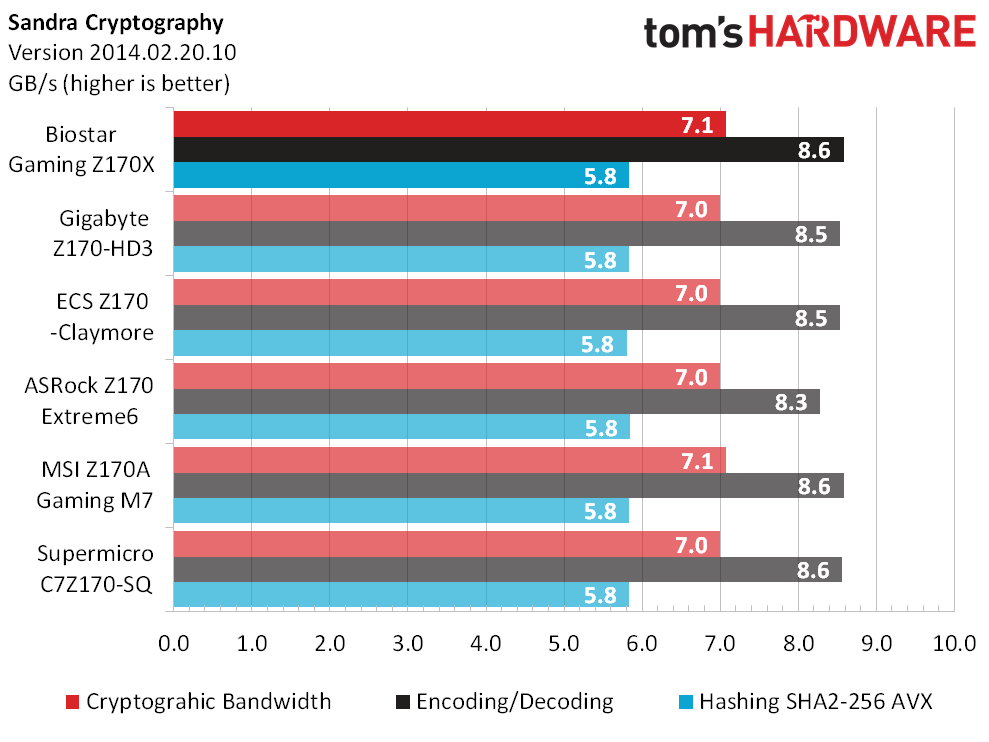
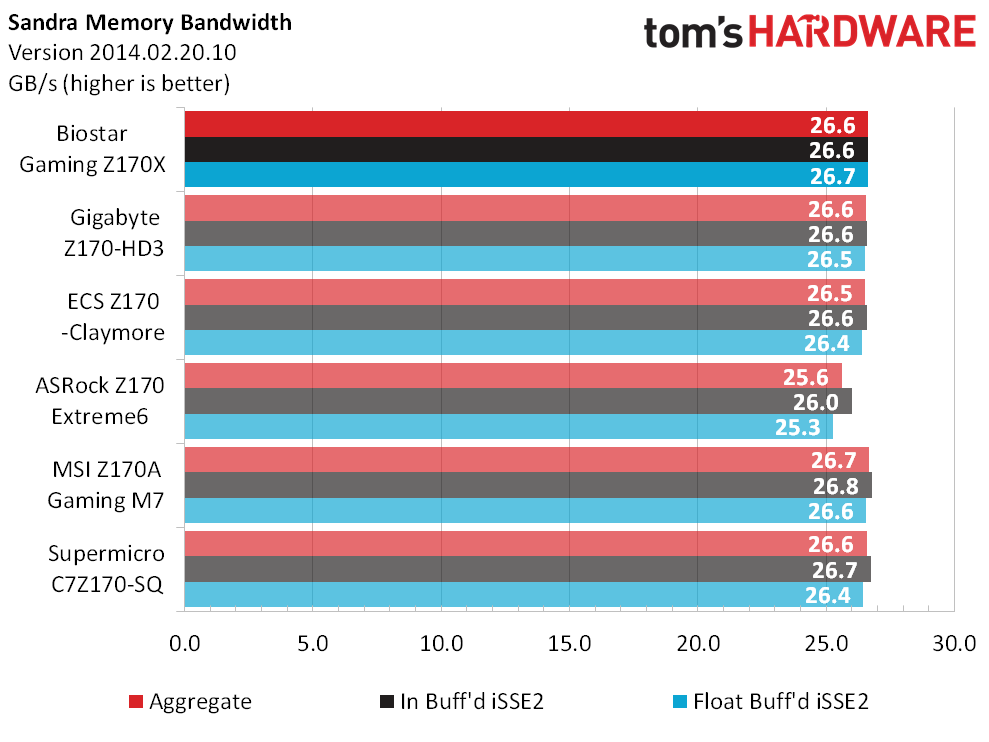
Synthetic tests are a great way to find problems, such as misconfiguration or auto-overclocking “review cheats.” Fortunately, the Gaming Z170X’s results are consistent with most previously tested LGA 1150 samples.
Gaming
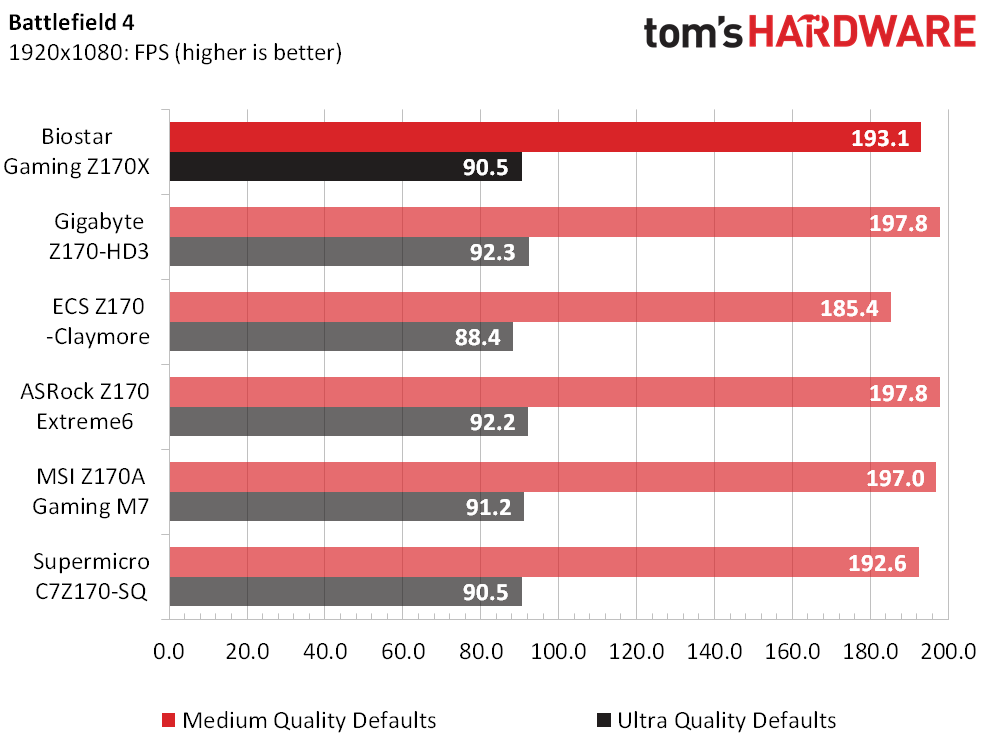
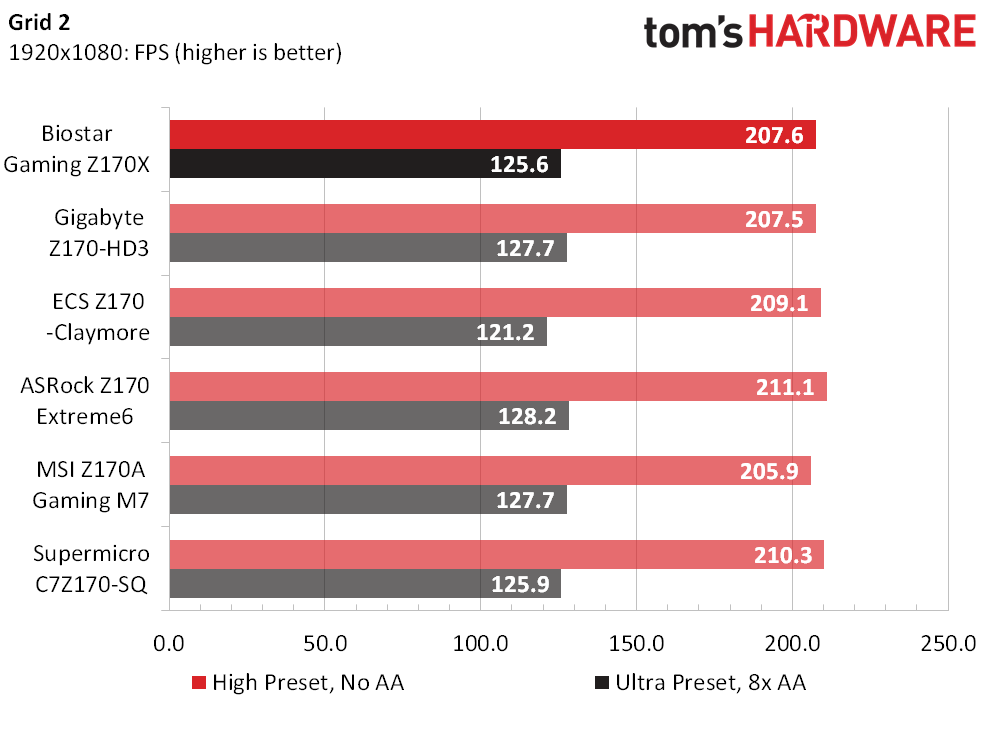
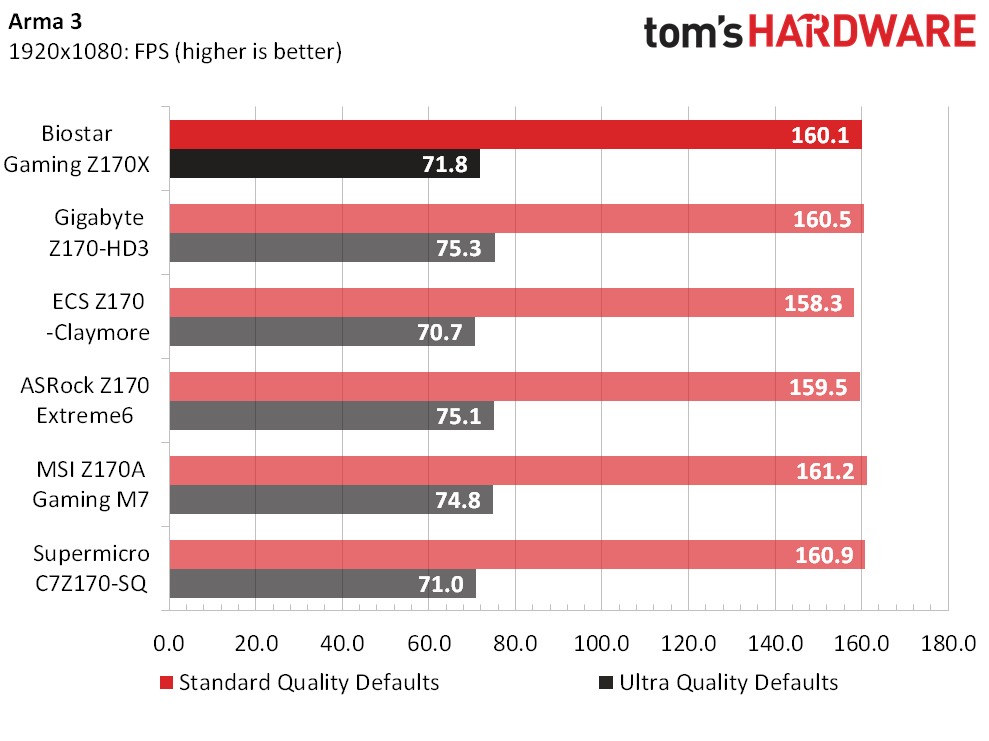
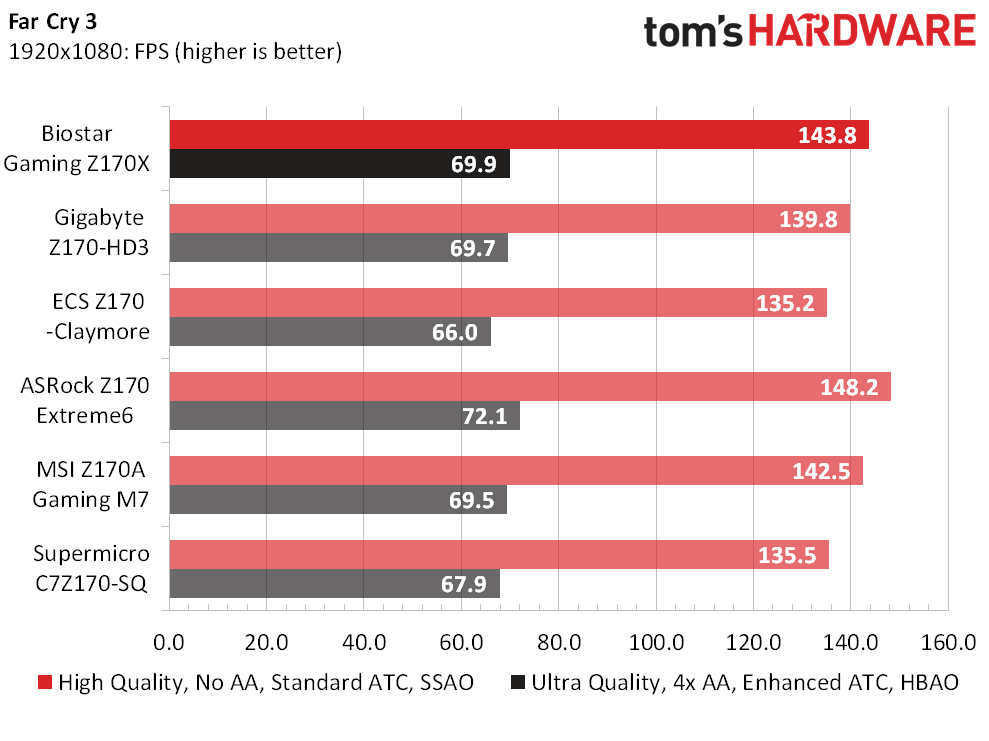
In game tests, we again find the Gaming Z170X producing spectacularly ordinary performance — if you want better FPS, try using a better graphics card!
Applications
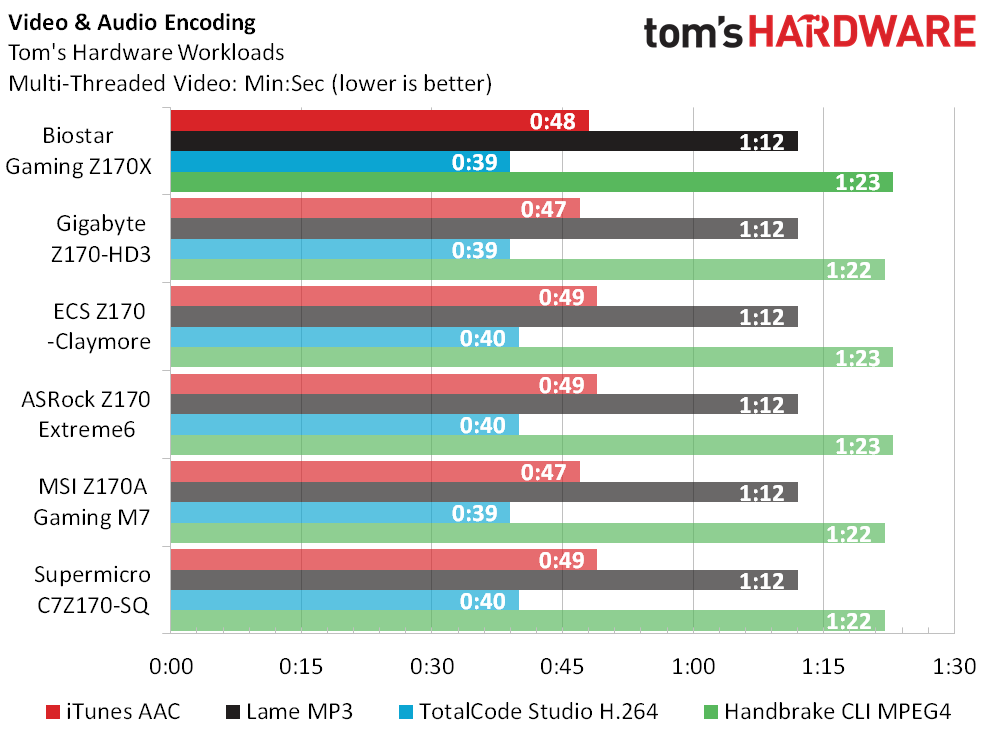
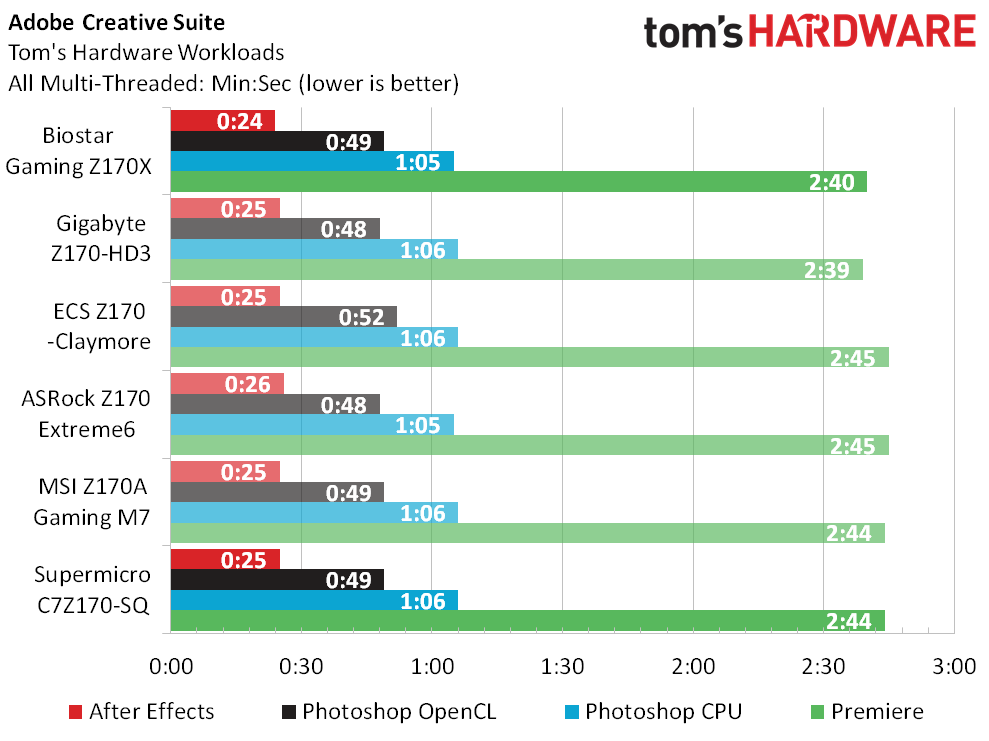
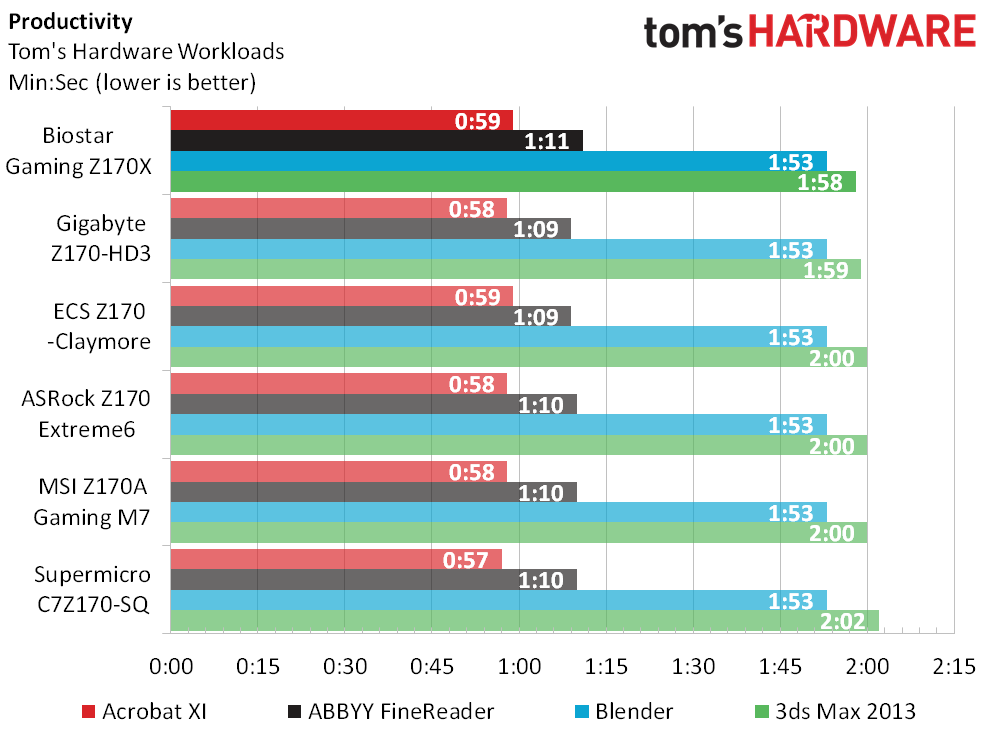
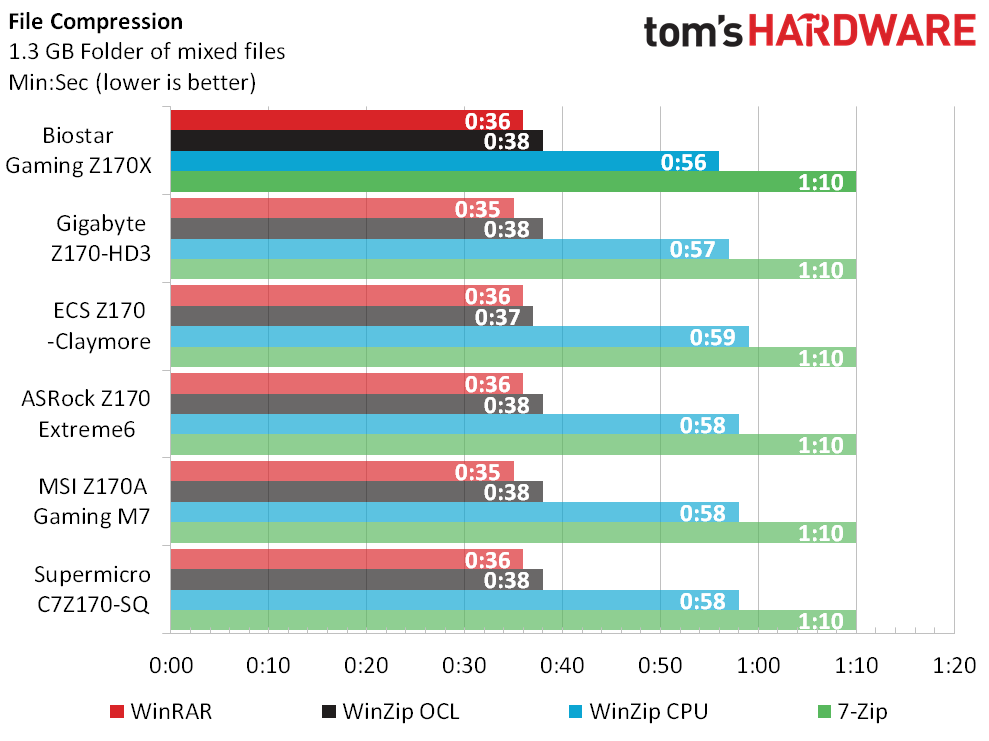
Performance in office and professional applications is also consistent for the Core i7-6700K when using the Gaming Z170X. Anyone who wants better performance here might try their hand at overclocking.
Power, Heat & Efficiency
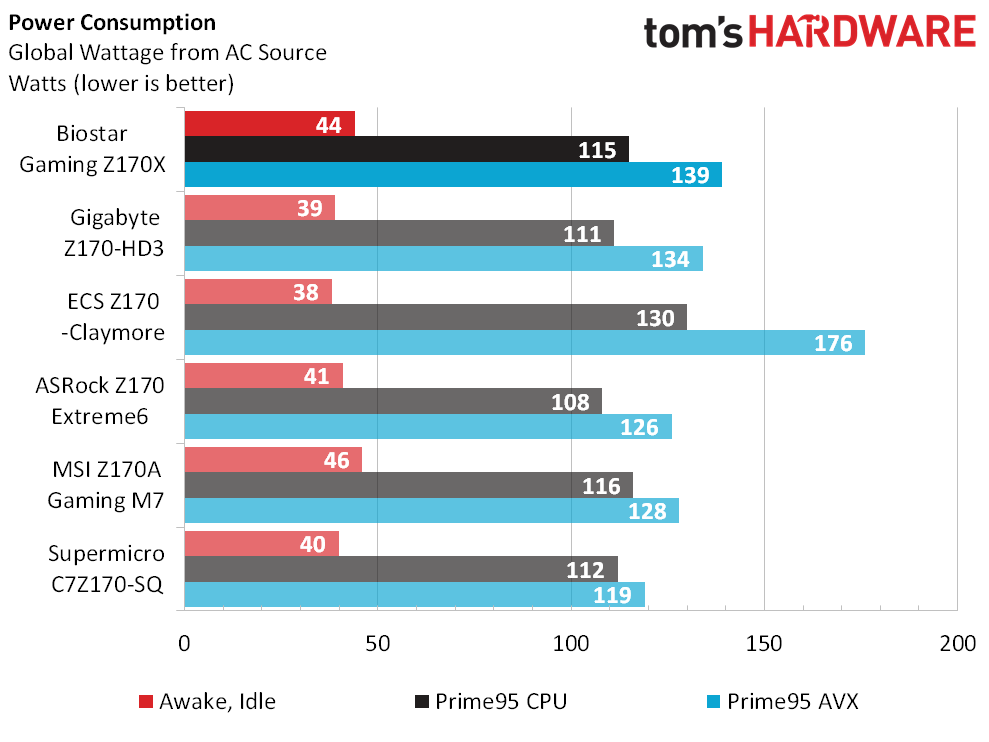
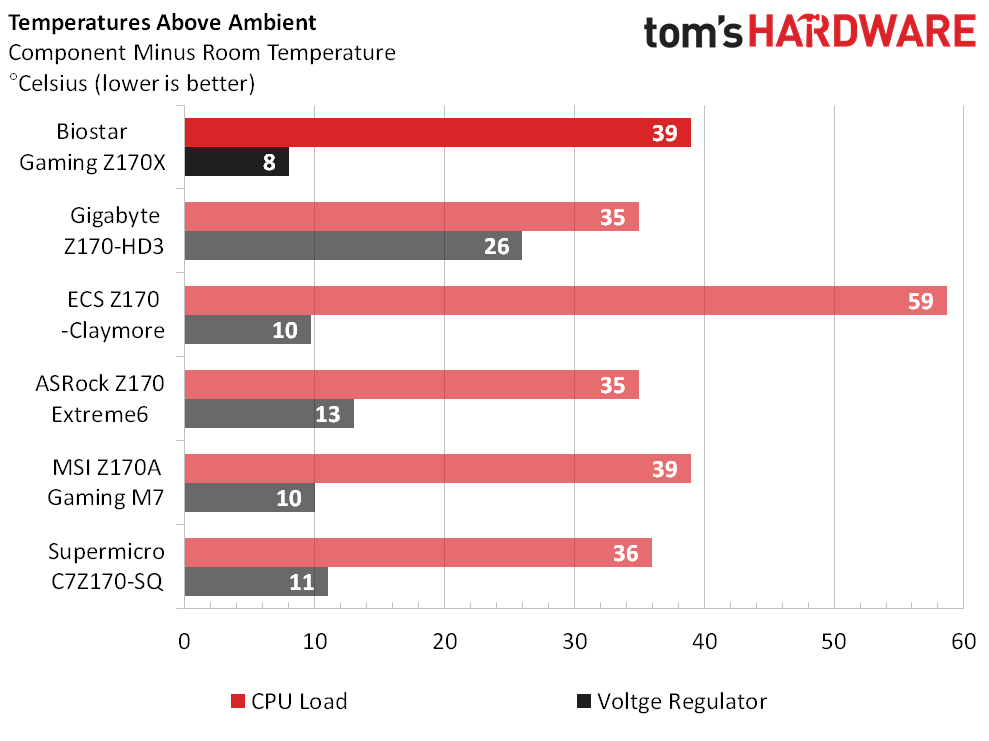
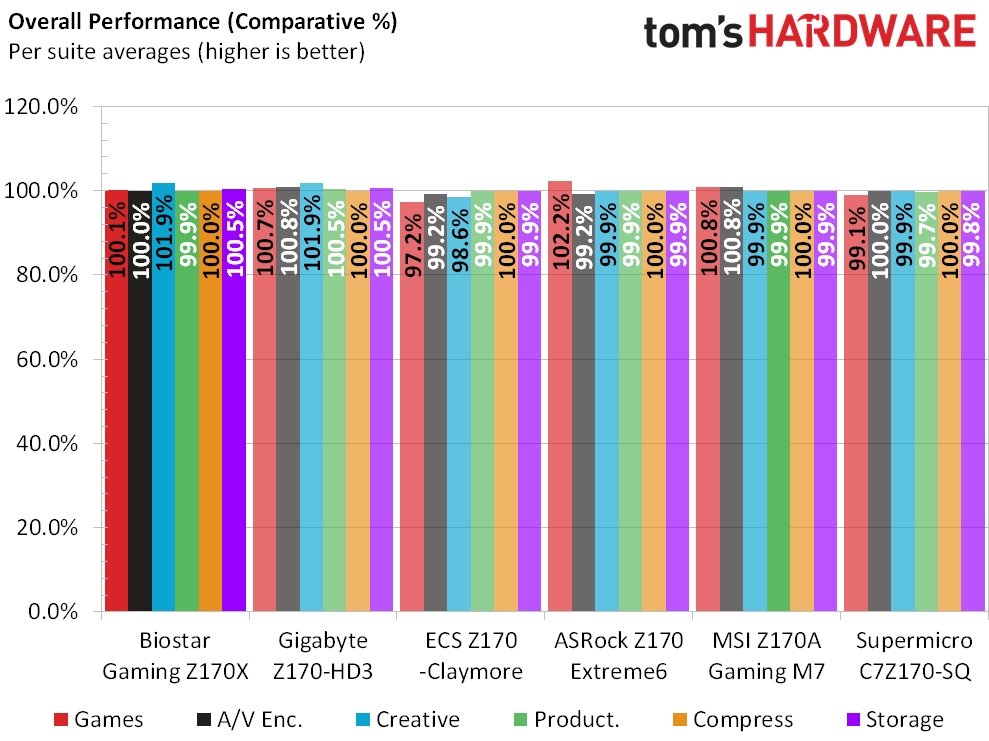
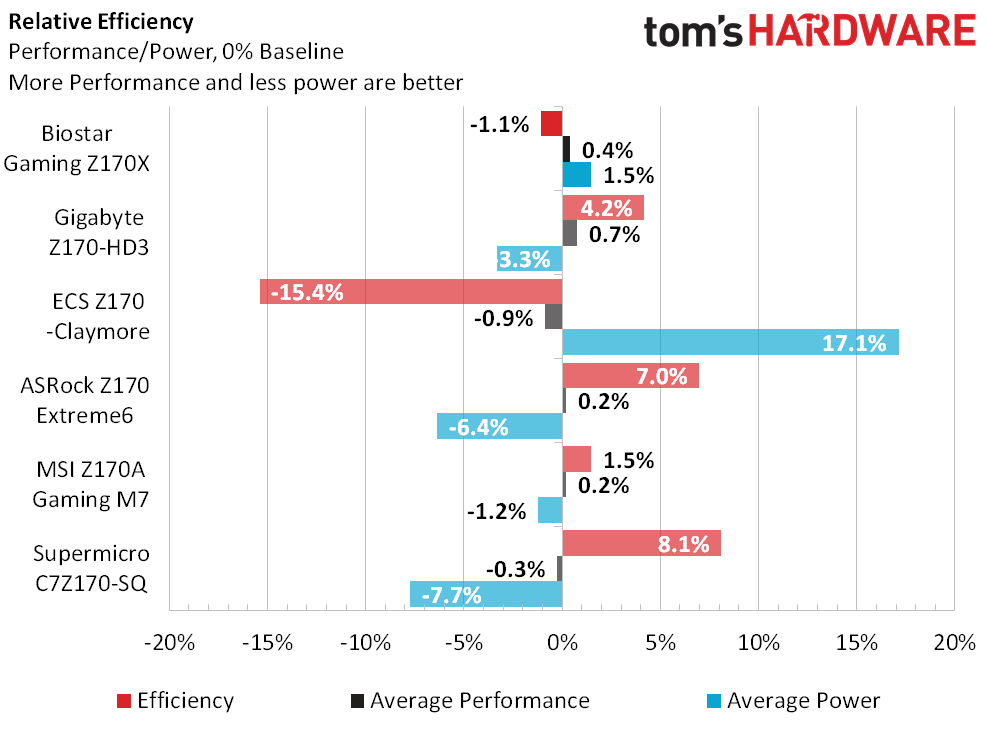
The Gaming Z170X uses a few more watts than the average Z170 motherboard, but is far from the worst offender. Its energy efficiency is only 1.1% behind the average of all six boards.
Overclocking
| Biostar Gaming Z170X BIOS Frequency and Voltage settings | |
|---|---|
| BIOS | V1.04 (08/11/2015) |
| Base Clock | 90-300 MHz (10 kHz) |
| CPU Multiplier | 8x-83x (1x) |
| DRAM Data Rates | 1066-4000 (200/266.6 MHz) |
| CPU Vcore | 1.00-1.80 V (1 mV) |
| System Agent | 0.93-1.80 V (20 mV) |
| CPU I/O | 0.80-1.50 V (12.5 mV) |
| PCH Voltage | 0.80-1.40 V (12.5 mV) |
| DRAM Voltage | 1.00-1.60 V (12.5 mV) |
| CAS Latency | 4-31 Cycles |
| tRCD | 1-63 Cycles |
| tRP | 1-63 Cycles |
| tRAS | 1-64 Cycles |
Familiar to most enthusiasts as a budget brand that overclocks, Biostar has a tall order to fill if it wants to carry that reputation into high-end markets. This begins to look feasible when O/C testing begins with a record-setting BCLK of 212MHz.
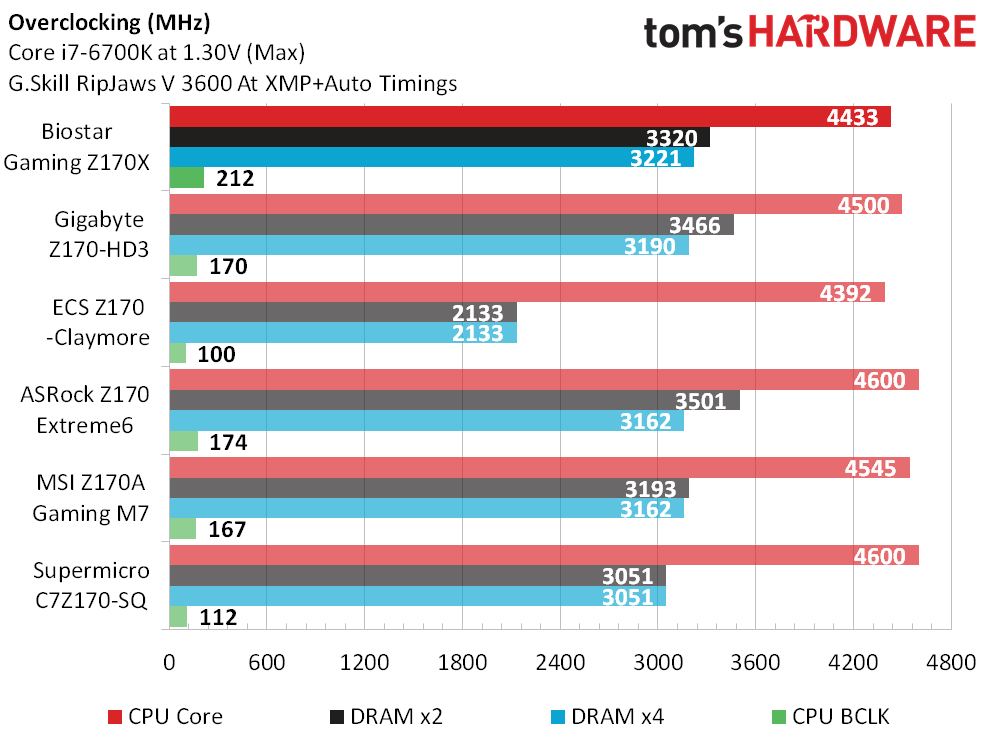
Unfortunately, VCore sag under load, aka “droop,” puts the Gaming Z170X second from the bottom in ultimate sustained CPU frequency. Even the Z170-HD3 did better, and it’s roughly half the price. The Gaming Z170X was at least able to push a record-setting 4-DIMM overclock, but at some really odd timings.
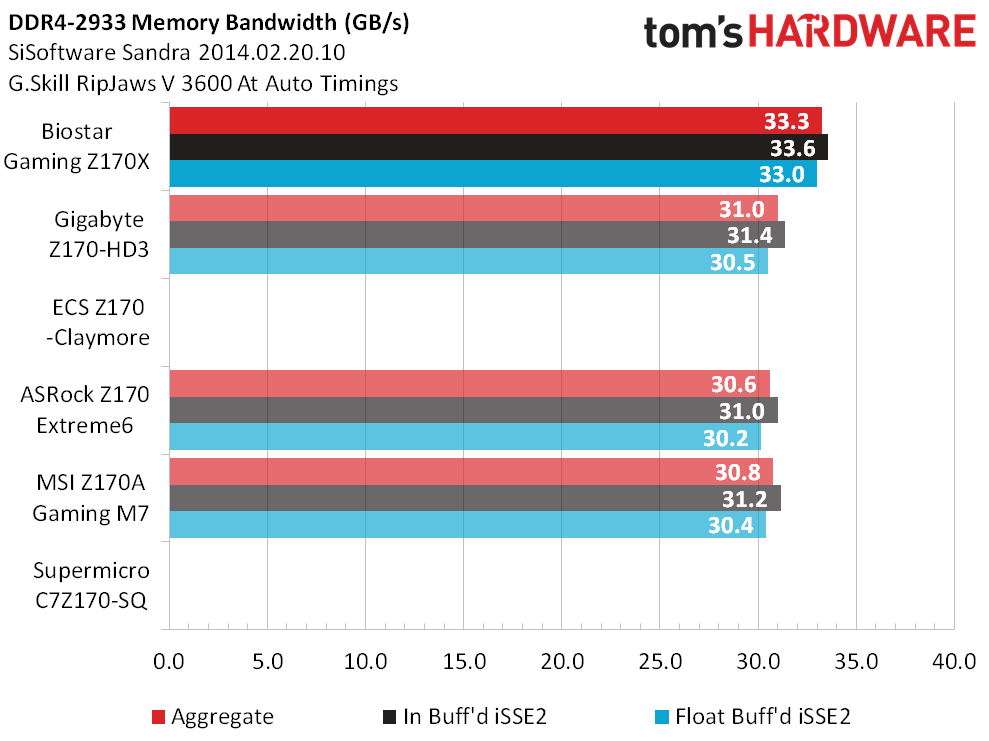
In spite of the odd appearance for its automatic timings, the Gaming Z170X broke the memory bandwidth record for this test system at a mere DDR4-2933. Without any further optimization, it was able to push all the way up to 36GB/s when retested at DDR4-3200.
Conclusion
These attributes put the Gaming Z170X in a peculiar situation for our final analysis. It overclocks like a Biostar motherboard should, but not like a high-end board should.
Some users don’t overclock at all, and those who don’t will certainly want additional consideration for all of the Gaming Z170X’s high-end features. Dual Gigabit Ethernet is nothing to sneeze at, especially when high-end controllers are onboard, and the unit even comes with the Gaming Commander front-panel device. But wait, isn’t that an overclocking feature?
By including audio ports but no USB 3.1 ports, and an O/C controller with a board that really doesn’t O/C very well, Gaming Commander becomes a panel looking for a use. The accessory’s build quality is fairly high, which also leads us to expect a little more from it, as does the Gaming Z170X’s complete package price.
Color us confused, as the Gaming Z170X’s combination of high-end networking, low-end overclocking, mainstream audio codec and lack of SLI support force us to continuously second guess which specific market this product is designed to satisfy. We’ll leave those recommendations to readers while we look forward to Biostar’s next, more complete upscale product.
MORE: Best MotherboardsMORE:
How To Choose A MotherboardMORE: All Motherboard Content
Thomas Soderstrom is a Senior Staff Editor at Tom's Hardware, covering Cases, Cooling, Memory and Motherboards. Follow him on Twitter.
Stay On the Cutting Edge: Get the Tom's Hardware Newsletter
Get Tom's Hardware's best news and in-depth reviews, straight to your inbox.
-
stairmand This is however the first board with HDMI 2 support. If it was a Micro-ATX board it would be perfect for my HTPC. Oh well, the wait continues.Reply -
Crashman Reply
Is it? I don't see a lot of companies flagging the term "HDMI 2", but I do see a lot of boards rated for 4k resolutions. Z170 Claymore supports 4k:16848258 said:This is however the first board with HDMI 2 support. If it was a Micro-ATX board it would be perfect for my HTPC. Oh well, the wait continues.
http://www.tomshardware.com/reviews/ecs-z170-claymore-intel-skylake-motherboard,4263.html
As does Z170 Extreme6:
http://www.tomshardware.com/reviews/intel-z170-lga-1151-skylake-motherboard,4254-2.html
And Z170A Gaming M7:
http://www.tomshardware.com/reviews/intel-z170-lga-1151-skylake-motherboard,4254-3.html
As did several Z97, H97, and even B85 boards that came before these:
http://www.tomshardware.com/reviews/asrock-z97m-oc-formula-motherboard,4259.html
http://www.tomshardware.com/reviews/msi-b85-g41-pc-mate-motherboard,4311.html
http://www.tomshardware.com/reviews/biostar-hi-fi-b85s3-motherboard,4273.html
Unless the company lists "HDMI 2" in its features chart, it's probably not going to end up on the features chart. Most of those are probably HDMI 1.4. I should probably start scanning their information for 4k support though, like, now :)
-
-Fran- The front panel is such a missed opportunity for Biostar. They could have made wonders with it, but decided to make it gimmicky instead of actually useful. Pity.Reply
I just want a ROG board with a front panel like in the old old Asus days. Man, those front panels were good.
Cheers! -
g-unit1111 Looks like a pretty decent board, but I think if I were going to be spending that kind of money that Biostar would be last on my list. I'd go for the Asus Maximus VII in that price range.Reply -
stairmand "Unless the company lists "HDMI 2" in its features chart, it's probably not going to end up on the features chart. Most of those are probably HDMI 1.4. I should probably start scanning their information for 4k support though, like, "Reply
HDMI 1.4 will do 4K but only at 24Hz HDMI 2 will do 4K @60Hz. All of those are HDMI 1.4. -
Davinlevey No... Sli support? Not that everyone uses two cards, but I personally bought 2x 970's.. this board is instantly out of the loop for me. Oh well!Reply -
firefoxx04 I feel like they made too many compromises for the price they are offering.Reply
My z97 extreme 6 is more feature packed at a lower price point (however outdated it may be)
The control panel is cool but I personally would not be valuing it when the rest of the board is not as feature rich as other competitors options. -
RedJaron At x8/x8, this could theoretically support at least two-way SLI. Does it not provide any SLI options?Reply -
Crashman Reply
Nope, companies still have to get Nvidia to certify Intel-chipset motherboards. I believe there's money involved. That is, unless anyone is still able to hack the driver :D16851093 said:At x8/x8, this could theoretically support at least two-way SLI. Does it not provide any SLI options?
-
RedJaron Right, they still have to pay for certification, I just thought they would have at least paid for two-way GPUs. Yeah, that largely DQs the board for any consideration from me.Reply