Tom's Hardware Verdict
The Biostar Z690 Valkyrie is a capable motherboard with an overbuilt VRM, four M.2 sockets, eight SATA ports, 2.5 GbE and an updated (though polarizing) appearance. If you’re in the market for a sub-$600 board, this works, but there are other options that include Wi-Fi, use the latest audio codec, and a more premium aesthetic at this price.
Pros
- +
+ Robust 105A VRMs
- +
+ Eight SATA ports
- +
+ Four M.2 sockets
Cons
- -
Price
- -
Style is not for everyone
- -
Wi-Fi not included
- -
Thermally throttles in stress tests at stock
- -
VRM fans loud under load by default
Why you can trust Tom's Hardware
After our first Z690 reviews from Asus, Gigabyte, MSI, and ASRock, Biostar gets a seat on the Alder Lake test bench. The Z690 Valkyrie is Biostar’s flagship motherboard, in a small product stack. The Valkyrie’s styling remains essentially unchanged, but it does increase M.2 socket count, upgrades the power delivery to 105A SPS MOSFETs, and includes DDR5 and PCIe 5.0 support. The other significant difference is in the price. The Z590 Valkryie was $400-450 at launch (then seemed to drop precipitously), while the MSRP on the Z690 version jumps to $599.
As this is our first Biostar Z690 review, we’ll cover the product stack before jumping into details about the new Valkyrie. For Intel’s latest chipset, Biostar has a total of three motherboards. First, the flagship Valkyrie with DDR5 ($599), the Z690A Valkyrie (DDR4, $579), and the ‘budget’ Z690GTA (DDR4, $399). There aren’t many options to choose from and the pricing is notably higher compared to previous generations. You won’t find a mATX or MiniITX board in the lineup, but there are certainly opportunities to expand for the company to expand.
Moving back to the Valkyrie, Biostar’s changes focus mainly on power delivery more than anything. It kept the same phase count and stepped up to 105A MOSFETs to support the power-hungry Alder Lake CPUs like the flagship Intel Core i9-12900K we test with. The appearance has also changed slightly, in the IO cover area and the bottom half of the board, losing some of the polarizing pink accents. Overall I think it’s an improvement, but still lagging behind other comparably priced boards.
USB count on the rear IO remains unchanged, but there are now four video outputs (two HDMI, two DisplayPort), an odd addition for a flagship board. Curiously, Biostar includes Wi-Fi antenna connections but no actual Wi-Fi adapter, which feels misleading. Either a board has integrated Wi-Fi, or it doesn’t. So including antenna mounts doesn’t offer much except for extra confusion.
Performance on the Valkyrie was average to slightly above average, depending on the test. It was on the faster side of average for games, Cinebench R23 single thread and POVRay single thread, and the x265 decoding in Handbrake. The other benchmarks were right around the average. Where the Valkyrie stood out, and not positively, was power consumption under load. Our test system pulled nearly 400W from the wall.
The high power use is caused by the higher Vcore used in the current BIOS during stock operation. In fact, the board throttled a bit in the Cinebench multi-threaded test and thermally throttled during the AIDA stress test. We’ll cover that behavior, go over features, overclocking, and see what we end up with from our time with the board. But it’s safe to say this isn’t one of the best motherboards you can buy.
Before we start, here’s a complete list of the Z690 Valkyrie specifications from the Biostar website.
Specifications - Biostar Z690 Valkyrie
| Socket | LGA1700 |
| Chipset | Z690 |
| Form Factor | ATX |
| Voltage Regulator | 20 Phase (19+1 105A MOSFETs for Vcore) |
| Video Ports | (2) HDMI (v1.4) |
| Row 5 - Cell 0 | (2) DisplayPort (v1.4) |
| USB Ports | (1) USB 3.2 Gen 2x2 Type-C pors (40 Gbps) |
| Row 7 - Cell 0 | (7) USB 3.2 Gen 2 (10 Gbps) |
| Network Jacks | (1) 2.5 GbE |
| Audio Jacks | (5) Analog + SPDIF |
| Legacy Ports/Jacks | PS/2 |
| PCIe x16 | (2) v5.0 (x16, x8/x8) |
| Row 12 - Cell 0 | (1) v4.0 (x4) |
| PCIe x8 | ✗ |
| PCIe x4 | ✗ |
| PCIe x1 | ✗ |
| CrossFire/SLI | ? |
| DIMM slots | (4) DDR5 6000+(OC), 128GB Capacity |
| M.2 slots | (1) PCIe 4.0 x4 (64 Gbps) / PCIe (up to 80mm) |
| Row 19 - Cell 0 | (2) PCIe 4.0 x4 (64 Gbps) / PCIe (up to 110mm) |
| Row 20 - Cell 0 | (1) PCIe 3.0 x4 (32 Gbps) / PCIe + SATA (up to 110mm) |
| U.2 Ports | Row 21 - Cell 1 |
| SATA Ports | (8) SATA3 6 Gbps (Supports RAID 0/1/5/10) |
| USB Headers | (1) USB v3.2 Gen 2x2, Type-C (20 Gbps) |
| Row 24 - Cell 0 | (1) USB v3.2 Gen 2 (10 Gbps) |
| Row 25 - Cell 0 | (2) USB v2.0 (480 Mbps) |
| Fan/Pump Headers | (5) 4-Pin (CPU, CPU water cooling, System Fans) |
| RGB Headers | (2) aRGB (3-pin) |
| Row 28 - Cell 0 | (1) RGB (4-pin) |
| Diagnostics Panel | 2-character debug LED |
| Internal Button/Switch | Power, Reset and Clear CMOS buttons, BIOS and LN2 switches |
| SATA Controllers | ✗ |
| Ethernet Controller(s) | (1) Realtek RTL8125B (2.5 Gbps) |
| Wi-Fi / Bluetooth | ✗ |
| USB Controllers | ✗ |
| HD Audio Codec | Realtek ALC1220 |
| DDL/DTS Connect | ✗ / ✗ |
| Warranty | 3 Years |
Inside the box, along with the board, are a set of accessories whose aim is to get you up and running without a trip to the store. Although the Valkyrie comes with the basics, it’s a thin accessory stack, especially compared to other $600 motherboards. Below is a complete list of the included parts.
- User Manual
- DVD Driver
- (4) SATA Data Cables
- Smart Connector



At first glance, we get a better look at the subtle changes from the last generation. The upper-left corner still has a louvered look to it, with RGB lighting from underneath. The VRM heatsinks are the same as the previous-gen model, with just design differences on top. There are two tiny fans on each VRM heatsink tasked with keeping the VRMs cool. They do a good job overall, but the fans spin up and get loud under heavy loads by default. That said, all you need to do is adjust the fan speed in the BIOS to mitigate the issue.
The bottom part of the board uses the same heatsink and shrouds from the Z590 model. The only difference here are the design elements. The Z690 version has grey stenciling over the PCIe area and minimizes the polarizing pink highlight color. The second RGB element is in the chipset heatsink and lights up the Valkyrie symbol from below. The RGB implementation is minimal, but the colors are saturated and bright. Overall, the Z690 Valkyrie does look better than the previous-gen model, but it doesn’t give off that premium aesthetic other boards have around this price point.

Shifting to the top half of the board, we get a closer look at the rear IO cover, VRM heatsinks, and more. The only thing that changed in this area is the design above the left VRM heatsink. Power goes to the CPU via two 8pin EPS connectors (one required, the other optional) located to the left of the top VRM bank.
To the right of the socket, you run into the first two (of five) 4-pin fan headers. The headers support both PWM (4-pin) and DC (3-pin) devices. Annoyingly, Biostar doesn’t appear to list the output of these ports. For safety, assume each header outputs a maximum of 1A/12W until the company updates the available information.
Next are four single-side locking DRAM slots capable of supporting up to 128GB of RAM at speeds listed to DDR5 6000+(OC). This is one of the lower overclock values we’ve seen so far, but still is a lot of headroom over the platform’s maximum rated speed (DDR4 4800). As always, reaching these speeds is dependent on the CPU and memory kit. Your mileage may vary. Our DDR5 5600 kit ran without issue.
In the upper-right corner, we run into the three onboard RGB headers. There’s a single 4-pin RGB header and two 3-pin ARGB headers. If the integrated lighting isn’t enough, simply plug in your compatible RGB strips and control them through the Valkyrie Aurora utility or the Vivid DJ software.
On the right edge of the board, there are handy Power and Reset buttons (labeled P and R, respectively), the 24-pin ATX connector for powering the board, a front-panel USB 3.2 Gen 2 header and a front-panel USB 3.2 Gen 2x2 Type-C header.
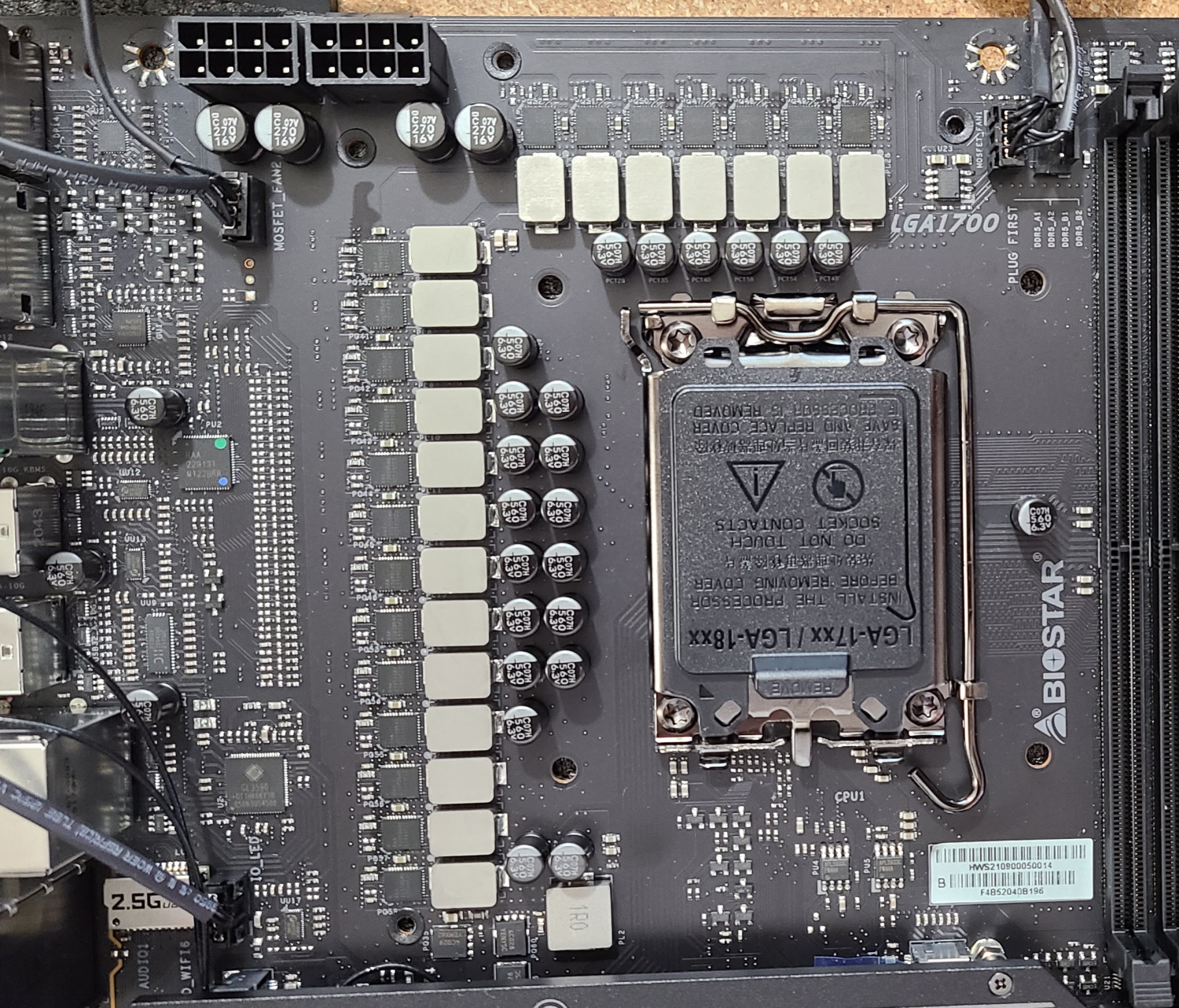
The Z690 Valkyrie rides on a 20-phase VRM with 19 phases for Vcore. Power flows through the 8-pin EPS connectors to a Renesas RAA229131 20-channel controller, then to the 105A Renesas RAA22010540 Smart Power Stage (SPS) MOSFETs yielding 1,995A available for the processor. This is plenty of support for stock and overclocked operation of the Intel Core i9-12900K (including sub-ambient cooling - though this board isn’t a weapon of choice for that activity). Like the ASRock Z690 Taichi, the matching VRM’s on the Valkyrie don’t get in the way of the processor. From a VRM standpoint, there’s a lot of overclocking potential.

On the bottom half of the board, shrouds cover the majority of the PCB. Hiding the last-generation Realtek ALC1220 audio section on the left side is a plastic heatsink. Poking up through the shroud are a few audio caps, while next to them is the line that separates the audio bits from the rest of the motherboard. Although most users should find this solution acceptable, I expected to see the latest audio codec on a flagship board at this price.
In the middle of the board, we’ll start with the PCIe slots. The Valkyrie has three reinforced full-length slots to prevent shearing from heavy graphics cards. The top two slots run at PCIe 5.0 speeds, with the primary (top) slot capable of x16 speeds and the middle x8. When both are in use, the primary GPU slot runs at x8 speeds. The bottom full-length slot is connected via the chipset and runs at PCIe 4.0 x4.
On the M.2 storage front, the Valkyrie sports four total sockets, all of which have some form of heatsink to help keep things cool. The top three of the M.2 sockets run PCIe 4.0 x4 (64 Gbps) speeds, with the first slot supporting up to 80mm modules and the lower two supporting up to 110mm devices. The bottom socket runs at PCIe 3.0 x4 and supports both SATA- and NVMe-based storage modules. If you’re looking to add Wi-Fi to the board, the M.2 Key-E socket shares space with the top M.2 socket.
Continuing right, we move over the chipset heatsink and the second RGB lighting area to the right edge. Here we spy the eight SATA ports that support RAID0/1/5/10 modes. There is some lane sharing going on between the SATA ports and M.2 sockets on the Valkyrie. In short, you can run up to four M.2 NVMe modules and all eight SATA ports. If one of the M.2 modules is SATA-based, SATA port 4 is disabled. The manual has pictures of all the possible configurations, but just know that SATA port 4 gets disabled when a SATA-based M.2 device is used.
Across the bottom are several headers, including USB ports and RGB. Here’s the complete list, from left to right:
- Front panel audio
- (3) 4-pin system fan headers
- Thunderbolt header
- COM header
- (2) USB 2.0 headers
- Front panel header
- Debug LED
- LN2 and BIOS switches
- TPM header
- Speaker header

Moving around back to the all-important rear IO area, the Valkyrie comes with a pre-installed IO plate matching the Valkyrie aesthetic. It sports a black background with gold writing to identify each port. From the left side, we see two of each DisplayPorts and HDMI ports for use with onboard video. Curiously, the versions for each port are different in that there is a DP v1.2 port and v1.4, along with HDMI v1.4 and v2.0. Just be sure to use the correct port for your needs, although we have to think the vast majority of users buying a $600 motherboard are going to pair it with a dedicated graphics card.
Continuing right, we run into a legacy PS2/Mouse/Keyboard port, seven USB 3.2 Gen 2 (10 Gbps) ports and the USB 3.2 Gen2x2 (20 Gbps) Type-C port. With only seven USB Type-A ports on the rear IO, be sure there are enough for you here before buying. Just above the right USB Type-A stack is the Realtek 2.5 GbE port. Last but not least is the 5-plug plus SPDIF audio stack.
MORE: Best Motherboards
MORE: How To Choose A Motherboard
MORE: All Motherboard Content

Joe Shields is a Freelance writer for Tom’s Hardware US. He reviews motherboards.
-
escksu Crazy price....Reply
Do take note that z690 chipset has 8x dmi 4.0 (equivalent to 8x pcie 4.0). While its double that of amd's x570, you will still run into bottle neck if you populate all the m.2 slots with pcie 4.0 ssd and run raid 0.
Intel's pcie 4.0 m.2 slots run off the chipset. -
PiranhaTech I'm very surprised that Biostar is releasing a $600 motherboard under the Biostar name, not creating another brandReply
I don't mind saying that I had Biostar for project PCs before, and they have been overall reliable. That being said, they have a certain reputation. -
Koldur Replyescksu said:Crazy price....
Do take note that z690 chipset has 8x dmi 4.0 (equivalent to 8x pcie 4.0). While its double that of amd's x570, you will still run into bottle neck if you populate all the m.2 slots with pcie 4.0 ssd and run raid 0.
Intel's pcie 4.0 m.2 slots run off the chipset.
One M.2 works directly on the CPU, the others work on the chipset. -
-Fran- Reply
Unless you're talking about this particular motherboard wiring, that's not necessarily the case. Intel allows the Z690 chipset to use x8 slpit on the GPU PCIe5 link to feed more NVMe's and other connectivity. That's the chipset's not-so-dirty little secret on how they can provide so many NVMe devices.Koldur said:One M.2 works directly on the CPU, the others work on the chipset.
So, in other words, depending on how the motherboard vendor decided to make the split, you can have the PCIe5 x16 for the GPU run at x8 speed, which is basically PCIe4 X16 so the other 8 lanes are used for the NVMe/sATA ports in conjuction with the DMI links.
Regards. -
larkspur Reply
I could certainly be wrong, but that's not how I understand this:-Fran- said:Unless you're talking about this particular motherboard wiring, that's not necessarily the case. Intel allows the Z690 chipset to use x8 slpit on the GPU PCIe5 link to feed more NVMe's and other connectivity. That's the chipset's not-so-dirty little secret on how they can provide so many NVMe devices.
So, in other words, depending on how the motherboard vendor decided to make the split, you can have the PCIe5 x16 for the GPU run at x8 speed, which is basically PCIe4 X16 so the other 8 lanes are used for the NVMe/sATA ports in conjuction with the DMI links.
Regards.
Alder Lake chips expose up to 16 lanes of PCIe 5.0 and an additional four lanes of PCIe 4.0 from the chip for M.2 storage. Those lanes are split into x16 or x8 for GPUs, or x4/x4 for storage slots. PCIe AICs (Add-In Cards) that support PCIe 5.0 M.2 SSDs (which don't exist yet) are already in the works.
Sounds more like the CPU provides PCIe 5 x16 (or x8 x8) mainly for GPUs and an additional PCIe 4 x4 for m.2 storage. The chipset gets 12 additional lanes of PCIe 4.0 that of course gets shared with its 16 lanes of PCIe 3 over the x8 DMI 4. So a mobo could have one m.2 slot on the x4 4.0 CPU lanes and three x4 4.0 m.2 slots off the chipset (which would be limited by the DMI)
Just like Z590, the 14nm Z690 chipset sports 16 lanes of PCIe 3.0, but Intel also added 12 lanes of PCIe 4.0, which is a nice boost to overall connectivity. Intel also doubled the throughput of the DMI connection between the chip and chipset from an x8 DMI 3.0 pipe, which clocks in at 7.88 GB/s, to an x8 DMI 4.0 connection that delivers 15.66 GB/s. This much-needed bandwidth improvement allows for more throughput from attached RAID arrays. -
-Fran- Reply
The key of that quote is here: "Those lanes are split into x16 or x8 for GPUs, or x4/x4 for storage slots". The "x8" split I talk about gets further divided for whatever purpose they want to give it; my take is they're using that on this gen Z690 for the plethora of NVMe drives and sATA ones, unless they're using only the DMI4 link, which implies they'll need to cut something else from transfering (being used) and make just 1 (or 2, tops) NVMe slots full speed as the CPU only exposes 1 x4 PCIe4 for it (them).larkspur said:I could certainly be wrong, but that's not how I understand this:
<quote>
Sounds more like the CPU provides PCIe 5 x16 (or x8 x8) mainly for GPUs and an additional PCIe 4 x4 for m.2 storage. The chipset gets 12 additional lanes of PCIe 4.0 that of course gets shared with its 16 lanes of PCIe 3 over the x8 DMI 4. So a mobo could have one m.2 slot on the x4 4.0 CPU lanes and three x4 4.0 m.2 slots off the chipset (which would be limited by the DMI)
As I said, it's up to the motherboard maker how they "divide and conquer". AMD motherboards also have this kind of fine print with more than 1 NVMe drive in it. This chipset can, maybe, get away with 2 NVMe drives from the CPU at full speed without tapping into the PCIe5, but I seriously doubt motherboard makers will include the muxers required to do that, so maybe they're just abusing the DMI link and have only 1 NVMe linked to the CPU.
Here's a good breakdown of the Z690 features and a diagram: https://www.guru3d.com/news-story/intel-z690-chipset-diagram-shows-pcie-5-x16ddr4-or-ddr5-memoryand-dmi-4-x8.html
Regards. -
Koldur Reply-Fran- said:The key of that quote is here: "Those lanes are split into x16 or x8 for GPUs, or x4/x4 for storage slots". The "x8" split I talk about gets further divided for whatever purpose they want to give it; my take is they're using that on this gen Z690 for the plethora of NVMe drives and sATA ones, unless they're using only the DMI4 link, which implies they'll need to cut something else from transfering (being used) and make just 1 (or 2, tops) NVMe slots full speed as the CPU only exposes 1 x4 PCIe4 for it (them).
As I said, it's up to the motherboard maker how they "divide and conquer". AMD motherboards also have this kind of fine print with more than 1 NVMe drive in it. This chipset can, maybe, get away with 2 NVMe drives from the CPU at full speed without tapping into the PCIe5, but I seriously doubt motherboard makers will include the muxers required to do that, so maybe they're just abusing the DMI link and have only 1 NVMe linked to the CPU.
Here's a good breakdown of the Z690 features and a diagram: https://www.guru3d.com/news-story/intel-z690-chipset-diagram-shows-pcie-5-x16ddr4-or-ddr5-memoryand-dmi-4-x8.html
Regards.
Check that diagram a bit better and you see that there is a seperate "1x4 lanes PCIe 4.0" on the CPU. This is common knowledge and implemented like this on all motherboards I have seen (probably every motherboard, but I am not about to check every single on of them to be a 100% sure ;) ). My own Gigabyte Z690 UD DDR4 board also has it with the PCIe 16x still available at PCIe 5 and 16 lanes. -
-Fran- Reply
That's what I said... The point is when you populate more than 1 NVMe slot, that single PCIe4 link is not going to be used for the 2nd NVMe onwards from what I can tell.Koldur said:Check that diagram a bit better and you see that there is a seperate "1x4 lanes PCIe 4.0" on the CPU. This is common knowledge and implemented like this on all motherboards I have seen (probably every motherboard, but I am not about to check every single on of them to be a 100% sure ;) ). My own Gigabyte Z690 UD DDR4 board also has it with the PCIe 16x still available at PCIe 5 and 16 lanes.
Regards. -
Koldur Reply-Fran- said:That's what I said... The point is when you populate more than 1 NVMe slot, that single PCIe4 link is not going to be used for the 2nd NVMe onwards from what I can tell.
Regards.
This is what you said:
Unless you're talking about this particular motherboard wiring, that's not necessarily the case. Intel allows the Z690 chipset to use x8 slpit on the GPU PCIe5 link to feed more NVMe's and other connectivity. That's the chipset's not-so-dirty little secret on how they can provide so many NVMe devices.
And this is a 100% wrong. The x8 split that is allowed has nothing to do with NVMe ports.