AMD's Athlon 64 X2 5000+ Black Edition
Performance Boost Of Up To 18.5 %
The performance boost that we achieved through overclocking is considerable. Increasing the CPU clock speed by 500 MHz yields a 14.3% performance increase. Brave souls that overclock their Black Edition by 700 MHz will see performance improve by 15.8%.
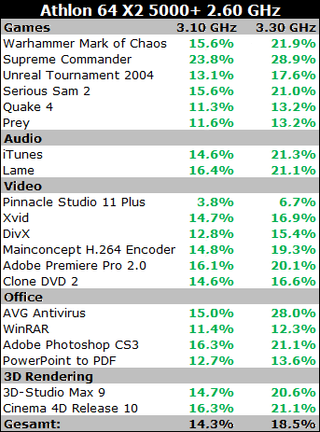
Almost As Fast As The E6550 And The 6000+
When it is overclocked to 3.10 GHz - where a core voltage tweak is not yet necessary and power dissipation lies at 75 watts - the 5000+ Black Edition offers very good performance.
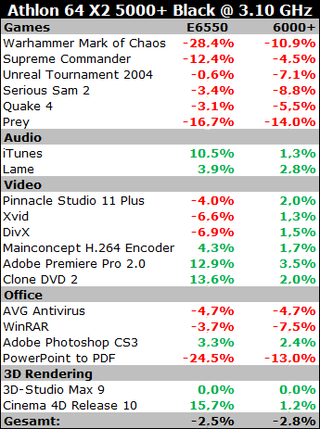
At this speed, the Black Edition can narrow the lead of Intel's Core 2 Duo E6550 to only 2.5%. It also catches up with its sibling, the Athlon 64 X2 6000+, trailing it by only 2.8%.
Due to its smaller L2 cache size of only 512 kB per core, it loses a lot of ground to the Core 2 Duo processors. However, as the video and audio encoding benchmarks show, cache isn't everything; here, the AMD CPU takes back some of the lost terrain.
Considering that you can overclock this processor with no effort whatsoever and don't even need to tinker with the FSB (thanks to the unlocked multiplier), AMD is basically giving its customers a free performance upgrade out of the box.
Stay On the Cutting Edge: Get the Tom's Hardware Newsletter
Get Tom's Hardware's best news and in-depth reviews, straight to your inbox.
Current page: Performance Boost Of Up To 18.5 %
Prev Page Only 75 Watts At 3.10 GHz Next Page Faster Than The E65500 And The 6000+Tom's Hardware's dedicated news crew consists of both freelancers and staff with decades of experience reporting on the latest developments in CPUs, GPUs, super computing, Raspberry Pis and more.
-
gowens what kind of cooling system is needed to overclock to 3.1 Ghz? I'm buying a barebones kit with this CPU but no heatsink/fan.Reply -
Cursedeyes this article is very helpful, but my bios lets me increase the cpu voltage in increments of 5 mV up to 600mV . so how much to i out it up in order to equal 1.450 V?Reply -
Koshi This article was helpful in making my decision to buy this processor, but I have a problem when overclocking it (first time overclocking). My pheonix award bios on my m2n sli board wont let me increase the cpu voltage past 1.325, and I want to know if there's anyway I can increase it. I can only get to 14.5x multiplier at this voltage.Reply -
Hi,Reply
Great article. I am new to OC, and have the 5000+ Black Edition and I am running it in an Asus M2N-SLI with a Zerotherm Butterfly CPU cooler. CPU according to HWMonitor, Core 0 is running at about 18C and Core 2 is at about 19 so heat shouldn't be a problem. Memory currently is Patriot 1GB PC2 5300 667mhz but in a couple days I will be adding 4 GB of OCZ SLI Ready Edition Dual Channel DDR2 800 Mhz . My question, is will the 667 Patriot memory that I currently have work if I overclock to 3.0, and would the OCZ 800 be adequate to OC to 3.2 ?
Second, I've not done this before, from what I can gather here I can just change the multiplier in BIOS without messing with voltages if I don't go beyond 3.1 which would be achived by using a 15.5 multiplier.
Thanks for the information here and any tips...
**agroberts@knology.net** -
hellspawnpr I have this CPU , been very happy with it so far. I have it at 3.2ghz running smoothly. I put a gigabyte GIGABYTE GH-PDU22-SC EVR Sleeve CPU Cooler only cost 23.00 has my cpu at 32c idleReply -
Skiscola I can only get mine to a 14.5 multiplier I have a M2N-SLI Deluxe MOBO,CORSAIR XMS2 2GB (2 x 1GB) 240-Pin DDR2 SDRAM DDR2 800 (PC2 6400) Dual Channel Kit Desktop Memory X2 for 4 GB, Thermaltake CL-P0075 80mm 2 Ball CPU Cooling Fan/Heatsink. How can i get it higher without it crashingReply -
Darkerson And to think i passed this one up for a 5200+, for some god awful reasoning at the time. Ah, the good old days!Reply
Most Popular


