Cloud Storage Providers: Comparison Of Features And Prices
Apple iCloud Storage - Pricing And Features Overview
Why you can trust Tom's Hardware
Apple's iCloud was originally developed as a backup mechanism for Apple devices and associated apps. It has come a long way in the past three years, but still shows the legacy of its core purpose.
For Apple computer and device users, iCloud is a no-brainer. It is seamless across all Apple devices, and the Windows client/plug-in extends contacts, calendar, tasks, bookmarks and photos to a vast majority of PC users. With Apple's new (2014) pricing model, iCloud is both attractive to end users and developers, the latter of whom get a nearly bottomless glass of storage - via CloudKit - for file assets, app development sandbox space and database storage.
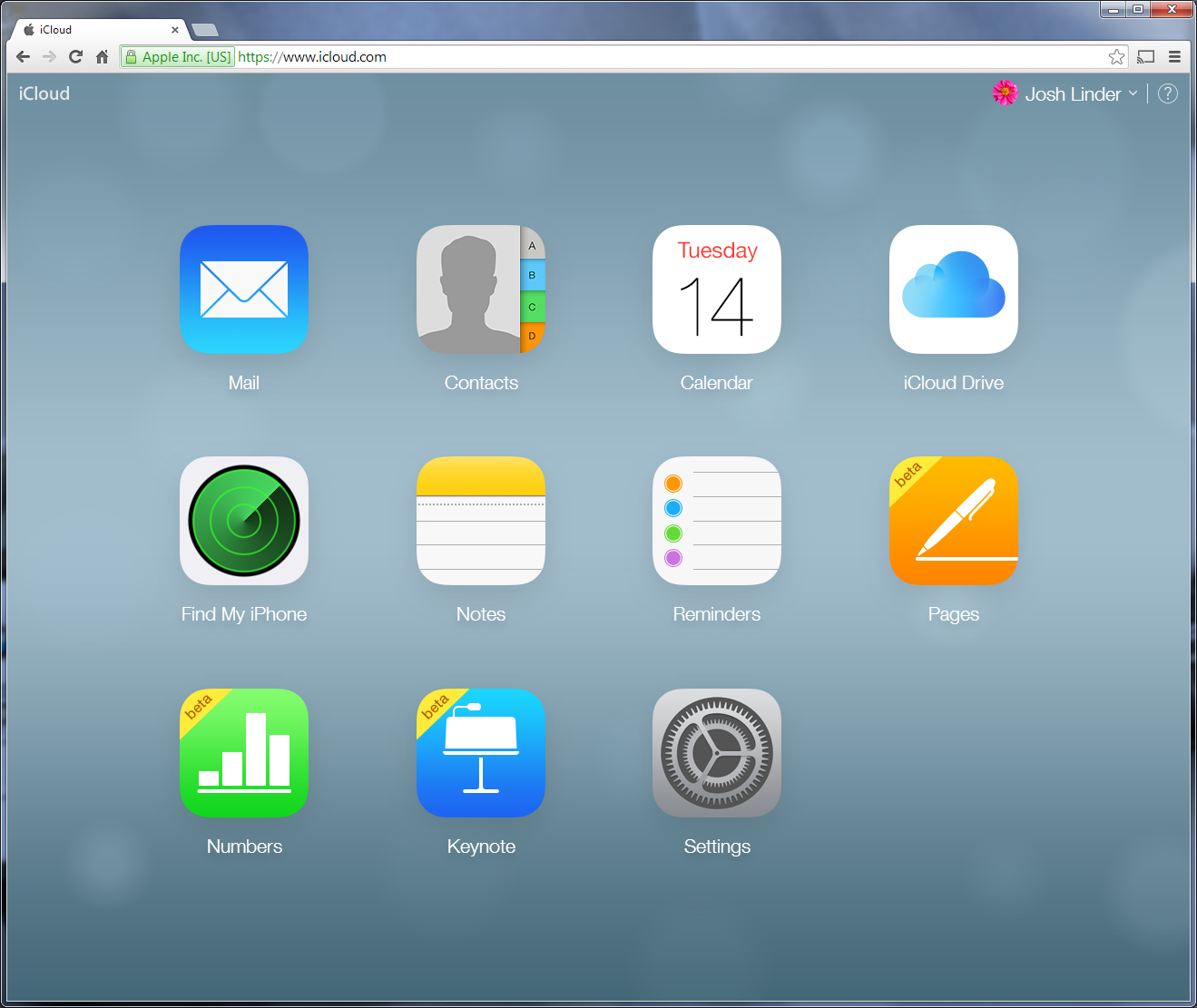
The initial use of iCloud stands true today: it is an excellent backup system for iOS devices. The scheduled backup mechanism can help those who lose or damage an iOS device get back to their most recent state in a matter of minutes (only risking the loss of photos and videos).
Integration with MacOS has become tighter over the past few years. The Mac control panel is pre-installed on updated versions of Mountain Lion (10.8), and is fully integrated with Mavericks (10.9). Apple's Mail, Address Book and Calendar apps quickly download and sync data from iCloud, and mirror what is found on iOS devices and the iCloud Web interface.
Apple also makes a Windows iCloud control panel available for download. While iCloud integrates contacts, calendar and tasks with Microsoft Outlook, and bookmarks with Internet Explorer, the majority of Windows users install the control panel to view and sync photos taken by iOS devices. In my testing, I was a little frustrated with slow photo browsing and Windows Explorer crashes, demonstrating that Windows desktop integration is a work in progress.
While Apple is more expensive for traditional non-developer consumers than the pure-player Cloud storage vendors, Apple also provides the iWork applications – and excellent templates – for owners of devices that ship with iOS 7 (a $99 value).
The Web-based versions are still in "beta" according to Apple, but do not appear to be works-in-progress. The Web interfaces are clean, fast and easy to use, without being too cartoonish. Editing documents on iPhones and iPads has been improved dramatically in the past year. Document synchronization across Apple iDevices is seamless and fast.
The most challenging issue with iCloud is that it’s difficult to get documents out of the system. Since iCloud is designed as a walled garden for Apple content, sharing documents or collaborating with others – key features embraced by other services – require extra steps or just aren’t available. For example, link sharing requires collaborators to have an iCloud account. Downloaded presentations - even those in Microsoft PowerPoint format - have issues with fonts, objects and other formatting. This is not a “pure” cloud drive.
Based on the investment Apple is making, take a cautious look at iCloud if you have an Apple device foundation, but also want platform-independent, browser-based access to documents along with polished templates. The two greatest issues – high cost of plans and slow photo browsing – should improve. The “free” iWork applications are a boon to casual office users, as they are available across platforms and through a browser interface.
Apple iCloud Pricing
Current page: Apple iCloud Storage - Pricing And Features Overview
Prev Page Google Drive Cloud Storage - Pricing And Features Overview Next Page Microsoft OneDrive Cloud Storage - Pricing And FeaturesStay On the Cutting Edge: Get the Tom's Hardware Newsletter
Get Tom's Hardware's best news and in-depth reviews, straight to your inbox.
-
Dags Just wanted to add that there is a remarkable cloud solution from Lacie which is called Wuala. I guess they can't include every cloud service in this article but imo it was worth including this one too. It doesn't have the best performance and response like other solutions but data are encrypted in cloud and in your hard drive. I have many cloud services but for important stuff I have Wuala drive.Reply -
S1owJam I would like to add that about a month ago, Microsoft adjusted the file size limit for OneDrive to 10GB per file, for any file, not just Office Docs.Reply -
huilun02 Best cloud service is your own server...Reply
No storage limitation and subscription. Any platform you want and always in your country.
Apart from the many other things you can do with your own server... -
Solandri Reply
What makes you think the NSA is the only organization out there snooping around your files and network traffic?14451880 said:THEY ARE US BASED AND THEREFORE 100% NOT SECURE AND UNDER THE TYRANNY OF THE NSA!
All of these cloud storage services store your files unencrypted. A bored employee at the storage company could browse through your files if they wanted to. I use boxcryptor to seamlessly encrypt my files before they ever reach the cloud storage server. That protects against bored employees, the NSA, Chinese government hackers, the Russian mob, etc.
That's fine in theory, but the reality is that most people's home Internet is asymmetrical with much slower upload speeds than download. Once you add an encryption layer and cloud service layer, file transfer speeds can become frustratingly slow. e.g. I couldn't get a movie to stream reliably with my server sitting on a 35/15 Mbps FIOS connection.14453023 said:Best cloud service is your own server...
No storage limitation and subscription. Any platform you want and always in your country.
Apart from the many other things you can do with your own server...
And the way most people use cloud storage, the whole point is backup redundancy. A storage company takes care of that with your files stored on a RAID (or RAID-like) drive array, backed up off-site on a regular schedule (usually every night, sometimes hourly). The vast majority of people I know can't even make themselves do a monthly backup of their files to an external HDD like I recommend to them.
If you have the time, equipment, and discipline to do all those things yourself and your Internet upload speed is really fast, then a home server is a great way to do "cloud" storage. But for the vast majority of people, having a company take care of all that for you is a better solution. What's the point of backing up your irreplaceable photos on your personal "cloud" server if it's in the same room as your computer and camera when your house burns down? For most people it makes more sense to use a cloud storage company, just make sure to encrypt your files before you hand them over. -
junkeymonkey where are these servers at ?? china? India ? Pakistan? who knows .. security ?/--who knows looking at resent cloud breaches not to well it seemsReply -
alidan @Solandri true, anyone could sneak in, but the nsa has a gun to you when it asks for a backdoor, a back door that any hacker could find and makes the service less secure... i dont use cloud for anything that i'm not giving to people anyway so it doesn't matter to me, i just use them as a file distributer... and in that case, mega is the best for me.Reply -
AndrewJacksonZA Typo and possible ambiguity:Reply
Table on page 1, for OneDrive: "Yes, Built into Office/Windoews 8.x"
Should be "Yes. Also built into Office/Windows 8.x" because I can have full syncing to my Android phone as well, not just my PCs. -
markbanang If you have a decent NAS and home net connection, you can't go far wrong making your own cloud service with ownCloud.Reply
There are Windows, MacOS and Linux desktop clients along with Android and iOS mobile clients. Since data is only stored on your server and clients, there are no storage or bandwidth restrictions other than the disks on your server and the normal restrictions of your ISP. All connections are end-to-end encrypted, so you data is never stored on a computer you don't control, and the the software is Open source (AGPL), so it can be evaluated and audited by security experts. According to the ownCloud website, there is even a VM appliance to make it easy to evaluate the server.