Cooler Master Cosmos C700M Review: A Colossal Success
Why you can trust Tom's Hardware
Hardware Installation & Test Configuration
Included accessories for the Cosmos C700M are various screws, zip ties, an extra hard drive rack, a 4-pin RGB lighting connector and a 400mm GPU riser cable. The box also contains a printed manual and alternative back panel.
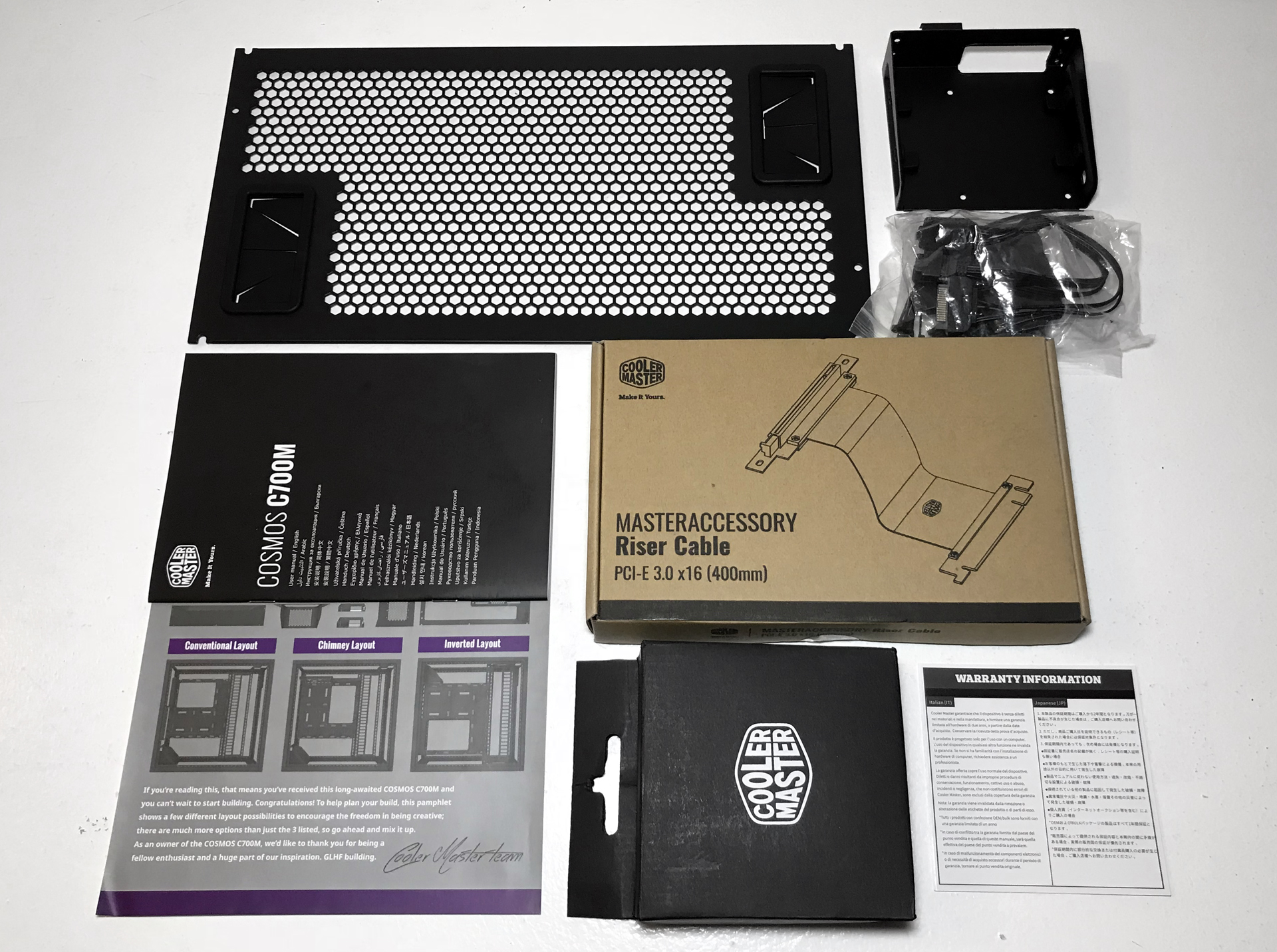
The interior of this chassis is where things get really interesting. The Cosmos C700M is designed in such a way that the chassis can be configured in one of three different layouts. In addition to the traditional layout we are all accustomed to, the internals of this chassis can be rotated 90 degrees for a chimney effect or inverted for those that like your cases positioned to your left.


The interior of the chassis is painted black and has three large cable pass-through holes with rubber grommets to the right of the motherboard area. There are two slots, one at the top of the motherboard tray and one at the bottom for cable management as well. Also, regardless of orientation, this chassis can be outfitted with CPU air coolers up to 198mm in height.
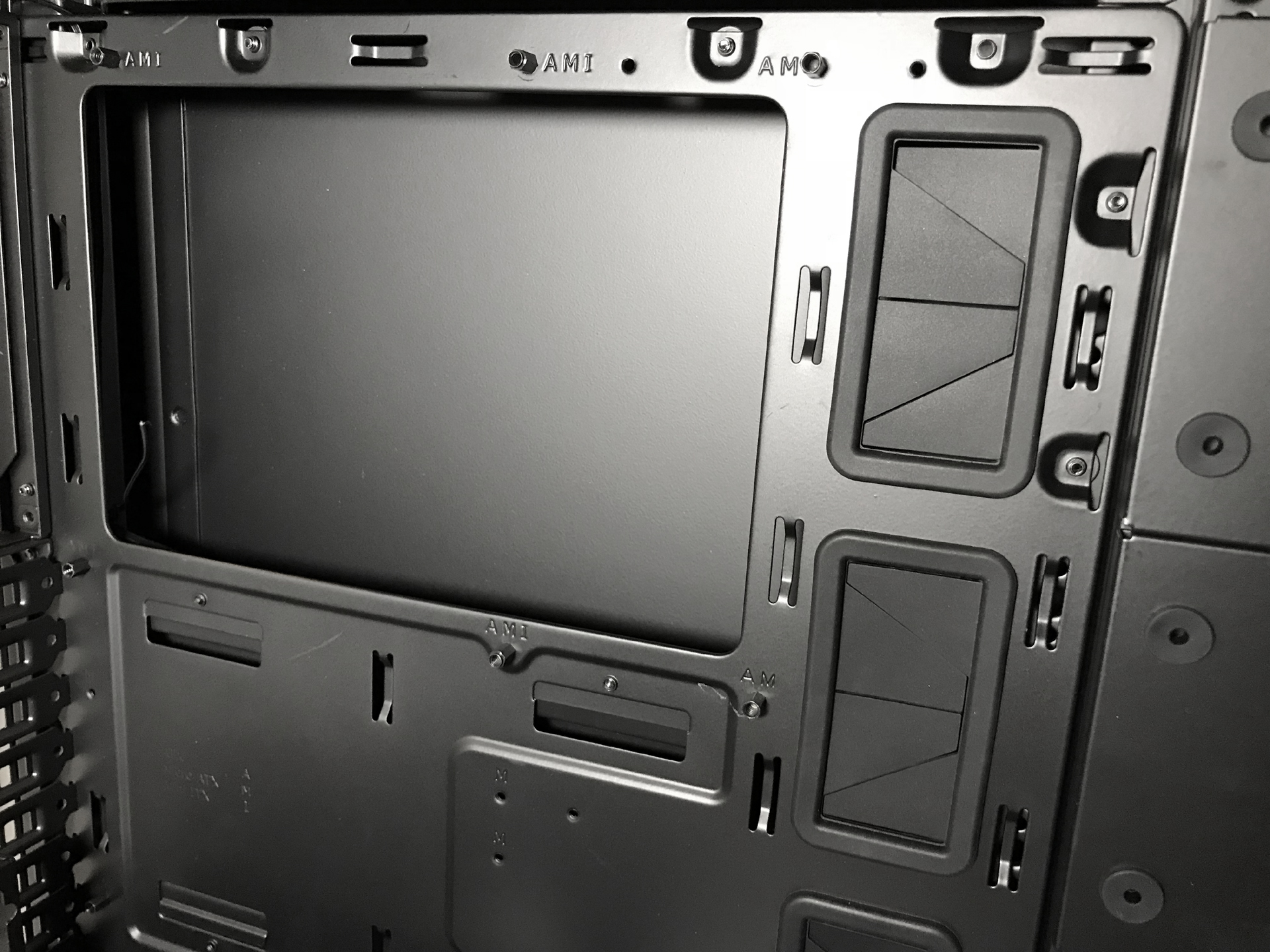
The slot at the upper edge of the motherboard tray is specifically designed for routing fan cables and the ATX12V/EPS12V power cable. A large hole in the motherboard mounting plate, behind the CPU socket area, facilitates heat sink changes without removing the motherboard.


In standard and inverted modes, the eight expansion slots will accommodate long graphics cards, up to 320mm (490mm with hard drive racks removed/repositioned), even in multi-GPU configurations. If the Cosmos C700M is configured with the motherboard in the "chimney" orientation, video cards installed directly into the motherboard's PCI-e slots are limited to 305mm in length without removing the PSU shroud.

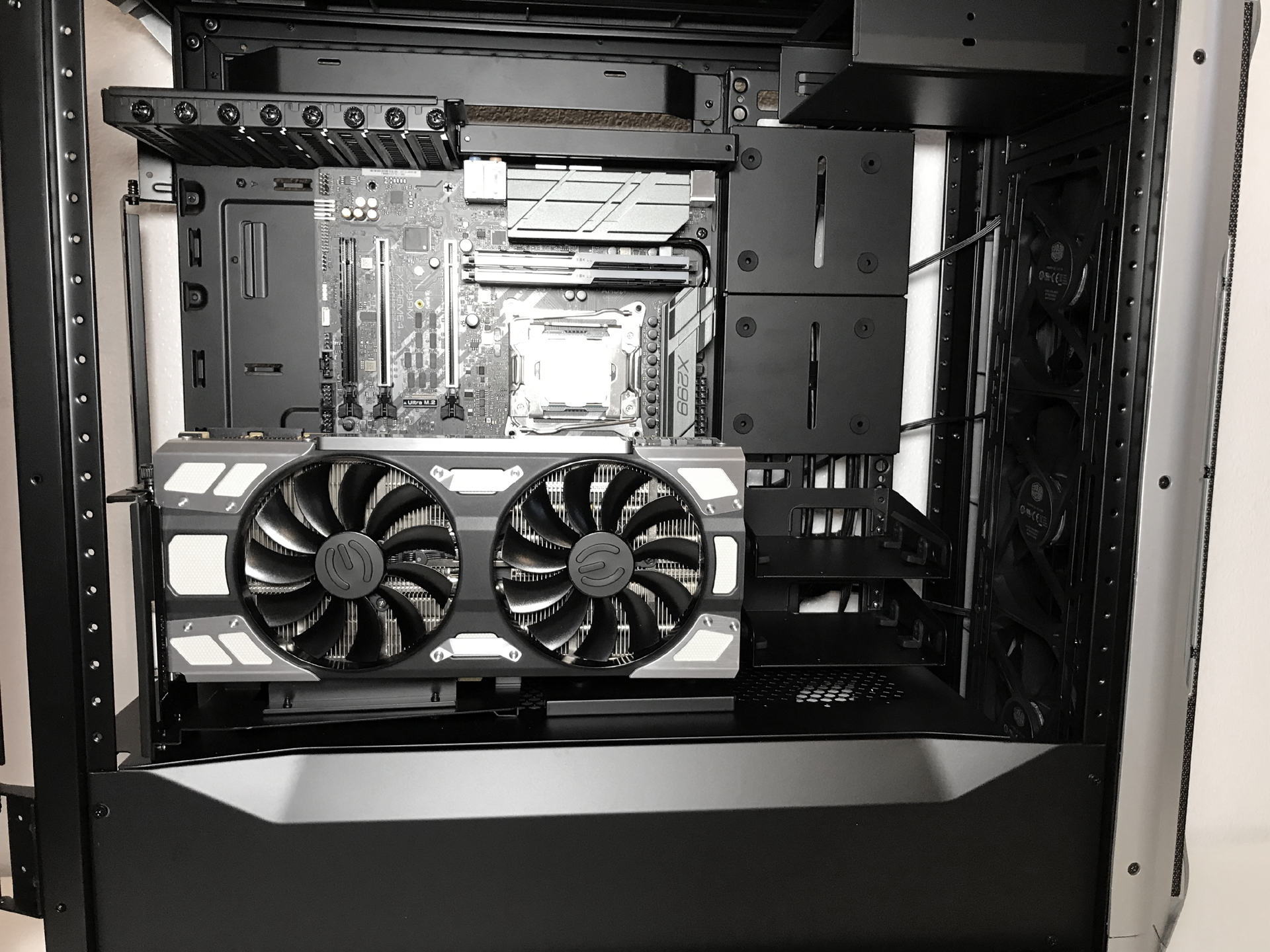
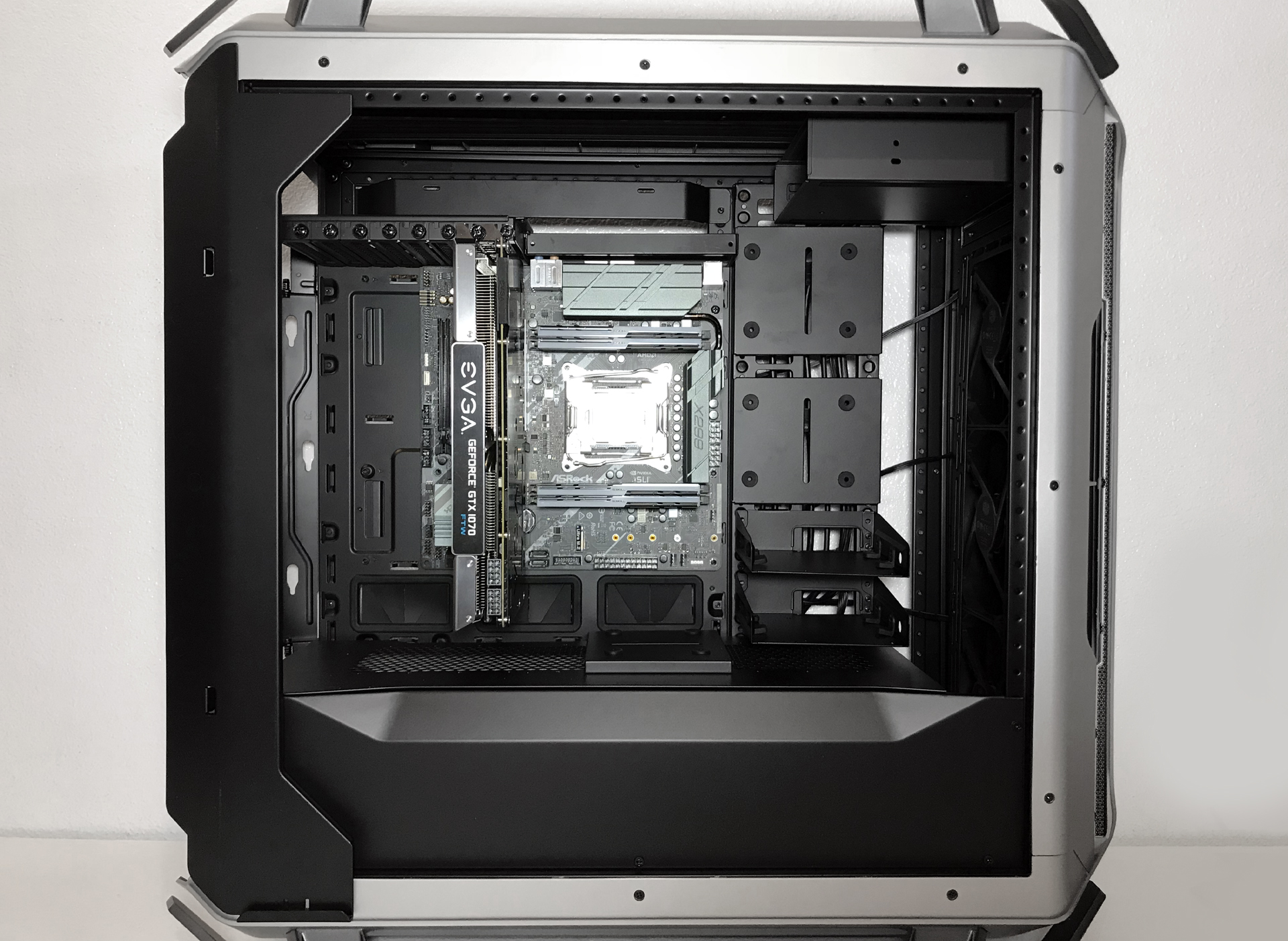

The adjustable GPU bracket allows end users to show off their GPUs by mounting it vertically, or at an angle between 0 and 90 degrees, on the PSU shroud. You can also mount the GPU bracket so that your video card is orientated top to bottom in the front of the chassis closest to the 140mm intake fans. Cooler Master includes a 400mm PCIe x16 riser cable.



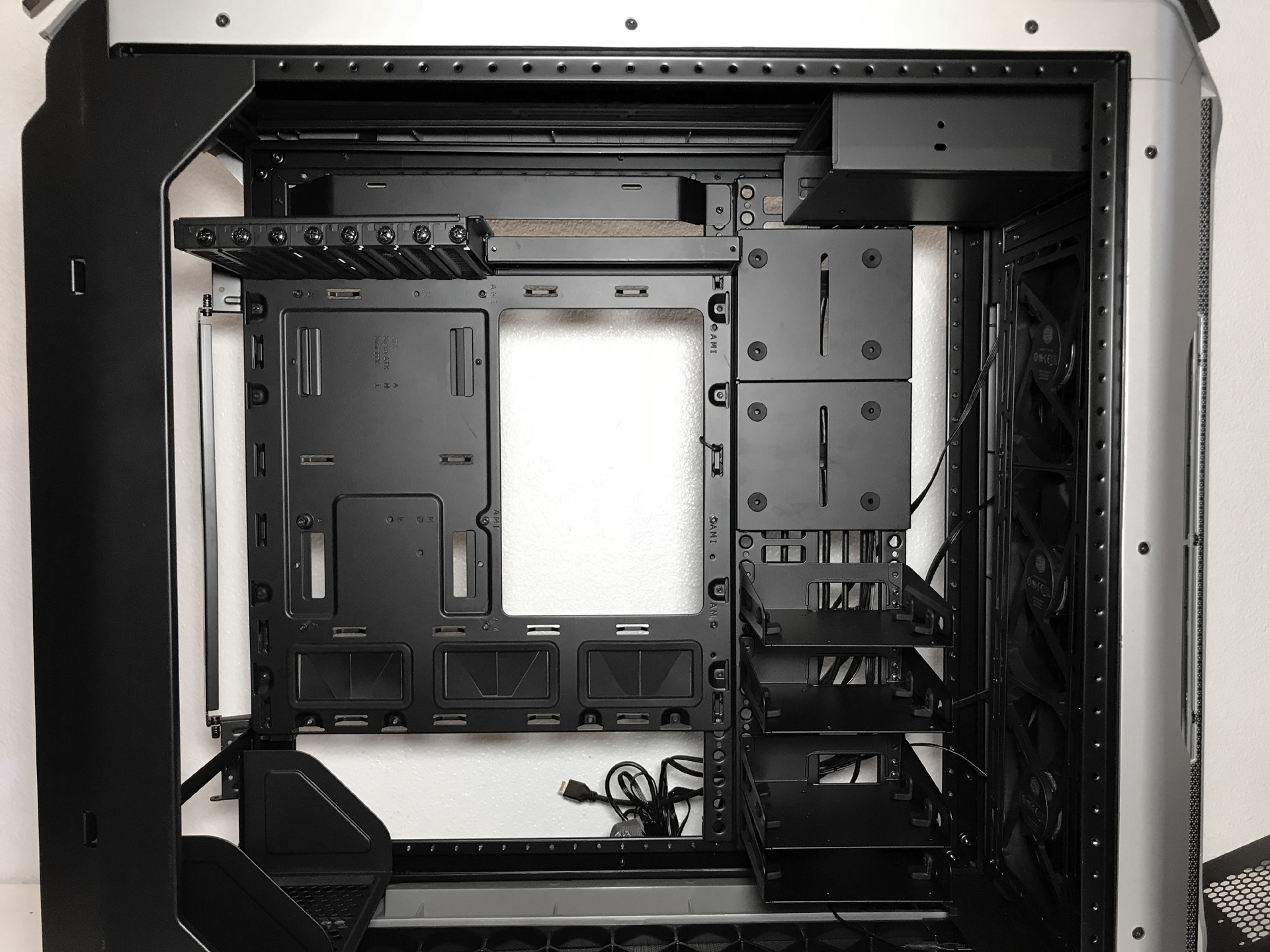
With all of that out of the way, let's talk about the process of switching the layout in this chassis because, to be frank, it is not a task to be taken lightly. It is time-consuming, labor-intensive and there are a lot of screws. So, so many screws. The good thing is that, after you've done it once, it's fairly easy to do it again.

We highly recommend taking your time and weighing your choices carefully before tearing into this case. Enthusiast and experienced modders shouldn't have any issues with the swap, but novice users could find the task daunting. That said, regardless of your choice of layout, the Cosmos C700M's cavernous interior gives end users the freedom to build until their heart’s content.



There are mounting locations for a total of five 3.5-inch hard drives and nine 2.5-inch drives (five converted from 3.5-inch). Two drive racks are mounted under the PSU tunnel and two in the main compartment of the case. There is also an extra drive rack included in the accessories box. These removable drive racks can be relocated to any of the several open slots in the main compartment of this chassis or removed completely.

Two of the four 2.5-inch drive caddies are attached to the motherboard tray in the main compartment, one is attached to the top of the PSU tunnel and one behind the motherboard tray. All drive caddies, with the exception of the stamped steel unit behind the motherboard tray, are made of metal and come with rubber grommets for vibration dampening. These 2.5-inch mounting pads also double as mounting locations for water pumps and reservoirs.



The cable management area directly behind the motherboard tray can accommodate just about any system you can throw at it, from mild to wild. Cooler Master says the cable management design was inspired by server racks. Regardless of inspiration, the overall design is a breath of fresh air. The plastic cable strips organize the cable by using channels, and the Velcro retention straps keep everything in their place. The case also includes a convenient cable cover made of stamped steel that keeps unsightly wires hidden from view.
Cooling


The Cosmos C700M supports up to nine 120/140mm fans in total. It ships with three PWM 140mm intake fans in front and a single PWM 140mm exhaust fan. Fan speeds can be set to low (600rpm), medium (900rpm) and high (1,200rpm) via the fan speed switch on the front of the case.

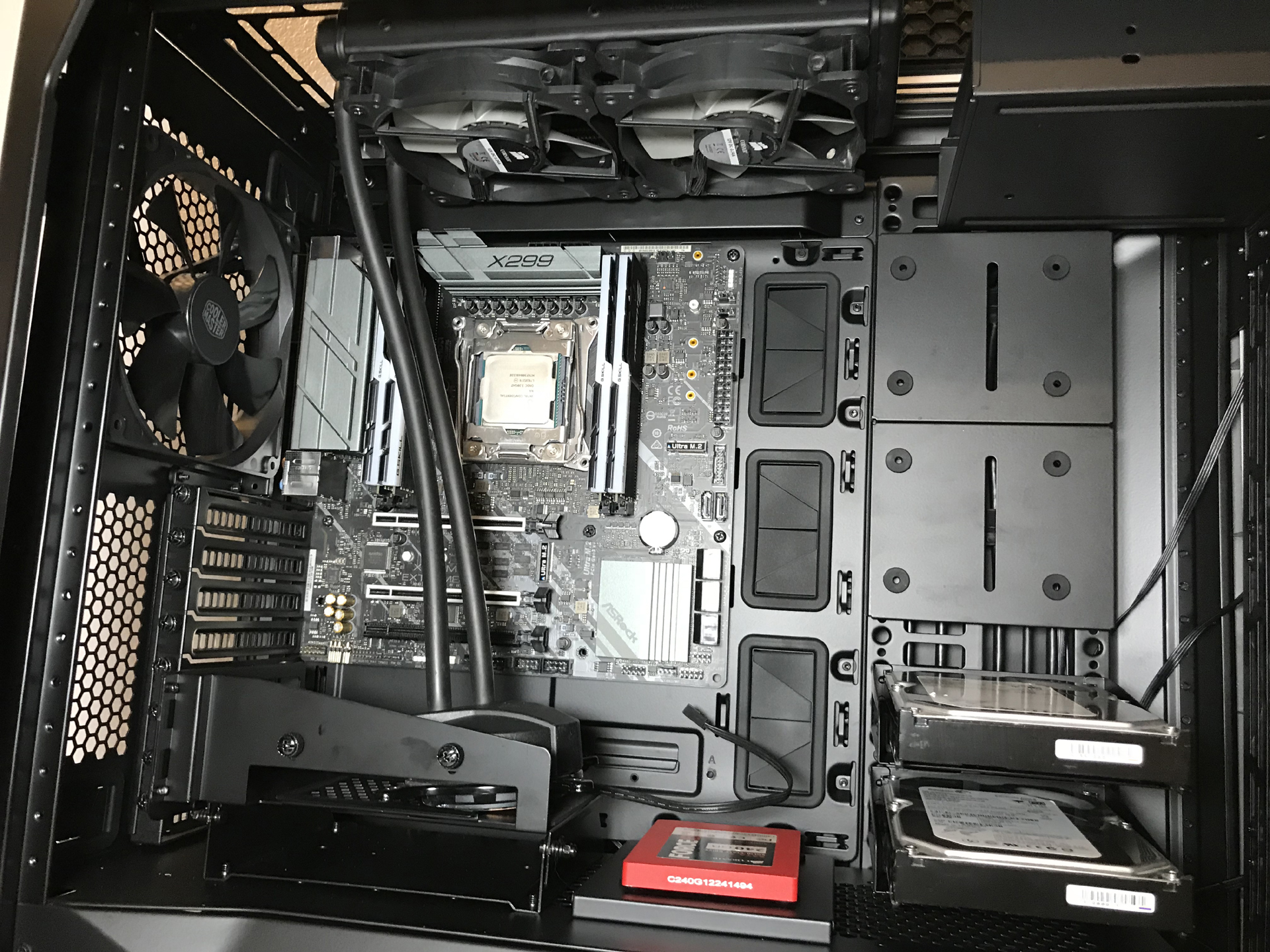

The main compartment can easily accommodate one or more custom cooling loops, multiple reservoirs and pumps, all-in-one coolers or a mixture. Radiators and AIO coolers up to 420mm can be installed in the front and top of the chassis simultaneously with the optical drive bay removed.

As with many large full-tower ATX chassis, even though you can physically mount most AIO coolers in the front of this case because of the fixed length of the tubing, some coolers might not be able to reach the CPU socket. Despite that limitation, these locations are ideal for mounting radiators for water-cooled graphics cards.
The exhaust fan mounting location can be fitted with 120/140mm coolers in single and dual-fan configurations. You can also mount coolers and radiators up to 240mm in the bottom of the chassis.



And with the case's large size, every power supply we tested, regardless of layout, from the smaller EVGA 450 BT all the way up to larger units like the Corsair HX1200i, fit without a problem.
Test Configuration
Drivers & Settings
| Chipset | Intel INF 10.1.1.42 |
| CPU | 4GHz (40x 100MHz) @ 1.1V core |
| Motherboard | Firmware 1.10 3/2/2018 |
| RAM | 14-14-14-34 |
| Graphics | Maximum Fan for Thermal Tests | NVIDIA GeForce 398.36 WHQL Game Ready Driver |
MORE: Best Cases
MORE: All Case Content
Current page: Hardware Installation & Test Configuration
Prev Page Features & Specifications Next Page Benchmark Results & ConclusionStay On the Cutting Edge: Get the Tom's Hardware Newsletter
Get Tom's Hardware's best news and in-depth reviews, straight to your inbox.
-
SockPuppet I'm still rocking the OG Cosmos case. Very few items in the PC world actually last as long as you think they will. I'm proud to report this case is one of them.Reply -
modusoperandi00 Had me at "bottom filter removable from the front". Lost me at "$440 and big as a house".Reply -
cryoburner ReplyYou couldn't ask for a more full-featured, future-proof chassis than the Cooler Master Cosmos C700M.
Future-proof, unless you decide in the future that you don't want your PC to be similar in size and weight to a mini fridge. : P
It's nice to see an external drive bay included, though the means of accessing it behind the front panel looks a bit janky. I would rather see a small portion of the panel flip open rather than the entire thing, and perhaps have it so that the bay portion could optionally be exposed at all times. That front panel also seems to contain more plastic than I would like to see in a $400+ case, particularly for a part of the case that might get interacted with on a regular basis. -
mlee 2500 hmmm. While it has some additional features it's difficult to reconcile the cost versus a Define R6, NZT, or BeQuiet! chassis costing 1/3rd as much.Reply
Also I think it's hideous looking, but beauty is in the eye of the beholder and in this case I suspect the stylistic appeal is geared toward younger enthusiasts who want their box to scream "I play games!". -
janneman666 @SOCKPUPPETReply
Same here. Been "rocking" the Cosmos for almost 7 years, but this is probably it's last week. It's dusty in every orifice (and it has loads of those), dirty and scratched, and I'm not happy with the front port layout anymore. It's time to move on.
I've been thinking about getting the Cosmos II. It's also a fantastic looking monster of a case, but like with the original Cosmos, it's age is showing in it's front panel. So I'm just going to take the leap, and go for the C700M. I like the look, love the features and layout. The glass panel combined with a nice layout (with lights!!!) will make it look like it's already 2019.
Going to order it in one hour. I'm both happy and sad... -
jbeck25691 hi I own this case as of yesterday got everything installed in it but have one problem I don't know how to set up the rbg for the strips on outside of case and underneath I see theres 2 3 pin connectors when I connect them only part of the rbg is coming on any help plz someoneReply -
Deadtroopers Reply
Check you have connected the controller correctly (p24 of Manual).jbeck25691 said:hi I own this case as of yesterday got everything installed in it but have one problem I don't know how to set up the rbg for the strips on outside of case and underneath I see theres 2 3 pin connectors when I connect them only part of the rbg is coming on any help plz someone -
marnes This is an amazing case and I bought it several months ago. I like that it's huge, I like the aesthetics of it -- it literally looks like it came out of a Tron movie. Very high quality parts, and incredibly modular. In this situation, I got what I paid for, even from a build quality only perspective.Reply
The reason I like big full sized cases is a valid one. I generally don't move my computer, and I like having options for installing things. It is definitely big and heavy, but the aluminum handles allow for easy pickup.
Rewind to 1997 -- I built my first water-cooled case. Got the distilled water, put in the powder, overclocked my Celeron significantly and all was fine. 1-2 years later, my computer started overheating. The pump was fine, but upon closer inspection discovered the entire circuit had algae growth in it. Then I meticulously disassembled it, and attempted to clean it. There was no cleaning that out. It was done. So I decided I'd never do that again.
But as a result, I found that sizeable aluminum cases act as great passive cooling, so the inside of your computer can dissipate far better than a smaller case. Get some quality fans, and you end up with a quiet rig. In the early 2000s I bought a nice all aluminum silverstone case, and that lasted me until I bought this one. The case predated 2.5" drives, didn't have the fancy rubber vibration dampening, and had headers for USB1.0 probably. I had additional problems where my Intel 4790K with a nice big coolermaster heatsink on it, was too big for the pull out tray, so I had to install it the old fashioned way.