Tom's Hardware Verdict
Cooler Master’s MasterFrame 700 is an open-air presentation case and test bench that transforms in just a few minutes. But while it’s built like a tank and has a true quality finish, it requires a skilled, patient builder to make the best of it.
Pros
- +
+ Gorgeous open-chassis looks
- +
+ Excellent build quality
- +
+ Beautiful paint finish
- +
+ Heavy steel panels
- +
+ Includes lightly-tinted glass panel
Cons
- -
Very heavy
- -
Paint finish in threads makes some screws difficult to insert
- -
Transforming from open-air case to test bench requires longer AIO tubes
- -
Can be tedious to work in (needs a skilled, patient builder)
- -
Motherboard tray covers back of socket
Why you can trust Tom's Hardware
When Cooler Master reached out asking if I could have a look at its upcoming MasterFrame 700 open-air chasis / test bench, I was scratching my head a little about how to approach it. I wondered what mainstream appeal there could be in a test bench.
And while ‘mainstream’ is absolutely not how I would describe the MasterFrame 700, it actually left me quite impressed. After my experience with it, I can appreciate its appeal as an open-air chassis to showcase pretty builds.
It won’t be making it onto our Best PC Cases list as it’s not a chassis meant of the masses, but if you’re into this sort of thing, it might be worth reading on to find out more about the MasterFrame 700 – if the photos haven’t already convinced you.
Specifications
| Type | Open-air/Test bench chassis |
| Motherboard Support | Mini-ITX, Micro-ATX, ATX, E-ATX |
| Dimensions (HxWxD) | 16.1 x 12.1 x 27.6 inches (410 x 306 x 702 mm) |
| Max GPU Length | 17.7 inches (450 mm), Up to 12.2 inches (310 mm) for maximum compatibility |
| CPU Cooler Height | 6.2 inches (158 mm) |
| Max PSU Length | 8.3 inches (210 mm) |
| External Bays | ✗ |
| Internal Bays | 4x 3.5-inch |
| 7x 2.5-inch | |
| Expansion Slots | 8x |
| Front I/O | 2x USB 3.0, USB-C, 3.5 mm Headphone/Mic Combo |
| Other | (Removable) Tempered Glass Panel |
| Left Fans | None (Up to 2x 140mm, 3x 120mm) |
| Right Fans | None (Up to 2x 140mm, 3x 120mm) |
| Top Fans | None (Up to 2x 140mm, 3x 120mm in Test Bench Mode on a Radiator) |
| Bottom Fans | None (Up to 2x 140mm, 3x 120mm in Test Bench Mode on a Radiator) |
| Side Fans | ✗ |
| RGB | No |
| Damping | No |
| Warranty | 1 Year |
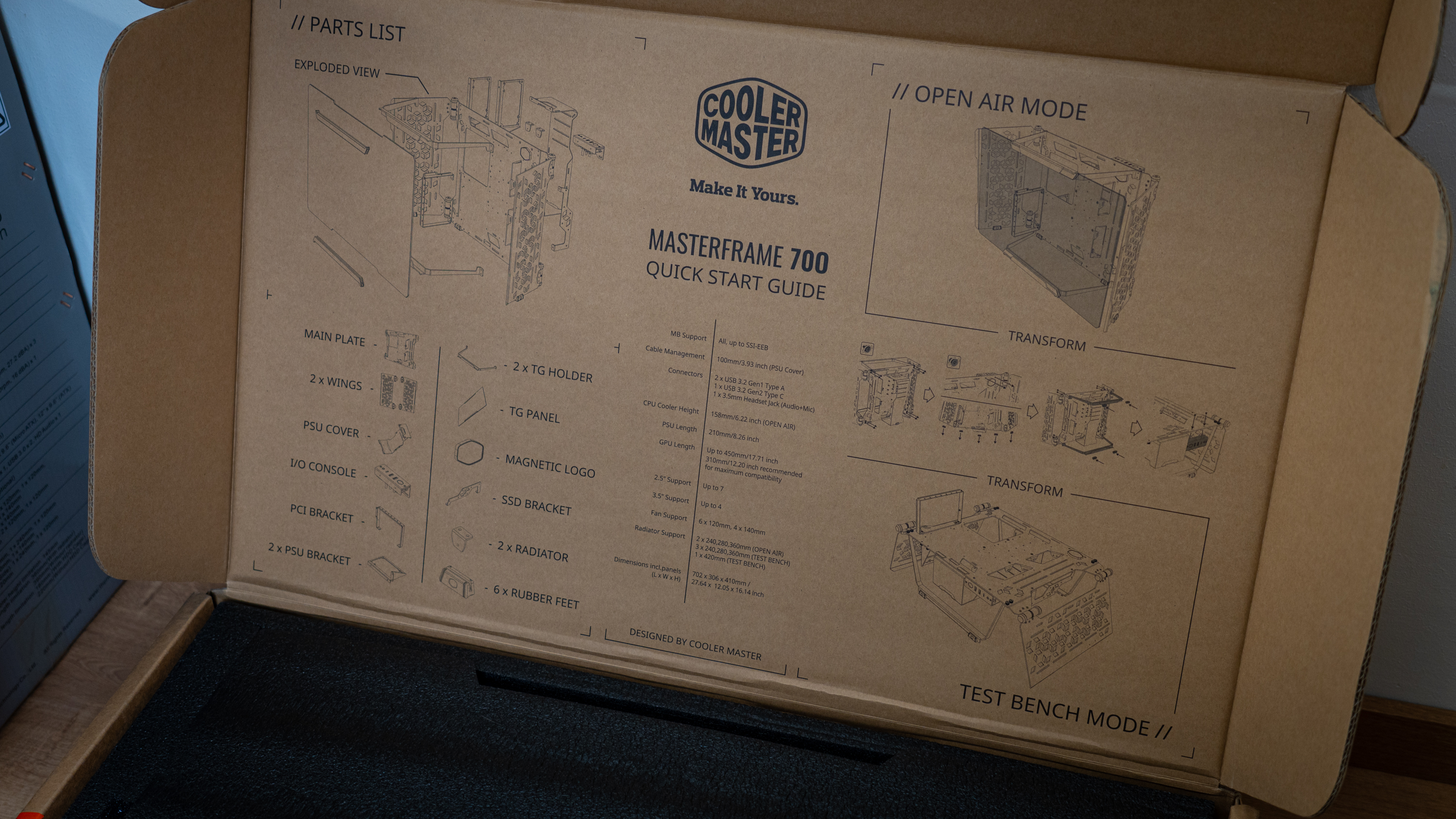
Normally, we start off case reviews with a tour of the features, build a standardized system in it, and wrap up with thermal and acoustic testing – but today we’re foregoing the usual format. Instead, I’m going to take you on the path I took to familiarize myself with the product, which starts off with assembling the MasterFrame 700.
Unboxing, Layer by Layer




The Cooler Master MasterFrame 700 comes flat-packed into a relatively compact, briefcase-style box. None of the components come assembled, and as such we have to start with assembling the case. I started off by fixing the case’s radiator wings to the main frame, which was easily accomplished by using three countersunk screws per hinge, of which there are four. I also stuck on four rubber feet.

The hinges are beautifully manufactured to a mirror finish. In fact, all the parts are quite nicely made with a very smooth and even paint job. The panels themselves are also very thick steel, and altogether, it’s a very heavy chassis that oozes quality – which is no surprise given that it’s partly manufactured by hand.
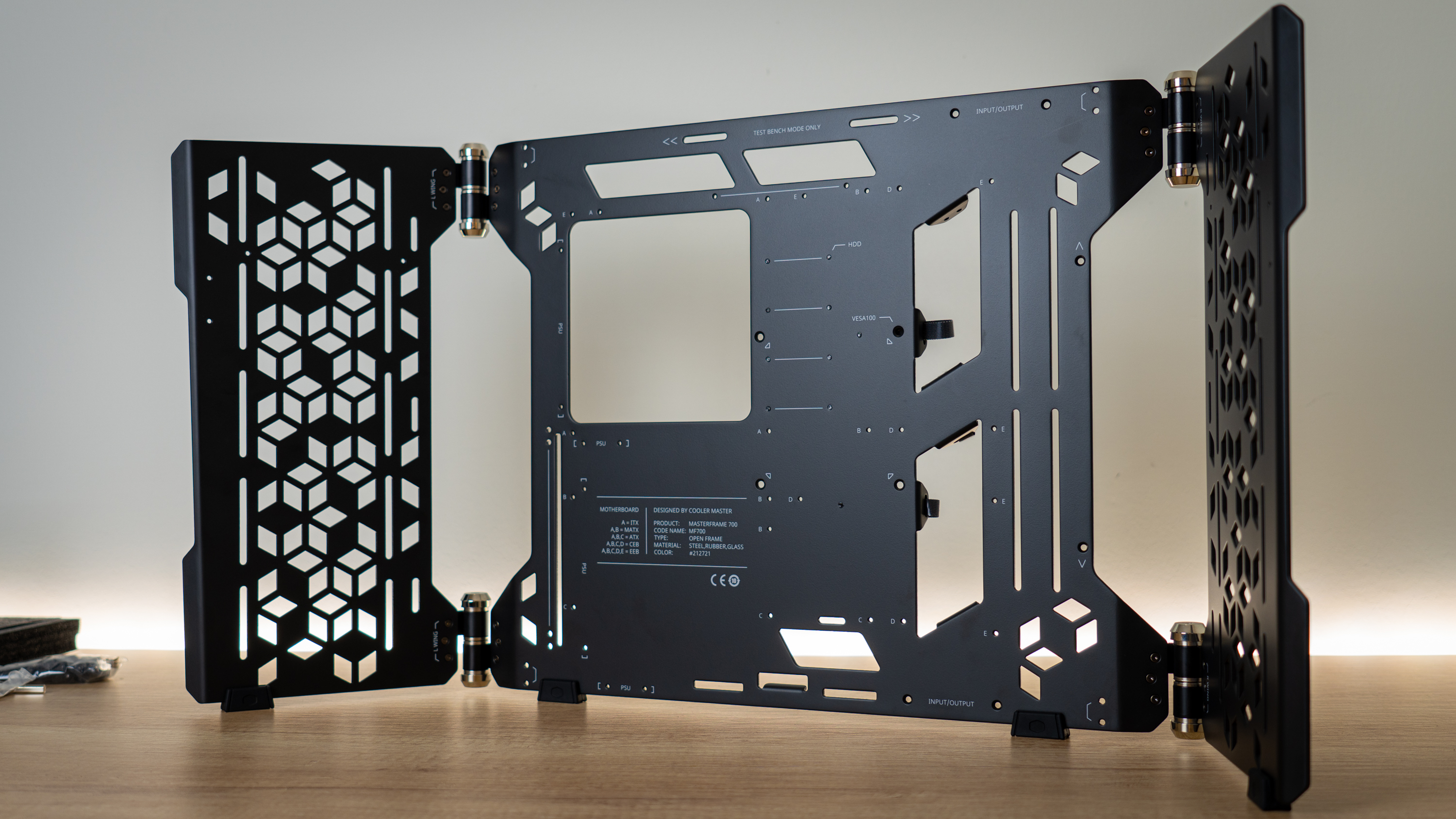

However, at this stage, I already ran into my first issue – with the wings on, the entire chassis was tilted quite far forward, which didn’t seem right.
With no manual to be found (yet), I played around a bit with the wing layout and eventually got the wings attached the correct way – with the text on the user’s side and the straight edge at the bottom – the top of the wings are slanted down slightly for style.
I then proceeded to attach the PCIe bracket, PSU bracket, and rear cover. The case comes with two PSU covers that you can install above one another for extra power. I don’t really see the need for a second PSU, but I suppose the addition of just one bracket can’t do much harm for those who do.

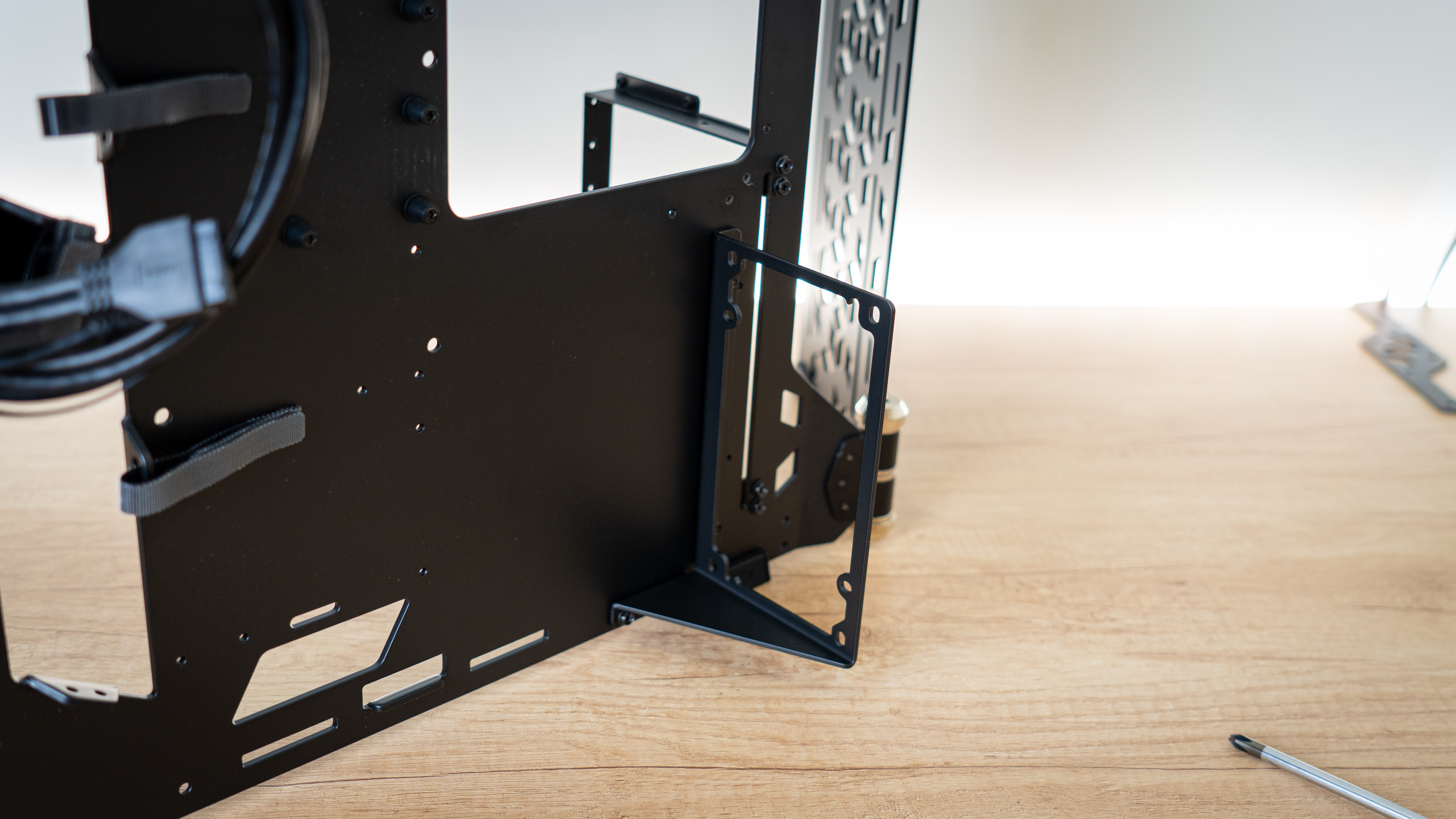

At this point, the chassis was almost assembled and ready for system installation. I also chucked on the glass panel holder, a small SSD bracket at the rear, a fifth rubber foot at the bottom of the rear cover, the IO panel at the top, and voila:

The Case of the Hidden Manual
However, in this assembly I had a few moments where I got stuck, not knowing exactly how to fix a certain bracket to the mainframe. When it was all done and built, which took longer than it looks like from the pictures, I was wondering where the manual was. I had already turned the box over twice looking for it. But eventually, I found it hidden under the glass panel.
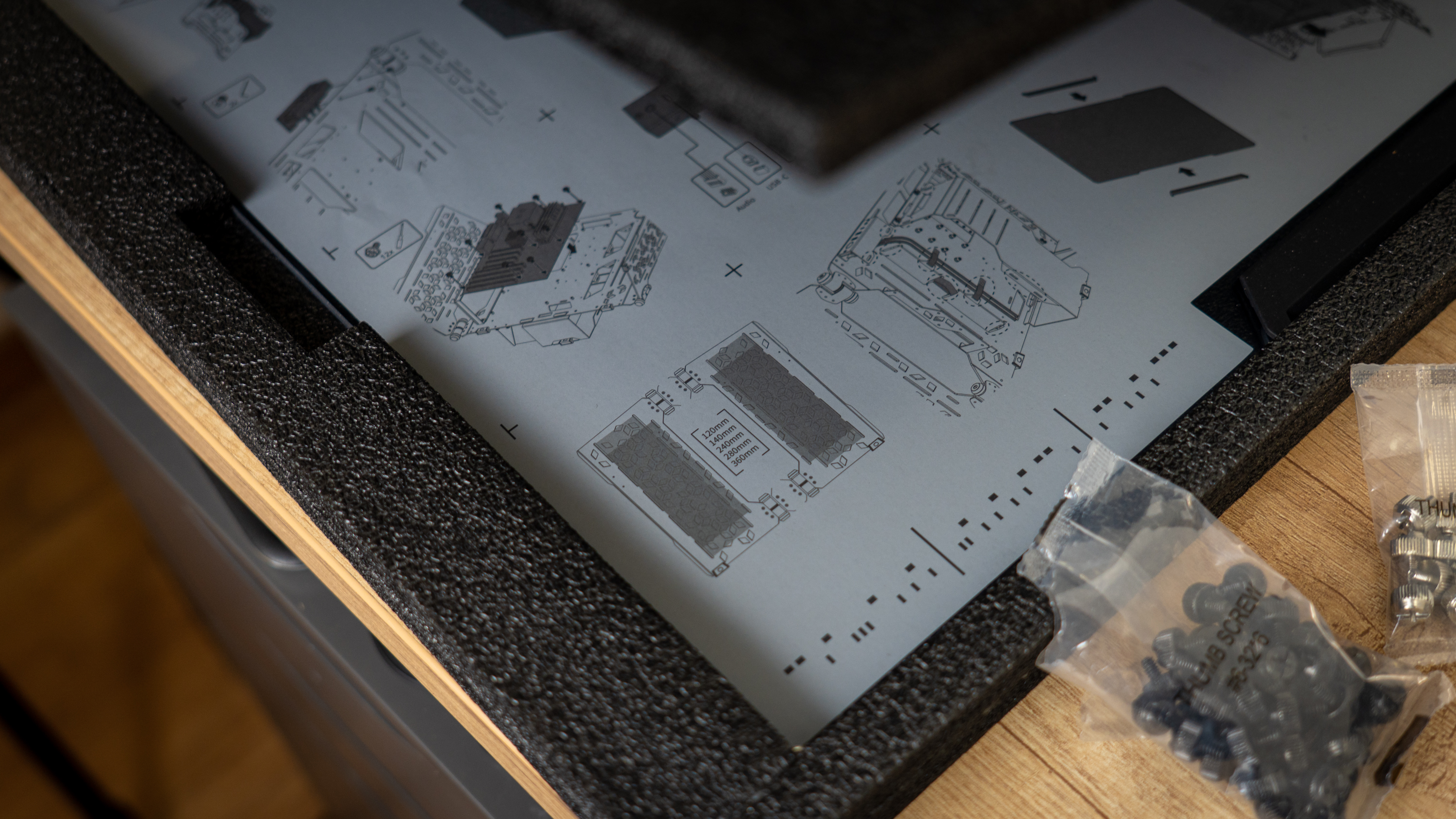
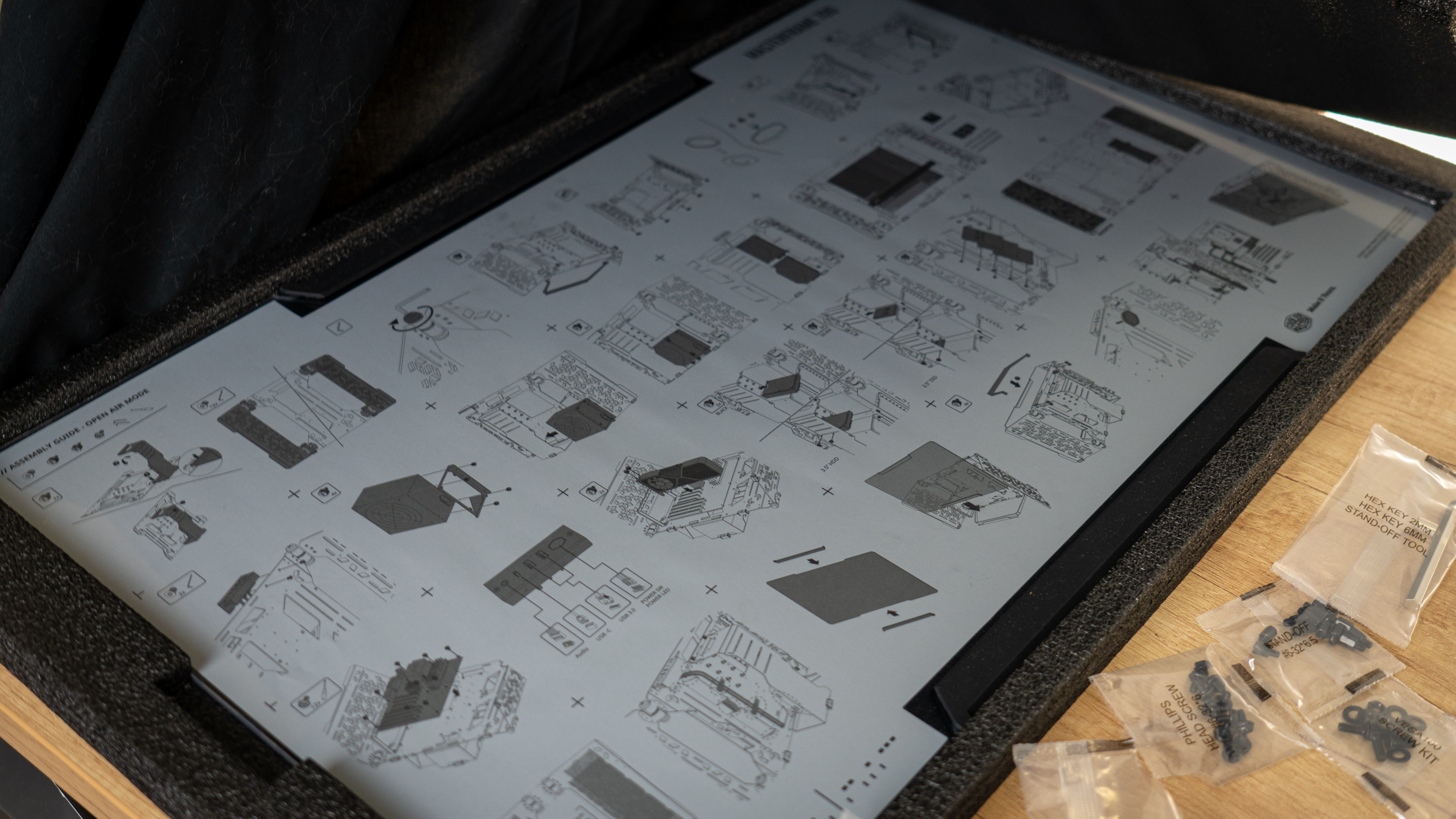
Yep. I had placed the glass panel aside for when I neared the end of the build, but in doing so totally overlooked that the manual might be in there. Oh well, we made it this far.
Neat Little Details
The MasterFrame 700 comes with a few neat little details that show thoughtful design. For example, it includes a magnetic rubber pad shaped like the Cooler Master logo that you can use to keep track of screws, a VESA 100 mount for if you want to wall-mount the chassis, and there are instructions on where to place the standoffs for the motherboard.
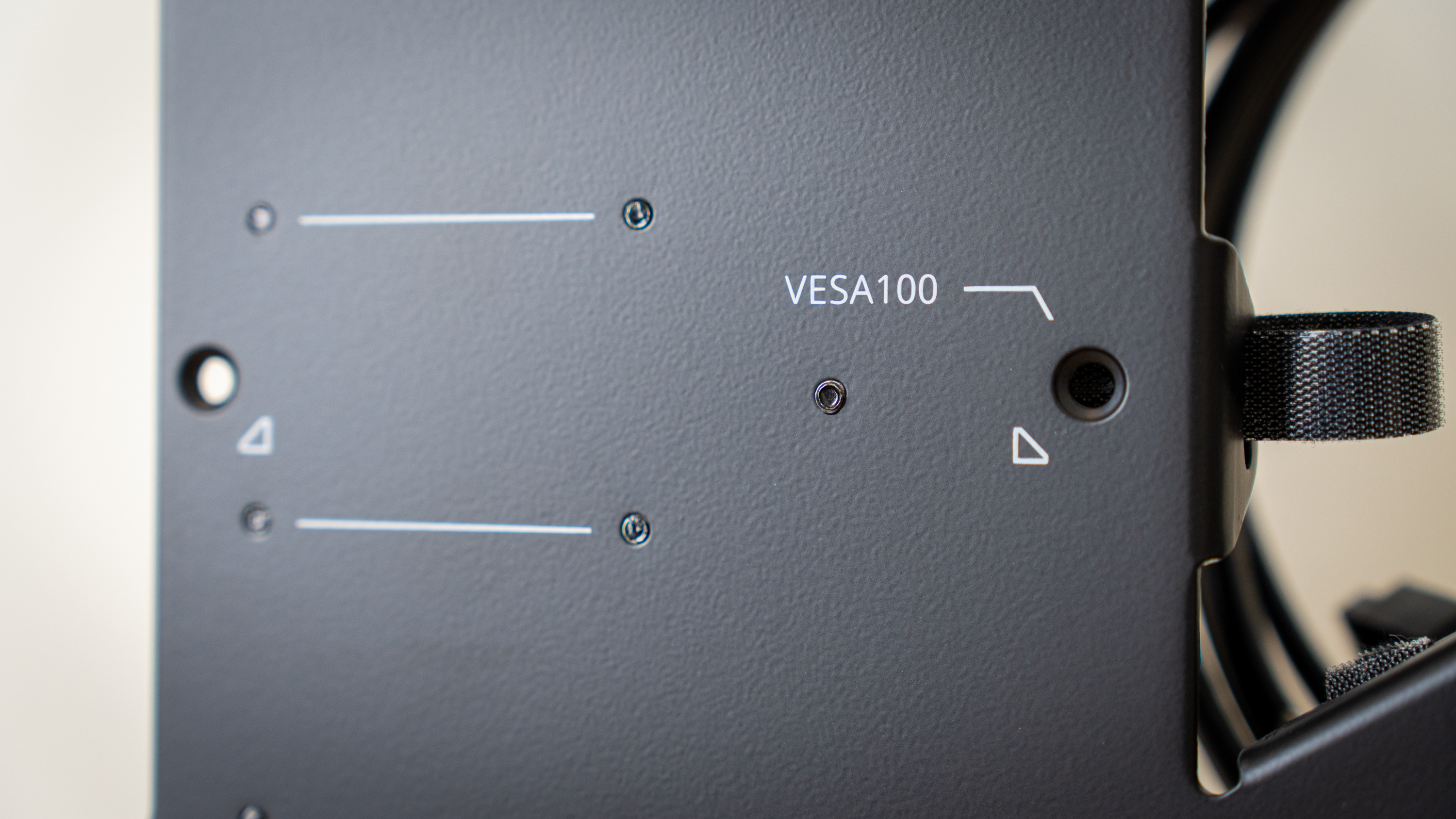

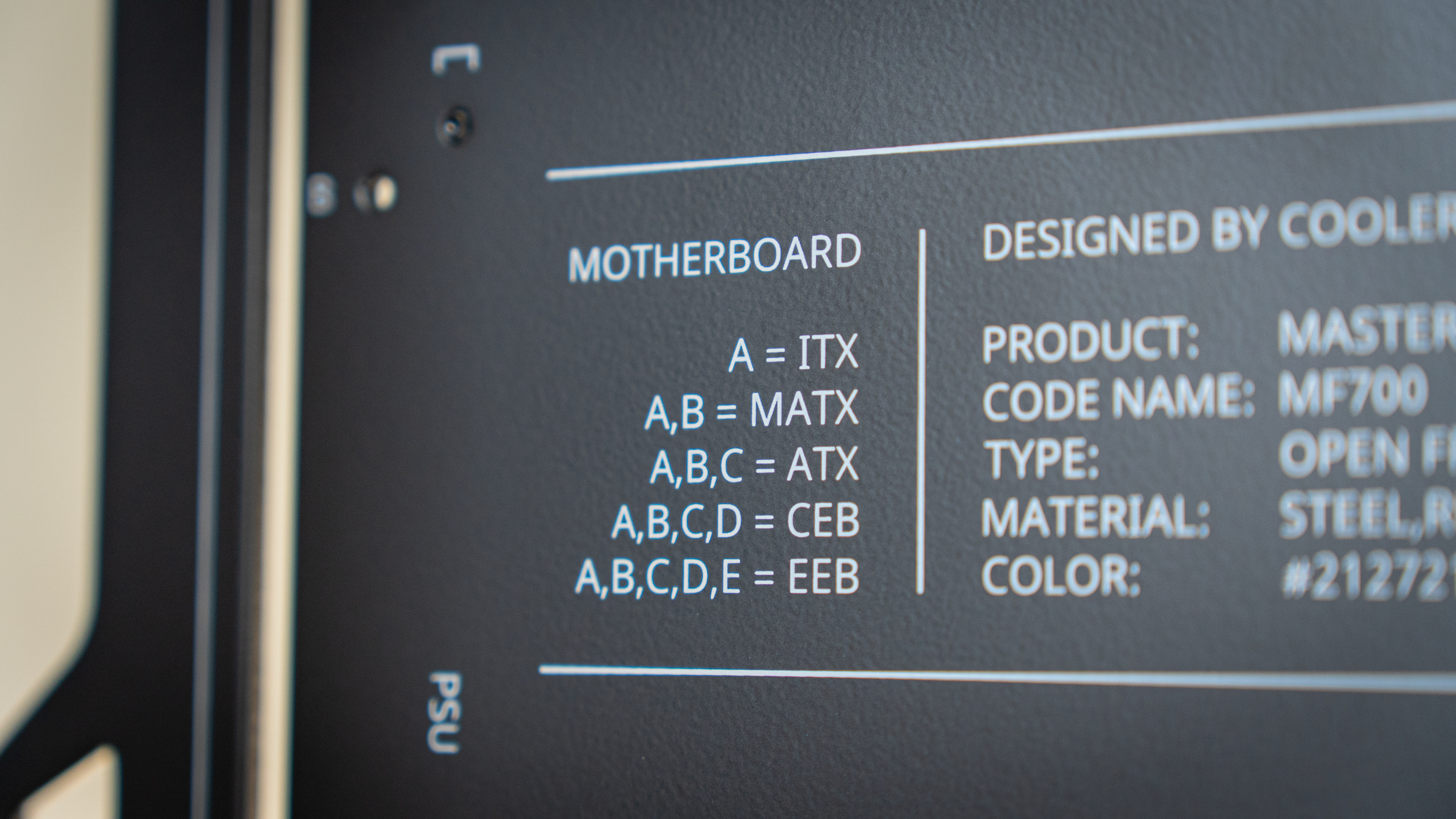
That said, I’m not sure I fully understand the VESA mount. It’s part of the main frame, but behind it is the PSU mount, cable management space and the rear cover to hang hard drives nto. As such, you’d need to make a lot of sacrifices to be able to wall-mount this chassis if you want it flat against the wall – or you’ll need an arm. And it better be a strong arm, because this chassis is very heavy with a system installed into it.
Niels Broekhuijsen is a Contributing Writer for Tom's Hardware US. He reviews cases, water cooling and pc builds.
-
eichwana I love cases like this! I have a Thermaltake Core P5 and imo it looks amazing. It’s also really fun to build with, I can imagine with a nice secure hard tube loop, this too could look the businessReply -
pixelpusher220 Reply
Bottom of the first page describes it somewhat not I didn't follow it fully. Says if you want it flat you'll need to sacrifice some functionality. Or a really strong arm.timf79 said:I am not sure i missed it, but is there a way to mount/hang it on a wall?
