Corsair H100i Pro Review: Understated Performance
Why you can trust Tom's Hardware
Testing Results & Conclusion
Utilizing standardized test data gathered from previous cooling reviews, we can build comparisons between the Corsair H100i Pro, Corsair H150i Pro, NZXT Kraken X72 and Cooler Master MasterLiquid ML240R RGB. Overclocked to 4.2 Ghz at 1.20v, our Intel i7-5930k hexa-core processor provides significant thermal load running Prime95 during timed 2-hour runs.
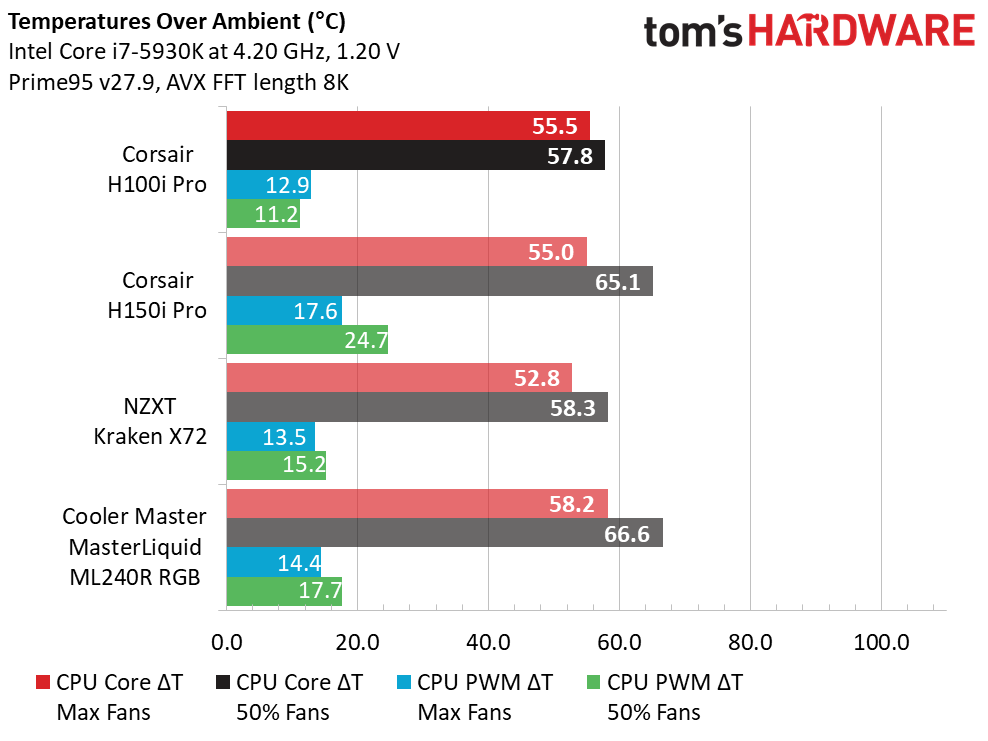
The H100i Pro is right on the heels of the larger 360mm NZXT Kraken X72, and manages to steal every bit of thunder from its larger sibling, the 360mm H150i Pro. This creates a curious product rivalry within the ranks of Corsair.
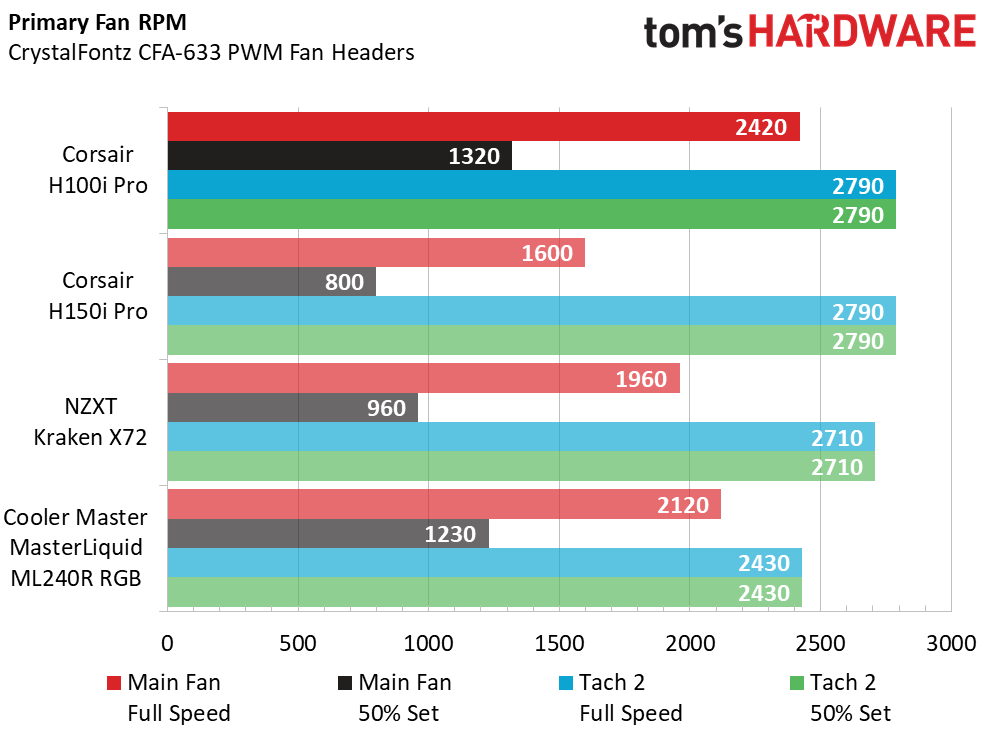
Comparing both Corsair products, we can see where the additional cooling power of the H100i Pro comes from--its faster 120mm fans. Of course, as we have so often seen, higher fan speeds often equate to higher noise levels.
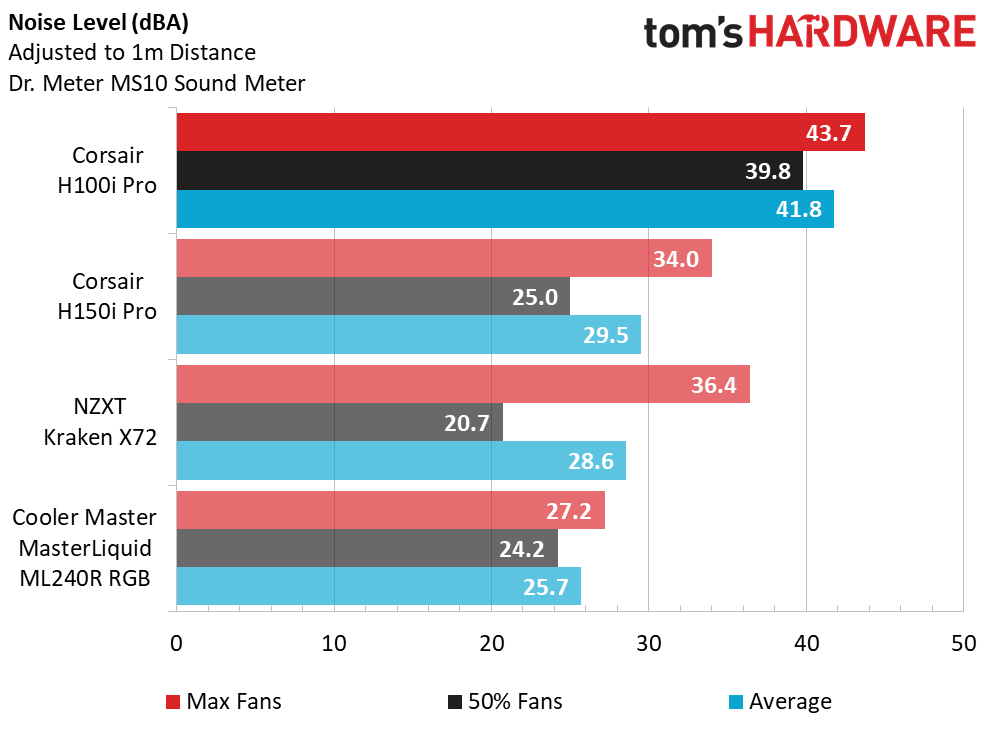
As expected, the H100i Pro takes a hit with those 2400+ RPM fans in the registered noise level department. Things aren’t all that quieter at 50% speeds either, but perhaps not all is lost.
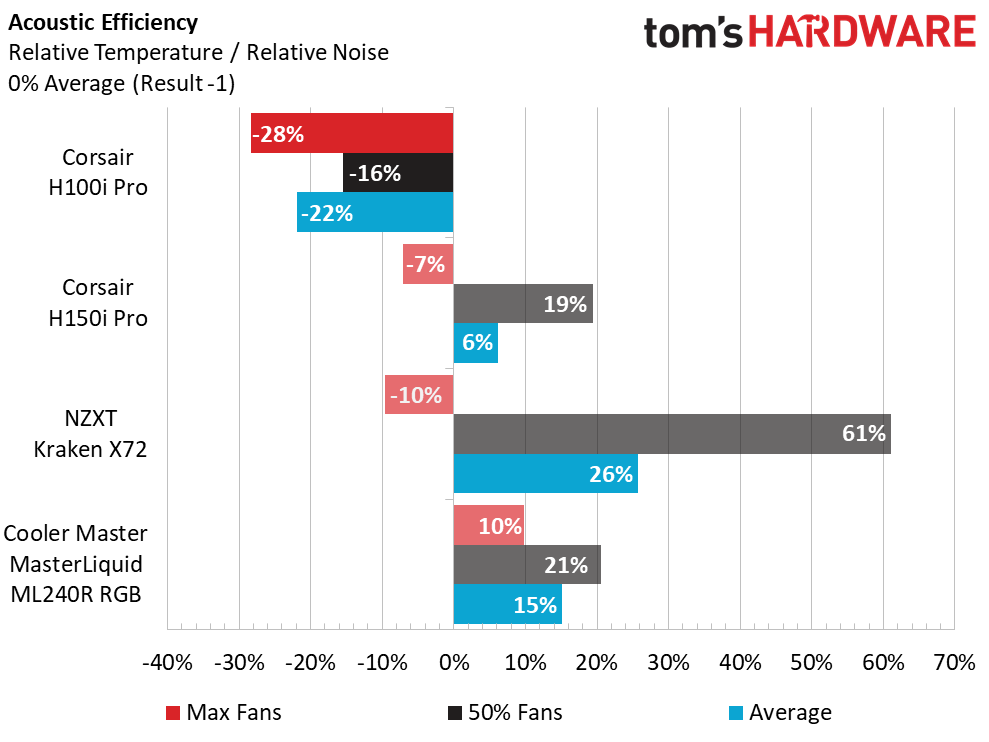
Great performance coupled with noisy fans provides for an ugly hit for the H100i Pro on our acoustic efficiency chart. With relatively close thermal results, the larger differences in decibel levels amplify the result offsets.
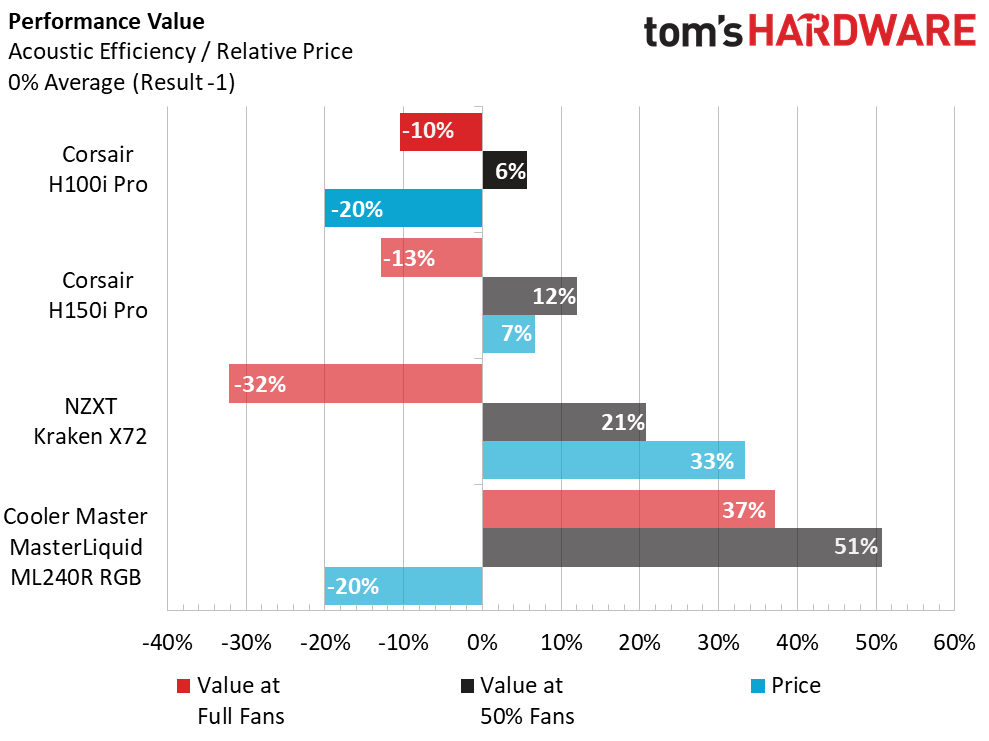
At a retail price of $120, the Corsair H100i Pro brings the performance value graph back into check once again. The price premiums of the larger 360 AIO coolers creates a cost and performance handicap that bodes well for the 240mm liquid coolers.
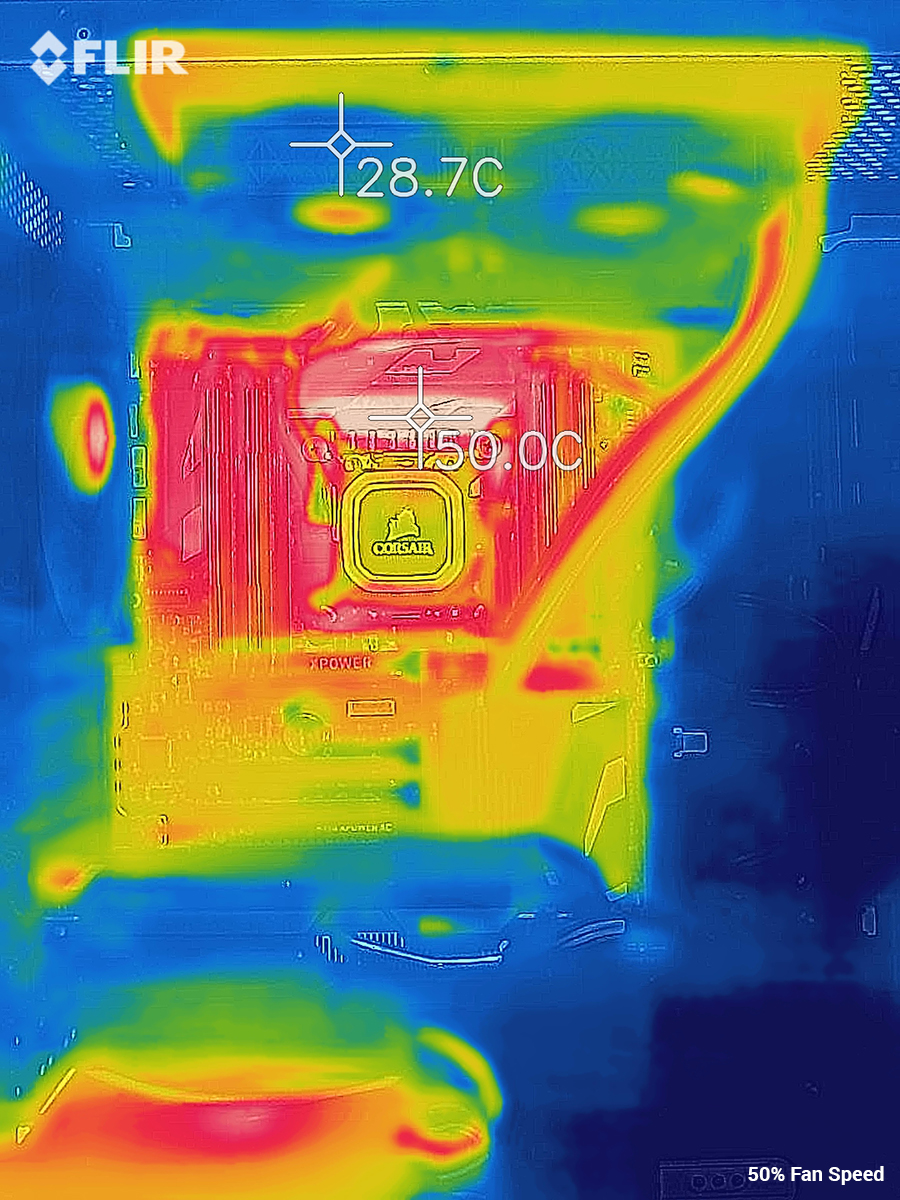
Thermal imaging from the FLIR One PRO camera provides expected heat signature differences at 100% and 50% fan speeds. The 240 radiator itself shows marked elevation of thermal loads at lower airflow, which translates into a noticeable difference in temperature of the tubing and CPU cooling block.
Conclusion
The release of the new H100i Pro makes for an interesting debate. We weren’t originally impressed with the release of the H150i Pro, especially considering its large, 360mm footprint. The tables turn with the H100i Pro though, thanks to the use of more-aggressive fans over the radiator cooling field. This results in just-as-impressive load temperatures at 100% fan speeds as the larger model, with a 33% smaller cooler. The more-compact H100i Pro also costs $40 less than its 360mm sibling, while taking up less space inside your case.
By utilizing faster 2400 RPM fans on the H100i Pro, Corsair delivers system builders the option of a great-performing liquid cooler with manageable noise levels. When paired with a smart fan curve, idle and lighter loads will allow for quiet operation. When your CPU cores roll up their sleeves and get to work, the powerful fans will certainly make their presence known. But our tests show that this cooler can keep your CPU temps cooler under load than some larger, pricier alternatives.
The only reason we can see to opt for something else is if you want to maintain the quietest operation even under heavy load, or if the H100i Pro doesn’t have enough RGB for your rainbow-lit dream build.
MORE: Best CPU Cooling
MORE: How To Choose A CPU Cooler
MORE: All Cooling Content
Stay On the Cutting Edge: Get the Tom's Hardware Newsletter
Get Tom's Hardware's best news and in-depth reviews, straight to your inbox.

Garrett Carver is a contributor for Tom’s Hardware, primarily covering thermal compound comparisons and CPU cooling reviews; both air and liquid, including multiple variations of each.
-
richardvday I have an h100i currently with an fx8350(I know!) and it runs hot still, if I run blender I have to disable two cores to prevent it from overheating.Reply
So would this be an upgrade or more of the same thing ?
I plan to upgrade my system later this year and will move this with it of course. -
rubix_1011 Personally haven't tested the H100i (non-pro) but the new H100i Pro should be available now. (looks to be on Amazon and Newegg, both)Reply
The higher speed fans make all the difference in the world, which is odd because Corsair makes mention in the product descriptions that it was intended to be 'quieter' than previous models. Adding faster fans (H150i Pro were around 1600-1800 RPM if I remember correctly). -
jkhoward Richard, the H100 and similar models are very particular about the installation of the backplate behind the motherboard. If it isn't oriented properly it doesn't make full contact with the die. Resulting in higher temperatures. I had the same issue while back and rotating the backplate solved my problems. It wouldn't hurt to take a look.Reply -
rubix_1011 Most AIO coolers from a similar model line use the same pump, eg. the Corsair Pro model line all have exactly the same pump - the H100i Pro is identical in speed and design as the H150i Pro I tested a few months agoReply -
rubix_1011 Yes, the Pro series is advertised to spin down to 0 rpm based on adjustable fan curves managed from the LINK software. https://www.corsair.com/us/en/hydro-liquid-coolersReply -
richardvday I have an older h100i would this be an upgrade for me ? I have an FX8350 and if I do full load blender it overheats unless I disable 2 coresReply -
WINTERLORD i dont understand with coffe lake 8core just around the corner and a 8700k out there why didnt they use these chips to show max temps what kind of watts does this cpu useReply -
Krazie_Ivan Reply21162549 said:i dont understand with coffe lake 8core just around the corner and a 8700k out there why didnt they use these chips to show max temps what kind of watts does this cpu use
they use the exact same CPU on the same platform with the same settings to keep the prior data relevant. eliminating all other variables leaves just the 1 component responsible for any changes in outcome. scientific method? if each cooler was tested on a different CPU, then you wouldn't be comparing performance between coolers anymore.


