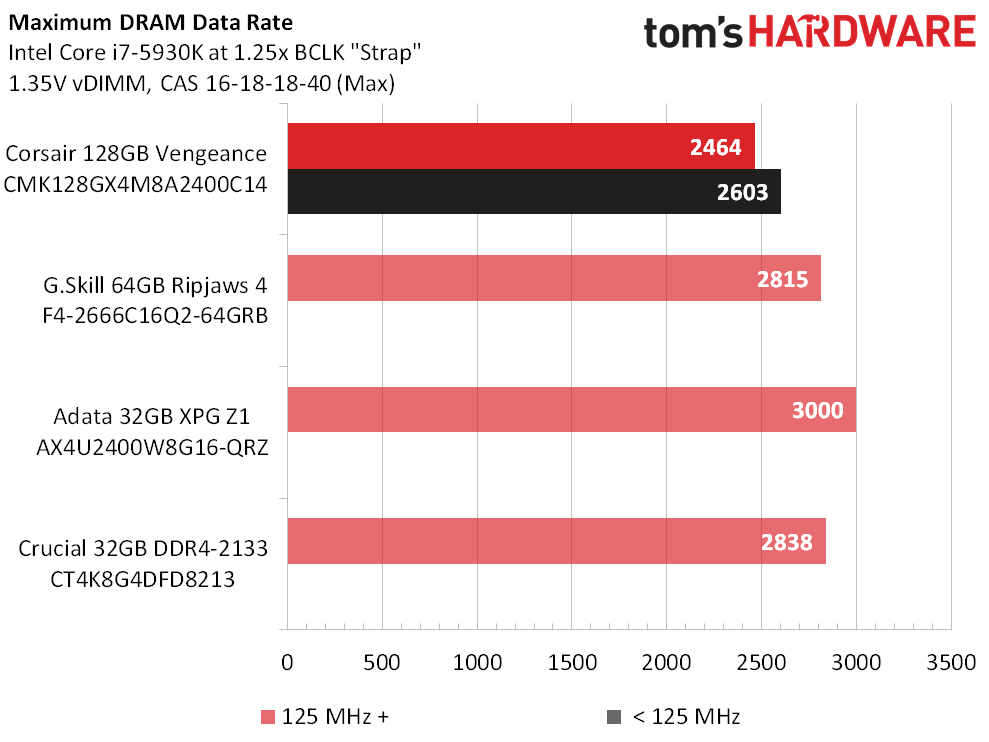Corsair Vengeance LPX 128GB DDR4-2400 Review
As the first consumer DDR4 kit available at 128GB, Corsair’s latest Vengeance LPX sets the trend for future 16GB-per-DIMM capacities.
Why you can trust Tom's Hardware
Overclocking
Lowest Stable Timings @ 1.35V (Max)
| Header Cell - Column 0 | DDR4-3000 | DDR4-2400 | DDR4-2133 |
|---|---|---|---|
| Corsair 128GB Vengeance CMK128GX4M8A2400C14 | N/A | 14-14-14-28 (2T) | 11-12-12-24 (2T) |
| G.Skill 64GB Ripjaws 4 F4-2666C16Q2-64GRB | N/A | 13-13-13-26 (2T) | 11-11-11-22 (2T) |
| Adata 32GB XPG Z1 AX4U2400W8G16-QRZ | 15-15-15-30 (1T) | 12-12-12-24 (1T) | 11-11-11-22 (1T) |
| Crucial 32GB DDR4-2133 CT4K8G4DFD8213 | N/A | 12-12-12-24 (1T) | 10-10-10-20 (1T) |
Every time we doubled the number of modules or the density of its ICs, we had to increase latency by one clock cycle to maintain stability. Four 8GB modules (Adata and Crucial) needed 12 cycles, eight 8GB modules (G.Skill) needed 13 cycles, and eight 16GB modules (Corsair’s 128GB kit) needed 14 cycles, to remain stable at DDR4-2400.
Rated at DDR4-2400, Corsair’s 128GB Vengeance LPX reaches DDR4-2600 without much difficulty. Testing at 1.0 BCLK strap might have been easier at these low data rates, but the previous 1.25x strap was maintained so that readers could compare previous reviews.
We could blame the density of the modules for the relatively low overclocking capability, but Asus instructs us that DDR4-2666 is roughly the maximum data rate currently achievable with any 128GB kit at moderate voltage settings, due to limitations of the CPUs memory controller. Given this limitation, we’re looking forward to improved timings rather than higher data rates on future generations of 128GB kit.
Get Tom's Hardware's best news and in-depth reviews, straight to your inbox.
-
warmon6 ReplyThe random access memory, when can it occupy beyond 16GB of physical memory?
When you add more than 1 stick of 16GB memory in a motherboard. :P
Although 32GB sticks will probably start creeping up here soon.... You can see them on newegg already for some workstations/servers.
http://www.newegg.com/Product/ProductList.aspx?Submit=ENE&IsNodeId=1&N=100007611%20600327716 -
TechyInAZ Looks great! Those cooling fans for the RAM look mean, I can see why if somebody bought those for esthetics.Reply
Wow though 128GB! I don't think 95% of us power users even us that much. :D Unless you like gaming on RAMdisks. -
dstarr3 I splurged last Christmas and maxed out my rig at 32GB. I've even managed to get to about 95% usage a couple times. But, crap, 128GB? For non-server applications? There must be so few programs/projects that can actually utilize that.Reply -
expunged I plan on doing 32gb on my new build. which would be betterReply
1. 32gb kit (4x8)
or
2. 2x 16gb kits (4x4)x2 -
knowom ReplyI plan on doing 32gb on my new build. which would be better
Generally speaking less dimms at the same capacity and same clock speed/latency is better system stability, but in this case not so sure due to CPU related clock speed limitation on these new 16GB dimm kits the opposite is likely true.
1. 32gb kit (4x8)
or
2. 2x 16gb kits (4x4)x2 -
dstarr3 It is worth saying, though. You don't know speed until you've run virtual machines off of RAMdisks. Makes SSDs feel sluggish.Reply