Why you can trust Tom's Hardware
To compare the 32QHD165’s performance, we’ve rounded up a collection of 32- and 27-inch gaming monitors. At the top of the speed scale is Samsung’s 240 Hz C32G75T. Then, we have the Razer Raptor 27, Acer XB273U-NV, Gigabyte G32QC and Aorus FI32U. The Samsung and Gigabyte screens use VA panels, while the rest have IPS technology.
Pixel Response and Input Lag
Click here to read up on our pixel response and input lag testing procedures.


The 32QHD165 takes 6ms to refresh a full field white pattern, typical performance for a 165 Hz monitor. It is a tad slower than the other screens in our total lag test. Our result includes the lag produced by the mouse, so it is a more real-world number than the Bodnar test. Typically, if you want lower lag, you need more Hertz. But the Aorus FI32U is a standout with just 26ms at 144 Hz. The Corsair won’t disappoint a casual gamer with its performance and frame rates, but extremely skilled players might need a snappier display.
Viewing Angles
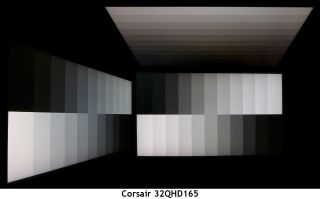
The 32QHD165’s viewing angles are excellent, with only a tiny reduction in brightness at 45 degrees to the side. There is a visible color shift to blue, but detail is equally clear as you move off-axis. This is better than typical IPS screens of today. The top view is darkened by around 50% and the color shifts to red/green with a reduction in detail.
Screen Uniformity
To learn how we measure screen uniformity, click here.
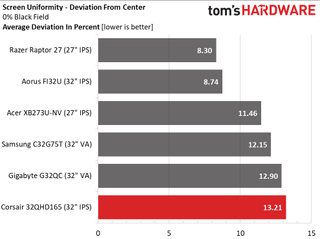
Our 32QHD165 sample showed some additional brightness at the bottom of the screen. The top and middle zones were visibly uniform, but a slight glow could be seen along the lowest edge. It only appeared in actual content that was very dark, but did not distract from gameplay. There were no specific hotspots visible, nor was there edge bleed. Color was perfectly uniform.
Current page: Response, Input Lag, Viewing Angles and Uniformity
Prev Page Features and Specifications Next Page Brightness and Contrast
Christian Eberle is a Contributing Editor for Tom's Hardware US. He's a veteran reviewer of A/V equipment, specializing in monitors. Christian began his obsession with tech when he built his first PC in 1991, a 286 running DOS 3.0 at a blazing 12MHz. In 2006, he undertook training from the Imaging Science Foundation in video calibration and testing and thus started a passion for precise imaging that persists to this day. He is also a professional musician with a degree from the New England Conservatory as a classical bassoonist which he used to good effect as a performer with the West Point Army Band from 1987 to 2013. He enjoys watching movies and listening to high-end audio in his custom-built home theater and can be seen riding trails near his home on a race-ready ICE VTX recumbent trike. Christian enjoys the endless summer in Florida where he lives with his wife and Chihuahua and plays with orchestras around the state.

Alarming amount of Texas Instrument chips found in Russian-based weapons in Ukraine — Russian military using third parties to purchase U.S-made chips

Aoostar AG02 eGPU dock with OCuLink support and 500W PSU announced for $219

China levels anti-trust charges against Nvidia – country accuses chipmaker of violating anti-monopoly regulations, examining the $7 billion Mellanox acquisition
-
Jake Hall Reply
Yeah, I didn't think about pixel density when I got my monitor, but it's not really that bad. You have to be unreasonably close to the screen.closs.sebastien said:32" and less than 4k...
ok, for old people who are half-blind..
= 5mm-pixel
