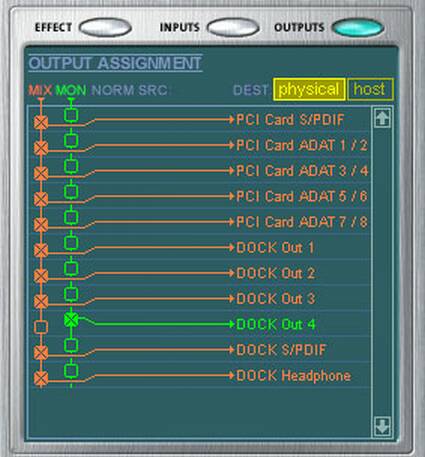Creative's E-MU 1820 Goes Home Studio Pro
Get Tom's Hardware's best news and in-depth reviews, straight to your inbox.
You are now subscribed
Your newsletter sign-up was successful
A Digital Editing Desk And Much More!
The heart of the E-MU 1820, for the user, is the Patchmix software that brings it to life. It normally launches on bootup and you will find its icon in the system tray. It opens with one click. This is not mere control software of the type found on mass-market sound cards, but a veritable digital editing desk offering a multitude of possibilities. This is also the tool that will enable you to configure the 1820 to your needs. These functions naturally require a display that is not restricted to a small window. To display the complete version of Patchmix without having to use the horizontal slide, you will need a screen that is 1280 pixels wide. You can work with less but you won't get it all in the screen at one time. That said, the software is configurable and you don't always need all the tracks in this virtual console, which reduces screen size and makes it possible to work comfortably.
We aren't going to try and describe all of Patchmix's features in detail. That would make for indigestible reading - there are just so many of them. Unlike a multimedia sound card, the 1820, in its initial state, is incapable of doing anything. It can't even produce sound. For it to become operational, signals need to be "routed" between the inputs and outputs. And not just the physical inputs but the logical ones as well. Thus, to listen to a .WAV file recorded on your hard disk you need to route the logical .WAV input to the physical output of your choice, preferably one with a speaker! This design may be perplexing to the amateur who may not be familiar with professional sound concepts, but it permits enormous flexibility of use, because the card can be adapted to your current needs by simply changing the routing.
Patchmix resembles a physical editing desk with track modules corresponding to the various inputs and a "master" section that controls outputs, effects, auxiliaries, speakers and various other functions. This section is topped by a "screen" that is used for routing as well as for checking the effects. However, it's more of a control center than a screen.
Get Tom's Hardware's best news and in-depth reviews, straight to your inbox.
Current page: A Digital Editing Desk And Much More!
Prev Page Interiors Next Page A Digital Editing Desk And Much More!, Continued