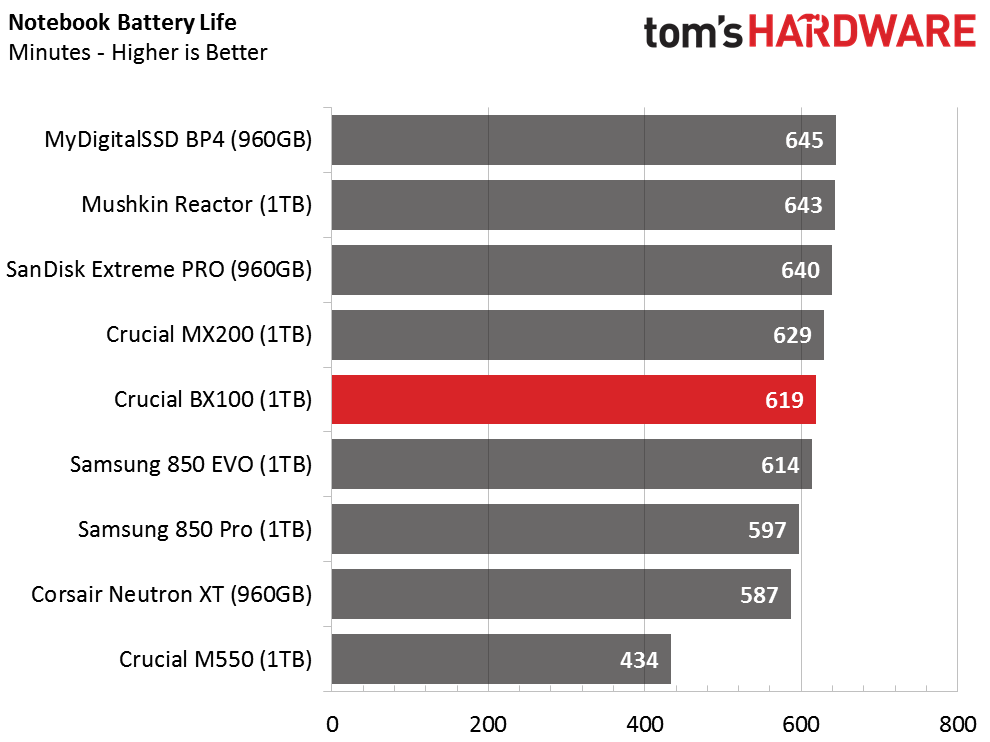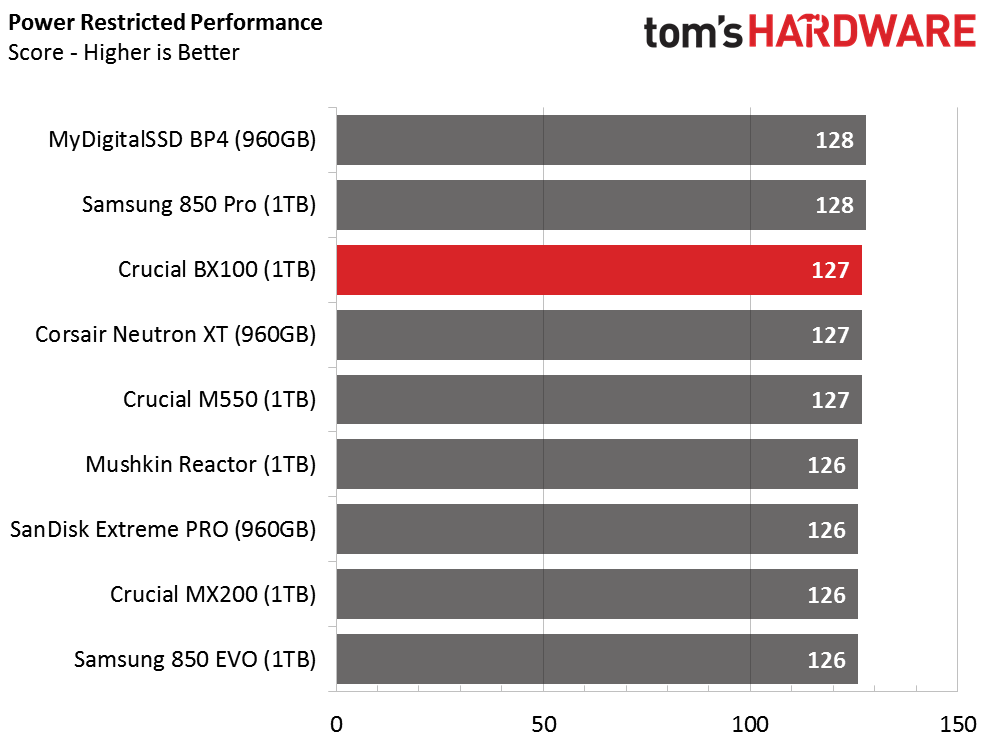Crucial BX100 1TB SSD Review
Why you can trust Tom's Hardware
Notebook Battery Life
For more information on how we test notebook battery life, click here.
The SMI SM2246EN controller almost always delivers long notebook battery life, even without DevSlp support to reduce power consumption at idle. Some early products in the release cycle shipped with a firmware bug that increased power consumption. However, newer firmware corrected the issue. Thankfully, the BX100 employs the latest firmware available. The result is solid performance in our notebook battery life test with Lenovo's T440.
With the system bus, processor and DRAM frequencies deliberately limited to save power, the BX100 1TB doesn't suffer any more than competing SSDs.
In this power-restricted environment, most drives perform similarly, though some might facilitate better battery life. This is a measure of performance efficiency.
Get Tom's Hardware's best news and in-depth reviews, straight to your inbox.
Current page: Notebook Battery Life
Prev Page PCMark 8 Advanced Workload Performance Next Page Final Thoughts
Chris Ramseyer was a senior contributing editor for Tom's Hardware. He tested and reviewed consumer storage.
-
salgado18 My only issue with the drive is endurance. Because a secondary drive for storing data is meant to be the safe repository, wouldn't a hard drive be a better match, even with the lower performance?Reply -
logainofhades You can currently get an 850 evo for less than a BX 100. http://pcpartpicker.com/parts/compare/crucial-internal-hard-drive-ct1000bx100ssd1%2Csamsung-internal-hard-drive-mz75e1t0bam/Reply -
MrMusAddict "As a subsidiary of Lexar, parent company of Micron, Crucial has access to the highest-quality flash before competing drive vendors can buy it up."Reply
You have it backwards there. It should read:
"As a subsidiary of Micron, parent company of Lexar..." -
Chris Droste i Love my MX100 512GB but i dunno if I'd go anything cheaper than that unless it's older/proven like a Samsung 830 or a Crucial m.4. i mean, $210 for 512GB is really damn sweet for a +90k IOps driveReply -
dachiesa I grabbed a $85 sale for the 256GB one and upgraded my 120GB Kingston SSDNOW to this and I am very happy to have that extra space (the 120GB Kingston was 60 when I bought it last summer)Reply -
mczak1 The last page is saying "The cheaper controller is missing advanced features like DevSlp support and hardware-based encryption" - that is however untrue as far as the encryption is concerned (look it up on SiliconMotions site). I guess though Crucial decided to not make it available so there's some feature difference to the MX series. There could of course be some problems with it as well, but other SSDs based on the same controller offer hardware based encryption.Reply -
mapesdhs Re the 128KB Sequential Write Performance graph - please stop using graphsReply
that do not have a zero origin. They are thoroughly visually misleading. What's
the point of using a graph at all if the bars' relative sizes are so different because
of a non-zero origin? The line graph makes it obvious the BX100 is slower but
not that much slower than the upper end models, whereas the bar graph at
first looks far worse. Also, the other graphs have not been done in the same way.
Best not to use non-zero-origin graphs at all.
Ian.
-
SinxarKnights ReplyTime to move to a 1Tb SSD from a 256gb one I have now, this may be the one get.
I got the MX100 256GB and simply love it. I would like to get this and just use it for storage. I mean it would last pretty much forever since it isn't mechanical and the data isn't constantly being written to it.