Tom's Hardware Verdict
Crucial's run-of-the-mill DDR5-4800 C40 memory kit may lack pizzazz, but it is a fast enough and affordable option for early DDR5 adopters.
Pros
- +
Reasonably priced
- +
Good OC headroom
Cons
- -
Dull aesthetics
Why you can trust Tom's Hardware
August 17, 2023 Update: We've added new testing for the 32GB (2x16B) variant along with benchmarks on the AMD platform.
Original Review published February 27, 2022:
Crucial's DDR5-4800 memory kit comes without the bells and whistles of a high-end kit, but it is the lowest-priced 16GB kit on the market. Aesthetics have always played an essential role in the decision process — some pay more attention, while others don't care. Naked memory modules were more common in the past, though nowadays, you hardly see them in a build unless it's on a very tight budget. Many contemporary buyers favor memory with fancy heat spreaders or flashy RGB lighting. but if you want to economize, bare memory modules without the bells and whistles are still the way to go as long as you can get over the bland exterior.
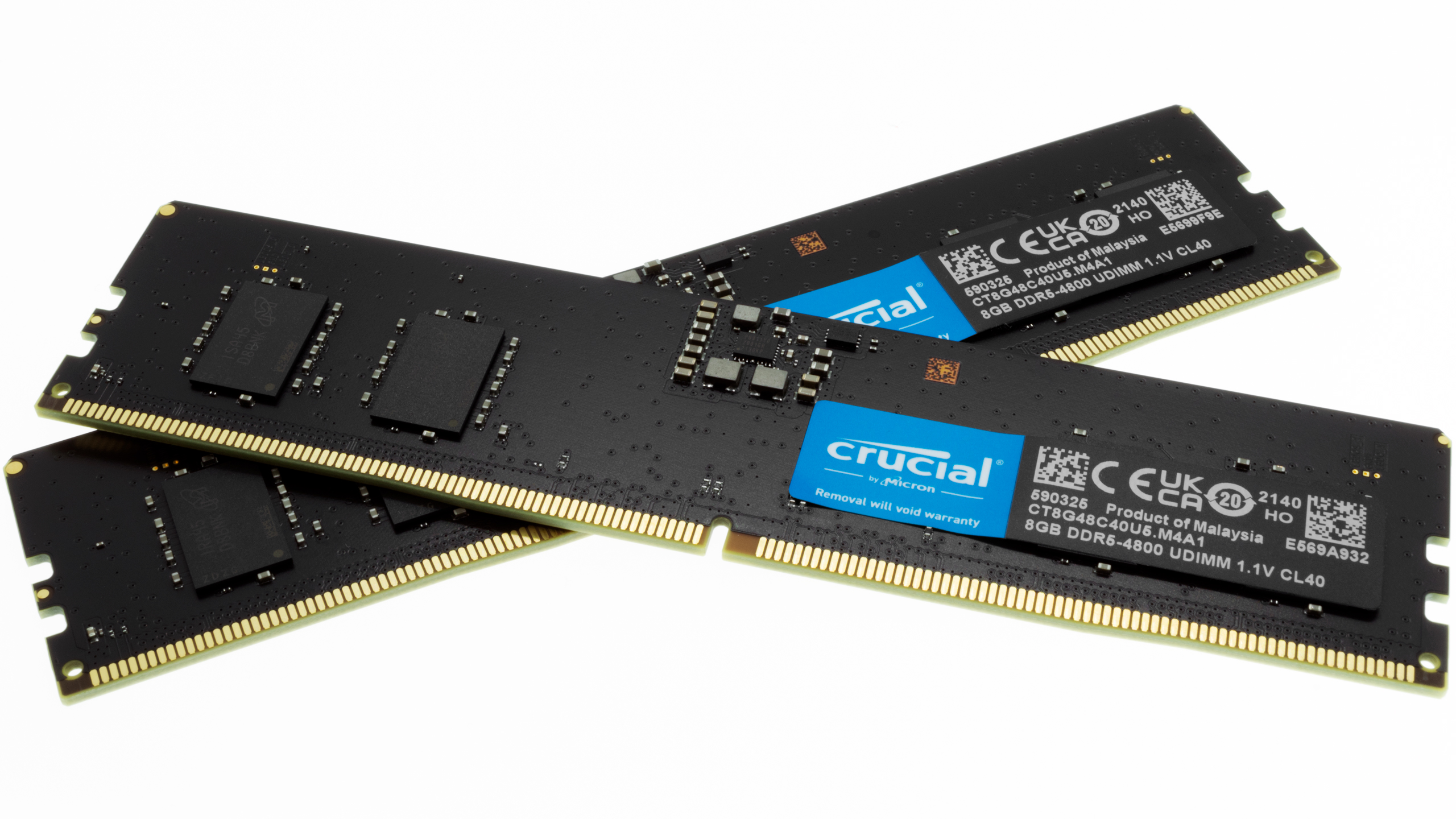
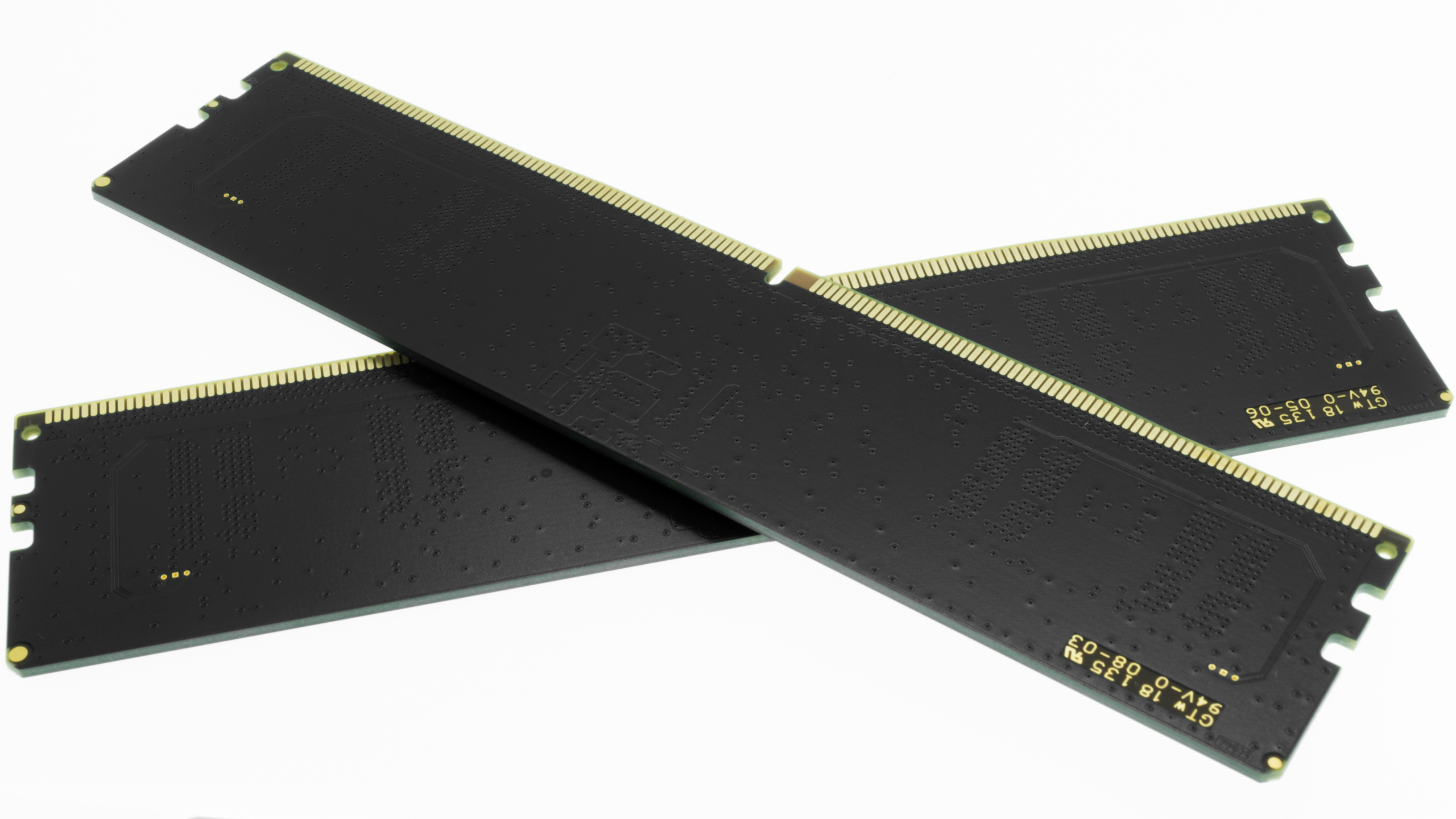
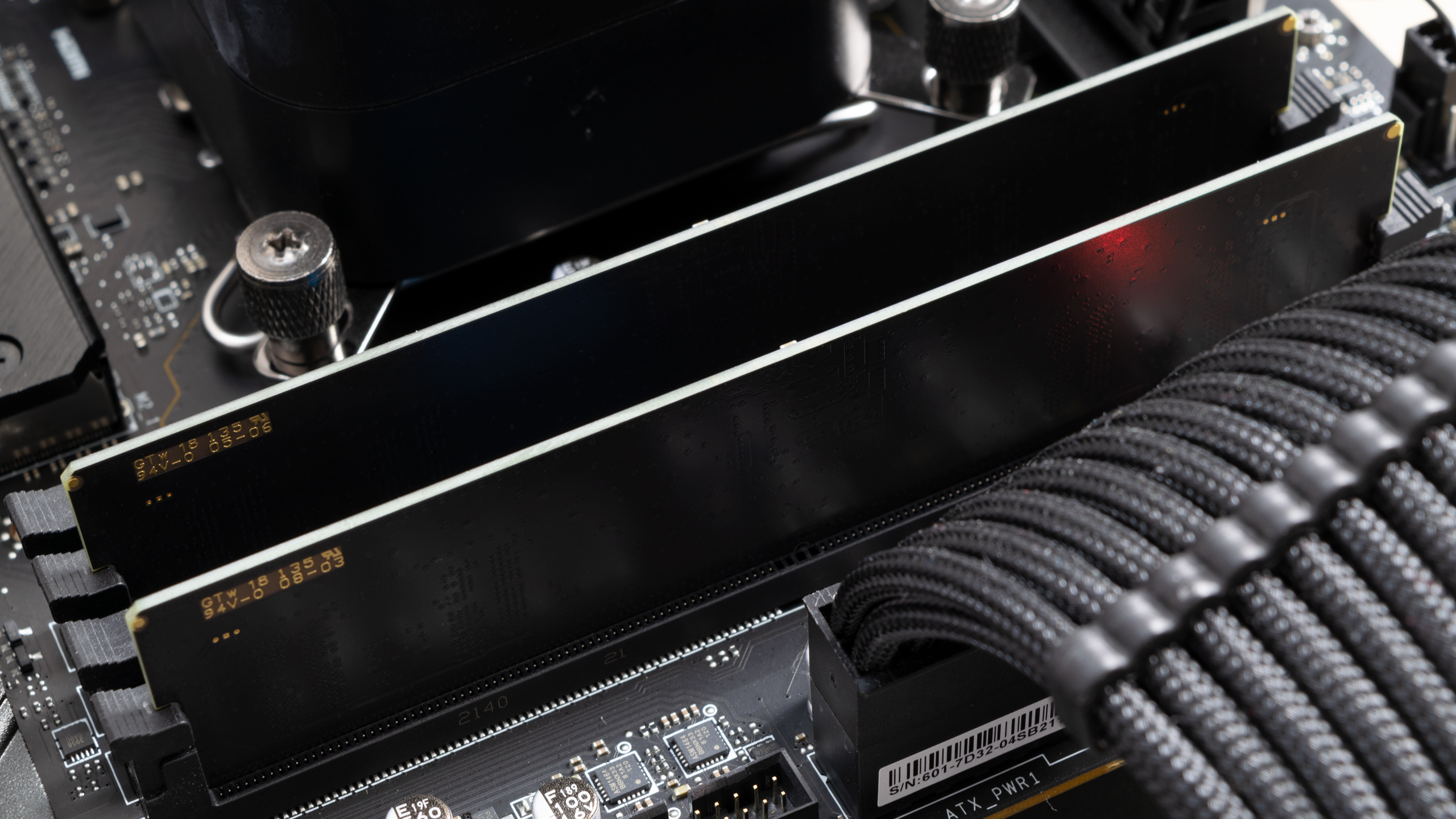
Crucial's DDR5-4800 memory modules have a black PCB, so they don't look bad and will blend in perfectly with most computer builds. In addition, height won't be a problem since the memory modules don't have a heat spreader. Nevertheless, they measure 31.15mm (1.23 inches).
The only advertising on the memory modules comes on the Crucial sticker, which you can peel off easily. And if you can't get past the bare PCB, you can always slap a third-party heat spreader on the memory modules. But, of course, the memory runs at JEDEC's DDR5-4800 baseline, so heat spreaders are more of a luxury than a necessity.
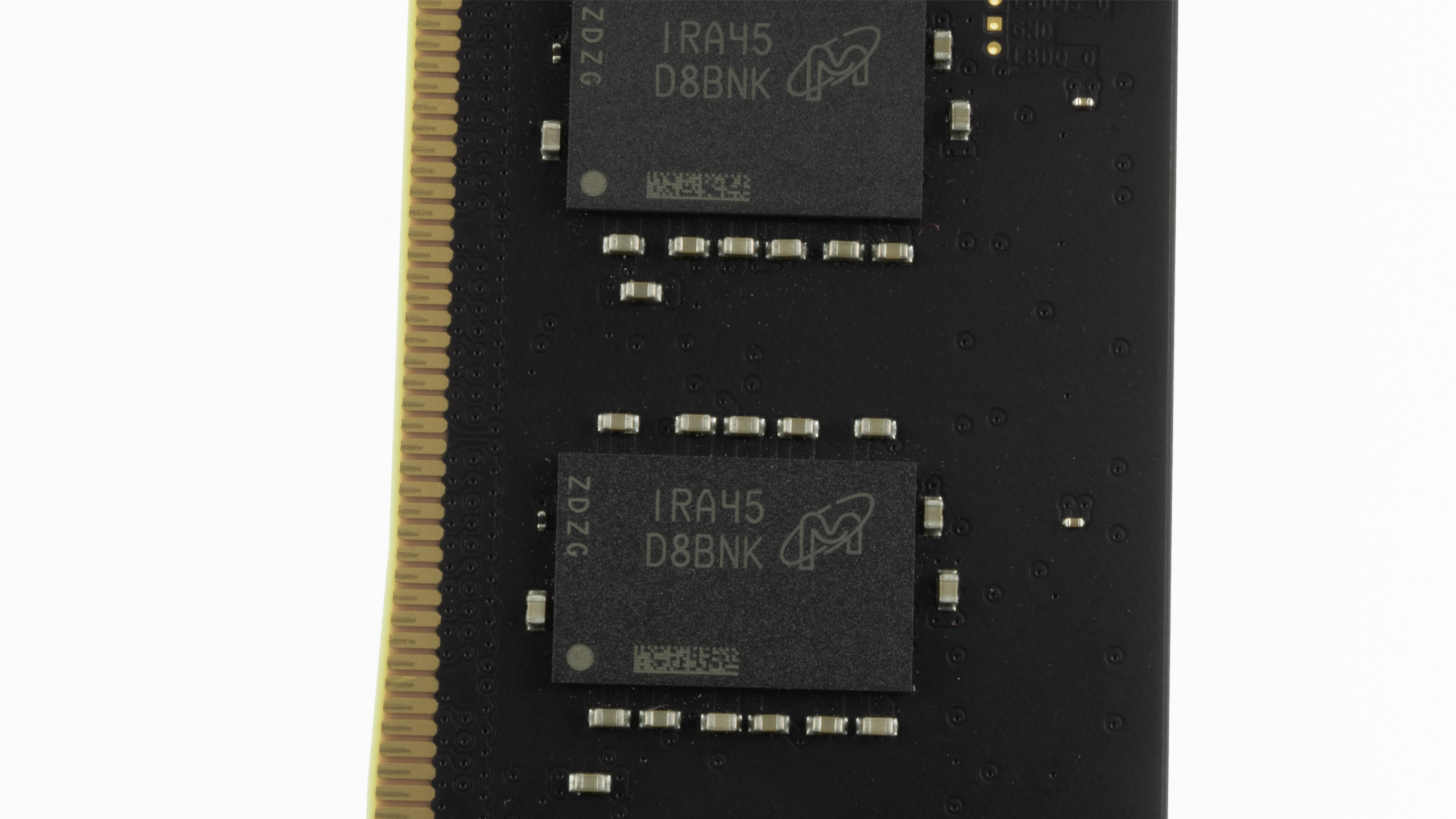
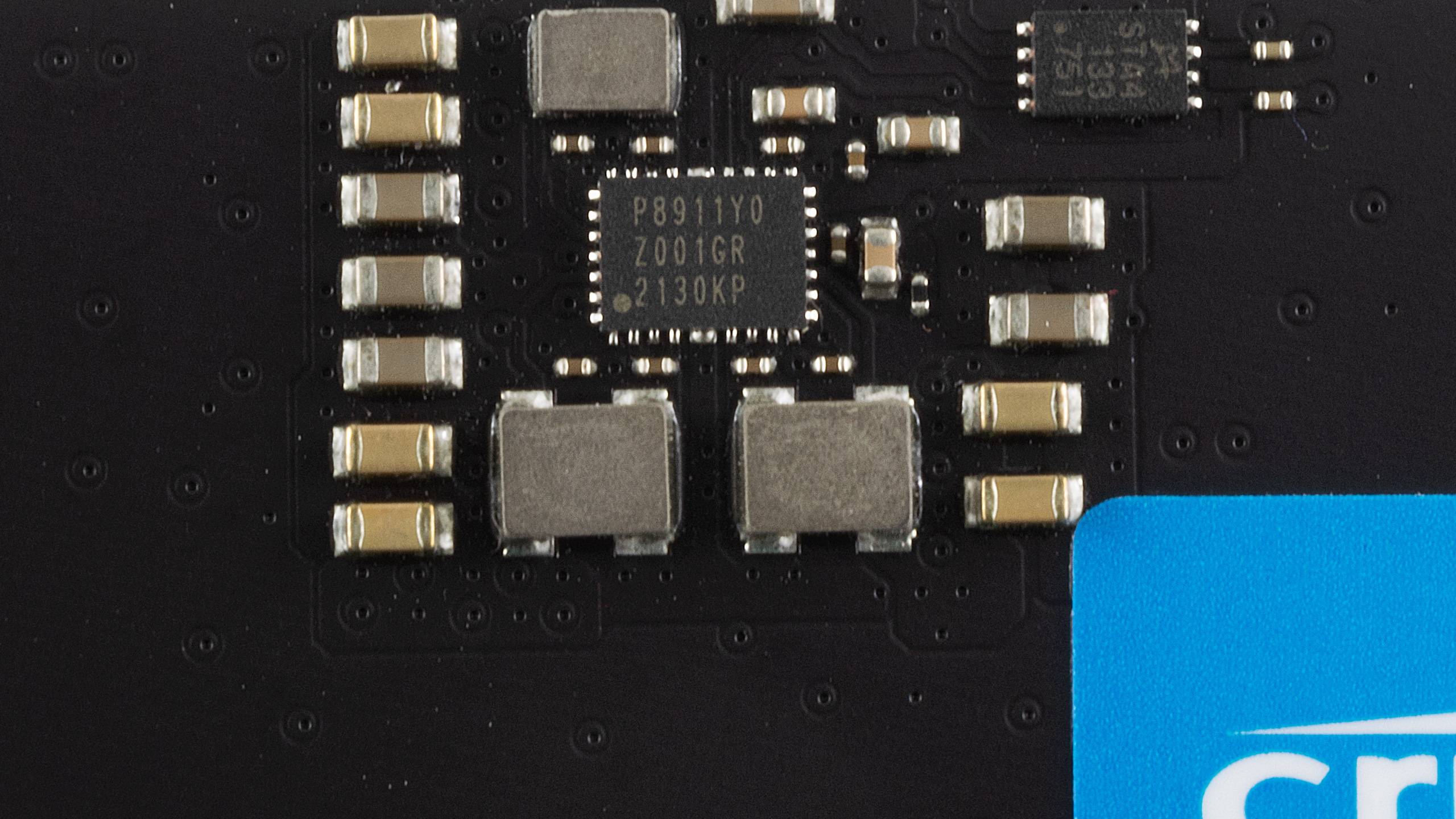
Crucial is Micron's consumer brand; therefore, it's logical that the memory uses Micron integrated circuits (ICs). The chips sport the D8BNK FBGA code, corresponding to the MT60B1G16HC-48B:A (A-die) ICs. However, Micron doesn't produce power management ICs (PMICs), so it sources them from elsewhere. In the case of the Crucial DDR5-4800 memory modules, the PMIC is from Renesas, more explicitly the P8911-Y0Z001GR-2130KP.
Despite running at DDR5's base data rate, Crucial's memory modules have an XMP 3.0 profile for DDR5-4800. When activated, it sets the timings to 40-39-39-77 and the DRAM voltage to 1.1V. For more on timings and frequency considerations, see our PC Memory 101 feature, as well as our How to Shop for RAM story.
Get Tom's Hardware's best news and in-depth reviews, straight to your inbox.
Comparison Hardware
| Memory Kit | Part Number | Capacity | Data Rate | Primary Timings | Voltage | Warranty |
|---|---|---|---|---|---|---|
| Thermaltake ToughRAM XG RGB D5 | RG33D516GX2-5600C36B | 2 x 16GB | DDR5-5600 (XMP) | 36-36-36-76 (2T) | 1.25 | Lifetime |
| Silicon Power Xpower Zenith RGB | SP032GXLWU560FDH | 2 x 16GB | DDR5-5600 (XMP) | 40-40-40-76 (2T) | 1.25 | Lifetime |
| Corsair Dominator Platinum RGB DDR5 | CMT32GX5M2B5200C38 | 2 x 16GB | DDR5-5200 (XMP) | 38-38-38-84 (2T) | 1.25 | Lifetime |
| Kingston Fury Beast | KF552C40BBK2-32 | 2 x 16GB | DDR5-5200 (XMP) | 40-40-40-80 (2T) | 1.25 | Lifetime |
| Crucial | CT2K16G48C40U5 | 2 x 16GB | DDR5-4800 | 40-39-39-77 (2T) | 1.10 | Lifetime |
| Sabrent Rocket | SB-DR5U-16GX2 | 2 x 16GB | DDR5-4800 | 40-40-40-76 (2T) | 1.10 | 5 Years |


The Intel system runs the Core i9-13900K on the MSI MEG Z690 Unify-X with the 7D28vAA firmware. In contrast, the AMD system pairs the Ryzen 7 7700X with the MSI MPG X670E Carbon WiFi changed to the 7D70v176 firmware. The Corsair CUE H100i Elite LCD liquid cooler keeps our Raptor Lake and Zen 4 processor operating temperatures under check.
The MSI GeForce RTX 4080 16GB Gaming X Trio tackles the more graphics-intensive workloads, ensuring that there isn't a graphics bottleneck in our gaming RAM benchmarks. The Windows 11 installation, benchmarking software, and games reside on Crucial's MX500 SSDs. Meanwhile, the Corsair RM1000x Shift ATX 3.0 power supply provides our systems with clean and abundant power, directly feeding the GeForce RTX 4080 with a native 16-pin (12VHPWR) power cable. Lastly, the Streacom BC1 open-air test bench is vital to organizing our hardware.
| Component | Intel System | AMD System |
|---|---|---|
| Processor | Intel Core i9-13900K | AMD Ryzen 7 7700X |
| Motherboard | MSI MEG Z690 Unify-X | MSI MPG X670E Carbon WiFi |
| Graphics Card | MSI GeForce RTX 4080 16GB Gaming X Trio | MSI GeForce RTX 4080 16GB Gaming X Trio |
| Storage | Crucial MX500 500GB, 2TB | Crucial MX500 500GB, 2TB |
| Cooling | Corsair iCUE H100i Elite LCD | Corsair iCUE H100i Elite LCD |
| Power Supply | Corsair RM1000x Shift | Corsair RM1000x Shift |
| Case | Streacom BC1 | Streacom BC1 |
Intel Performance
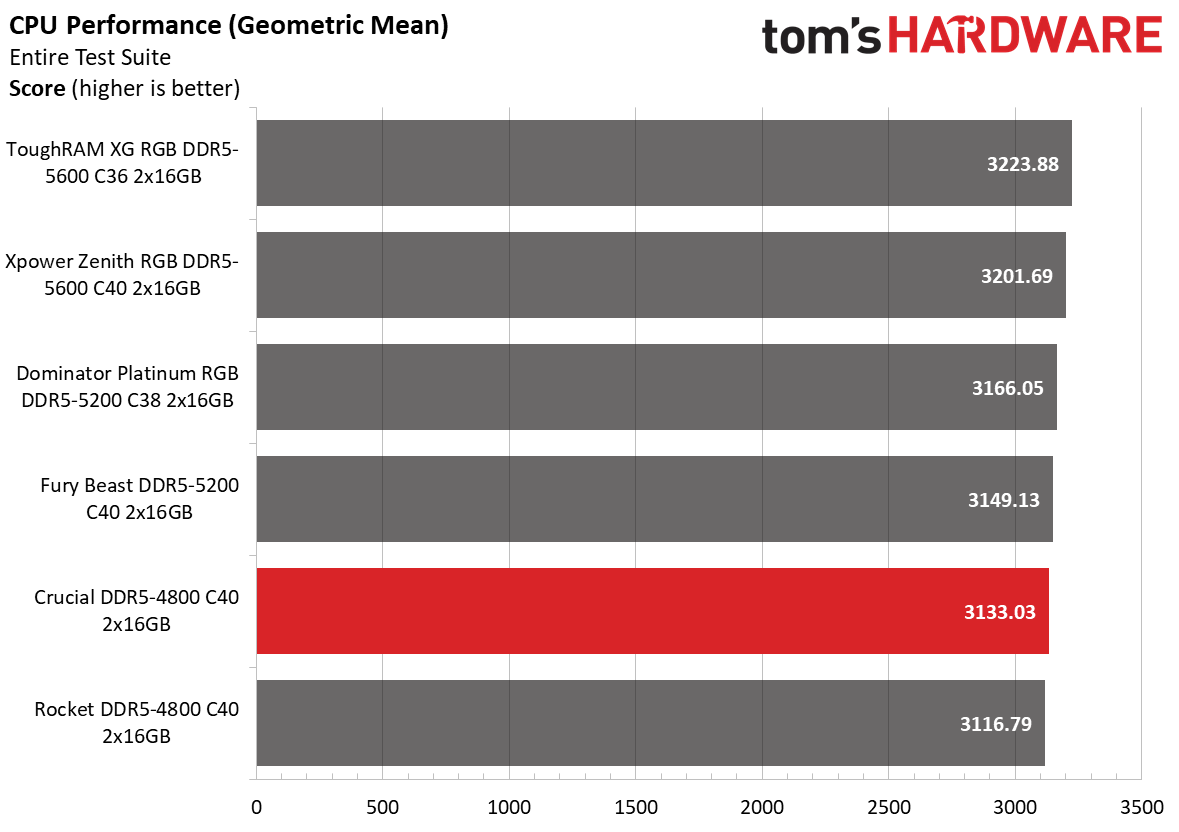
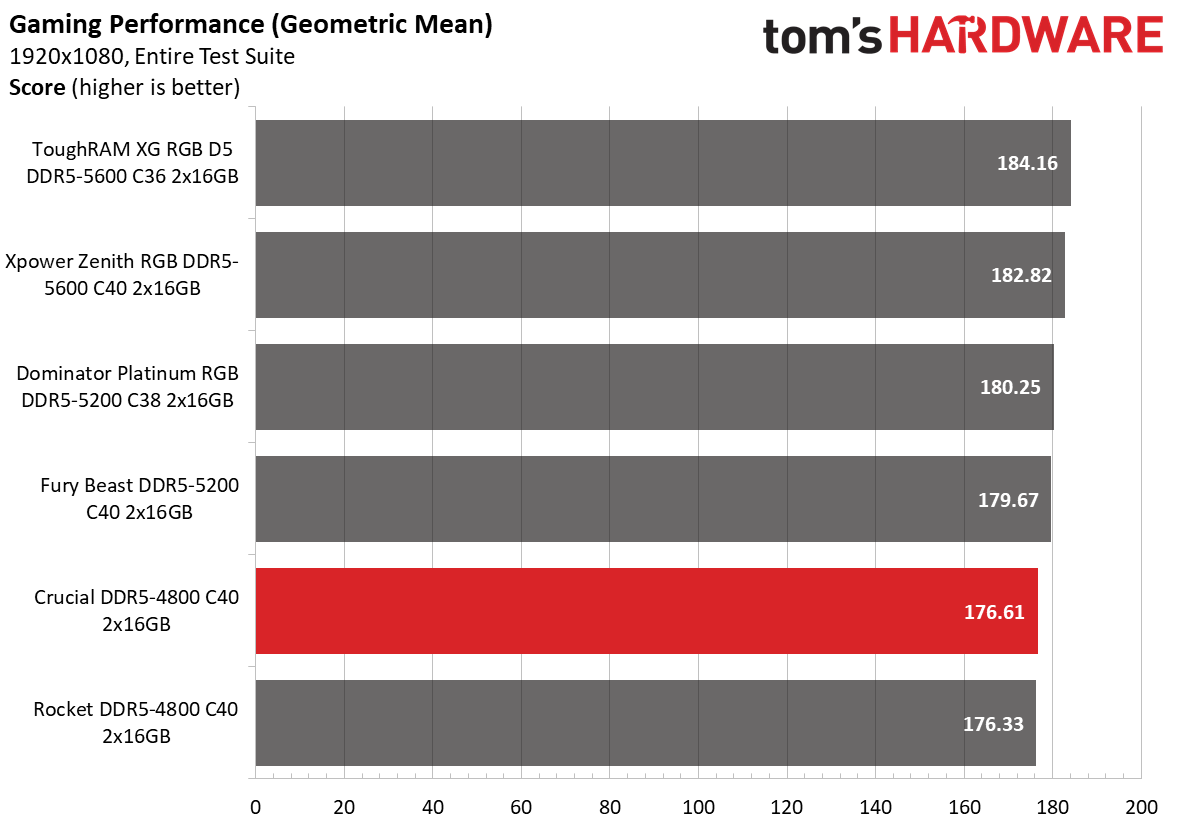
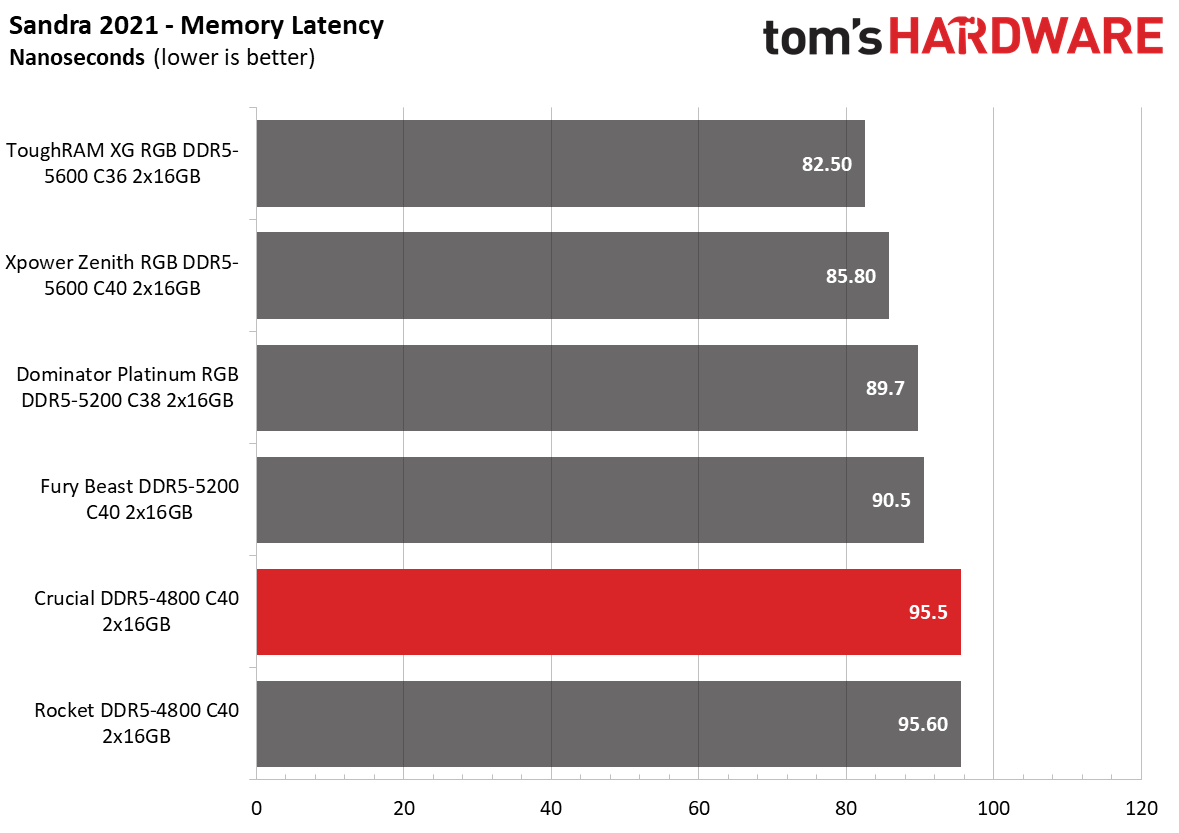
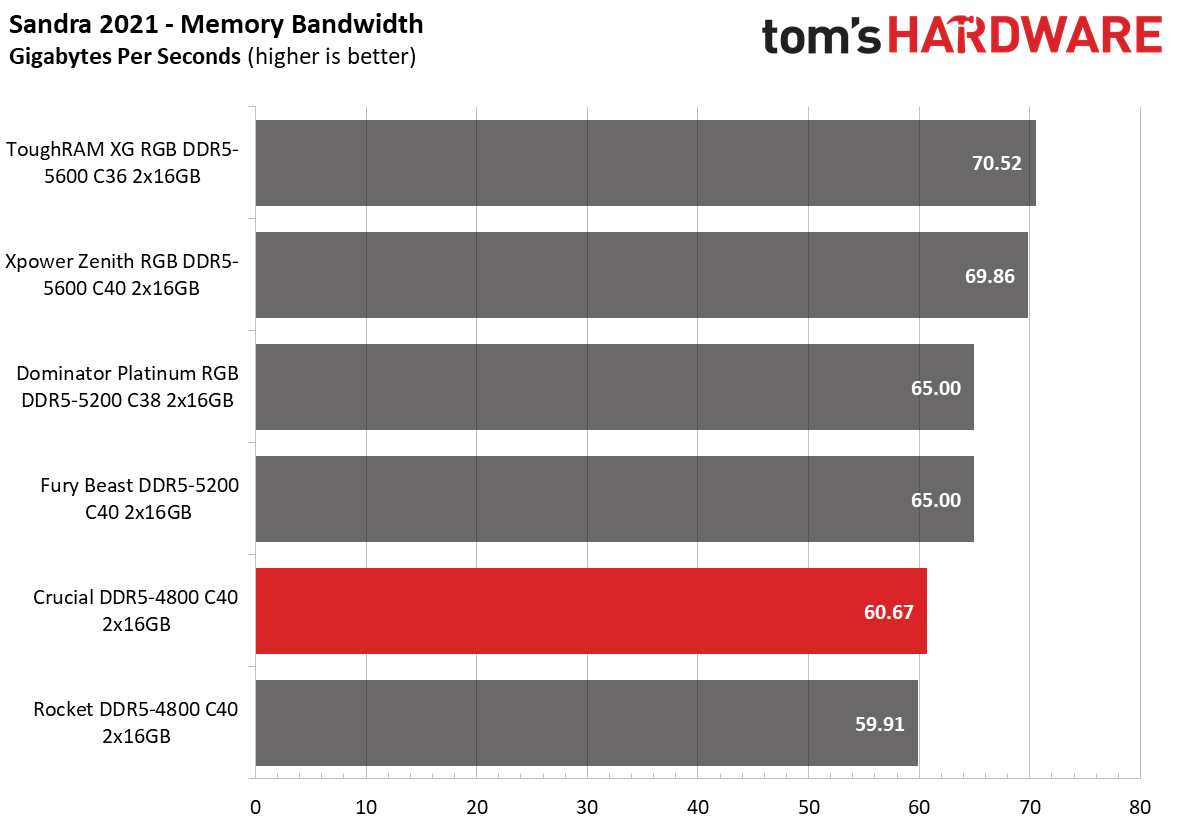
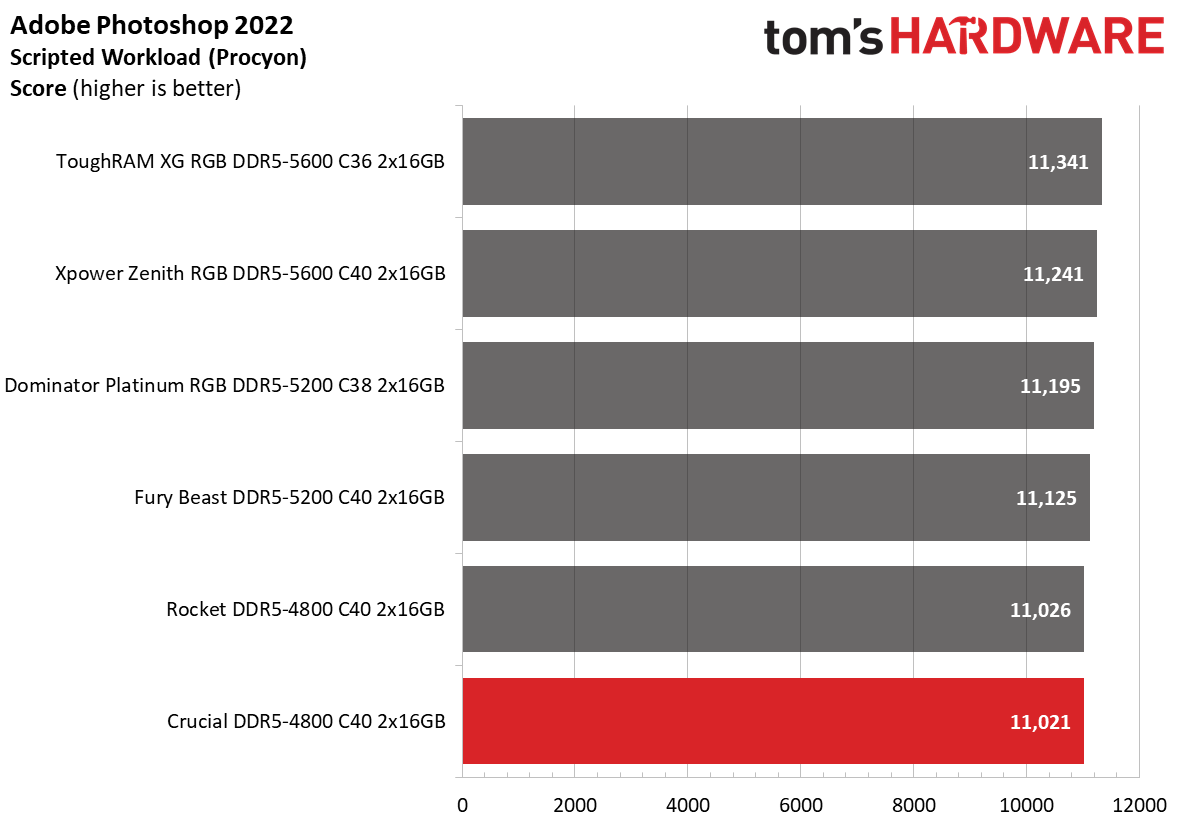
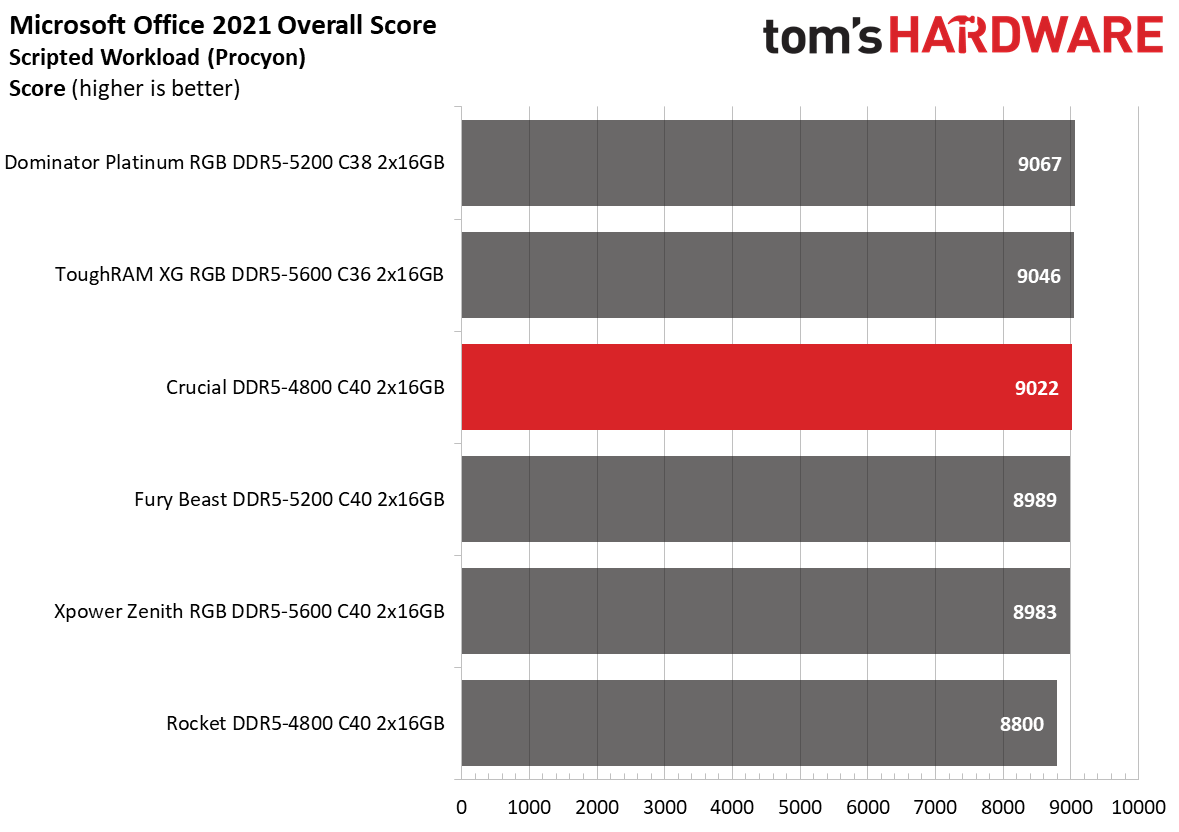
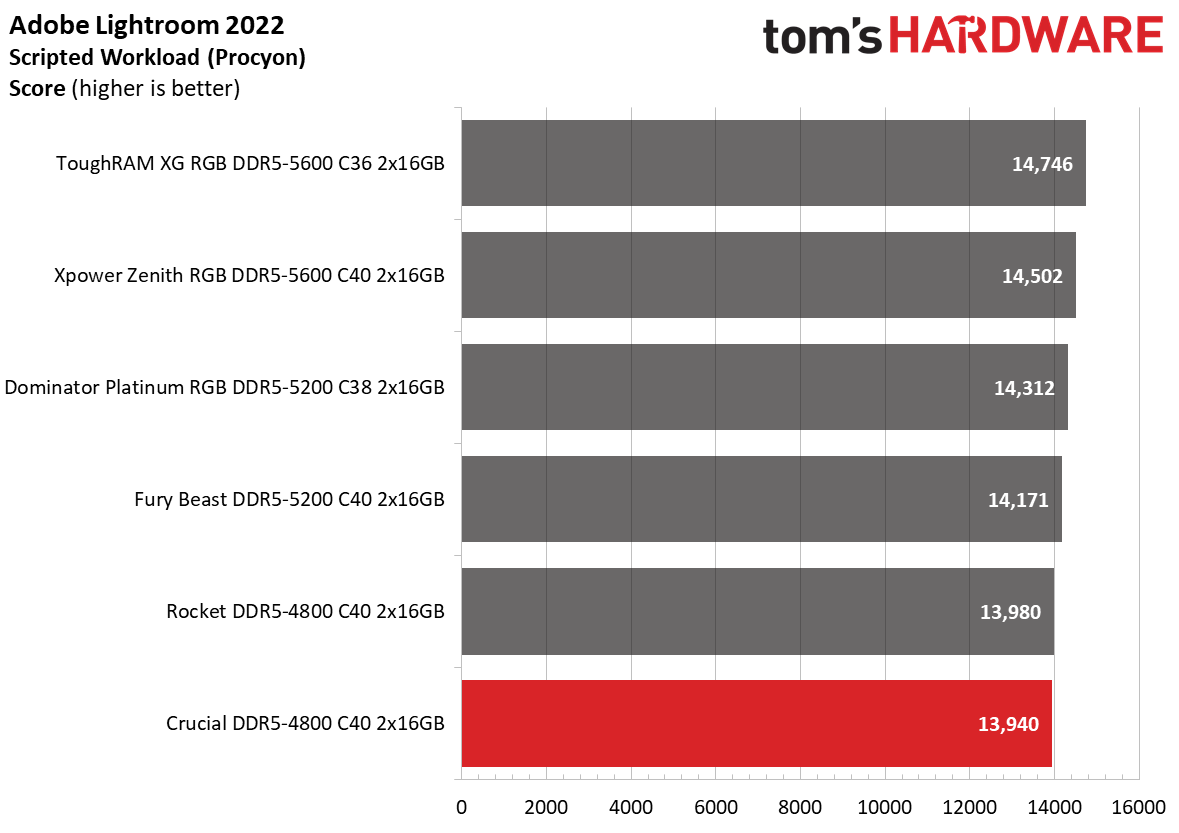
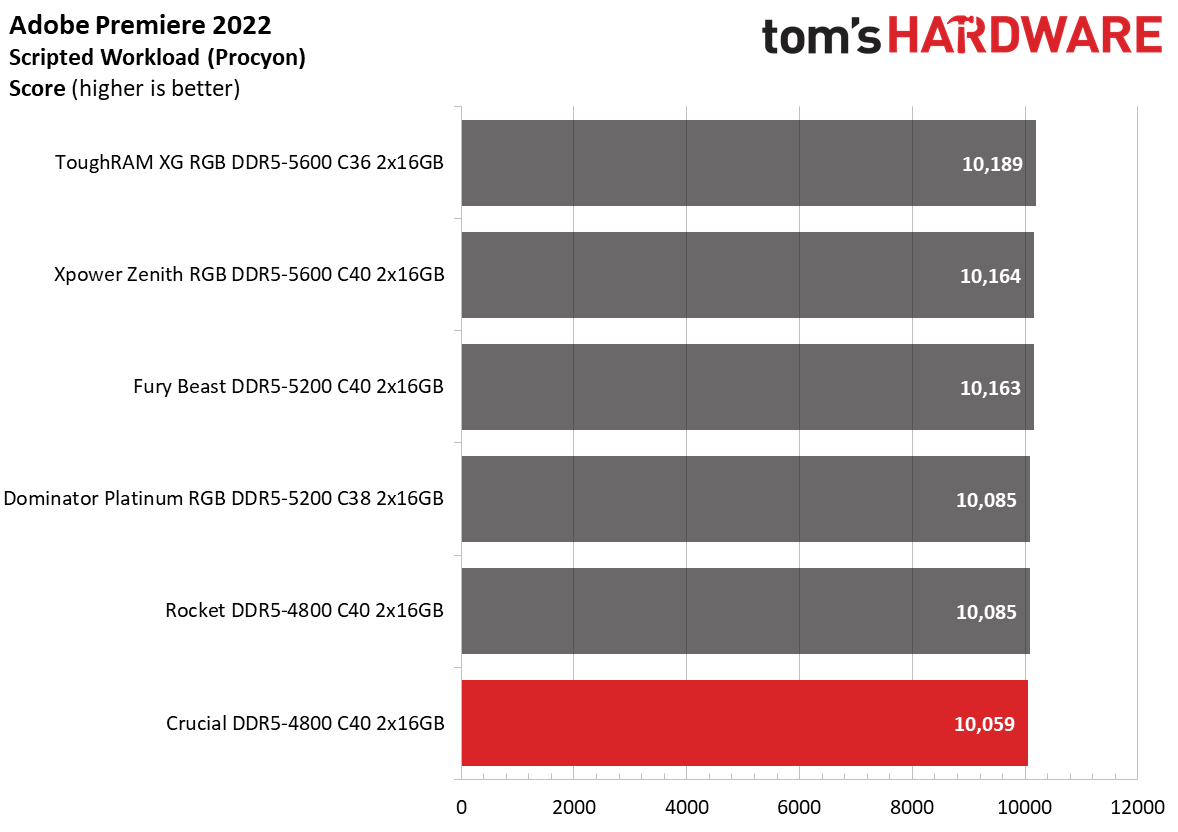
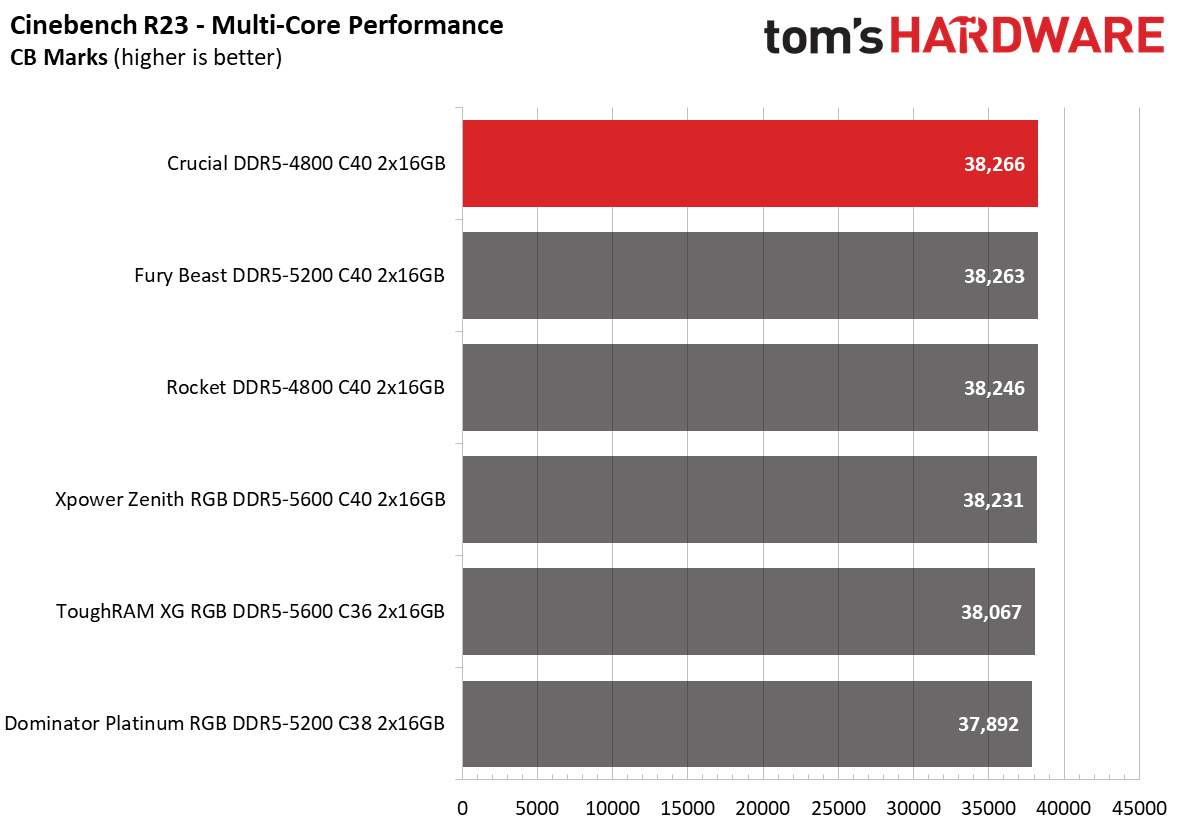
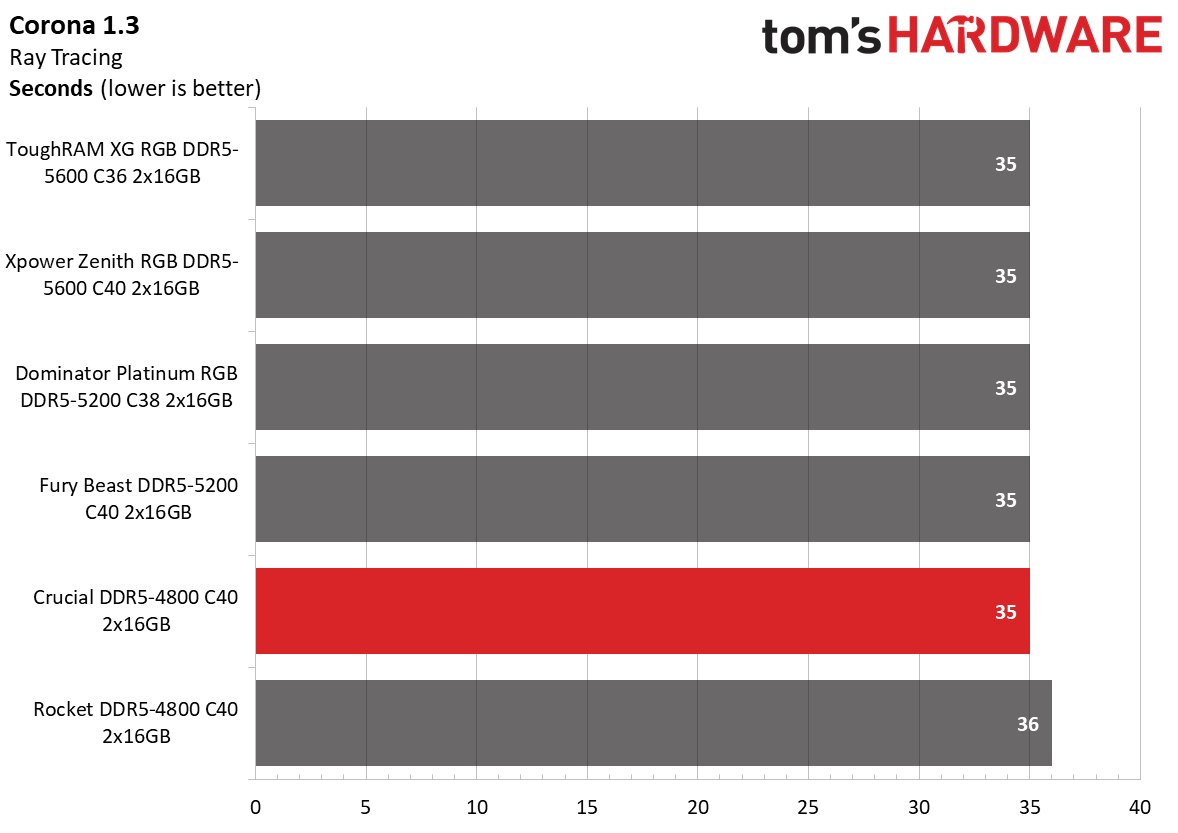
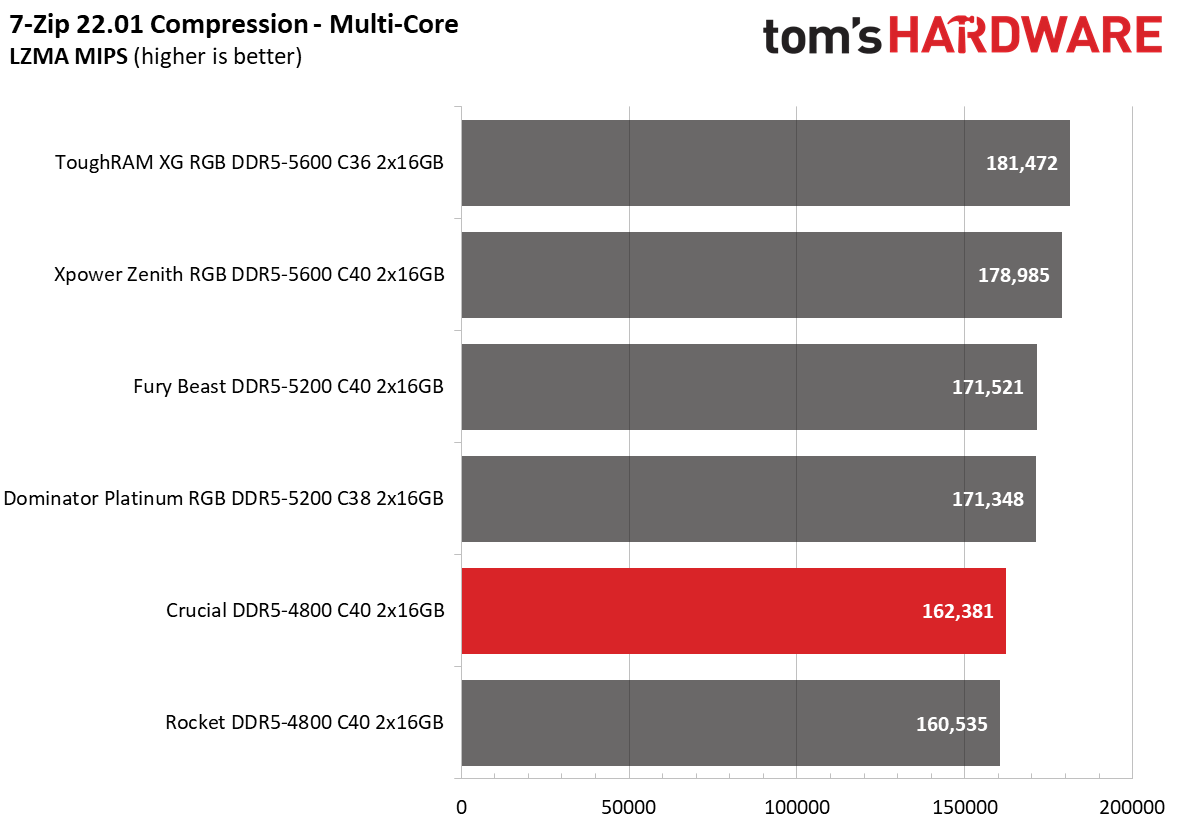
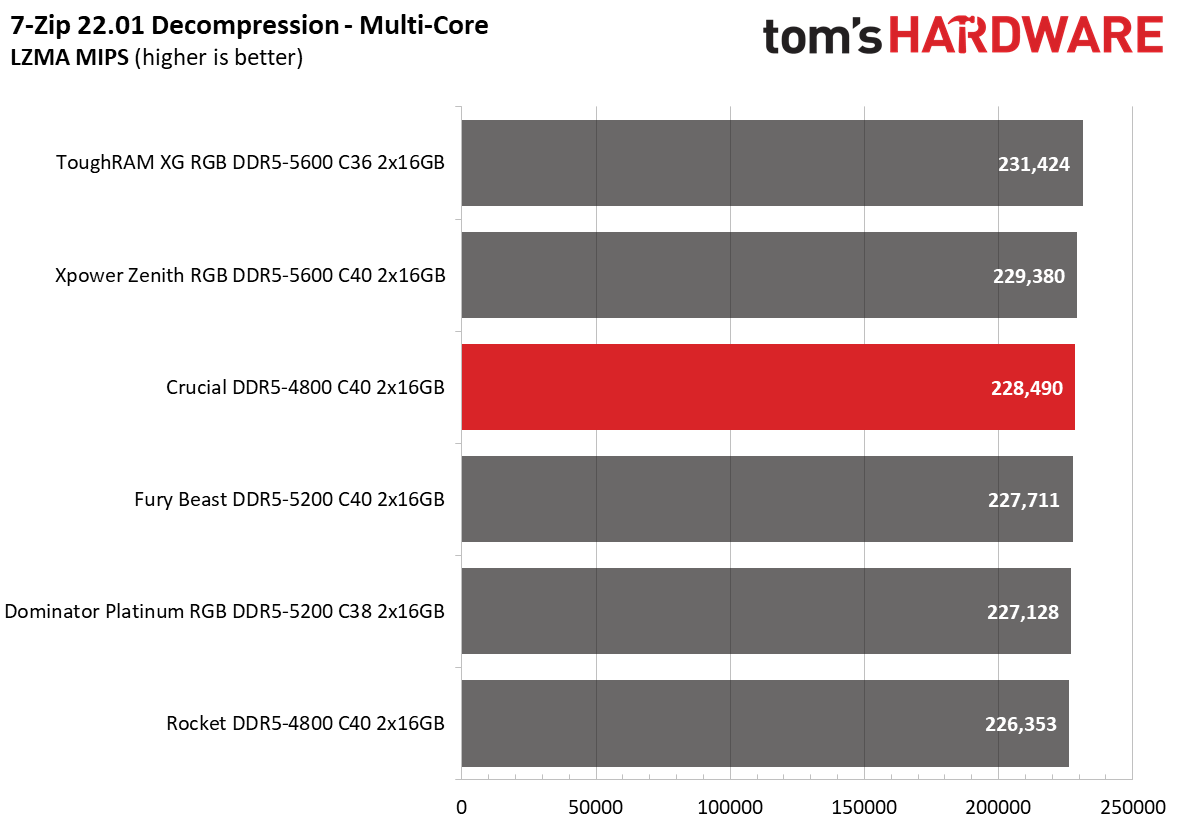
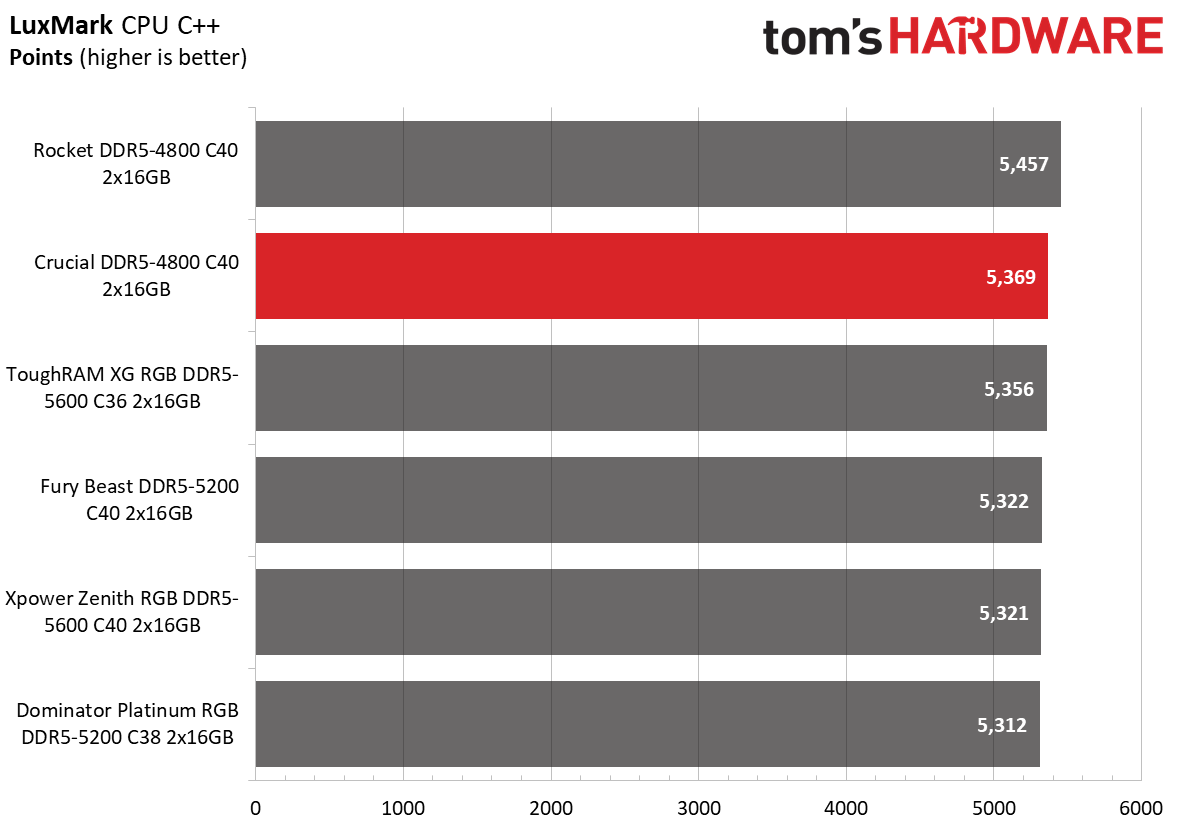
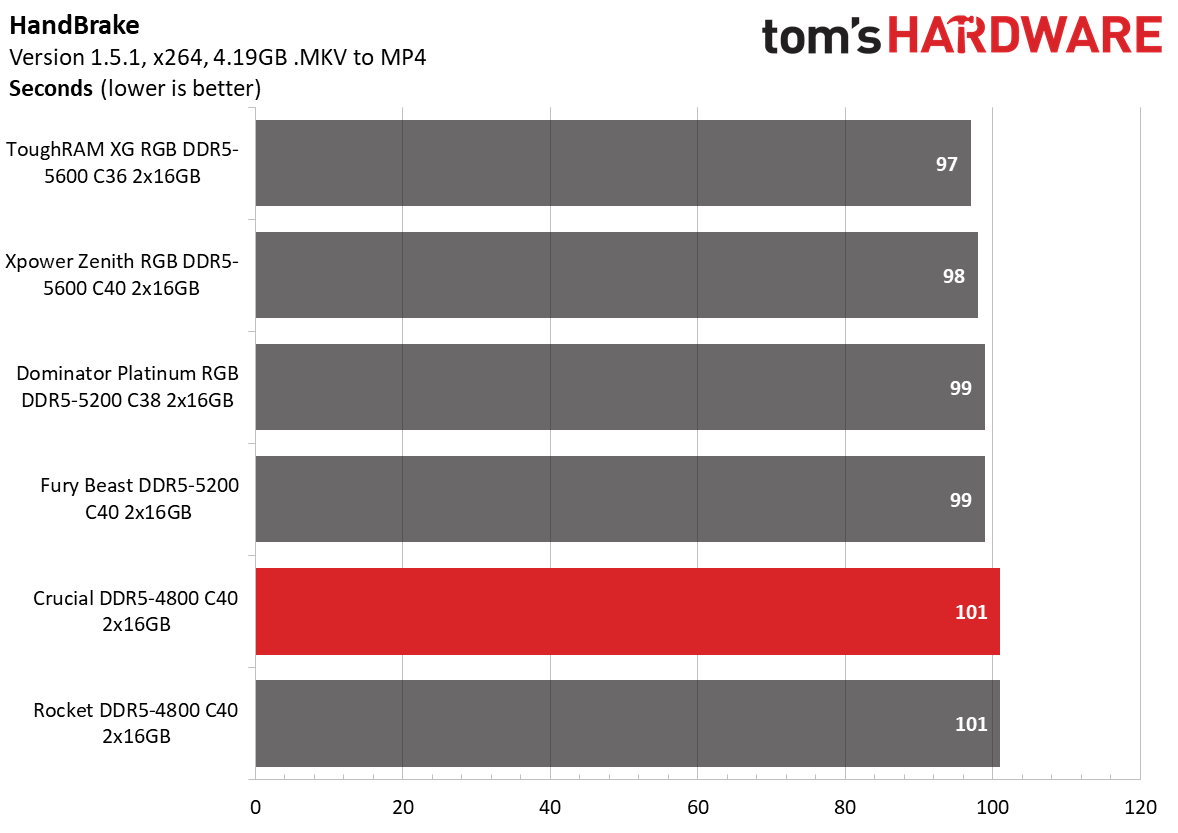
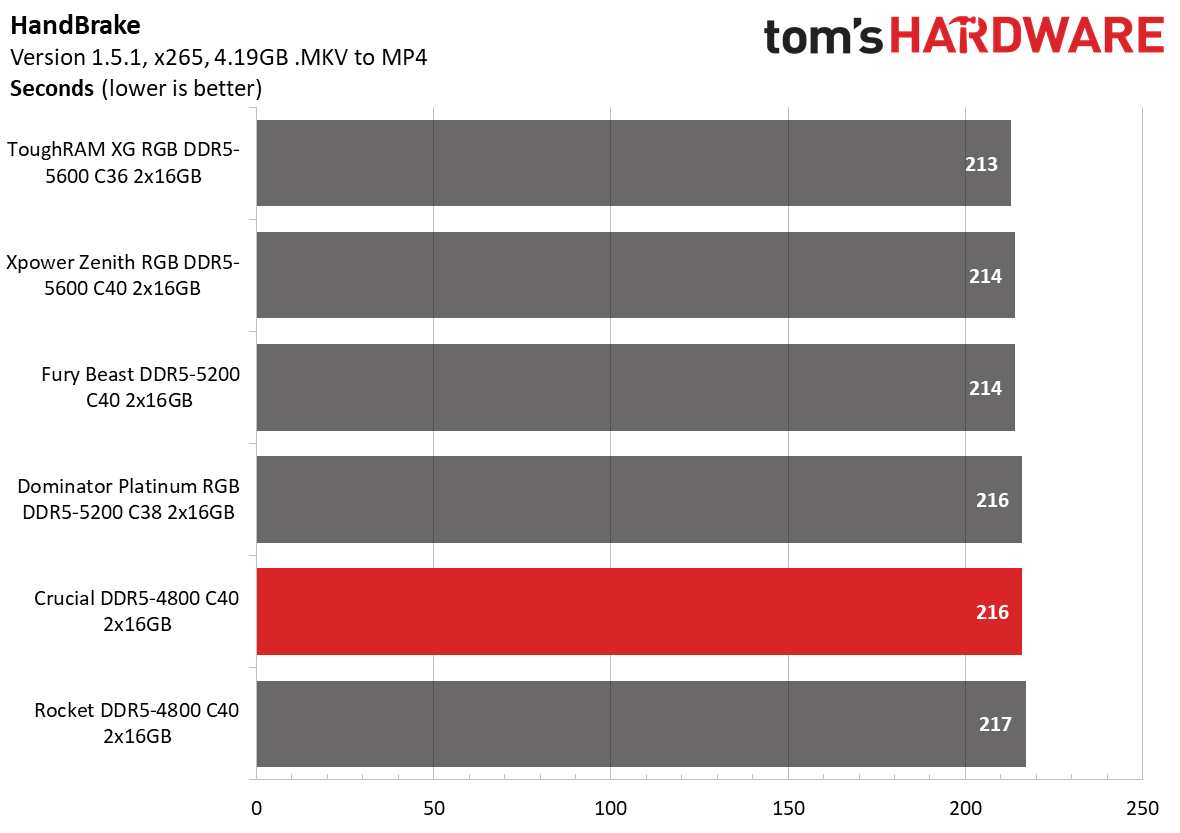
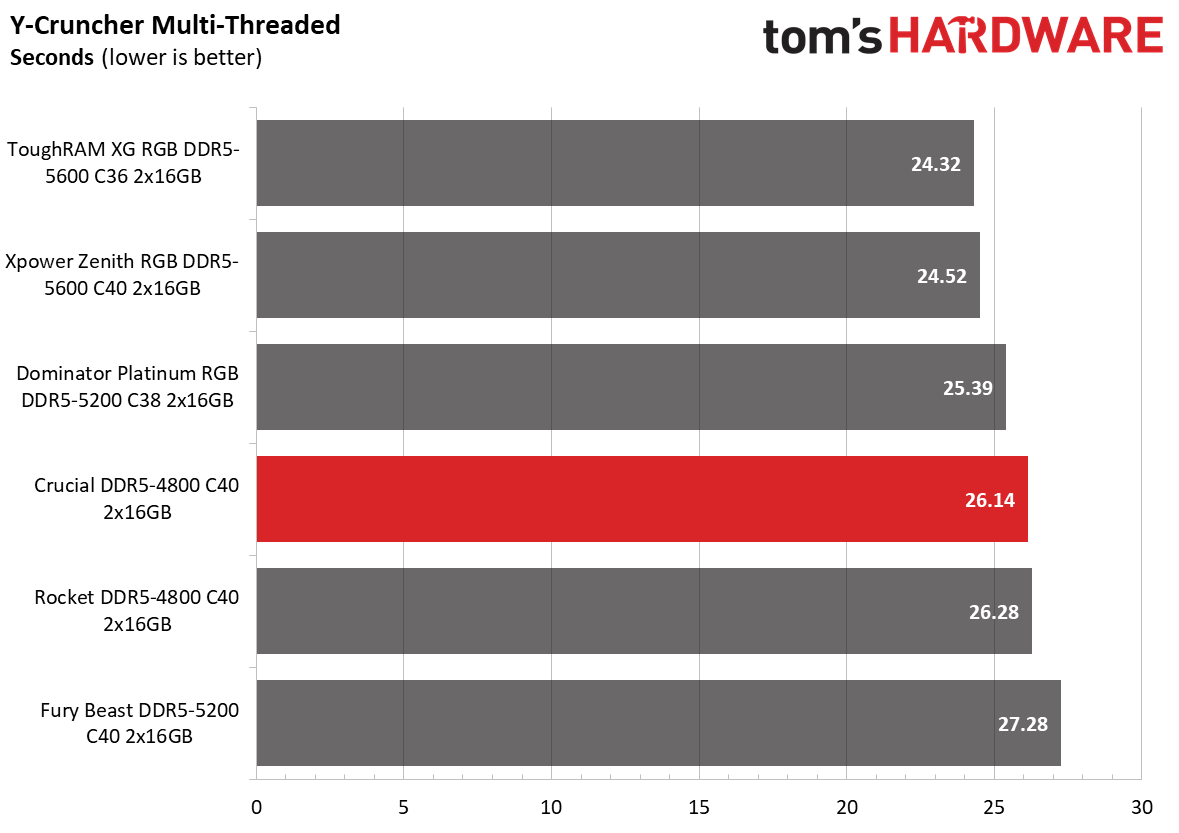
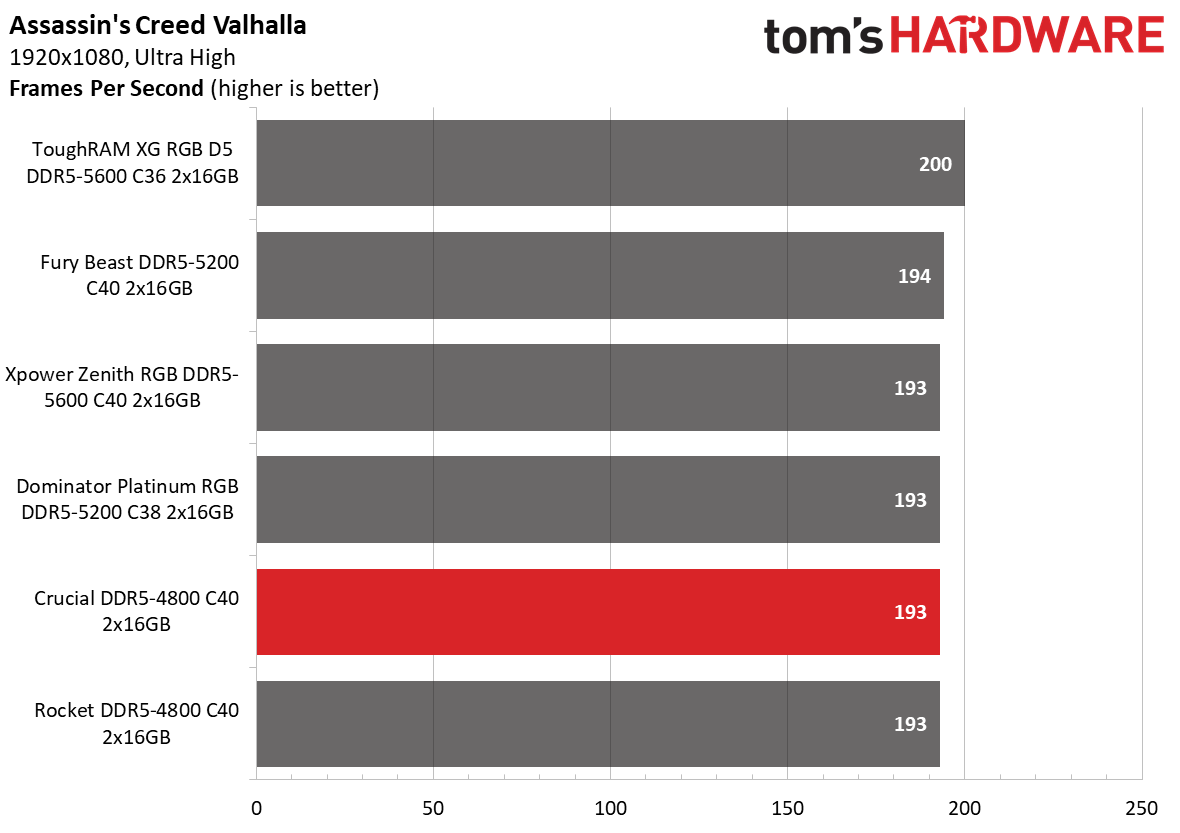
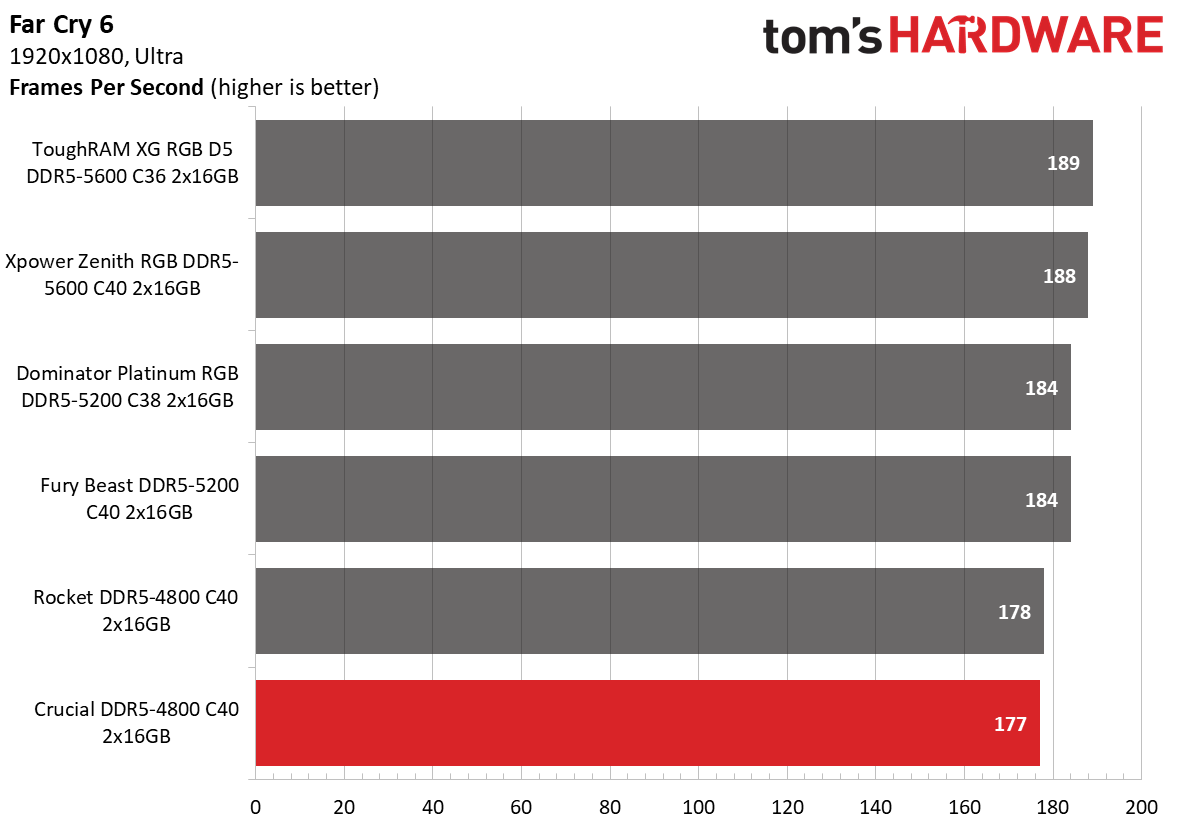
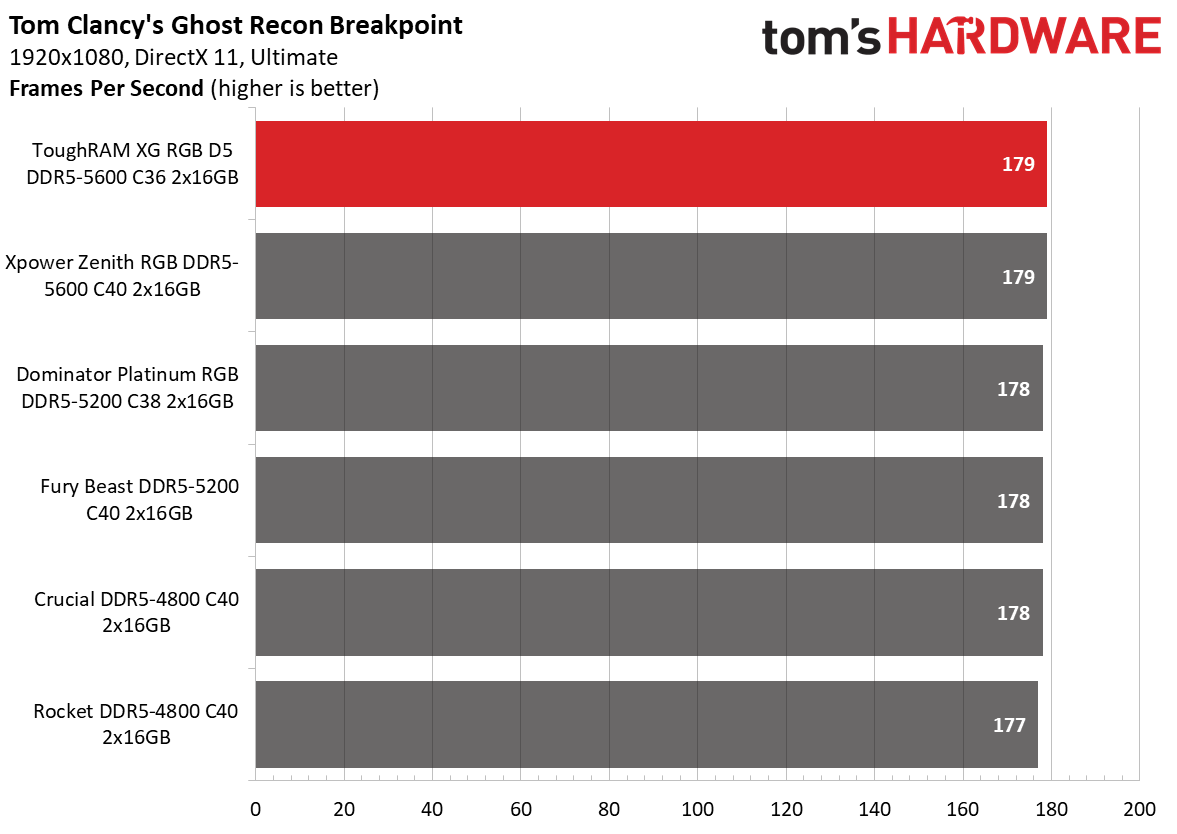
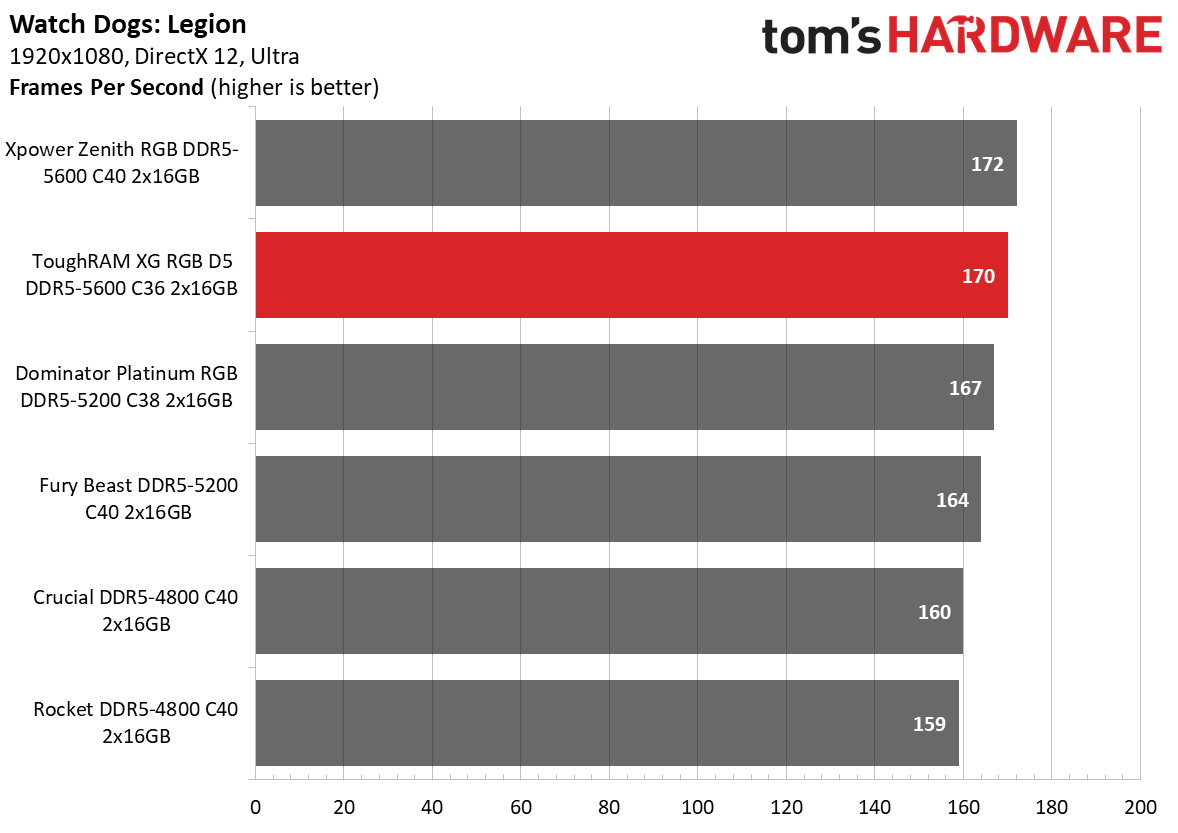
There's not much to say about the Crucial DDR5-4800's performance. Predictably, the memory couldn't hang with its overclocked rivals. However, the margins weren't significant. For example, the Kingston Fury Beast DDR5-5200 C40 was only 3.7% faster than the Crucial DDR5-4800 C40.
AMD Performance
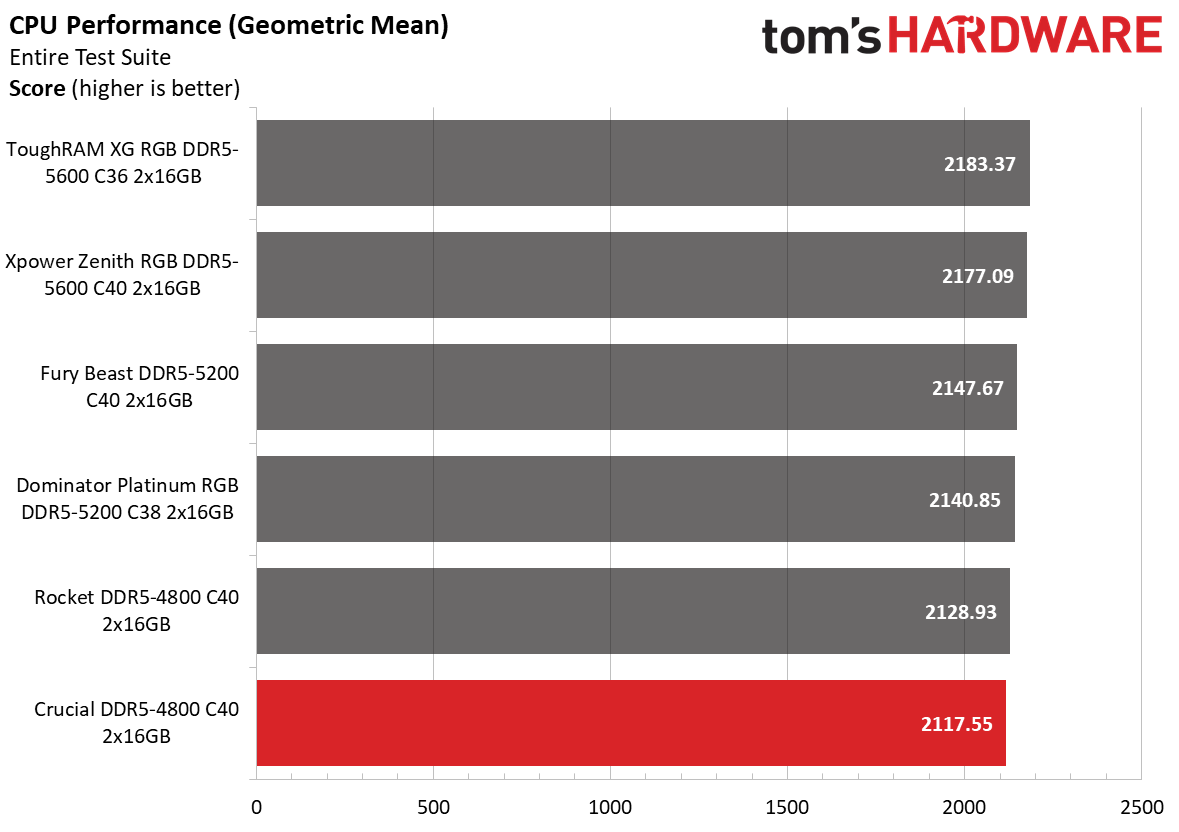
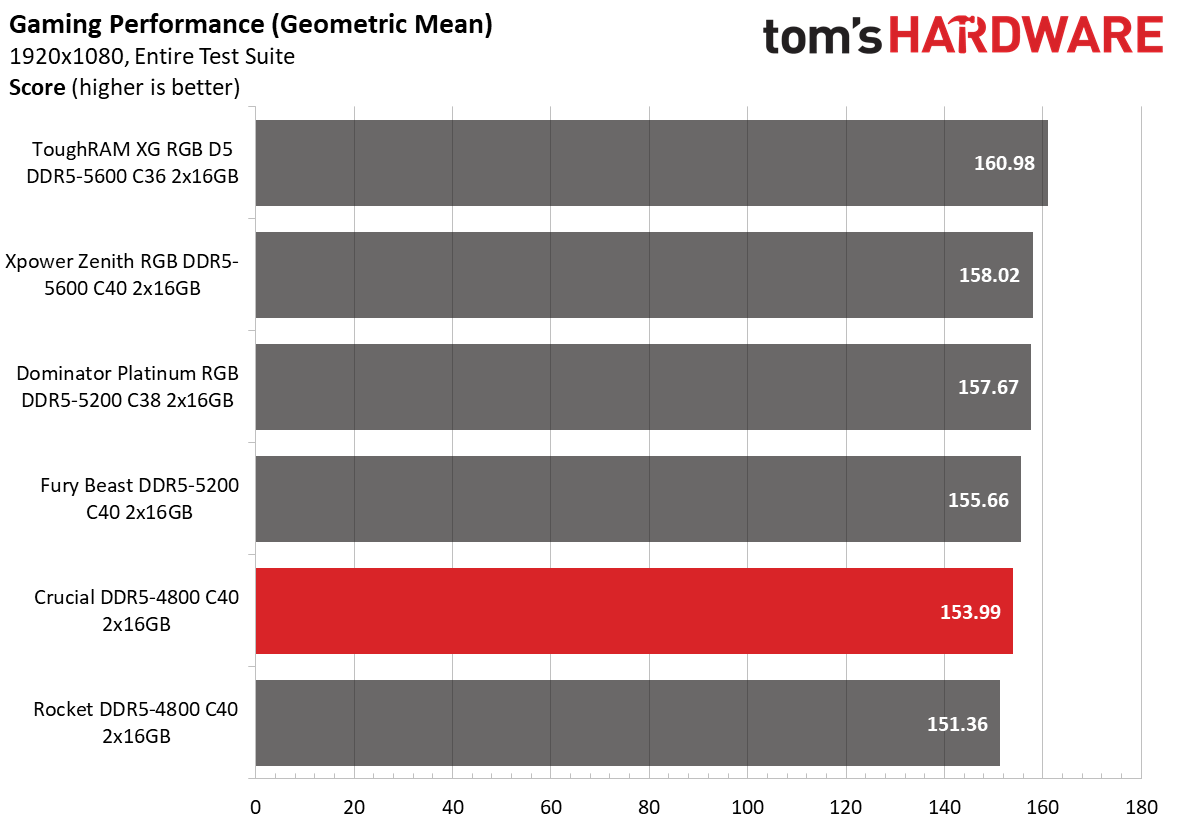
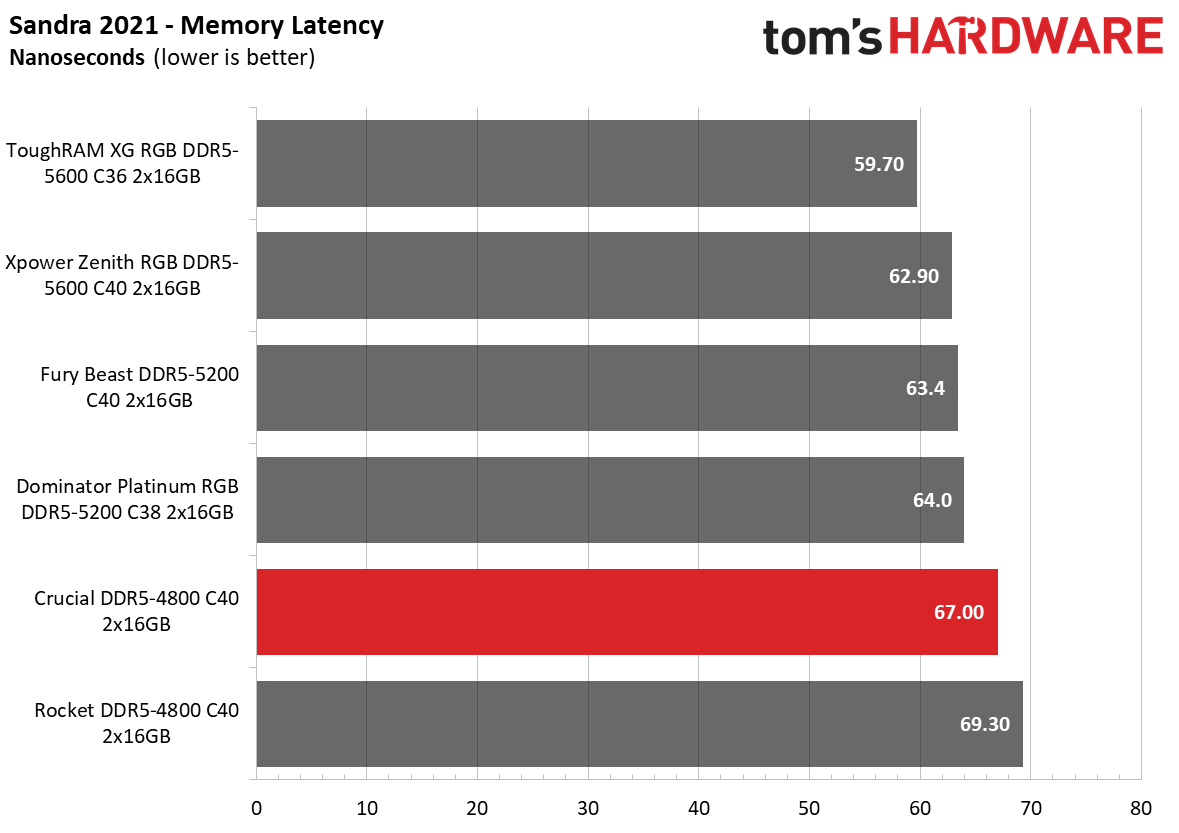
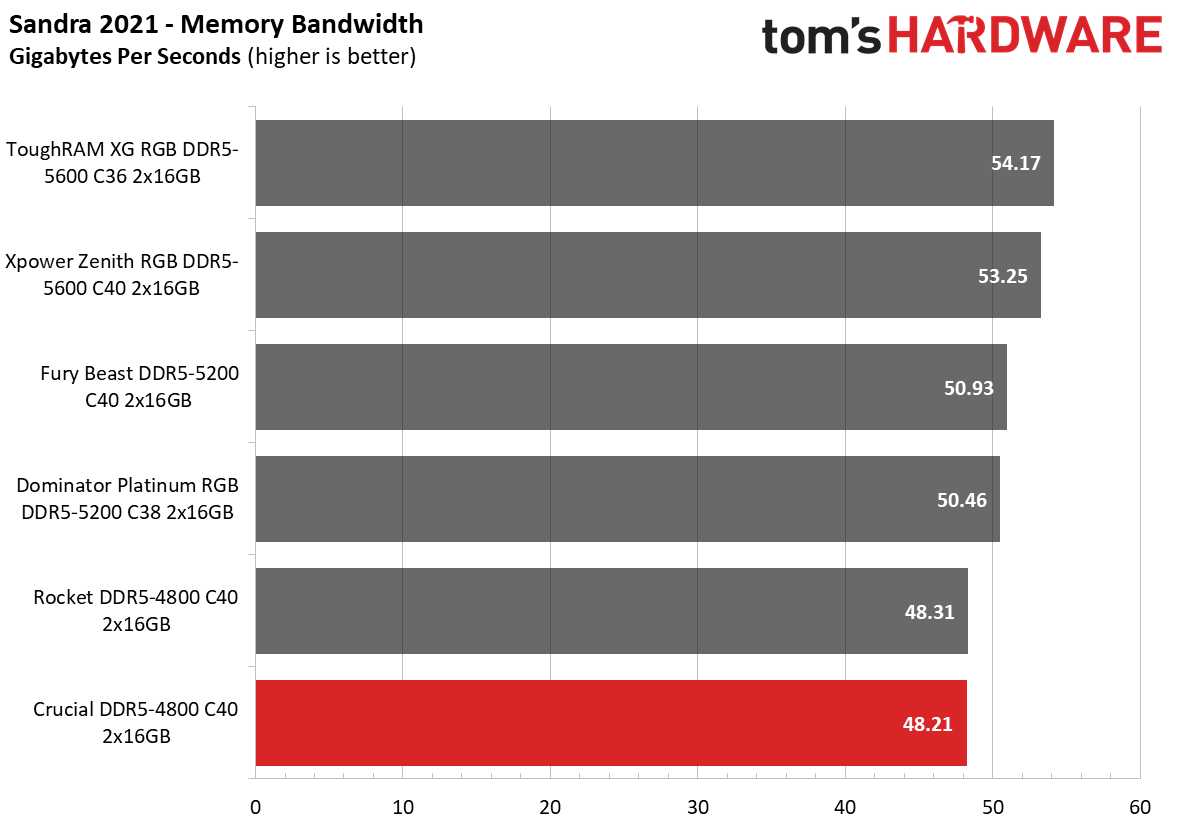
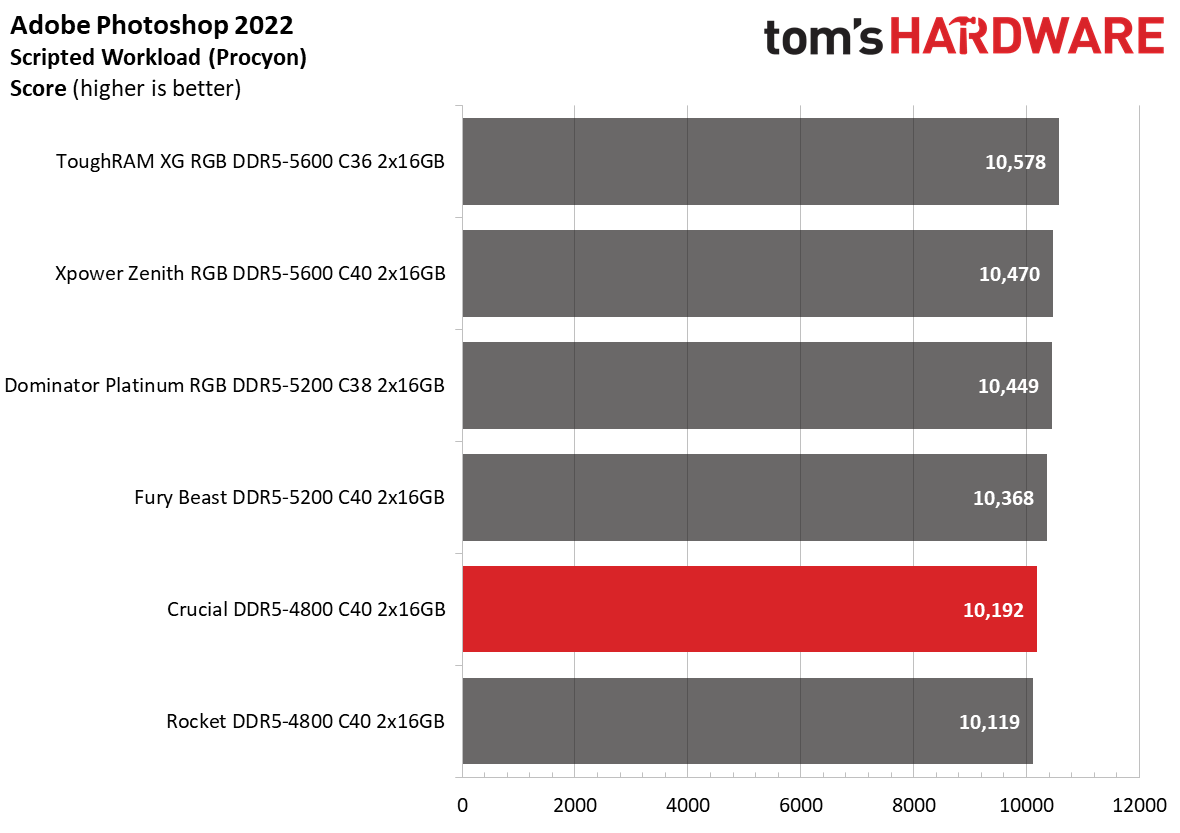
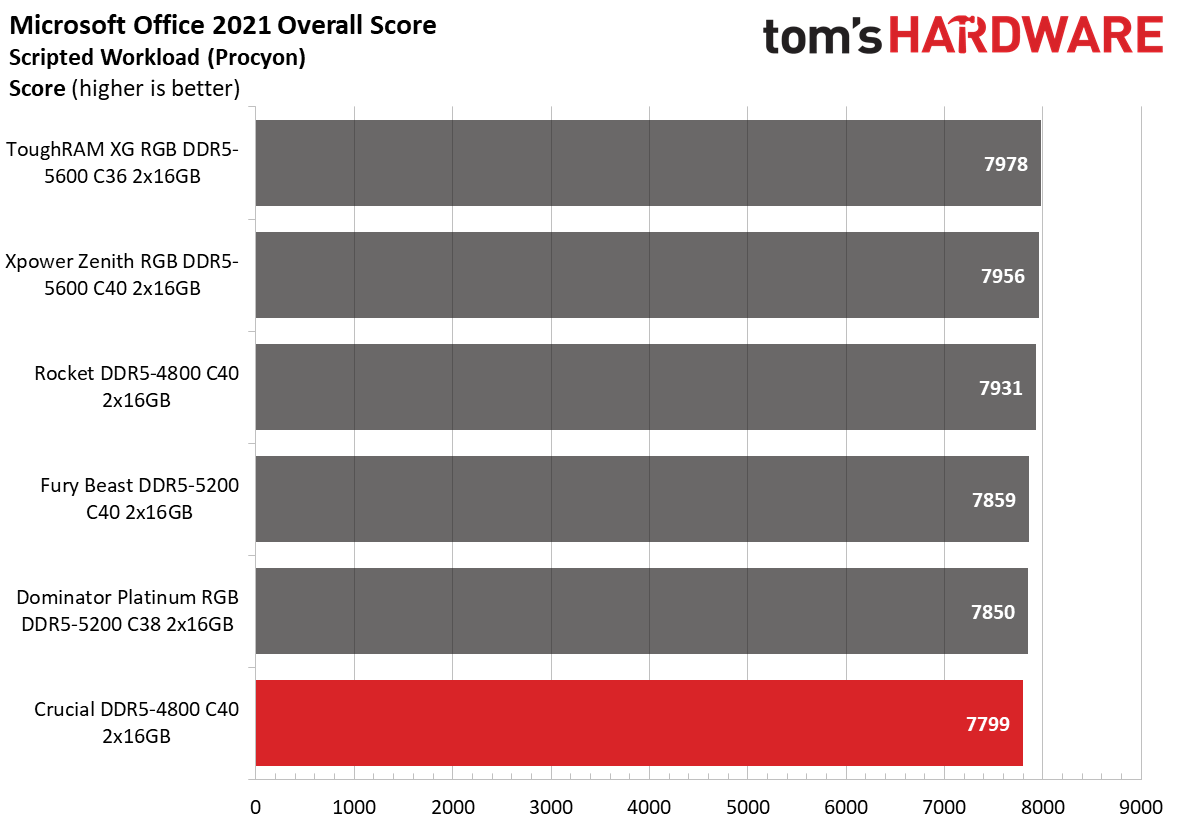
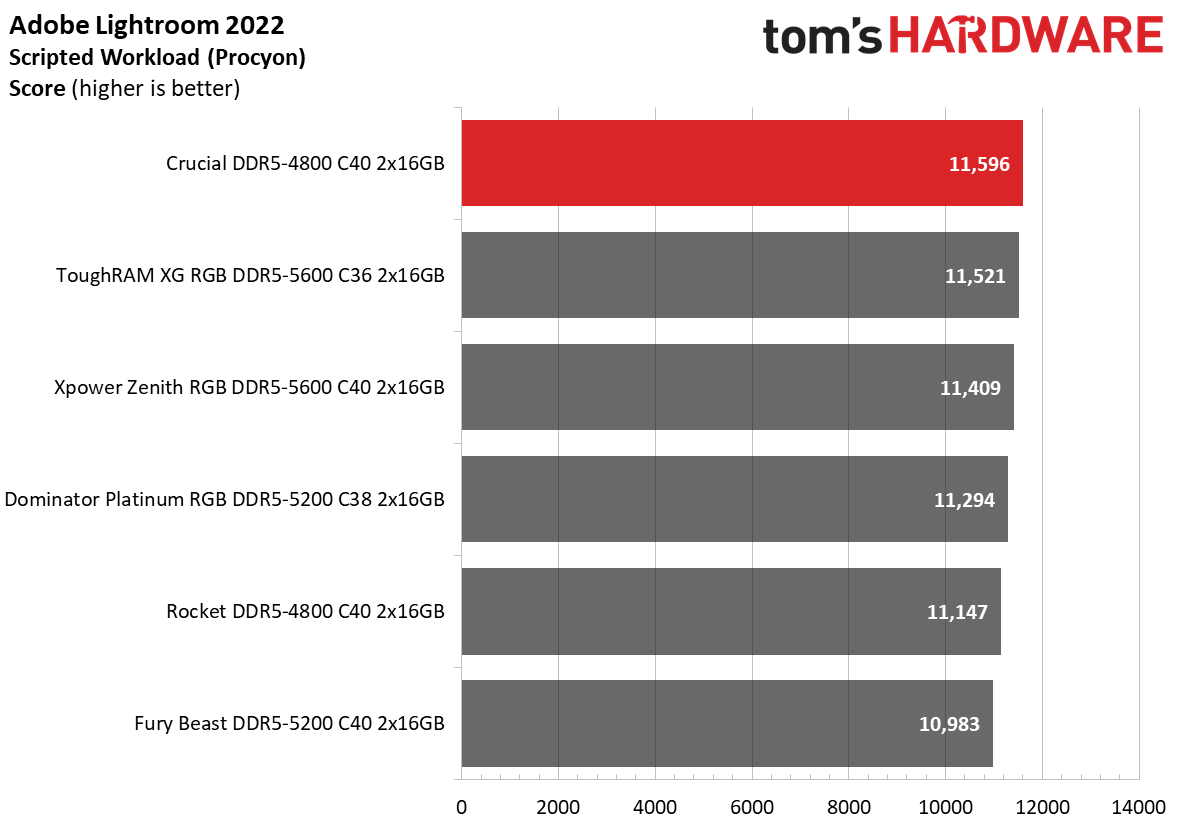
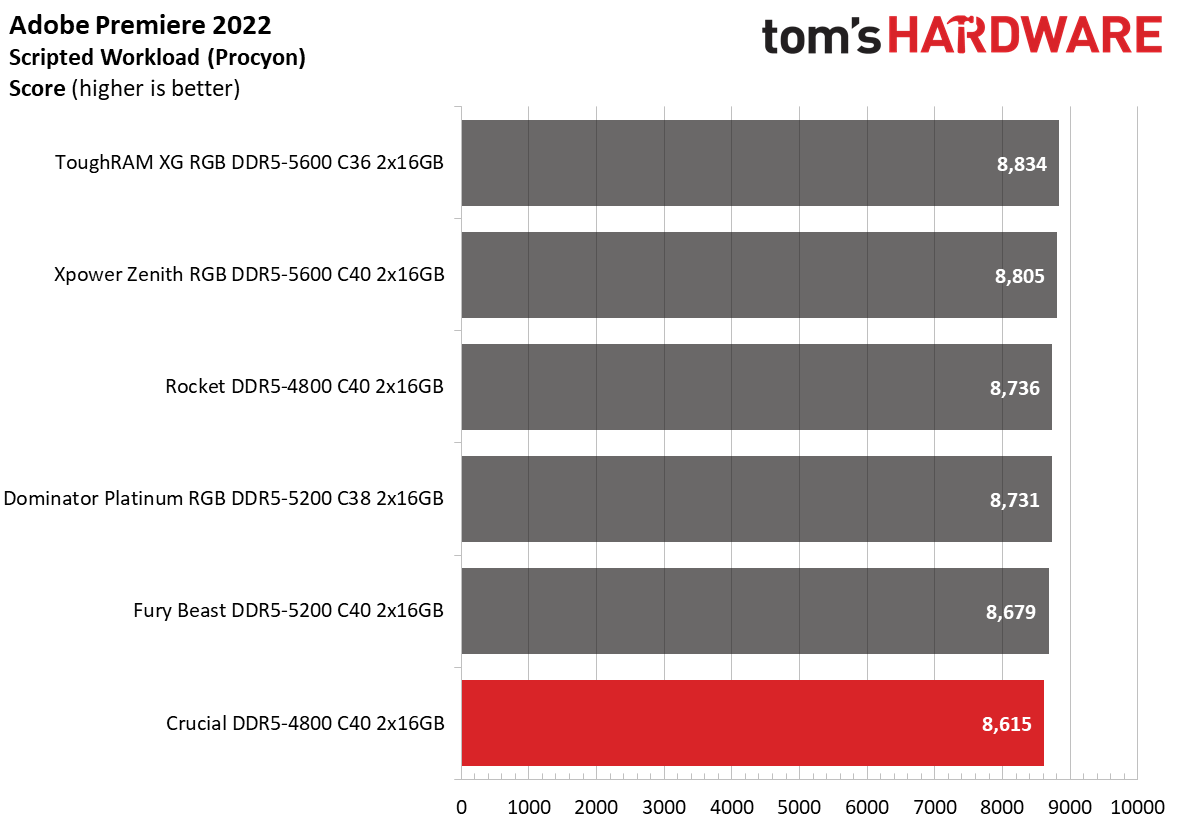
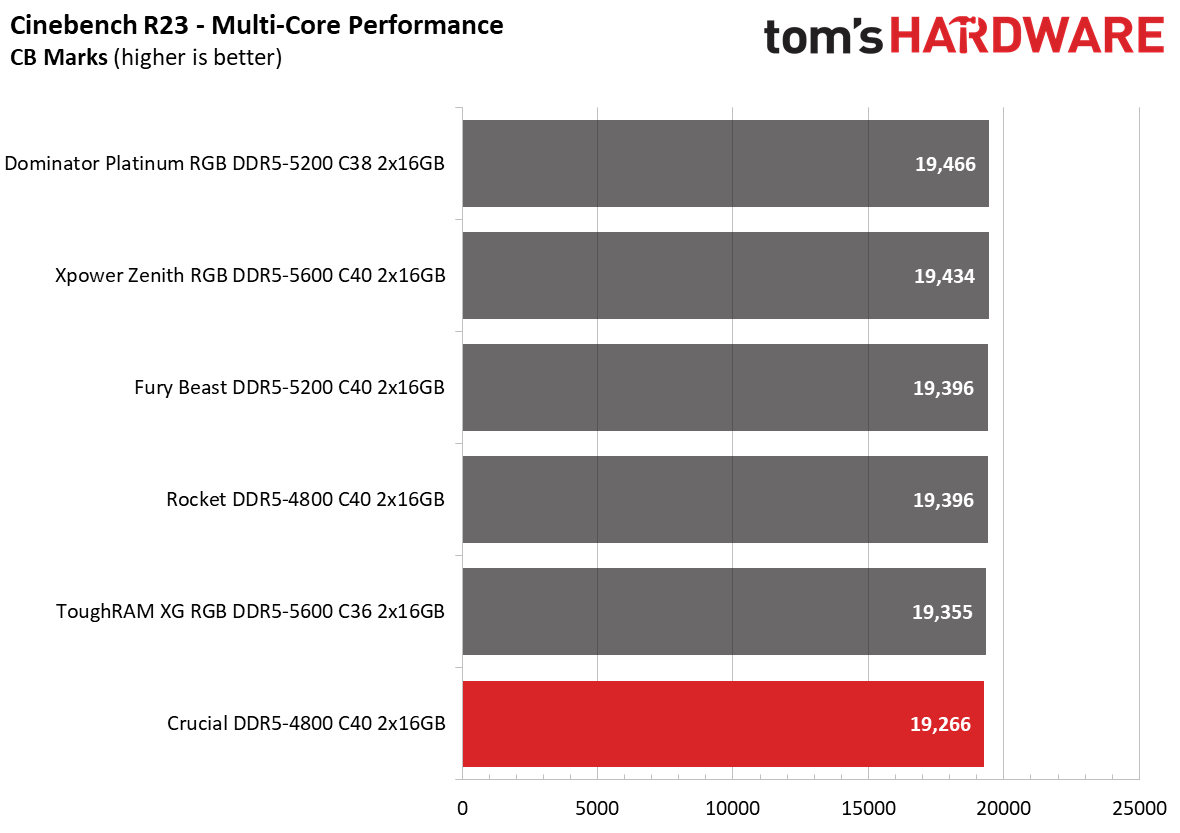
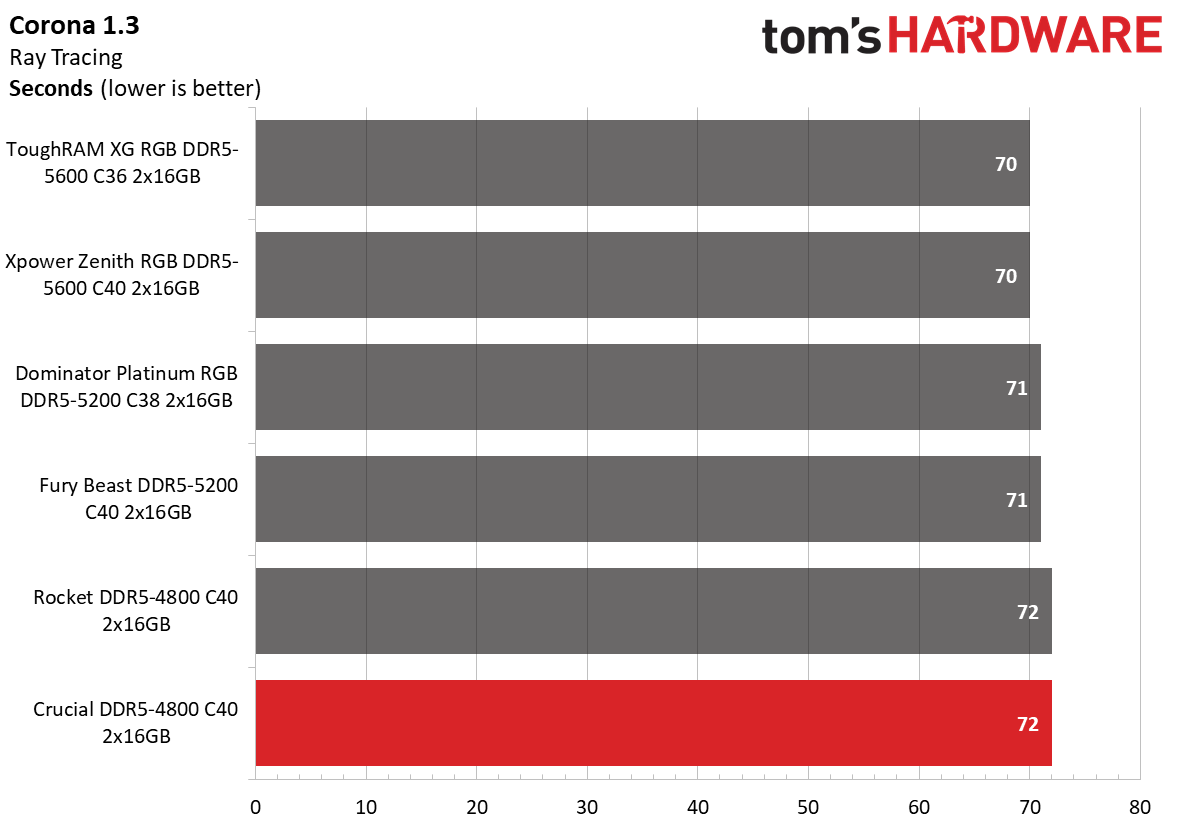
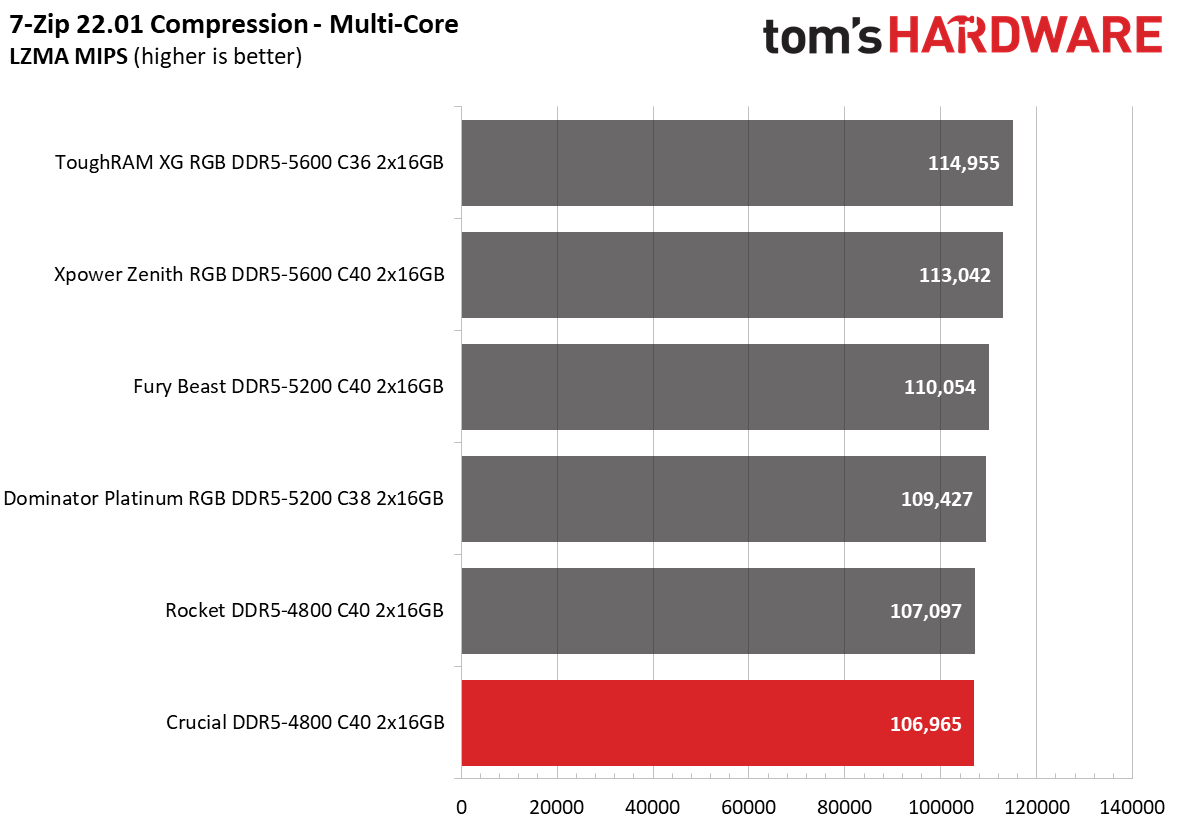
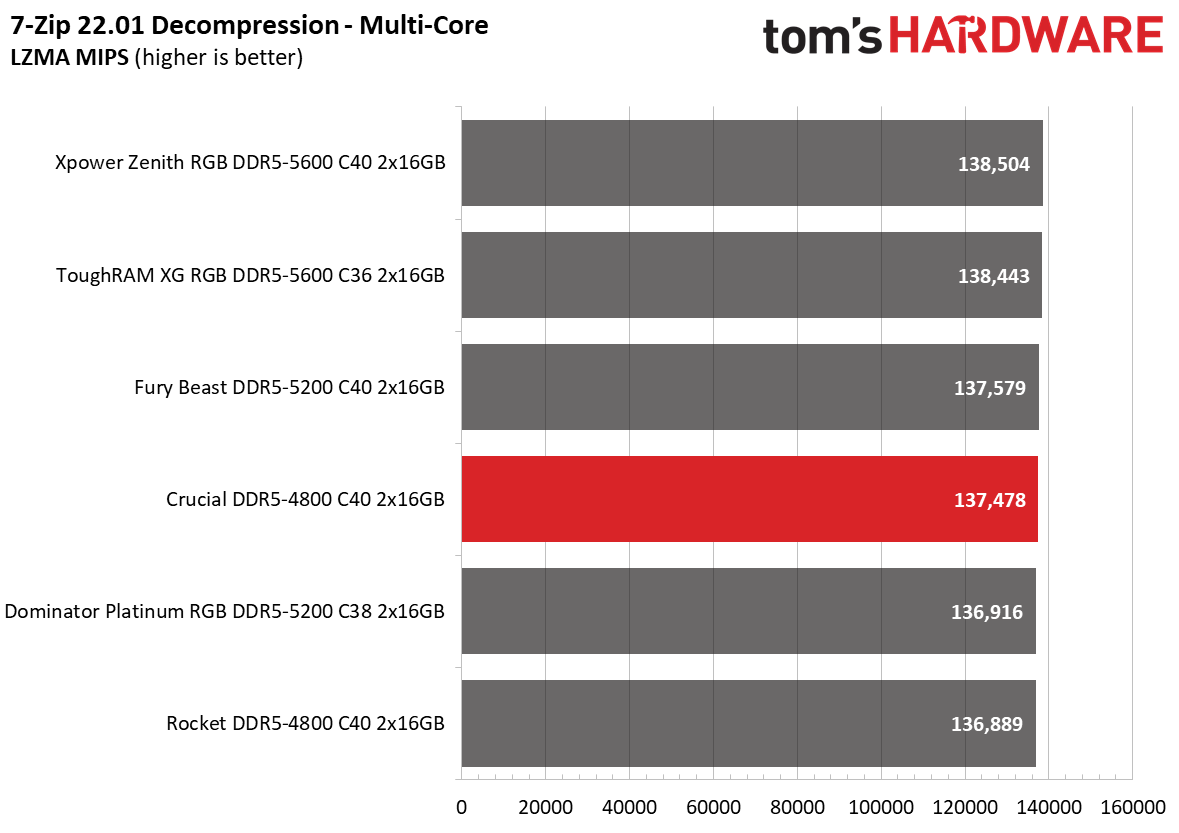
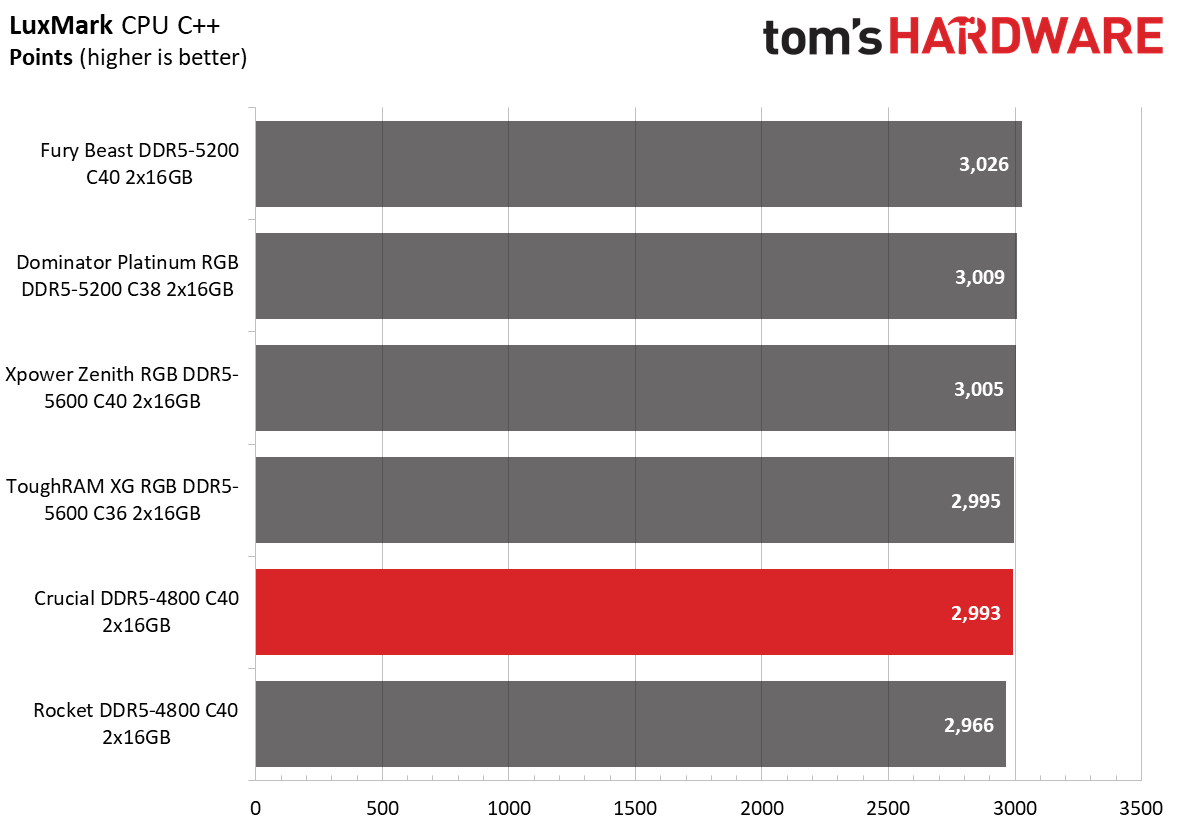
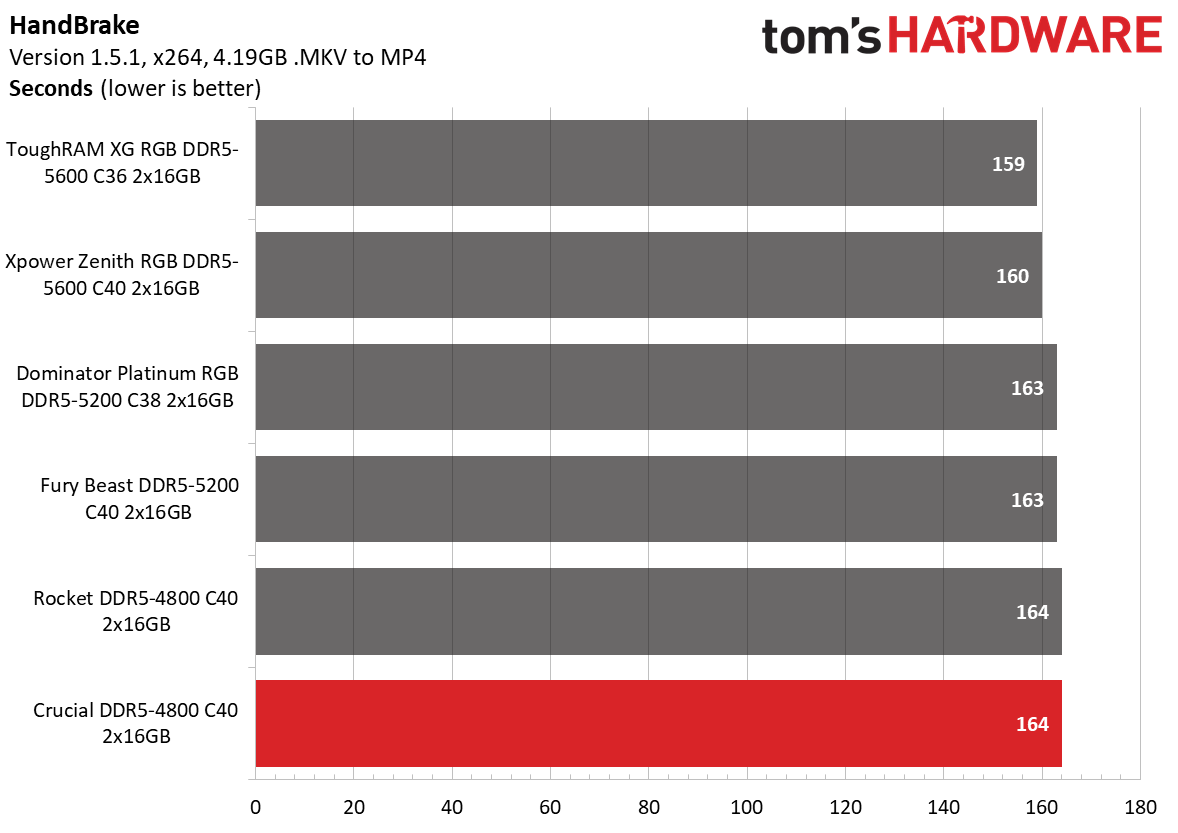
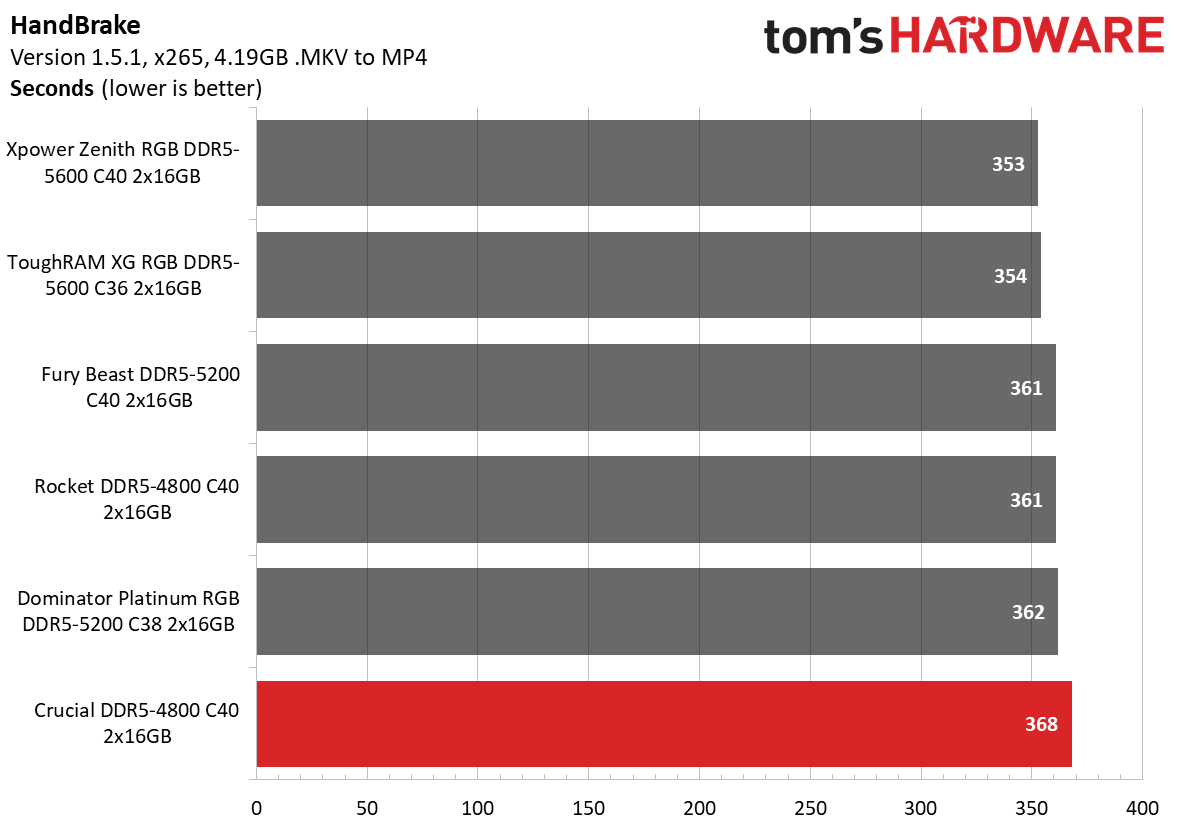
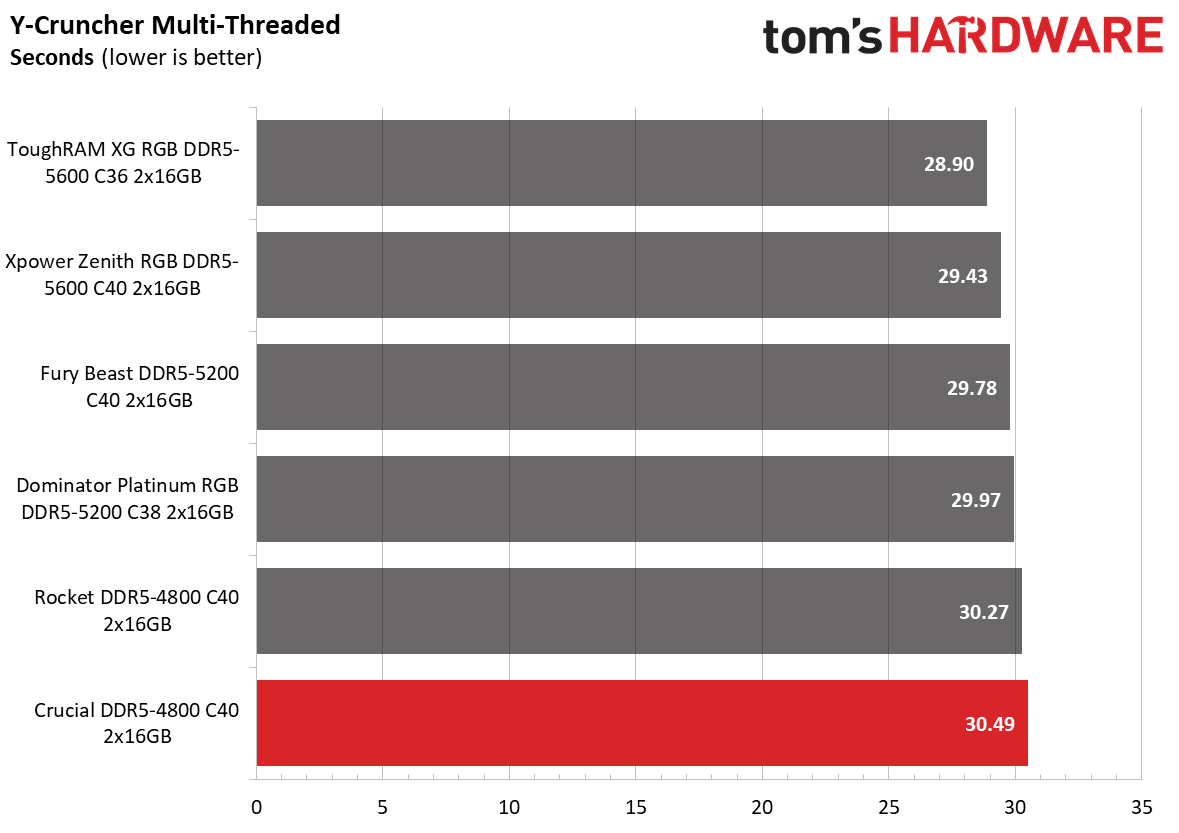
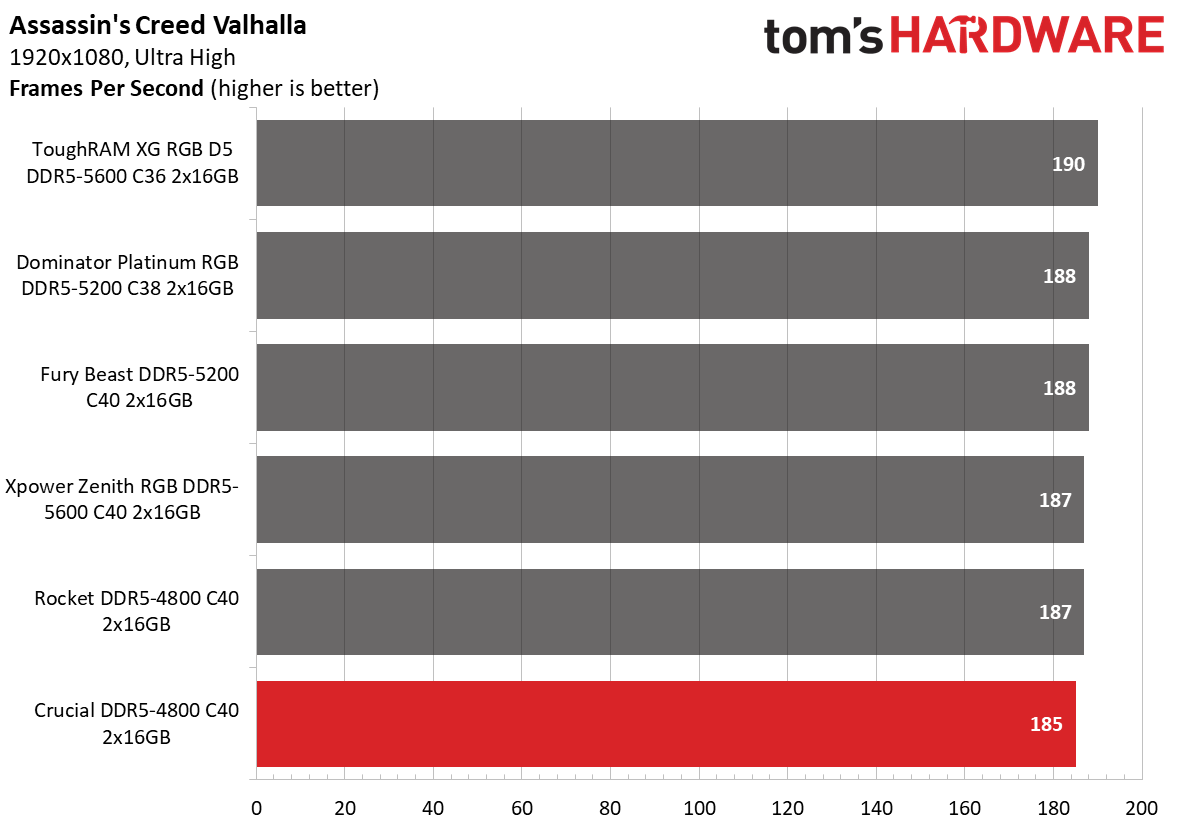
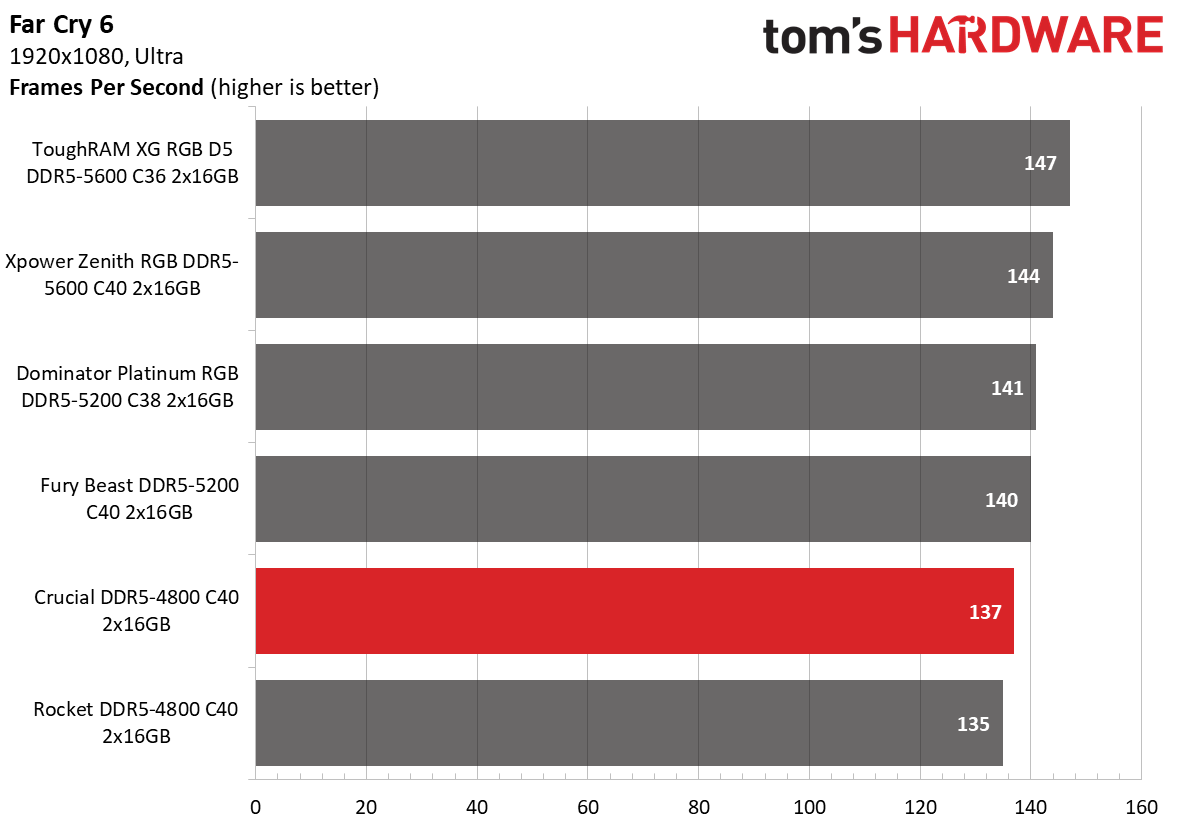
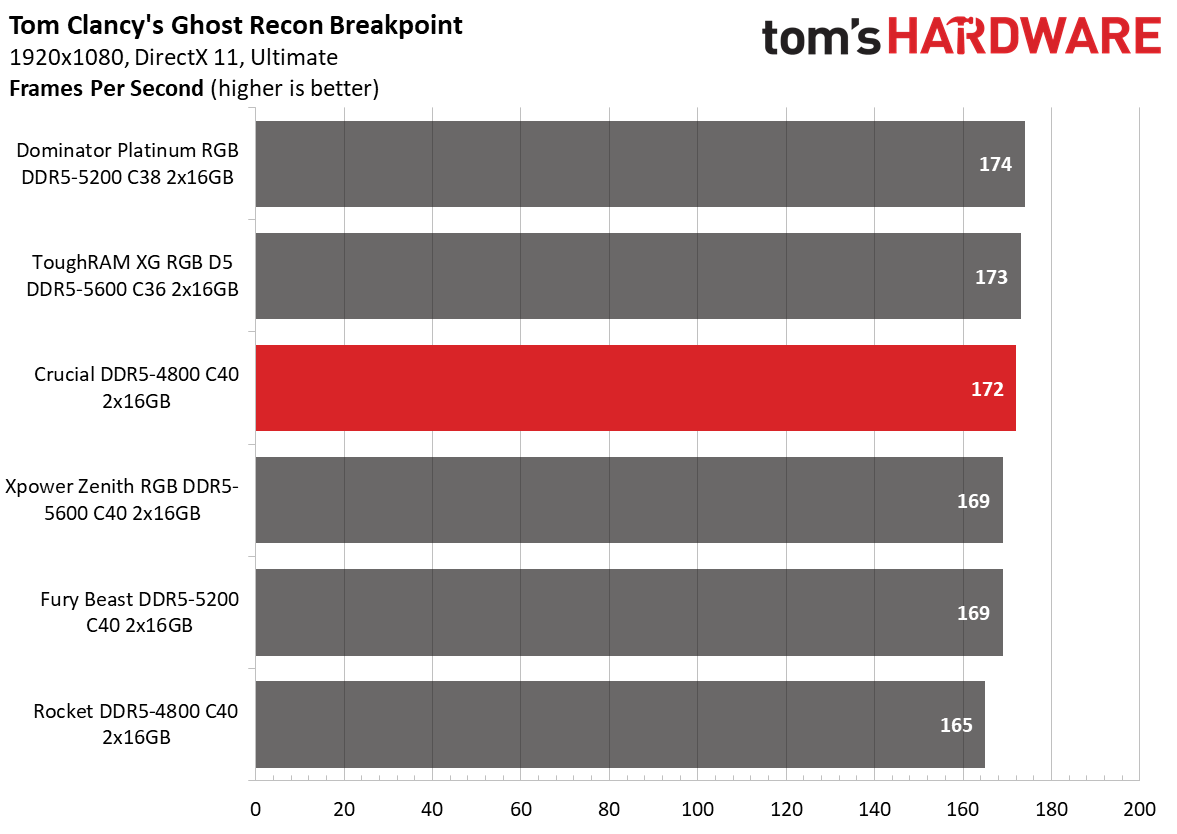
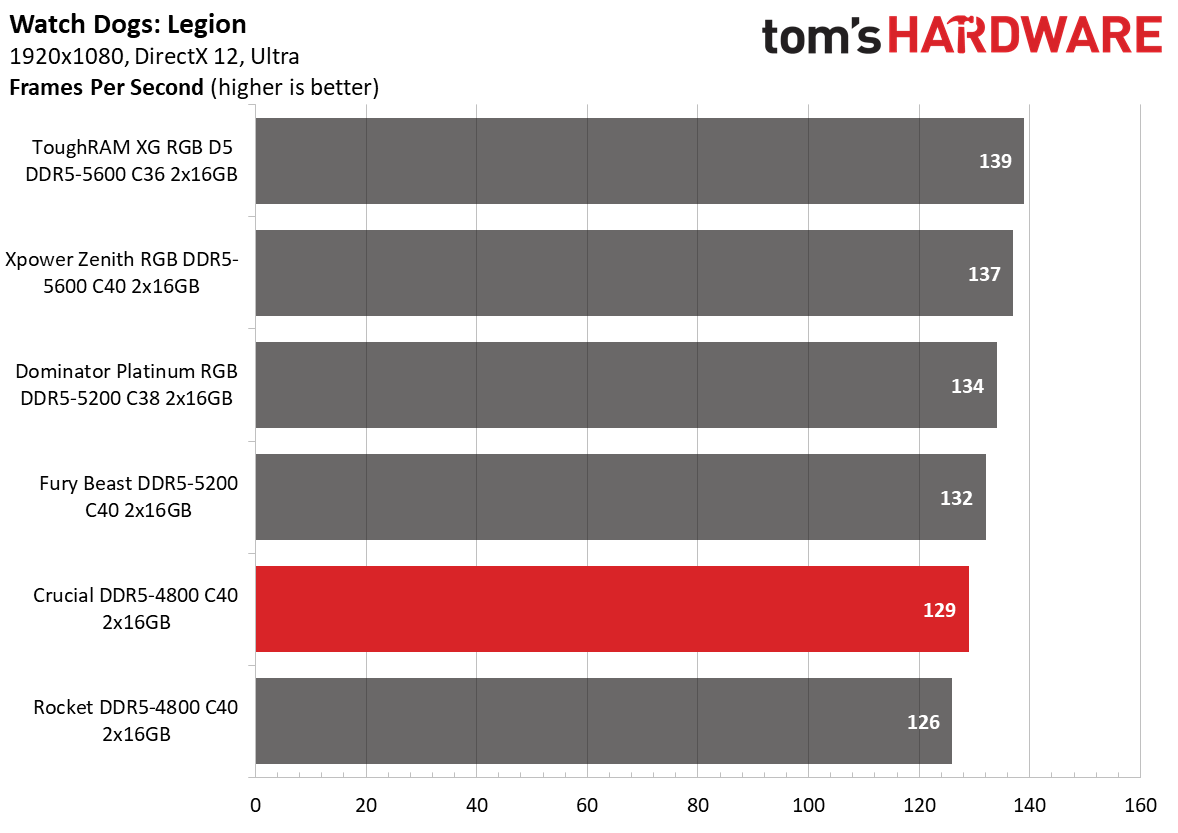
The Crucial DDR5-4800 was slightly slower than the Rocket DDR5-4800 on the AMD platform. The memory kit put up a strong performance in Adobe Lightroom, where it outperformed the competition.
Overclocking and Latency Tuning
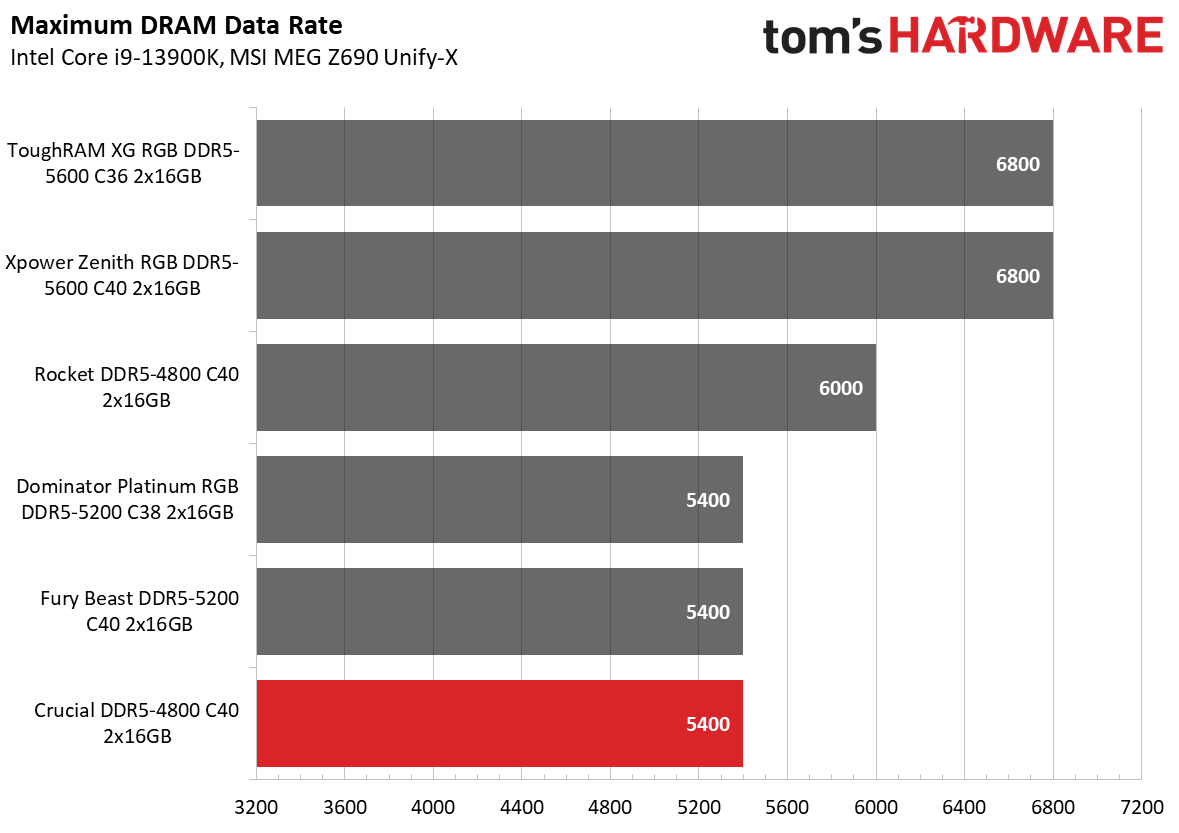
When you run hardware outside of the manufacturer's specifications, there's always a potential risk of damage. That's the standard caveat with overclocking any piece of hardware, not just memory. We've already reached out to Micron to inquire about the maximum safe voltage for its ICs, but we haven't received any feedback on the topic of safe voltages for overclocking. However, after speaking with various memory vendors, they've agreed that 1.4V is the maximum voltage you would want to pump into DDR5 for an extended time.
We increased the DRAM voltage from 1.1V to 1.4V to run the Crucial memory kit at DDR5-5200 with 40-40-40-77 timings. We achieved a similar configuration on the more expensive Corsair Dominator Platinum RGB DDR5-5200 C38 memory kit, which also uses Micron A-die ICs.
Lowest Stable Timings
| Memory Kit | DDR5-5200 (1.4V) | DDR5-5400 (1.4V) | DDR5-6000 (1.4V) | DDR5-6200 (1.4V) | DDR5-6400 (1.4V) |
|---|---|---|---|---|---|
| G.Skill Trident Z5 RGB DDR5-6000 C36 | N/A | N/A | 36-33-33-73 (2T) | 36-36-36-76 (2T) | N/A |
| TeamGroup T-Force Delta RGB DDR5-6000 C40 | N/A | N/A | 38-38-38-78 (2T) | N/A | 40-40-40-82 (2T) |
| Corsair Dominator Platinum RGB DDR5-5200 C38 | 34-37-37-77 (2T) | 40-40-40-76 (2T) | N/A | N/A | N/A |
| Kingston Fury Beast DDR5-5200 C40 | 36-37-37-78 (2T) | 38-38-38-78 (2T) | N/A | N/A | N/A |
| Crucial DDR5-4800 C40 | N/A | 40-40-40-77 (2T) | N/A | N/A | N/A |
Sadly, we didn't have any luck optimizing the memory kit's timings for DDR5-4800. The 40-39-39-77 timings were the lowest the memory modules could go regardless of the voltage you pump into them.
Bottom Line
Crucial's DDR5-4800 C40 won't win any beauty competitions, but it's a solid memory kit that won't put your budget in jeopardy. The fact that it's a 16GB (2x8GB) memory kit does warrant extra consideration, primarily if you use your system for work. Prosumers and professionals would probably want to leap to this memory kit's 32GB (2x16GB) variant.
The Crucial DDR5-4800 C40 has ample overclocking headroom. A bit of luck is still involved in the process, but the Crucial DDR5-4800 C40 has the potential to hit DDR5-5200 if you're willing to put up the work. You're getting a DDR5-5200 memory kit for the price of a DDR5-4800, but again your mileage may vary. Pricing is one of the memory kit's most vital points. At $126.99, it is currently the cheapest DDR5-4800 C40 16GB kit on the market.

Zhiye Liu is a news editor, memory reviewer, and SSD tester at Tom’s Hardware. Although he loves everything that’s hardware, he has a soft spot for CPUs, GPUs, and RAM.
-
peter jaques I 100% prefer this aesthetic to literally anything else out there, and with I could find a good 64gb DDR4-3600 kit that looks like this.Reply -
alaskawolf2017 Not sure why this only rated 3 stars, it's definitely a 5 star product. I easily overclock mine to 5200 MHz and it runs stable and cool. I honestly can't believe its rate 3 star simply because of "the aesthetics" of the RAM. Does it have a cool looking, but totally unnecessary heat spreader? Nope, doesn't need it, even when overclocking to 5200; if I was going to do radical overclocking, then maybe. All in all, solid, stable RAM with great headroom at a fair price is 5 stars in my book.Reply
