Tom's Hardware Verdict
The Dell G3 15 has sleek looks for a budget gaming PC and offers strong performance for the price, but the tradeoff is a bland display.
Pros
- +
Attractive design
- +
Solid gaming performance for the price
- +
Longer than average battery life
Cons
- -
Dull display
Why you can trust Tom's Hardware
Just because you can’t afford the most expensive gaming laptop doesn’t mean yours should feel any lesser. That’s what impressed me most about the Dell G3 15 ($849.99 as tested). Sure, our review unit has specs to match the price, like an Intel Core i5-9300H and Nvidia GeForce GTX 1650, but the build quality is solid. It’s upgradeable with the removal of a few screws, and the gaming performance will let you play most current titles, albeit it not on the highest settings.
There is, however, often a tradeoff with lower-priced PC hardware. And for this Dell, that’s a bland, dull display. The look of the laptop may be better than the look of your games.
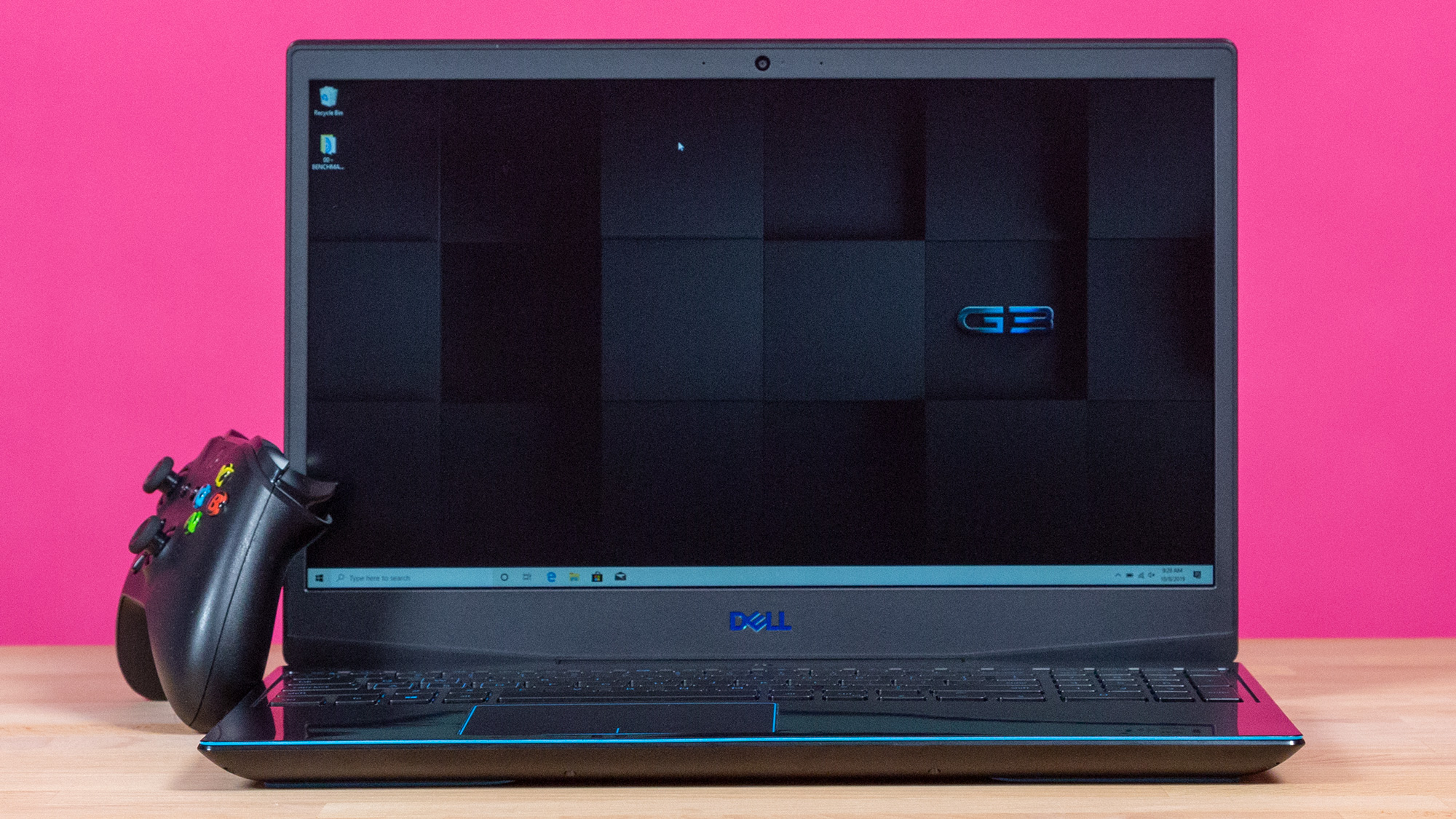
Design
Honestly, I wish more gaming laptops looked like this. Sure, the Dell G3 isn’t made of the most premium materials, but it's stylish without any excess. The black plastic lid features a Dell logo flanked by two lines, giving it a bit of an edge without screaming that it’s a gaming machine. It opens on a single hinge under the 15-inch, FHD display surrounded by moderately sized bezels. The plastic deck is smooth to the touch, and, while not quite soft-touch materials, is comfortable when you put your wrists down on it.





The blue accents are also on the keyboard and the touchpad, as well as on the feet of the laptop and on the vents on the back. There’s also a bit of racecar motif on the back, with the G3 logo with vents on each side, and the same G3 logo above the keyboard, as if it were a dashboard.
The left side of the laptop houses most of the ports, including the power jack, USB Type-C, HDMI out, USB 3.1 Type-A, Ethernet and a headphone jack. On the right, there’s a full-sized SD card slot, a pair of USB 2.0 Type-A ports and a lock slot.
At 5.4 pounds (2.4 kg) and 14.4 x 10 x 0.9 inches (365.5 x 254 x 21.6mm), the G3 is smaller than the Acer Nitro 5 (5.7 pounds, 15.9 x 11 x 1.1 inches), but is close in size to the Lenovo Legion Y545 (5.3 pounds, 14.2 x 10.5 x 1 inches).
Specifications
| CPU | Intel Core i5-9300H |
|---|---|
| Graphics | Nvidia GeForce GTX 1650 (4GB GDDR5) |
| Memory | 8GB DDR4 2,666 MHz |
| SSD | 128GB M.2 PCIe NVMe SSD and 1TB 5,400-rpm HDD |
| Display | 15.6-inch, 1920 x 1080 |
| Networking | Qualcomm DW1810 1x1 802.11ac, Bluetooth 4.1 |
| Video Ports | HDMI 2.0 |
| Ports | USB Type-C with DisplayPort, Ethernet, Headphone/mic jack, USB 3.1 Type-A, 2x USB 2.0 Type-A, Lock slot, SD Card Reader |
| Camera | 720p |
| Battery | 51 WHr |
| Power Adapter | 130 W |
| Operating System | Windows 10 Home |
| Dimensions (WxDxH) | 14.4 x 10 x 0.9 inches / 365.5 x 254 x 21.6mm |
| Weight | 5.4 pounds / 2.4 kg |
| Price (as configured) | $849.99 |
Gaming, Graphics and VR
The Dell G3 we reviewed came with an Nvidia GeForce GTX 1650 (4GB GDDR5), which will play most games on medium or low settings. When I played Control at 1080p on medium settings, the graphically demanding game was steady at 40 fps as I took out enemies in the Astral Plane.
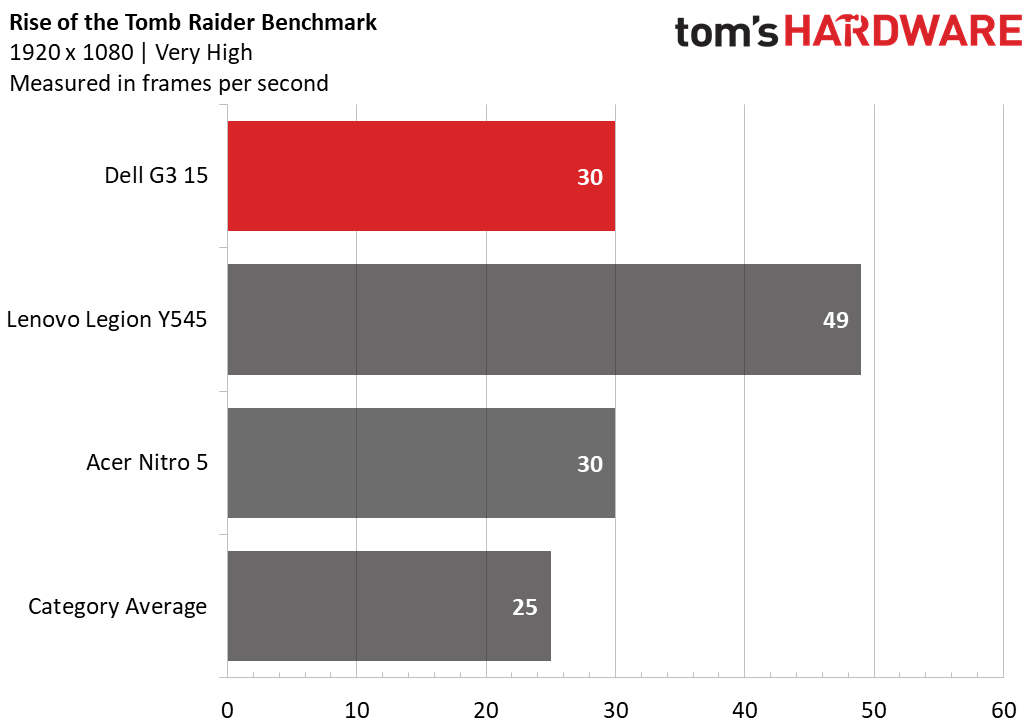
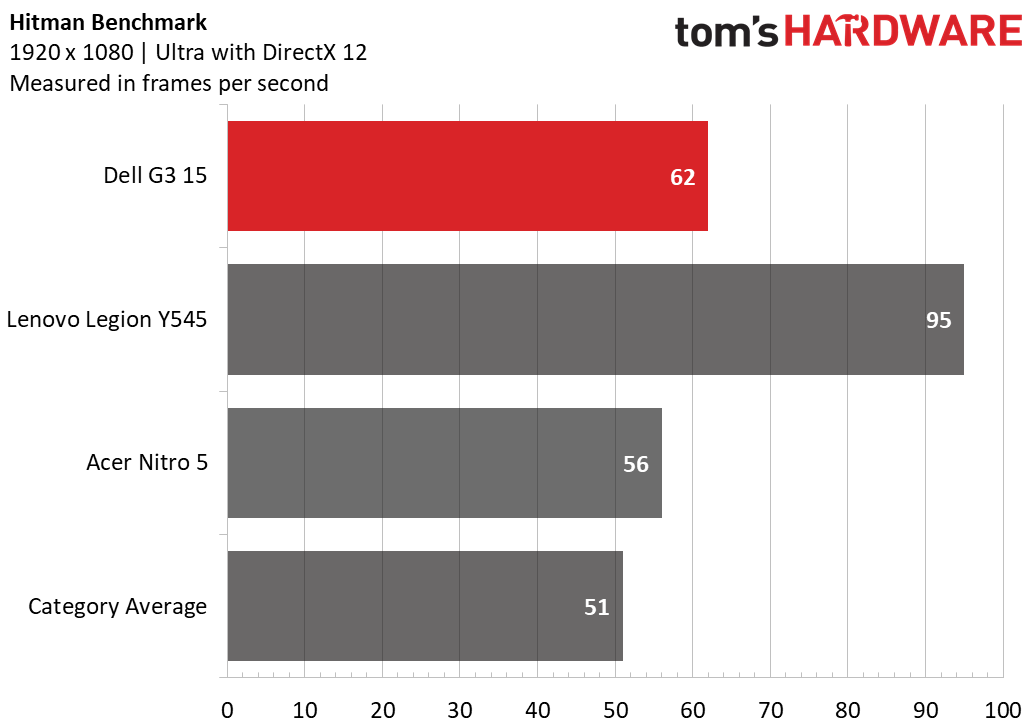
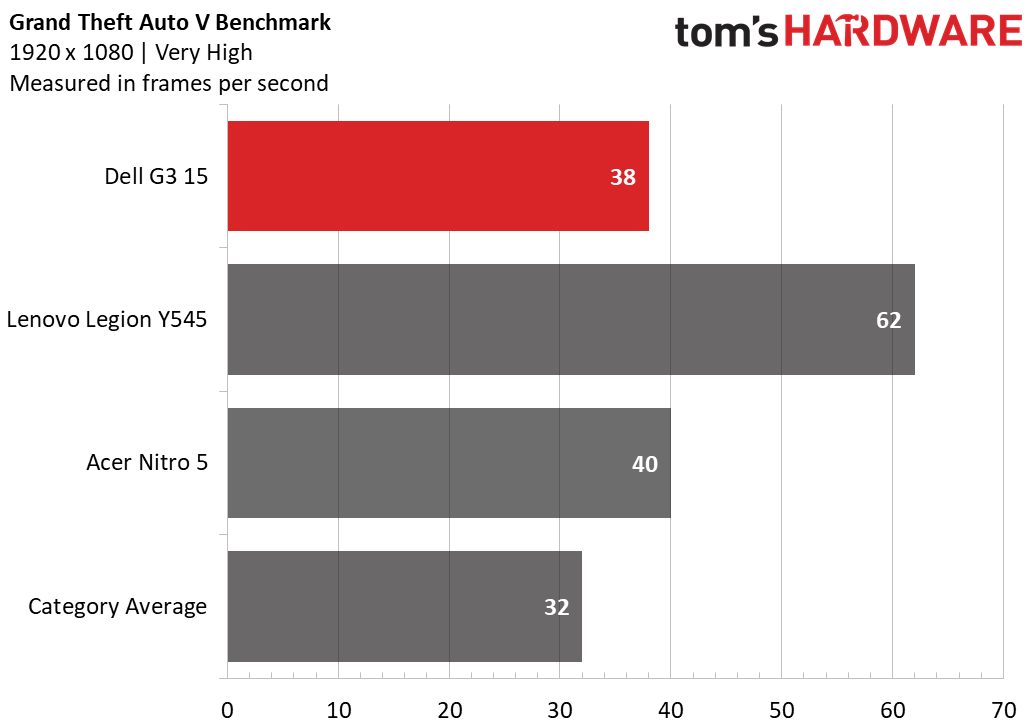
On the Rise of the Tomb Raider benchmark (1920 x 1080, very high), the Dell G3 ran the game at 30 fps, tying the Nitro 5 and beating the 25 fps average. The Legion, with the same GPU but a better Core i7 CPU, hit 49 fps.
On Hitman, (1920 x 1080, ultra), the G3 hit 62 fps, beating the Nitro 5 (56 fps) and average (51 fps), but below the Nitro 5.
The Dell G3 ran at 38 fps on the Grand Theft Auto V benchmark (1920 x 1080), beating the average (32 fps) but below the Nitro 5 and Legion.
To stress the machine, we ran Metro Exodus on a loop for ten rooms at Normal presets, which is largely 1080p with medium settings. It ran at an average of 41.7 frames per second and was largely consistent across runs.
Typically, we also use this test to check CPU speeds and temperatures. That works quite well on systems with SSDs, but the paltry 128GB meant we needed to put games on the hard drive, which meant longer loading times between runs than we would like. The laptop hit an average CPU clock speed of 2.8 GHz, but that includes those lowerr-clocked loading times. Often it ran as high as 3.9 to 4.0 GHz. The CPU measured an average of 79.5 degrees Celsius (175.1 degrees Fahrenheit).
The average GPU temperature was 66.5 degrees Celsius (151.7 degrees Fahrenheit), and ran at an average of 1.2 GHz (again, this didn’t work as hard during those loading screens. It often went as high as 1.6 GHz).
Productivity Performance
The Dell G3 15 we reviewed came armed with an Intel Core i5-9300H and 8GB of RAM, which allows for mainstream productivity use when you’re not gaming.
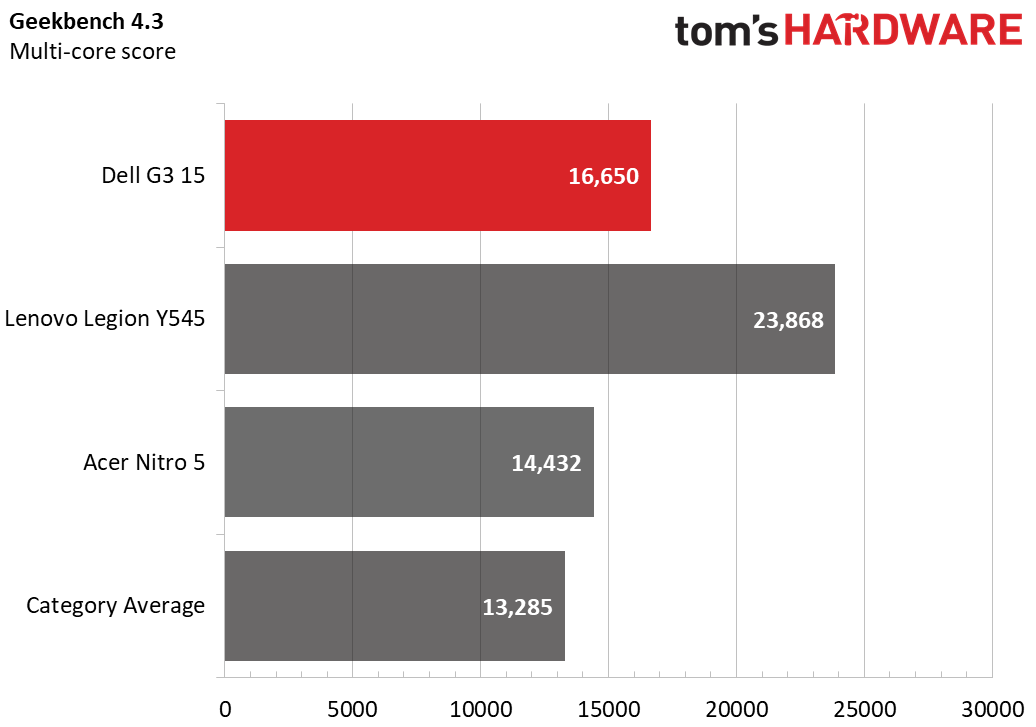
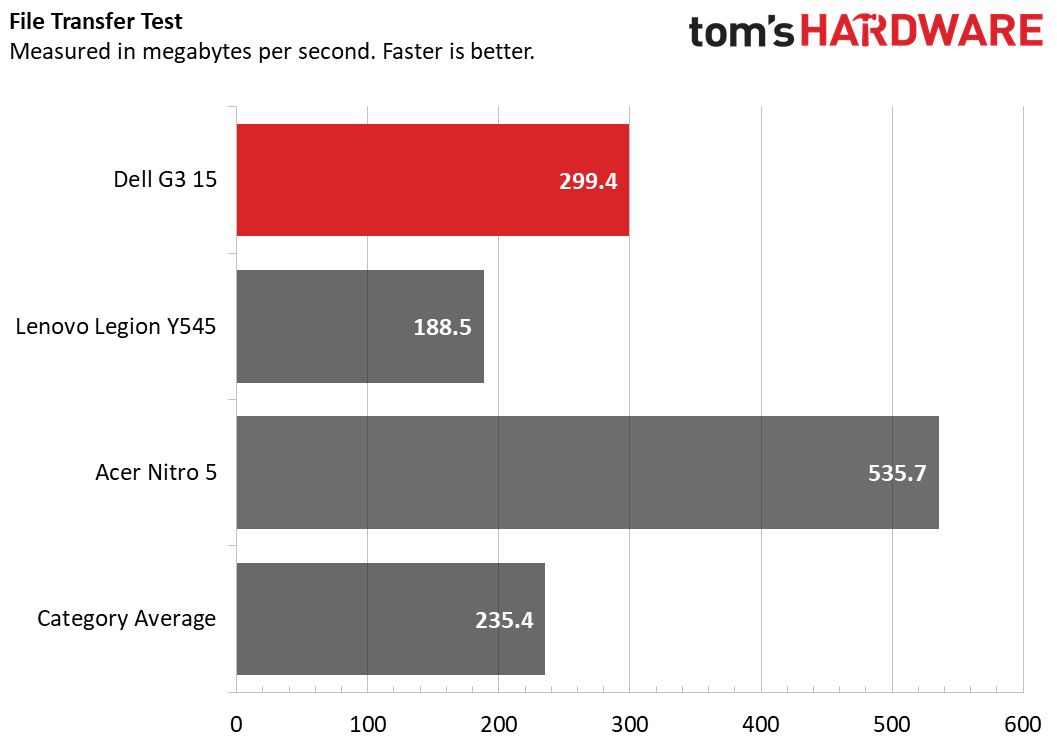
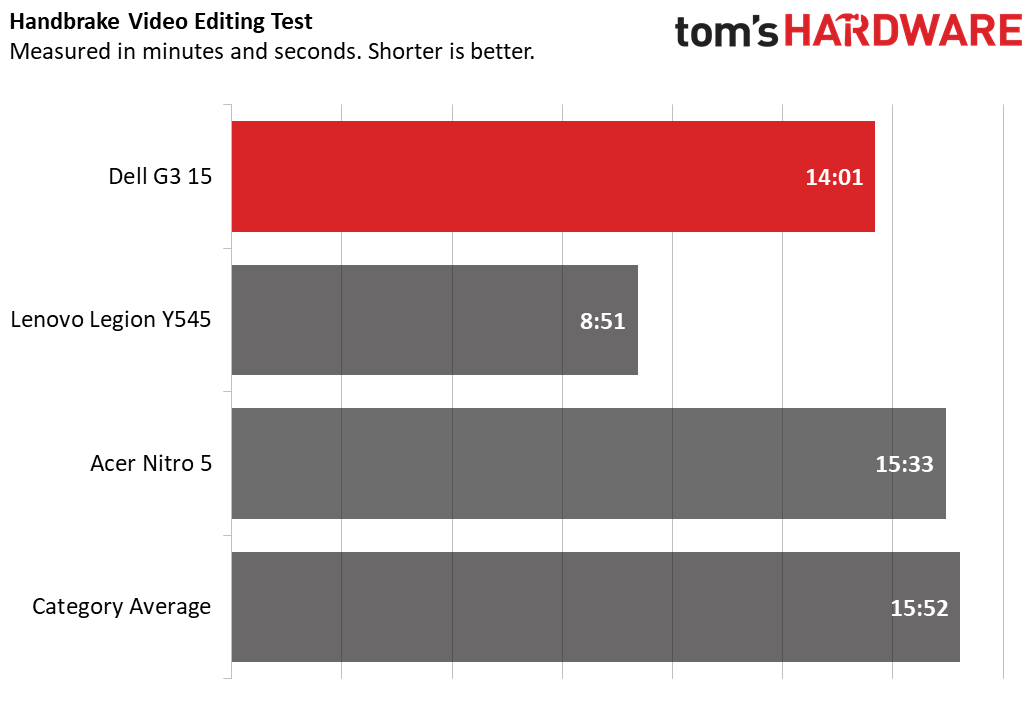
On Geekbench 4.3, the Dell G3 earned a score of 16,650, surpassing the entry-level gaming average (13,285) and the Acer Nitro 5 with the same CPU (14,432). Only the Lenovo Legion Y545 with an Intel Core i7-9750H and 16GB of RAM did better, which is expected given the specs.
It took 17 seconds to copy 4.97GB of files (the spinning HDD may have been a factor there), That equates to 299.4 MBps. That’s still a tad faster than the entry-level gaming average (295.4 MBps) and the Legion (188.5 MBps). The Nitro 5 was faster.
On our Handbrake video editing test, in which laptops convert a 4K video to 1080p, the Dell took 14 minutes and 1 seconds, coming ahead of the average (15:52) and the Nitro 5. The Legion, with the stronger specs, did it in 8:51.
Display
The weakest point on the Dell G3 15 is the display. The 13.3-inch FHD screen just isn’t as vivid as its competitors. When I watched the trailer for Charlie’s Angels, colors from orange explosions, green dresses and blue lights outside of a museum all looked kind of muted. When I played Control, too, colors like Jesse Faden’s red hair were bland.
That’s because the screen covers just 63 percent of the sRGB color gamut, falling short of the 76-percent entry-level gaming average, and far below both the Nitro 5 and the Legion.
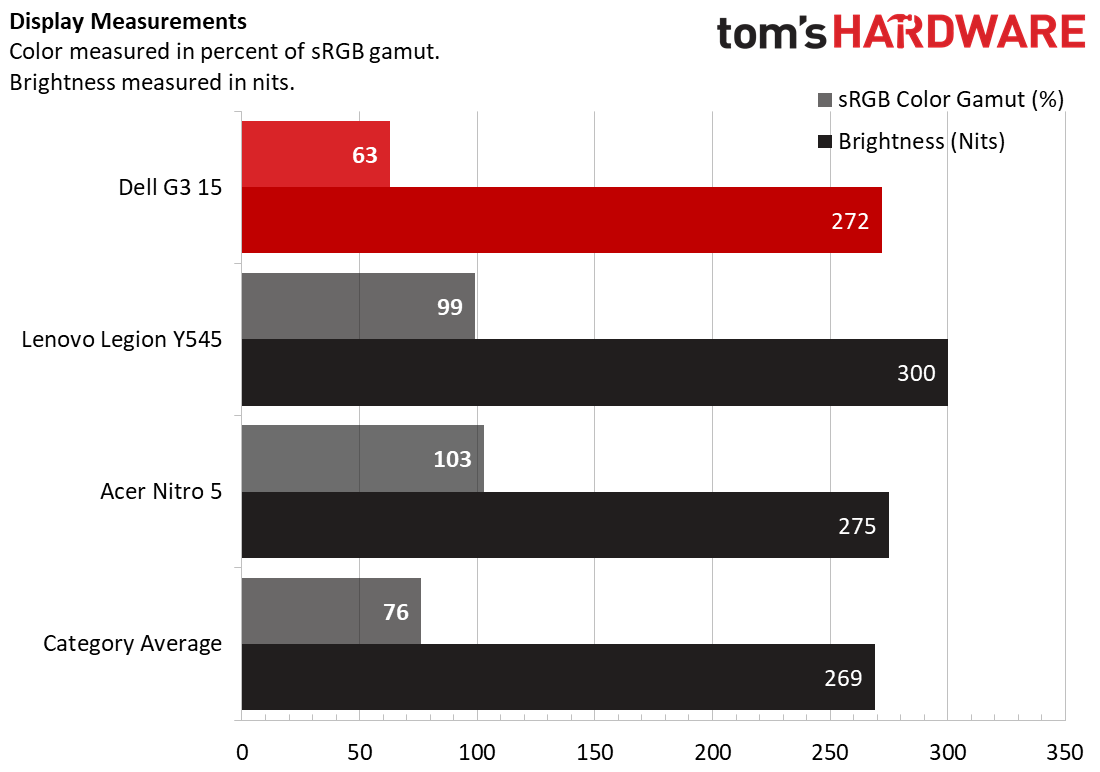
At 272 nits, Dell’s screen is slightly brighter than the average (269 nits) but dimmer than the Nitro and the Legion.
Keyboard and Touchpad

The keycaps on the Dell G3 feel a little cheap, but that doesn’t reflect the overall typing quality. The switches aren’t extremely deep, but they’re clicky, responsive and feel nice to type on. On the 10fastfingers typing test, I hit 101 words per minute with my usual 2 percent error rate.
The touchpad is 3.2 x 4.2 inches, which is spacious and maybe even a bit tall for some people’s needs. Thanks to Windows Precision drivers, it was accurate while navigating Windows, browsing the web and using complex multi-finger gestures.
Audio
I’ll give the Dell’s speakers this: they are loud. When I listened to AC/DC’s “Shoot to Thrill,’ the rock music easily filled my small New York apartment. The vocals and guitars were crisp and clear and the cymbals clashed, though at points the drums got lost in the mix.
In Alienware Command Center (more on that below), I was able to tune the speakers a bit, and the music preset did bring the drums out a bit more than the default settings.
In game, the default audio worked well. When I played Control, gunshots from Jesse’s service weapon rang out and her inner monologue as she worked through problems was loud and easy to understand.
Upgradeability
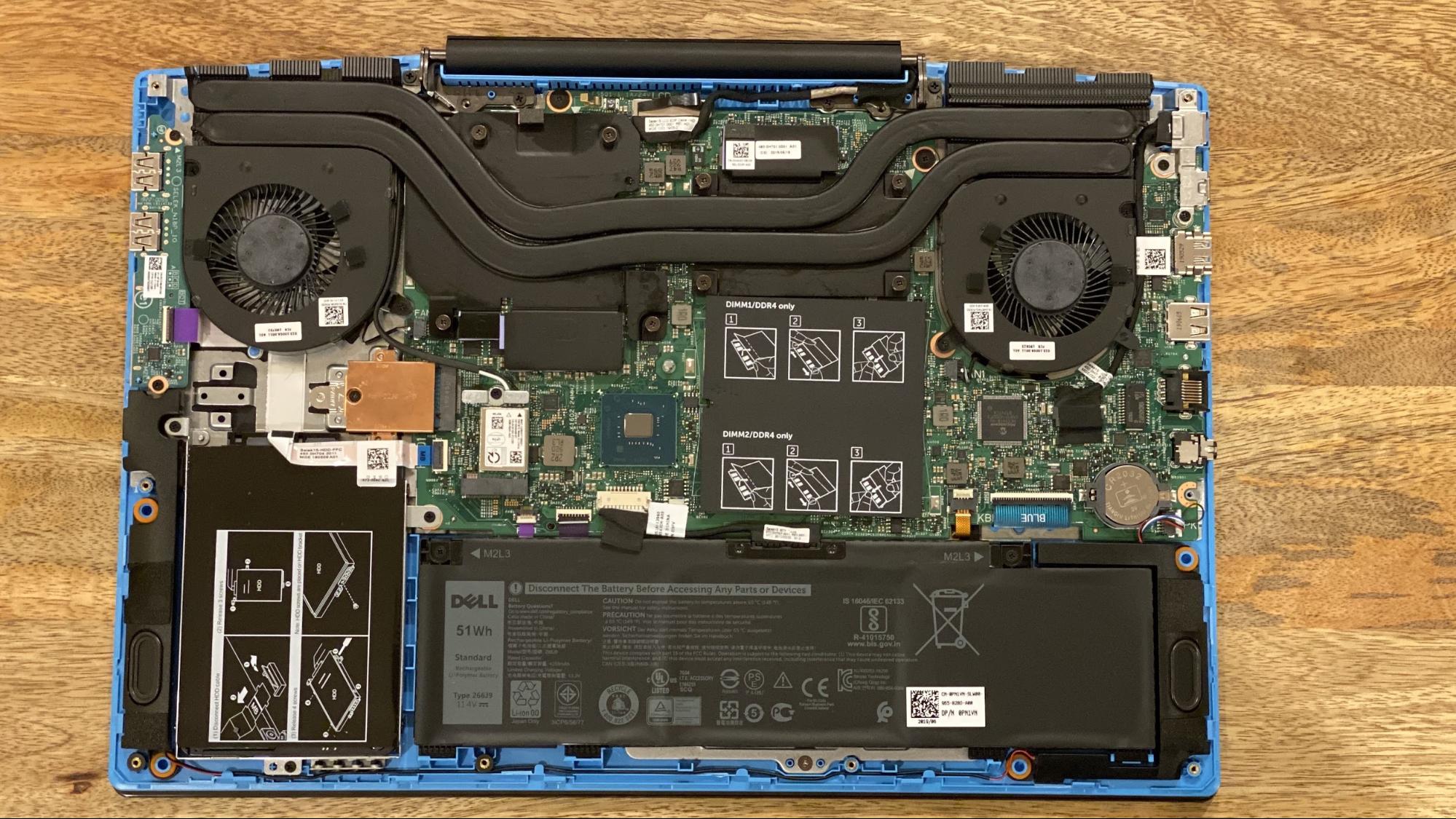
To open up the Dell G3 15, you’ll need a Phillips head screwdriver. There are four screws that need to be loosened, while the other six come out entirely. Then, using a spudger, you can lift the lid off.
Once you’ve removed the G3’s base cover, you’ll have easy access to the hard drive, SSD and RAM. You can replace the hard drive by removing and replacing a few screws to free it from a bracket. On our review unit, with 8GB of RAM, there was a free DIMM slot to allow you to upgrade to 16GB memory.
What follows is a surprising commitment to design. Much of the inside retains the same blue and black color scheme, which is pleasantly surprising.
Otherwise, the storage and RAM are pretty easily accessible. The RAM is under a thin heat shield. The HDD is in a standard bracket, so you’ll just have to remove some screws.
Our model came with an SDD, though not all of them do. It’s under a copper heat shield but easy enough to access. But it’s a 2230 SSD from Toshiba, which means it’s shorter than most on the market. These aren’t easy to come by right now, so if you want to upgrade you may have to wait a bit.
Battery Life
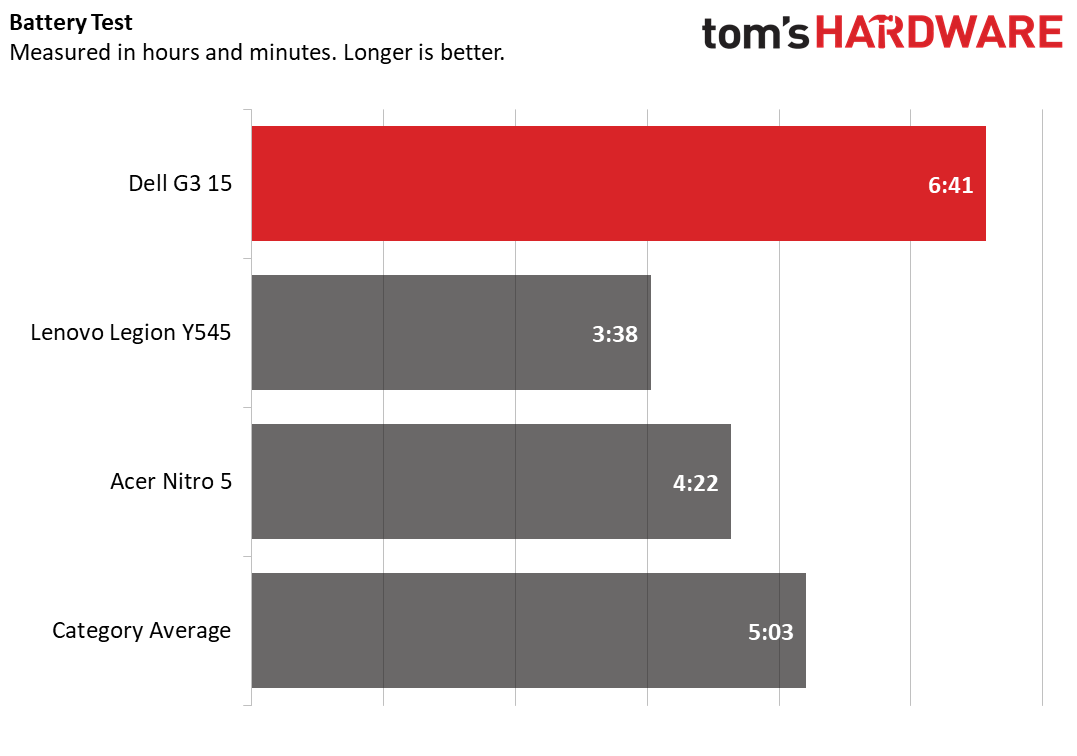
The Dell G3 15 has solid battery life -- at least, for a gaming laptop. It endured 6:41 on our battery test, which continuously browses the web, runs OpenGL benchmarks and streams video, all at 150 nits.
The entry-level gaming average is 5:03, and both the Legion and the Nitro fell below that.
Heat


While running through our Metro Exodus stress test, the bottom of the laptop measured 50 degrees Celsius (122 degrees Fahrenheit) at its hottest spot. The center of the keyboard measured 40.2 degrees Celsius (104.3 degrees Fahrenheit) and the touchpad reached 28.3 degrees Celsius (82.9 degrees Fahrenheit).
Webcam

The Dell G3 has a 720p webcam, which is serviceable enough for simple video chatting. My beard looked like one big brown and red fuzzball, but my blue eyes and the blue stripes on my shirt were color accurate.
Software and Warranty
The G3 15 comes with a mix of Dell’s own software as well as that of its gaming division, Alienware. The standout piece of software is Alienware Command Center, which serves as a game library and shows system performance numbers.
Dell Mobile Connect lets you use your phone from your laptop, though that’s a bit less impressive now that Windows has it built in with the “Your Phone utility.” Dell also has a Dropbox (with 20GB for 1 year for new users) and Netflix preinstalled.
Windows 10, of course, has a bunch of junk. On our review unit, that included Hotspot Shield Free VPN, Farm Heroes Saga, Candy Crush Friends Saga, Hulu and Spotify.
Dell sells the G3 15 with a 1-year warranty.
Configurations
Our review unit costs $849.99 with an Intel Core i5-9300H, Nvidia GeForce GTX 1650, 8GB of DDR4-2666, a 128GB M.2 PCIe NVMe SSD and 1TB, 5,400-rpm SATA HDD. That has since dropped to $799.99.
As of this writing, Dell is still selling some units with a last gen Nvidia GeForce GTX 1050 GPU. That includes the $699.99 model that also gets rid of the 128GB PCIe NVMe SSD. Spend the single buck and get the model we reviewed, at the least.
At $899.99, there’s a version with the same CPU and RAM as our model, but with a 512GB PCIe M.2 SSD and an Nvidia GeForce GTX 1660 Ti Max-Q. Opting for this model will give you both more room for installing games on the speedier SSD, as well as better performance now and more future proofing for future titles as they get more demanding.
There are a variety of models with a Core i7 and GTX 1650 or 1660 Ti, topping out at $1,199.99.
Bottom Line

The Dell G3 15 does a lot right for a budget notebook. It feels solid, the price is right and it will play most games reasonably well. It even looks good. But the display is bland, which is a shame, as games just don’t look as good without vivid color.
If the display is where you want to put your money, the Acer Nitro 5 or Lenovo Legion Y545 are better bets. But in either case you’ll lose out on battery life, while the Legion has a worse keyboard and the Nitro 5 is bulky with weaker audio.
That makes the Dell a solid choice for anyone who can get over the display as a sacrifice for an otherwise strong machine. Heck, for those times when you don’t need to game on the go, you could plug it into a good budget monitor and get a bigger, prettier screen for your games and media playback at home.
MORE: Best Gaming Laptops
MORE: Gaming Laptop Previews
MORE: All Laptop Content
Andrew E. Freedman is a senior editor at Tom's Hardware focusing on laptops, desktops and gaming. He also keeps up with the latest news. A lover of all things gaming and tech, his previous work has shown up in Tom's Guide, Laptop Mag, Kotaku, PCMag and Complex, among others. Follow him on Threads @FreedmanAE and Mastodon @FreedmanAE.mastodon.social.
