Tom's Hardware Verdict
The Dell XPS 15 (9500) is back with a redesign that highlights a beautiful 16:10 screen and has excellent sound quality. Its webcam, though in the right place, still needs work.
Pros
- +
Gorgeous with slim bezels
- +
Great sound quality
- +
Bright, vivid, 16:10 display
- +
Strong performance
Cons
- -
Lackluster webcam
- -
Middling SSD speeds
Why you can trust Tom's Hardware
When Dell reimagined the XPS 13 earlier this year, we got a vision of an ultraportable with an almost bezel-free screen, focusing on performance and the work you do. Now, the Dell XPS 15 ($1,299 to start, $2,349 as tested) is getting its turn, with a similar 16:10 screen and performance powered by Intel’s latest 10th Gen H-series processors and an Nvidia GeForce GTX 1650 Ti. But with a 15-inch size come some changes, including a modern selection of ports, that, thanks heavens, includes a full-sized SD card reader for professionals.
Design of Dell XPS 15 (9500)



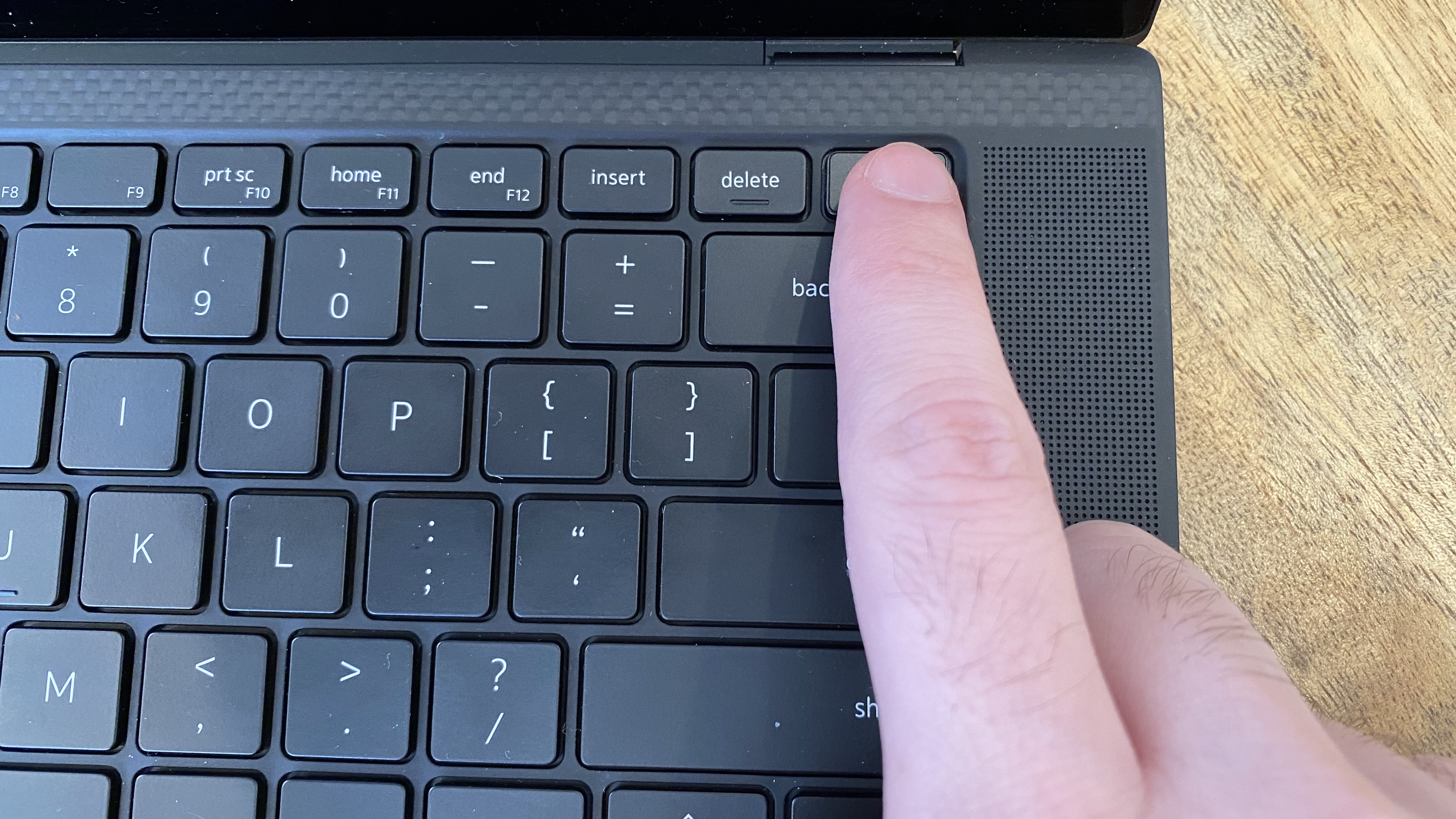
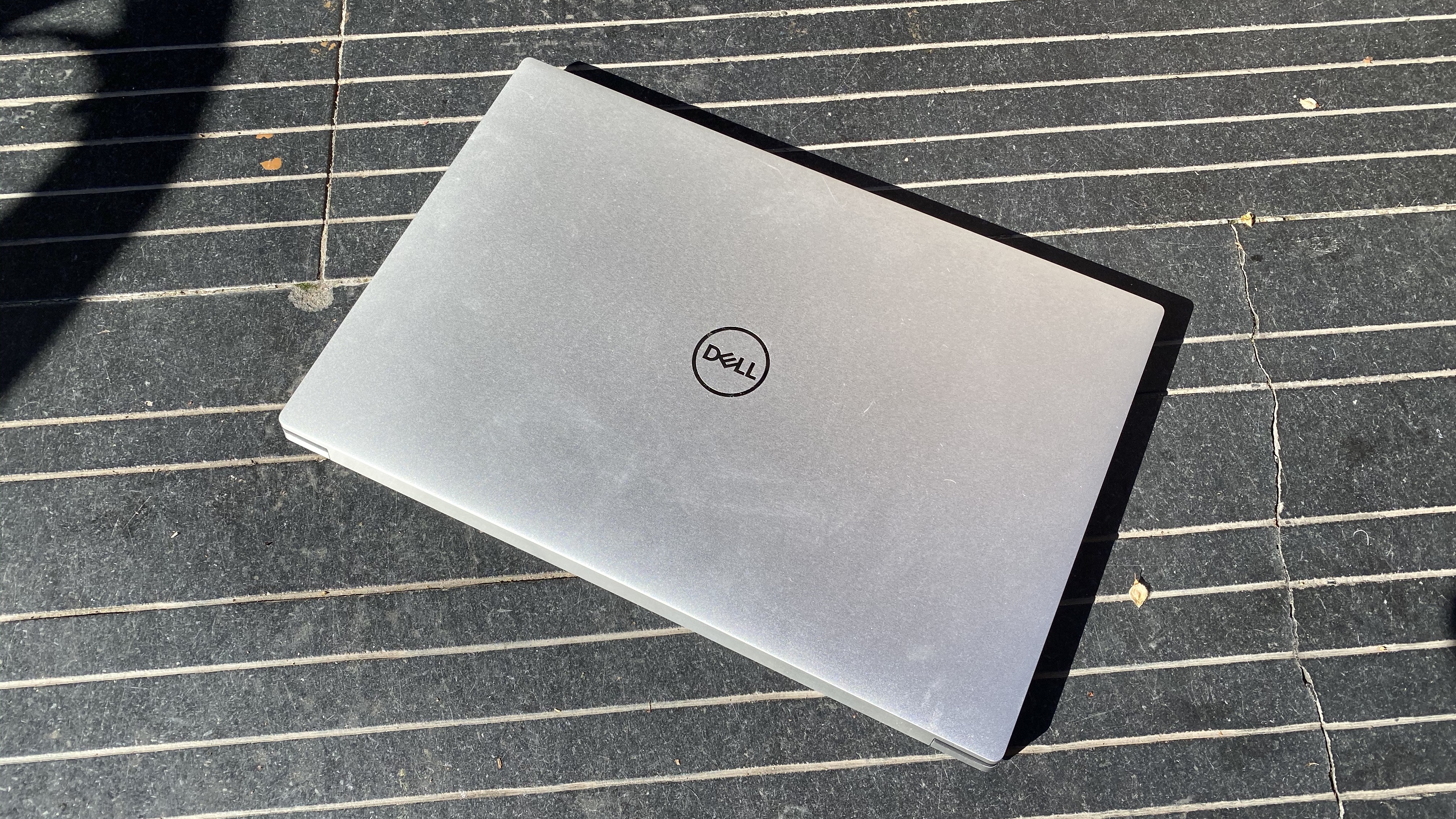
This is the first time in years that the Dell XPS 15 has received a redesign, and yet it still looks and feels , to a degree, like it always has. It has a silver, aluminum lid with the Dell logo stamped in the middle. It isn’t until you open the laptop that you notice the bigger differences from prior models.
To start, the 15.6-inch display on the Dell XPS 15 now has InfinityEdge bezels on all four sides, like what we saw on the Dell XPS 13. It’s striking, almost as if the screen were floating in thin air. Dell claims it’s a 92.9% screen-to-body-ratio. This is the design to beat in terms of immersion in work and play.
The Dell XPS 15 (9500)’s deck is black carbon fiber, the XPS design I tend to prefer. With top firing speakers flanking the keyboard. The touchpad is incredibly spacious, easily rivaling the MacBook Pro. The fingerprint reader is on the power button on the top right-hand corner of the keyboard.
One other change is the hinge, which feels far more substantial than ever before. You can open it with one hand, though it requires a bit of muscle. This is built solid.
The other big area of note is the port selection. On the left side there are two Thunderbolt 3 ports and a lock slot, while the right side plays home to a USB Type-C 3.1 port, a full-sized SD card reader and a 3.5 mm headphone jack. It’s not a ton for a professionally oriented machine, though it does offer slightly more variety than the 16-inch MacBook Pro’s four Thunderbolt 3 ports. If you need USB Type-A or HDMI, Dell includes a dongle in the box.
At 13.6 x 9.1 x 0.7 inches and 4.5 pounds with an 86 WHr battery, the redesigned Dell XPS 15 is sleek for a laptop of this size. The 16-inch MacBook Pro is lighter at 4.3 pounds with a similarly sized chassis at 14.1 x 9.7 x 0.6 inches. The 15-inch HP Spectre x360 has the same weight, but is larger at 14.2 x 9.8 x 0.8 inches, though it is a convertible 2-in-1. If you want something smaller, the MSI Prestige 14 is 2.8 pounds and 12.6 x 8.5 x 0.6 inches, though that has a smaller, 14-inch screen.
Dell XPS 15 (9500) Specifications
| CPU | Intel Core i7-10750H |
|---|---|
| Graphics | Nvidia GeForce GTX 1650 Ti |
| RAM | 32GB DDR4-2933MHz |
| SSD | 512GB NVMe SSD |
| Display | 15.6-inch, 3840 x 2400, 16:10 aspect ratio |
| Networking | Killer Wi-Fi 6 AX1650, Bluetooth 5.0 |
| Ports | 2x Thunderbolt 3, lock slot, 1x USB 3.1 Type-C, 3.5 mm headphone jack, SD card reader |
| Camera | 720p webcam |
| Battery | 86WHr |
| Power Adapter | 130W |
| Operating System | Windows 10 Pro |
| Size | 13.6 x 9.1 x 0.7 inches |
| Weight | 4.5 pounds |
| Extra | USB Type-C to USB Type-A and HDMI dongle |
| Price (as Configured) | $2,349.99 |
Productivity Performance on Dell XPS 15 (9500)
Our review unit came armed with an Intel Core i7-10750H, one of the chipmaker’s newest 10th Gen core processors. It also had 32GB of dual-channel DDR4 RAM and a 512GB PCIe NVMe SSD. That is to say, this is not an entry-level unit, and it put up some impressive numbers.
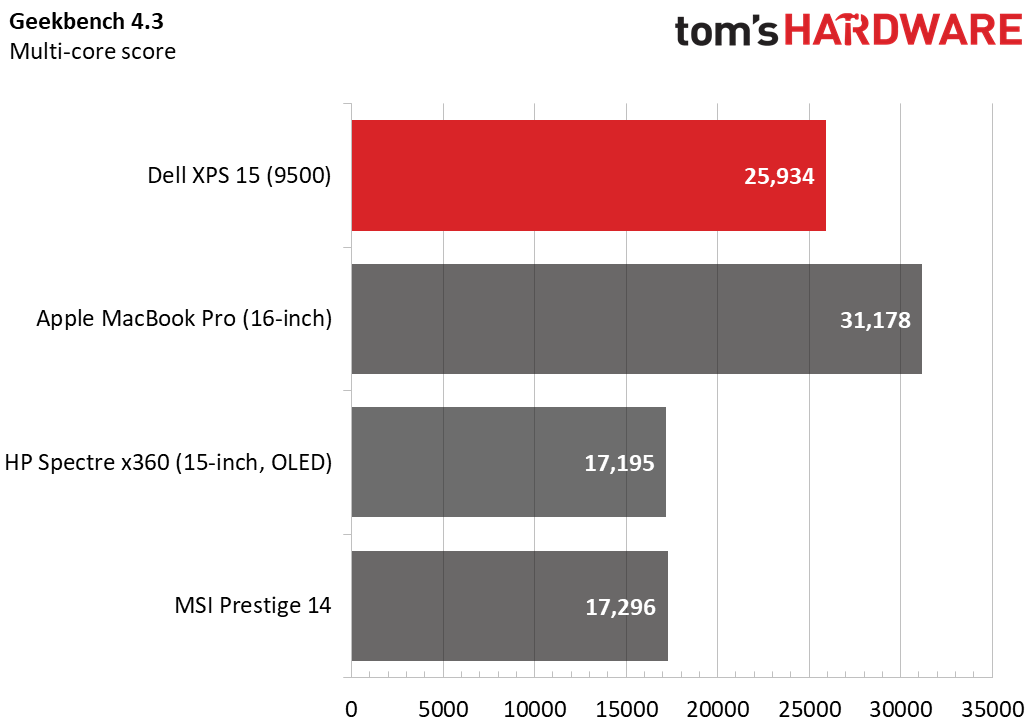
On the Geekbench 4.3 overall performance test, it notched a score of 25,934. That beat both the HP Spectre x360 (Intel Core i7-8565U) and MSI Prestige 14 (Intel Core i7-10710U), neither of which use the enthusiast-grade H-series processors. The MacBook Pro and its top-of-the-line Intel Core i9-9980HK had the highest score of 31,178.
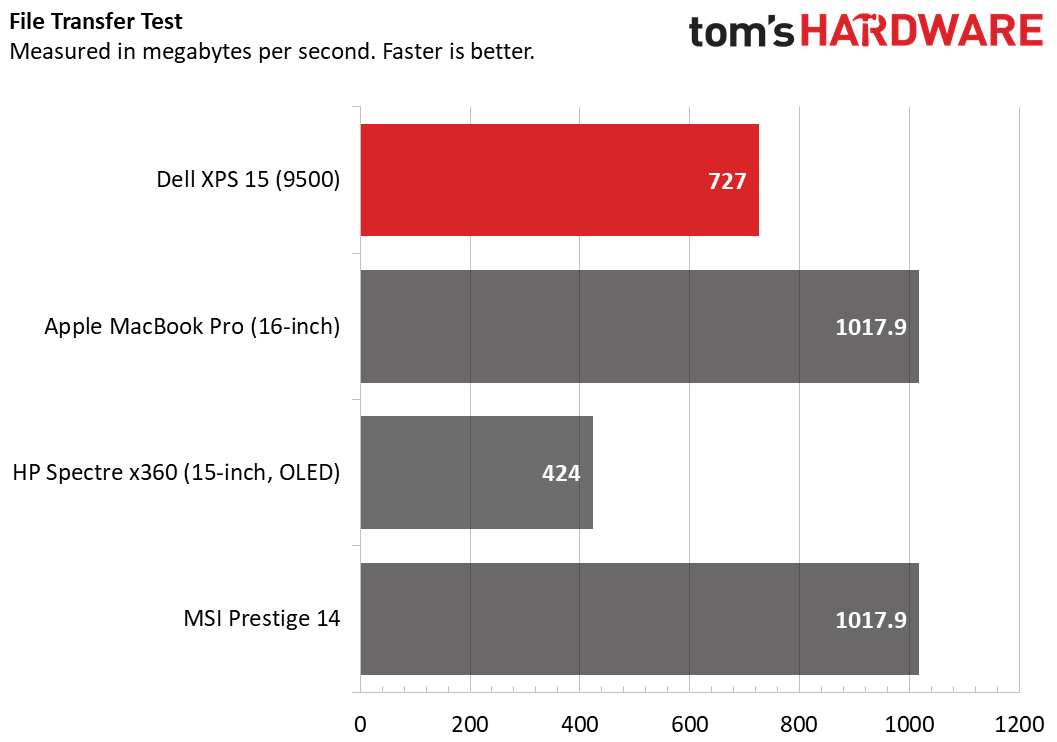
It took 7 seconds for the XPS 15 to complete our file transfer test, which copies 4.97GB of files. That equates to 727 MBps. That’s faster than the Spectre (424MBps) but slower than both the MacBook Pro and the Prestige 14, both tied at 1,017.9 MBps.
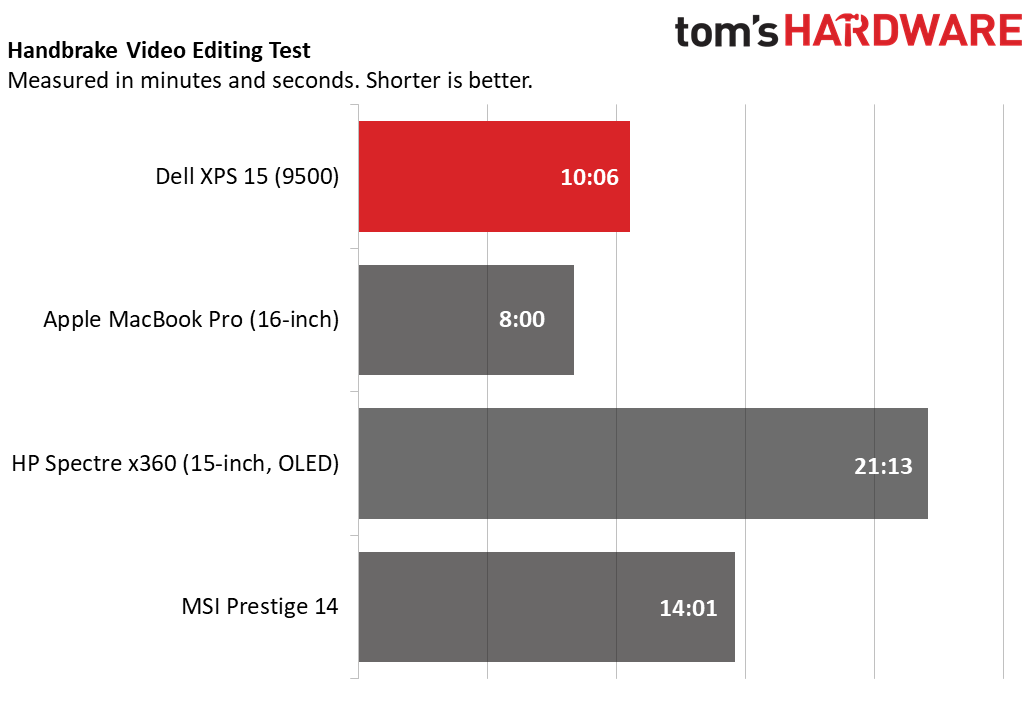
On the Handbrake video editing test, the XPS 15 transcoded a 4K video to 1080p in 10 minutes and 6 seconds. That’s again faster than both the Spectre (21:13) and Prestige (14:01), but slower than the MacBook Pro (8 minutes flat).
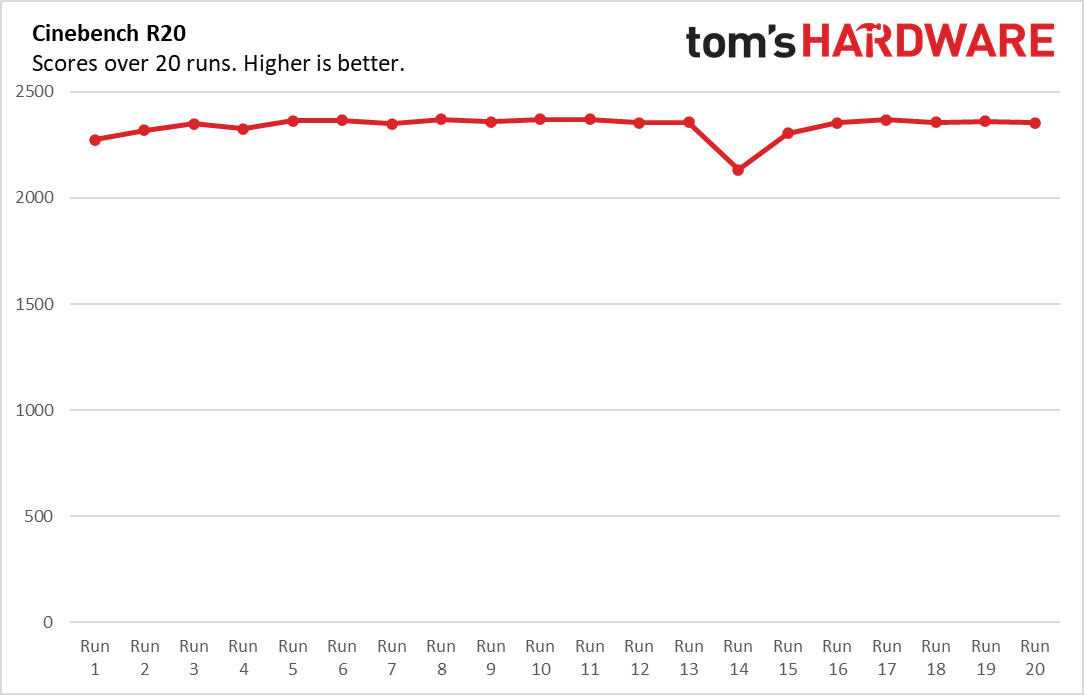
To stress test the Dell XPS 15 (9500), we ran Cinebench R20 on a loop 20 times while taking heat and performance measurements. The results were largely stable, around 2,300, with the exception of a drop at Run 14 to 2132.4. The CPU ran at an average speed of 3.1 GHz and an average temperature of 84 degrees Celsius (183.2 degrees Fahrenheit).
Graphics on Dell XPS 15 (9500)
The Dell XPS 15 (9500) isn’t a gaming laptop, but it does have discrete graphics. Our review unit came equipped with a GTX 1650 Ti.
On Dirt 3, the Dell XPS 15 (9500) ran the benchmark at 135 fps at 1080p, falling behind the MSI Prestige 14 (interesting, considering that laptop uses a GTX 1650 Max-Q) and 70 fps in 4K.
At 1080p, the XPS 15 (9500) ran Grand Theft Auto V (very high) at 42 fps, Shadow of the Tomb Raider (highest) at 29 fps and Far Cry New Dawn (ultra) at 48 fps. With the exception of GTA V, the games were unplayable at 4K, which isn’t exactly surprising. If you turn the settings down from our benchmarks, you could play most games on this machine when you’re not using it for work.
Display on Dell XPS 15 (9500)
The 15.6-inch touchscreen display on the Dell XPS 15 (9500) looks nicer than ever, now that the InfinityEdge display is thin on all four sides. Dell has increased the height of the screen to a 16:10 aspect ratio, which gives you more vertical space and shows more lines of text. The 3840 x 2400 (slightly higher than 4K) model we tested was bright and beautiful. When I watched the 4K open source movie Tears of steel, one character’s blue and pink neon clothing were bright and popped against their black vest. The green trees were vibrant in the background.
If you’re looking for vivid colors, the XPS 15 does a good job. Its display covers 132% of the sRGB color gamut, beating both the MacBook Pro and the Prestige 14. It took the OLED display on the Spectre x360 at 258% of the gamut, to win.
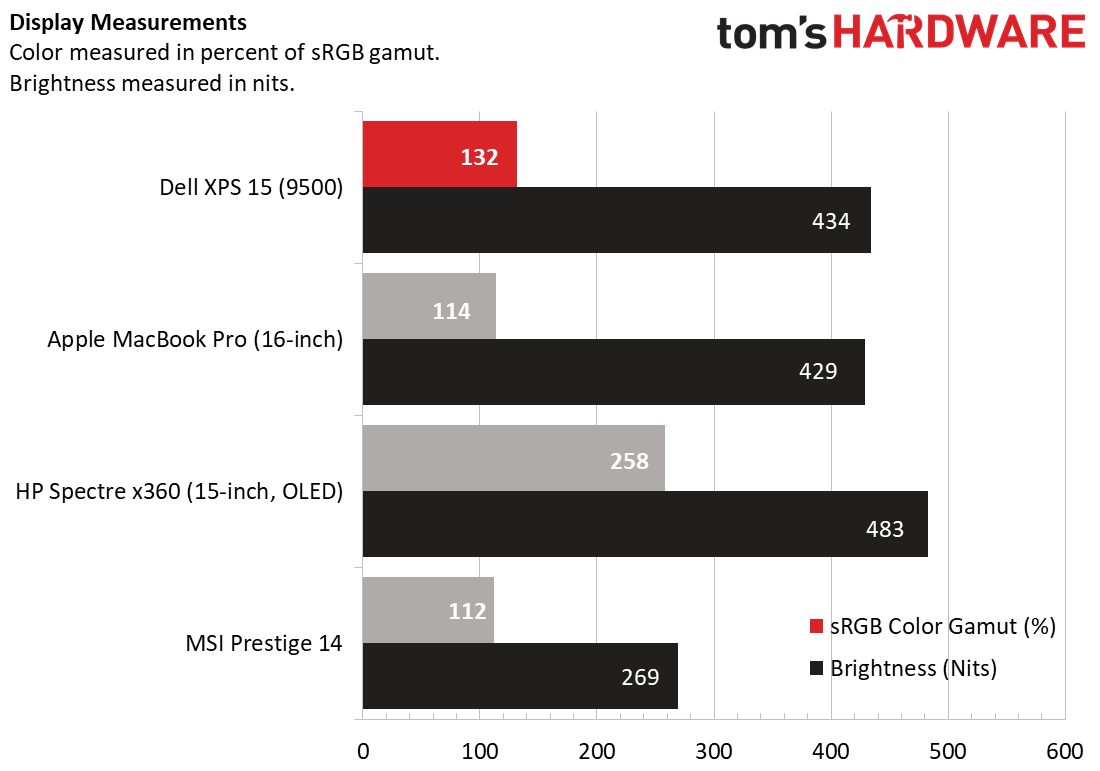
Dell’s display measured 434 nits of brightness, edging out the MacBook Pro (429 nits) and handily surpassing the Prestige 14 (269 nits). Only the HP Spectre x360, with its OLED display, was brighter at 483 nits.
Often, in normal use, I found the screen to be too bright at its maximum levels. That included watching videos. The brightest comfortable level for me was 80%, and I could go lower.
Keyboard and Touchpad on Dell XPS 15 (9500)

The keyboard, which Dell claims has 1.3mm of travel, is quite comfortable. The backlit keys on the Dell XPS 15 (9500) are well spaced out and have a nice bounce to them. On the 10fastfingers.com typing test, I reached 109 words per minute. That’s in my usual range, though my error rate was just 1%, which is lower than usual.
Dell’s 5.9 x 3.5-inch touchpad is luxuriously large, though still smaller than some competitors, like the 16-inch MacBook Pro. Still, with Windows precision drivers, it was responsive to gestures and navigation and was extremely comfortable to use.
Audio on Dell XPS 15 (9500)
There are four speakers in the Dell XPS 15: two top-firing speakers (one on each side of the keyboard) and a pair of tweeters on the bottom. They result in excellent, loud sound that rocked my New York City apartment.
When I listened to Twenty One Pilots’ “Level of Concern,” the vocals and guitars were clear, and the underlying drum beat provided strong backing. Everything was balanced, and I was able to bring out the bass a bit more with the included Waves MaxxAudio Pro software. The sound is not quite as stellar as the 16-inch MacBook Pro, but it’s definitely one of the better experiences I’ve had in a long time.
Upgradeability of Dell XPS 15 (9500)

To open the XPS 15, you’ll need a Torx screwdriver. I used a Torx T4 to remove the 8 screws on the bottom of the chassis, then used a spudger to get the base off.
The dual-channel RAM was immediately accessible, so it could be upgraded to 64GB. The SSD was under a copper heatsink. There’s a second heatsink for if you need to add more storage. The chipset, too, is covered by copper. The Wi-Fi card doesn’t appear to be accessible.
Battery Life of Dell XPS 15 (9500)
The Dell XPS 15 (9500) can last a full workday, even with a 4K screen. The laptop lasted 8 hours and 1 minute on our battery test, which continuously browses the web, streams videos and runs OpenGL tests in the browser while connected to Wi-Fi at 150 nits of brightness. However, if you buy the Dell XPS 15 (9500) with its base-model, 1920 x 1200 display, you are likely to get several hours more battery life.
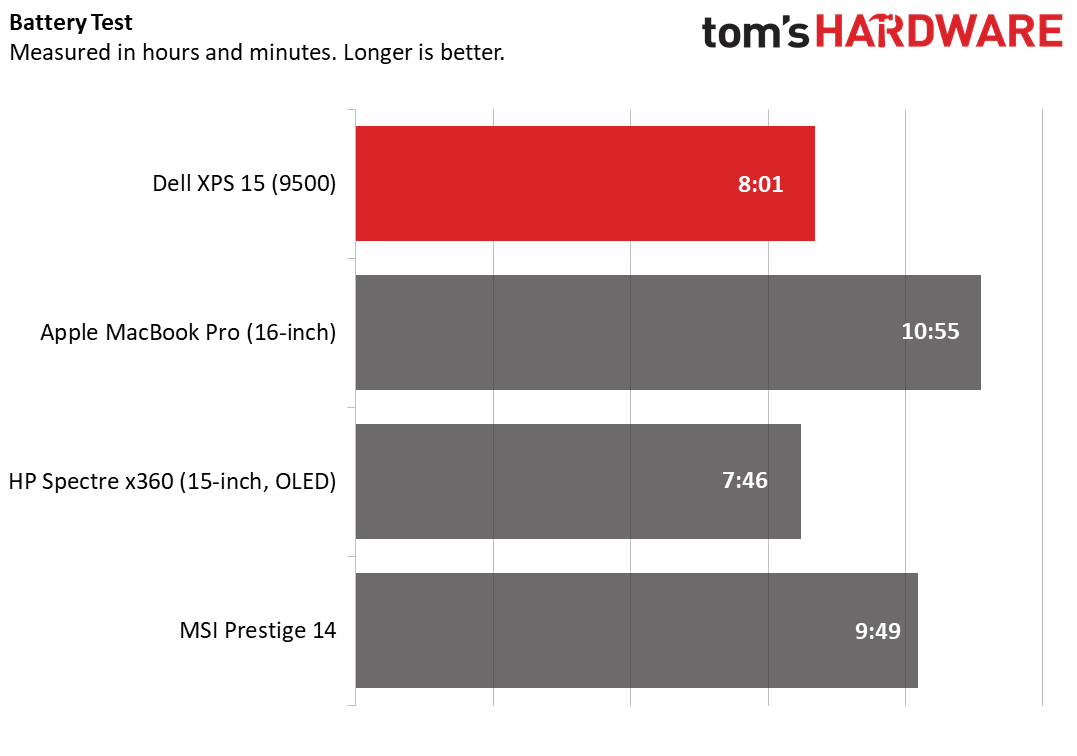
The 16-inch MacBook Pro was on top in this test at 10:55. The Prestige lasted for 9:49, while the Spectre, with its OLED screen, lasted only 7:46.
Heat of Dell XPS 15 (9500)

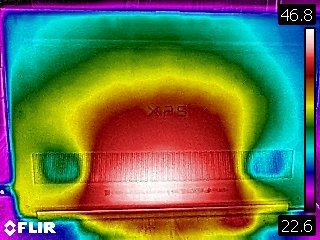
While we ran our Cinebench stress test, we also took skin temperature measurements on the Dell XPS 15. The center of the keyboard, between the G and H keys, measured 48.8 degrees Celsius (119.8 Fahrenheit), while the touchpad was cooler at 33 degrees Celsius (91.4 degrees Fahrenheit). The hottest spot on the bottom of the laptop measured 46.8 degrees Celsius (116.2 degrees Fahrenheit).
Webcam on Dell XPS 15 (9500)
Last generation, Dell finally put the camera in the right place. That continues to feel novel, even on the XPS 15 redesign. It features a 720p webcam with IR to login with Windows Hello facial recognition.
Unfortunately, it’s not amazing. I took a picture in a well-lit room, but it had a warm tint to it. My orange shirt looked almost radioactive in the picture, and my gray couch appeared a very light shade of brown. Additionally, the picture wasn’t very detailed, and my beard was a big mess of pixels.
Software and Warranty for Dell XPS 15 (9500)
Dell preloads the XPS 15 (9500) with a number of pieces of software, including Dell Mobile Connect to mirror your phone and send messages, Dell PremierColor to adjust and calibrate the display, Dell Cinema Guide to watch video from streaming services and My Dell to show warranty, system details and access support.
The company has also added some bloat, though, with Dropbox and Netflix. And Dell’s own load is getting a bit heavy with all of its self-branded apps.
Still, most annoying of all are the ones bundled into Windows 10, including Hotspot Shield Free VPN, Hulu, Spotify, Candy Crush Friends and more.
Dell sells the XPS 15 (9500) with a 1-year warranty.
Configurations of Dell XPS 15 (9500)
Our Dell XPS 15 (9500) review configuration, with an Intel Core i7-10750H CPU, Nvidia GeForce GTX 1650 Ti, 32GB of DDR4 RAM, a 512GB PCIe NVMe SSD, a 3840 x 2400 touchscreen and an 86 WHr battery costs $2,349.
The base model, with an Intel Core i5-10300H, 8GB of RAM, 256GB SSD and a non-touch 1900 x 1200 display is $1,299. If you need more power, you can configure it with up to a Core i9-10885H, 64GB of RAM and 2TB of PCIe NVMe storage.
Bottom Line

If you’re looking for a professional laptop with an excellent display, powerful audio, strong performance and as close to a bezel-free experience as you can get, the Dell XPS 15 (9500) is for you.
For those who like or will consider macOS over Windows, the 16-inch MacBook Pro has stronger performance in its top-tier configuration and still has the best audio we’ve heard on a laptop. If you want something smaller, the MSI Prestige has a discrete GPU in a 14-inch size, though it runs hot and has a less powerful processor.
Dell’s reinvention of the XPS 15 doesn’t change what worked, but its selection of ports (albeit helped by an included dongle), 16:10 display, supportive hinge and the latest-gen CPU / GPU reinvent the XPS 15 as a professional ultraportable for a new decade, and it stands out.
Andrew E. Freedman is a senior editor at Tom's Hardware focusing on laptops, desktops and gaming. He also keeps up with the latest news. A lover of all things gaming and tech, his previous work has shown up in Tom's Guide, Laptop Mag, Kotaku, PCMag and Complex, among others. Follow him on Threads @FreedmanAE and Mastodon @FreedmanAE.mastodon.social.
-
TCA_ChinChin Nice hardware and design, but Dell can still work on some of the technical details for the next refresh such as Ryzen support and incorporating the vapor chamber from the XPS 17 into the XPS 15. I would imagine if they used a more efficient Ryzen mobile CPU, they would have the power envelope (and heat dissipation) to include a higher tier graphics card or increase battery life.Reply -
Rick_P_engineer This is a well-written review. Very comprehensive -- as is expected from Tom's. Unfortunately, I suspect the author has really had little experience with this product in actual use. We have two identical products of this exact model. BOTH exhibit the exact same serious anomalies:Reply
1. Motherboard failures (as reported by Dell), after experiencing problem 4, below. Both mobos were replaced by Dell under warranty (with "refurbs," as is Dell's policy, even though less than 30 days old.)
2. Intel Optane memory pinning error (fixed with the help of Dell support).
3. Periodic UI lock-ups/freezes. This occurs at random intervals and lasts 20-30 seconds. During this time the computer accepts no inputs from mouse or keyboard and the display does not change. Debilitating and unresolved.
4. Occasional failure to start. When starting from "off" with the power supply attached the computer will not come to life with a quick press of the power button. A loooong press (>30 sec) will do it but it sometimes takes more than one attempt. Scary and unresolved. (What's next, a real mobo failure?)
5. The wi-fi periodically disconnects. The only way to get the computer to talk to the "outside world" is to add a USB-ethernet adapter -- which does work, of course. Dell support opined this was an issue with the "Killer Wireless" drivers. ("Killer Wireless" -- aptly named!) However, we did a complete remove/reinstall (not overwrite/update) and that failed to fix the issue -- so, unresolved.
We purchased these computers with an 4-year suppport package. Glad we did. To be conservative, I'd say no less than 30 e-mails have been exchanged; everal hours on the phone with Dell, and I've spent dozens of hours trying to resolve these issues. Again -- both computers, used by different folks -- have the exact same issues. Dell fails to acknowledge they have a real "product problem" here. A "one off" case? Very doubtful. Very.
A computer can have the coolest screen, fastest CPUand a smokin' wonderful graphics card. But, if it's scary-unreliable and anchored to a desk with an ethernet cable, well, how wonderful is it?
Admin said:The Dell XPS 15 (9500) gets slimmer bezels than ever around a 16:10 display, along with Intel’s latest, 10th Gen H-series chips.
Dell XPS 15 (9500) Review: Professional Glow-up : Read more -
PapaCrazy ReplyRick_P_engineer said:This is a well-written review. Very comprehensive -- as is expected from Tom's. Unfortunately, I suspect the author has really had little experience with this product in actual use. We have two identical products of this exact model. BOTH exhibit the exact same serious anomalies:
1. Motherboard failures (as reported by Dell), after experiencing problem 4, below. Both mobos were replaced by Dell under warranty (with "refurbs," as is Dell's policy, even though less than 30 days old.)
2. Intel Optane memory pinning error (fixed with the help of Dell support).
3. Periodic UI lock-ups/freezes. This occurs at random intervals and lasts 20-30 seconds. During this time the computer accepts no inputs from mouse or keyboard and the display does not change. Debilitating and unresolved.
4. Occasional failure to start. When starting from "off" with the power supply attached the computer will not come to life with a quick press of the power button. A loooong press (>30 sec) will do it but it sometimes takes more than one attempt. Scary and unresolved. (What's next, a real mobo failure?)
5. The wi-fi periodically disconnects. The only way to get the computer to talk to the "outside world" is to add a USB-ethernet adapter -- which does work, of course. Dell support opined this was an issue with the "Killer Wireless" drivers. ("Killer Wireless" -- aptly named!) However, we did a complete remove/reinstall (not overwrite/update) and that failed to fix the issue -- so, unresolved.
We purchased these computers with an 4-year suppport package. Glad we did. To be conservative, I'd say no less than 30 e-mails have been exchanged; everal hours on the phone with Dell, and I've spent dozens of hours trying to resolve these issues. Again -- both computers, used by different folks -- have the exact same issues. Dell fails to acknowledge they have a real "product problem" here. A "one off" case? Very doubtful. Very.
A computer can have the coolest screen, fastest CPUand a smokin' wonderful graphics card. But, if it's scary-unreliable and anchored to a desk with an ethernet cable, well, how wonderful is it?
It's sentiments like this that have kept me from buying an XPS15 for years. This new model is tempting, but I plan to wait for user feedback on known issues like overheating, coil whine, unreliable Wi-Fi, and sleep/wake problems.
I've done alot of research, and no laptop really seems to be reliable anymore. Lenovo has long list of problems, one of those being a disregard for user privacy and freedom which I find repugnant. HP has become a laughing stock. Razer has nice machines, but are notorious for dead laptops. Mac is a locked down system and their laptops are littered with unserviceable soldered-down components and Orwellian T2 chip. MS laptops are impossible to repair, many being constructed from glue, and were knocked off Consumer Reports recommended list temporarily for atrocious reliability.
I remember laptops that were made like iron and lasted years. They still can be turned on, like relics of the past. But the new market is wholly different. A sea of expensive yet disposable items only worth the length of their service contract. I am horrified by it, and yet I need a modern laptop and can't put this decision off much longer. If the 9500 has the same issues as last gen, I have no idea what to do. -
Rick_P_engineer Agreed 100%. I might also mention I tried the "usual" solutions to the start-up issues including disabling power management features at both BIOS and OS levels. No joy. ("Sleep," "hibernate," and "suspend" are always disabled as a matter of course -- they've rarely worked reliably on much of anything we've seen.)Reply
So here we have a situation where Microsoft continues to add unwanted "features" to its OS while making the OS environment greatly less stable and reliable. They'll destroy user data to add a new "thing" most users won't even know exists or ever use. And, Dell neither acknowledges the problem nor raises its voice, as a major "user" of WIndows 10, to Microsoft telling them to "STOP IT -- we have to support this mess you've created!"
So, folks love to read great reviews of products (and reviews sell advertising) written by pundits who have had the device in their hands for only a day or two -- while the real customers turn out to be victims of both Microsoft and Dell. Damn sad. -
RDOCA ReplyRick_P_engineer said:This is a well-written review. Very comprehensive -- as is expected from Tom's. Unfortunately, I suspect the author has really had little experience with this product in actual use. We have two identical products of this exact model. BOTH exhibit the exact same serious anomalies:
1. Motherboard failures (as reported by Dell), after experiencing problem 4, below. Both mobos were replaced by Dell under warranty (with "refurbs," as is Dell's policy, even though less than 30 days old.)
2. Intel Optane memory pinning error (fixed with the help of Dell support).
3. Periodic UI lock-ups/freezes. This occurs at random intervals and lasts 20-30 seconds. During this time the computer accepts no inputs from mouse or keyboard and the display does not change. Debilitating and unresolved.
4. Occasional failure to start. When starting from "off" with the power supply attached the computer will not come to life with a quick press of the power button. A loooong press (>30 sec) will do it but it sometimes takes more than one attempt. Scary and unresolved. (What's next, a real mobo failure?)
5. The wi-fi periodically disconnects. The only way to get the computer to talk to the "outside world" is to add a USB-ethernet adapter -- which does work, of course. Dell support opined this was an issue with the "Killer Wireless" drivers. ("Killer Wireless" -- aptly named!) However, we did a complete remove/reinstall (not overwrite/update) and that failed to fix the issue -- so, unresolved.
We purchased these computers with an 4-year suppport package. Glad we did. To be conservative, I'd say no less than 30 e-mails have been exchanged; everal hours on the phone with Dell, and I've spent dozens of hours trying to resolve these issues. Again -- both computers, used by different folks -- have the exact same issues. Dell fails to acknowledge they have a real "product problem" here. A "one off" case? Very doubtful. Very.
A computer can have the coolest screen, fastest CPUand a smokin' wonderful graphics card. But, if it's scary-unreliable and anchored to a desk with an ethernet cable, well, how wonderful is it?Rick_P_engineer said:This is a well-written review. Very comprehensive -- as is expected from Tom's. Unfortunately, I suspect the author has really had little experience with this product in actual use. We have two identical products of this exact model. BOTH exhibit the exact same serious anomalies:
1. Motherboard failures (as reported by Dell), after experiencing problem 4, below. Both mobos were replaced by Dell under warranty (with "refurbs," as is Dell's policy, even though less than 30 days old.)
2. Intel Optane memory pinning error (fixed with the help of Dell support).
3. Periodic UI lock-ups/freezes. This occurs at random intervals and lasts 20-30 seconds. During this time the computer accepts no inputs from mouse or keyboard and the display does not change. Debilitating and unresolved.
4. Occasional failure to start. When starting from "off" with the power supply attached the computer will not come to life with a quick press of the power button. A loooong press (>30 sec) will do it but it sometimes takes more than one attempt. Scary and unresolved. (What's next, a real mobo failure?)
5. The wi-fi periodically disconnects. The only way to get the computer to talk to the "outside world" is to add a USB-ethernet adapter -- which does work, of course. Dell support opined this was an issue with the "Killer Wireless" drivers. ("Killer Wireless" -- aptly named!) However, we did a complete remove/reinstall (not overwrite/update) and that failed to fix the issue -- so, unresolved.
We purchased these computers with an 4-year suppport package. Glad we did. To be conservative, I'd say no less than 30 e-mails have been exchanged; everal hours on the phone with Dell, and I've spent dozens of hours trying to resolve these issues. Again -- both computers, used by different folks -- have the exact same issues. Dell fails to acknowledge they have a real "product problem" here. A "one off" case? Very doubtful. Very.
A computer can have the coolest screen, fastest CPUand a smokin' wonderful graphics card. But, if it's scary-unreliable and anchored to a desk with an ethernet cable, well, how wonderful is it?
Thanks for the review, as I just canceled the one I had on order and will wait awhile to see if Dell gets these problems you indicated resolved.
On paper it looks like the best 15 inch around. -
Ardi488 ReplyAdmin said:The Dell XPS 15 (9500) gets slimmer bezels than ever around a 16:10 display, along with Intel’s latest, 10th Gen H-series chips.
Dell XPS 15 (9500) Review: Professional Glow-up : Read more
Thanks for the review!
Do you think getting the XPS 15 with the i5 processor would be fine for someone whose not a power user and isnt looking to do heavy content creation, apart from some podcasts?
In the market for a new laptop and just looking for something solid that I can do office work on and not worry about having to change for a few years. Are there any drawbacks to getting the i5 model, for my needs? Can assume that this would be relatively future-proofed enough? -
Strucc Thanks for the review. I have a little to add... "Lackluster" is by far too generous a compliment for the webcam. The camera is PATHETIC, one of the worst EVER. All of the nice performance, aesthetic, functional qualities mentioned in pro reviews can be thrown out the window if everyone on the other side of a zoom meeting thinks there is something wrong with your cheap, grainy, old webcam. There is no making this sensor look good. The most safe-for-work adjective I have for the XPS 15 9500 (2020) camera is "pure crap". I regret making this (expensive) purchase. A flagship laptop doesn't have to have a superlative, beautiful, or pro iphone quality camera, but it should have at least an impressive one; at this point, I would even settle for "functional". Assume you don't have a camera if buying this laptop, most reviews don't even mention it...Reply
