Three Down-Draft Heat Sinks: The Last Of A Dying Breed?
There’s an enormous amount of aftermarket coolers available to those wanting more performance or lower temperatures. The market’s currently dominated by tower coolers, and top coolers have fallen out of favor. Rightfully so? We find out.
Noctua NH-L12: In The Box And Installation
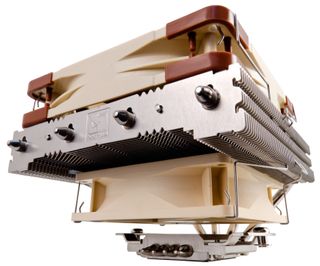
A quick look at Noctua's NH-L12 makes it clear that this heat sink was designed for HTPCs and compact cases. It’s the only cooler in this round-up that comes with two fans, but it’s the lowest-profile design as well, standing only 93 mm tall. If that's even too much for your compact system build, the top can be removed, leaving the bottom fan to operate on its own.
Installation is the same as Noctua's NH-U9B SE tower cooler, which we covered in a review published on Tom's Hardware Germany, but also have data for in our CPU Cooler 2011 charts. In AMD systems, two braces with spacers are attached to the motherboard's included backplate with a pair of long screws. The screws needed to fasten the cooler are already attached to it. The top fan has to be removed in order to gain access to the holes you use to tighten those screws.
A backplate is included for all Intel-based platforms, except for LGA 2011. If you have a Sandy Bridge-E-based platform, Noctua requires that you buy a separate mounting kit. Other than that, Notua packs its kit with everything else you need, including thermal paste in a small application syringe, a screwdriver, mounting hardware for different types of fans, and two fan speed controllers. The fans can also be controlled via the motherboard’s PWM signal.


Stay On the Cutting Edge: Get the Tom's Hardware Newsletter
Get Tom's Hardware's best news and in-depth reviews, straight to your inbox.
Current page: Noctua NH-L12: In The Box And Installation
Prev Page Enermax ETD-T60-VD: In The Box And Installation Next Page Scythe SCKC-2100: In The Box And Installation-
Darkerson I used to have a Thermaltake Dualorb, and it was really nice because both fans would also blow over the ram and and chipset heatsink. I am currently using a 2500k running at 5GHz with a CM Hyper 212+, and my ambient on the cores is around 28-30, and peak is on average about 67-68c. At any rate, interesting article.Reply -
luciferano JohnnyLuckyWOW! Sound levels are way above advertised levels.Reply
Don't forget to account for ambient noise, which is already often higher than the rated loudness of many coolers. -
merikafyeah It has been my life-long dream to pair a Cooler Master GeminII S524: bit.ly/PiVHxwReply
with the greatest 140mm desktop PC fan in existence, the Sanyo Denki 9LB1412M501: bit.ly/QOHXJA
Specs: 140x140 51mm 138CFM 2000rpm 39dBA 12V 0.5A
Essentially the most perfect balance of airflow to noise I have ever seen.
I can only imagine how well this fan can cool not only the CPU but virtually the entire upper half of the motherboard as well. Alas, my dream will remain a dream since although I know where to buy the fan, the min. order quantity is 10, pushing the total price to at least $500; way out of my reach.
But speaking of which, Tom's, why not compare motherboard voltage regulator and RAM module temps with these top-down coolers vs tower coolers? Myself and many overclockers will be extremely interested in these temps. -
rantoc Top->Down coolers are my favourite choice for building normal non-oc rigs since they cool so much more than just the cpu, as for overclocking "real water" cooling with extra spot on fan for the voltage regulators + ram is my favourite. Seem some forget that with water/air tower designs the MB don't get much often needed airflow around the upper part of the MB.Reply
Most Popular


