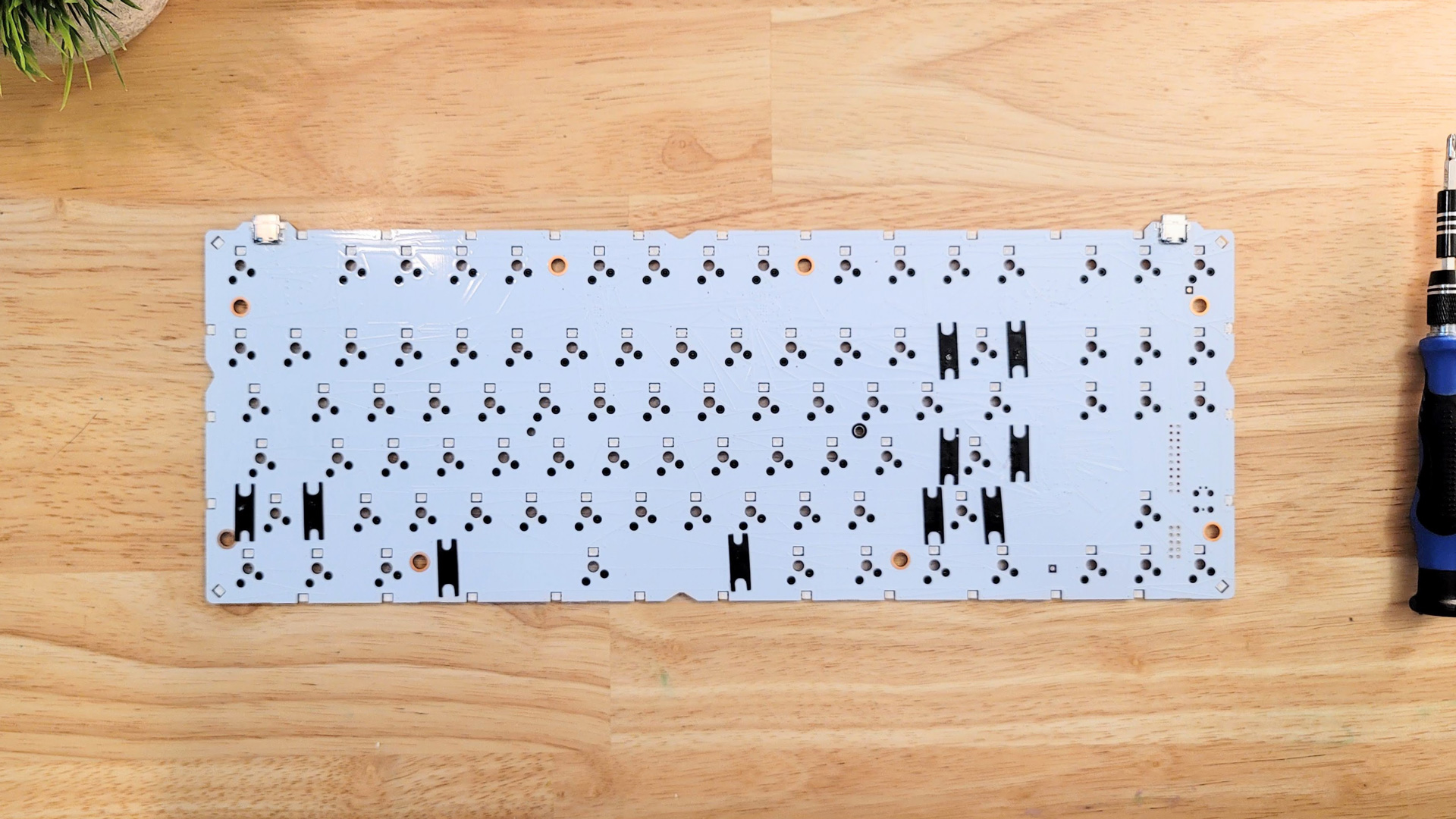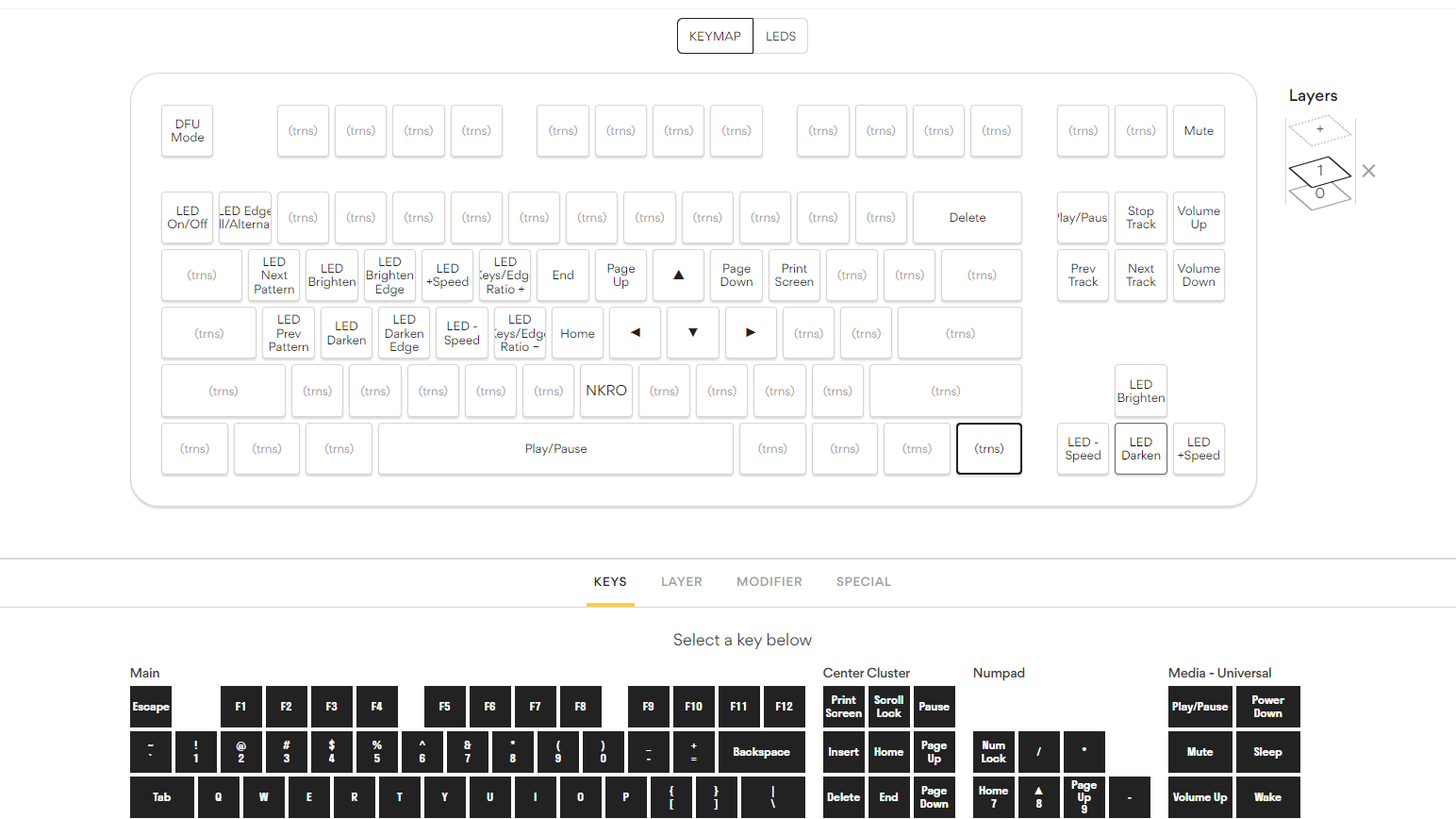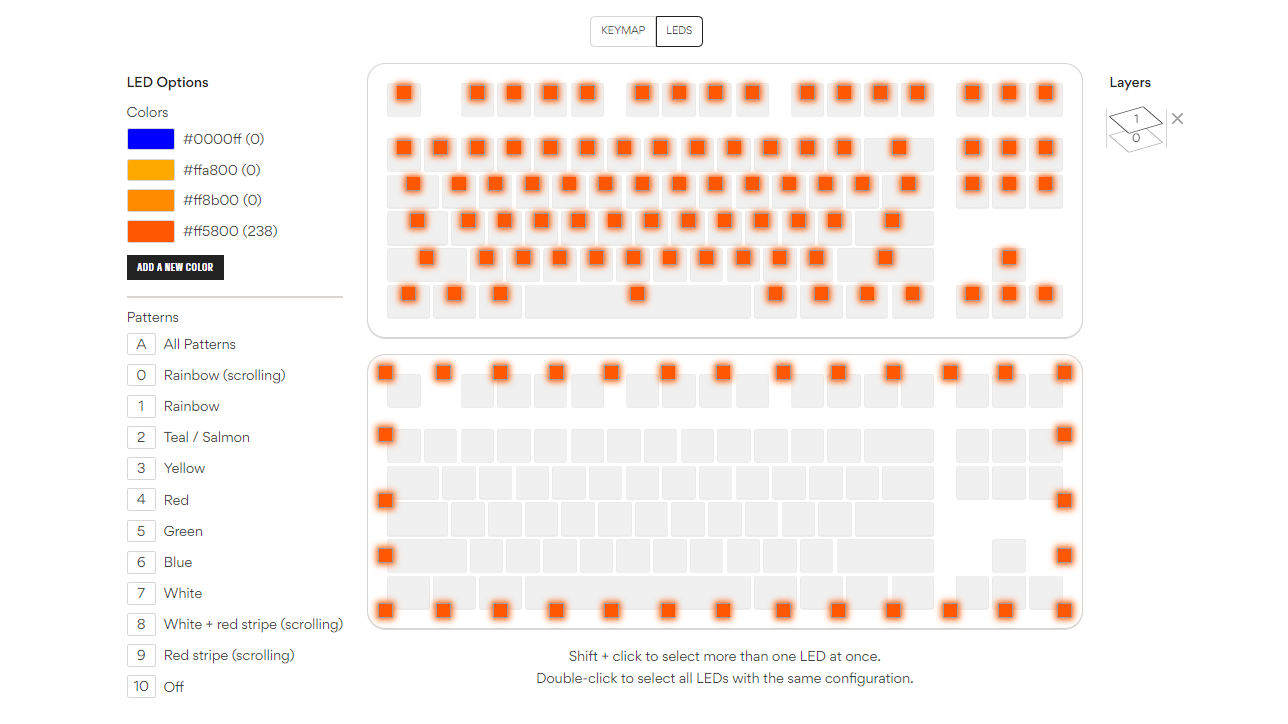Tom's Hardware Verdict
The Drop CTRL is an easy on-ramp to the custom keyboard hobby that delivers a mostly solid typing experience that becomes even better with mods. It’s starting to show its age but remains one of the best entry-level custom keyboards you can buy outside of the group buy model.
Pros
- +
+ Reasonably priced for a complete custom keyboard
- +
+ QMK-powered programming
- +
+ Available in a barebones version at a reduced price
- +
+ Backlit PBT keycaps
- +
+ Full-aluminum case
Cons
- -
Stabilizers are terrible
- -
No support for 5-pin switches
- -
Programming isn’t user-friendly
Why you can trust Tom's Hardware
Featuring a fully aluminum case, PBT keycaps, multiple configuration options, and QMK driven programmability, the Drop CTRL is the custom TKL keyboard for users who don’t want to build their own custom keyboard. Originally released in 2018, the CTRL is now available in multiple configurations, including low- and high-profile case versions, two colors, six switches, and even more colors and switches if you purchase upgrades.
It’s been a while since the CTRL first hit the scene, so it doesn’t have the benefit of following a lot of the recent trends in custom mechanical keyboards. It’s not gasket mounted and lacks case foam like the Keychron Q1. There’s no volume wheel or interchangeable plate like the Glorious GMMK Pro. It lacks the software of the best gaming keyboards. Despite feeling slightly long in the tooth, it’s still a very solid offering that delivers a good typing experience out of the box and manages to look good doing it. If you’re willing to take the time to apply a handful of easy mods, it can become even easier.
The Drop CTRL can be purchased as a pre-assembled kit or as a barebones version that lacks switches and keycaps for a discount. The low-profile version retails for $200 pre-built and $150 as a barebones kit. The high-profile version features a much thicker (and heavier) metal case which raises the price to $250 pre-built and $200 without switches and keycaps.
For this review, I was sent the Drop CTRL High Profile Barebones Kit. For switches, Drop included a set of its in-house favorite Holy Pandas and the new GMK Blue Samurai keycaps, as well as a few artisans. For the typing tests, I transferred the matching keycaps from my Drop ALT keyboard, which are identical but lack complete coverage for the TKL form factor. Note that the standard CTRL features backlit gray-hued keycaps.
Drop CTRL High Profile Specs
| Switches | Halo Clear, Halo True, Kaihua (Kailh) Box White, Kaihua (Kailh) Speed Silver, Cherry MX Blue RGB, Cherry MX Brown RGB |
| Lighting | Per-key RGB |
| Onboard Storage | Fifteen supported layers (firmware-based) |
| Media Keys | Secondary layer |
| Connectivity | USB Type-C |
| Cable | 4.7 feet |
| Additional Ports | USB Type-C |
| Keycaps | Doubleshot PBT (pre-built only) |
| Software | Drop Keyboard Configuator (Online) |
| Dimensions (LxWxH) | 14.5 x 5.5 x 1.75 inches (368 x 140 x 44 mm) |
| Weight | 4.25 pounds (assembled) |
Design of the Drop CTRL High Profile
The Drop CTRL was originally released with a low-profile case and floating key design to show off the RGB. Today, it’s also available in a high-profile version with a taller case that hides the keycap housings. The case is the only meaningful difference between the two versions, so it’s truly a matter of preference and what works best for your budget.
It’s a tenkeyless keyboard, which means it lacks a dedicated number pad. For users looking for a more compact option, it’s an effective choice without losing important keys, like the function row. Measuring 14.5 x 5.5 x 1.75 inches, it’s very close in size to other tenkeyless keyboards like the Corsair K70 RGB TKL but will still take up more space than even more compact keyboards like the Razer Blackwidow V3 Mini.
The high-profile version of the CTRL feels much more premium than most pre-built keyboards available currently. The tall top half of the case and thicker bottom combine to add under three pounds of weight to the keyboard, bringing its mass to a respectable 4.4 pounds. If you’re used to a standard plastic or even premium gaming keyboard with a metal top plate, you’ll be in for a surprise the first time you hold it in your hands. It’s not the heaviest keyboard in the custom or even premade world (the Abkoncore AK87 tops it by more than two pounds), but it’s certainly heavy enough to elicit a “wow” moment the first time you feel it for yourself.
Get Tom's Hardware's best news and in-depth reviews, straight to your inbox.
The keyboard is composed of two halves. The top portion of the case includes an integrated mounting plate for the switches, simplifying assembly and disassembly should you decide to apply any mods or take a gander at the internals. An integrated plate isn’t ideal for sound or typing feel, however.
Because the plate is a continuation of the top case rather than a separate part, there isn’t any opportunity for flex, which can make bottom outs feel stiff. The trend in custom keyboards today is a softer typing experience, usually created from flexible plate materials (like polycarbonate) or foam gaskets. This is very much a matter of personal taste but is still something to keep in mind.
A more universal downside is that the largely metal construction can cause reverberation on particularly hard bottom outs or when the switches being used have ping from their internal springs. The reverberation isn’t terrible thanks to the plastic LED diffuser that is sandwiched between the halves but can be noticeable with Cherry MX and other especially “pingy” switches.
The CTRL is a hot-swappable keyboard, so changing switches is a breeze. Rather than rely on solder to hold them in place, the PCB (printed circuit board) features special sockets that allow switches to be plugged and unplugged, even while the keyboard is receiving power. The board comes with both a keycap puller and a switch puller, so no extra tools are required, and changing switches is as easy as pulling off the keycap, pulling out the old switch and pressing the new one into place. This is a wonderful feature that allows you to easily try new switches, which is one of the most fun aspects of the custom keyboard hobby.
Unfortunately, the PCB is the same one that was released on the original CTRL back in 2018 and does have a few drawbacks that stand out more with each passing year. The biggest is that it only supports 3-pin switches. Many of the most popular key switches have five pins to aid in stability and alignment. It’s still possible to use these switches if you’re willing to clip off the two additional feet, but the last thing you want to do with a set of expensive aftermarket switches is clip the feet off and make them irrevocably less stable.
Another downside is that it only supports plate-mounted stabilizers for the larger keys. The best stabilizers screw into the PCB for improved stability (and also sound the best if you’re into typing ASMR). There’s a good chance you’ll want to look into replacing the stabilizers, too, because the ones included with the keyboard are poor and rattle terribly. This is a thankfully easy fix with a touch of dielectric grease and doesn’t require disassembling the case.
The stock keycaps are very good. They’re made of PBT plastic, which is more resistant to wear and tear than ABS plastic and won’t develop the telltale oily shine after months of regular use. They’re also doubleshot, which means the legends are made from a second piece of plastic, so will never chip or fade with time. They feel good to type on and lend a nice solidity to the experience, but aren’t as thick as some of the premium aftermarket sets like the GMK Blue Samurai that was sent with my sample and photographed for this review. The legends are also backlit to show off the RGB backlighting.
The CTRL supports per-key RGB backlighting. The LEDs themselves are bright and vibrant and can be customized across a handful of presets using shortcuts on the keyboard. Options are quite limited compared to other keyboards, even at significantly less cost. You have a rainbow wave and breathe effect, a scrolling red line, and six static colors. The backlight can also be customized for brightness and speed. You can create custom lighting schemes using Drop’s online Configurator, but the out-of-box experience is sorely lacking compared to the competition.
On the plus side, the lighting effect is enhanced thanks to its wrap-around diffuser sandwiched between the halves of the case. The brightness of this ring can be independently controlled, but it’s worth keeping on for the slick underglow effect and appealing side profile. Each of the ring’s more than thirty LEDs can be color customized within the online customization tool.
The CTRL is light on additional features — there are no tilt feet, DIP switches, or cable routing channels — but it does have one cool trick up its sleeve: a built-in USB Type-C hub. The back edge of the keyboard features Type-C ports on each side, allowing you to choose which you’d like to connect to your PC and leaving the other open for peripherals. It seems limited to Type-A power delivery, so it won’t work to fast charge your smartphone, but is great for connecting other devices without reaching around to the back of your PC.
Typing Experience on the Drop CTRL High Profile
The Drop CTRL comes with an array of options for linear, tactile, and clicky switches. It’s clear that Drop had typists in mind before gamers when designing this keyboard, as the linear option is currently limited to Kaihua (Kailh) Speed Silver. There are three options for fans of tactile switches: Cherry MX Brown RGB, and Drop’s own Halo Clear and Halo True switches. For a clicky typing experience, you can choose from Cherry MX Blue RGB or Kailh (Kaihua) Box Whites.
If you opt for the “build your own” option using Drop’s Mech Keys Builder, the options expand to include a few other options at an added cost, but then you’re stuck installing the switches yourself. This may not be a big deal if you don’t mind pressing them into place (and inevitably fixing a few bent pins in the process), but is worth considering if you’d rather unbox it and get right to work.
Since I was sent the barebones kit, I had to install my own switches. Drop sent along a set of Holy Pandas, which are a coveted option in the enthusiast community due to their enjoyable tactility. They’re quite expensive, however, ($85 when purchased through the Builder, $105 without) so to keep things in the ballpark of what many users would experience, I opted to use JWICK Yellow switches. A fairly generic linear switch produced by JWK, they do a good job of representing the typing experience of the Drop CTRL High Profile with other low-cost linears.
Typing on the CTRL High Profile is a mostly enjoyable experience with the exception of the larger stabilized keys. The heavy aluminum case and integrated top plate do a good job of deadening out key presses, making them feel solid under the finger. There’s no flex or bounce to the typing experience like the Keychron Q1 or even the already fairly stiff Glorious GMMK Pro. Unlike those keyboards, there’s no expectation of softness to the typing experience (and is a fairly modern trend in custom mechanical keyboards). On the contrary, that solidness feels fitting for such a heavy case and is quite enjoyable.
The stabilized keys are terrible. The current stabilizers included with the Drop’s keyboards are loose and rattly. They’re louder than the other keys and the rattle can quickly become grating, especially if you’re used to a quieter keyboard. These stabilizers virtually demand modding, and I would highly recommend any user take the time to add some dielectric grease to the wires. It doesn’t solve the problem but does make a substantial difference. Since they’re plate-mounted, it takes only minutes to completely replace them with a higher quality set and doesn’t require disassembling the whole keyboard.
The stock keycaps feel nice to type on. The added density of the material and slight texturing present on their surface feels good under the fingers. Bottoming out has a satisfyingly solid tactility that made typing an enjoyable experience.
As a tenkeyless keyboard, the form factor is very traditional. I didn’t experience any learning curve or slow down in my typing speed getting started on the CTRL. The added height of the high profile case did leave me reaching for a palm rest to elevate my wrists and maintain a comfortable typing posture. My average typing speed hovers between 105 - 110 WPM on MonkeyType. Across nearly a dozen tests with the keyboard, I rounded out at 106 WPM.
Gaming Experience on the Drop CTRL High Profile
The Drop CTRL isn’t designed to be a gaming keyboard, but that doesn’t mean you’ll be stuck swapping keyboards when you want to play games. On the contrary, I played everything from Doom Eternal and Battlefield V to slow-paced MMORPGs like Final Fantasy FFXIV using it just fine. With a 1ms response time, the keyboard lacks little in responsiveness against dedicated gaming keyboards.
What the keyboard does lack is supporting features for gaming. There’s no native macro support or advanced features like one-button custom application launches, timers, or game-reactive lighting. You can remap keys and program up to fifteen layers of keymaps (which are similar to profiles on gaming keyboards), so having keysets for individual games is entirely possible. The CTRL just lacks the depth of programmability available on dedicated gaming keyboards from the likes of Razer or Corsair.
Software for the Drop CTRL High Profile
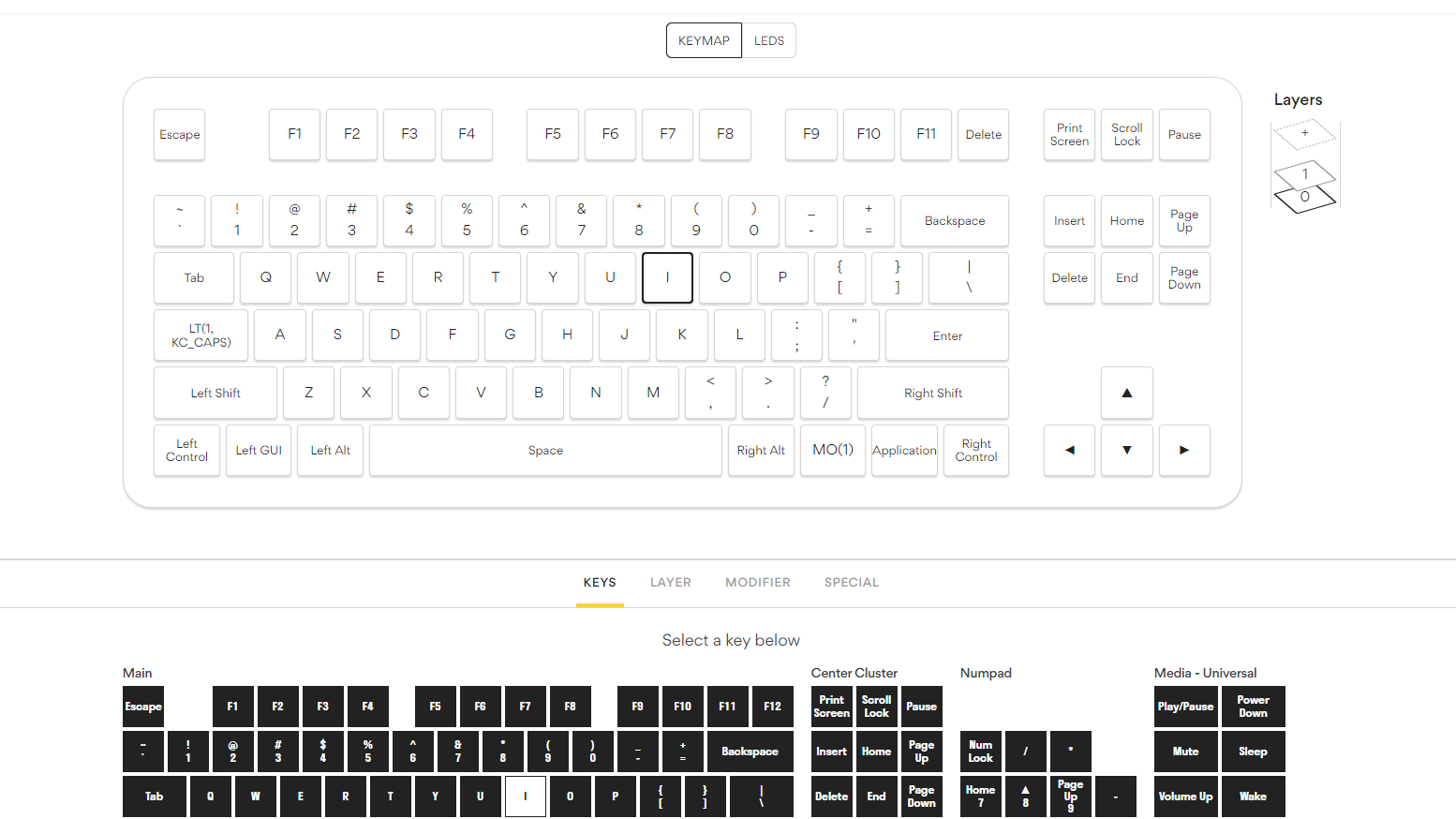
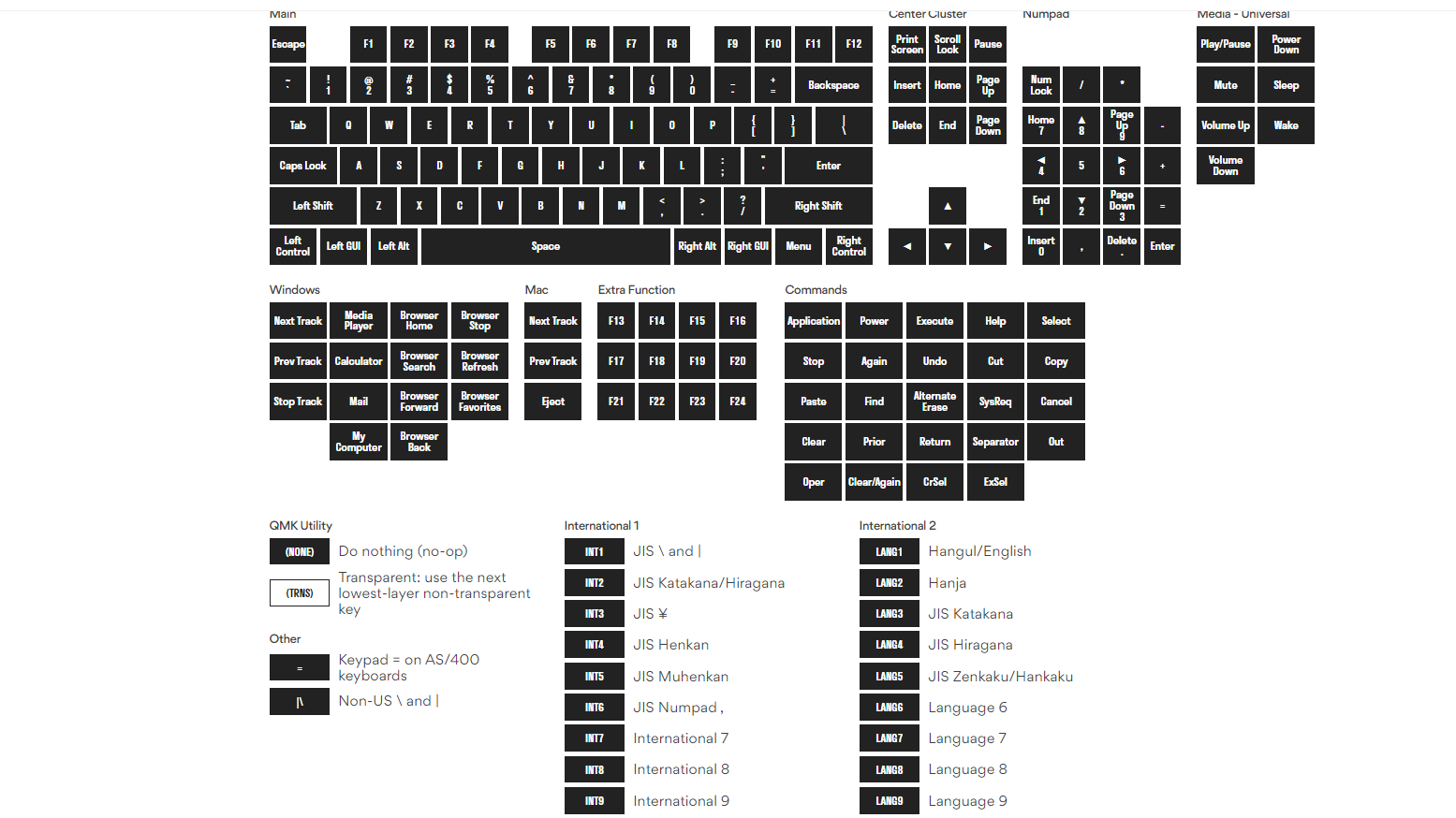
The Drop CTRL is configured using Drop’s QMK-driven online Configurator tool. QMK is a popular keyboard firmware that allows users to remap their keyboards eliminating the need for software and opening the door for more advanced access to layers of keysets. This is again an area where the CTRL shows its age. While many modern custom keyboards support VIA, a downloadable QMK tool that automatically remaps keys as you enter them, the CTRL relies on downloading a firmware file and a very specific process to write that file to the keyboard.
Once you select your keyboard, the site will present you with a layout of your keyboard, and clicking on a key will open up all of the available commands for that key. These include everything from standard keyboard commands, to simple Windows shortcuts, media controls, international symbols, and dedicated functions like Copy and Paste. Remapping a key is as simple as clicking it and then selecting which function you would rather have there.
Where the potential of the keyboard really shows is when you expand into secondary layers. By clicking the plus sign under the layer sidebar, an entire second keyset is generated and can house whole separate key sets. This is great for games where you may have a specific layout that helps you stay nimble in-game, but is also useful for adding things like LED controls and media keys to the CTRL without losing inputs on the primary layer.
The keyboard supports up to 15 layers and can be accessed in multiple ways. The keyboard has a dedicated Fn button that accesses the first layer by default when held. You can remap this key anywhere and have it function in a multitude of ways. I prefer to keep my fingers on the home row, so I map my Caps Lock key to access Layer 1 when held and send Caps Lock when tapped. Layer keys can be set to activate associated layers when tapped or held, made active for one keypress before reverting, made active with set modifier keys already held (like Ctrl or Alt) or even made to become the default layer with a single keypress. There’s a wealth of customization options to really match what feels best to you.
The lighting is nowhere near as customizable. The Configurator allows you to set the color of each key, but doing so is cumbersome unless you’re applying one color or effect to every key. Double-clicking will select all of the LEDs under each switch or wrapping around the keyboard, allowing you to then select the color or preset effect. Getting more complex requires clicking individual keys (you can select more than one by holding Shift) before choosing the color.
When you’re done, clicking “Compile and Download” will download a firmware file that’s ready to be loaded onto your keyboard. This is, on the surface, a great thing as you’ll be able to take these keymaps to any machine without the need for software. It’s also where things get difficult.
Applying your new firmware is a complicated process that is in desperate need of revision. You’ll need to download Drop’s mdloader application from its github, put it in the same folder as your firmware file, and open of Windows Command Line Terminal. From there, you need to change directory to your file location, type in a precise string to trigger the mdloader applet and direct it to your firmware file, and then flip the keyboard over within 60 seconds to press the reset button.
If all goes well, the firmware will apply to the keyboard and completely rewrite what it shipped with. If this is your first time remapping a keyboard, or if you’re aiming for a particular hue with the backlight, you should be prepared to repeat this process multiple times as you dial it in. After the first few times applying firmware in this way, the process does speed up substantially, but it’s arduous enough that I could see many users giving up before they’ve even begun.
Bottom Line

The Drop CTRL High Profile is a very good keyboard, but it’s not without its drawbacks. As an entry point to the mechanical keyboard hobby, it’s a solid option (as is the low-profile original) that doesn’t require building the keyboard from scratch. The build quality, hot-swappable switches, and typing experience are a clear upgrade from the average gaming or productivity keyboard, even with the rattly stabilizers.
Still, a lot has changed in the last three years since the CTRL released, and it’s not quite the killer value it used to be. $250 for the high-profile version and $200 for the low-profile feels more expensive now that affordable custom kits are becoming more common. What really sells the CTRL is the combination of features, as the alternatives tend to lack one key feature or another.
If you love the all-metal build quality, the Abkoncore AK87 is just shy of seven pounds and costs $170. But it lacks per-key RGB and programmability. If you don’t mind buying and installing your own switches and keycaps, the NovelKeys NK65 is available in aluminum for $185 and the plastic version for only $95. But then you’re spending time building it yourself. Other compelling pre-built options include the Ducky Shine 7, which is made of zinc, for $169 or the Mecha SF Radiant at $159, but neither have the same level of firmware-based programmability or the tenkeyless form factor.
Clearly, there’s still a place for the Drop CTRL in the custom keyboard world. If you’re looking for an easy way to get your feet wet in the custom keyboard hobby, it remains a very compelling option, but one that would benefit from some timely updates to bring it up with the times.

Chris is a regular contributor for Tom’s Hardware, covering mechanical keyboards, peripherals, and content creation gear.
-
Findecanor Looks like the same innards as the Input.Club K-Type and the previous CTRL that have been available for years.Reply
Is there any difference other than the thicker case top, and the case top using plate-mount Cherry-style stabilisers instead of Costar-style? -
BillyBuerger ReplyFindecanor said:Looks like the same innards as the Input.Club K-Type and the previous CTRL that have been available for years.
Oh man, I remember that whole Input.Club vs MassDrop thing when it happened. Yes, Input.Club created the K-Type keyboard. I was interested in it when it was first announced. But by the time it happened, I had moved on to making my own keyboards and didn't need it. They worked with MassDrop to get it made and distributed. Input.Club was not happy with the results and backed out or something. But legal <Mod Edit> happened and MassDrop was able to continue selling the keyboard. They just renamed it CTRL and then later added the ALT and SHIFT versions. So yes, they are essentially the same keyboard. Or something like that. It's been awhile and was more drama than it needed to be. -
footman Nice review, but there are definitely cheaper options in to the world of modded keyboards. Drop is not always the answer ;-)Reply
For example you can pick up RGB Womier 87 keyboard with PBT doubleshot pudding keycaps, Gateron Silver speed switches and 3/5pin hot swapable base for less than $80.
I swapped out the Gateron switches for my current favorite tactile switches the Tecsee Purple Pandas, which cost me around $40 for 90 switches and the switches came with a second set of springs, cap and switch puller and silicone damping rings. The Gateron Pro Silver switches were repurposed as they are decent linears (I Put them in my sons keyboard that currently has an inferior MX brown clone). -
gamebynight Replyfootman said:Nice review, but there are definitely cheaper options in to the world of modded keyboards. Drop is not always the answer ;-)
For example you can pick up RGB Womier 87 keyboard with PBT doubleshot pudding keycaps, Gateron Silver speed switches and 3/5pin hot swapable base for less than $80.
I swapped out the Gateron switches for my current favorite tactile switches the Tecsee Purple Pandas, which cost me around $40 for 90 switches and the switches came with a second set of springs, cap and switch puller and silicone damping rings. The Gateron Pro Silver switches were repurposed as they are decent linears (I Put them in my sons keyboard that currently has an inferior MX brown clone).
Thanks for reading! I agree with you. I like the CTRL quite a bit, but it's showing its age. I actually have the Womier you're talking about (and a few of their others!). Those a great boards for the money if you can get on with the RGB. I swapped my stock reds with lubed Gateron Yellows and upgraded the stabs. It's a surprisingly great sounding board for the money!