Why you can trust Tom's Hardware
Thermal results with noise normalized to 38.2 dBA
Finding the right balance between fan noise levels and cooling performance is important. While running fans at full speed can improve cooling capacity to some extent, the benefits are limited and many users prefer a quiet system.
EKWB’s performance here is very impressive, with chart-topping results that broke the previous best record shared by MSI and CoolerMaster for thermal performance, with an average of 234W cooled when tuned for quiet operation.
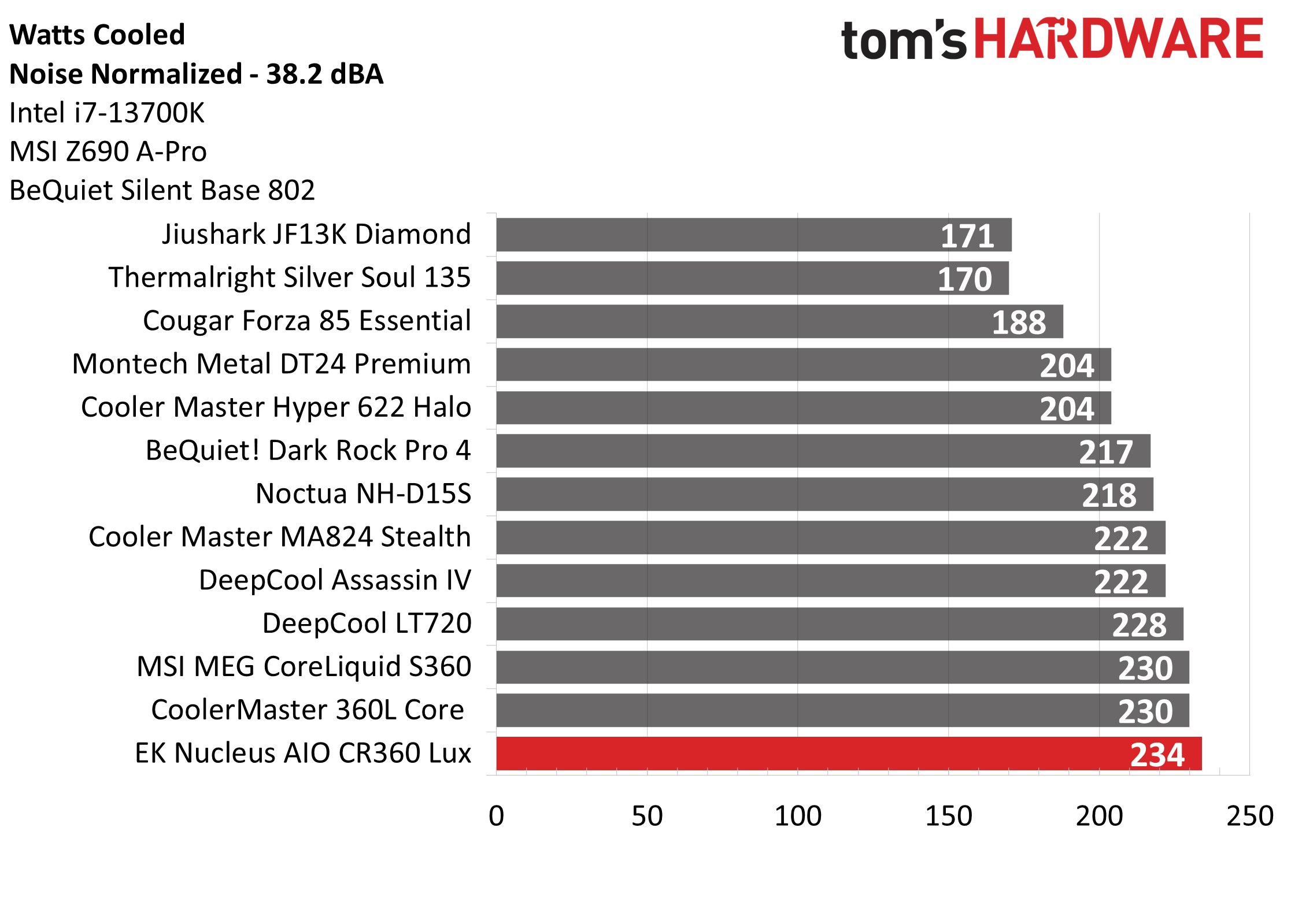
Thermal results with no power limits
Without power limits enforced on Intel’s i7-13700K, the CPU will hit its peak temperature and thermally throttle with even the strongest of air coolers. We would normally measure the total watts cooled in this scenario. However, all three of the liquid coolers we’ve tested for this review are capable of keeping Intel’s i7-13700K under its peak temperature – so we’ll compare the actual temperature of the CPU instead.
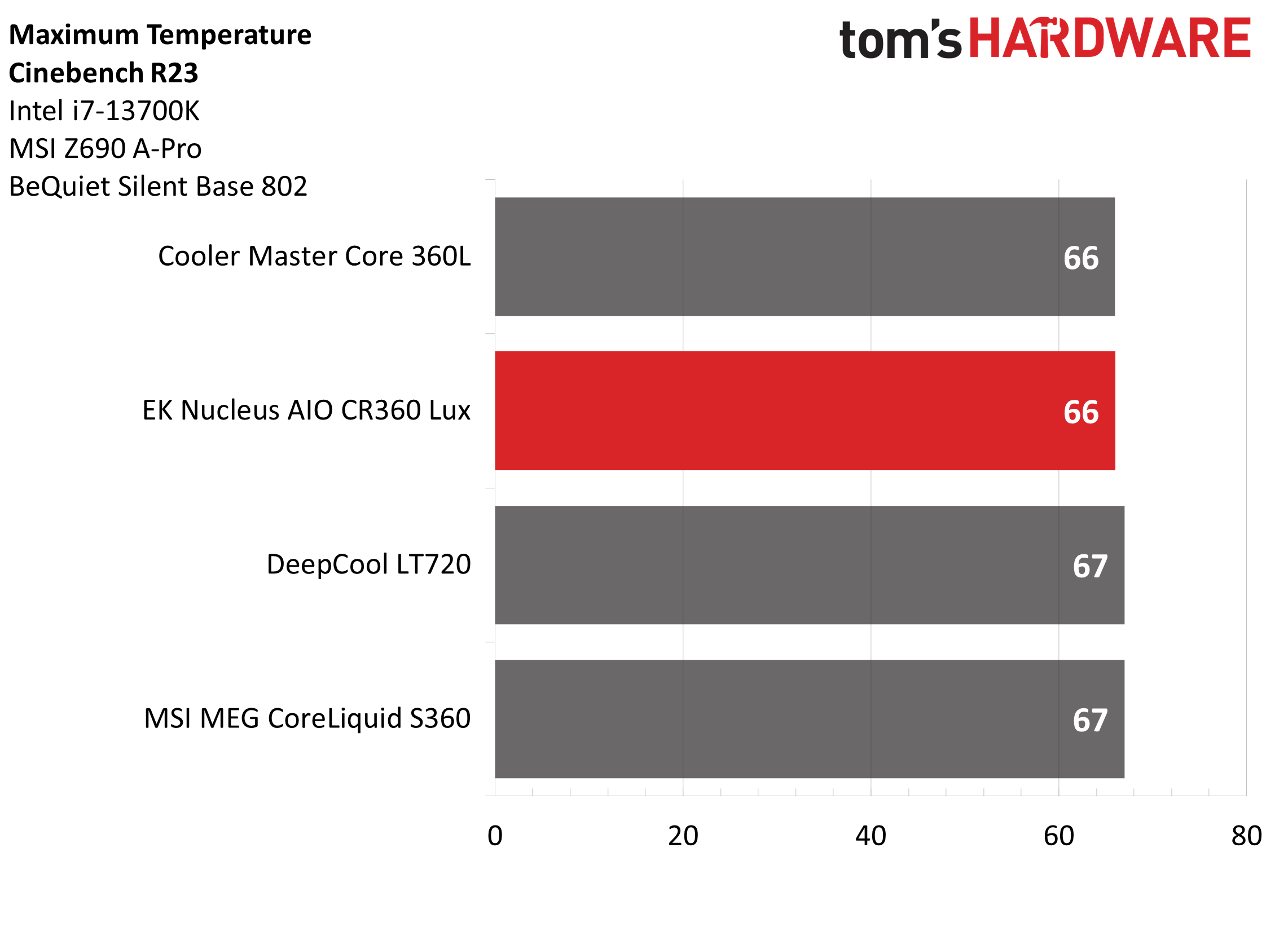
At 66 degrees Celsius over a 23 degrees C ambient temperature, EKWB’s Nucleus AIO ties with Cooler Master’s 360L Core for the best thermal result we’ve seen in this test. You’ll pay for this kind of cooling with higher noise levels, though.
I measured a maximum noise level of 50.4 dBA with EK’s CR360 Lux. This is slightly louder than the competing AIOs we’ve tested it against, and is near the edge of what I consider acceptable noise levels. Users who prefer silence will need to implement a fan curve for a more pleasant experience – but as the previous results show, EK’s CR360 Lux still performs excellently when tuned for silence.
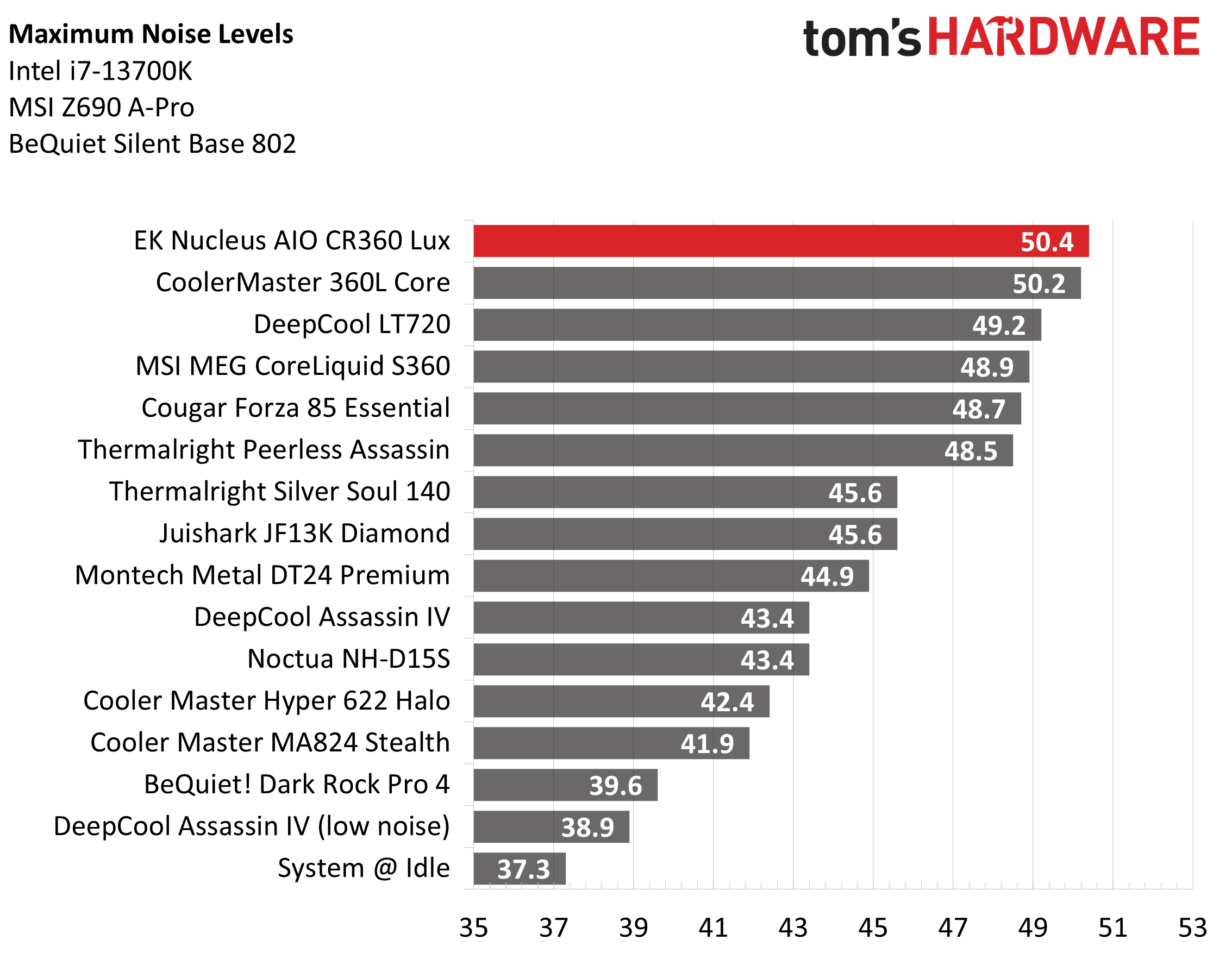
175W Cinebench Results
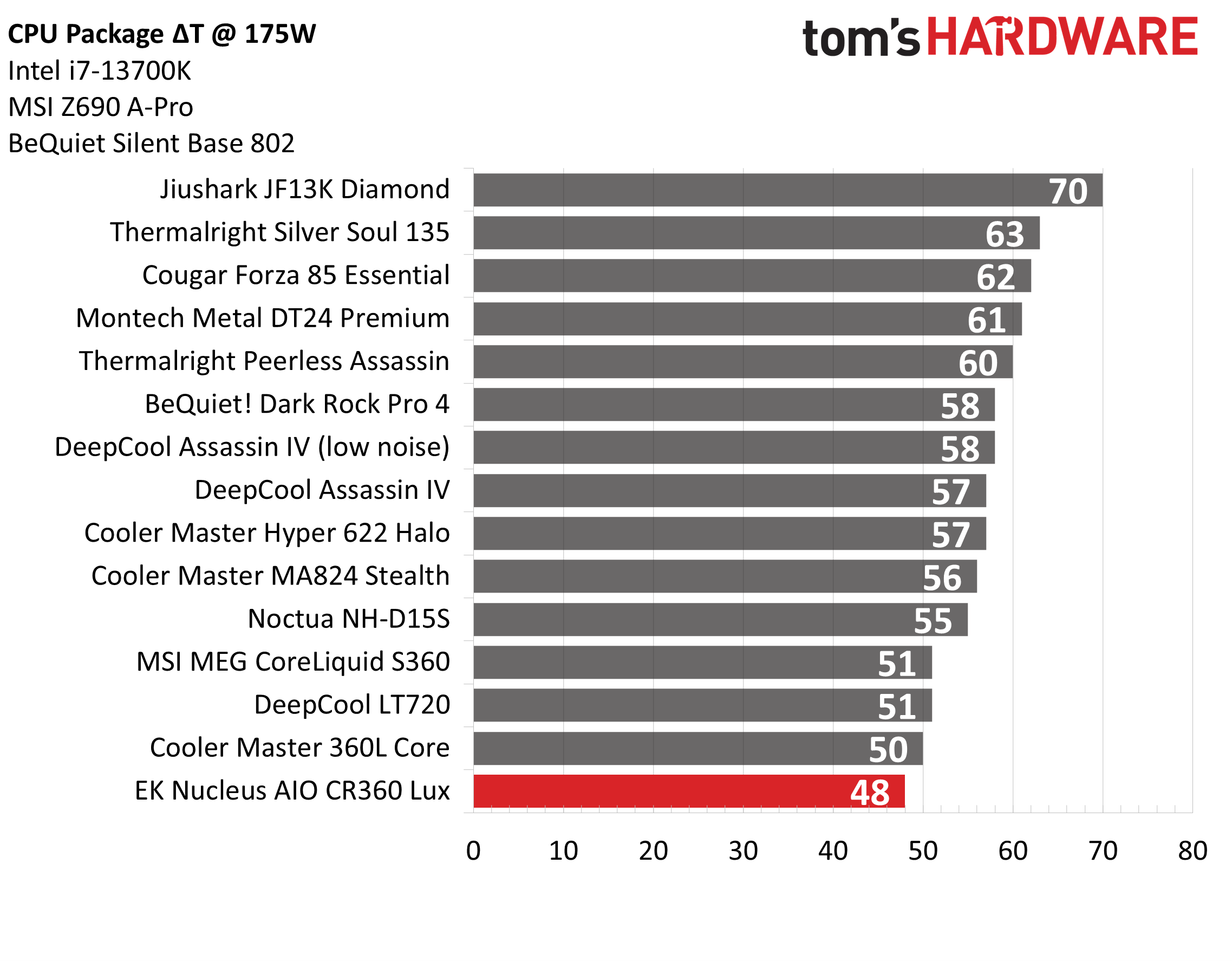
EKWB scores another chart-topping thermal result in this 175W workload, beating DeepCool’s LT720 by 3 degrees C and Cooler Master’s 360L Core by 2 degrees. This is a very strong showing by EKWB, but what about noise levels?
We measured a moderate noise level of 45.3 dBA. This is an acceptable noise level, slightly quieter than Cooler Master’s 360L core. I personally feel that this is louder than it should be as it runs significantly louder than DeepCool’s LT720, which only runs at 40.3 dBA in this scenario.
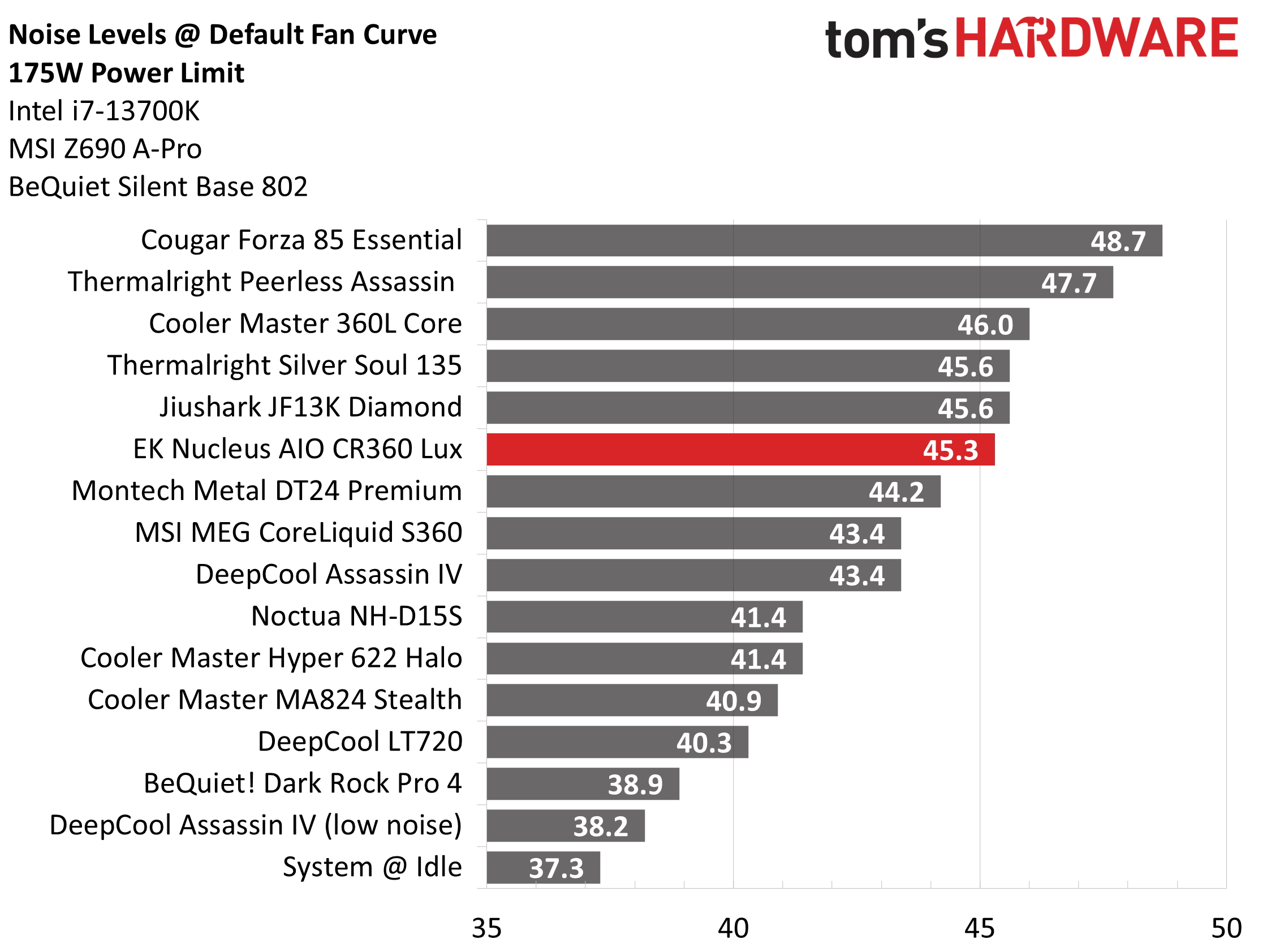
125W Cinebench Results
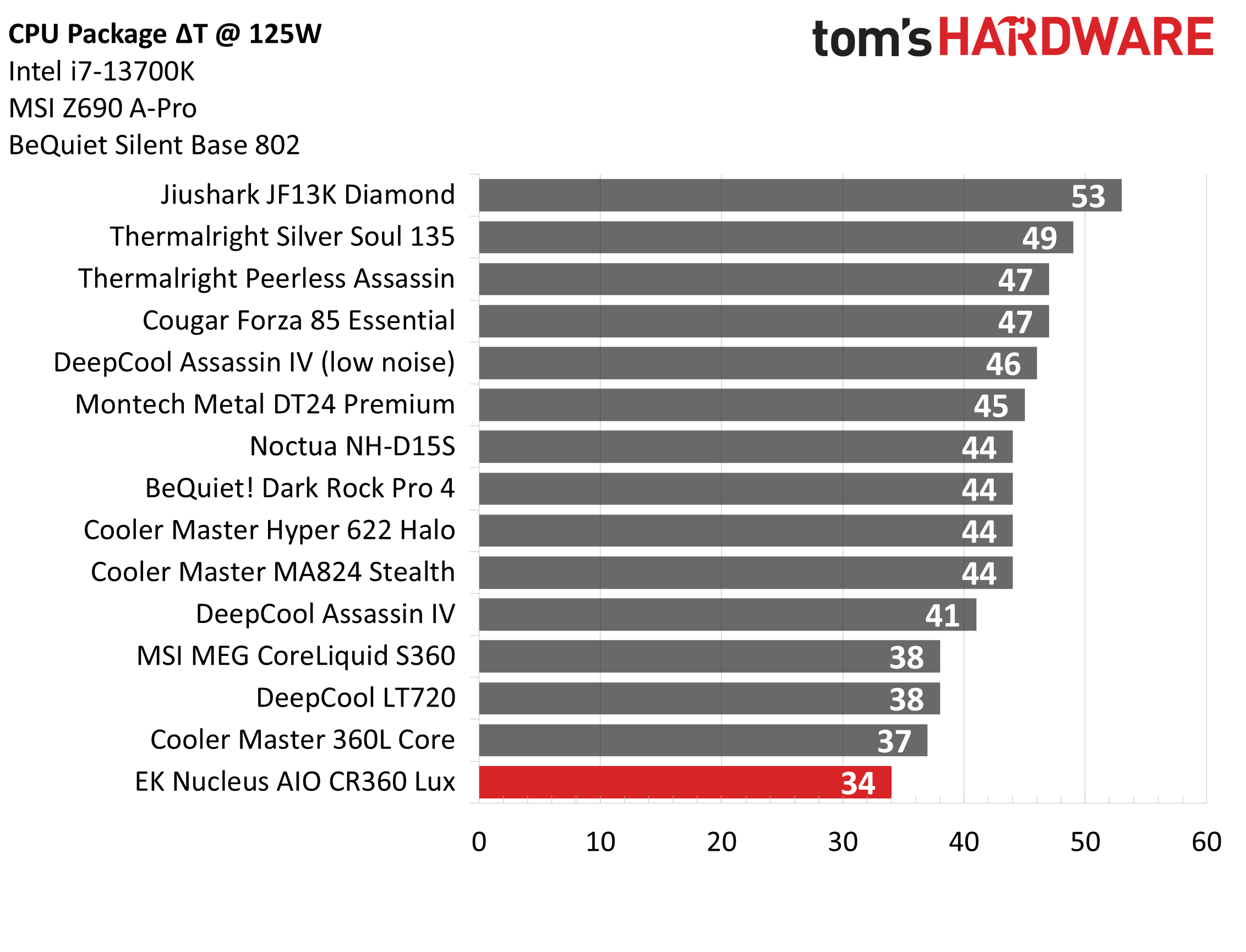
The lowest power limit I test with Raptor Lake CPUs is 125 watts. This is a high enough limit to allow the CPU to maintain its base clock speeds even in the most intensive tests, and most coolers should be able to keep the CPU below Tjmax – even low-end coolers. For the most part, these thermal results are academic – noise levels are much more important here.
With that in mind, I was genuinely impressed by the thermal performance of the CR360 Lux in this 125W test. EKWB continued it’s chart-topping lead over competing AIOs, maintaining a CPU temperature 3 degrees C lower than it’s nearest competitor. Noise level measurements were acceptable, on par with all competitor 360mm AIOs tested here, with a noise level of only 40.3 dBA. This is a very low noise level and shouldn’t bother anyone.
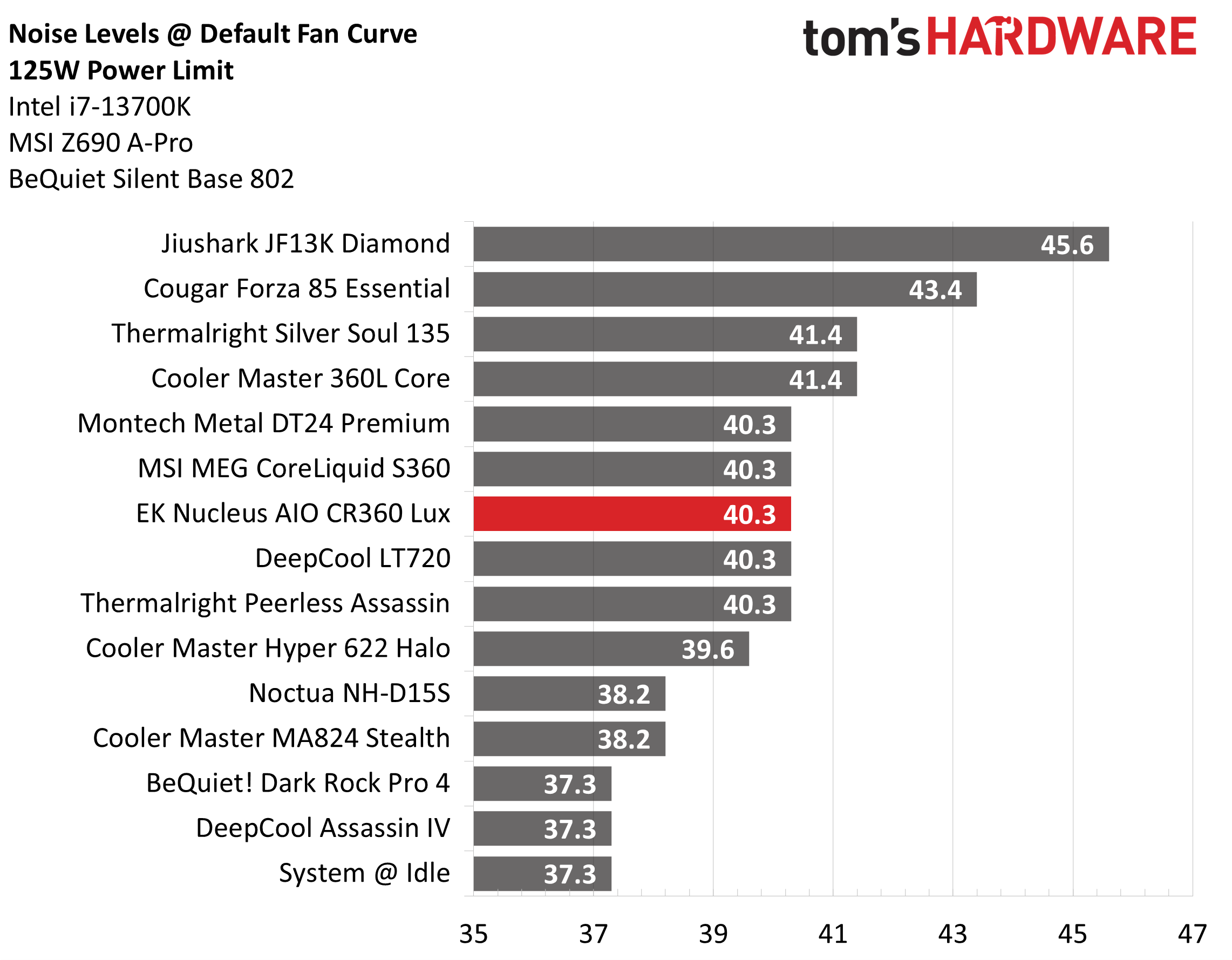
Conclusion
EKWB’s Nucleus AIO CR360 Lux D-RGB is the strongest 360mm AIO we’ve ever tested. But that performance doesn’t come cheap, with a MSRP of $209 USD. It can also be noisy under heavy thermal loads. Folks looking for a less-expensive option might consider EK’s Nucleus AIO CR360 Dark, which should offer the same cooling performance with a more value-oriented price of $159 USD. But that cooler doesn’t include RGB and or the decorative shroud.

Albert Thomas is a contributor for Tom’s Hardware, primarily covering CPU cooling reviews.
-
saunupe1911 Nah the ARCTIC Liquid Freezer – II 360 is still the one to beat as it's so dang quiet while only being 2 C warmerReply -
Albert.Thomas Reply
I have previously reviewed that cooler:saunupe1911 said:Nah the ARCTIC Liquid Freezer – II 360 is still the one to beat as it's so dang quiet while only being 2 C warmer
https://www.tomshardware.com/reviews/arctic-liquid-freezer-ii-360-argb-review/
Unfortunately, ARCTIC's Liquid Freezer II is unable to keep CPUs like Intel's i7-13700K under TJMax in the most intensive workloads - which is why it isn't included in this review. -
Maikurosofuto Why not use the 13900K instead? To see how much this AIO can cool, it's total limit.Reply -
Albert.Thomas Reply
Good question.Maikurosofuto said:Why not use the 13900K instead? To see how much this AIO can cool, it's total limit.
The motherboard I was using for my i9-13900K system died, and because I was using a Thermalright LGA1700 frame it wouldn't be eligible for warranty. I'll probably start using an i9 again for cooler testing when the i9-14900K is released.
