Tom's Hardware Verdict
Most people don’t need or want to capture 4K/60fps video, and most people don’t need this webcam. But it’s a great webcam.
Pros
- +
Excellent image quality
- +
4k/60fps video capture
- +
Good software
Cons
- -
No privacy cover
- -
Expensive
- -
Images need tweaking to look good
Why you can trust Tom's Hardware
If you’re serious about streaming, you need a webcam that’s serious about streaming — and what’s more serious than streaming in 4K at 60 frames per second (fps)?
Okay — maybe that’s a little too serious. It’s definitely too serious for anyone who’s not a streamer, since most web conferencing software caps resolution at 1080p or lower, and 60fps can be problematic for bandwidth. But for the professionals who want to take their streaming to the next level, there’s Elgato’s new Facecam Pro.
Designed to compete with the best webcams on the high-end, the Facecam Pro is a 4K webcam that captures video in 4K/60fps — the world’s first; other 4K webcams, such as the Insta360 Link, max out at 4K/30fps. The Facecam Pro also sports a large Sony STARVIS CMOS sensor and a premium autofocus lens, and has a wide 90-degree field of view. It’s definitely not for everyone, but for the right content creator it’s pretty damn powerful (it also draws a lot of power — more on that later). The Elgato Facecam Pro is available now for $299.
Design of the Elgato Facecam Pro

The Elgato Facecam Pro borrows much of its design from the Elgato Facecam, which is the brand’s 1080p streaming webcam introduced about a year ago. The first Facecam was pretty large for a 1080p webcam, and the Facecam Pro is...larger.



The Facecam Pro is housed in a boxy plastic chassis measuring 4.6 inches (116mm) wide, 3.1 inches (79mm) deep, and 1.5 inches (38mm) tall. The chassis features some unexciting branding and has vents at the back for heat dissipation. The plastic doesn’t exactly scream “high-end,” but it feels sturdy enough and weighs very little (8.47oz/240g) — making the Facecam Pro slightly more maneuverable when it’s sitting on top of a monitor.

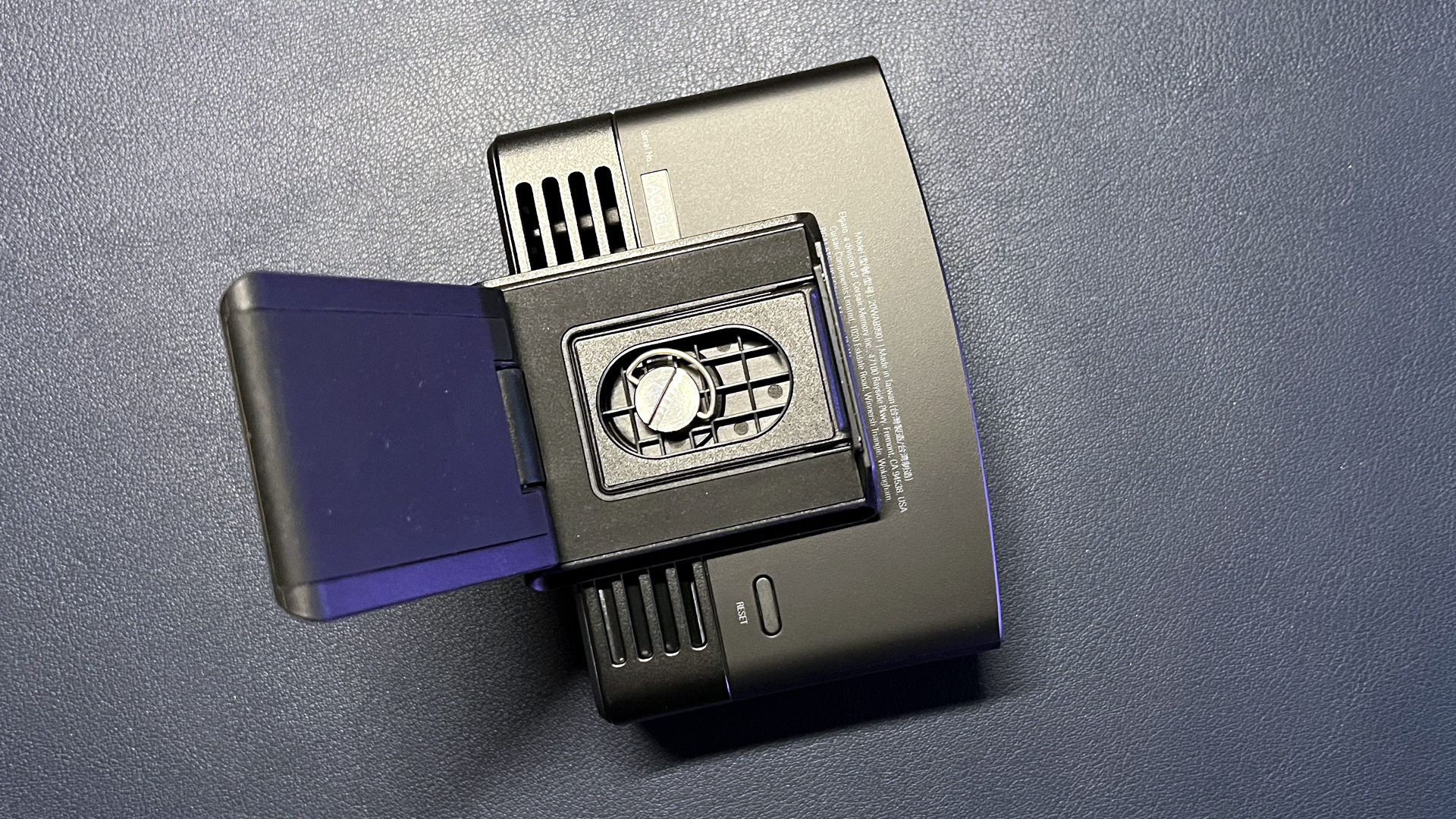
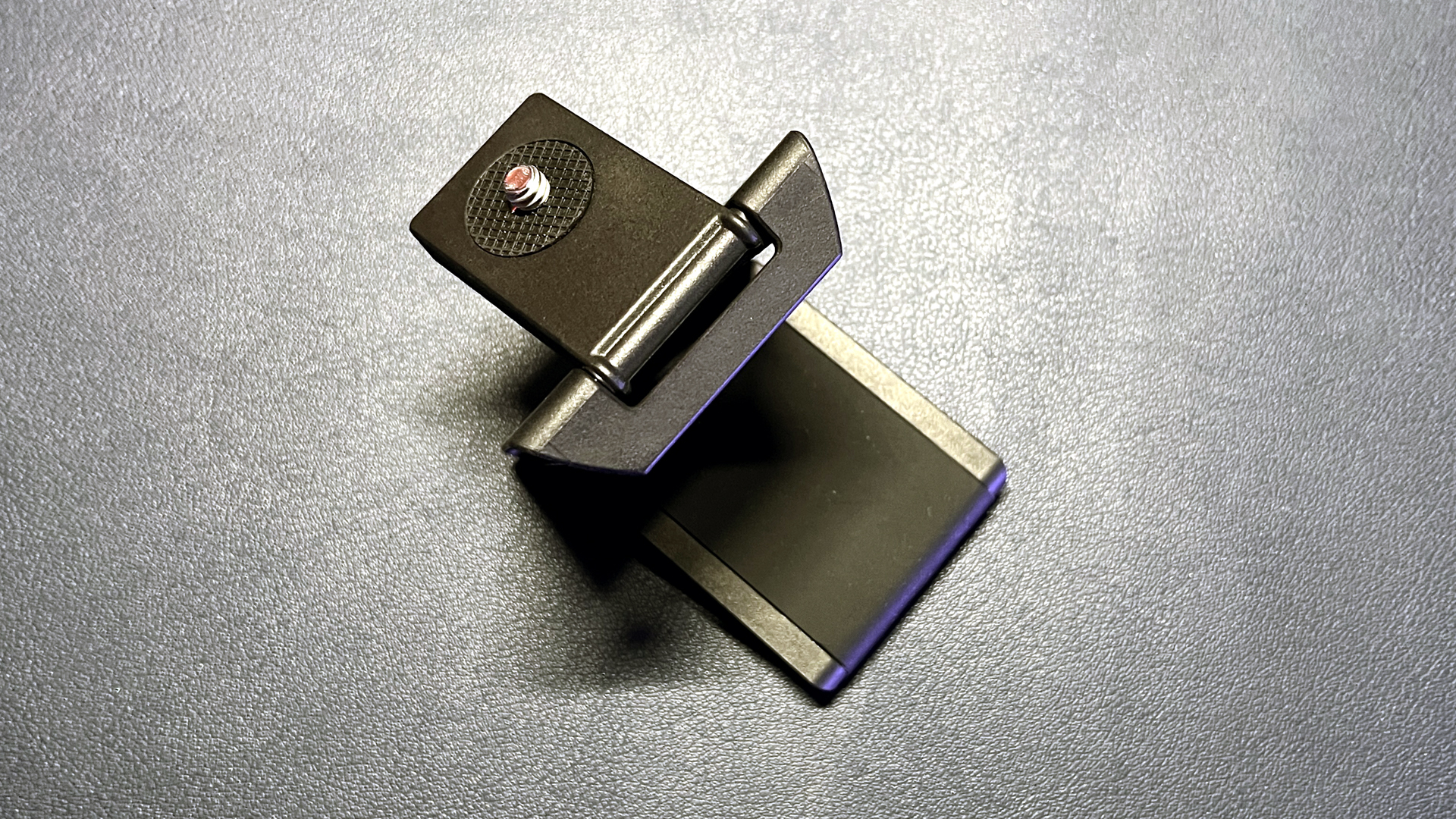
The Facecam Pro comes with a detachable monitor mount, which attaches via the webcam’s tripod attachment mounting point (standard size — 1/4-inch). It’s a pretty basic L-shaped mount, with rubberized backing and tilt adjustment (90 degrees). I do think the Facecam Pro is too big to be elegantly mounted on most monitors — period. But I have no complaints about the mount, which kept the webcam perfectly stable atop my main 27-inch monitor.

The Facecam Pro also comes with a USB-C to USB-C cable, which plugs into a USB-C port at the back of the chassis. This webcam requires a certain amount of power to work, so you’ll need to plug it into a USB-C port or perhaps a USB 3.1 port using an adapter.
The Facecam Pro does not come with a physical privacy cover/shutter...but it should. No webcam, but especially no offensively high-def 4K webcam that streams at 60fps, should not come with a privacy cover. (Also, the first Facecam had a lens cap, so I’m not sure what Elgato was thinking.)
Elgato Facecam Pro Specifications
| Resolution FPS | 4K/60fps, 4K/30fps, 1080p/60fps, 1080p/30fps, 720p/60fps, 720p/30fps |
| Diagonal Field of View | 90° |
| Autofocus | 10 cm / 4 in - ∞ |
| HDR | No |
| Microphone | None |
| Connection | USB-C |
| Mount | Detachable monitor mount |
| Dimensions (W x D x H) | 4.6 x 3.1 x 1.5 inches / 116 x 79 x 38mm |
| Weight | 8.47oz / 240g (without mount) |
| Software | Elgato Camera Hub |
Well-lit Performance of the Facecam Pro
My home office gets almost no natural light, but I have plenty of artificial light. My “well-lit” lighting setting includes a dedicated ring light, a dedicated key light, four desktop monitors (three 27” and one 24”), an arching floor lamp for background light and a desk lamp for fill. There’s also some ambient RGB lighting from my desk, PC, and various peripherals. It’s a bright, evenly-lit setting with a busy, colorful background; webcams usually struggle with adjusting auto-exposure and auto-color balance, as well as auto-focus.



In my well-lit scenario, the Elgato Facecam Pro managed pretty well using its default settings — not incredible, especially when compared to a webcam with wizard-level AI processing such as the Insta360 Link, but fine for a quick setup. The Facecam Pro handled auto-exposure adequately, though the resulting image was perhaps a little too evenly-lit and flat-looking overall. It struggled with auto-white balance, however — images leaned very warm, even after I adjusted the temperature of my lights to be much cooler.
Luckily, this was easy to fix with a few manual adjustments in Elgato’s Camera Hub software.
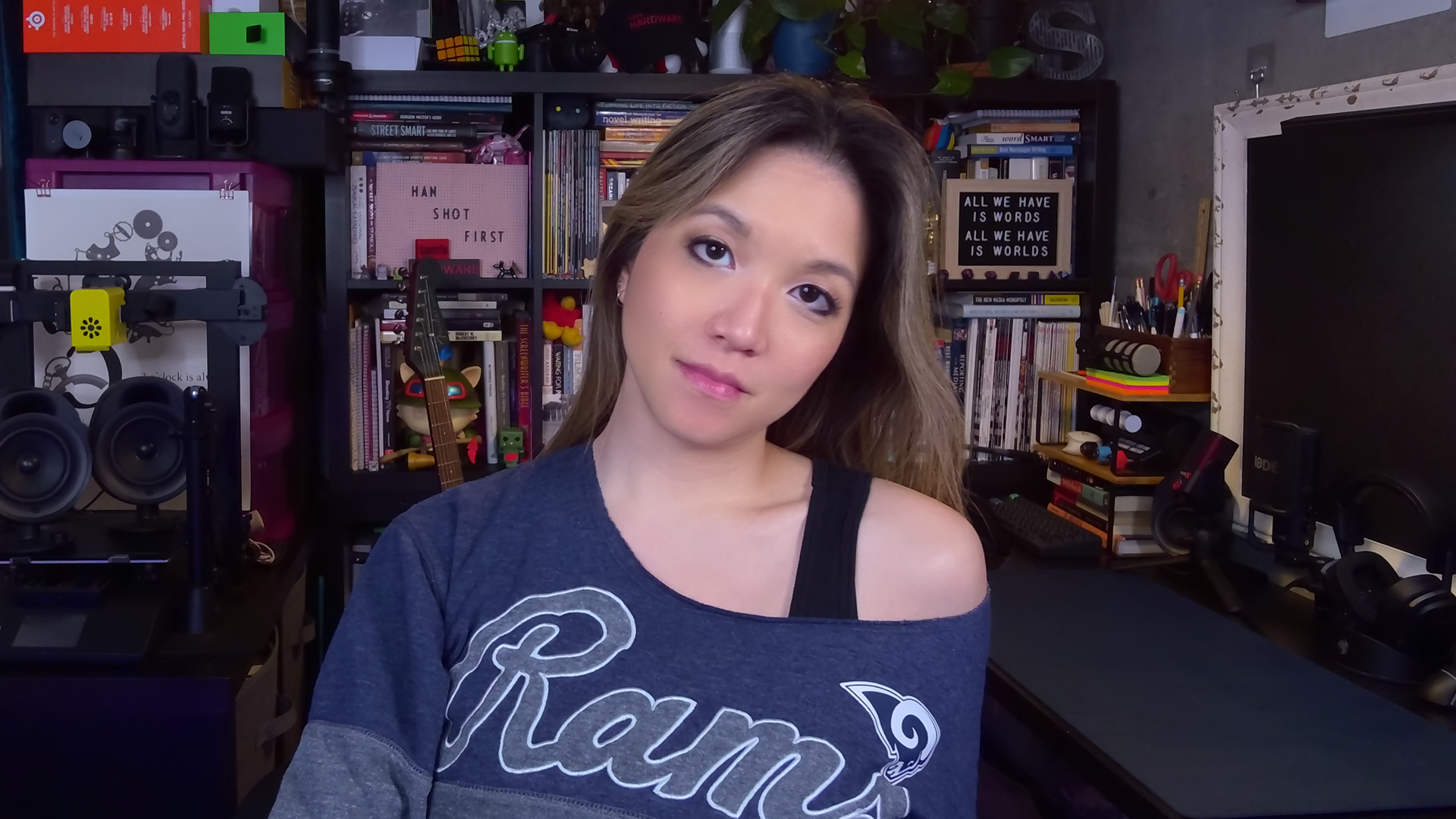
Low-Light Performance of the Facecam Pro

To test the Facecam Pro’s low-light performance, I turned off all of my lights and three of my monitors — leaving just one 27-inch monitor as a light source. The Facecam Pro did not perform very well in this scenario with default settings, and produced an extremely grainy image. I managed to tweak the image into something acceptable, but it was still pretty grainy..



The Facecam Pro performed pretty well in this setting, considering. It managed to light both the subject (me) and the background — unlike the Insta360 Link, which very dramatically left the background in darkness. Also, while the graininess isn’t great, the only real alternative is some kind of software-based smoothing like we see in the Logitech Brio 500, which isn’t really any better.
Overexposed Performance of the Facecam Pro



To test the Facecam Pro’s performance in an overexposed setting, I turned off all lights except for the floor lamp and desk lamp behind me, as well as three of my monitors. (This is actually a pretty common lighting scenario because people generally try to avoid having a lot of light behind their monitors.)
The Facecam Pro performed okay in this scenario, though it did a much better job with the background than it did with the subject. I found it difficult to tweak the webcam’s settings for this one, and I couldn’t find a combination that satisfied me. That said, this is the type of lighting situation that’s much more likely to come up in a non-professional webcam setup — and very unlikely to come up in a professional one. So it’s not too much of a ding for the Facecam Pro, which isn’t aimed at most webcam users.
Features and Software of the Facecam Pro
For the most part, the Facecam Pro works okay out of the box. But you don’t spend $300 on a webcam for “okay.”
I’m not a big fan of peripheral software in general, and I usually find webcam software particularly offensive. Elgato’s Camera Hub, however, is an exception — not only does it offer detailed control over things like exposure, focus, and white balance, it also has some handy features to help streamline (haha) the streaming experience.

Camera Hub has several sections for adjusting the Facecam Pro’s image, including exposure, white balance, and picture, with more detailed controls in each section. I’m a big fan of the exposure section having controls for shutter speed and ISO instead of generic nonsense like “gain.” The same thing goes for the white balance slider listing temperature instead of vaguely indicating warmth.
There’s also a framing section that lets you narrow the webcam’s 90-degree FOV and frame your image. This section has four customizable presets, which you can use to quickly switch between different “scenes” while you’re streaming. It’s not quite a multi-cam setup like the Logitech Mevo where you can switch between cameras, but the Facecam Pro’s wide FOV and detailed zoom allows for a decent amount of creative freedom.
Bottom Line
The Elgato Facecam Pro is aptly named — it’s definitely designed for professionals. While it didn’t blow us away in some of the standard webcam scenarios, it’s also...not really a webcam for standard webcam scenarios. The Facecam Pro will definitely be a very powerful tool in the hands of the right person, but it’s not a purchase to take lightly.
Almost no non-professional needs or even has use for a 4K/60fps webcam; nor do many professional streamers. If you’re a creator who needs that smooth 4K video, the Facecam Pro is a no-brainer (it is, after all, the only webcam on the market that captures 4K/60fps). That’s not the only reason to buy it, however — the Facecam Pro is not only bundled with Elgato’s pro-level Camera Hub software, it’s also part of the Elgato streaming ecosystem, which means it will work with other Elgato streaming devices (such as the Stream Deck).
Of course, if you’re just a regular webcam user looking for a good webcam, this is not the webcam for you. A good 1080p webcam like the Logitech Brio 500 will do a better job of making you look good during early-morning Zoom meetings and late-night heart-to-hearts (and is less than half the price).

Sarah Jacobsson Purewal is a senior editor at Tom's Hardware covering peripherals, software, and custom builds. You can find more of her work in PCWorld, Macworld, TechHive, CNET, Gizmodo, Tom's Guide, PC Gamer, Men's Health, Men's Fitness, SHAPE, Cosmopolitan, and just about everywhere else.