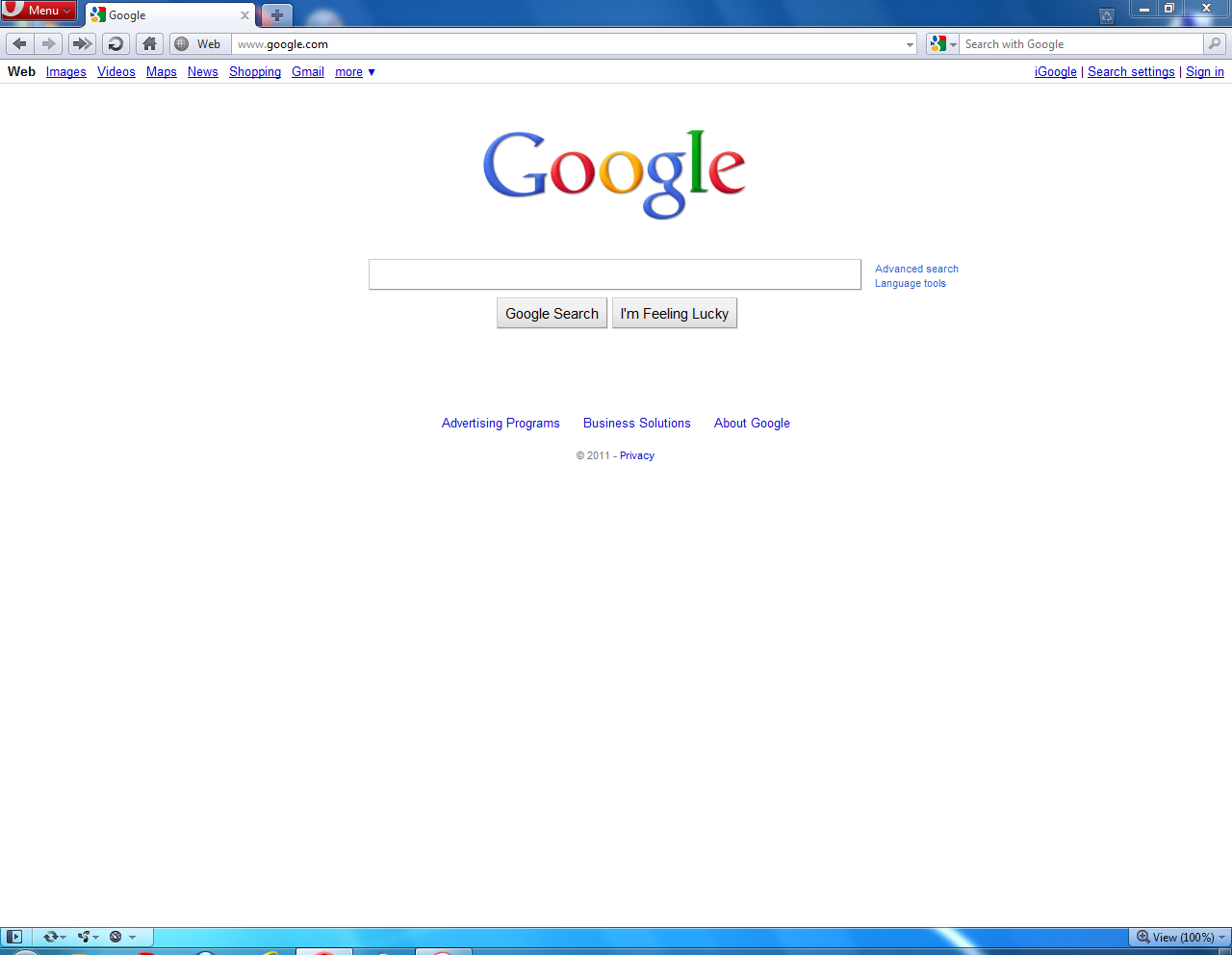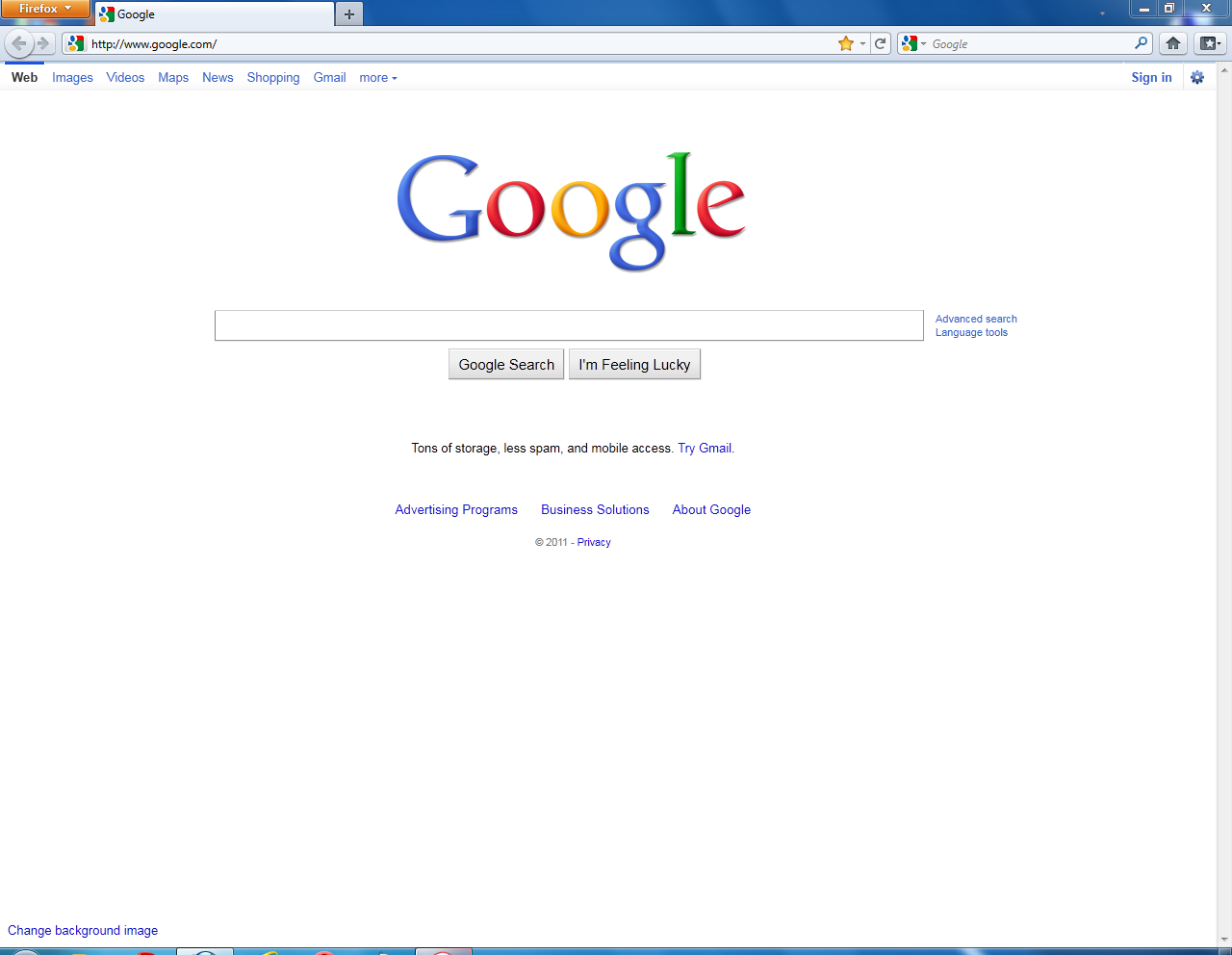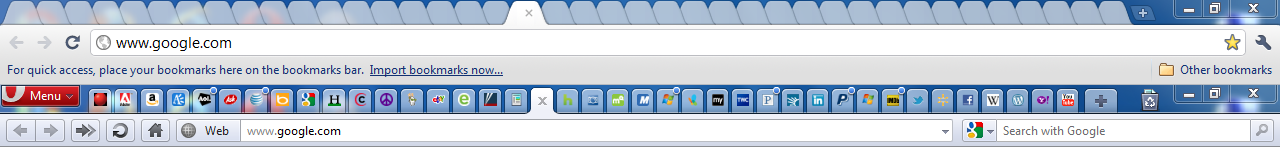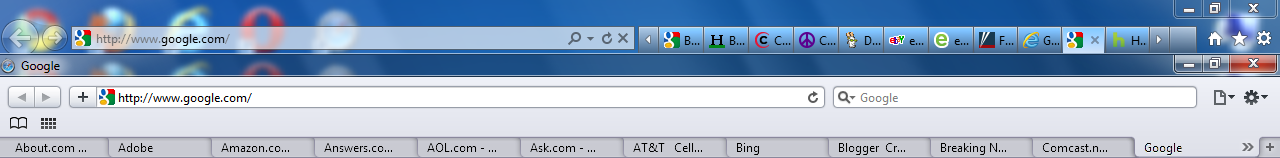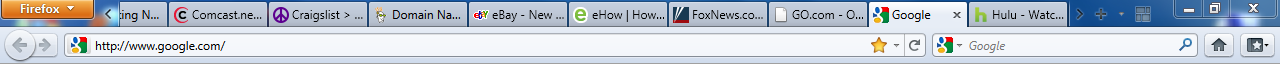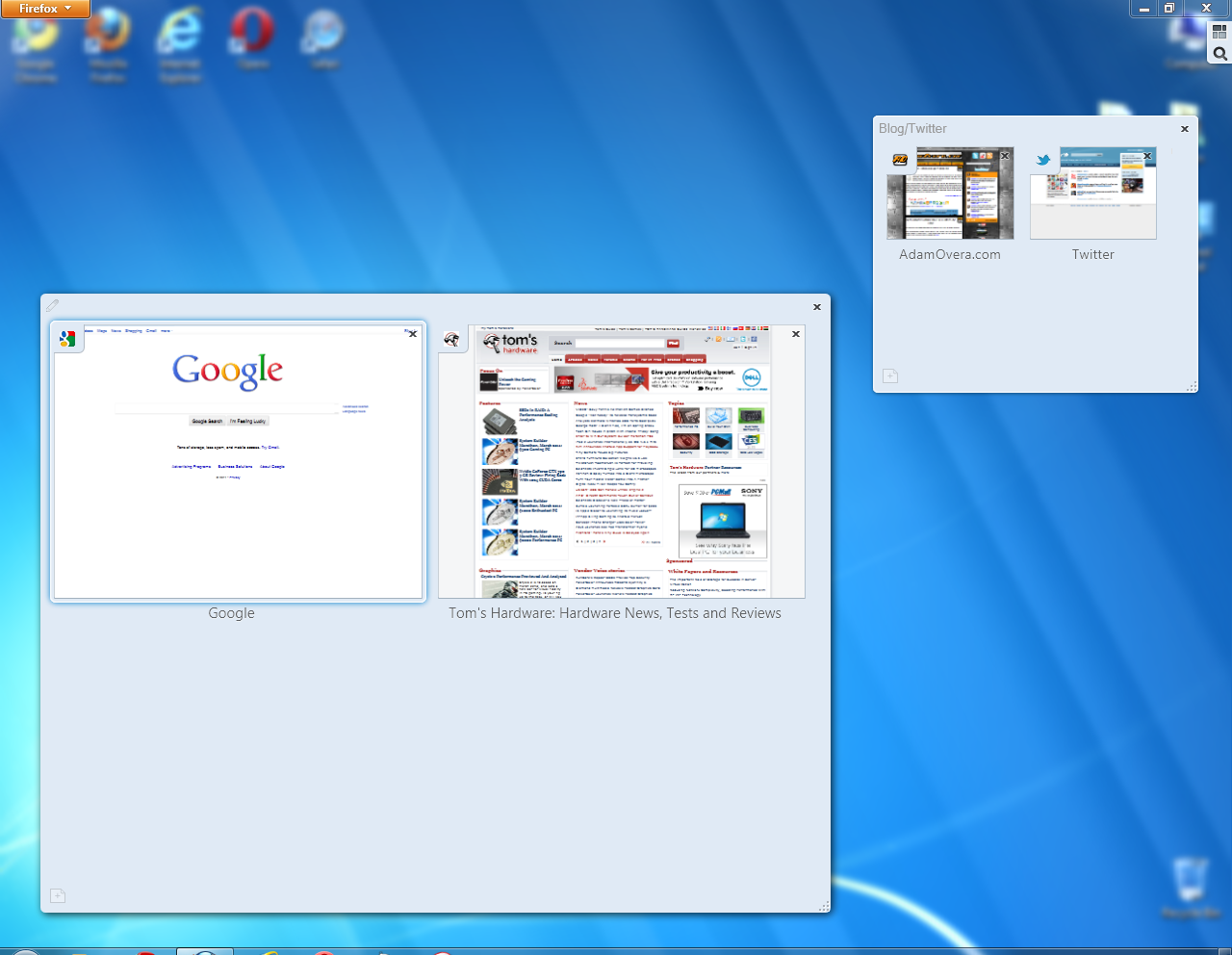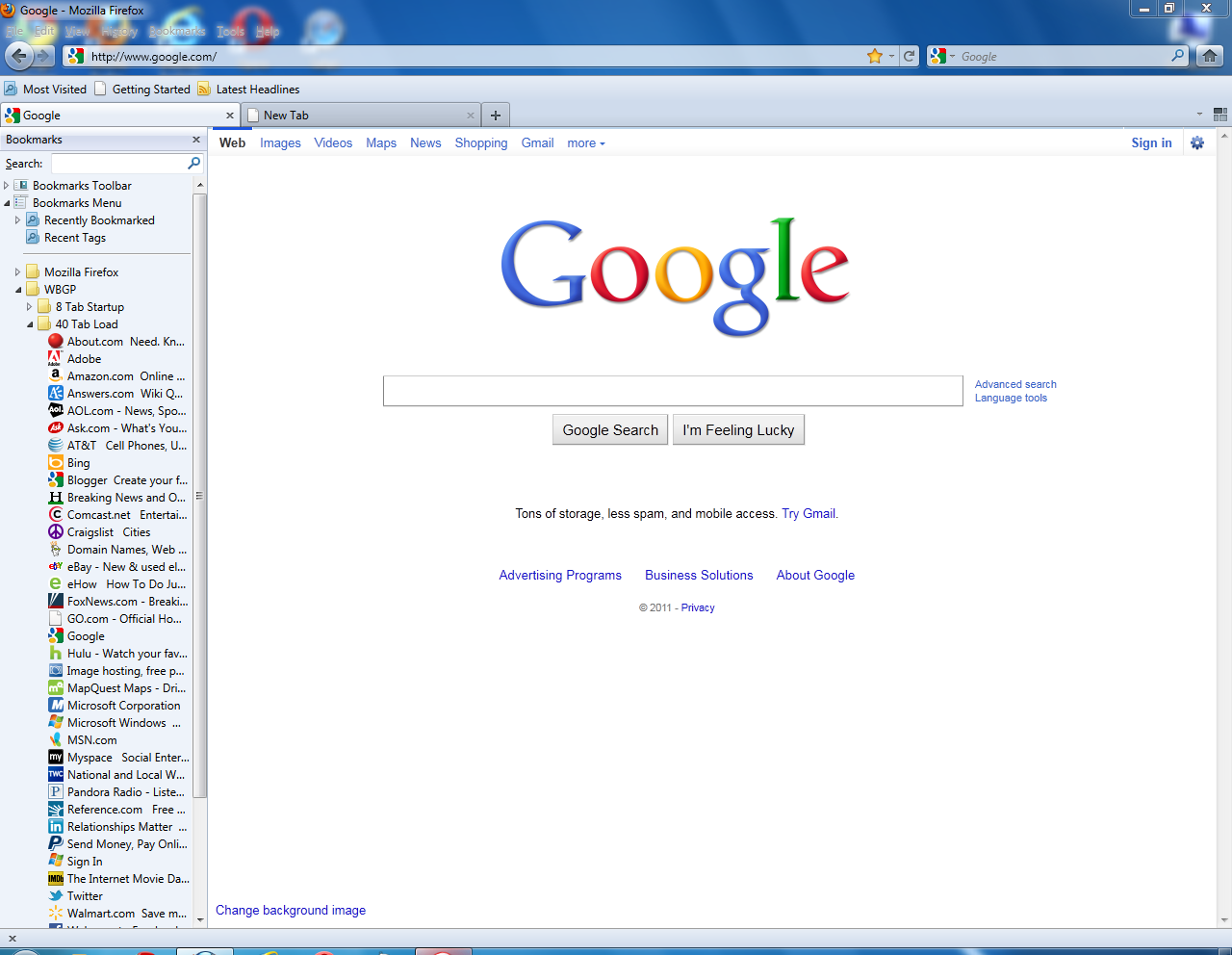Web Browser Grand Prix 4: Firefox 4 Goes Final
It's official! After four months of delays, twelve betas, and two RCs, Firefox 4 has gone final. But after all that, does this fox still have teeth? Can Internet Explorer 9 retain the WBGP title, or will it become the shortest-lived champion to date?
What's New In Firefox 4?
What isn't new in Firefox 4? This is major overhaul from Firefox 3.x. Mozilla essentially created an entirely new foundation on which to base its future development. Starting with this version, Firefox is on a rapid release schedule. Versions 5, 6, and 7 are slated to appear before the year ends.
Brand New UI
At first glance, Firefox 4 looks a whole lot like Opera. And like the menu button in Opera, the new Firefox button replaces the menu bar and organizes browser functions into a “Start menu” of sorts.
The file menu, help menu, options, add-ons, downloads, and history have all been consolidated into the new Firefox menu. Only essential controls, such as back, forward, refresh, new tab, close tab, home, the bookmarks menu, and the new tab grouping feature are directly accessible at all times. Mozilla actually did a pretty good job of figuring out what doesn't need to always be on the screen.
A whole lot has been changed in the Firefox UI, but one feature that still remains is the search box. While the address bar is becoming an all-in-one tool for URL entry and searches in other Web browsers, Firefox retains the dedicated search box. This should please anyone who likes to switch between search engines for different tasks (like online shoppers). If you prefer to use a single bar, the address bar defaults to Google search if terms are entered instead of a URL. This is a great compromise, no features are lost, and the "new way" is still implemented.
The Best Tab Bar There Is
The tab bars of different browsers have different ways of handling tab crowding. Chrome and Opera keep it simple; the tabs just keep getting smaller and smaller as more tabs are opened.
Get Tom's Hardware's best news and in-depth reviews, straight to your inbox.
When Internet Explorer 9 gets too full, some tabs are hidden. Clickable arrows on either side of the tab bar appear for navigating through the strip of tabs. Alternatively, Safari puts an arrow at the right edge of the tab bar; clicking on it displays a drop-down list of tabs that didn't fit in the bar.
Firefox 4 does all of this. The tabs get smaller, but only up to a point where the labels are still useful. When the left and right arrows do appear, they can be held down for scrolling, or double-clicked to quickly slide to the first or last tab. In case you don't feel like scrolling, a drop-down list on the right edge provides quick access to all the tabs. It's fantastic. But Mozilla has yet another unique approach to tab management.
Tab Groups
The ability to group tabs beyond opening multiple windows has proven to be a popular feature on every Web browser through plug-ins, add-ons, and extensions. Firefox 4 has this feature baked right in, and the implementation is fascinating. Like the Firefox “Start menu,” tab groups are also reminiscent of operating system controls. Just as applications can be moved between virtual desktops in Linux (or Spaces in MacOSX), tabs are dragged into groups in Firefox 4.
Make no mistake, these groups are not just separate windows to the operating system. Once you utilize tab groups, Firefox gets its own sort of window management. Groups of tabs can be switched between in the tab group screen.
To create a new tab group, open more than one tab and click on the tab grouping icon to the left of the minimize button. Click and drag one of the tabs out of the box and onto the workspace (the big glass area in Windows 7). From this screen, new tabs can be added to groups and groups can be given a name, re-sized, moved around the workspace, and deleted. Tabs can be moved to different groups, dragged onto the background to create to a new group, and searched for by name. Essentially, tab groups is a virtual workspace manager for the Web browser.
Different Strokes
In an attempt to emphasize tabbed browsing, Mozilla switched the position of New Window and New Tab. In previous versions, the New Window option was listed first in the file menu, Firefox 4's new Firefox menu lists New Tab first. This minor menu change is causing frustration among some long-time users. However, with tab groups, the only use I can think of for a separate window would be to view two sites side-by-side with Windows 7's snap feature, and tabs are still easily torn off into their own window.
If for some reason you prefer the old Firefox 3.x UI, that can also be arranged. Firefox 4 gives you the option to return to the old menu bar instead of using the new Firefox menu. The bookmarks bar, add-on bar, history sidebar, and bookmarks sidebar can all be restored as well. Even the tab bar can be put back on the bottom. And just like every copy of Firefox, the toolbar arrangement can be totally customized by the user.
Current page: What's New In Firefox 4?
Prev Page Introduction Next Page What Else Is New In Firefox 4?-
reprotected Because people can't wait for half a second. I never had a single rendering problem with any of my browsers.Reply -
LuckyDucky7 Adblock Plus, Adblock Plus, Adblock Plus.Reply
That pretty much sums it up. No amount of optimization will help you when it comes to loading web pages if you have a large amount of adframes and such to slow you down.
So have your super-fast IE9: I bet the ads will appreciate loading quick too. -
@ericburnbyReply
you must enjoy all those ads, in real world the difference in speed is negligible, but i sure has hell appreciate a rock stable browser, which is not what IE is, now saying that i have to say IE9 is definitely light years ahead of it's predecessor
have used all 3 browser and found FF to be the most stable by far -
@ StableBrowser,Reply
You must enjoy being an ignorant Fx fanboy. IE9 comes with adblocking features without needing any extensions. -
nd22 IE9 is indeed fast, but my question relates to Safari, a browser created specifically for Mac, not for Windows. On Mac Safari is incredible fast, why Tom’s did not tested Safari on the platform which it was designed for?Reply -
@luckyducky7Reply
"Adblock Plus, Adblock Plus, Adblock Plus.
That pretty much sums it up. No amount of optimization will help you when it comes to loading web pages if you have a large amount of adframes and such to slow you down.
So have your super-fast IE9: I bet the ads will appreciate loading quick too."
Not if you use tracking protection. -
adamovera nd22IE9 is indeed fast, but my question relates to Safari, a browser created specifically for Mac, not for Windows. On Mac Safari is incredible fast, why Tom’s did not tested Safari on the platform which it was designed for?It is my hope that we'll be able to do that. Hopefully for the next major Safari release. If that's at the same time as Lion, then we might have to use the latest updated Snow Leopard for time reasons.Reply -
I loaded up IE today because the Chase website gives me problems with Chrome, and I was surprised by how fast IE9 is now. Loading pages seemingly as fast or faster then chrome. I even thought of switching it to my primary browser, but the lack of Ad-block support killed it. It is a necessary feature and every browser should have it or something like it these days.Reply
-
andy5174 The latest Chrome is indeed pretty fast, but I just can't live without Tab Mix Plus which is only available to Firefox. Someone please write a similar add-on for Chrome!!!Reply