Tom's Hardware Verdict
Fractal Design’s Meshify 2 Compact offers an excellent foundation for thermally demanding ATX gaming systems. And although it’s a bit expensive, it’s a very well thought-through chassis that ships with three good fans.
Pros
- +
Thoughtful interior and classy design
- +
Ships with three quality fans
- +
Great cable management
- +
Excellent thermal performance
- +
Easy filter access for cleaning
Cons
- -
Strong competition
- -
Materials could be better
- -
Sticky power button (on our sample)
- -
Fans don’t have PWM control
- -
No RGB (a pro, for some)
Why you can trust Tom's Hardware
Editor's Note: A representative from Fractal Design has assured us that as of mid-May 2021, design changes involving the power button and its spring have been implemented in all manufacturing of the Meshify 2 Compact going forward. As the sticky power button was our primary complaint, we have now given the case an Editor's Choice award.
When Fractal Design launched its Meshify 2 chassis, it impressed us so much that we had no choice but to award it a rare five stars. So you can imagine that I was quite excited when the company reached out asking if I wanted to review the new Meshify 2 Compact. In essence, it’s the same case but a little shorter, cutting back on the extreme storage or radiator setup possibilities but offering the same basic design.
Because of this, the Meshify 2 Compact is arguably the more mainstream case suited to standard ATX setups that don’t need a ton of space – the vast majority of gaming systems. However, priced at $110, it’s not the most budget-friendly option, and it’s competing in a crowded segment. Let’s find out if Fractal Design has what it takes to earn yet another spot on our Best PC Cases list.
Specifications
| Type | Mid-Tower ATX |
| Motherboard Support | Mini-ITX, Micro-ATX, ATX |
| Dimensions (HxWxD) | 18.7 x 8.3 x 16.8 inches (474 x 210 x 427 mm) |
| Max GPU Length | 14.2 inches (360 mm) |
| CPU Cooler Height | 6.7 inches (169 mm) |
| Max PSU Length | 6.5 inches (165 mm) |
| External Bays | ✗ |
| Internal Bays | 2x 3.5-inch |
| 2x 2.5-inch | |
| Expansion Slots | 7x |
| Front I/O | 2x USB 3.0, USB-C, 3.5 mm Headphone, 3.5mm Mic |
| Other | (Removable) Tempered Glass Panel |
| Front Fans | 2x 140mm (Up to 2x 140mm, 3x 120mm) |
| Rear Fans | 1x 120mm (Up to 1x 120mm) |
| Top Fans | None (Up to 2x 140mm) |
| Bottom Fans | None (Up to 1x 120mm) |
| Side Fans | ✗ |
| RGB | No |
| Damping | No |
| Warranty | 1 Year |
Features




For this review, I asked Fractal Design to send us the gray option as I was curious to see how this color option would turn out. We had already seen the black color on the full-size Meshify 2, and white wasn’t available just yet.
Circling around the case, it’s immediately clear that this is a Fractal Design chassis – if not from the ‘Fractal’ text on the front mesh’s door handle, you can tell from the folds in the mesh and the grille pattern that’s also unique to Fractal Design.
The sheet metal isn’t particularly thick, nor is this a heavy case. If you’re after a tank-type case, perhaps the Lian Li Lancool II Mesh is more up your alley. But the thin sheet metal here is only really noticed when you’re handling the case. Once sat in place, the Meshify 2 Compact looks like a quality piece of kit and the design efforts stand out beautifully.

That being said, Fractal Design goes out of its way to make the case look good, almost to a fault. At the top IO, you’ll note that the tolerances between the removable top panel and the ports and buttons is extremely tight. This looks great, and for the ports it isn’t an issue, but it’s a little bit problematic on the power button. Our sample had a sticky power button. If you pressed it near the top, the button would get stuck in the down position – and yes, it did shut down our PC when we weren’t paying attention.
We didn’t experience this issue with the bigger Meshify 2, so it’s very possible that it’s something down to our sample. But if you have the same issue, don’t hesitate to ask Fractal Design for a fix . A sticking power button shouldn’t happen with any case, especially not one that costs $110.
Otherwise, top IO comprises discrete headphone and mic jacks, a USB Type-C port, and two USB 3.0 ports – all very complete.
To pull off the side panels, you simply pull them from the rear tab and take them off the case – it’s that easy. With that, we move on to the case’s internals.
Internal Layout



When it comes to the interior layout of the Meshify 2 Compact, there’s very little worth mentioning – it’s all very industry standard with a main motherboard compartment with room for GPUs up to 13.4 inches (341 mm) long with the front fans installed (14.2 inches, or 360 mm without), CPU coolers up to 6.7-inches (169 mm) tall, two 3.5-inch drives in the PSU compartment and two 2.5-inch drives behind the motherboard tray.

What I also appreciate is the cable management system. The case comes with rubber grommets on almost all access points to the main compartment, which goes a long way to making things look tidy on the inside by hiding the clutter behind the motherboard tray.
Cooling

You can fit up to a 240mm AIO at the top of the case, along with up to a 360mm AIO at the front. The PSU shroud will be in the way of longer radiators on the intake, but it has removable pieces to make space for bigger coolers. Just note that if you do install a large radiator at the front, you’ll have to bump the HDD tray to make space. That said, 280mm radiators will fit fine without this sacrifice.
Of course, the Meshify 2 Compact’s strength is in cooling. The chassis comes from the factory with two 140mm fans on the intake and one 120mm fan at the rear exhaust, which is very complete indeed. That’s more than most cases, but it should be for $110.


Filtration is provided on every possible intake location, including the top exhaust. The front filter is easily removed by swinging the door open, pulling it out of its hinge, and then removing the filter. You can access the top filter by pulling off the top panel from the rear.
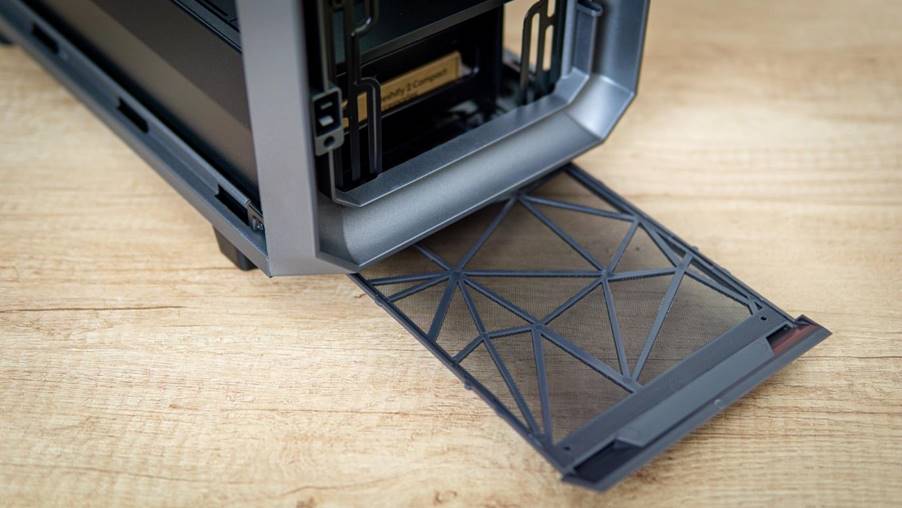
Another detail we appreciate is the bottom filter, as it’s removable from the front of the case. If you’re like us and have the back of your PC stuck near a wall, you know how annoying it can be to have to move the entire chassis to get to the PSU’s filter.
Niels Broekhuijsen is a Contributing Writer for Tom's Hardware US. He reviews cases, water cooling and pc builds.
-
MoxNix Tom's and their love for RGB lighting... RGB lighting it isn't a plus it's a big minus. This case not having RGB is an important point in it's favor.Reply -
eklipz330 Reply
some people like rgb.MoxNix said:Tom's and their love for RGB lighting... RGB lighting it isn't a plus it's a big minus. This case not having RGB is an important point in it's favor.
learn to accept other opinions. it really isn't a big deal. -
MarsISwaiting ReplyMoxNix said:Tom's and their love for RGB lighting... RGB lighting it isn't a plus it's a big minus. This case not having RGB is an important point in it's favor.
+1 more over , for me tempered Glass is a minus as well , I prefer ventilation on doors for better cooling as well . -
Colif Really, fact they think Fans are good despite not being pwm cancels out another con. Maybe they were stretching and didn't want just 2 negatives. None of the points against are really negative enough to stop people buying case. They likely have a non TG variant, they just send the tg variant around as I guess percentage of people who don't care if its there is higher than those who don't want it.Reply
RGB should be optional and not built into case as there are enough people around who will avoid the case if its got that. I know the proto stages of RGB 5 years ago made it hard for me to find a case I wanted.
I like the changes to the front, I wish my Meshify S2 had the door filter system :( -
hushnecampus I’ve often wondered about cases like this and the big radiators at the front - are they blowing out or in? If in then you’re blowing hot air in to the case, if out then the filter is in the wrong place. How is this usually arranged?Reply -
Colif if the rad is an aio on the front, its intake.Reply
its works better than you would think.
having aio on roof of case means all the heat from gpu gets blown through the radiator on way out of case (depends where gpu blows its air, on blower type cards it makes little difference)
I have my aio as intake
xNAMxZgvves -
MarsISwaiting ReplyColif said:if the rad is an aio on the front, its intake.
its works better than you would think.
having aio on roof of case means all the heat from gpu gets blown through the radiator on way out of case (depends where gpu blows its air, on blower type cards it makes little difference)
I have my aio as intake
xNAMxZgvves
It depends on the case .. this needs a meshed front case and is better to remove the front filters.
The roof mounting has a positive as well , no filters needed and better airflow out of the case . -
rluker5 One thing to consider with cases is if you think you will still like them in a few years.Reply
I picked up a Fractal Design R4 when I built a rig with sli 780tis, an optical drive and a bunch of HDDs. It is still fine and looks ok, but is huge and has space for a lot of things that are basically obsolete.
I replaced it with a Define C to get a more reasonably sized pc. It has newer components inside as well, but could still fit everything from the old pc but the optical drive and bunch of currently small capacity 3.5" HDDs.
I think this Meshify 2 will still look good after life changes that happen over the time it is still useful.
An angly, rgb case that shouts XTREEM in 2021 probably won't. Neither will gamer chairs or racecar beds.
