Displays
We’re presenting the information about displays differently now that we are discussing larger notebooks. From this point forward, we are using a Spectracal-calibrated X-Rite i1Display 2, along with CalPC to report color gamut and color accuracy. For those unfamiliar with the terms, color gamut refers to the range of colors that a display can reproduce, and color accuracy refers to the display's ability to output the color requested by the GPU. Typically, professionals represent these values by showing a gamut and a delta E value, which is a mathematical representation of how far apart the display's output was to the original source. The higher the delta E value, the more inaccurate is the color representation. An uncalibrated delta E is largely a worthless number. Delta E is dependent on the black and white luminance levels, contrast ratio, color temperature, and target gamma.
Suppose there are two displays. One has an uncalibrated delta E value of 3.0 and the other 2.1. It is hard to make a comparison without first calibrating the color space because it's almost like benchmarking a GeForce GTX 580 at 2560x1600 with anti-aliasing enabled against a Radeon HD 5870 at 1920x1080 without AA. Do the results of that mean the 580 performs better? Not necessarily. Monitor calibration is what quality settings are to game benchmarks. By calibrating a display, we are able to normalize the settings such that we can see how one display compares to another.
For this reason, we’re going to provide information in the form of a color gamut map, along with a gamut luminance chart to give a better picture of how a display performs fresh out of the box, and then once it's calibrated. Additionally, we are running a nine-point white luminance test with a Spyder3 to give an idea of a screen's white balance uniformity.
Before you are shocked by the low brightness values, we want to discuss mobile performance. Just about every review we've analyzed reports performance when a notebook is running on AC power. But notebooks aren't intended to be stationary. Even the larger 15.6" form factor does its fair share of traveling. Budget notebooks like the three we are reviewing use cheap LED LCDs. On battery power, these notebooks have BIOS settings that prevent you from running the display at the same brightness you'd see on AC power. Otherwise, battery life would suffer. Displays circumvent this by using dynamic contrast or an unchangeable battery-specific OSD setting. This is often visually deceptive, because the LCD will lower brightness and turn up the gain for contrast, resulting in poor color representation. However, we want to emphasis mobile performance, so all LCD are measured and calibrated on battery power.
Color Gamut and Accuracy
CalPC uses specific targets displayed as squares in the gamut XY map. The dots are the actual measured values. Gamut luminance expresses how bright the primary and secondary colors are in relation to the source color requested by the GPU (gray bars are target values).
Gamut CIE XY Map
Stay On the Cutting Edge: Get the Tom's Hardware Newsletter
Get Tom's Hardware's best news and in-depth reviews, straight to your inbox.



Gamut Luminance
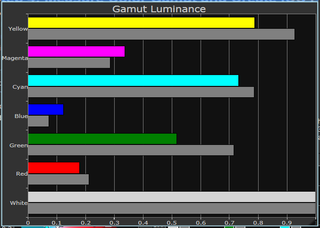
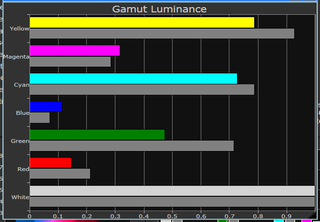
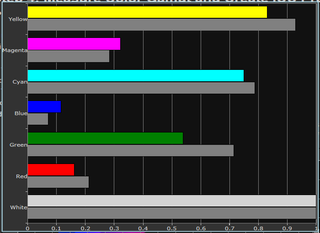
The Toshiba C655D appears to get closest to a true white. While all of the displays have a slight blue tendency, this is fairly normal for today's LCDs. Overall, the dm1z has the worst display. On battery power, the display chooses an extremely aggressive battery-friendly OSD setting. The contrast rises and the luminance falls (mainly in the red and green primaries). Once you factor in the gamut map, the yellows and reds begin to appear more tan, while the blues appear duller.
If you were window-shopping, the NV51B08u and the C655D would make acceptable buying choices. The colors are satisfactory without there being any strange imbalance, and the battery OSD setting doesn’t differ greatly from the one for AC power. The same cannot be said for the dm1z. When you unplug HP's newest netbook, the even color balance you see on AC power makes it appear as if you are looking at the display through sunglasses, with yellow most affected.
Black and White Contrast
We’re switching up to a Spyder3 for our white and black testing because we like its higher sensitivity for contrast ratios.
| Gateway NV51B08u | ||||
|---|---|---|---|---|
| Brightness | White Luminance (cd/m2) | Black Luminance (cd/m2) | Contrast Ratio | Color Temp |
| Min | 11.5 | 0.11 | 102.6:1 | 6800 |
| Max | 155.6 | 1.69 | 91.9:1 | 7000 |
| HP Pavilion dm1z | ||||
|---|---|---|---|---|
| Brightness | White Luminance (cd/m2) | Black Luminance (cd/m2) | Contrast Ratio | Color Temp |
| Min | 9.6 | 0.12 | 78.8:1 | 6700 |
| Max | 146.0 | 1.52 | 96.2:1 | 6700 |
| Toshiba Satellite C655D | ||||
|---|---|---|---|---|
| Brightness | White Luminance (cd/m2) | Black Luminance (cd/m2) | Contrast Ratio | Color Temp |
| Min | 8.6 | 0.14 | 62.1:1 | 6000 |
| Max | 149.5 | 1.99 | 74.9:1 | 6200 |
In an uncalibrated state, the NV51B08u and dm1z produce cooler colors than the C655D. However, the latter generates poorer contrast ratios on battery power. Gateway's NV51B08u color performance isn't stellar, but overall, it's our preference due to the higher contrast ratio and deeper black tones.
100% White Screen Uniformity (cd/m2)
| Gateway NV51B08u | ||
|---|---|---|
| 143.9 | 131.0 | 130.7 |
| 145.0 | 142.6 | 136.4 |
| 152.0 | 144.5 | 143.2 |
| HP Pavilion dm1z | ||
|---|---|---|
| 141.8 | 134.0 | 138.0 |
| 129.9 | 132.6 | 128.1 |
| 128.2 | 130.0 | 133.4 |
| Toshiba Satellite C655D | ||
|---|---|---|
| 122.0 | 132.0 | 138.0 |
| 125.6 | 135.5 | 141.4 |
| 118.8 | 119.7 | 132.9 |
The NV51B08u and dm1z show a more even white across the entire screen, though both have a bit of a high white luminance in the top-left corner. Comparatively, the C655D has a wider range of values. There is a single white bias toward the center-right, but the panel also exhibits low brightness values toward the bottom-left corner.
Viewing Angles

The dm1z uses a glass panel in order to display deeper black tones and more vivid colors. However, the pairing with a lower-cost LCD panel results in poorer viewing angles. At extreme angles, only Gateway's NV51B08u appears to yield a decent image.
-
one-shot I ordered a Lenovo X120e E350 4GB RAM Win 7 Pro for $529. Lenovo's build quality and matte screen made the deal for me. Personally, I think the DM1Z is hideous.Reply -
hp79 Yeah, I also had a lenovo x120e. Build quality is excellent on those. I wasn't impressed with the performance too much though. It's was little bit slower than my thinkpad x61t core2duo L7500 which was from 4 years ago. But video playback was really smooth. It played 1080p mkv videos with only 30% cpu usage.Reply
Since I got my x120e with e-350 for $305, I eventually sold mine for a small profit.
---unrelated to the article---
Toms, please fix the navigation menu!!!
Everyone that is annoyed at the navigation menu, please vote this suggestion.
http://feedbacks.tomshardware.com/forums/14581-site-forum-ideas/suggestions/1297969-page-navigation-really-sucks?ref=title
-
bobdozer The D525 can only go toe-to-toe with the 3-350 if you only look at the results of multi-threaded benchmarks.Reply
Use the D525 then use the E-350 and you will not go back to the D525 and it will be obvious why. -
juliom Impressive how much bias Tom's has these days... E-350 performs quite a bit better than Atom in pure CPU power and don't even get me started on the GPU performance. All in just ONE chip! As much as it hurts you Tom's, Brazos is a much, much better platform than Atom is.Reply -
They wont put a large battery nor will they price it lower.Know why ,bcos the blue monster has found a new and novel way to continue its monopoly.Reply
-
acku Reply9512452 said:Impressive how much bias Tom's has these days... E-350 performs quite a bit better than Atom in pure CPU power and don't even get me started on the GPU performance. All in just ONE chip! As much as it hurts you Tom's, Brazos is a much, much better platform than Atom is.
9512451 said:The D525 can only go toe-to-toe with the 3-350 if you only look at the results of multi-threaded benchmarks.
Use the D525 then use the E-350 and you will not go back to the D525 and it will be obvious why.
I'll admit that is a bit of stinging indictment. :) Can't we play nice? But I understand the sentiment. I really was after the point that the E-350 isn't all that different from the D525/Ion2 combo. It is better in graphics but in terms of CPU it is probably the closest to SU3700. And to be fair, many applications and tasks we preform on a daily basis continue to be multi-threaded.
I completely agree that Brazos is much better than Atom, but I don't think it's one of those automatic game changers, unless you're talking about a netbook. Now if AMD wants to completely and utterly destroy Intel in the the low-end market, I say drop the price another $50 bucks. Price per performance is where AMD historically has had an advantage. Remember X2? But right now, the company is benefiting from Intel having not released a successor to Pine Trail. For the netbook market, Brazos is great, but that isn't what is going to help AMD dominate the market. The lack of products in the mainstream mobile space is why AMD fired Dirk Meyer.
On a side note, I'm a hardware agnostic. That's the way it should always be. I believe in competition and Brazos is delivering it. I just want AMD to bring a bigger fight to the table. They talked so much about Fusion, it's time to deliver. At the moment, I tend to cringe every time Gartner or IDC talks to me about market share.
I think part of the disappointment is that AMD promised me an epic gunfight and I'm watching two people duke it out with peashooters. Ooo so Ion2 does 9 fps Brazos does 12 fps.












