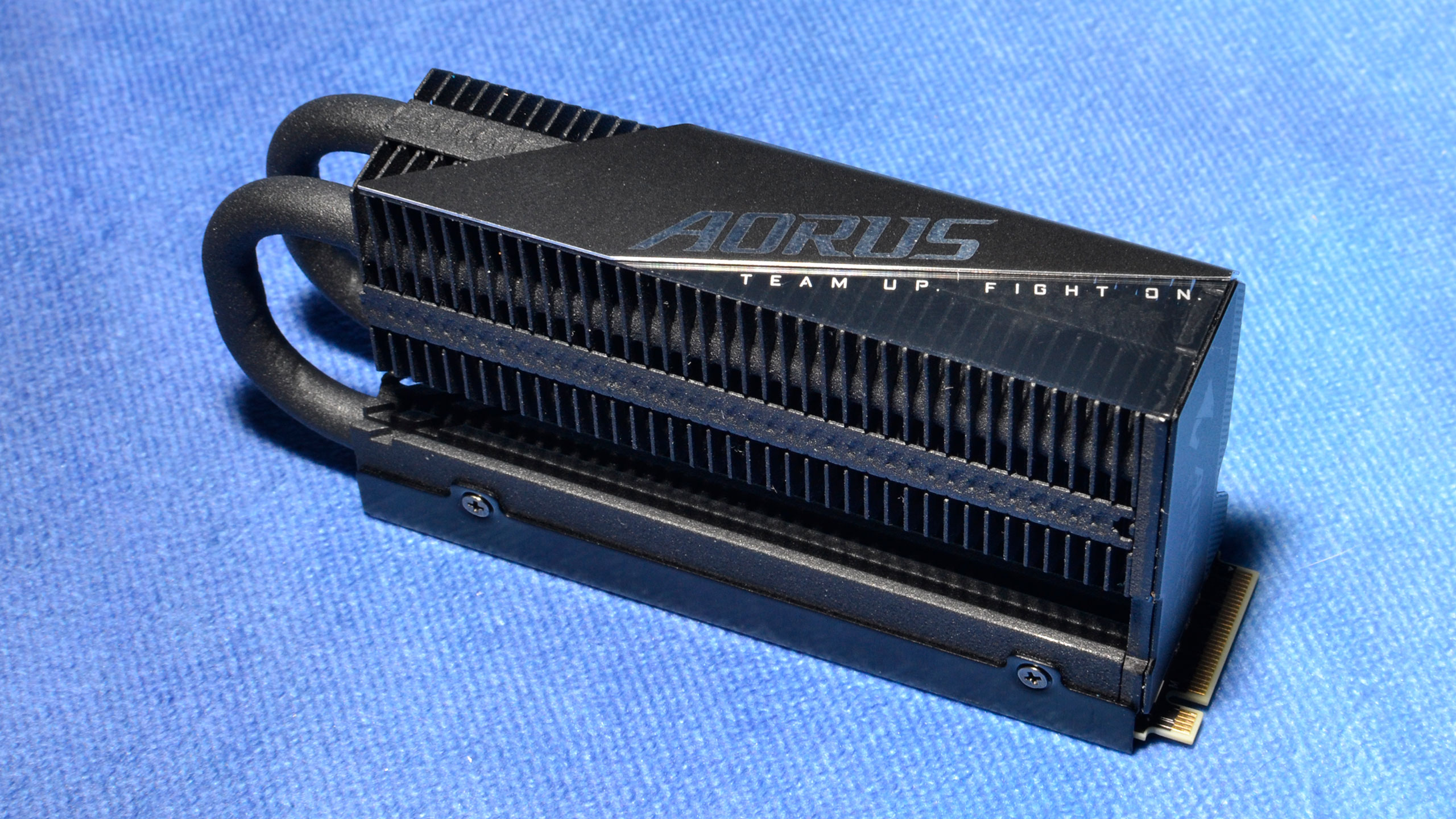Tom's Hardware Verdict
The Gigabyte Aorus 10000 is a good alternative for an early adopter PCIe 5.0 NVMe SSD. It arrives with an optional, robust heatsink and is otherwise a solid entry. Performance is higher than the previous-generation 4.0 drives, but there’s more of this high speed on the way.
Pros
- +
Fast sequential performance
- +
Solid all-around performance
- +
Nice included heatsink
- +
DirectStorage optimization
Cons
- -
Pricing remains uncertain
- -
Performance leap over 4.0 is generally underwhelming
- -
Poor power efficiency
- -
Faster drives on the way
Why you can trust Tom's Hardware
The Gigabyte Aorus 10000 was one of the first PCie 5.0 NVMe SSDs to be announced, and today this speedy SSD has finally landed on our test bench. It stands apart with an included optional heatsink, which has aesthetic appeal. With performance that peaks at 10 GB/s of sequential throughput, this drive has plenty of horsepower for demanding workloads.
Gigabyte traditionally markets its SSDs to OEMs, and the Aorus 10000 is difficult to find at the time of review. Since the drive comes bare with the optional heatsink included, this could be a good choice if you want to use your own cooling solution or run multiple drives. However, it is not recommended to operate the drive bare, so laptops are generally out of the target applications. Gigabyte also offers additional software support for this drive which helps gives it a leg up over products like the Inland TD510. The real question is pricing: The drive has been listed at $399.99 for the 2TB model, but we aren’t sure if that is official pricing —Gigabyte has yet to share details.
Specifications
| Product | 1TB | 2TB |
|---|---|---|
| Pricing | N/A | N/A |
| Form Factor | M.2 2280 | M.2 2280 |
| Interface / Protocol | PCIe 5.0 x4 | PCIe 5.0 x4 |
| Controller | Phison E26 | Phison E26 |
| DRAM | LPDDR4 | LPDDR4 |
| Flash Memory | 232-Layer Micron TLC | 232-Layer Micron TLC |
| Sequential Read | 9,500 MBps | 10,000 MBps |
| Sequential Write | 8,500 MBps | 9,500 MBps |
| Random Read | N/A | N/A |
| Random Write | N/A | N/A |
| Security | N/A | N/A |
| Endurance (TBW) | 700TB | 1,400TB |
| Part Number | - | - |
| Warranty | 5-Year | 5-Year |
The Gigabyte Aorus 10000 is intended for sale at 1TB and 2TB. Performance can reach up to 10,000 / 9,500 MBps for sequential reads and writes with no official IOPS rating listed. The warranty is the standard 5-year with 700TB of writes per TB of drive capacity. The 10000 stands apart from other early PCIe 5.0 SSDs with its inclusion of a custom heatsink.
Software and Accessories
Besides including an optional heatsink, you can use your motherboard’s instead, Gigabyte also has a downloadable SSD toolbox. This application has basic functionality such as drive information, S.M.A.R.T., TRIM optimization, and secure erase. The drive is also supported in the Gigabyte Control Center. You can use free software like Clonezilla for cloning or imaging purposes.
A Closer Look
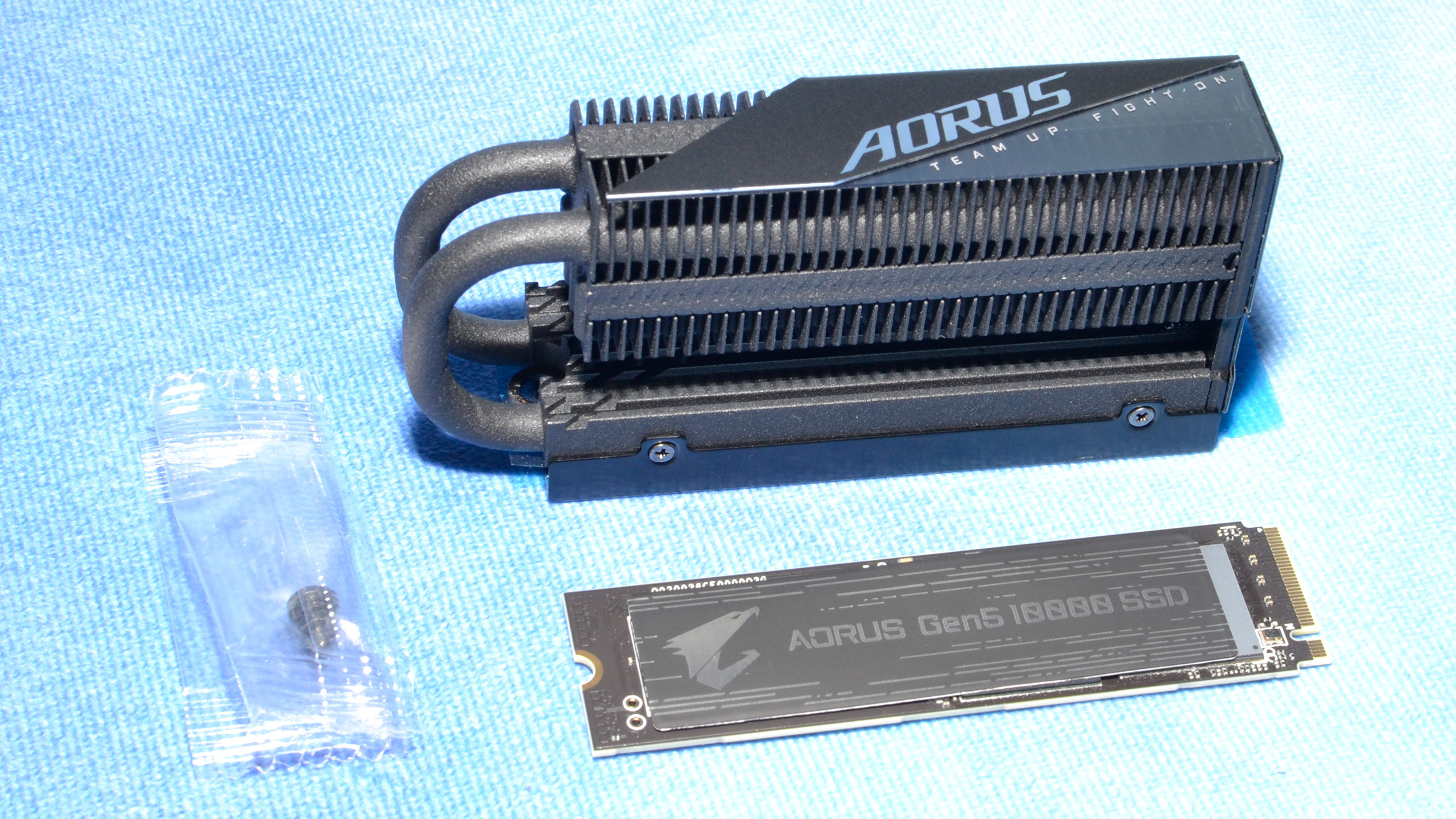
The included heatsink is quite robust and matches the aesthetic of the drive, although the height might cause issues in some builds. The overall design is effective and not too ridiculous. Gigabyte includes the necessary screw. The bare drive can be used with your own heatsink or, more likely, the M.2 heatsink available on your motherboard. It should not be used in a laptop or PlayStation 5 in its bare state.

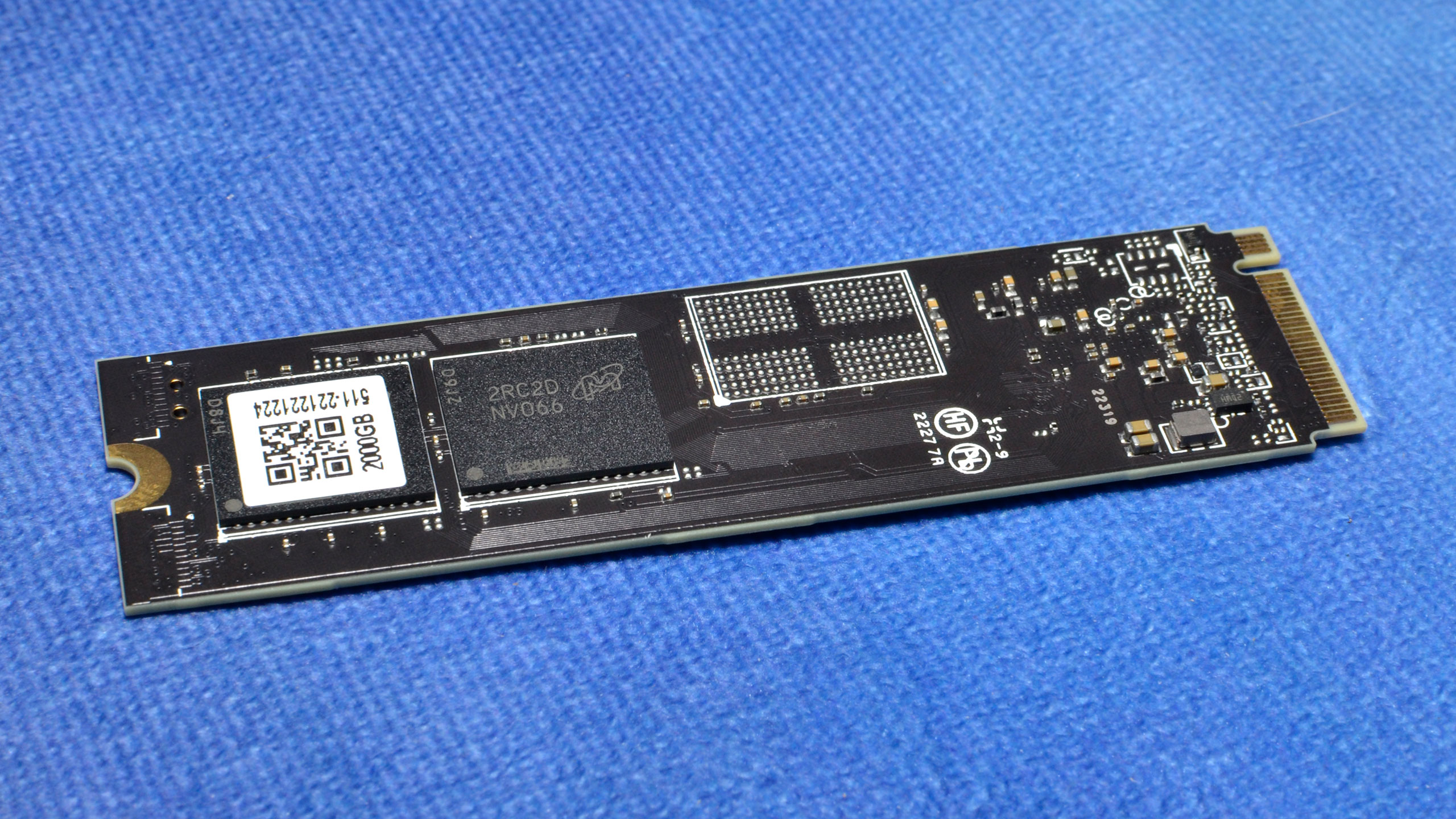
The Aorus 10000 has the standard E26 layout with the SSD controller, a single DRAM package, and two NAND packages per side for a total of four. This is a sufficient number of packages to mount 8TB of the expected flash. There is also space for a second DRAM package on the rear, although 4GB of volatile memory should be plenty even for 8TB of NAND.
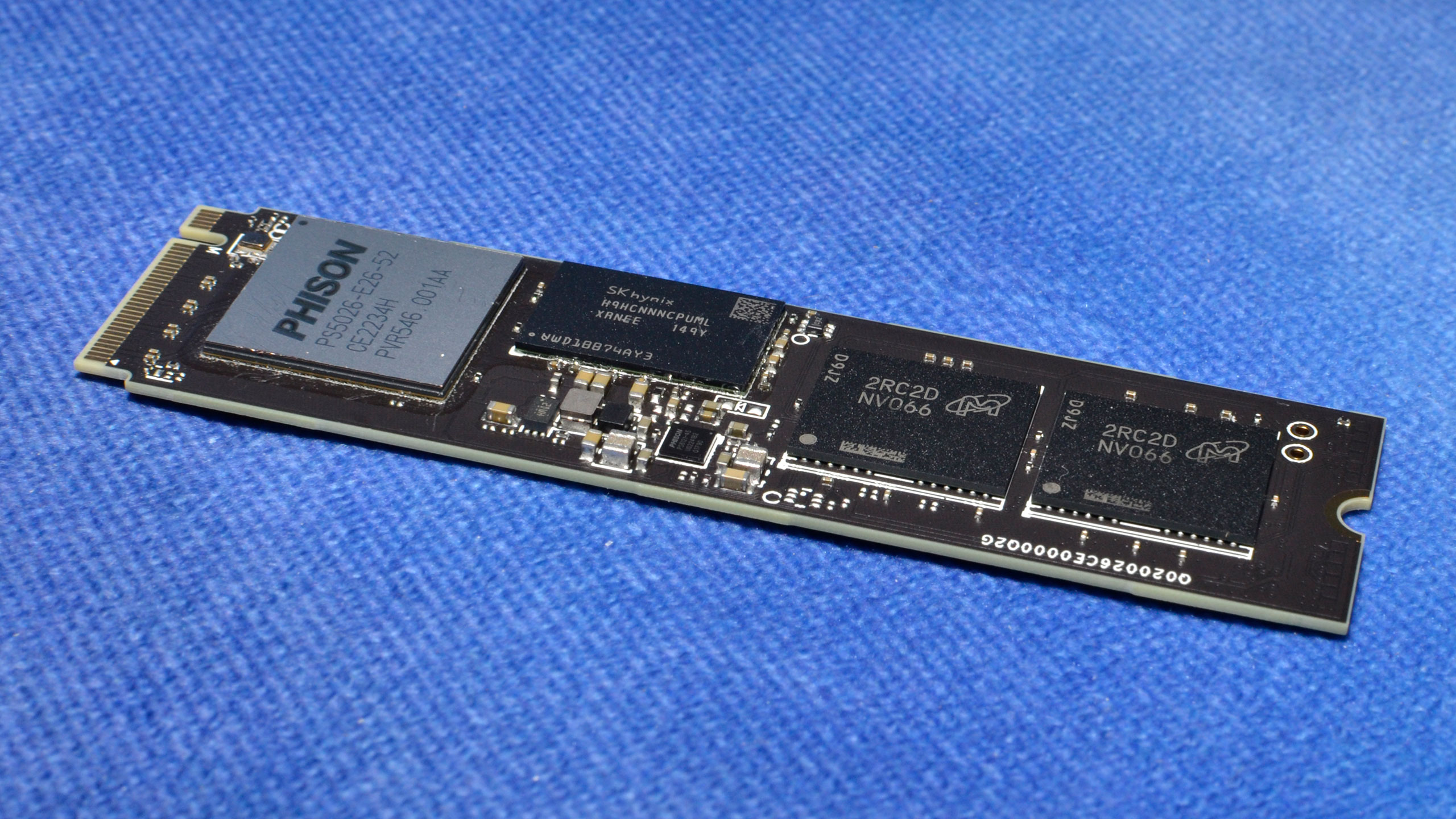
This uses the standard 4GB of SK hynix LPDDR4 and four packages of 512GB Micron 232-Layer TLC. Each package has four 1Tb, or 128GB, dies.
Get Tom's Hardware's best news and in-depth reviews, straight to your inbox.
MORE: Best SSDs
MORE: Best External SSDs and Hard Drives
MORE: How We Test HDDs And SSDs
MORE: All SSD Content

Shane Downing is a Freelance Reviewer for Tom’s Hardware US, covering consumer storage hardware.