Tom's Hardware Verdict
The Gigabyte Aorus 17G pushes out solid RTX-30 series performance while offering a mechanical keyboard.
Pros
- +
300 Hz Screen
- +
Physical Mechanical Keyboard
Cons
- -
Not much faster than prior-gen laptops
- -
Slightly dim screen
- -
Slightly low color gamut
Why you can trust Tom's Hardware
Ampere has finally landed on laptops, with Gigabyte’s 2021 refresh of the Aorus 17G in particular representing our first chance to look at how RTX 3080 performs on mobile. This refresh also brings a 300Hz display to an Aorus laptop for the first time, plus sees the return of Aorus’ mobile physical mechanical keyboard. But the GPU still steals the show here, for two particular reasons. The first is to see if mobile Ampere is enough to propel this to our list of the best gaming laptops, and the second is that this represents yet another way to buy the notoriously rare RTX 30-series of GPUs.
Still, transitioning to mobile always comes with its tradeoffs, so the question remains- does the mobile RTX 3080 live up to the reputation set by its full-size cousins, or will PC owners still be left without many ways to get their hands on the best Ampere has to offer?
Specifications
| CPU | Intel Core i7-10870H |
| Graphics | Nvidia GeForce RTX 3080 GDDR6 8GB |
| Memory | 32GB DDR4-2933MHz |
| Storage | 1TB M.2 NVMe SSD |
| Display | 17.3 inch, 1080p, 300Hz, IPS-level |
| Networking | 802.11ax Wi-Fi, Bluetooth 5.0 |
| Ports | 3x USB 3.2 Gen 1 (Type-A), 1x Thunderbolt 3, 1x UHS-II SD Card Reader, 1x RJ-45 Ethernet, 1x HDMI 2.1, 1x Mini DP 1.4, 1x 3.5mm Headphone jack, 1x 3.5mm Microphone jack |
| Camera | 720p |
| Battery | 99Wh |
| Power Adapter | 240W |
| Operating System | Windows 10 Home |
| Dimensions(WxDxH) | 15.9 x 10.8 x 1.0 inches |
| Weight | 5.95 pounds |
| Price (as configured) | $2,699 |
Design of Gigabyte Aorus 17G
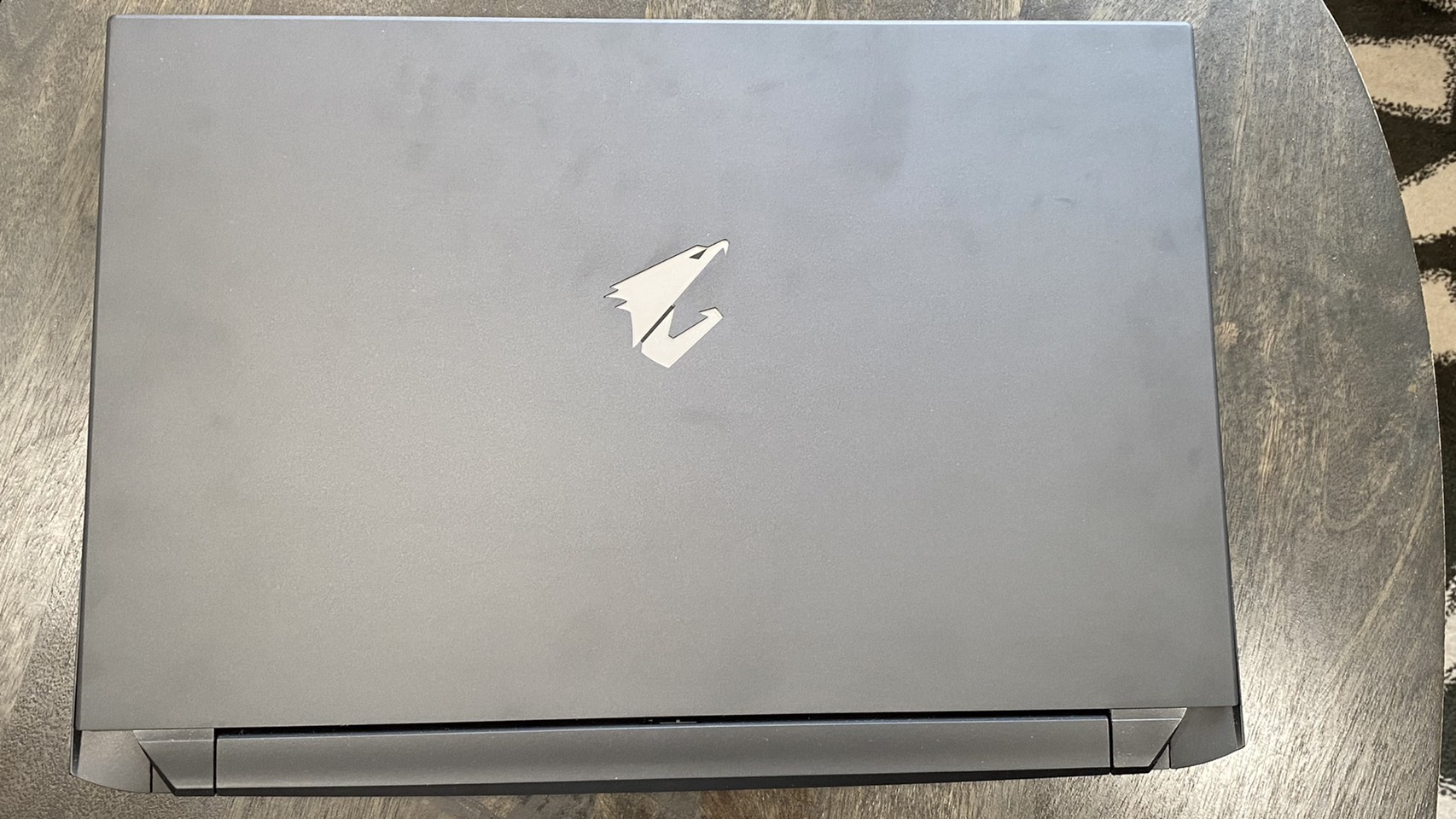
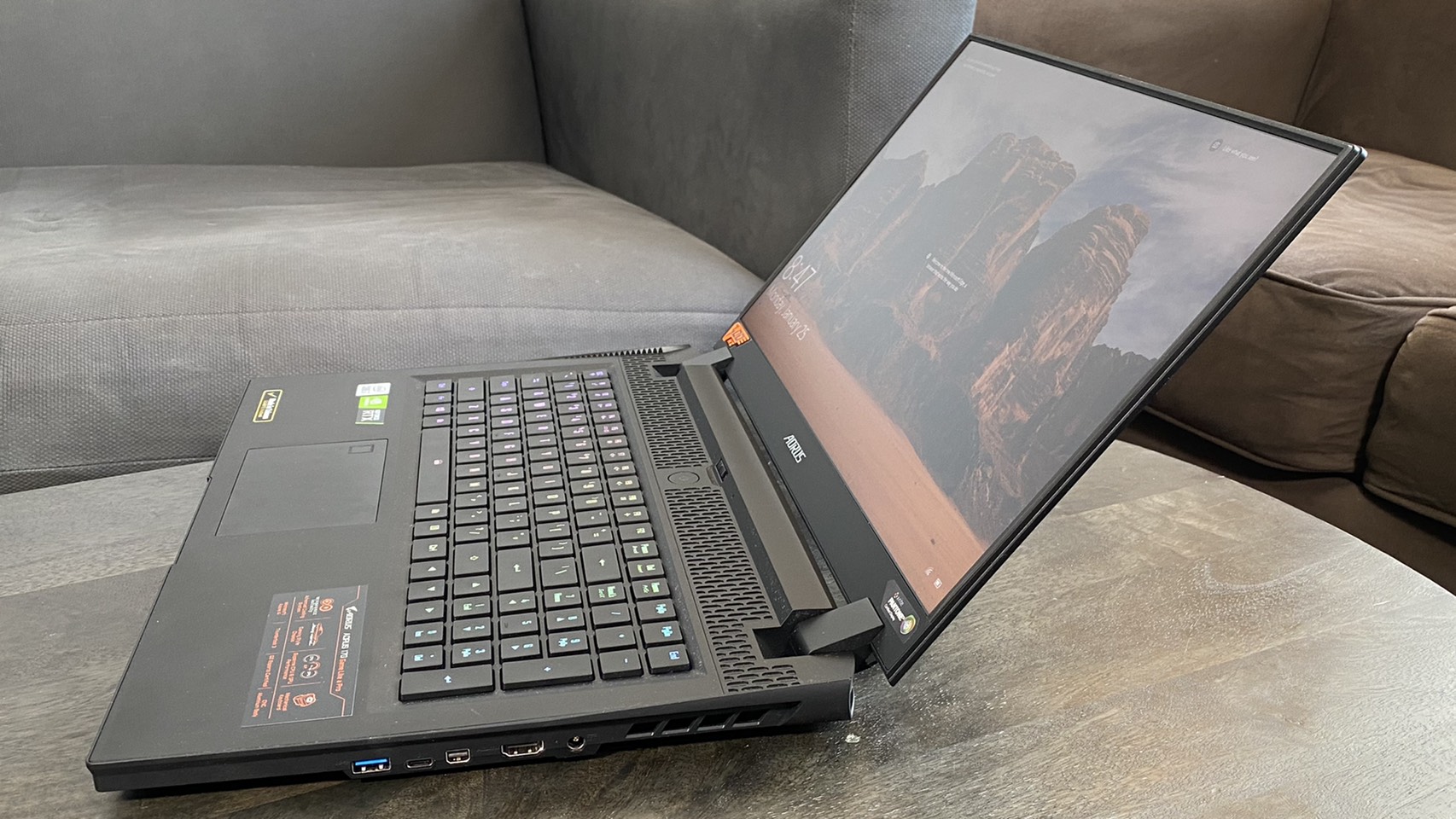





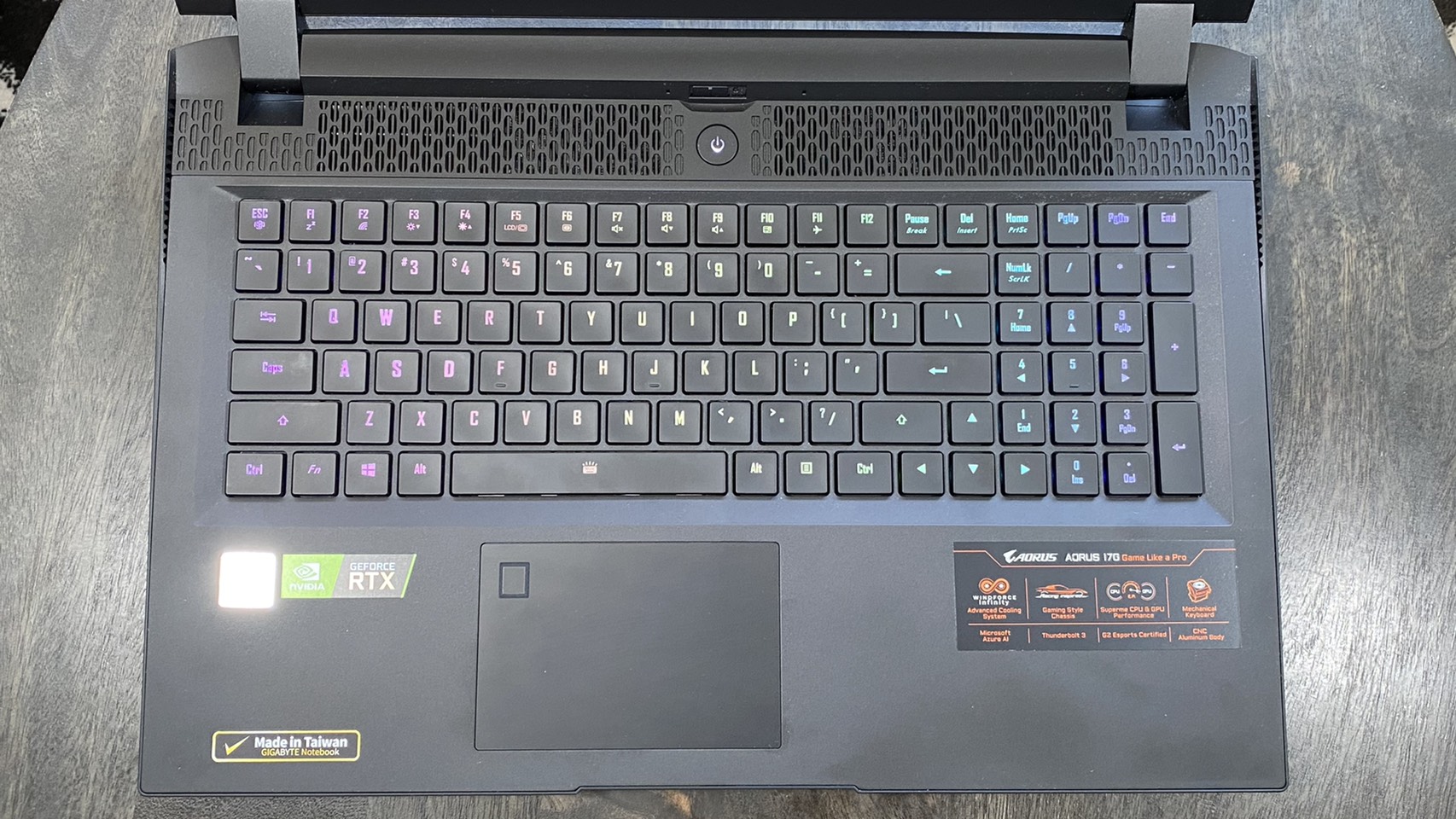

Like Gigabyte’s other Aorus laptops, the 2021 refresh of the Aorus 17G unabashedly wears its gamer branding on its sleeve, with an angled hinge, copious vents and a full physical mechanical keyboard. It does look a little cluttered upon opening the lid, mostly due to all the stickers advertising this laptop’s new features, like an RTX GPU and 300Hz screen. But removing those stickers reveals a slick look that speaks to its gaming nature while still not coming across as embarrassing.
Take the lid, which has a simple matte black finish that mostly resists fingerprints and is only accentuated by a single logo in the center. And the hinge, while angled, is also pleasingly rounded. The webcam placement is questionable- it’s under the screen- but that affects usefulness more than looks and at least allows for a thin bezel.
Despite looking reasonably restrained for gamer gear, the Aorus is still bulky enough to draw attention. When compared to other high-end gaming laptops, its 15.9 x 10.8 x 1 inch dimensions were only matched by the Asus ROG Strix Scar 17’s 15.7 x 11.53 x 1.02 inch dimensions. The Razer Blade Pro 17, meanwhile, is far more compact at 15.5 x 10.24 x 0.78 inches, while the similarly RTX-equipped, 15-inch Alienware m15 R4 is also smaller at 14.2 x 10.9 x 0.7 ~ 0.8 (depending on model) inches.
Despite its girth, though, the Aorus is slightly lighter than its competition at 5.95 pounds. While by no means lightweight, only the Alienware’s 5.25-pound weigh-in beat it. The Scar 17 and the Blade Pro 17, meanwhile, came in at 6.28 and 6.06 pounds, respectively.
The Aorus’ size also means it has plenty of room for ports. On its left side, you’ll find two USB 3.2 Gen 1 Type A ports, an SD card reader, an RJ-45 ethernet port and 2 separate 3.5mm audio jacks, one for headphones and one for microphones. That last feature in particular is a nice upgrade from, well, pretty much every other laptop I’ve reviewed. The laptop’s right side, meanwhile, has an additional USB 3.2 Gen 1 Type A port, a single Thunderbolt 3 connection, plus connections for both Mini DisplayPort 1.4 and HDMI 2.1. You’ll also find the DC In here, but there’s no lock slot anywhere on the Aorus.
Gaming Performance of Gigabyte Aorus 17G
What makes the Aorus 17G’s 2021 refresh special is that it’s the first laptop we’re looking at with a mobile RTX 3080 inside. Nvidia Control Center suggested the the laptop is utilizing Max-Q technologies. The Aorus 17G is also packing an Intel Core i7-10870H CPU and 32GB of RAM. So, how does the Aorus compare to both the m15 R4, which has the same CPU and 16GB of RAM, as well as powerful Turing laptops like the Scar 17 (i9-10980H, 2080 Super, 32GB RAM) and the Razer Blade Pro 17 (i7-10875H, 2080 Super Max-Q, 16GB RAM)?
In general? It sat towards the top of our results but didn't make the RTX 2080 feel obsolete.
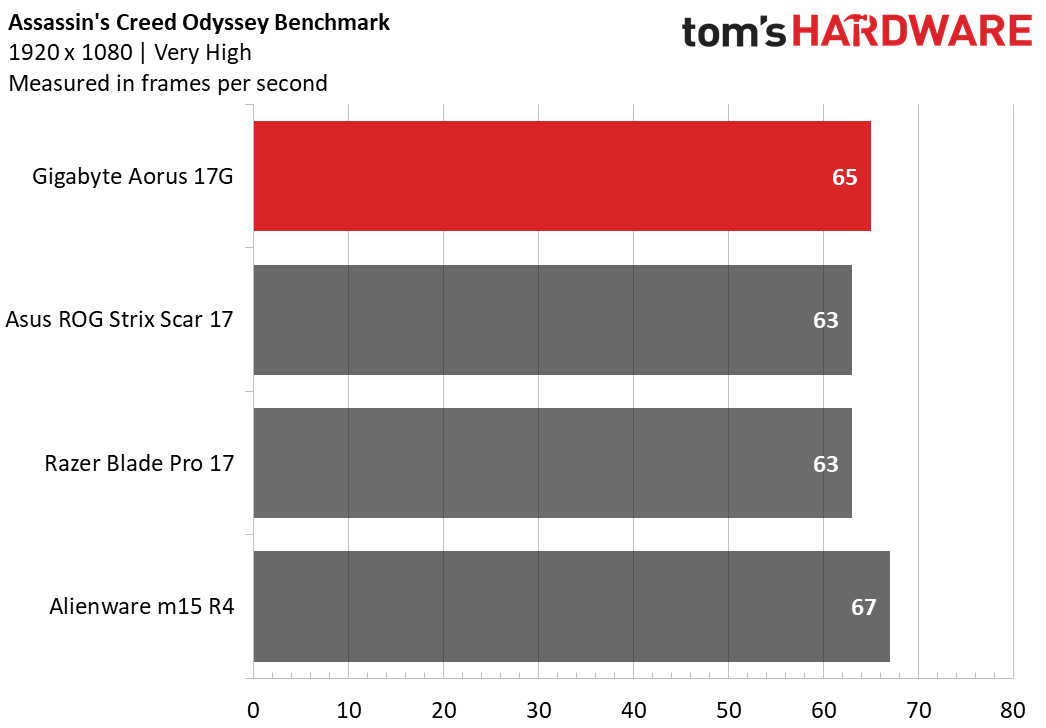
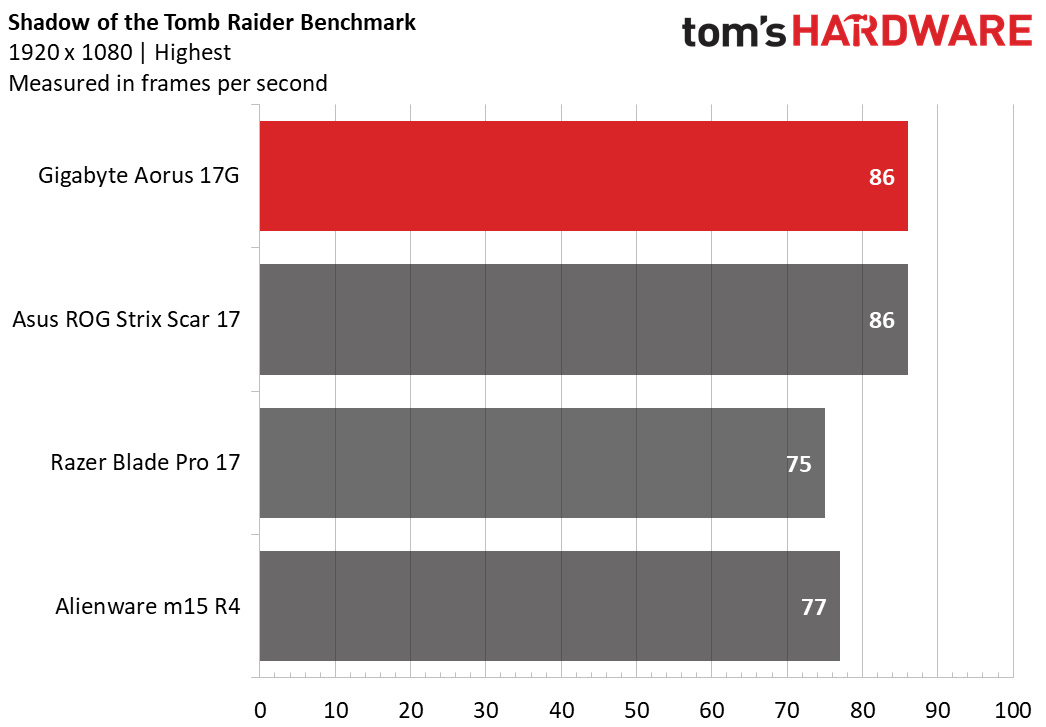
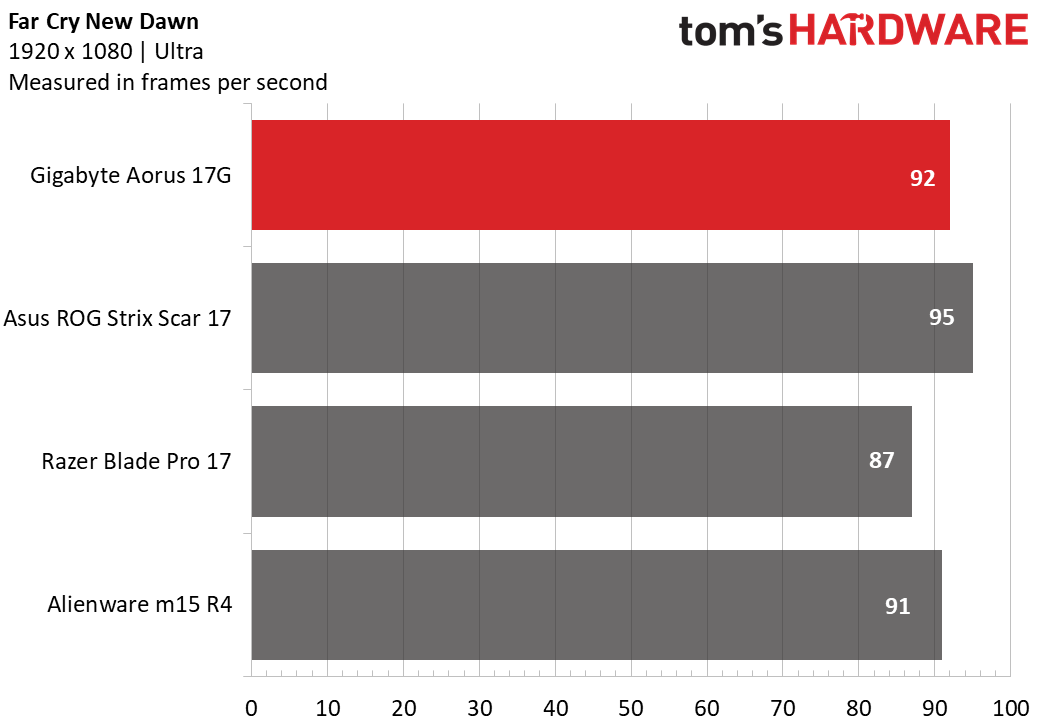
In Assassin’s Creed Odyssey, the Aorus 17G hit an average 65 fps at 1080p on its highest settings, which was slightly behind the m15 R4’s 67 fps average but slightly above the 63 fps average of both the Scar 17 and the Blade Pro 17.
In Shadow of the Tomb Raider, both the Aorus 17G and the Scar 17 had average frame rates of 86 fps, while the m15 R4 was significantly lower at 77 fps and the Blade Pro 17 hit the bottom of the ranking at 75 fps.
Far Cry: New Dawn was fairly close across all contenders save the Blade Pro 17, with the Aorus 17G scoring 92 fps, the Scar 17, hitting 95 fps and the m15 R4 lagging imperceptibly behind at 91 fps. The slowest contender here was the Blade Pro 17, with 87 fps.
I also personally played Control for about a half hour on the Aorus using DirectX12 and High settings. With ray tracing off, I tended to fall between 79 - 84 fps, and with ray tracing on its high preset lowered that to 46 - 55 fps. The computer never felt hot to the touch during this time, nor did the fans get loud. The frame rate was also stable regardless of the amount of action on screen, though I did notice that it tended to load in at 94 - 105 fps before dropping a few minutes into play, I assume as more assets get loaded.
We also ran the Aorus through our typical Metro: Exodus stress test, where we ran the game’s 1080p RTX benchmark on a loop 15 times in a row. This is to simulate a half hour of intense gaming. The laptop scored an average frame rate of 59.6 fps, with a CPU clock speed of 3.47 GHz and a GPU clock speed of 1.19 GHz. The average CPU temperature during this time was 77.32 degrees Celsius (171.18 degrees Fahrenheit) while the average GPU temperature was 75.62 degrees Celsius (168.12 degrees Fahrenheit).
Productivity Performance of Gigabyte Aorus 17G
We’ve seen how the Aorus 17G handles games, but what about the productivity software that gaming laptops so frequently moonlight in? The Intel Core i7-10870H and 32GB of RAM provide a solid amount of power.
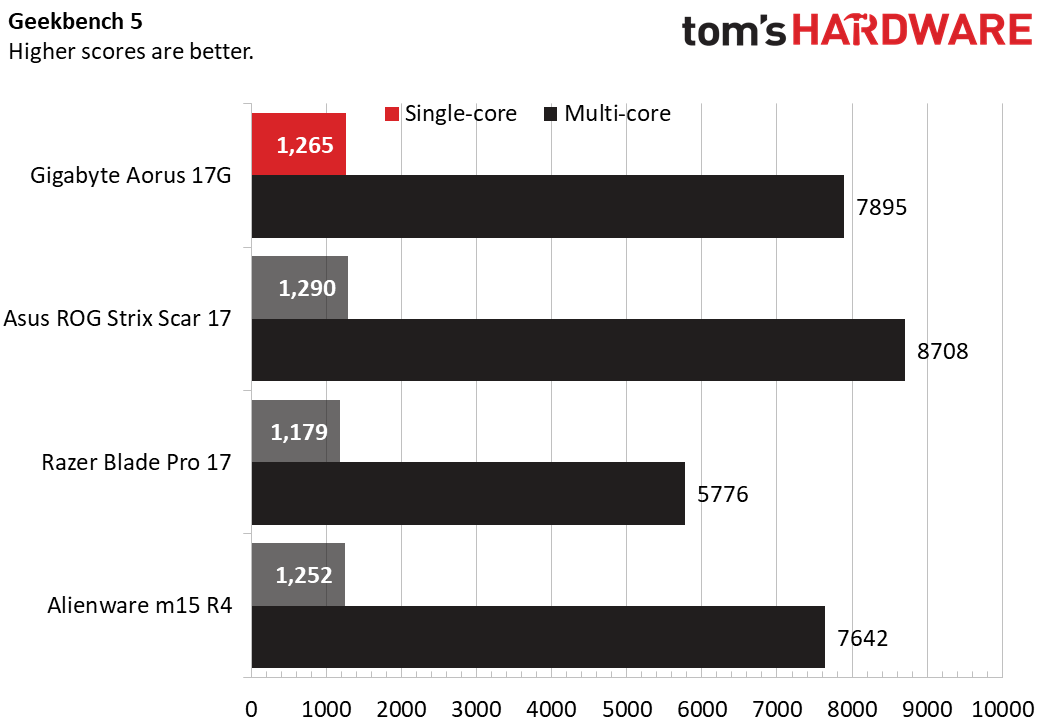
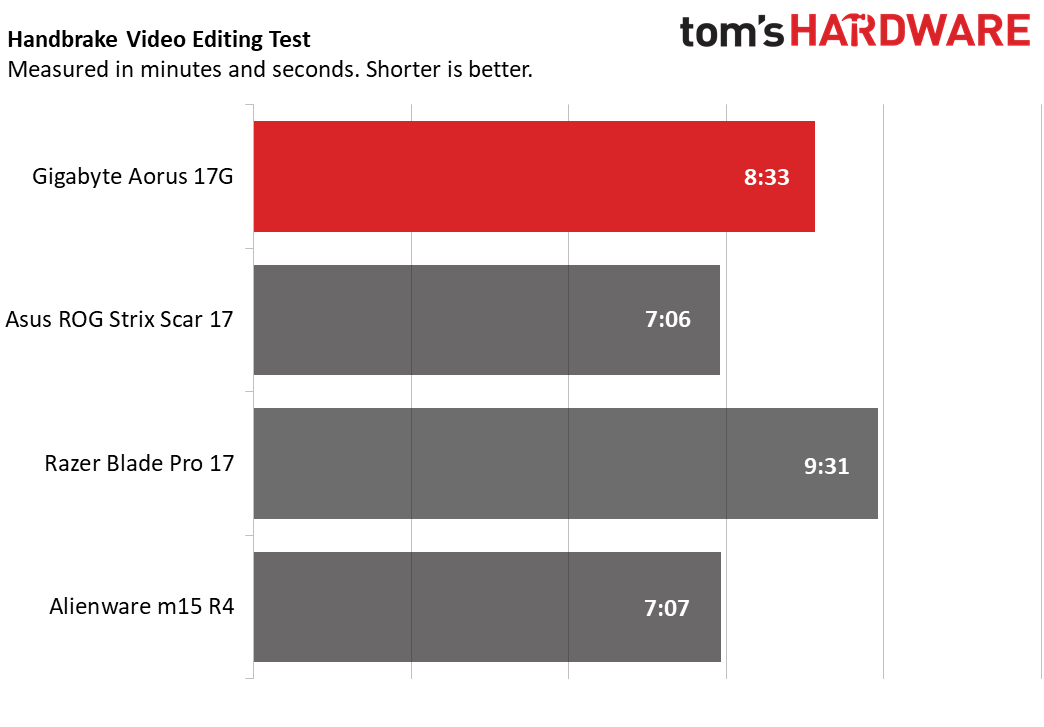
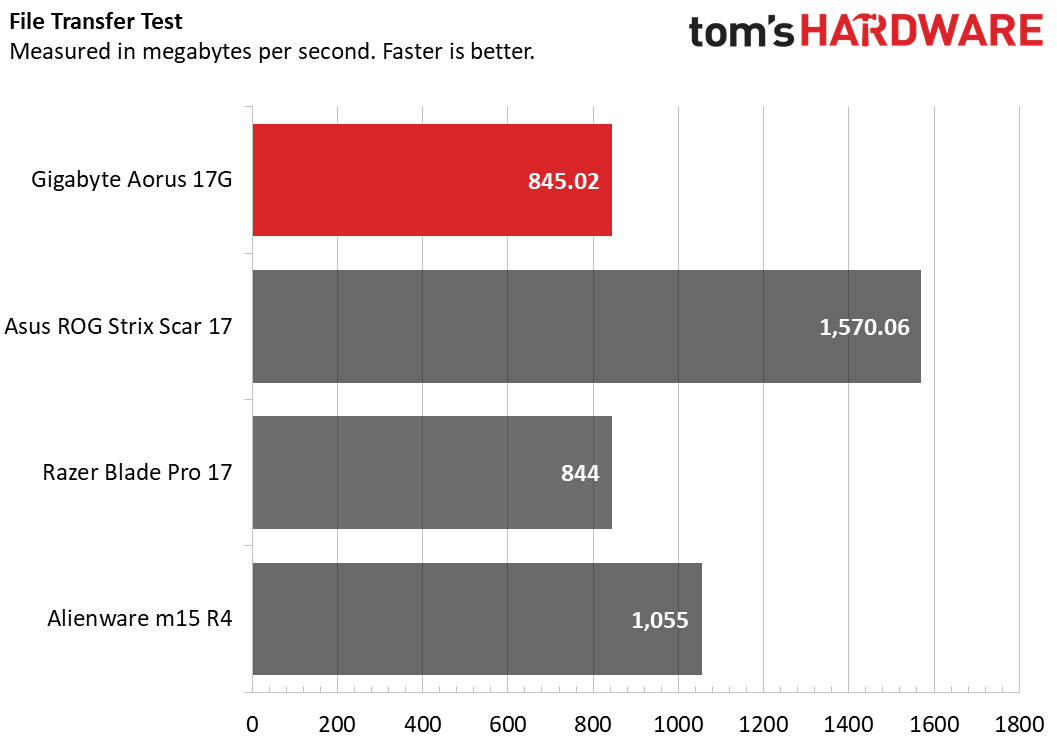
In Geekbench 5.0, which is a synthetic general productivity benchmark, the Aorus 17G scored 7895 points on multi-core tests and 1,265 on single-core tests. That puts it above both the Razer Blade Pro 17’s 5776/1,179 points and the Alienware m15 R4’s 7642/1,252 points, but behind the Asus ROG Strix Scar 17’s 8708/1,290 points.
In Handbrake, where we track how long it takes laptops to transcode a 4K video down to FHD, the Aorus 17G jumped down to third place, with a time of 8:33. That’s slower than the Scar 17’s 7:06 and the m15 R4’s near-identical 7:07, but still beats the Blade Pro 17’s 9:31.
The Aorus 17G was also in third place in our file transfer test, where we test the rate at which laptops can move 4.97GB of files. The Aorus did so at 845.02 MBps, which was about on par with the Blade Pro 17’s 844 MBps. That’s a far cry from the 1570.76 MBps score from the Scar 17 or even the m15 R4’s 1,055 MBps.
Display of Aorus 17G

Aside from its GPU, another key innovation for the Aorus 17G is its 300 Hz IPS-level display. I tested this screen in two separate ways. First, I watched a trailer for Wandavision (one with color and widescreen, don’t worry), and second, I played Overwatch on it.
In Wandavision, I was impressed by the color quality and even the depth of blacks, but found viewing angles and reflectivity to be a big problem. While vertical viewing angles were almost complete, the screen’s image washed out whenever I strayed more than 45 degrees away from it horizontally. More problematic than this, though, was glare. I had to be certain my screen was pointing away from light, or else my image would reflect back at me even within perfect viewing angles.
In Overwatch, I was in love. While I’m doubtful that refresh rates over 144 Hz can really make one better in a game if they haven't trained for professional esports, high refresh rates just feel responsive and pleasing to my eyes. I love being able to see as many frames of Overwatch’s gloriously detailed animation as possible, and to feel like my screen is almost instantly reacting to me. That said, I’m not sure I noticed too much of a difference between this display and the 240 Hz display I saw on the last Aorus I reviewed. How well you can distinguish between frame rates, however, tends to be highly personal.
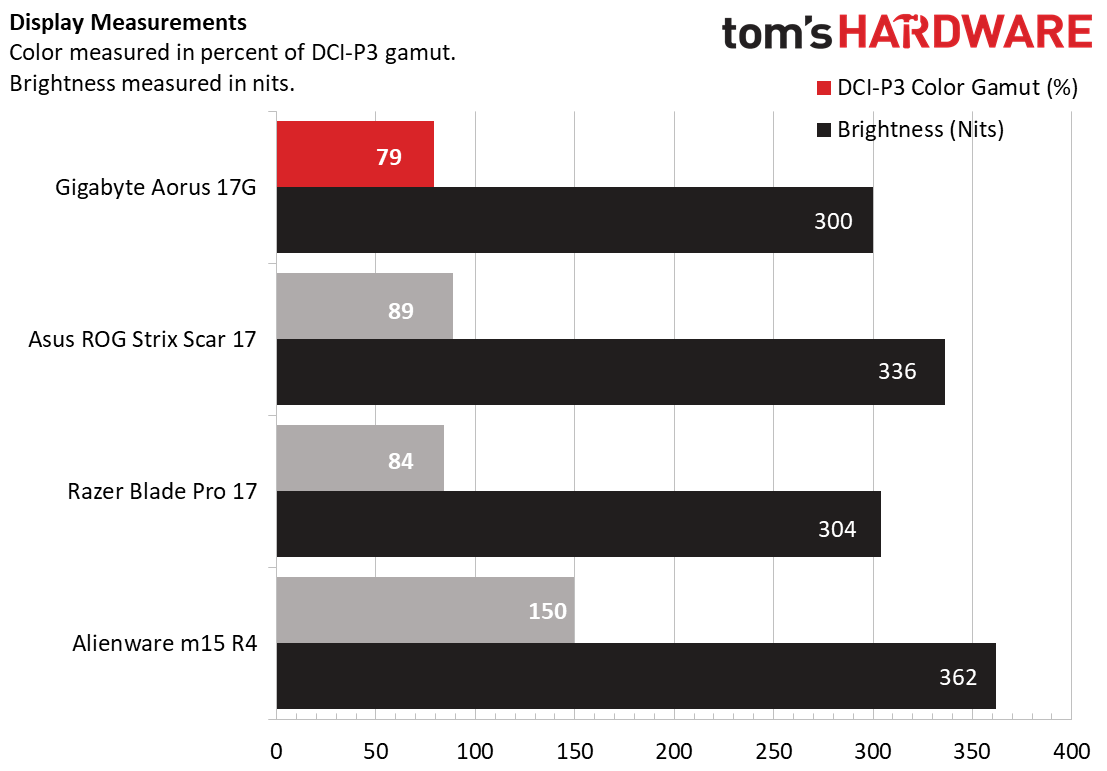
Looking at our benchmarking results, I was surprised to see that the Aorus 17G actually covers less of the DCI-P3 color spectrum than competitors. It tops out at 79% versus the Scar 17’s 88.5% score, the Razer Blade Pro 17’s 84.1% score and the Alienware m15 R4’s whopping 149.5% score (thanks to a slower OLED screen). This is something I didn’t notice much in practice, though while my colors didn’t come across as flat, neither were they especially vivid.
The same pattern applied to brightness. The Aorus 17G had 300 nits of average brightness, while the Scar 17 had 336 nits, the Blade Pro had 304 nits and the m15 R4 had 362 nits. 300 nits of brightness was plenty for my purposes, and was a welcome increase over the unfortunately-dim 243 nits I saw on my last Aorus laptop.
Keyboard and Touchpad of Aorus 17G
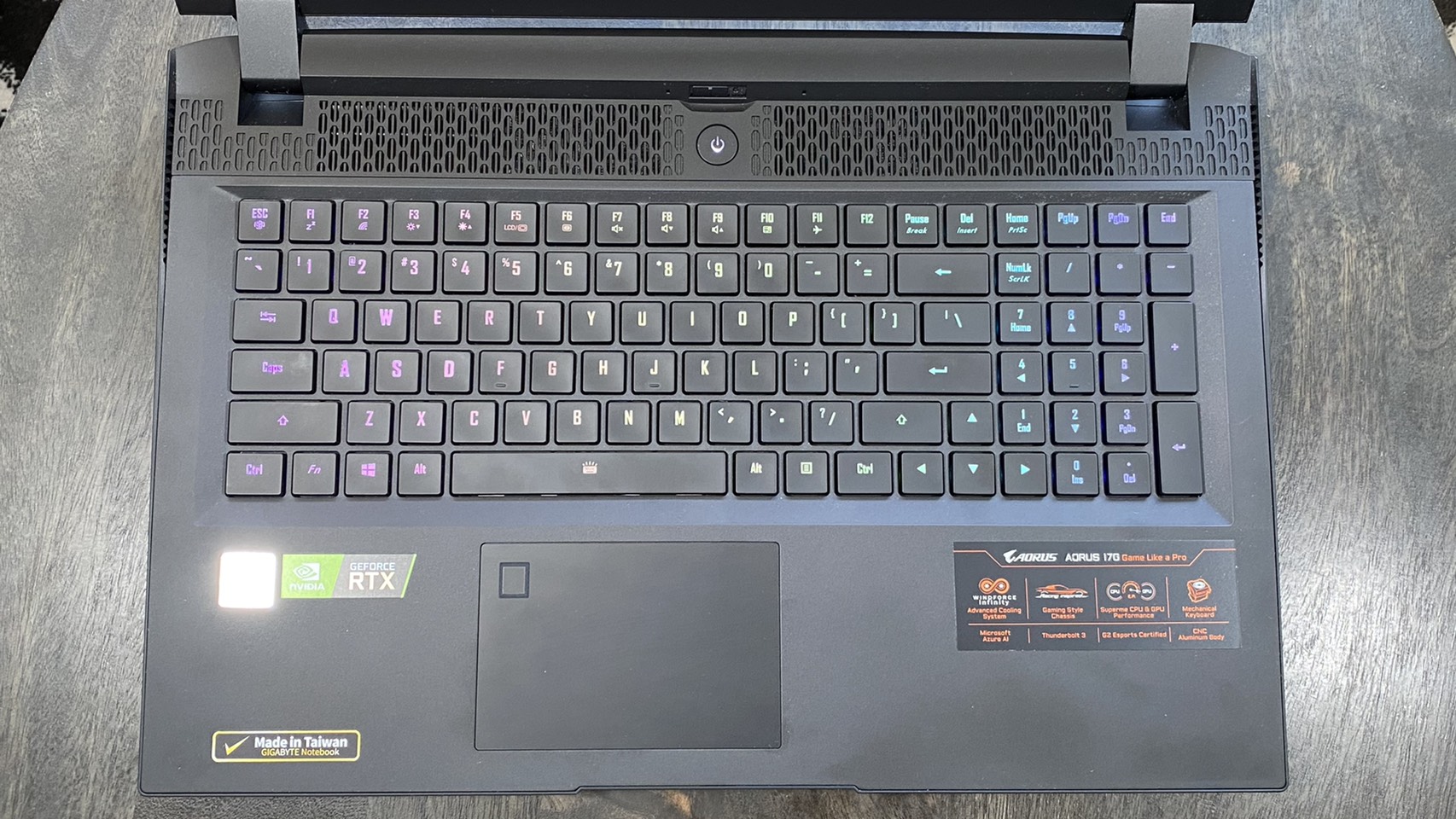
While not new to the Aorus line, another key way this laptop differentiates itself from the competition is the inclusion of a full physical mechanical keyboard. It’s got a number pad and full-size keys, plus an easy to read Arial font and media controls baked into its Fn row. Full per-key RGB and clicky low profile Omron switches with 2.5mm of key travel and a 1.6mm actuation point make the gaming implications obvious, so I tested this in both general typing and Overwatch.
In general typing, I scored an average word-per-minute count of 65 - 70 on 10fastfingers.com. That’s lower than my usual score range between 75 - 80 wpm, which isn’t what I’d expect from a mechanical keyboard. However, I found that because these keys sit higher than the typical laptop keyboard (despite resting inside a divot into the case), my wrists had to come at them from an awkward angle where I had to manually raise them above where the wrist rest encouraged me to place them. Additionally, the perfectly smooth keycaps leave my fingers without any identifying features to use as landmarks when typing by touch alone.
In Overwatch, by contrast, I found button presses were satisfying and easy to register through touch and audio alone. This made actions like triggering my shift ability feel like second nature, and more importantly, made spamming A/D to stay evasive and help with aiming both easy to perform and easy on my fingers.
The 4.1 x 2.8 precision touchpad, meanwhile, is comfortably smooth without losing the friction needed for precise input and handles multitouch well. It does have a fingerprint reader in the top-left corner, though, rendering it unusable for input.
Audio on the Gigabyte Aorus 17G
The Aorus 17G has two bottom-firing speakers, one on either side, that tend to produce accurate sound but have an issue with volume.
I tested these speakers by listening to Driver’s License by Olivia Rodrigo. The most noticeable issue I had was that the song didn’t become audible until I hit about 30% volume and didn’t get comfortable until about 55 - 60% volume. On max volume, that song was able to fill my whole office, but didn’t hit much of the rest of my 2-bedroom apartment.
Sound quality was full-bodied during the test, with clear voices and bass and no sign of tinniness. However, throughout my whole test, the song also sounded somewhat muffled, as if the laptop was struggling to push it out.
Upgradeability of Gigabyte Aorus 17G
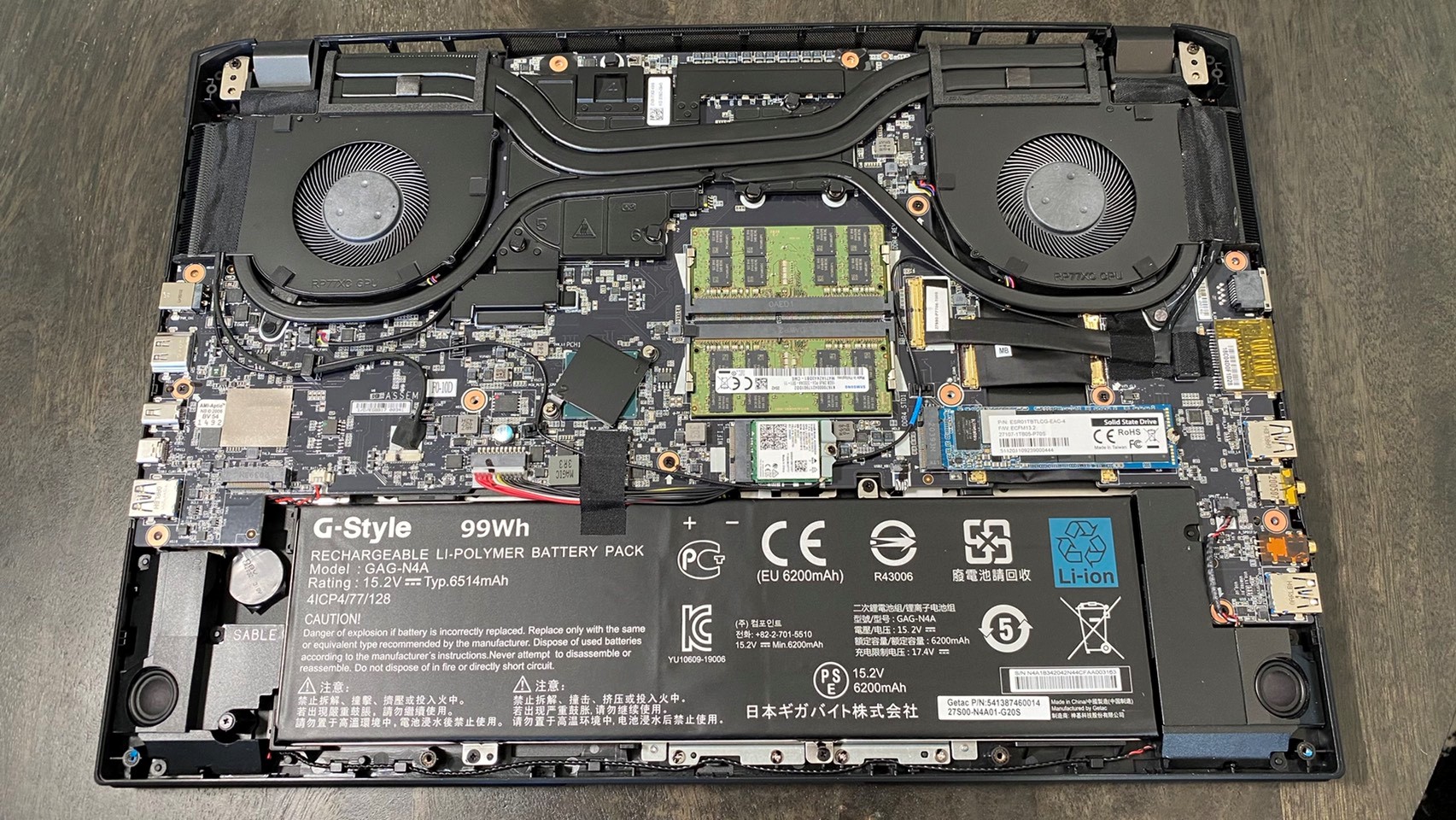
Being a 17 inch laptop, the 17G has plenty of room for extra storage and memory. It’s a bit of a hassle to open — you’ll need a Torx screwdriver (we used a TR 6 bit) — and a spudger, but upgrading is easy once the case is off. Inside, you’ll have easy access to the two RAM slots and two M.2 SSD slots, plus the networking card. Our configuration came with both RAM slots filled with unsoldered memory, plus one of the SSD slots already taken, but there’s nothing to stop you from substituting your own parts.
Battery Life on Gigabyte Aorus 17G
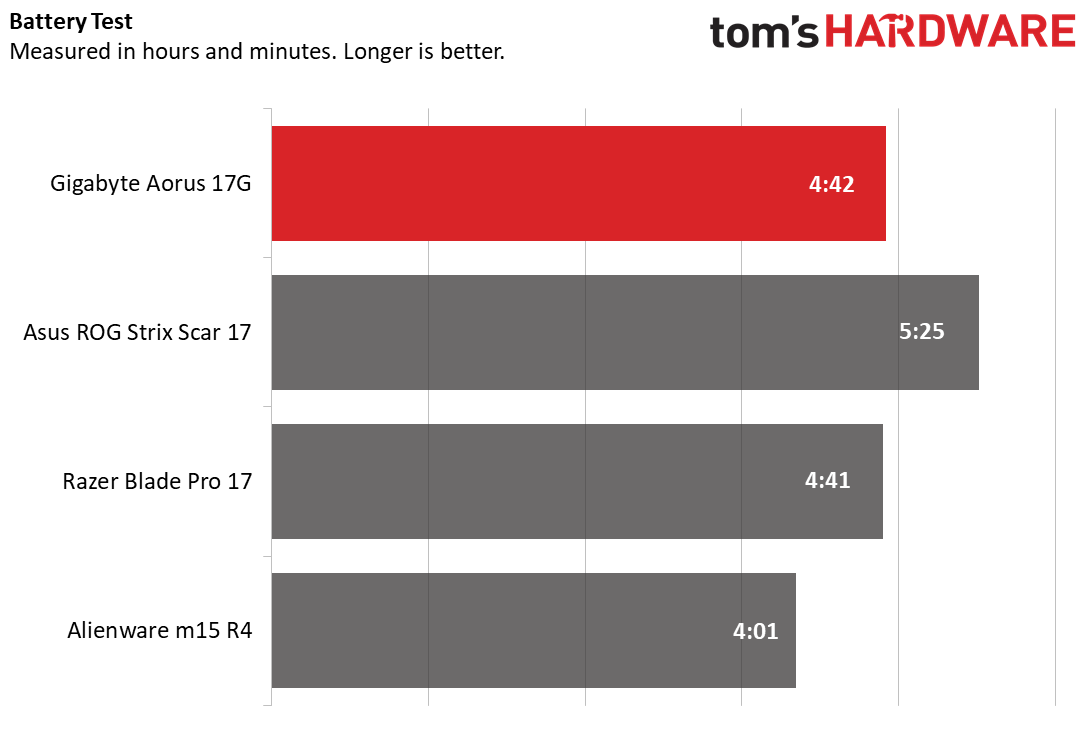
The Aorus 17G has the type of battery life you’d expect from a high-powered gaming laptop, which is to say "not much." It clocked in at 4:42 during our battery life test, which continuously streams video, browses the web and runs OpenGL over Wi-Fi tests at 150 nits of brightness. That’s about on par with the Razer Blade Pro 17’s 4:41 hours of battery life and longer than the Alienware m15 R4’s 4:01 battery life, but still falls short of the ROG Strix Scar 17’s 5:25 battery life.
Heat on the Gigabyte Aorus 17G
We tested the Aorus 17G’s heat after 15 minutes of streaming video on YouTube, and found that it stays cool during non-gaming use. Its touchpad was the coolest touchpoint on the laptop at 71.4 degrees Fahrenheit (21.89 degrees Celsius), while the center of the keyboard (between the G&H keys) was slightly hotter at 75.2 degrees Fahrenheit (24 degrees Celsius). The bottom of the laptop generally hit 81.9 degrees Fahrenheit (27.72 degrees Celsius), but the center of the bottom, which is just below the vents, did hit 85.5 degrees Fahrenheit (29.72 degrees Celsius).
Webcam on the Gigabyte Aorus 17G

The Aorus 17G suffers from what we like to call a “nosecam.” Placed below the screen rather than above it, this webcam has the unfortunate tendency to look directly up your nose. The idea here is usually to save bezel space, but we have to wonder if the unflattering angle is worth it? You can rectify it a little by stretching in uncomfortable ways, but if you’re looking directly at your screen, be prepared to show off your nostrils, your chin and pretty much everything a good selfie avoids.
Quality is mixed, with accurate color and decent shadows, but fuzzy texture. On the plus side, the Aorus 17G’s webcam does come with a sliding privacy cover.
If you want a webcam that doesn't film your nostrils, you might want to go external and pick one of our best webcams contenders.
Software and Warranty on the Gigabyte Aorus 17G
The Aorus 17G comes gracefully free of bloat, with the only examples we could find being standard Windows pre-installs like Microsoft Solitaire Collection and Spotify. In addition to these, you’ll also find utility apps like Nahimic Companion, Intel Graphics Command Center and Thunderbolt Control Center. These let you adjust and customize your audio and display as well as check what’s attached to your Thunderbolt ports.
Gigabyte Aorus 17G Configurations
The Aorus 17G has two different configurations, one with an RTX 3080, dubbed the Aorus 17G YC and one with an RTX 3070, listed as Aorus 17G XC. We reviewed the 3080 configuration, which is $2,699. Both configurations are otherwise identical, each packing an Intel Core i7-10870H, up to 64GB of DDR4-2933MHz RAM (our unit had 32GB) and 1TB of SSD storage. They also both have the same 17.3 inch 300HZ IPS-level display.
The version we reviewed costs $2,699, while the 3070 version costs $2,099.
Bottom Line

I’m of two minds on the 2021 refresh of the Aorus 17G. While I was hoping for a laptop equipped with a mobile RTX 3080 to far outperform its 2080 and 2080 Super cousins, what I instead got was a machine that was largely on par with them in performance. However, the Aorus 17G is also about $1000 cheaper than its competitors, even with the same CPU and memory/SSD loadouts.
That means you can now regularly hit frame rates anywhere from 60 - 90 fps on ultra settings in graphically intensive games for less than $3000 on a laptop.
Which brings us to the display. This is the first Aorus with a 300Hz option, and it’s just as responsive and satisfying as you’d think. The tradeoff here is that the screen is limited to FHD, and while it is IPS-level, its color and brightness don’t quite hit the peaks of its competitors. The 2021 refresh of the Aorus 17G also sees the return of its physical mechanical keyboard, though its featureless keycaps and awkward height leave it a little more useful for gaming than typing.
While I’d love to see an Ampere laptop pushing out significantly more frames than the competition, I have to compare it to what we have benchmarks for right now. And doing that, it’s still plenty enticing. The Aorus 17G gives you similar power to what you may find in a Asus ROG Strix Scar 17 G732 or Razer Blade Pro 17 for almost $1,000 less, plus a 300 Hz screen and a physical mechanical keyboard.
That said, we have recently reviewed another Ampere laptop, the Alienware m15 R4, which comes with a mobile RTX 3070 as opposed to a 3080. The upside here is that the Alienware lets you choose between a 300Hz screen or a 4K OLED, which drops the refresh rate to 60Hz but far eclipses the Aorus on color and brightness. You’ll also gain some performance on Handbrake and file transfer speed, but will generally be weaker on gaming. At $2,499 against the Aorus’ $2,699 (or $2,099 if you go for the RTX 3070 configuration), it’s up to you if those seem like worthwhile tradeoffs.
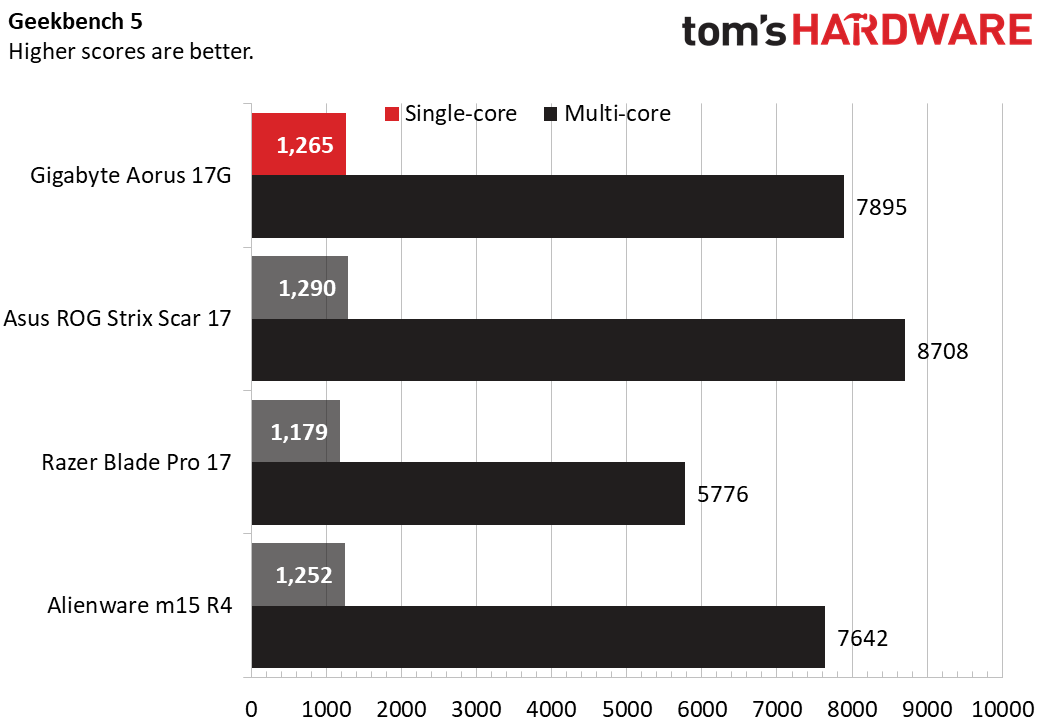
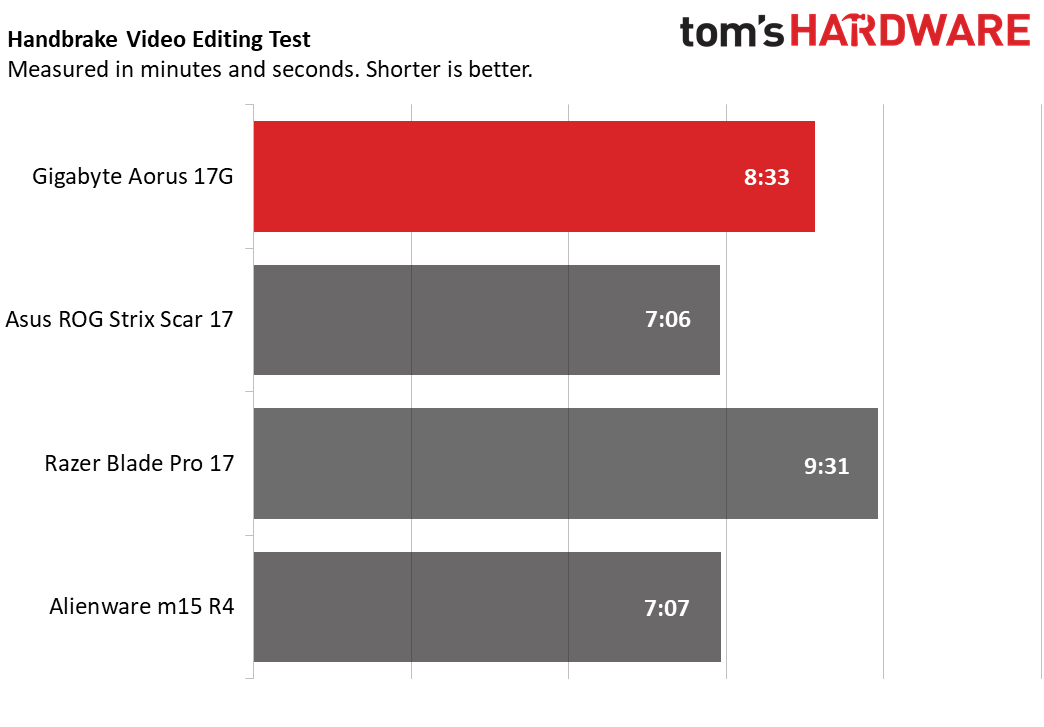
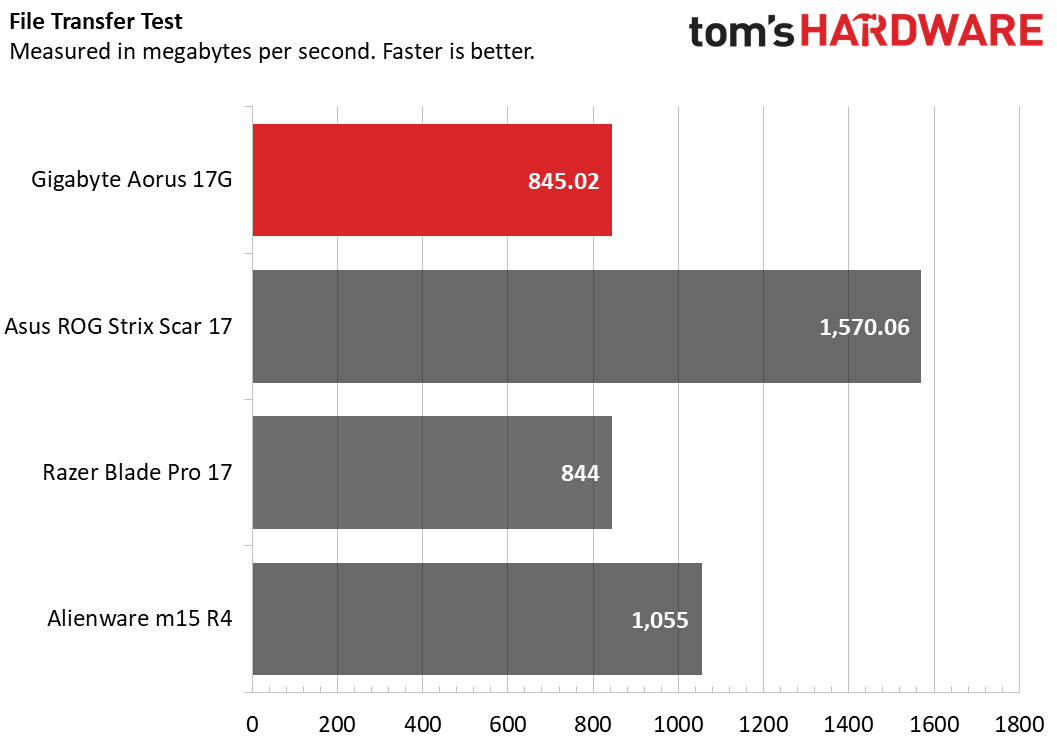
Michelle Ehrhardt is an editor at Tom's Hardware. She's been following tech since her family got a Gateway running Windows 95, and is now on her third custom-built system. Her work has been published in publications like Paste, The Atlantic, and Kill Screen, just to name a few. She also holds a master's degree in game design from NYU.
-
g-unit1111 Looks like a solid laptop, but after using the Ryzen 7 4800H, I am very hesitant to go back to Intel.Reply
