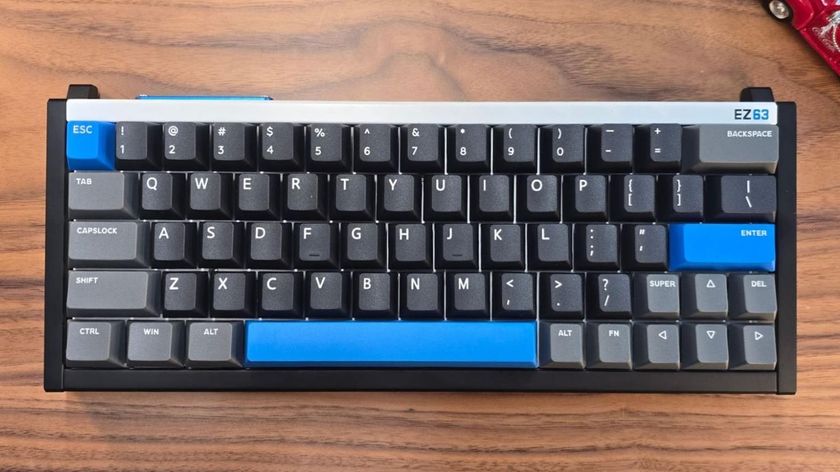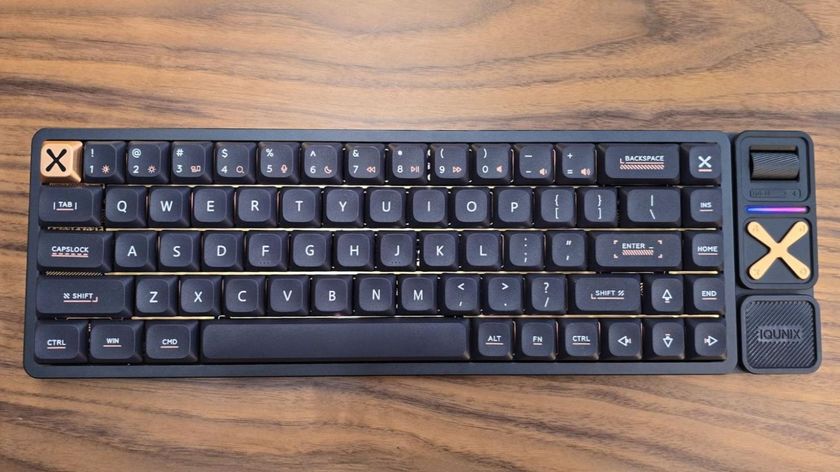Tom's Hardware Verdict
The Gigabyte B660M Aorus Pro AX DDR4 is a well-rounded Micro-ATX motherboard. It has plenty of USB ports, including a 20 Gbps Type-C, two M.2 sockets and four SATA ports. Performance is also decent, so long as it isn’t heavily multi-threaded. At $169.99, it’s a viable option, but other comparable boards cost less.
Pros
- +
Plenty of USB ports
- +
Good lightly threaded performance
Cons
- -
High price among peers
- -
Slower Multi-threaded performance
- -
Only six total storage options
Why you can trust Tom's Hardware
Since Alder Lake’s release, we’ve covered a wide variety of boards at various price points and sizes, with today’s focus hailing from the budget side, Gigabyte’s $169.99 B660M Aorus Pro AX DDR4. While this is a budget board, it’s actually one of the higher-priced B660-based Micro-ATX options. Still, it offers a comprehensive feature set and sports Gigabyte’s familiar (for Alder Lake) black-on-grey appearance that many will find appealing.
Hardware-wise, the compact board has almost everything you're likely to look for in a budget offering. You get four SATA ports, two M.2 sockets, 2.5 GbE and integrated Wi-Fi 6, sufficient power delivery, and a slew of USB ports on the rear I/O, including a USB 3.2 Gen 2x2 (20 Gbps) Type-C port. Our performance testing was a mixed bag, however. Heavily multi-threaded applications ran longer or slower than some other boards due to thermal throttling. On the other hand, lightly threaded benchmarks, including Procyon Office and our gaming benchmarks, ran well overall.
Below, we’ll get into all the details, including a deep dive into the hardware and performance. This board won’t make the best motherboards list but is certainly worth a look among its peers. But before we get into all of that, below are the B660M Aorus Pro AX DDR4 detailed specifications from Gigabyte.
Specifications: Gigabyte B660M Aorus Pro AX DDR4
| Socket | LGA1700 |
| Chipset | B660 |
| Form Factor | Micro-ATX |
| Voltage Regulator | 14 Phase (12 Vcore, 60A MOSFETs) |
| Video Ports | (1) HDMI (v2.1) |
| Row 5 - Cell 0 | (1) DisplayPort (v1.2) |
| USB Ports | (1) USB 3.2 Gen 2x2 (20 Gbps) |
| Row 7 - Cell 0 | (1) USB 3.2 Gen 2 (10 Gbps) |
| Row 8 - Cell 0 | (4) USB 3.2 Gen 1 (5 Gbps) |
| Row 9 - Cell 0 | (4) USB 2.0 (480 Mbps) |
| Network Jacks | (1) 2.5 GbE |
| Audio Jacks | (2) Analog, (1) SPDIF |
| Legacy Ports/Jacks | ✗ |
| Other Ports/Jack | ✗ |
| PCIe x16 | (1) v4.0 (x16) |
| Row 15 - Cell 0 | (1) v3.0 (x4) |
| PCIe x8 | ✗ |
| PCIe x4 | ✗ |
| PCIe x1 | ✗ |
| CrossFire/SLI | AMD Quad-GPU and 2-Way Crossfire |
| DIMM Slots | (4) DDR4 5333+(OC), 128GB Capacity |
| M.2 Sockets | (1) PCIe 4.0 x4 (64 Gbps) / PCIe (up to 80mm) |
| Row 22 - Cell 0 | (1) PCIe 4.0 x4 (64 Gbps) / PCIe (up to 110mm) |
| U.2 Ports | ✗ |
| SATA Ports | (4) SATA3 6 Gbps (Supports RAID 0/1/5/10) |
| USB Headers | (1) USB v3.2 Gen 2, Type-C (10 Gbps) |
| Row 26 - Cell 0 | (1) USB v3.2 Gen 1 (5 Gbps) |
| Row 27 - Cell 0 | (2) USB v2.0 (480 Mbps) |
| Fan/Pump Headers | (6) 4-Pin (CPU, Watercooling, System fans) |
| RGB Headers | (2) aRGB (3-pin) |
| Row 30 - Cell 0 | (2) RGB (4-pin) |
| Diagnostics Panel | EZ Debug LED |
| Internal Button/Switch | Q-Flash and Reset buttons |
| SATA Controllers | ✗ |
| Ethernet Controller(s) | Intel I225-V (2.5 Gbps) |
| Wi-Fi / Bluetooth | Intel AX201 Wi-Fi 6 (2x2 ax, MU-MIMO, 2.4/5/6 GHz, 160 MHz, BT 5.2) |
| USB Controllers | Realtek TS54111 USB 3.0 Hub |
| HD Audio Codec | Realtek ALC897 |
| DDL/DTS Connect | ✗ / ✗ |
| Warranty | 3 Years |
Inside the Box of the Gigabyte B660M Aorus Pro AX DDR4
Inside the box, Gigabyte stores a couple of accessories along with the board. The contents are downright sparse, but includes most of what you need to get started. If your retail board doesn’t include a driver disk like our sample, you can get all the drivers from the Gigabyte website. Below is a complete list of the included extras.
- (2) SATA Data cables
- (2) M.2 screw/standoff sets
- Wi-Fi Antenna
- User’s Manual
Design of the Gigabyte B660M Aorus Pro AX DDR4



The B660M Aorus Pro AX hails from the gaming side of Gigabyte’s lineup, as the Aorus branding implies. Gigabyte’s design on most of these Alder Lake boards use a black PCB with contrasting grey heatsinks and shrouds that give the boards a distinctive appearance. The VRM heatsinks have a brushed aluminum finish, and at a glance it looks like they will do a good job due to their mass and surface area. You’ll find the Aorus falcon etched on the top of one heatsink, along with additional Aorus branding on the chipset.
Under the chipset heatsink are the only RGBs LEDs thata give off a nice glow, with saturated colors around the base. If the included illumination isn’t enough, you can add more glow via the onboard headers. Overall, we like the appearance, especially when looking at the direct competition, though some may not vibe with such a stark contrast.

Starting in the upper half, the 6-layer PCB gives way to large silver heatsinks covering the VRMs, top M.2 socket, and the chipset. All sport a brushed aluminum finish, with lines cut out for looks and increased surface area. Above the left VRM bank are an 8-pin (required) and 4-pin (optional) EPS connectors to power the processor.
Just below the EPS connector are the first (of six) 4-pin fan headers (SYS_FAN1 in this case). All fan headers support PWM and DC-controlled fans, with adjustments through the BIOS or software. To the left of the DRAM slots are two more headers (CPU_FAN and CPU_OPT), with the remainder along the right edge and bottom of the board. All headers output 2A/24W, which should be plenty for most pumps (even for a custom loop) and fans.
Continuing right, we run into four unreinforced DRAM slots with locking mechanisms on both sides. I prefer the lock at the top/away from the graphics card as often (and in this case) the bottom locks are difficult to access with a full-length video card installed. The board supports up to 128GB of DDR4 RAM with four slots, and listed speeds go up to DDR4-5333+(OC). We didn’t have any issues running our DDR4-4000 sticks but, as always, your mileage may vary when overclocking.
At the top right corner are two (of four) RGB headers. In this case, it’s a 3-pin ARGB and 4-pin RGB, with another of each on the bottom edge. Turning the corner and moving down the right edge, we run into the 24-pin ATX connector to power the board, another system fan header, a front panel USB 3.2 Gen 2 (10 Gbps) Type-C header and a 19-pin front panel USB 3.2 Gen 1 (5 Gbps) header. There are plenty of USB ports, between the 10 on the rear IO and the front panel headers.

Power delivery on the non-overclocking B660M Aorus Pro AX comes in the form of a 14-phase VRM with 12 phases dedicated to Vcore. Power comes from the EPS connector(s) and onto the ONSemi NCP81530 12-phase controller. From there, it heads to 12 55A ONSemi NCP302155 MOSFETs. The 660A available to the processor isn’t a lot, but it only needs to handle Alder Lake CPUs at stock speeds. While there was plenty of thermal throttling and the MOSFETs ran hot in our testing, power delivery was not a limiting factor.

Shifting focus to the bottom half of the board, we’ll start on the left side with audio. Here we see a fully exposed Realtek ALC897 codec just to the left of the audio separation line that weaves its way up to the rear IO area. Additionally, there are four gold-colored capacitors dedicated to sound. What’s here is a dated mid-range codec, but most users should still find it acceptable. If not, you can always purchase a higher-quality USB DAC or a set of speakers with a DAC built in.
In the middle of the board are two full-length PCIe slots and two M.2 sockets. Starting with PCIe, the top slot uses reinforcement to mitigate EMI and prevent the slot from shearing off or cracking from a heavy video card. This slot sources its lanes from the CPU and runs at PCIe 4.0 x16 (there’s no PCIe 5.0 on this board). The bottom full-length slot connects through the chipset and runs at PCIe 3.0 x4. If you’re still into multi-GPU setups, the Aorus Pro AX supports AMD Crossfire.
Located just above the primary PCIe slot is the first M.2 socket. The top socket, M2A_CPU, sports a heatsink and up to 80mm PCIe modules. It runs at a maximum of PCIe 4.0 x4 (64 Gbps) speeds, as does the second socket, M2P_SB, below. M2P_SB supports larger devices, up to 110mm. I’d like to see one of these support SATA modules, but the lack of support there shouldn’t be a dealbreaker for most users. Lastly, along the right edge of the board are four SATA ports. If you have an inclination to use RAID, the board supports RAID0/1/5/10 modes. We don’t see any lane/port sharing here, so you can populate all the ports and slots without sacrificing another.
Across the bottom are several headers, including USB ports and RGB. Below is a complete list, from left to right:
- Front panel audio
- COM port
- System fan header
- Q-Flash Plus button
- 4-pin RGB header
- 3-pin ARGB header
- (2) USB 2.0 headers
- System Fan header
- TPM header
- Reset button
- Clear CMOS jumper
- Thunderbolt AIC headers
- Front panel header

The rear IO area comes with a pre-installed IO plate with a black background and gray labels for the ports. The only bit of branding back here is the Aorus name in the middle.
One of the biggest selling points on this board are the copious amounts of USB ports–ten to be exact. From fastest to slowest, there’s a single USB 3.2 Gen 2x2 (20 Gbps) Type-C port, one USB 3.2 Gen 2 (10 Gbps) port, four USB 3.2 Gen 1 (5 Gbps) ports, and four USB 2.0 (480 Mbps) ports. If you can manage to fill these, color me impressed, and you still have the front panel ports available.
For video output, The Aorus Pro AX has DisplayPort and HDMI ports. The 2.5 GbE port is in red, above the blue USB ports next to the 2-plug + SPDIF audio stack. Last but not least are the Wi-Fi antenna headers.
MORE: Best Motherboards
MORE: How To Choose A Motherboard
MORE: All Motherboard Content

Joe Shields is a Freelance writer for Tom’s Hardware US. He reviews motherboards.

Hollyland Lark M2 Wireless Lavalier Microphone drops to a low price for Amazon's Big Spring Sale 2025

Crucial Pro Overclocking DDR5-6400 C38 2x16GB Review: Deceitfully Fast

Intel's board gets industry-focused as three directors will not seek re-election — badly needed shift to deeper tech experience