Tom's Hardware Verdict
Gigabyte’s G5 MD doesn’t look exciting, but it delivers a good screen and lots of 1080p gaming value for under $1,000.
Pros
- +
Solid 1080p gaming performance
- +
Impressive screen
- +
Ample port selection
- +
Comfortable keyboard
- +
Good upgrade potential
Cons
- -
Generic, bulky design
- -
Short battery life
- -
Loud touchpad buttons
Why you can trust Tom's Hardware
The best budget gaming laptops under $1,000 are all about the art of compromise. Some lean more toward performance than features, while some have more niceties than power. Gigabyte’s G5 MD straddles the line nicely, its main concession being a drab design that won’t catch the eye.
If you can get past its humdrum look, this 15.6-inch laptop is an impressive budget pick. Its gaming performance isn’t any better or worse than that of other GeForce RTX 3050 Ti laptops that we've reviewed, but few match its port selection and upgradeability, and especially its top-notch screen. We also like that it runs relatively cool and that its fans aren’t loud. Overall, the G5 MD is a solid alternative to the Acer Nitro 5, our under-$1,000 favorite. It routinely sells for less than its $999 MSRP.
Design of the Gigabyte G5 MD
The Gigabyte G5 MD isn’t going to win any creative design awards. This laptop is an all-black plastic slab, with straight lines and no excitement in sight. Gigabyte’s brand lettering and curvy cooling vents attempt an ill-fated rescue from monotony.

On the upside, the G5 MD doesn’t use a cliché red and black color scheme or any other cheap tricks to look like a gaming laptop. If you wanted to spruce things up, its flat lid would be a great place for stickers or even a vinyl cover.
The chassis is quite stiff despite its exclusive use of plastic, exhibiting minor flex only when I tried to twist the chassis by its corners. Metal would have been nice, but that’s a luxury that you rarely find in this budget price range.

The G5 MD feels hollow despite its chassis strength, a product of its ample thickness and relatively low weight. At 14.21 x 10.15 x 1.25 inches (WDH) and 4.5 pounds, it’s thicker than the Acer Nitro 5 (1.06 inches thick and a heavier 5.51 pounds) and the Dell G15 (5520) (1.06 inches thick, 5.89 pounds), but it doesn’t have as much depth and is significantly lighter than both. The Lenovo IdeaPad Gaming 3 (just 0.86 inches thick, 5.1 pounds) is one of the thinnest budget gaming laptops, but it’s also deeper and heavier than the Gigabyte.
The G5 MD surprises with its excellent port selection, starting on the left edge with a USB Type-A 3.2 Gen 1, a USB 2.0 port, a 3.5 mm microphone jack, and a 3.5 mm audio combo jack. There’s also a Kensington-style cable lock slot.

The right edge has a USB Type-A 3.2 Gen 2 port, a USB Type-C 3.2 Gen 2 port, and a full-size SD card reader.

There are also rear ports, including mini-DisplayPort and HDMI 2.0b video outputs and Gigabit Ethernet. The barrel connector is for the 150-watt power adapter. Thunderbolt 4 is missing, but that's not really a surprise on a budget gaming laptop.

For wireless, the G5 MD’s Intel AX201 card supports Wi-Fi 6 and Bluetooth 5.2, though not the newer Wi-Fi 6E standard.
Gigabyte G5 MD Specifications
| CPU | Intel Core i5-11400H (6 cores, 12 threads, 2.7GHz base, 4.5GHz Turbo Boost, 45-watt TDP) |
| Graphics | Nvidia GeForce RTX 3050 Ti, 4GB GDDR6, 1,485MHz boost clock, 85-watt maximum graphics power |
| Memory | 8GB DDR4-3200 |
| Storage | 512GB PCIe Gen 3 SSD |
| Display | 15.6-inch, IPS, 1920 x 1080, 144Hz |
| Networking | Intel Wi-Fi 6 AX201, Bluetooth 5.2 |
| Ports | USB 2.0, USB 3.2 Gen 1 Type-A, USB 3.2 Gen 2 Type-A, USB 3.2 Gen 2 Type-C, HDMI 2.0b, mini-DisplayPort 1.4, 3.5 mm headphone/microphone, 3.5 mm microphone jack, SD card reader, Gigabit Ethernet |
| Camera | 720p |
| Battery | 49 WHr |
| Power Adapter | 150 watts (barrel connector) |
| Operating System | Windows 11 Home |
| Dimensions (WxDxH) | 14.21 x 10.15 x 1.25 inches (361 x 258 x 31.8 mm) |
| Weight | 4.5 pounds (2.03 kg) |
| Price (as configured) | $999.99 |
Gaming and Graphics on the Gigabyte G5 MD
We tested the Gigabyte G5 MD with an Intel Core i5-11400H processor, an Nvidia GeForce RTX 3050 Ti graphics card, and 8GB of single-channel DDR4 RAM. The RTX 3050 Ti has 4GB of GDDR6 dedicated memory, a 1,485MHz boost clock, and an 85-watt maximum graphics power rating.
I saw between 80 and 90 frames per second playing the Call of Duty: Modern Warfare II campaign at 1920 x 1080. I used the game’s recommended mix of mostly low and a few medium and high settings. Nvidia DLSS wasn’t enabled by default, so I turned that on. The game felt completely smooth. I only wished I could have set the texture settings higher, but I got a warning when I tried to do that because the RTX 3050 Ti only has 4GB of memory.
I saw a similar 80 to 100 fps playing Fortnite at 1920 x 1080 with the recommended High settings. I had to manually enable Nvidia DLSS in this game, too, which boosted the frame rates by 10 to 20 fps. The game played smoothly. I had no trouble engaging enemies at long distances or in fast-paced close quarters. You could likely achieve well over 100 fps if you turned the visual quality settings to medium or low.
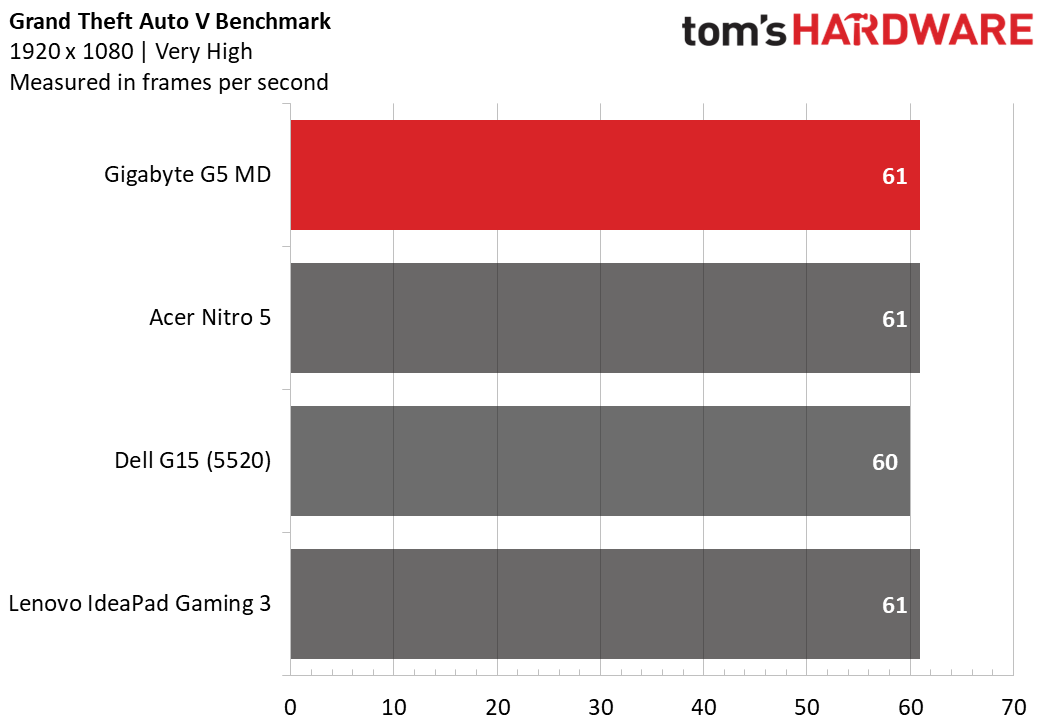
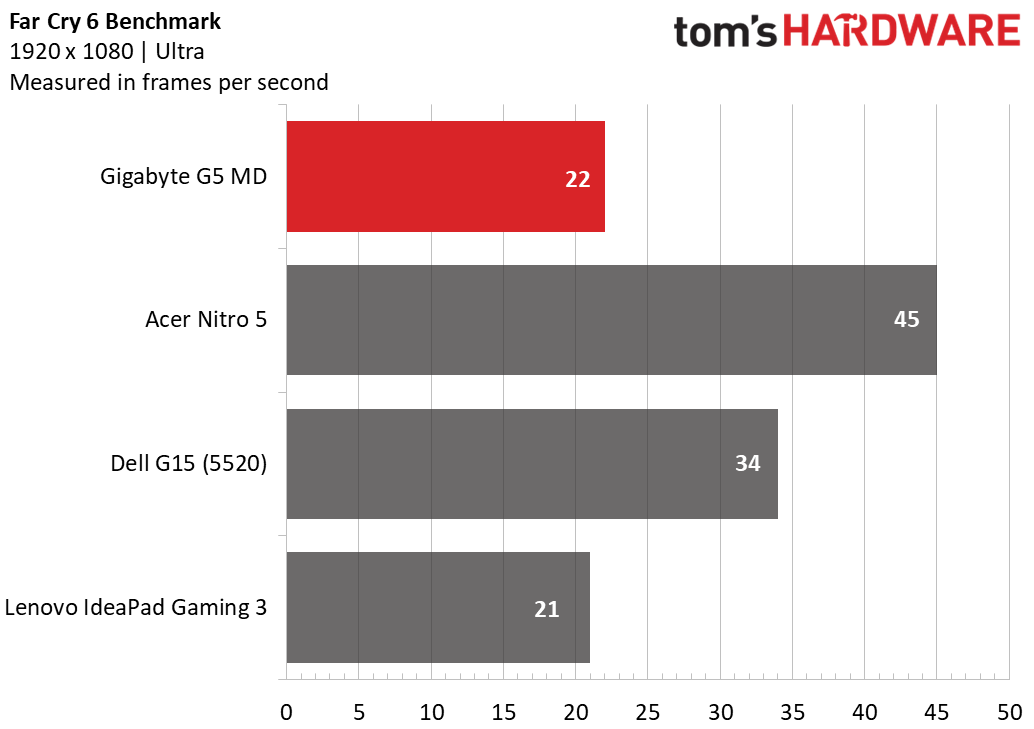
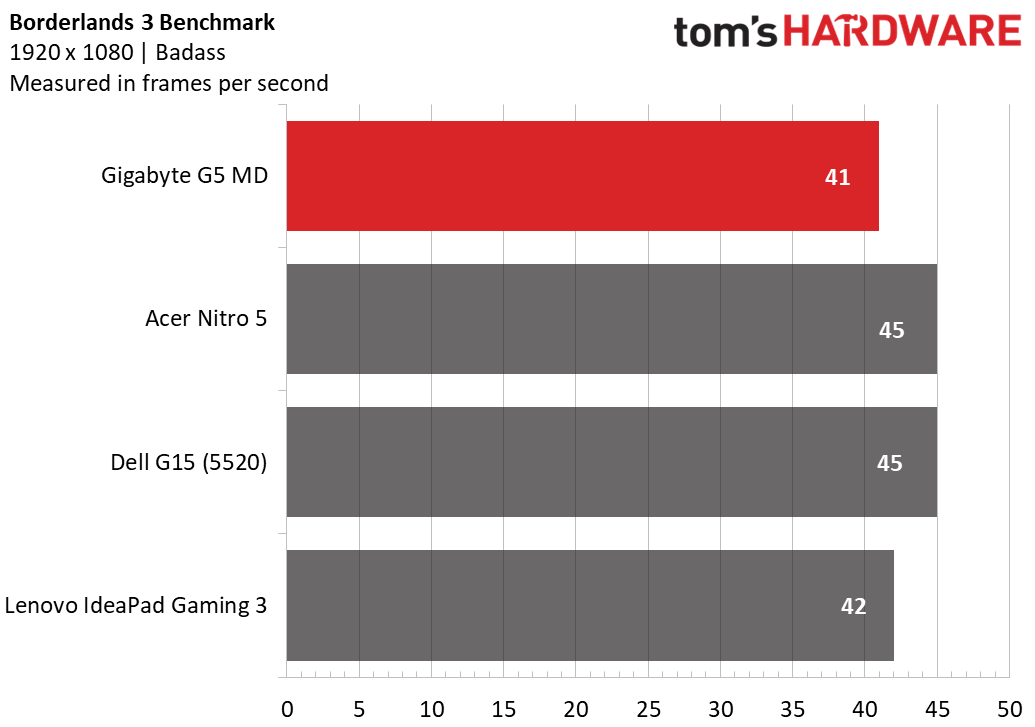
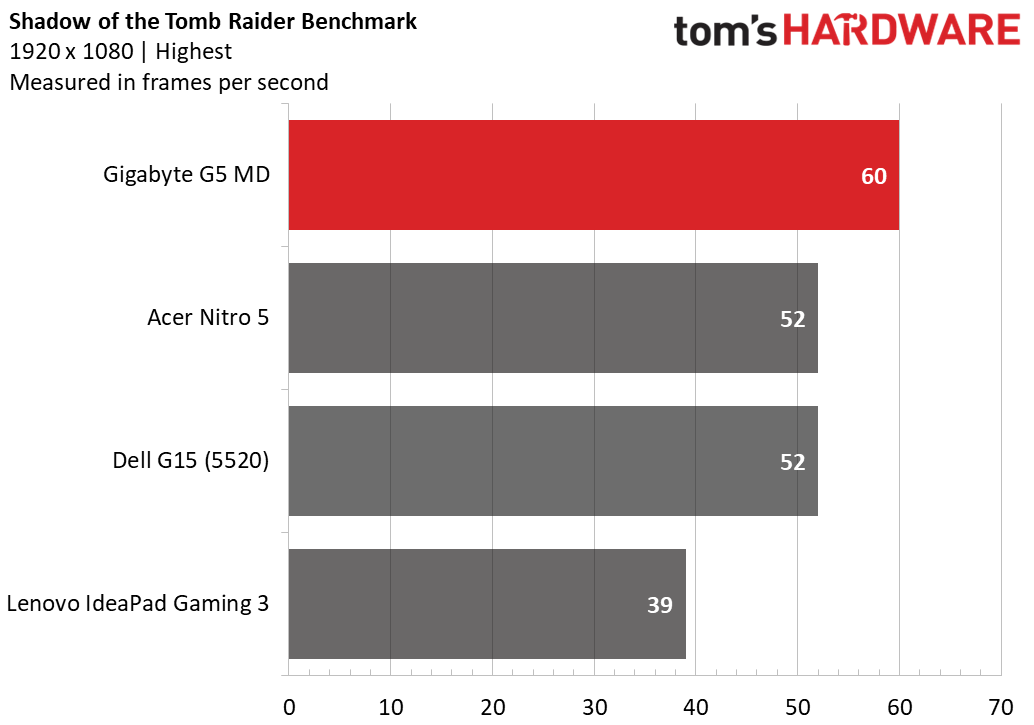
In Grand Theft Auto V at the Highest detail preset, the Gigabyte G5 MD tied the other laptops, producing 61 fps. This is sensible since they all use RTX 3050 Ti graphics.. The story was similar in Red Dead Redemption 2, where the G5 MD mixed in with the rest of the group. This game proved much harder to run; the G5 MD only managed 39 fps.
We didn’t get consistent performance from the G5 MD in Far Cry 6; it landed at the bottom of the pack, with an unplayable average of 22 fps. The Nitro 5 did the best, with 45 fps.
In our last benchmark, Borderlands 3 at “badass” settings, the G5 MD’s 41 fps landed it at the back, though it was just 4 fps behind the leading Nitro 5 and the G15.
We also usually test Shadow of the Tomb Raider, but the G5 MD repeatedly crashed running this benchmark at its Highest detail preset. Informally, I found reducing the texture settings to Normal (but still leaving everything else on Highest) allowed the benchmark to complete. This suggests the RTX 3050 Ti’s 4GB of video memory is holding it back.
For longer-term testing, we loop the Metro Exodus benchmark 15 times on RTX settings at 1920 x 1080. The G5 MD’s average frame rates were within a tenth of a frame from run to run, averaging 38.74 fps. The Core i5-11400H CPU ran at an average frequency of 4.1GHz and an average temperature of 83.62 degrees Celsius. The GeForce RTX 3050 Ti’s average boost clock was 1,612MHz and it ran at an average temperature of 75.3 degrees Celsius.
Productivity Performance on the Gigabyte G5 MD
The Gigabyte G5 MD we tested has an Intel Core i5-11400H processor, 8GB of dual-channel DDR4 RAM, and a 512GB PCI Express 3.0 SSD. Just 8GB of RAM is limiting for multitasking, though it’s upgradeable. (See the Upgradeability section, below.)
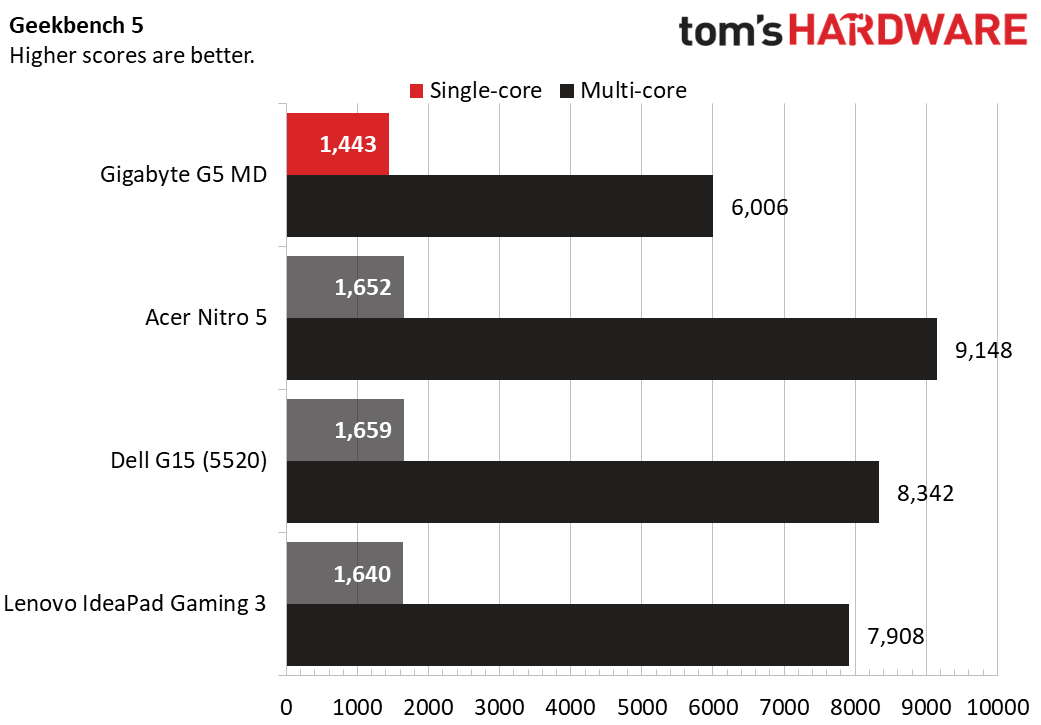
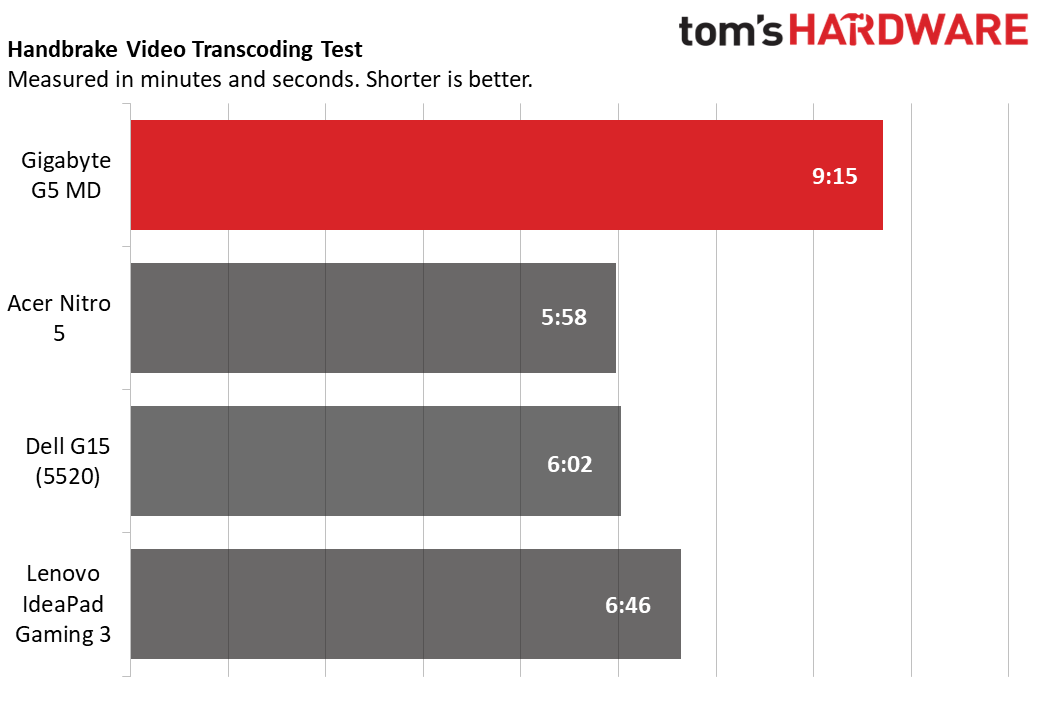
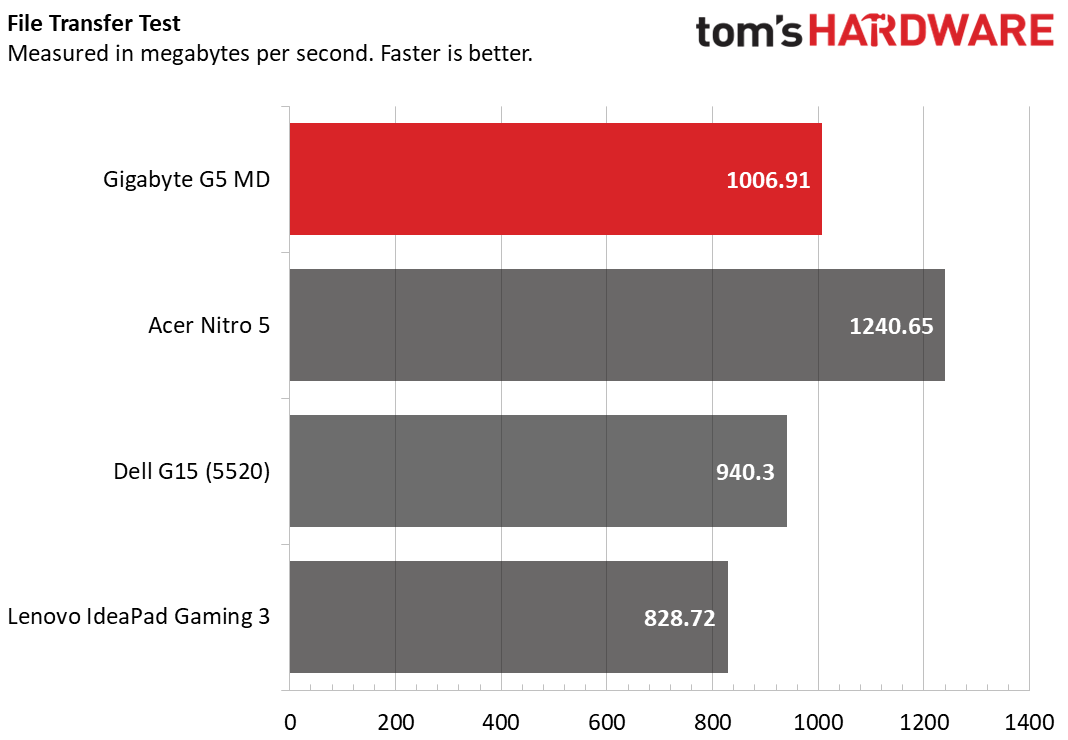
The G5 MD trailed the field in Geekbench 5, a CPU-oriented productivity test. It scored just 1,443 points in single-core and 6,006 points in multi-core, well off the leading Nitro 5’s scores of 1,640 and 7,908 points. This is likely because of its older Core i5-11400H CPU; the others all use the newer Core i5-12500H.
The story repeated itself in the Handbrake transcoding benchmark, which the G5 MD took 9 minutes and 15 seconds to complete. The next-slowest machine, the IdeaPad Gaming 3, took just 6 minutes and 46 seconds.
Our 25GB file transfer test saw the G5 MD doing better than the IdeaPad Gaming 3, with 940.3 MBps versus 828.72 MBps, but it didn’t beat the top-scoring Nitro 5 (1240.65 MBps). (Should you need fast storage, the G5 MD is upgradeable and supports PCI Express 4.0.)
The G5 MD’s older CPU put it at a disadvantage, though the differences we saw in these productivity tests weren’t nearly as apparent or even noticeable compared to the gaming benchmarks.
Display on the Gigabyte G5 MD
The Gigabyte G5 MD as we reviewed it has a 15.6-inch IPS display with a 1920 x 1080 resolution and an anti-glare surface. Those specifications sound status quo with other budget gaming laptops, but picture quality is the Gigabyte’s ace in the hole.

Ample contrast and good color coverage made Dune immersive. This isn’t the brightest display we’ve seen on a budget gaming laptop, but the deep blacks helped make brighter scenes stand out; I almost thought the screen was too bright while watching the movie in a dark room. The colors really stood out in Blade Runner 2049, which relies heavily on vivid scenes with lots of contrast.
I also enjoyed gaming on the G5 MD. Good contrast and color made it easy to appreciate the diverse scenery in Call of Duty: Modern Warfare II, especially the night missions. Fortnite’s fun colors also stood out, too.
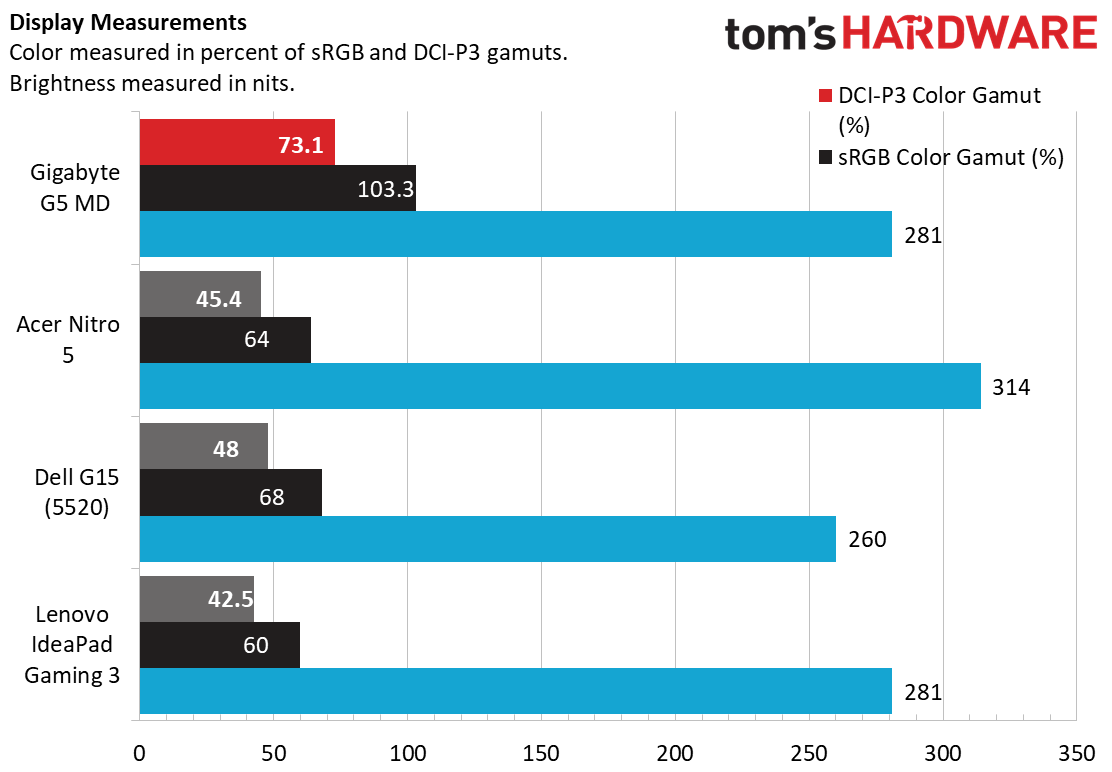
The Gigabyte’s 281-nit screen wasn’t the brightest among budget gaming laptops we've tested lately. That honor belongs to the Nitro 5, which came in at 314 nits. Color coverage is where the G5 MD made inroads, covering 73.1% of DCI-P3. The G15 had the next-best coverage, at 48.1%.
Keyboard and Touchpad on the Gigabyte G5 MD
The G5 MD’s full-size keyboard feels rubbery, but its healthy up-and-down key travel provides satisfying feedback and good communication. I managed 108 words per minute in the MonkeyType typing test, which is great for me.
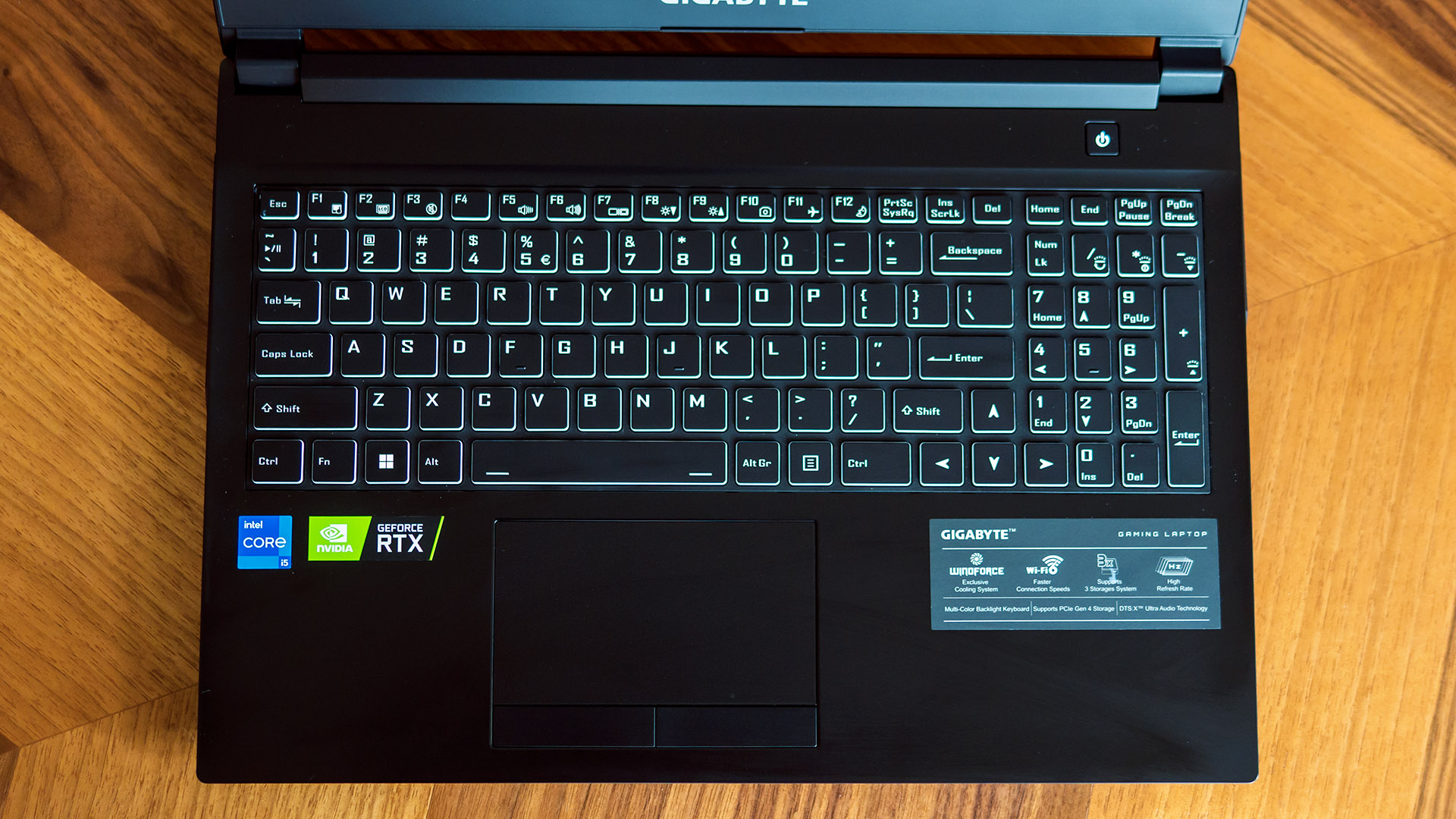
The keyboard layout is similar to that of a standard desktop keyboard, though the arrow keys are forced into the main keyboard area and truncate the right Shift and number pad ‘0’ keys. The number pad is two-thirds-size but retains a standard layout. There are dedicated Home, End, Page Up and Page Down keys across the top row. Keyboard backlighting is single-zone, which is expected from a budget gaming laptop. It’s plenty bright; there are four levels of brightness. You can choose from 15 colors in the included Control Center app. The app also lets you remap most keyboard keys.
Meanwhile, the old-school touchpad has two dedicated buttons instead of a clickable surface. Being so used to pressing down on the pad to click, going back to the physical button approach took time to get used to. I also wish the buttons made less noise, as they can be heard across a room when pressed.
Audio on the Gigabyte G5 MD
The Gigabyte’s twin speakers face downward, under the palmrest. Their sound is average at best, with no real strengths, though they get loud enough to entertain a couple of people. The included DTS: X Ultra app lets you set equalizer presets or design your own. But the sound isn’t nearly as good if the app’s effects are turned off.
In Matchbox Twenty’s “Real World,” the sound was slightly muffled but not tinny. The higher-pitched vocals in Zara Larsson’s “All the Time” were clearer. Bass across all the songs I tried was just enough to prevent the sound from being flat.
The speakers also did a reasonable job of making Call of Duty: Modern Warfare II sound realistic. There is a sense of stereo sound since the speakers are far enough apart. So I could tell if enemies were to my right or left. Minimal bass meant explosions lacked punch, but as I found playing music, there’s plenty of volume, so I didn’t have a problem hearing quieter sounds.
Upgradeability of the Gigabyte G5 MD
The Gigabyte G5 MD’s serviceability and upgrade potential is genuinely impressive. For starters, I can’t remember the last laptop I reviewed that had an easily swappable battery; this Gigabyte revives that long-lost tradition. Hold the lock switch and toggle the release switch, and the battery comes right out.
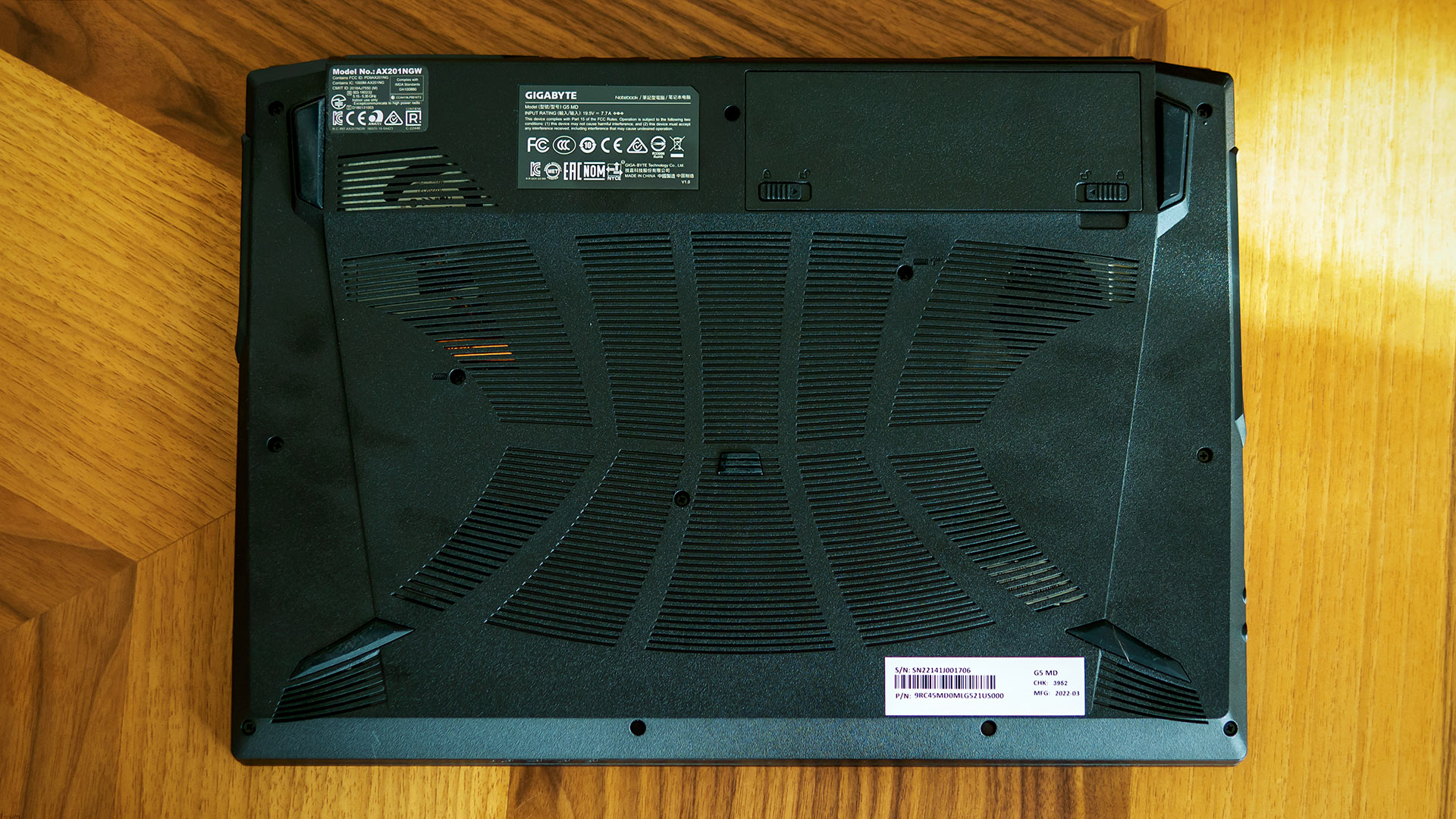
The bottom panel is secured by 15 Philips-head screws, 12 of which are visible in the photo above. The screws lining the edges are longer than the ones in the center, so take care to remember where they came from. The battery must come out to access the remaining three screws in the battery compartment. After removing the screws, I used a trim removal tool to pop the clips securing the front edge and then the sides. The rear edge came free last.

This Gigabyte has two DDR4-3200 SODIMM slots, which support up to 64GB of memory (two 32GB modules). There are also two M.2 2280 slots, one PCIe Gen 4 and the other PCIe Gen 3/SATA. You even get a 2.5-inch 7 mm drive bay, which makes for inexpensive storage expansion. (Note you can’t use 9.5 mm hard drives, so you should look to SATA SSDs.) Finally, there’s the M.2 2230 wireless card, which you may want to swap out at some point for a 6E model.
Battery Life on the Gigabyte G5 MD
The Gigabyte G5 MD lasted only three hours and 33 minutes in our battery test, which includes web browsing, light graphics work and video streaming on Wi-Fi with the display set to 150 nits of brightness. The small 49 WHr battery had a lot to do with this. That time landed it dead last among this group. The Lenovo IdeaPad Gaming 3 was the next closest, lasting four hours and three minutes. The Nitro 5’s five hours and 33 minutes was the top time.
[BATTERY MEASUREMENTS CHART]
Heat on the Gigabyte G5 MD
Heat is the enemy of every gaming laptop, but the G5 MD’s thick plastic chassis helps it stay relatively cool. We took the thermal images below while running the Metro Exodus stress test. The keyboard reached 91.3 degrees Fahrenheit (32.94 degrees Celsius) between the G and H keys. The touchpad center reached just 85.4 degrees Fahrenheit (29.67 degrees Celsius). The highest temperature was 114 degrees Fahrenheit (45.56 degrees Celsius) just above the keyboard, not a place you’d normally put your fingers.
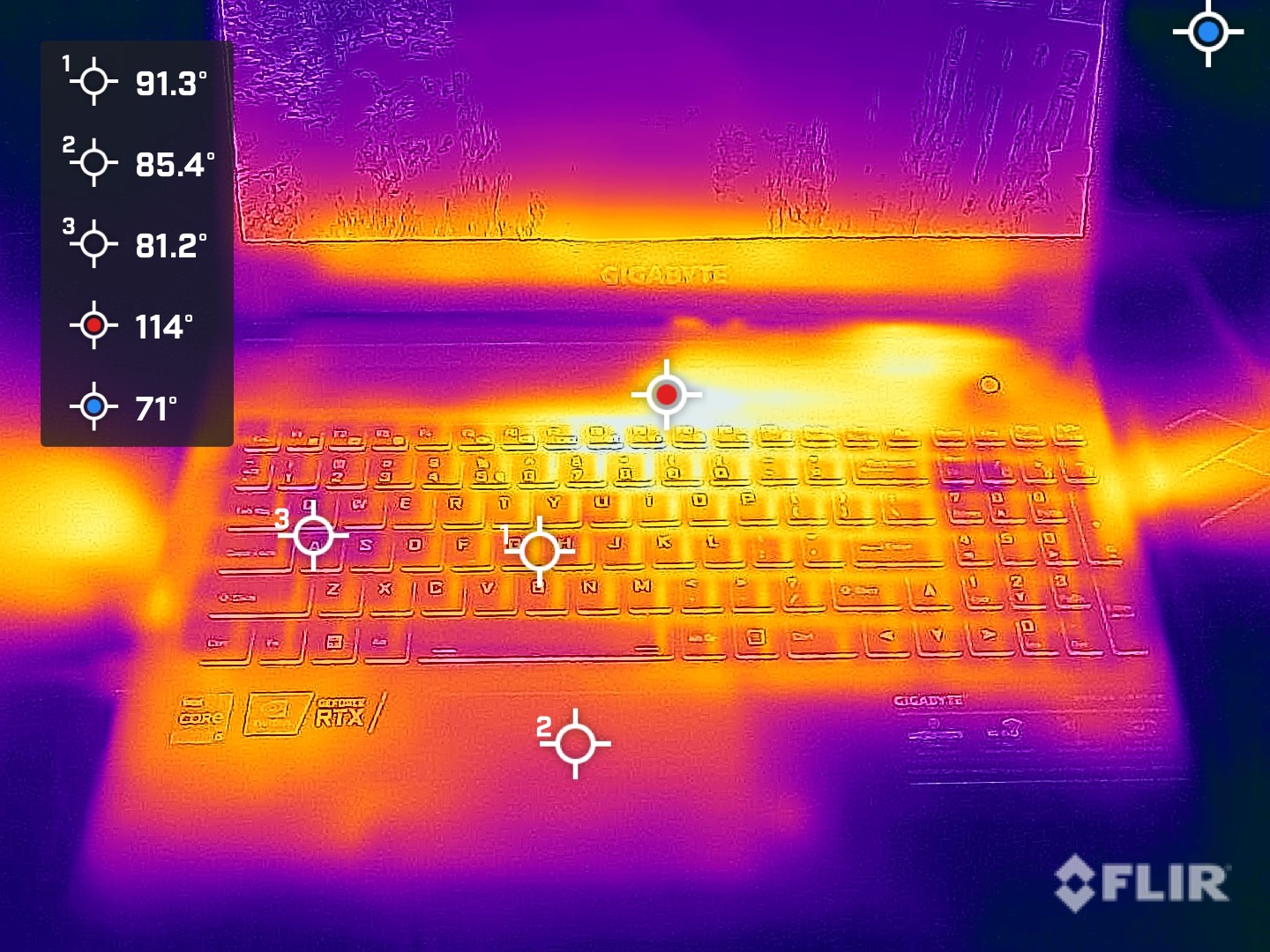
The peak temperature on the laptop’s underside was 126 degrees Fahrenheit (52.22 degrees Celsius), which is quite a bit toastier.
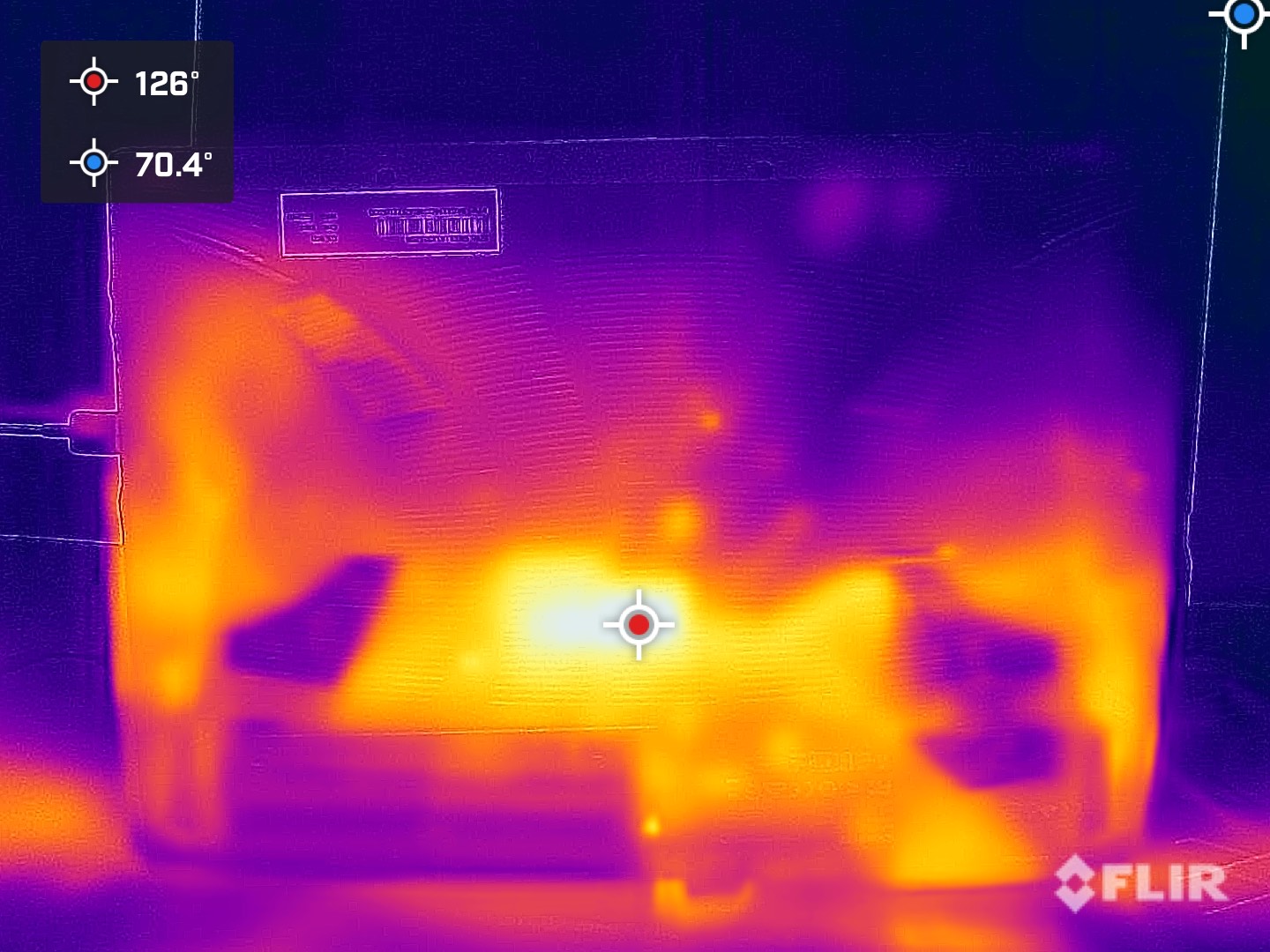
I found the noise level of the G5 MD’s cooling fans acceptable; it wasn’t loud enough to become a conversion point with those around me.
Webcam on the Gigabyte G5 MD
The G5 MD’s 720p webcam above its display is nothing special for this class of laptop. Its sub-FHD resolution means a slightly blurry picture. Like most small-sensor cams, it tends to blow out highlights and suffer from low-light graininess, but it otherwise exposes scenes without trouble. Colors also seemed accurate. The cam doesn’t have an infrared function for facial recognition, and it’s also missing a privacy shutter. Check out our best webcams if visual quality is important.
Software and Warranty on the Gigabyte G5 MD
The G5 MD comes standard with Windows 11 Home. Preloaded software is minimal; the most important app is Control Center, which lets you control the keyboard backlighting, adjust fan profiles, and change minor settings. Its interface is outdated and rather clunky.

Besides the aforementioned DTS: X Ultra app, some of the usual preloaded Windows apps are present, including Minecraft, Spotify, Clipchamp and Disney Plus.
The G5 MD carries a one-year warranty.
Gigabyte G5 MD Configurations
The Gigabyte G5 line is split between the MD and KD variants. The G5 MD is what we reviewed, specifically model G5 MD-51US113SO. It retails for $999.99 and features an Intel Core i5-11400H processor, Nvidia RTX 3050 Ti graphics, 8GB of DDR4 RAM, a 512GB SSD and Windows 11 Home.
Other G5 MD models can include lesser RTX 3050 graphics, or up to 16GB of RAM for prices not too far from our review model’s. All stick with a Core i5 processor.
There’s also the G5 KD, which appears to use the same chassis as the G5 MD, but has a more powerful RTX 3060 graphics card. It tends to run between $1,200 and $1,300.
Gigabyte has updated the G5 with Intel Core i5 12th generation processors in the G5 ME, but I didn’t find it for sale at review time.
Bottom Line
Budget gaming laptops are a race to the bottom, but the Gigabyte G5 MD makes fewer compromises than most. Its biggest concession is an attractive design; if eye-catching aesthetics are high on your list, this laptop won’t be.
That said, we are in budget territory; looks don’t translate to performance or functionality, so it’s a sensible area of compromise. The only other area where the G5 MD doesn’t do well is battery life, but it has a rare (almost unheard of, really) swappable battery that takes the sting out of that. Especially if you can find a spare battery for sale at a reasonable price.
This 15.6-inch budget gaming laptop otherwise offers lots to like. Our review model’s Core i5-11400H processor isn’t the lateest, but it doesn’t hold the GeForce RTX 3050 Ti back in our tested games, which showed solid 1080p gaming frame rates. With lower detail settings, it can produce over 100 fps in esports titles like Fortnite.
We were also impressed with the G5 MD’s screen, which has great contrast and is far more colorful than expected in this class. It was genuinely enjoyable to play games and watch movies. The G5 MD’s port selection is also excellent, and its upgradeability is second to none. Supporting three storage drives, this is one of the most upgradeable gaming laptops around.
Overall, the G5 MD is a feature-rich budget gaming laptop that offers good performance and impressive value. It’s a fine alternative to the Acer Nitro 5, our under-$1,000 favorite.
MORE: How to Buy a Gaming Laptop
MORE: Best Gaming PCs

Charles Jefferies is a freelance reviewer for Tom’s Hardware US. He covers laptop PCs, especially gaming models.
-
HideOut The kickback that THG gets from promoting these things is very evident here. This is the outdated version, suggesting a full retail of 999 is a good idea. The REPLACEMENT for this is on sale at newegg for less. THG has become just a pusher of affiliate marketing it seems.Reply -
Sluggotg ReplyHideOut said:The kickback that THG gets from promoting these things is very evident here. This is the outdated version, suggesting a full retail of 999 is a good idea. The REPLACEMENT for this is on sale at newegg for less. THG has become just a pusher of affiliate marketing it seems.
Actually this laptop is on sale for $550 at Best Buy. I think it is certainly worth it at that price. I think this is a great deal for that laptop. I do see an Acer with a 17.3" screen, 12th gen i5, 3050 for $770. So yes there is better out there for under $1000 but $550 is not bad. -
Howardohyea Why isn't single channel memory a Con? Sure the lappy is easy enough to open up and stick another stick in, but it's just extra effort for the user themselves and they have to factor in the cost for another stick.Reply
If I'm in the market for a new laptop, personally I'd get the Acer Nitro 5 for the 12th gen CPU instead of this.