Why you can trust Tom's Hardware
To read about our monitor tests in-depth, please check out Display Testing Explained: How We Test PC Monitors. We cover brightness and contrast testing on page two.
Uncalibrated – Maximum Backlight Level
We have plenty of 27-inch QHD HDR screens in our database to compare against the Gigabyte M27Q’s performance. Two of them are curved VA panels: Gigabyte’s G27QC and ViewSonic’s Elite XG270QC. IPS is represented by Dell’s S2721DGF and Pixio’s PX277 Prime. The lone TN monitor is a Pixio PX278. All support HDR, and all but the PX277 Prime include extended color.
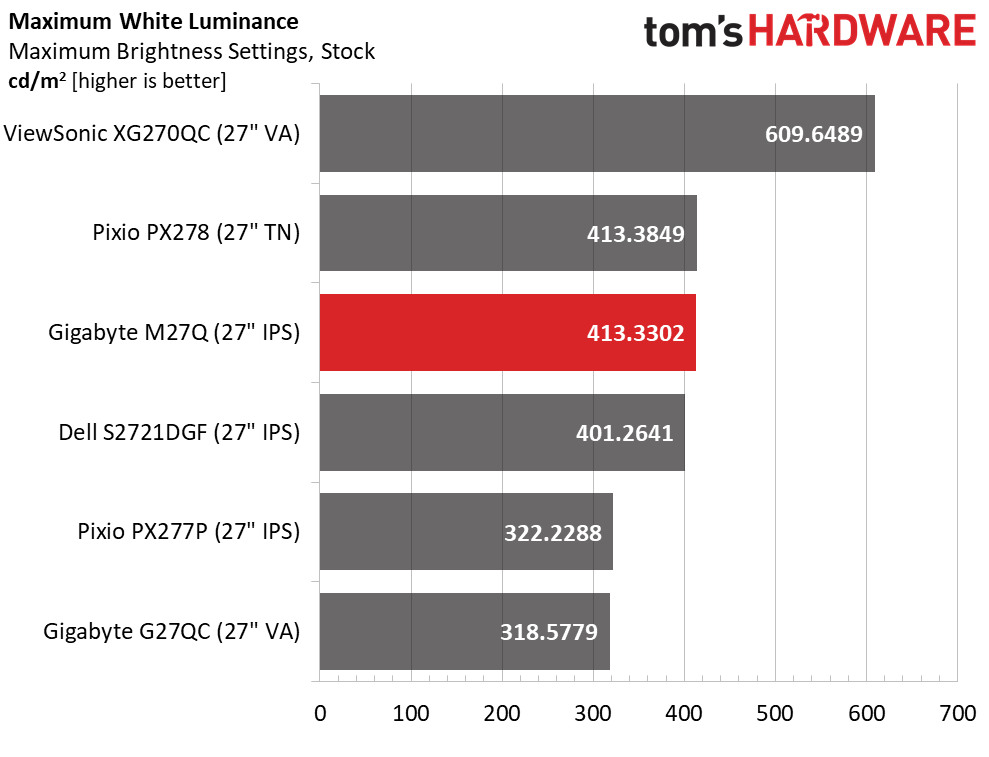
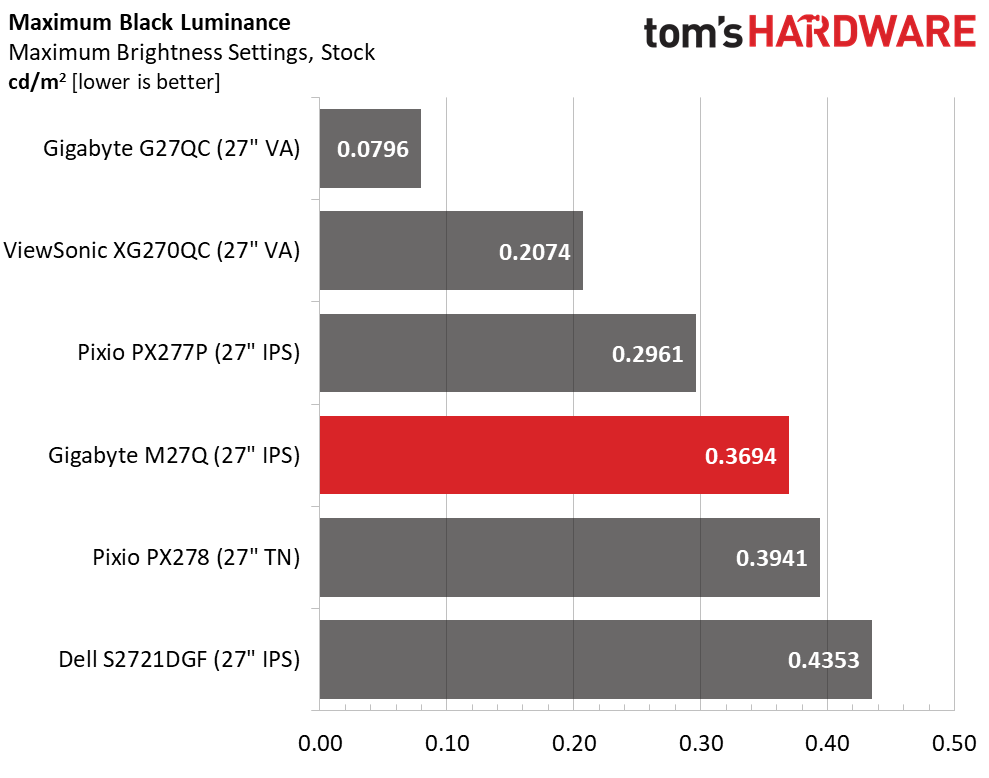
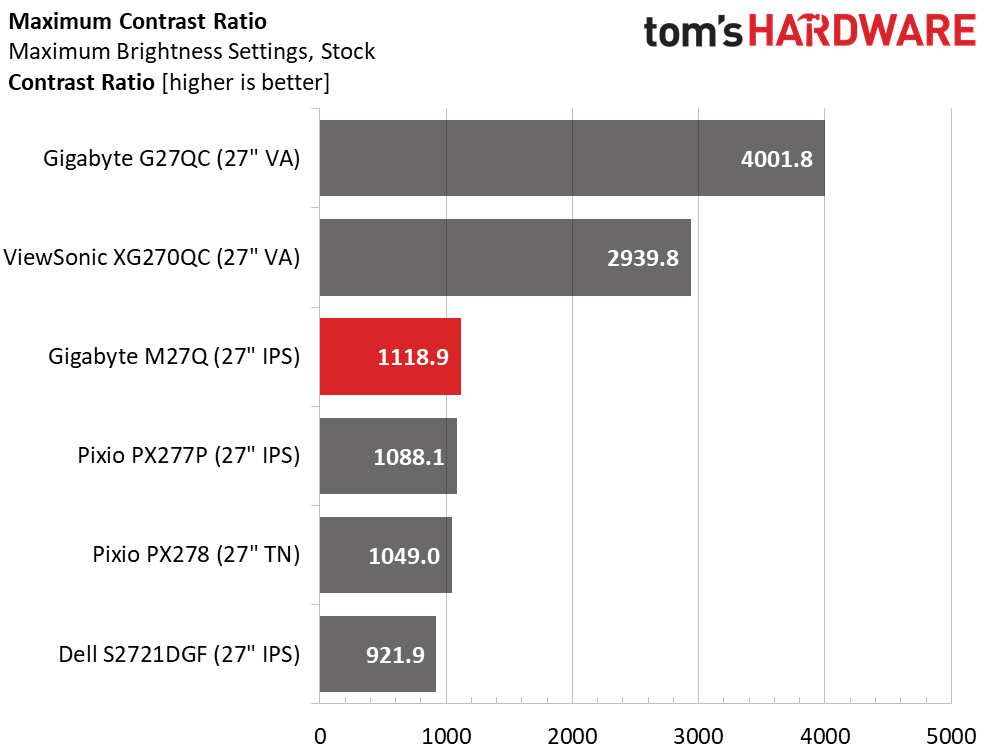
The M27Q’s box touts “VESA DisplayHDR Certified” but doesn’t specify a peak brightness level. Our tests show it exceeds 400 nits for both SDR and HDR signals. Unlike many bright gaming monitors these days, it also can drop to a comfortable 50 nits for gaming in the dark.
Black levels are a mid-pack 0.3694 nit, which results in a very respectable contrast ratio of 1,118.9:1. The latest IPS panels are posting better scores in this test, though. An extra 100 or 200 points of contrast provides a visible difference. The M27Q has excellent image depth and well-saturated color. Of course, the two VA monitors are on another level of dynamic range with their deep black levels.
After Calibration to 200 nits
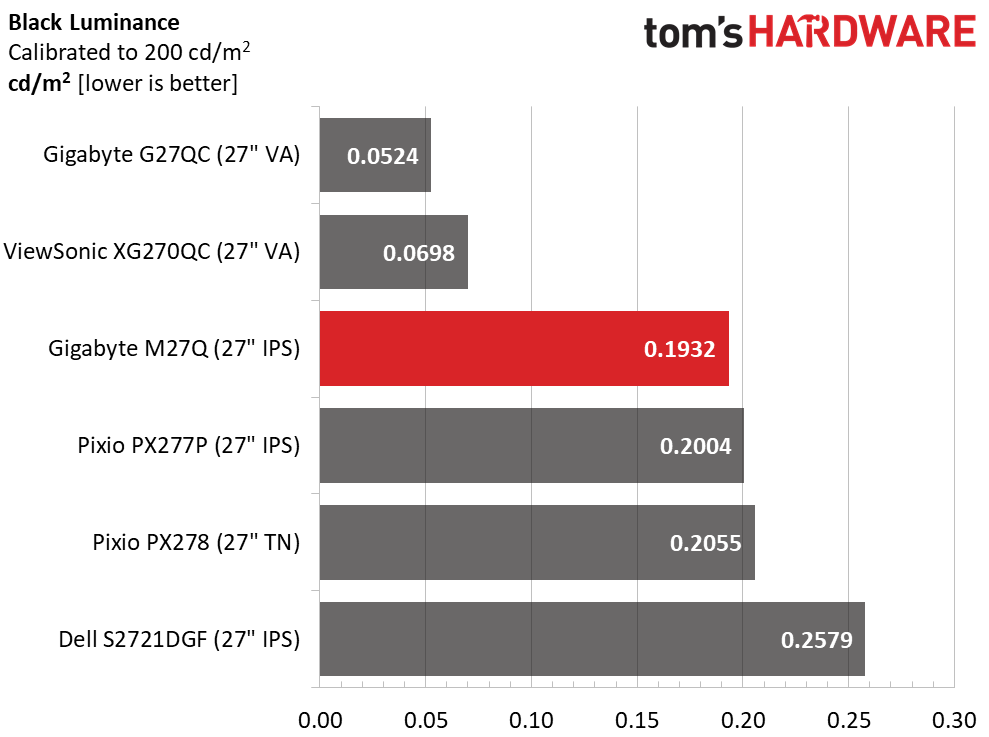
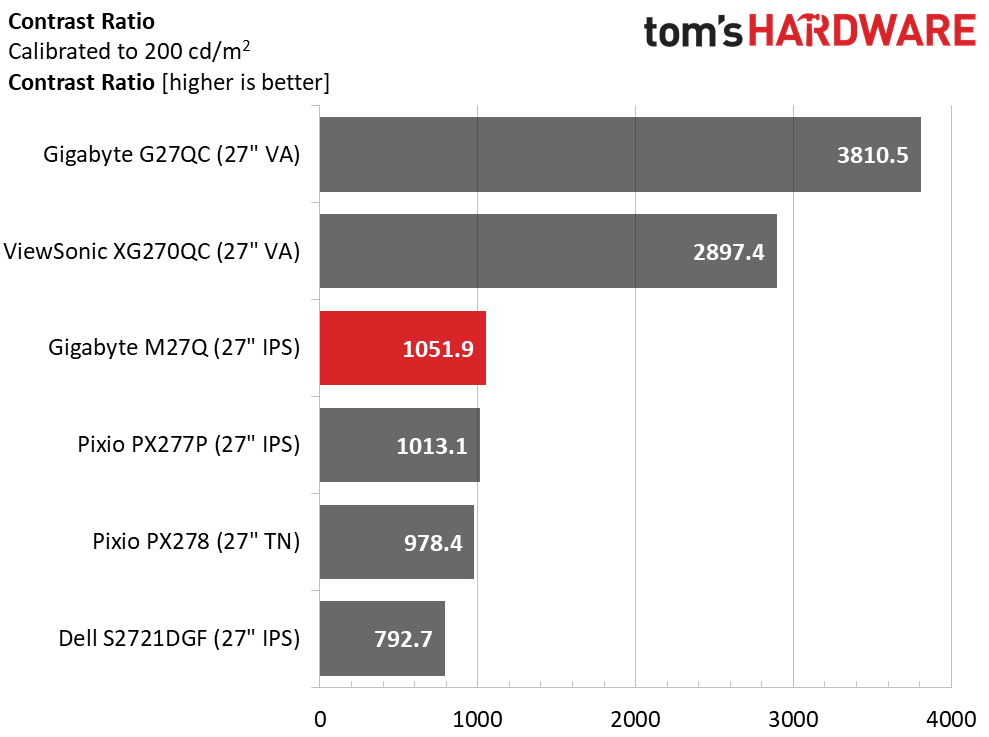
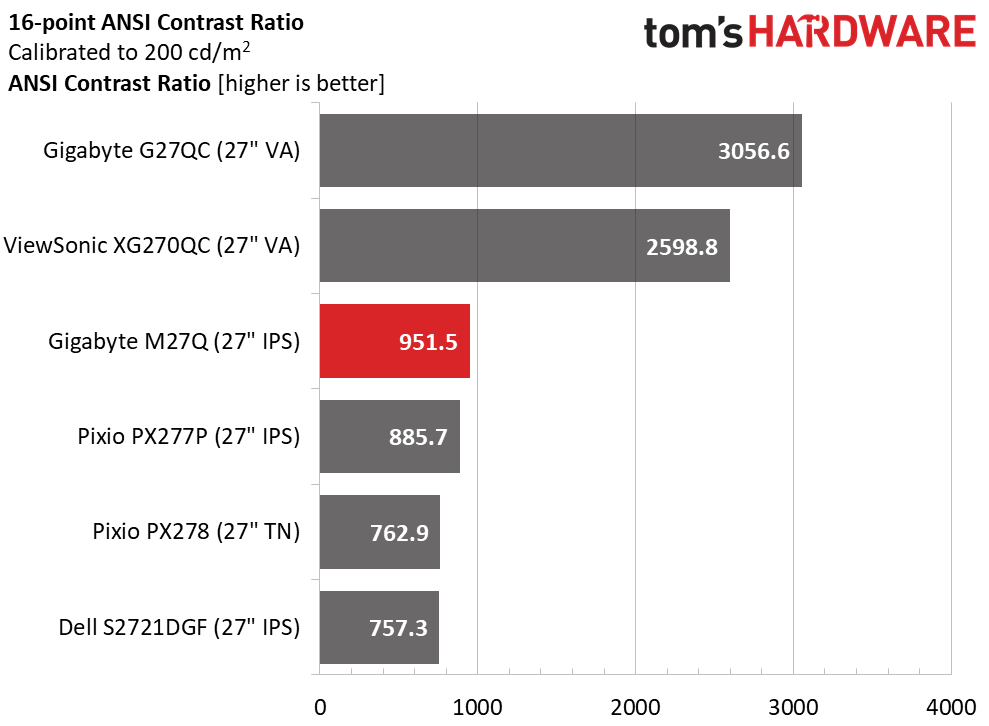
After our calibration to 200 nits brightness (see our recommended settings on page 1), the M27Q tops the IPS portion of the black level contest with 0.1932 nit. Contrast is slightly down from the default number because we reduced the contrast slider two clicks to flatten gamma and improve grayscale tracking. That adjustment could be considered optional because it only makes a tiny difference in visible highlight detail. Either way, the M27Q has very good contrast when compared to other IPS monitors.
Our M27Q sample looked a little hot in the two bottom corners of the screen, so ANSI contrast is a tad lower at 951.5:1. That’s still enough to keep it on top of the IPS heap. In practice, the image looked very sharp and detailed with vivid color and great dynamic range, though not quite up to the standard set by our two VA panels.
Current page: Brightness and Contrast
Prev Page Features and Specifications Next Page Grayscale, Gamma and Color
Christian Eberle is a Contributing Editor for Tom's Hardware US. He's a veteran reviewer of A/V equipment, specializing in monitors. Christian began his obsession with tech when he built his first PC in 1991, a 286 running DOS 3.0 at a blazing 12MHz. In 2006, he undertook training from the Imaging Science Foundation in video calibration and testing and thus started a passion for precise imaging that persists to this day. He is also a professional musician with a degree from the New England Conservatory as a classical bassoonist which he used to good effect as a performer with the West Point Army Band from 1987 to 2013. He enjoys watching movies and listening to high-end audio in his custom-built home theater and can be seen riding trails near his home on a race-ready ICE VTX recumbent trike. Christian enjoys the endless summer in Florida where he lives with his wife and Chihuahua and plays with orchestras around the state.
-
eating4fun The monitor stand is very flat. It's very easy to put things like your keyboard there if you need more deskspace in a moment.Reply -
Rabsi1985 I'm afraid of buying this monitor after reading some reviews of users that have troubles with the sub pixel lay-out When reading textReply -
Renato Cvikic me to. first time I ever hear for that problem.Reply
Specially because I need great versatile monitor. I don't game pretty much 10% of my pc usage mostly forums, reading texts, and yt..
So i need monitor that is good in all of that,
it seems to me that dell s27dgf is my choice? -
phl0w79 In the market for a new monitor used for gaming (PS5), reading, and photo editing. Been using an Eizo till now but want a larger more versatile screen. Been eyeing the M27Q for quite some time since it seem to strike a perfect blend of good performance and price. However, this test showed the cheaper G27QC better on all fronts but input lag (6 vs 7 ms). is there something i overlook or why would I get the M27 over the G27?Reply