The Math Behind GPU Power Consumption And PSUs
Measuring Power Consumption: A Practical Implementation
What Goes On At The Motherboard Slot?
Let’s start small and modest, since not all graphics cards have additional power connectors. In fact, there was a time when they didn’t need any. Whether or not they do depends on power consumption. A graphics card can draw up to a maximum of 75W through its PCI Express slot.
We’re looking at several voltage rails here: 3.3, 5 and 12V. As mentioned, these voltages are looped through the motherboard and can thus be measured at the 24-pin power connector, since the motherboard doesn’t influence them.

Once again, I measure the currents present on the motherboard's 3.3 and 12V rails, between the motherboard and graphics card, using the riser card's two external loops.


Load Spikes On The Motherboard: Are They Dangerous?
I’ve measured different approaches to graphics card power supply used by various manufacturers over the past few months. I started with smaller cards, such as variations on Nvidia's GeForce GTX 750 Ti. They don’t really draw more than 60W on average, but they can produce large peaks depending on the specific model and clock rate. This can result in them breaking through the 75W barrier quite noticeably for fractions of a second, witnessed in the graph below.
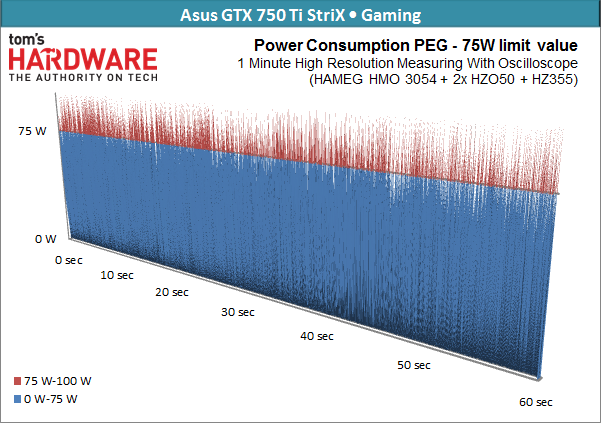
For some of these mainstream boards, I’ve measured up to 120W in places, which is way higher than it should be according to the specifications! Since they're short spikes, the motherboard doesn't get damaged. This is because the connectors lead straight to the 24-pin ATX lead, which connects the motherboard to the PSU with at least two 12V supply lines.
What could cause real problems though, especially in conjunction with other components on the motherboard, is that the peaks happen at high frequencies. On inexpensive motherboards, the graphics card can actually be “heard” via on-board sound. Maybe you've already observed a popping noise while scrolling; now you know what causes it.
That's not a crappy on-board codec or a defective motherboard. Rather, the noise is caused by the graphics card’s spikes humming along.
Depending on the model, even high-end cards draw power through their PCI Express slot, in spite of their auxiliary cables. And that's why those boards have two separate voltage converter areas. This also explains how the load distribution between 12V rails changes depending on whether the graphics card is idle or under load. Other models, such as AMD's Radeon R9 295X2, don’t really use the motherboard’s power supply at all any more.
Sustained Power And A Roller Coaster Ride At The PCIe Connector
For our grand finale, we’ll look at one of those cards that barely uses the motherboard’s PCIe slot for power. This card peaks at more than 400W one moment, just to fall all the way to 40W the next.
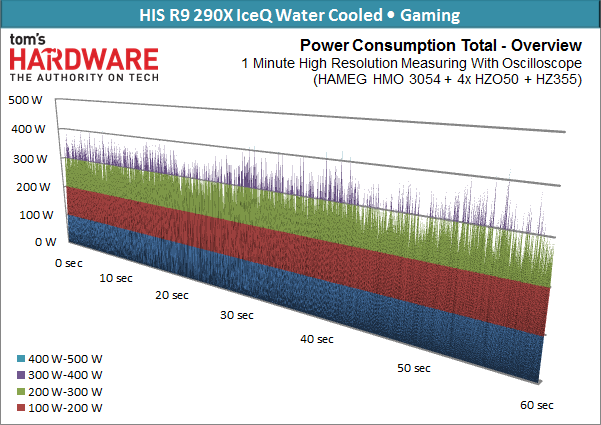
Our measurement is taken at each auxiliary power connector. Of course, this is unavoidable for graphics cards like the AMD Radeon R9 295X2, since each connector supplies power to one of the two GPUs.
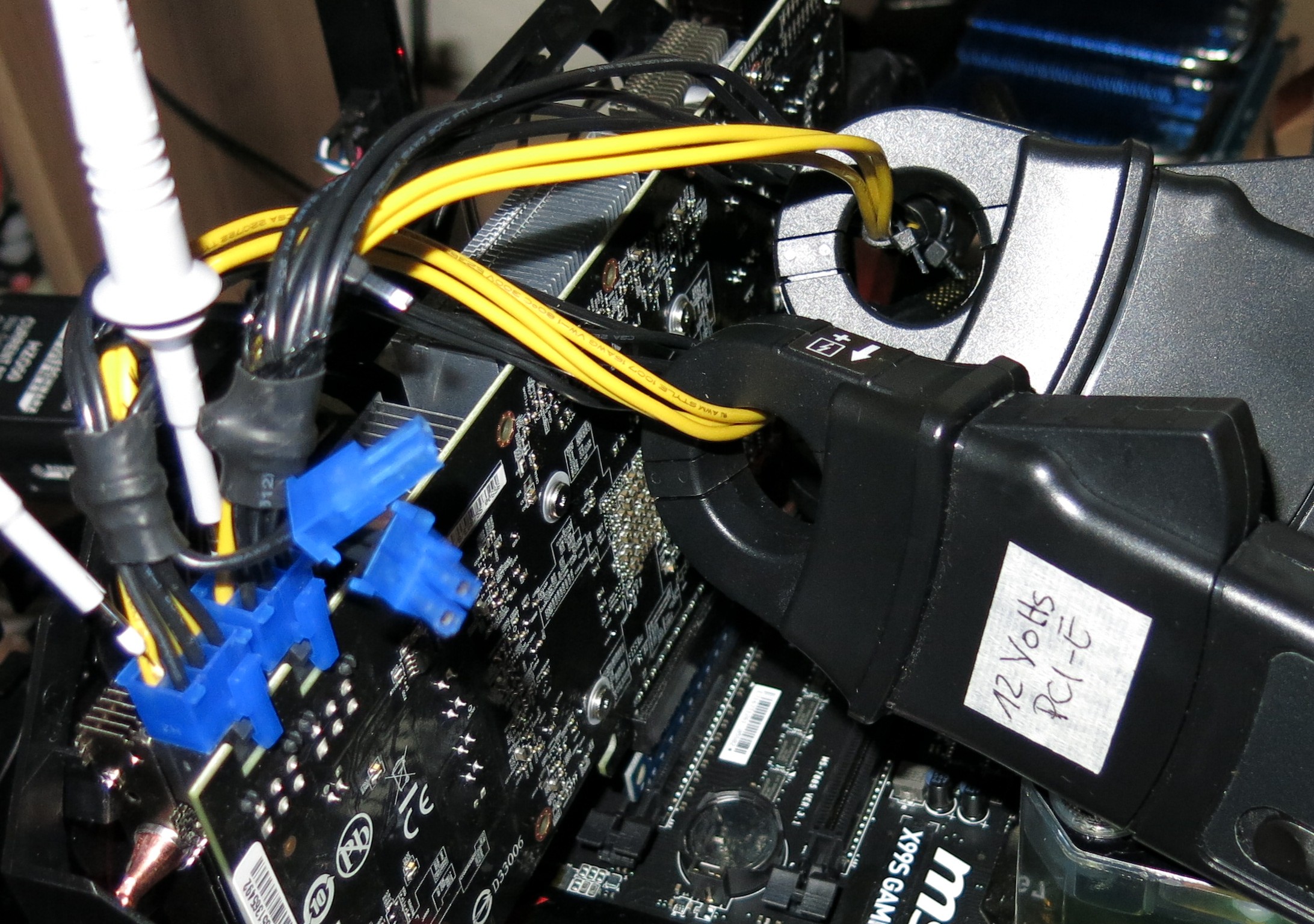
But let’s get back to the water-cooled Radeon R9 290X in our diagrams. The card's TDP is set at 250W, which it doesn’t quite reach, even during stress testing. To round out our observations, there's a table showing the ups and downs for gaming, below. It demonstrates nicely just how different loads on the different PCIe connectors can be.
| Header Cell - Column 0 | Minimum | Maximum | Average |
|---|---|---|---|
| PCIe Total | 38W (17 + 21W) | 428W (205 + 223W) | 239W (109 + 118W) |
| Motherboard 3.3V | 0W | 3W | 0W |
| Motherboard 12V | 0W | 20W | 4W |
| Motherboard Total | 0W | 20W | 4W |
| VGA Card Total | 40W | 433W | 243W |
Amazing, isn’t it? Then again, there are much more extreme cases, which we get to on the next page.
Current page: Measuring Power Consumption: A Practical Implementation
Prev Page Power Consumption Measurement: Required Technology Next Page Is AMD's Radeon R9 295X2 A PSU-Killer?Stay On the Cutting Edge: Get the Tom's Hardware Newsletter
Get Tom's Hardware's best news and in-depth reviews, straight to your inbox.
-
Vorador2 Man, everytime i'm truly fed up with Tom's posting news that read as press releases, and badly written opinionated pieces, a jewel of a deeply researched original article shows up.Reply
Thanks for reminding me of the reasons i started reading Tom's Hardware. -
FormatC It is always difficult to break down the complex content to find an understandable level for all. We may lose a lot of information by this way (and some experts and nitpickers will kill me) or write boring and extra dry stories for a handful of readers without simplifications. It is always hard for us to find a good compromise.Reply
This equipment, shown in the review, is a good basement for a lot of other in-dept reviews in Germany, like the efficiency analysis of Nvidias GeForce GTX 970. You simply need exact numbers to do this. :D
I've also visited PSU manufacturers in Asia this year and this VGA-PSU problem is now more in focus...
But all this are another stories and I hope, that we get for all this more translation capacity here in US/UK. If not: it is a good reason to learn German :D
-
gofasterstripes Tom's Hardware delivers another piece of technical journalism at the gold standard.Reply
Well done to all involved, thank you. -
s3anister This was an excellent read; thank you for the incredible amount of work done for this article.Reply -
justin2003jclc Hi Toms Hardware,Reply
Can you clarify on your rule number3 ? Do you means that most of the PC PSU in the market are linear power supply when you mention about analog? Do you mean that there is only minorities of PC PSU available in the market are using switching power supply design? -
This is GOLD! Kudos to Igor for writing such a superb article. I hope he makes all the PSUs he reviews, undergo the same tests. Can't wait for his PSU reviews :)Reply
-
pecul1ar Congratulations on finishing this year long experiment, and thank you for sharing us your findings. This must have lifted a load off your shoulders..Reply
Oh, so this was translated? Thank you for that as well :) -
NoShot So, my take away from this is my PC builder (will not name here but is one of the larger ones offering custom builds) mislead me on their configuration setups when they said a Corsair RM850 PSU would be fine for a r9 295x2 and a i7 4970k. Not surprisingly, I am having random issues with this build where the 29 295x2 would only activate one GPU after system reboot or awake from sleep mode. I was thinking it was a driver issue, but looks like I need to drop a couple hundred dollars on a replacement PSU.....great. Genuine thanks for the article though.Reply

