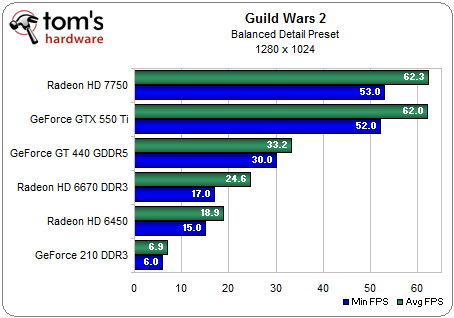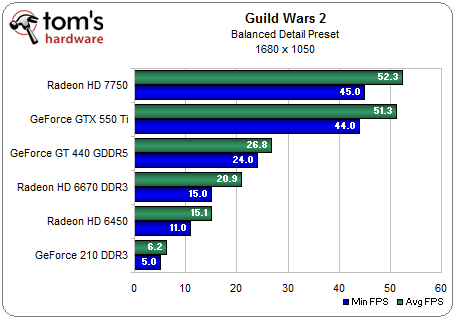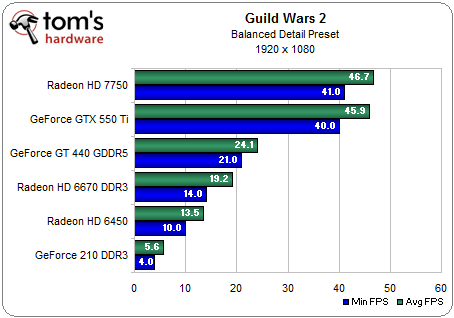Guild Wars 2: Your Graphics Card And CPU Performance Guide
The anticipated sequel to Guild Wars is here, and we're putting this MMO through its paces to let you know what hardware you'll need in order to play it at its highest details. We also explore which processor architectures work best with Guild Wars 2.
Benchmark Results: Balanced Preset
The medium-detail Balanced preset presents better-looking textures, shadows, and post processing effects—but it still doesn't employ anti-aliasing. More demanding visual have a measurable effect on performance, as indicated by the benchmark results.
The Radeon HD 6450 and 6670 DDR3 didn't have a problem on the previous page, but they render this game unplayable using the Balanced quality setting.
It takes stepping up to a GeForce GT 440 equipped with fast GDDR5 to handle this detail level at 1280x1024. Of course, the GeForce GTX 550 Ti and Radeon HD 7750 have no problems averaging more than 60 FPS.
Nudging the resolution up to 1680x1050 knocks Nvidia's GeForce GT 440 out of contention, as it falls under 30 FPS. However, the GeForce GTX 550 Ti and Radeon HD 7750 still have no trouble delivering solid performance.
Even at 1920x1080, Guild Wars 2 is plenty playable on the GeForce GTX 550 Ti and Radeon HD 7750 using the Balanced preset.
Get Tom's Hardware's best news and in-depth reviews, straight to your inbox.
Current page: Benchmark Results: Balanced Preset
Prev Page Benchmark Results: Best Performance Preset Next Page Benchmark Results: Best Appearance PresetDon Woligroski was a former senior hardware editor for Tom's Hardware. He has covered a wide range of PC hardware topics, including CPUs, GPUs, system building, and emerging technologies.
-
haplo602 get your graphs and test setup to match:Reply
Radeon HD 6450 512 MB GDDR5
Radeon HD 6670 512 MB DDR3
Radeon HD 7770 1 GB GDDR5
Radeon HD 6850 1 GB GDDR5
Radeon HD 7870 2 GB GDDR5
Radeon HD 7970 3 GB GDDR5
where's the 6850 in the graphs ? There's a 6870 instead ... -
rdc85 I'm wonder how my pII x4 955BE will perform, there none in the chart...Reply
Anyone know? at stock speed and at 3.8 O.C.... -
EzioAs Interesting. The less-than-$100-without-external-power-connector Radeon 7750 is a balance card providing appealing visual while still runs good framerates at 1080p. I imagined if you tinker with the Best Appearance preset a little bit you can get better image quality without framerates dropping below 30. I mean let's face it, who plays on their PC without tinkering the settings here and there, that's just stupid.Reply
Great review as always! Really appreciate it -
stingstang I'm disappointed that this neglects the post processing bar when determining if the best appearance setting is enabled when taking in to account processing ability. I have an fx4100 and an hd 7950. How will that do at high grahhics settings?Reply
Duh, we want to know this stuff. -
EzioAs Reply9536678 said:get your graphs and test setup to match:
Radeon HD 6450 512 MB GDDR5
Radeon HD 6670 512 MB DDR3
Radeon HD 7770 1 GB GDDR5
Radeon HD 6850 1 GB GDDR5
Radeon HD 7870 2 GB GDDR5
Radeon HD 7970 3 GB GDDR5
where's the 6850 in the graphs ? There's a 6870 instead ...
Although it's probably a typo, there's probably no need to use the 6850 as well since the 7770 should perform similar -
serhat359 stingstangI'm disappointed that this neglects the post processing bar when determining if the best appearance setting is enabled when taking in to account processing ability. I have an fx4100 and an hd 7950. How will that do at high grahhics settings?Duh, we want to know this stuff.It will be cpu limited, you'll get around 35-40fpsReply -
tomfreak Guild wars 2 min system requirements is Core 2 Duo 2.0 Geforce 7800, I would like u to test base on that too.Reply