First Impressions
Upon taking the two coolers out of their boxes, it was easy to see that the iSurf II would be less complicated to install than the Sytrin KuFormula SHF-1. While the iSurf II uses a wrap around design, the KuFormula SHF-1 employs a more traditional enclosure style. Both drive coolers fit into a standard 5.25” bay; they are both almost identical in size except for length, where the KuFormula SHF-1 is much longer.


The other thing that was immediately clear when handling these coolers is that the iSurf II is significantly heavier than the KuFormula SHF-1. It weighs in at 586 g versus the KuFormula SHF-1’s 400 g.
The aesthetics of the coolers are very similar. They both sport blue LEDs and fill the standard optical drive slot. The iSurf uses a single open slot to pass air, while the KuFormula SHF-1 uses a mesh screen. The KuFormula SHF-1 does have its grill available in four different colors: black, silver, yellow and red.


Installing a drive in either unit is fairly straight-forward. For the iSurf II, you just slide the drive into the cooler, then attach it with 4 screws.

The KuFormula SHF-1 requires that you mount the drive in the frame with four screws. It has rubber grommets and rubber supports to dampen operating noise.


Once this is mounted, the thermal pad is put in place, and the heatsink added to the top.
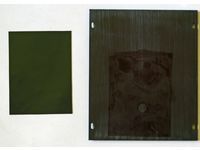
There are also accessories that allow a fan or additional HDD to be attached to the cooler.
Stay On the Cutting Edge: Get the Tom's Hardware Newsletter
Get Tom's Hardware's best news and in-depth reviews, straight to your inbox.

Current page: First Impressions
Prev Page Masscool Sytrin KuFormula SHF-1 Next Page Configuration And Benchmarks-
virtualban I once got two hdd coolers that were just fans that were mounted under the hdd, and they were cheap enough and performed good enough. Seeing the small difference between heatsink or no heatsink, I believe just fans can do it most of the time. Anyway, a well ventilated case is the better choice!Reply -
I wonder how they longevity of the fans work.Reply
I've tried two disk cooler models ($10 ea) that were
types of fans that screwed onto the drive (15K SCSI). One used 2 tiny fans, maybe 2x50mm? -- the other a fan as wide as the HD -- about 70mm. They were by the same company, vantec, and the larger fan had about 80% more airflow at lower RPM's. Rated dB's were about the same. They both brought down the drive between 15C-20C (from +50C -> low 30's (as low as 30C). They both were made from Aluminum. I liked the double-fan model better, on aesthetics -- and it had a lower profile, but after 6 months, the fans wore out! -- I'd open her up and see the fans barely turning. So I'm hoping the larger fan at a lower RPM will have a longer life -- it also might be I got a bum unit. But for $10 ea, they're worth a try. I had a drive cooler that installed in the entire 5" drive space and it also had a real tiny fan -- (fitting vertically in the drive case) -- but the little fan was the first thing to stop working. So I'm a bit leary about those little fans.
I'm looking for some remote monitoring solutions, -- something to allow me to place probes in the computer and can be read by software -- at least the computer would know when there was a problem. As it is now, it's such an old computer, it just hangs when it gets too hot and on bootup, you might see a thermal failure if it was a cpu fan that stopped....bear skins and stone knives (440BX motherboard, circa 1999)
-
nirgal How does a 2.5" slot mount compare to the results?Reply
And which 2.5" slot do I want compared? All of them.
A floppy disk slot is different from the extra HD slots in terms of air flow - even if there were no front fan or even an option for it. -
jhansonxi According to a white paper from Google Labs which details their drive failure statistics for nine months (they have thousands in their server farms) drives aren't really affected by heat: http://storagemojo.com/2007/02/19/googles-disk-failure-experience/Reply -
kittle Got any noise measurements handy? The term "low fan noise" is rather subjective.Reply
Personally I found it much easier to mount a fan at the back of my case and put my HDDs near the front and let the fan draw air over the 3 drives that needed cooling. with the above approach you would need 1 cooler for each drive. $10 per cooler is $30 total. my single case fan cost me about $7 -- and its probably quieter than the above coolers.
As for drives getting too hot? ive seen several die in my past due to overheating. -
Peter Mauritius During my long experience in assembling PC's, the very first thing I would stay away from is adding a fan on a hard disk to cool it! In a desktop casing, the hard disk is already being cooled, first by conduction, since the disk is screwed along both its sides to the casing chassis. Secondly, a casing or chassis fan, if installed, is already extracting or blowing air within the casing, causing such airflow to cool down the hard disk.Reply
The real problem with installing hard disk fans is that the forced air actually forces much increased air volumes across the disk, resulting in dust accumulating on its underside, i.e. the PCB. Now, depending on the environment in which the PC is working, this accumulated dust in fact damages the hard disks through the controller! What I'm saying is that the theoretical life increase in letting a disk run cooler is negated several folds by the shorts on its PCB.
This has been my experience. Morever I remember reading somewhere that normal high temperature running of a hard disk is NOT detrimental to its lifespan.
Peter
Mauritius -
bydesign Nearly pointless devices. Heat simpley isn't an issue 99% of the time. Your review should spell that out.Reply
Most Popular


