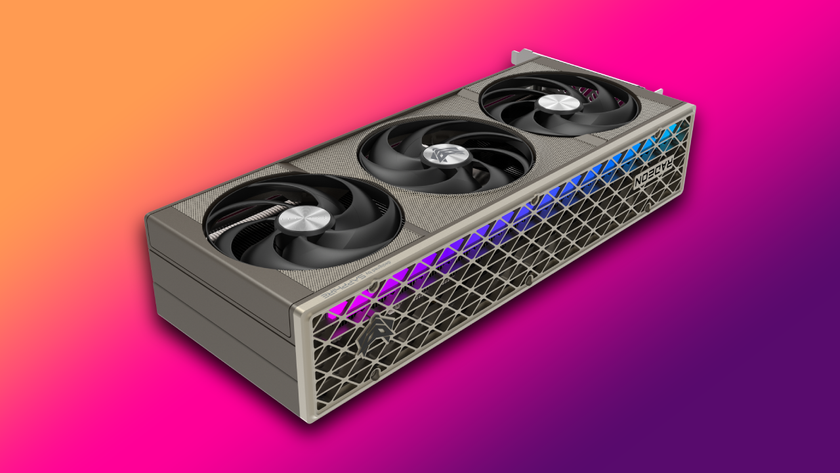Tom's Hardware's 2011 Gift Guide: Part 1, For System Builders
Welcome to Part 1 of Tom's Hardware's 2011 Holiday Gift Guide. This first installment is geared toward system builders planning to pool some Christmas cash to build a new performance- or value-oriented system. We have something for everyone this year.
Chassis: SilverStone Raven RV03
$149.99
www.silverstonetek.com
Give kudos to SilverStone for not being afraid to think outside the box—or at least how to change up the box substantially. At first glance, the RV03 looks like just another gaming tower: lots of bays, a side window, plenty of vents, USB 3.0, and mic/stereo ports stealthed on top, and...then it gets harder. SilverStone has continued its pursuits of orienting the motherboard I/O panel to point at the case’s top, rather than the back. The back panel is now nothing more than a blank plate with a grill for an optional 120 mm CPU exhaust fan. The more we think about this design, the more we wonder why vendors didn’t start doing this years ago. Who among us hasn’t at least come close to pulling a muscle trying to wrestle our loaded towers around in order to reach a cable plug? Where’s a helper elf when you need one? SilverStone solves the problem. Just pop off the top panel, and there are all of your I/O ports and cables neatly routed out to the back. Of course, the real reason for the reorientation is thermally-motivated, but you already knew that.

The RV03 comes at you with seven external 5.25” bays, all of them with removable covers in case you want to see the mesh below and provide more airflow. Most of this case’s air movement comes from the pair of 180 mm intake fans mounted on the floor. The dust filters on the bottom of the chassis below these fans mount with magnets rather than plastic clips—a brilliant move for these most easily clogged filters. You could remove the two 180 mm fans and install an aftermarket 240 mm radiator, and this makes sense for one very big reason: turbulence. See, you’ve got the twin 180 mm fans on the floor and four optional 120 mm intake fan mounts at the front (two on each side of the drive cage). There’s an optional 120 mm exhaust mount on the rear, but only one 120 mm exhaust fan pre-installed on the top. Do the math and you’ll see that out of the box, and especially if you have a lot of large components blocking air flow, you’re setting up some questionable air pressure situations here with the potential for a lot of excess air noise, despite SilverStone’s use of low-noise fans. Just watch your CFM numbers and build accordingly.

On the other hand, SilverStone offers a generous gap behind the motherboard tray for cable routing and additional drive installation. The other standout feature here is that the power supply mounts at the front of the case below the drives. A special 90-degree power cord routes out of the PSU and back into the case while hot air exhausts from a grill in the left side panel. Novel twists like this are what make the RV03 intriguing and a great conversation piece among the technically inclined.
Current page: Chassis: SilverStone Raven RV03
Prev Page Memory: G.Skill RipjawsZ F3-17000CL9Q-16GBZHD (4 GB x 4) Next Page Zotac Infinity Edition ZT-50102-30P GeForce GTX 580Stay On the Cutting Edge: Get the Tom's Hardware Newsletter
Get Tom's Hardware's best news and in-depth reviews, straight to your inbox.

No more time for deliveries — last-minute gift ideas for the techie in your life

The best way to get an RTX 4090 this Cyber Monday? Buy a prebuilt desktop
-
phamhlam What is your favorite picture?Reply
Mine was the one with the 4 SSD.
My floppy disk totally turned to a hard disk drive.
I can't wait for part 2 already. -
serhat359 I feel sorry for those girls that they have to smile for the camera even though they have no idea what they are holdingReply -
koolkat574 richboylianghaha do these girls know what they're doing?Reply
Depends on if you use an aftermarket cooler or the stock one
-
lunyone It looks like the Blonde model was having more fun, or is it just me. If I wasn't married, I'd take either! Forget the PC hardware, there are more important things to look at!!! Lol!Reply