HP Z38c 38" Ultra-wide Curved Monitor Review: Expansive & Accurate
Why you can trust Tom's Hardware
Brightness & Contrast
To read about our monitor tests in-depth, please check out Display Testing Explained: How We Test Monitors and TVs. Brightness and Contrast testing is covered on page two.
Uncalibrated – Maximum Backlight Level
Today’s comparison group is exclusively curved ultra-wide monitors, most of which are intended for gaming. But the LG 38UC99 and Dell U3818DW are marketed as professional screens. Acer’s Z301C, Asus’ XG35V, and AOC’s AG352UCG are clearly for enthusiasts and gamers, as they include adaptive sync and feature high refresh rates. All are suitable for workday tasks however, and deliver good color accuracy. And as it turns out, three are VA panels and three use IPS parts.
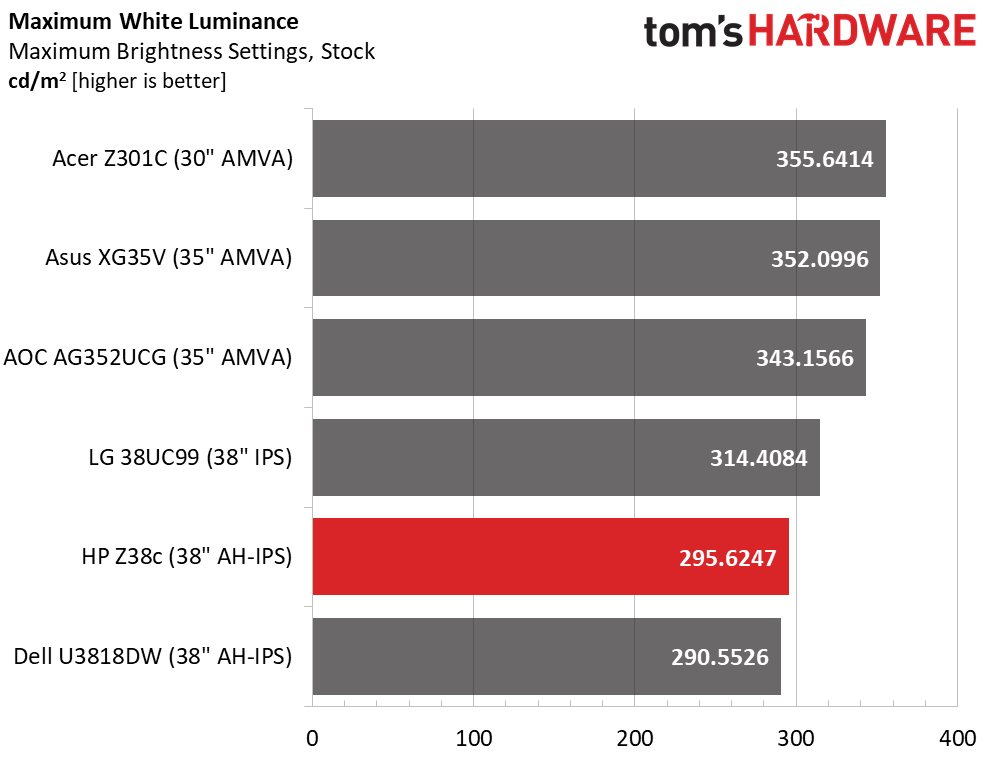
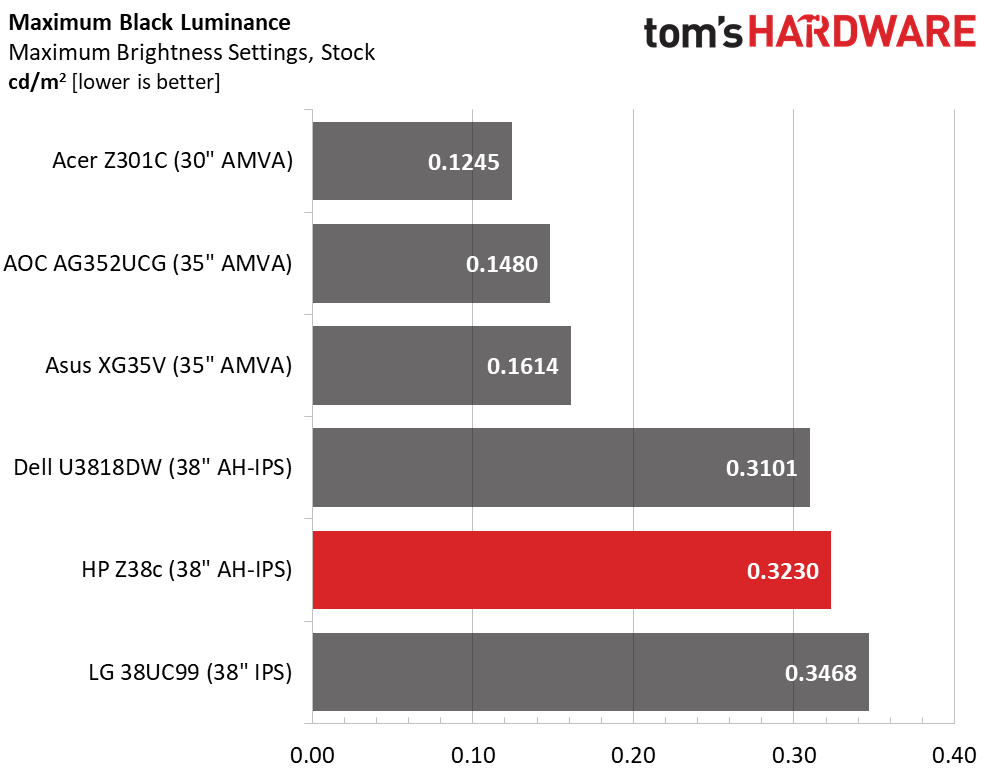
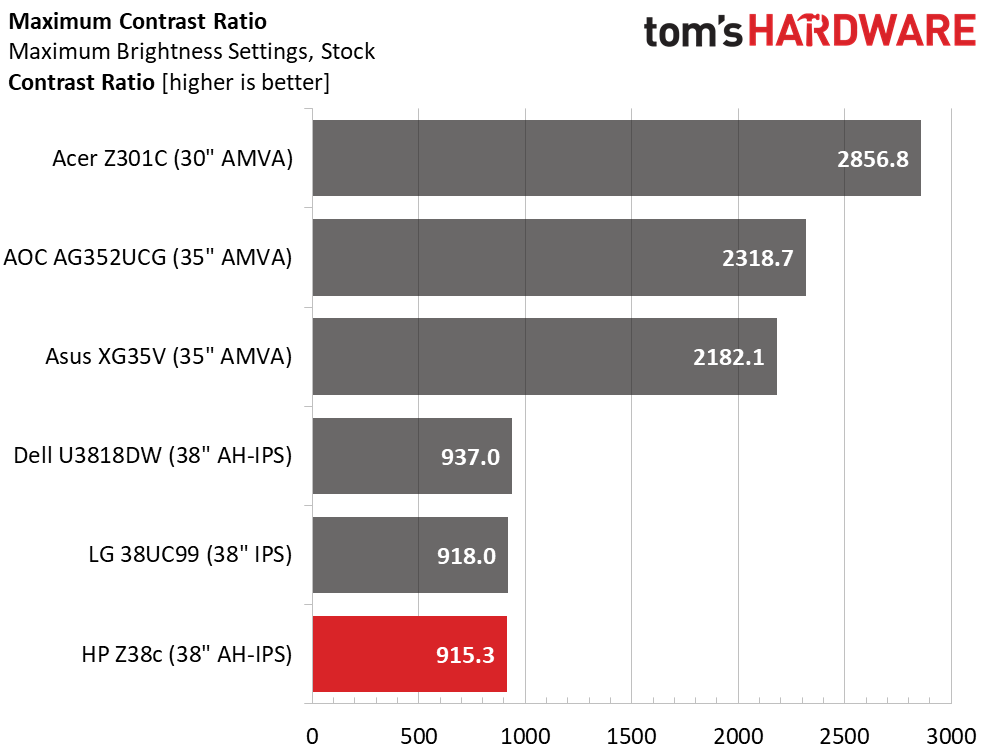
The contrast divide is quite apparent here, as the three VA screens all top 2000:1. The Acer wins the day with nearly 3000:1 contrast. The Z38c lags hereslightly, but is on par with the other two IPS screens. There is a caveat here however: To get perfect grayscale tracking with the HP screen, we had to turn the contrast slider down quite a bit. That has a negative effect on dynamic range, to the point where a compromise was necessary to maintain image quality. This issue will have a greater impact on users engaged in graphics and video work. For things like spreadsheets and word processing, the HP delivers a clear image with plenty of brightness and detail.
Uncalibrated – Minimum Backlight Level
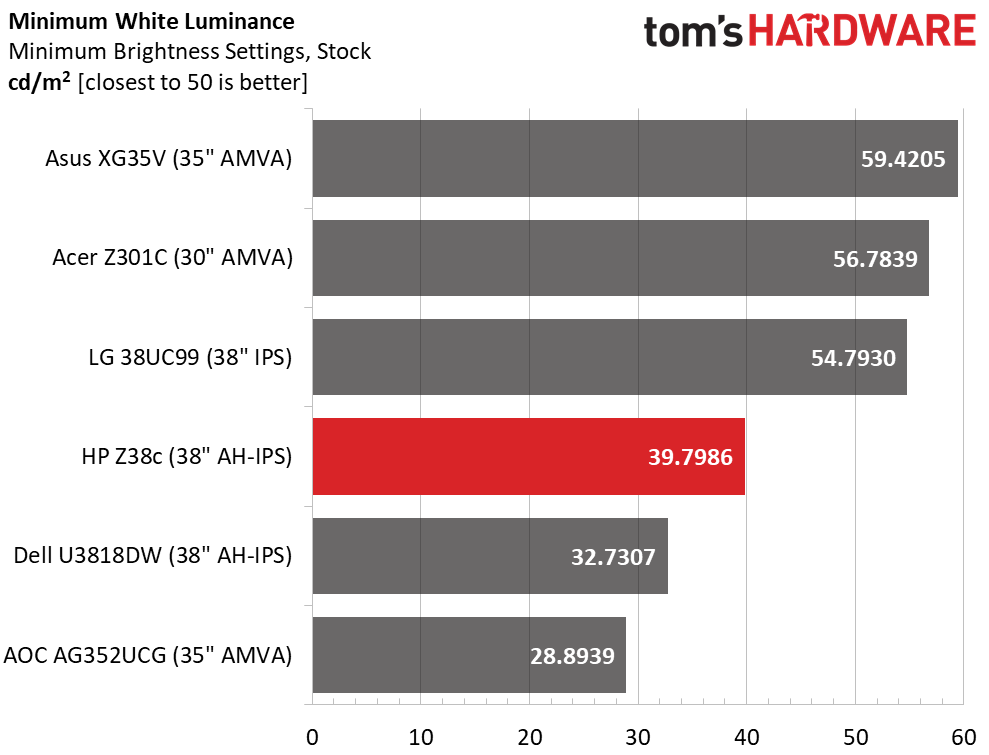
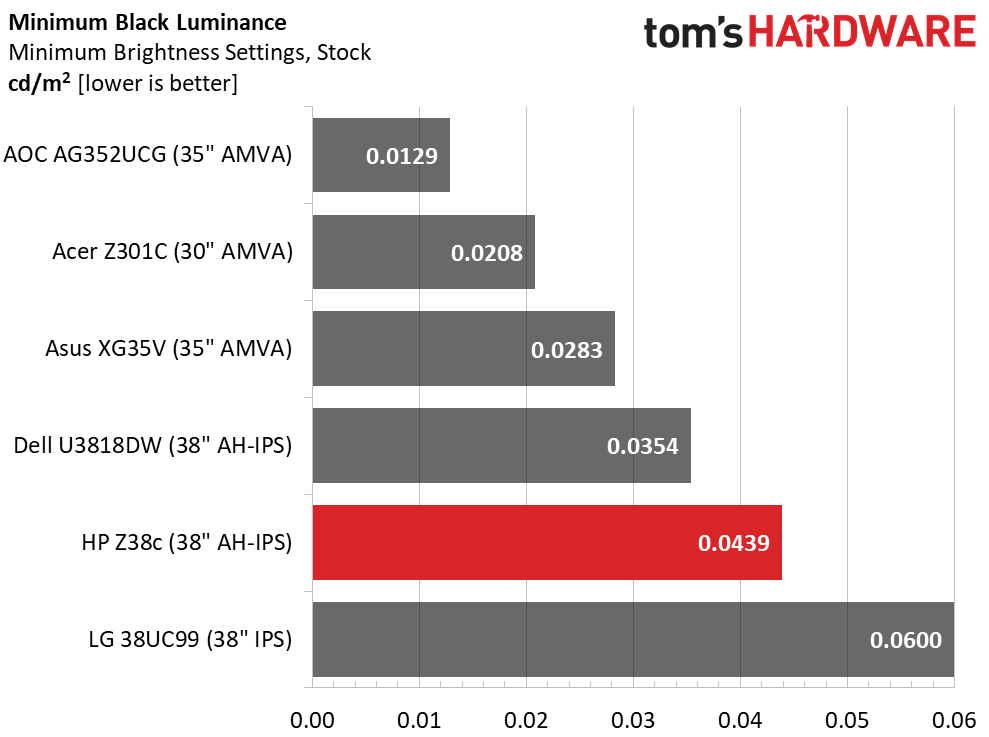
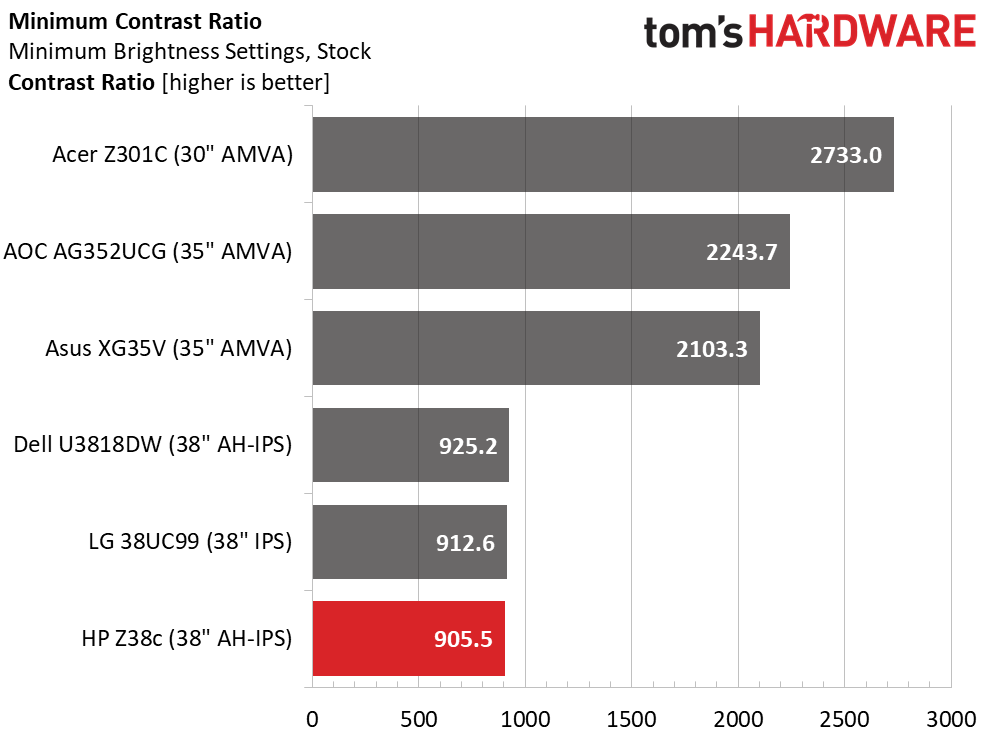
The backlight’s minimum setting gets fairly dark, at just under 40 nits. The brightness slider offers fine control, so achieving a precise level is easy. For 50 nits output, set the control to 14, with contrast at 67. Contrast remains consistent throughout the luminance range.
After Calibration to 200cd/m2
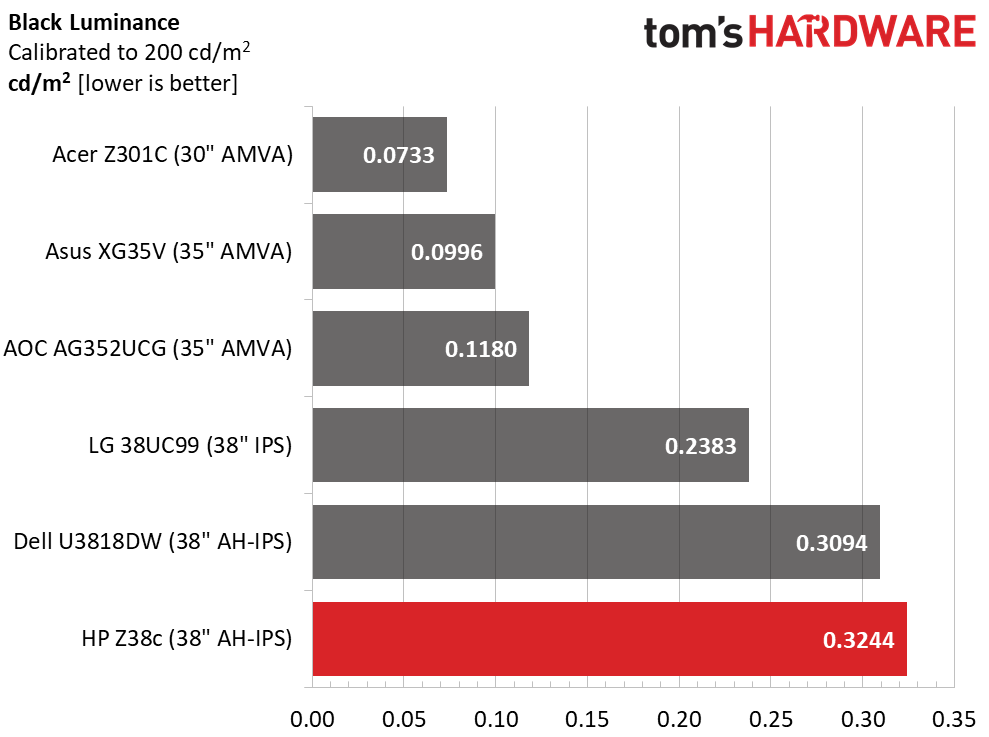
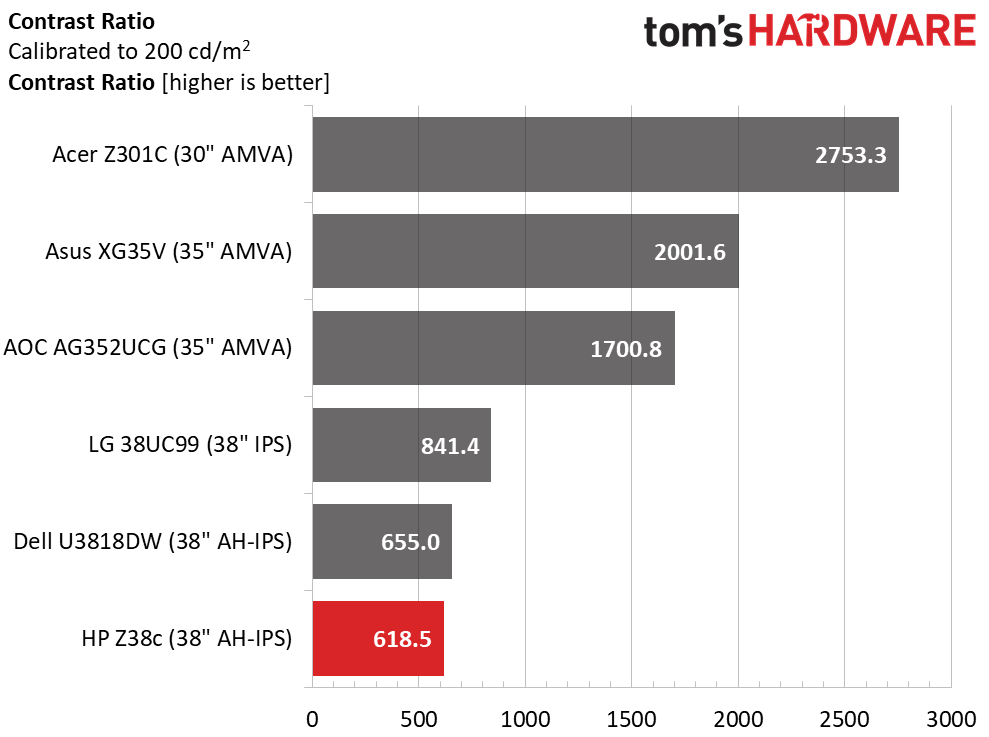
Here’s where the compromise happened during our calibration. To achieve perfect grayscale, the contrast control had to be set on 63. This makes it impossible to hit 200 nits output, which is our equalization factor. Raising the value to 67 got us to the right brightness point, with grayscale errors still well-below the visible threshold. We don’t consider this a major issue, it just requires balanced adjustments to find the Z38c’s full performance potential. And it is clearly not alone in having relatively low calibrated contrast. The Dell isn’t much better. If you don’t mind a slightly blue color temperature, the sRGB and Rec.709 modes are over 900:1.
ANSI Contrast Ratio
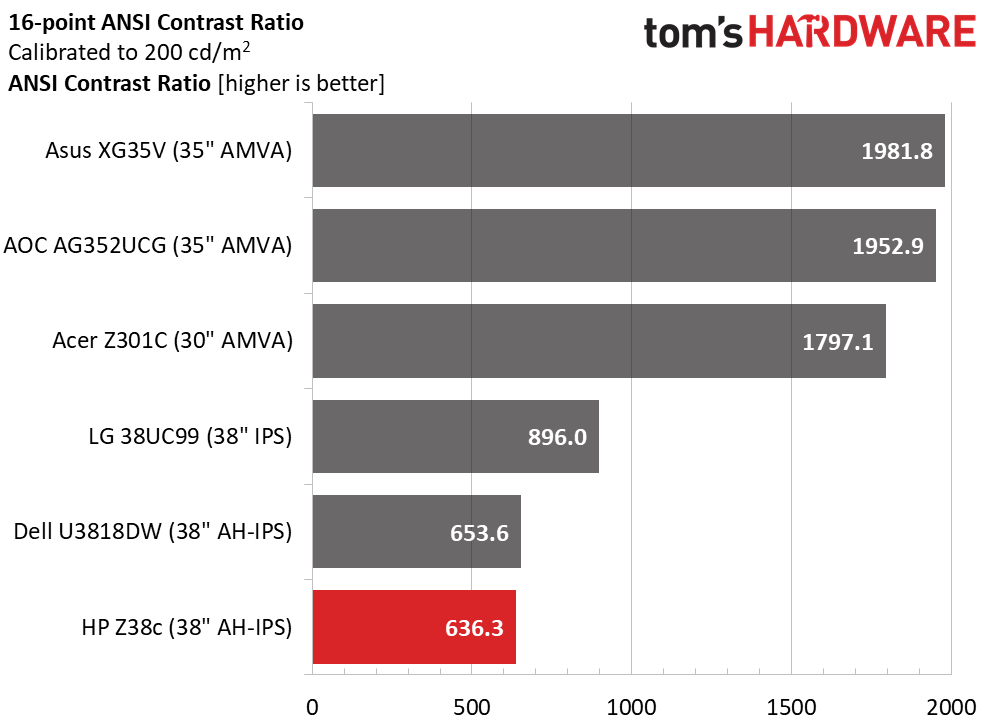
We saw consistent results when measuring an ANSI checkerboard pattern. To see a value higher than the sequential number is always a good thing. While this particular IPS part is a bit lacking in dynamic range, it is a quality panel with solid uniformity and a properly-installed grid polarizer. Ideally, we’d like to see higher numbers in both contrast tests, but the HP Z38c is well-suited for its intended productivity purposes.
MORE: Best Gaming Monitors
MORE: Best Professional Monitors
MORE: How We Test Monitors
MORE: How To Choose A Monitor
MORE: All Monitor Content
Current page: Brightness & Contrast
Prev Page OSD Setup & Calibration Next Page Grayscale, Gamma & ColorStay On the Cutting Edge: Get the Tom's Hardware Newsletter
Get Tom's Hardware's best news and in-depth reviews, straight to your inbox.

Christian Eberle is a Contributing Editor for Tom's Hardware US. He's a veteran reviewer of A/V equipment, specializing in monitors. Christian began his obsession with tech when he built his first PC in 1991, a 286 running DOS 3.0 at a blazing 12MHz. In 2006, he undertook training from the Imaging Science Foundation in video calibration and testing and thus started a passion for precise imaging that persists to this day. He is also a professional musician with a degree from the New England Conservatory as a classical bassoonist which he used to good effect as a performer with the West Point Army Band from 1987 to 2013. He enjoys watching movies and listening to high-end audio in his custom-built home theater and can be seen riding trails near his home on a race-ready ICE VTX recumbent trike. Christian enjoys the endless summer in Florida where he lives with his wife and Chihuahua and plays with orchestras around the state.
-
tefowler3101 ... nor does it except signals higherthan 60HzReply
...(nor does it accept signals higher than 60Hz -
Rushnerd Owned a 27" 1440p HP IPS since 2011, it's pretty decent for gaming, so it's sad to see this is $300+ more than the Acer XR382CQK (75hz!) and not nearly as good.Reply
Not a lot of 38" monitors, so looks like the choice here is still easy.


