Core i7-980X: Do You Want Six Cores Or 12 Threads?
Benchmark Results: Power Consumption

Idle power is lower with Hyper-Threading switched off, but the difference is negligible.
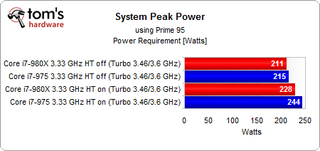
The peak power results are interesting. Our two setups with Hyper-Threading switched off are clearly lower on power consumption. Depending on the applications you're running, it could turn out that Hyper-Threading is better left disabled, from a purely by-the-numbers approach. Of course, even one threaded application should post up the sorts of performance gains that'd make HT worth enabling. Let's take a look at a full run through our benchmark suite for more detail.
Our efficiency run consists of all the applications we've skimmed through. First, we looked at total power used for the entire workload and the average power required during the workload. On the next page, we’ll calculate performance per watt with and without Hyper-Threading.

The total power used to complete our workload was lower on the six-core if Hyper-Threading was switched off, but it was lower on the quad-core with Hyper-Threading switched on. Clearly, Gulftown is running into bottlenecks from only a few applications making proper use of all its threads.
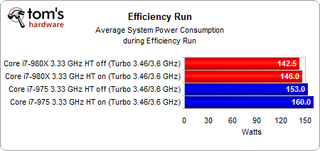
Average power is clearly lower when Hyper-Threading is switched off.
Stay On the Cutting Edge: Get the Tom's Hardware Newsletter
Get Tom's Hardware's best news and in-depth reviews, straight to your inbox.
Current page: Benchmark Results: Power Consumption
Prev Page Benchmark Results: Professional Applications Next Page Efficiency (Performance Per Watt)Most Popular

