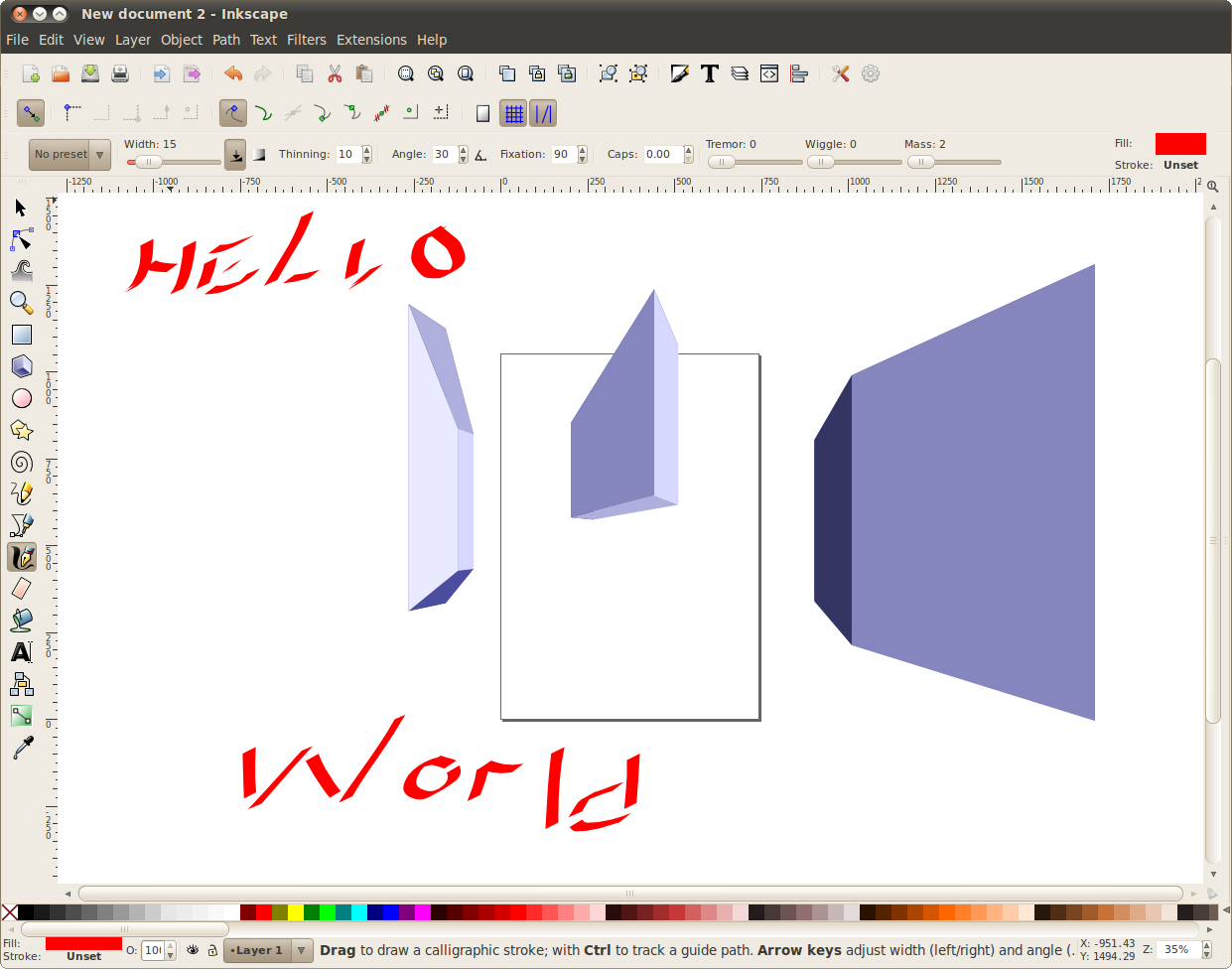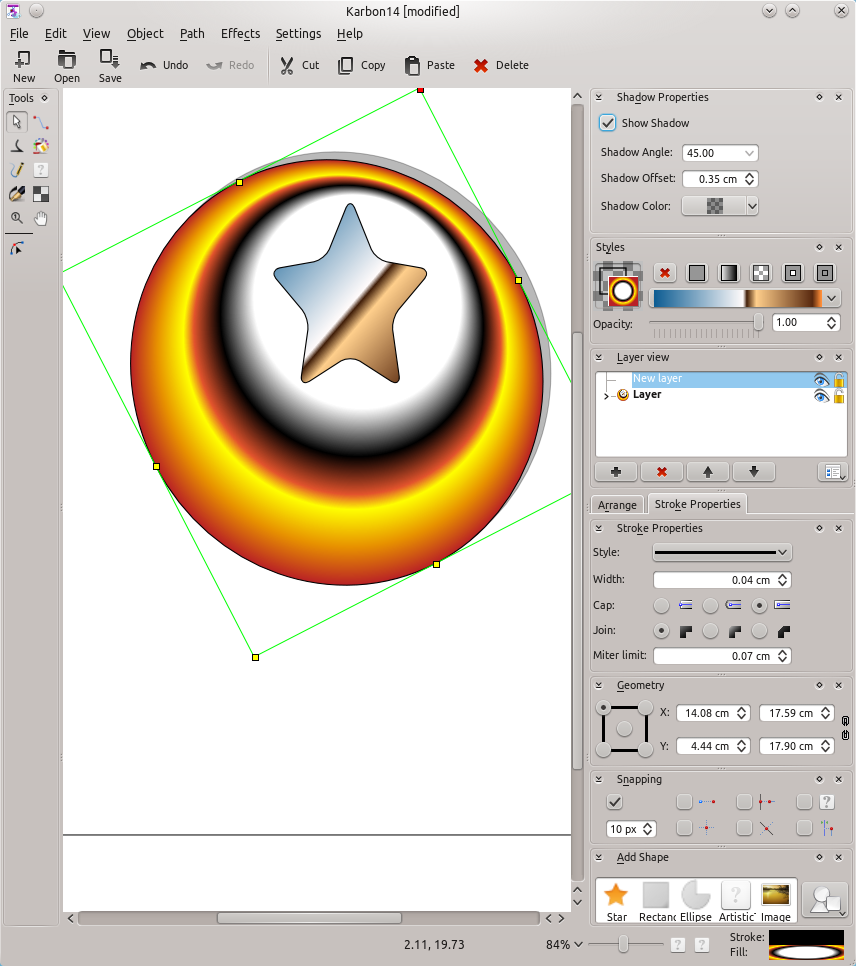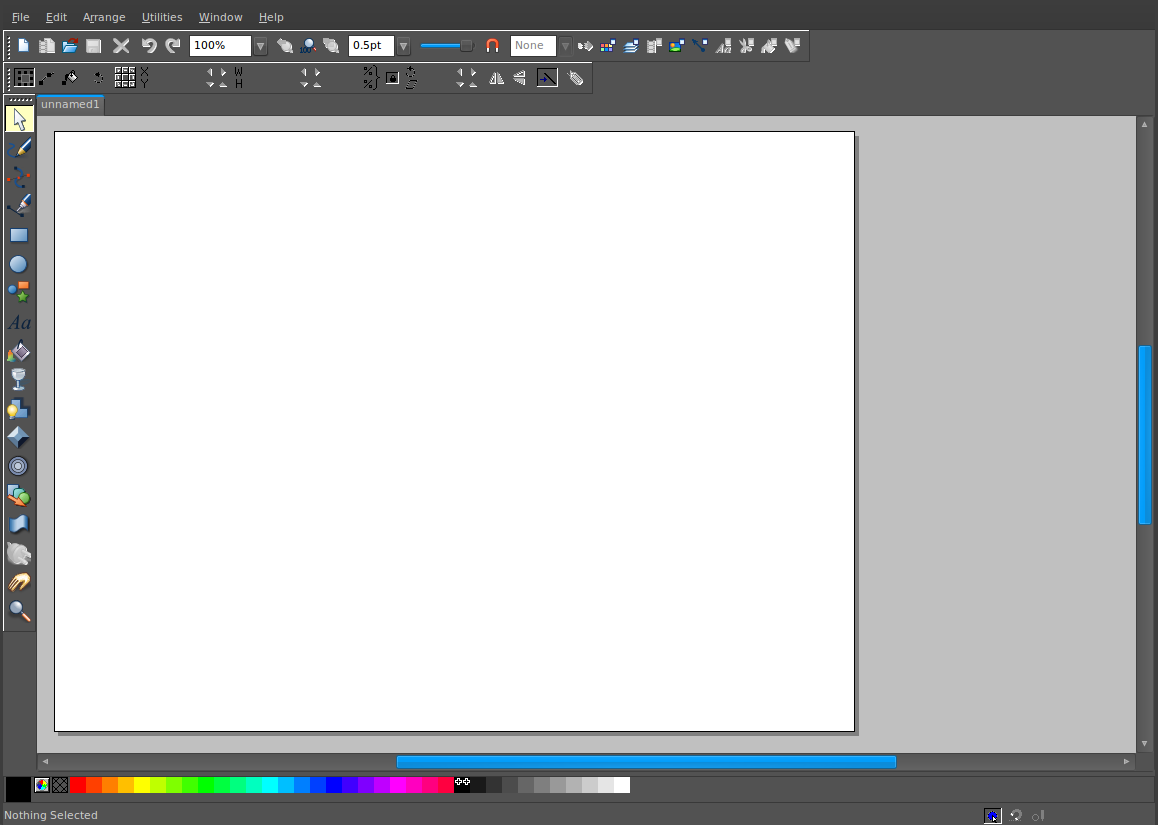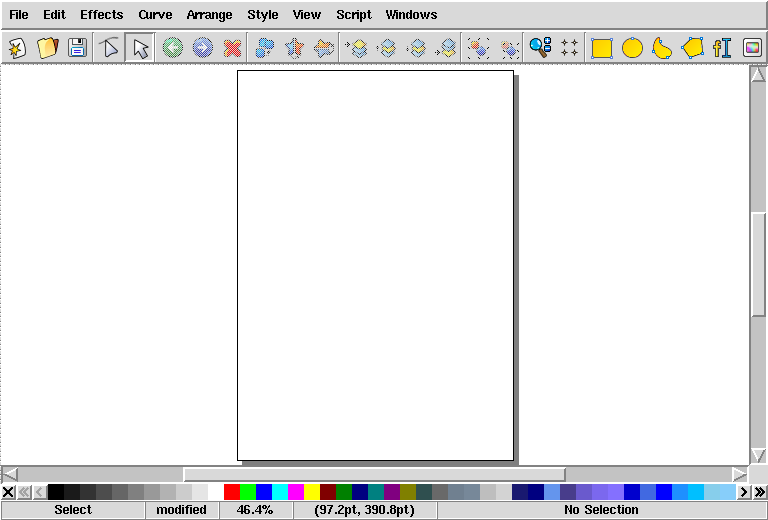Tom's Definitive Linux Software Roundup: Image Apps
After a long hiatus from Tom's Definitive Linux Software Roundup, Adam Overa is back with the fourth installment in the series covering Image Apps. This is a showcase of Linux software designed for creating, viewing, editing, and organizing image files.
Get Tom's Hardware's best news and in-depth reviews, straight to your inbox.
You are now subscribed
Your newsletter sign-up was successful
Vector Graphics
This page rounds up applications used to create and modify vector images. For those of you who don't know what that is, vector-based images can scale to different resolutions without a loss of quality. This differs from the pixel-by-pixel bitmap images that are locked to the resolution at which they were created.
Vector graphics applications save files in the scalable vector graphics (SVG) format, instead of the familiar JPG or PNG formats used by bitmap image applications like the GIMP and Adobe Photoshop.
Inkscape (v. 0.47)
Inkscape is a popular and incredibly powerful free vector graphics application. While certainly robust enough for artists, Inkscape is the go-to FOSS app for designers. This app is perfect for creating logos and other corporate marketing literature, as well as clip art.
Though the user interface is jam-packed with toolbars, it doesn't feel clunky or cluttered. The menu bar houses every function of the application, though common tasks like copy/paste and zoom reside in the upper toolbar. A vertical toolbar on the left-hand side of the screen is used to switch between tools or change the function of the mouse cursor.
Another one of Inkscape's nifty features is a ribbon on the bottom of the interface, which provides quick access to your color palette. These palettes can be changed, modified, or created from scratch, and it's easy to switch between them on the fly.
Bottom line: Inkscape is a fantastic application on any platform.
Get Tom's Hardware's best news and in-depth reviews, straight to your inbox.
Karbon14 (v. 2.2.2)
Karbon14 is the vector imaging component of KDE's KOffice suite. We were able to create a handful of simple shapes with a variety of gradients in a matter of minutes using Karbon14. The zooming function is incredibly fluid, and we were satisfied with the overall performance of this application.
Its feature set, on the other hand, is not comparable to Inkscape. Karbon14 doesn't sport nearly the number of tools and shapes as Inkscape, and its effects list is quite sparse. In fact, Karbon14 comes off more as a vector paint application on steroids than a vector image manipulation app.
The user interface is the standard KDE 4 layout, with fully movable panes filling most of the screen. Current users of any KOffice application should feel right at home in Karbon14. Criticism aside, Karbon14 is a good starting point for anyone totally new to vector graphics, or as an easy-to-use alternative for simple projects.
Xara Xtreme (v. 0.7)
Xara Xtreme used to be a proprietary application, but it was released to open source and ported to Linux several years ago.
Being a former commercial app, Xara's interface is polished and approachable, much like that of Inkscape. Toolbar layout is completely configurable, any of the bars can be shown, hidden, rearranged, or undocked from the main window. Multiple projects can be edited at once in new tabs along the top of the work area.
Anyone used to Xara Xtreme for Windows can make the switch to the Linux version without skipping a beat, and for free.
Skencil (v. 0.6.17)
Skencil is a light vector graphics application. Written in Python, this application will be alien in either GNOME or KDE.
The interface is simple, with the most basic functions housed in the main toolbar and a color selector along the bottom of the screen. Most shapes and tools suffered from ghosting trails in our test document, and any function beyond creating simple shapes was hit and miss.
Whether you're serious about vector graphics or not, Skencil is not the best choice.