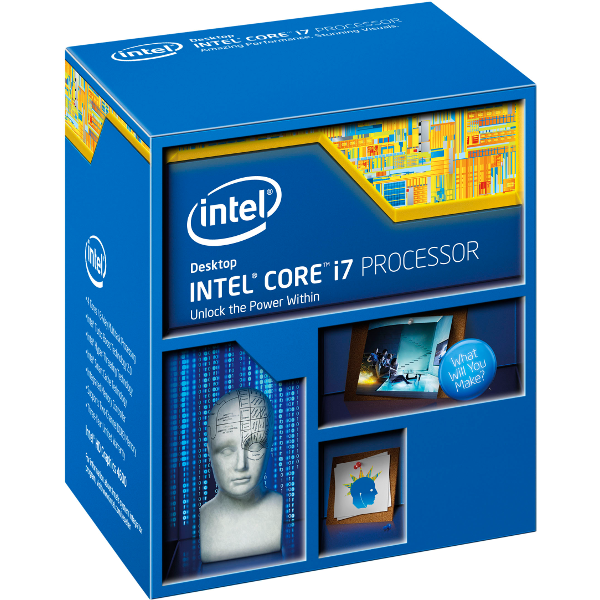Intel Core i7-5960X, -5930K And -5820K CPU Review: Haswell-E Rises
X99, LGA 2011-3 and DDR4: Get Ready For A Big Upgrade
And by big I mean that a move to Haswell-E necessitates a lot of new hardware.
Intel got a lot of life out of LGA 2011. The interface surfaced alongside Core i7-3960X (Sandy Bridge-E) almost three years ago. However, a number of variables can change over time to break compatibility, including the introduction of DDR4 memory technology.
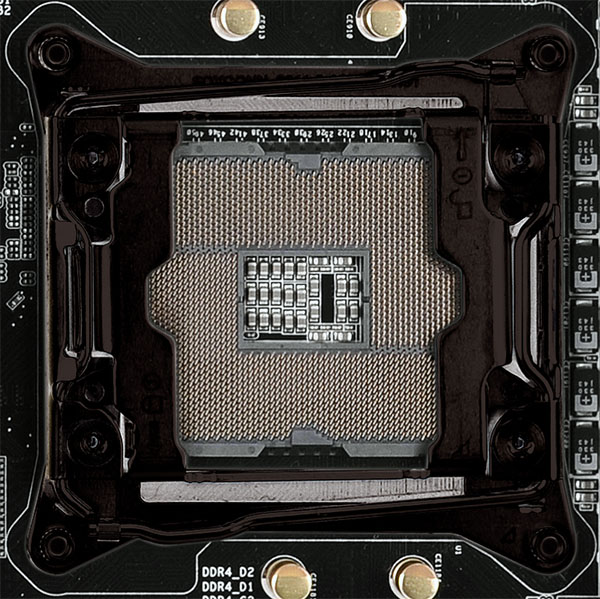
Physically, the old and new enthusiast processors are the same size. Their ball pattern pitch is the same, too. But Intel keys its Core i7-5000-series CPUs differently than the -4000s or -3000s, so you can’t accidentally drop an LGA 2011 model into LGA 2011-3, and vice versa.

In short, that -3 is important, and although both interfaces employ 2011 pins, Intel ensures you don’t mix up Haswell-E with Ivy Bridge-E or Sandy Bridge-E by notching the package uniquely. You need an X99-based motherboard for Core i7-5960X, -5930K, or -5820K.
There is good news, though. Consistent dimensions translate to cooling solution compatibility. Just be sure your old LGA 2011-specific heat sink or water block can handle Haswell-E’s slightly higher thermal ceiling. Intel’s previous-gen flagships were 130 W parts, these new Core i7s are rated at 140 W, and as we’ll see shortly, overclocking can quickly push power use much higher.

X99 Express: A Platform Controller Hub With Familiar Features
The evolution of Intel’s chipset business is painfully slow to watch. As functionality finds its way into the CPU itself, there’s less and less for the platform controller hub to handle. And what remains doesn’t change very often. If you were hoping for a connectivity revolution from X99, prepare for disappointment.
Fortunately, X79 was so old that X99 at least gets Intel’s top-end platform back up to modern standards. It enables 14 USB ports, six of which support USB 3.0 transfer rates. There’s an integrated gigabit Ethernet MAC. HD Audio is a requisite, of course. And we find a familiar eight lanes of PCI Express 2.0 for attaching add-ons, either through expansion slots or on-board third-party controllers. Perhaps the most notable step forward is support for up to 10 SATA 6Gb/s devices.
Stay On the Cutting Edge: Get the Tom's Hardware Newsletter
Get Tom's Hardware's best news and in-depth reviews, straight to your inbox.
Now, the bummer is that Intel continues attaching its PCH to the host processor through a four-lane DMI 2.0 connection. You get 2 GB/s of bi-directional throughput, so it’s not hard to concoct a combination of peripheral, network, and storage traffic to overwhelm the narrow pipeline.
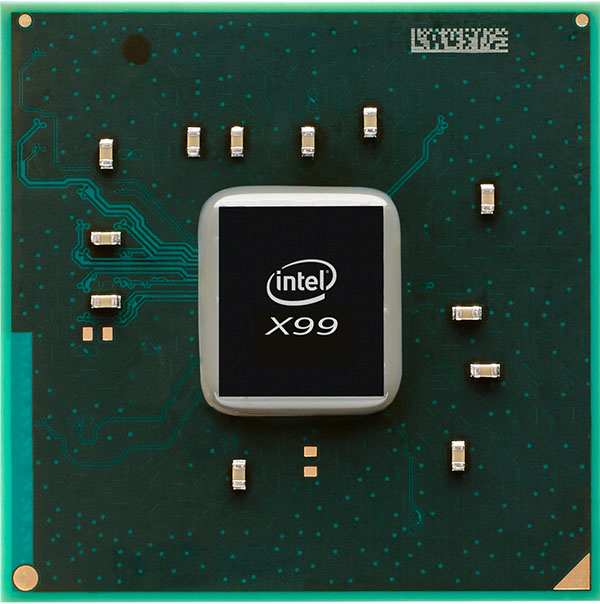
At least the top two SKUs give you plenty of PCIe for attaching the fastest graphics cards, SSDs, and 10 GbE add-ins, right?
DDR4: A New Memory Technology, But Why?
Given today’s multi-channel memory controllers built into processor dies, we rarely hear about bandwidth limitations unless integrated graphics is involved. Last generation’s Ivy Bridge-E supported up to four channels of DDR3 at up to 1866 MT/s, and that was good for more than 40 GB/s of throughput.
So, why DDR4?
The transition isn’t really motivated by a prescient need in the enthusiast space. But as you see some of Intel’s other processing products start emerging in the server and then mobile markets, DDR4’s inherent benefits will have more of an impact.
For example, a lower supply voltage of 1.2 V helps pull power consumption down compared to the 1.5 V DDR3 modules we’re used to. Some of that is mitigated in today's piece, since the DDR4 kits we have in-house are pushed to 1.35 V, sometimes requiring even more voltage. But in an enterprise-oriented configuration, multiple Haswell-EP-based CPUs are going to use registered modules down at the standard’s specified 1.2 V, delivering quantifiable power savings.

Foundries are also manufacturing DDR4 using more advanced processes, allowing for higher density. Again, this affects server customers looking to cram tons of capacity into their machines more than enthusiasts considering Haswell-E, perfectly content to spread 32 or 64 GB across eight slots.
DDR4 also paves the way for higher data rates, starting at 2133 MT/s and scaling up from there. Latencies are up too, though. What we noticed was that a Core i7-4960X armed with DDR3-1866 isn’t too far off a Core i7-5930K with DDR4-2133 in SiSoftware’s memory bandwidth benchmark.
More apparent from our testing is that there are still kinks to be worked out. The X99-based motherboards in our lab are continuously receiving firmware updates, most of which relate to DDR4 compatibility. Some won’t boot at all. Others struggle to hit data rates in excess of 2666 MT/s. At that point, we have to switch from a 100 MHz BCLK to 125 MHz or more. The 2800 and 3000 MT/s options still aren’t stable (at least in our SoCal lab; Igor got his 2800 MT/s setup running in Germany). Until firmware, module compatibility, and pricing improves, DDR4 may be the reason cautious enthusiasts camp out on the sidelines for a while.
Current page: X99, LGA 2011-3 and DDR4: Get Ready For A Big Upgrade
Prev Page Three New CPUs For Enthusiasts Next Page How We Tested Core i7-5960X, -5930K, And -5820K-
B4vB5 Chris and Igor @ TomsHW,Reply
Bit disappointed to not see a comparison with the Xeon E5-1650v2(or 1660v2), as the 2600 is a bit overkill comparing prices. Some of us just need a workstation with ECC ram and not just a free-for-all(ie someone else is paying) Xeon 2600 fest. -
JamesSneed Out of curiosity why were so many of the gaming tests only done at 2560x1440? Seems like you would be more GPU bound at this resolution. I'm not sure it really matters but I do like gaming at 1080p for the very high frame rates was curious if these would push frame rates higher. Otherwise nice review.Reply -
ohim Reply14063555 said:Affordable 8-cores from Intel are finally coming. Awesome.
1000$ is affordable to you ? :))
14063653 said:Out of curiosity why were so many of the gaming tests only done at 2560x1440? Seems like you would be more GPU bound at this resolution. I'm not sure it really matters but I do like gaming at 1080p for the very high frame rates was curious if these would push frame rates higher. Otherwise nice review.
Though you have a point here, the guy buying such CPUs most likely will game at above 1080p .. but this would have implied using 2 GPUs at least in the test. -
chiefpiggy Why do they call these their "5th generation" of Intel core processors if they're refreshes of the Haswell processors? I get that they have revolutionary technology within but with the release of broadwell so soon I doubt that anyone would buy these processors..Reply -
envy14tpe I need this system to play Minecraft. with that aside, Intel finally has made a jump in i7s value and performance.Reply -
srap "Single-threaded software is so last decade, though."Reply
I have a hunch that we will never see anything like this in the comment sections of AMD reviews. Not sure why :D -
CaptainTom Yeah the real winner of a cpu here is definitely the 5820K. If I were building now, that is what I would use.Reply