Why you can trust Tom's Hardware
Core i9-11900K Boost Frequency Testing, Thermals, and Overclocking
The Core i9-10900K earned a reputation as a power-hungry chip with excessive thermals — we even recorded up to a 332W peak power draw with our sample. The Core i9-11900K comes with the same 125 PL1 and 250W PL2 rating as its predecessor, so we set out to see if the new chip follows the same trend.
We're not big fans of most over-the-top stress-testing utilities: There's a stark difference between the power consumed during stress testing applications that serve as a power virus and the power consumption you'll see during everyday use with the majority of 'normal' applications. In fact, we often don't include Prime95 power measurements in our standard CPU reviews, largely because there is a massive disconnect between this extremely rigorous stress test and the power consumption and thermal load generated by most real-world applications. But, curiosity strikes.
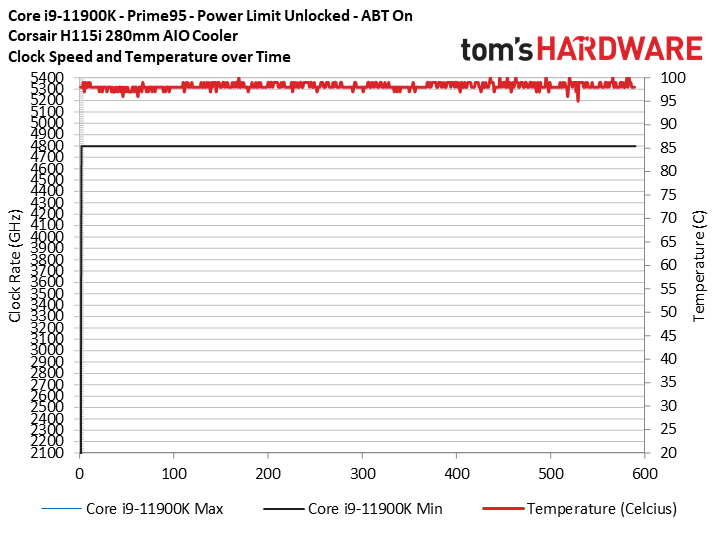
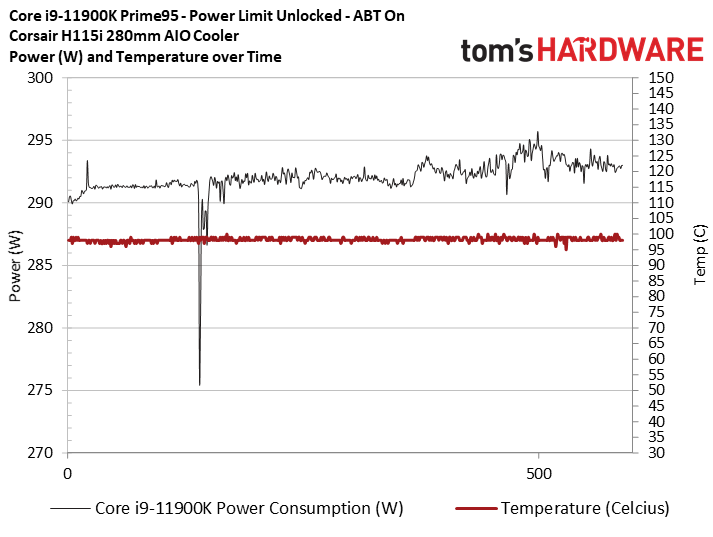
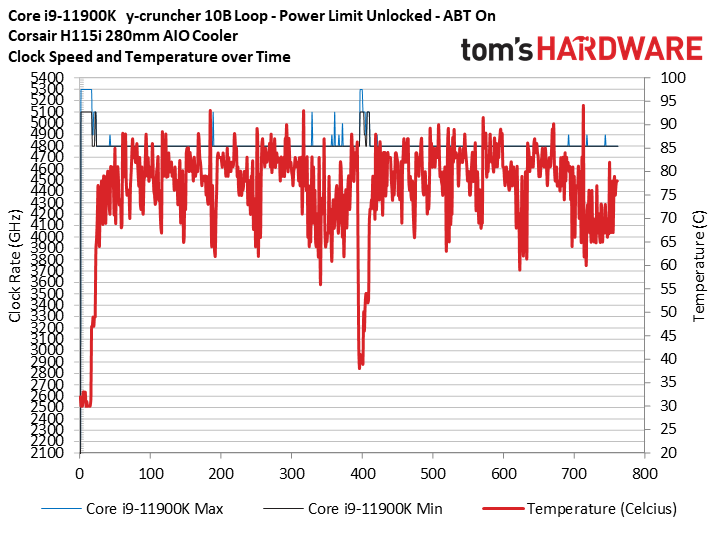
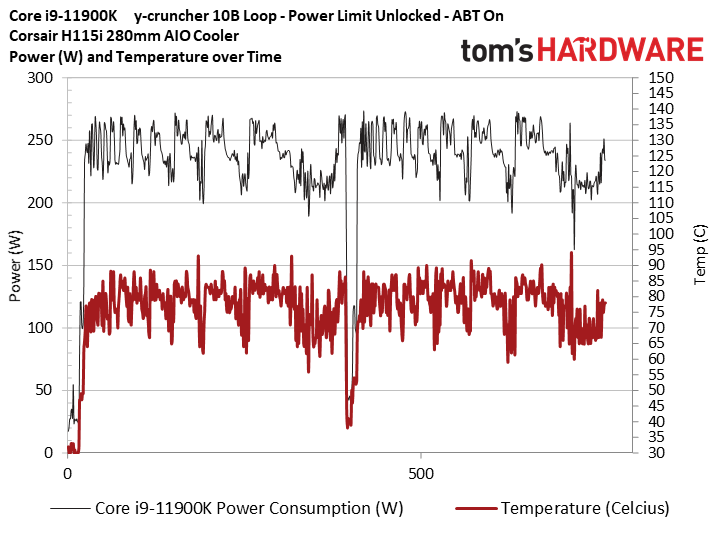
We topped the chip with our trusty Corsair H115i 280mm watercooler and ran Prime95 with an AVX-512 stress test. The Core i9-11900K pulled a peak of 295W during the test, and temps topped out at 100C for brief periods. We did see much better power management with the 11900K than the 10900K, though — the 11900K didn't suffer from the frequency reductions (typically indicative of thermal throttling) we saw with the 10900K.
We also tested with y-cruncher, a multi-threaded AVX-powered test that computes pi, technically making it a real application. This is the most brutal benchmark we have in our standard test suite, and it also uses AVX-512, allowing us to test the peak thermal and power load with the 11900K in the ABT configuration with all power limits lifted.
We armed the chip with 64GB of DDR4 memory to ensure that y-cruncher, which requires more memory capacity to run larger calculations, had enough headroom to calculate out to 10 billion digits. Then we ran it in a loop. Here we can somewhat lower power consumption than we did with Prime95, with a peak of 273W and a peak temperature of 94C, albeit for sporadic periods. The 11900K holds its all-core clock well during this very stressful application, again not dropping below 4.8 GHz.
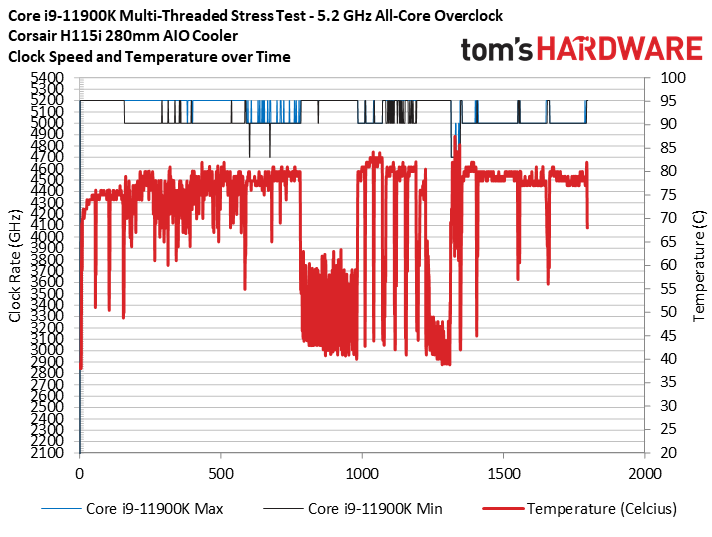
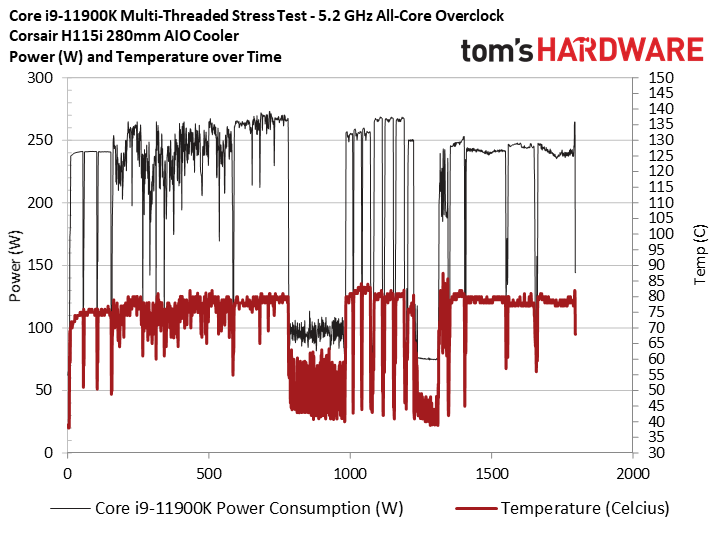
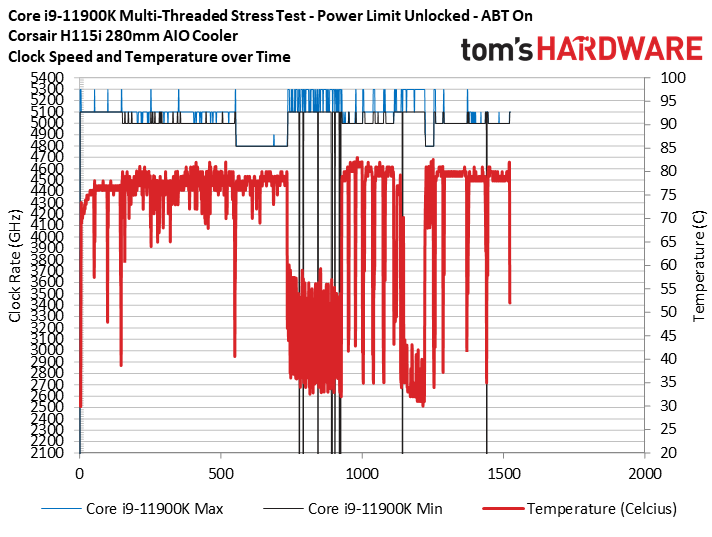
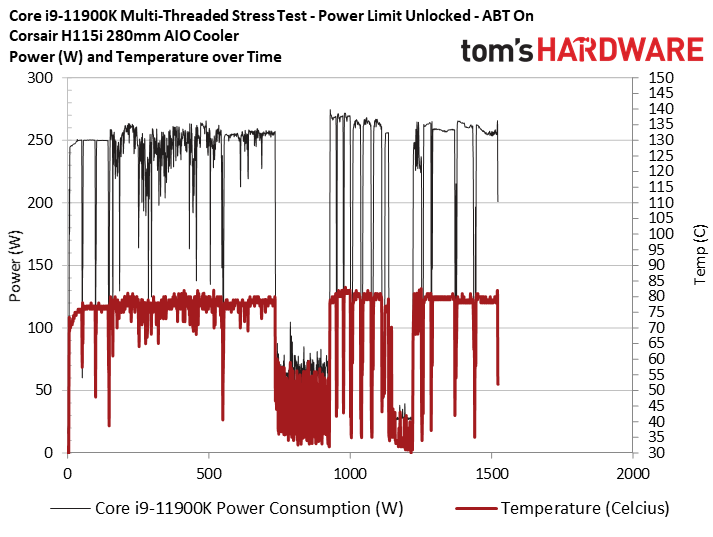
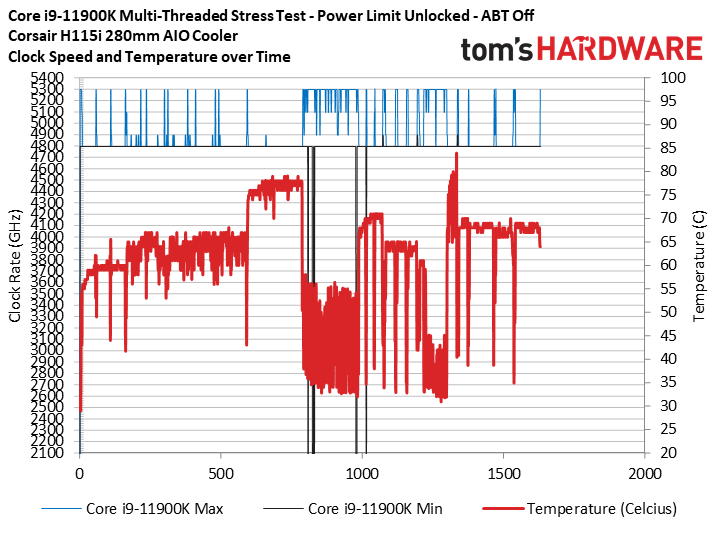
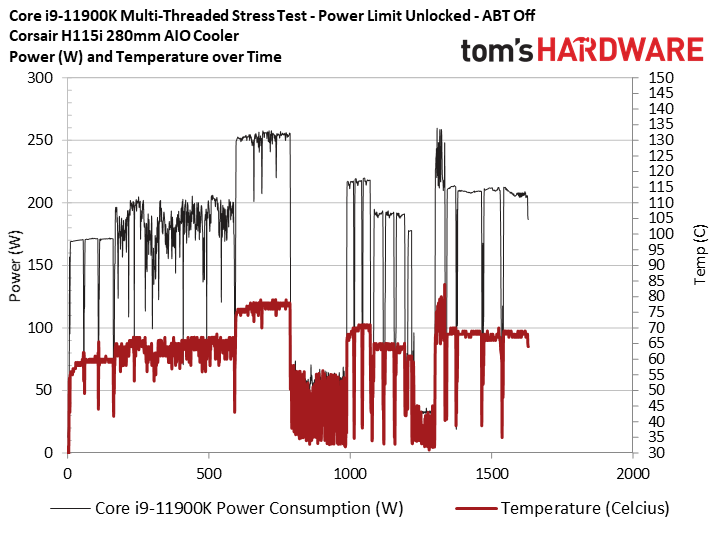
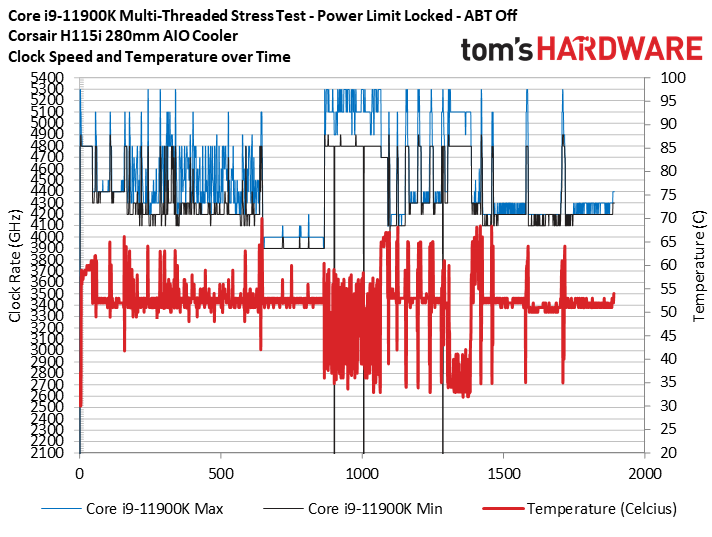
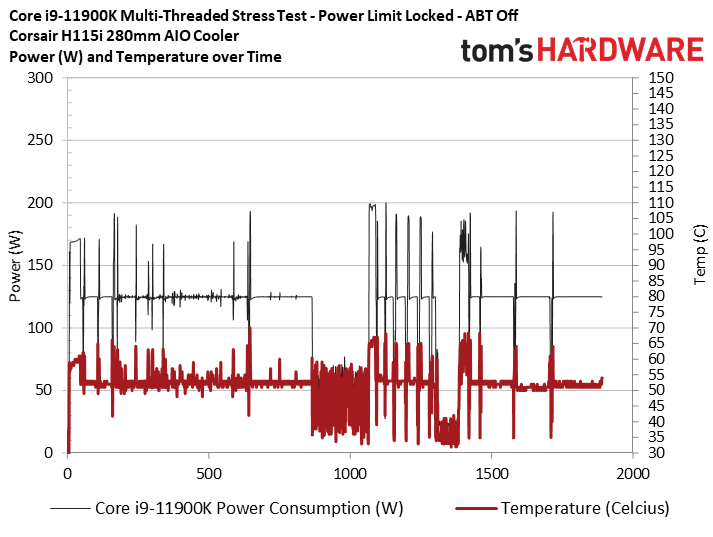
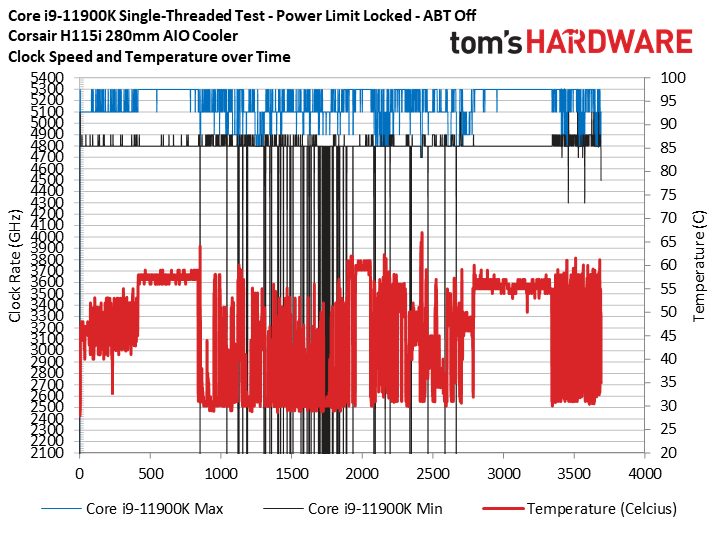
We also ran our standard thermal and power testing with intense multi-threaded applications, like AVX-powered Blender and HandBrake distributions. This series of tests runs the Corona ray-tracing benchmark, several HandBrake runs, POV-Ray, Cinebench R20, and four different Blender renders. All of these tests make an appearance in our standard test suite and represent real-world usage.
Here we've cycled through the various power settings covering our overclocked configuration, the chip with power limits unlocked with ABT active, with power limits locked and ABT active, and a fully-power-limited test that adheres to Intel's recommended (but not enforced) power limits.
Overclocking the Core i9-11900K was straightforward. We set the core frequency to 5.2 GHz with a vCore of 1.44V and left the loadline calibration settings on auto. We dialed in a -2 AVX2 offset, and in the interest of time, assigned a -5 AVX-512 offset to prevent crashing during the one heavy AVX-512 test (y-cruncher) in our scripted test suite. We also tuned the memory to DDR4-3600 with 14-14-14-36 timings.
The key takeaway here is that the Core i9-11900K runs just fine with no throttling or extremely excessive power draw during most everyday workloads that aren't AVX-512 enabled. As you can see in the final slides, the fully-locked test configuration yields the least power draw and lowest clock rates, which would be a good fit for those with less-capable coolers. We also ran a full spate of single-threaded tests, but there really isn't much to share — the chip hit 5.3 GHz frequently on all power settings (except the 5.2 GHz overclock).
Core i5-11600K Boost Frequency Testing, Thermals, and Overclocking
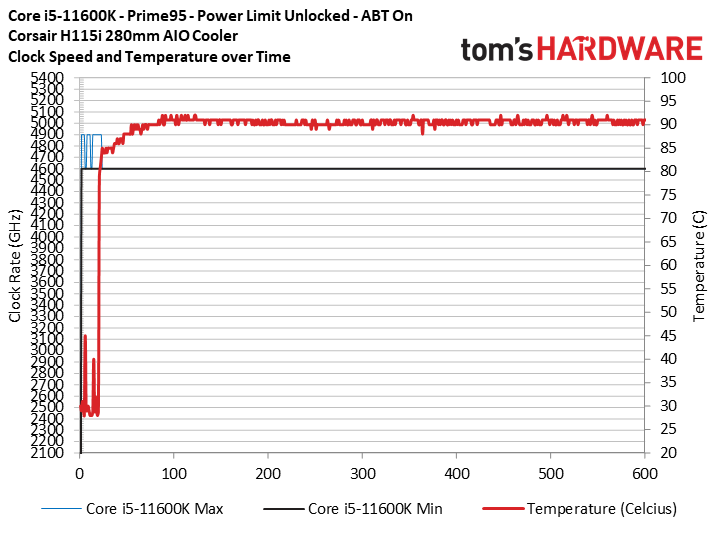
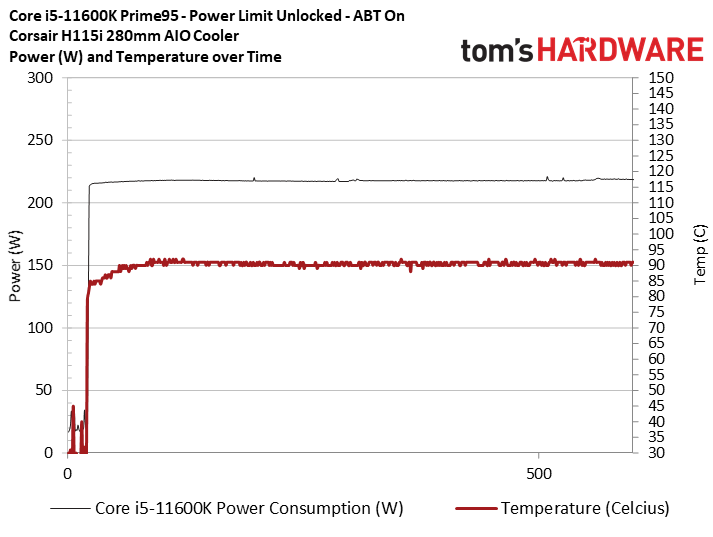
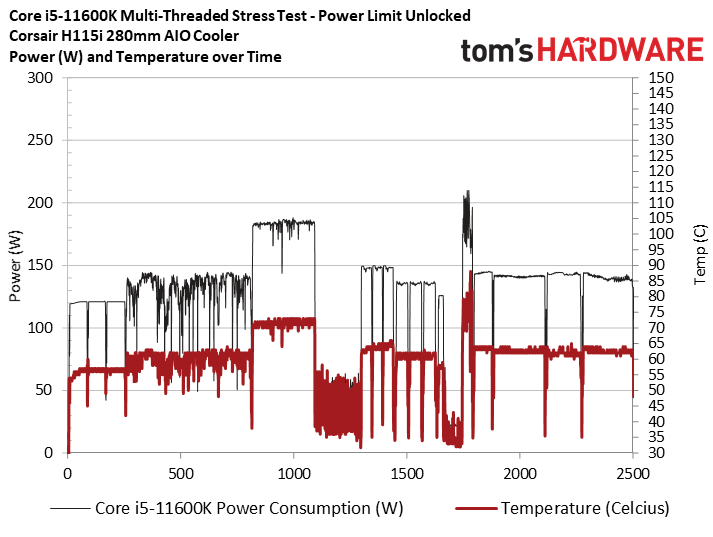
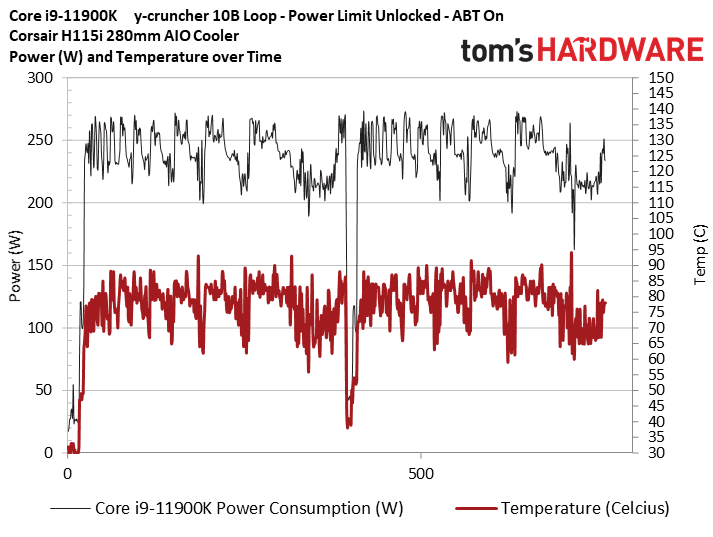
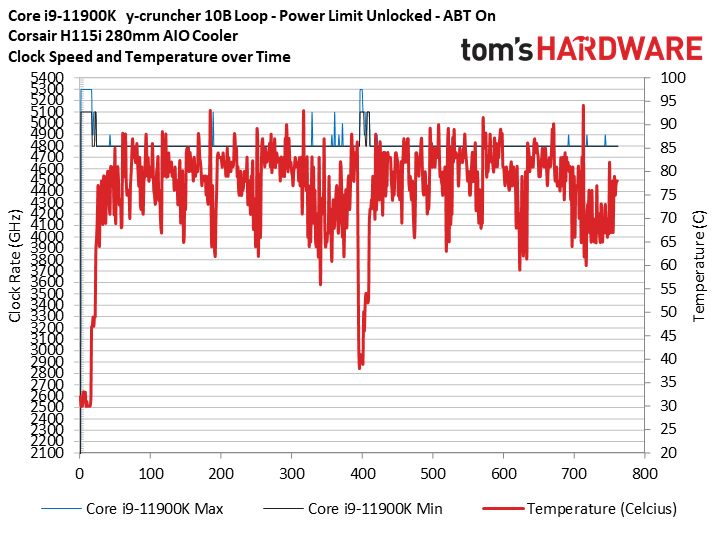
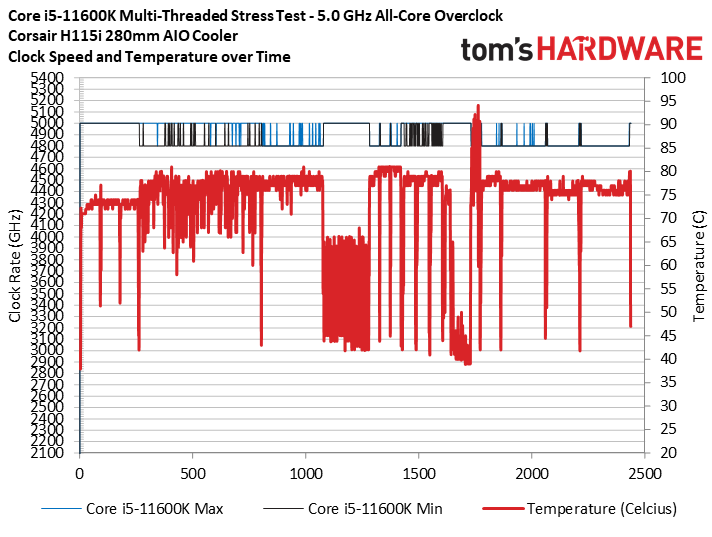
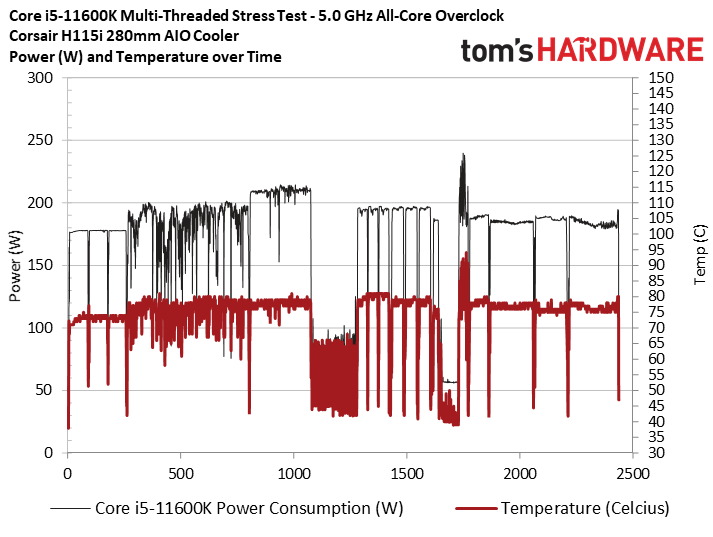
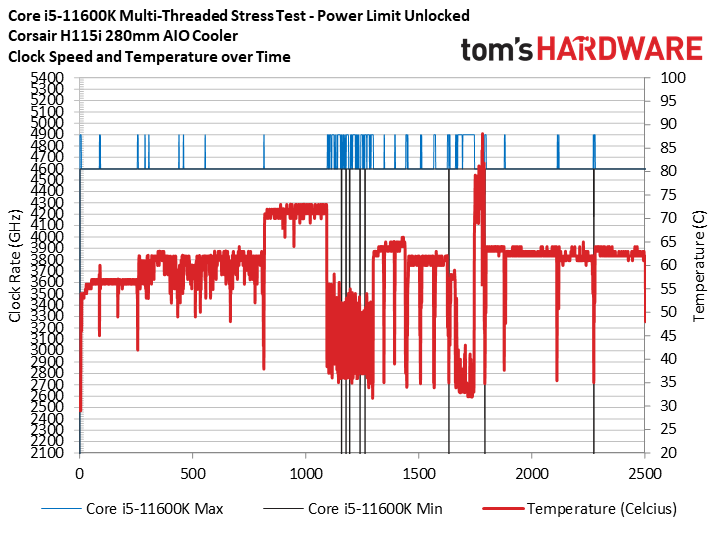
Luckily, the Core i5-11600K doesn't have as many possible configurations because it doesn't come with ABT tech, but it does have a much higher PL2 limit than its predecessor. As such, we tested with the power limits lifted once again.
Surprisingly, the Prime95 test exposes a 221W peak power draw, which is less than what we measured during the y-cruncher test (up next). This errant result is repeatable and leads us to believe that, due to a bug or other errata, the chip is shifting into a lower power state during this specific test — other tests perform within expectations. For instance, the max all-core clock hits 4.6 GHz during Prime95, while the chip stays at a healthy 4.8 GHz during the y-cruncher benchmark below. We'll dig in a bit more in the coming days to see if we can find a fix.
In contrast, y-cruncher performed to our expectations. We recorded a peak of 274W and peak temperatures of 94C, showing that Intel is dialing up the power as much as it can to keep pace with the Ryzen 5 5600X.
Overclocking the Core i5-11600K was also fairly simple, we dialed in the 5.0 GHz overclock with a 1.45V vCore, set load line calibration at Level 5, and assigned a -2 offset for both AVX2 and AVX-512. We also tuned the memory to DDR4-3600 with 14-14-14-36 timings in Gear 1.
We included tests with our all-core 5.0 GHz overclock in the above album. The chip frequently dropped down to its -2 AVX2 offset during our multithreaded tests, and peak power reached 240W during y-cruncher, albeit very briefly. However, despite that high peak power draw, the chip stayed within relatively decent temperature ranges below 80C during non-AVX-512 workloads. Power also hovered in the 200W range during most of the tests.
There weren't any surprises during the stock boost tests — we see peak temperatures of 88C and peak power of 210W. The chip also frequently boosted to its rated 4.9 GHz during brief intermediate workloads, denoting that it hits peak Turbo Boost 2 frequencies easily.
Power Consumption and Efficiency
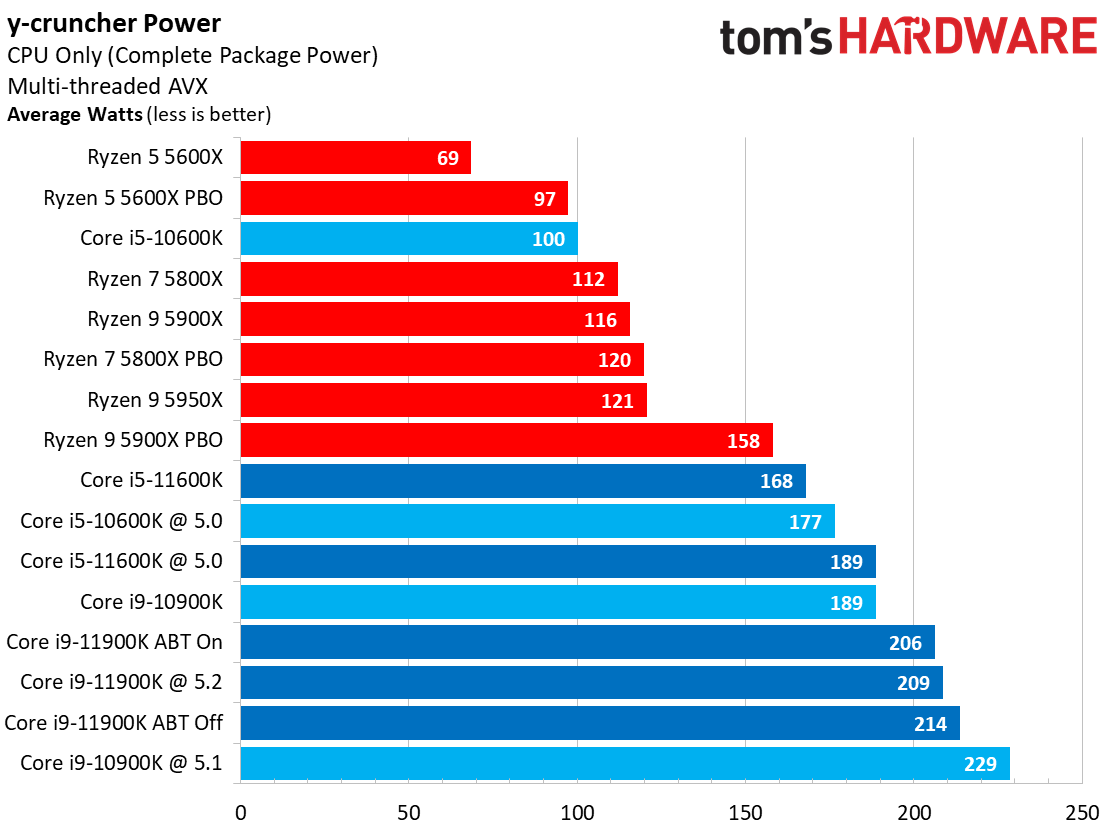
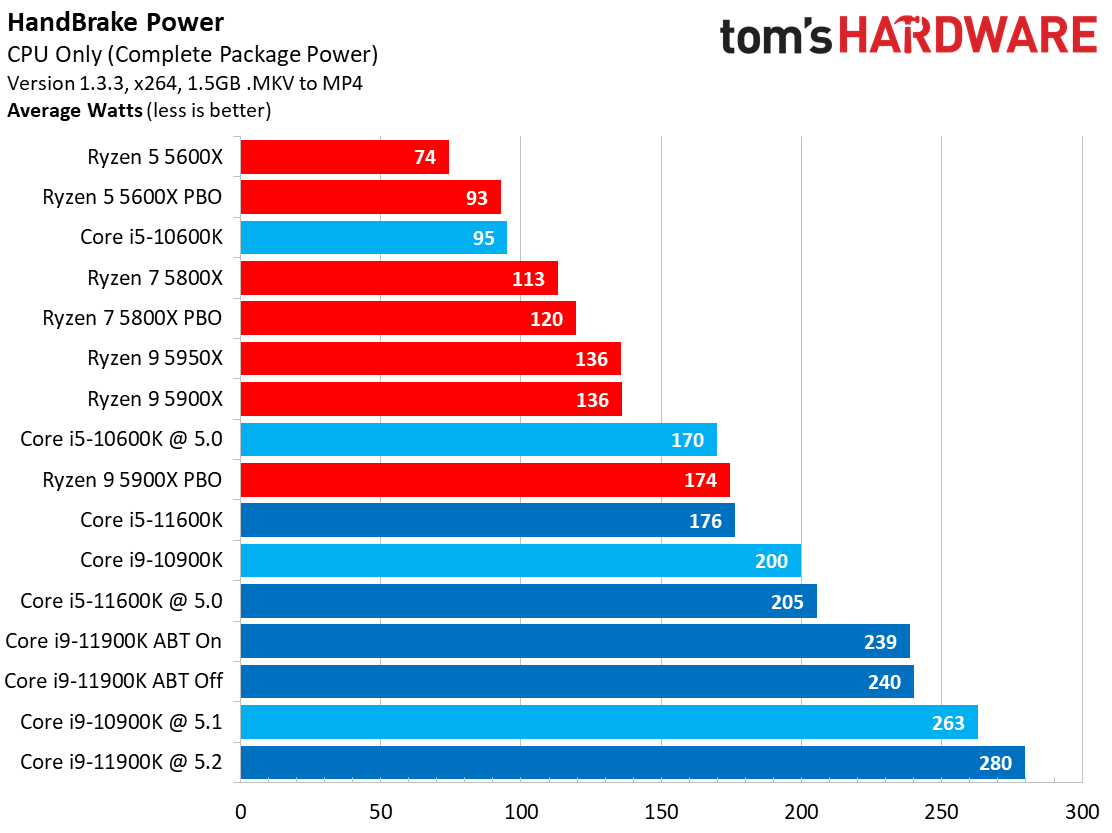
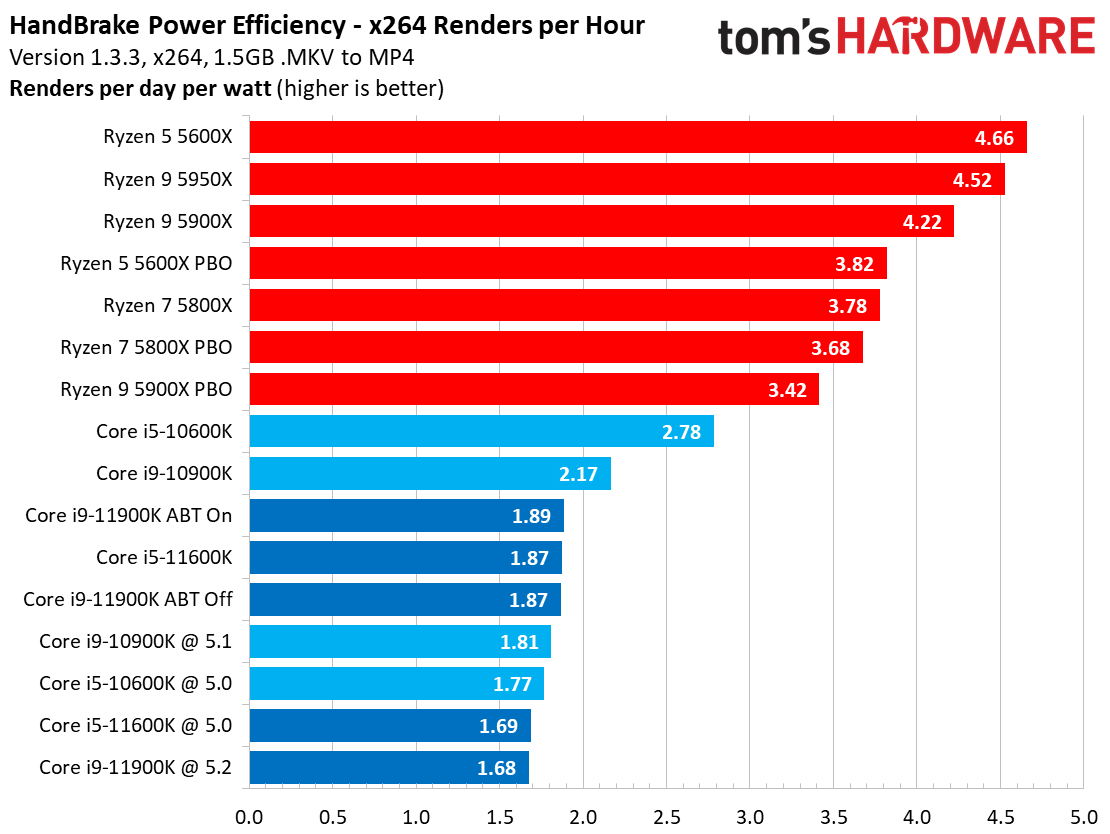
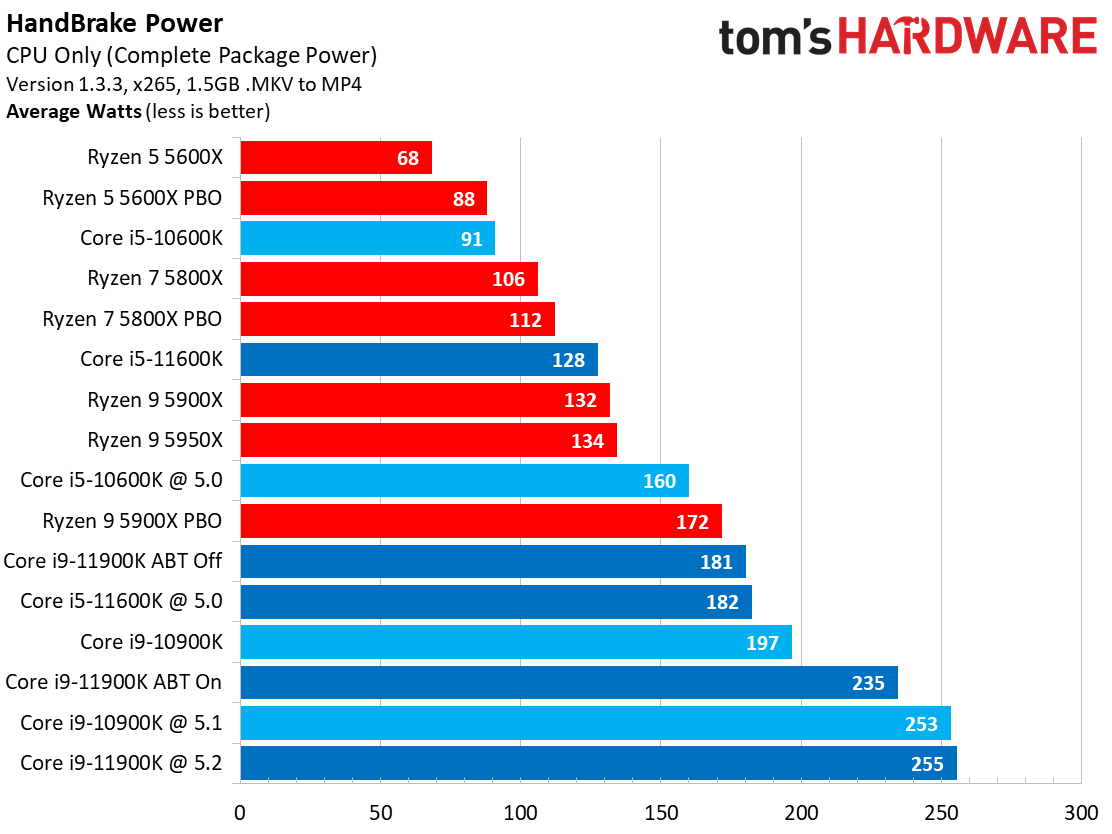
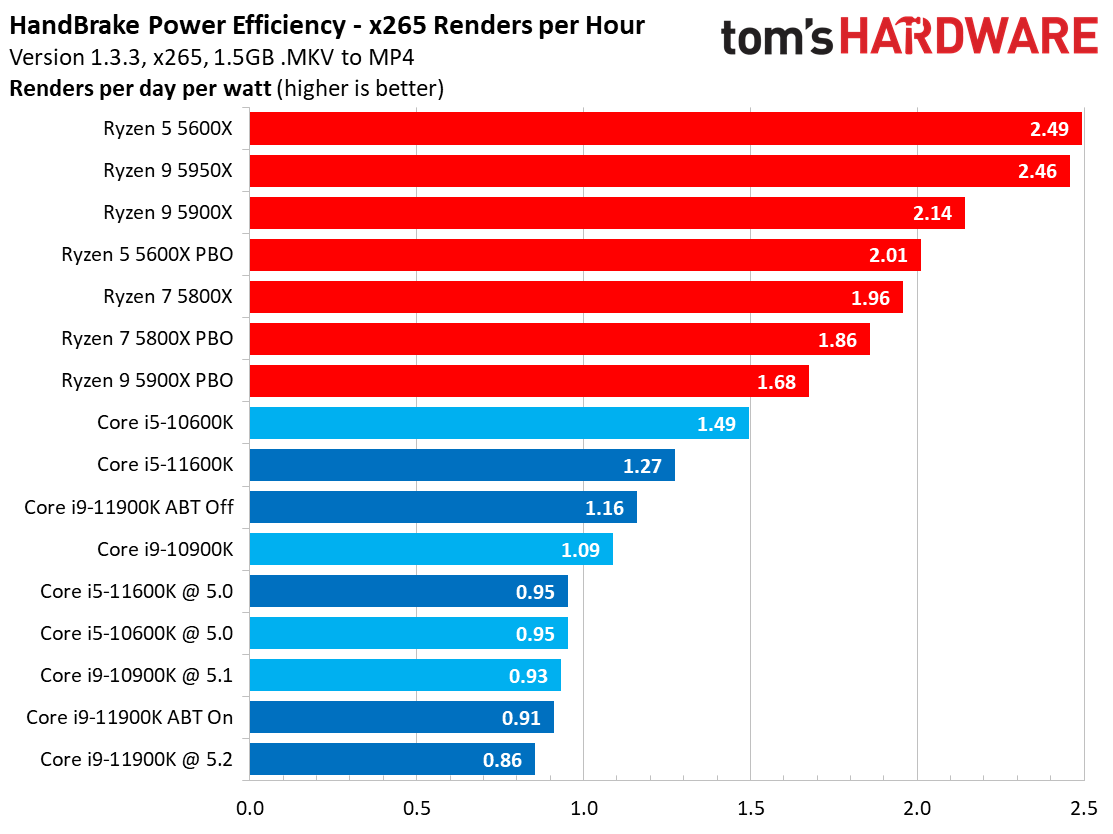
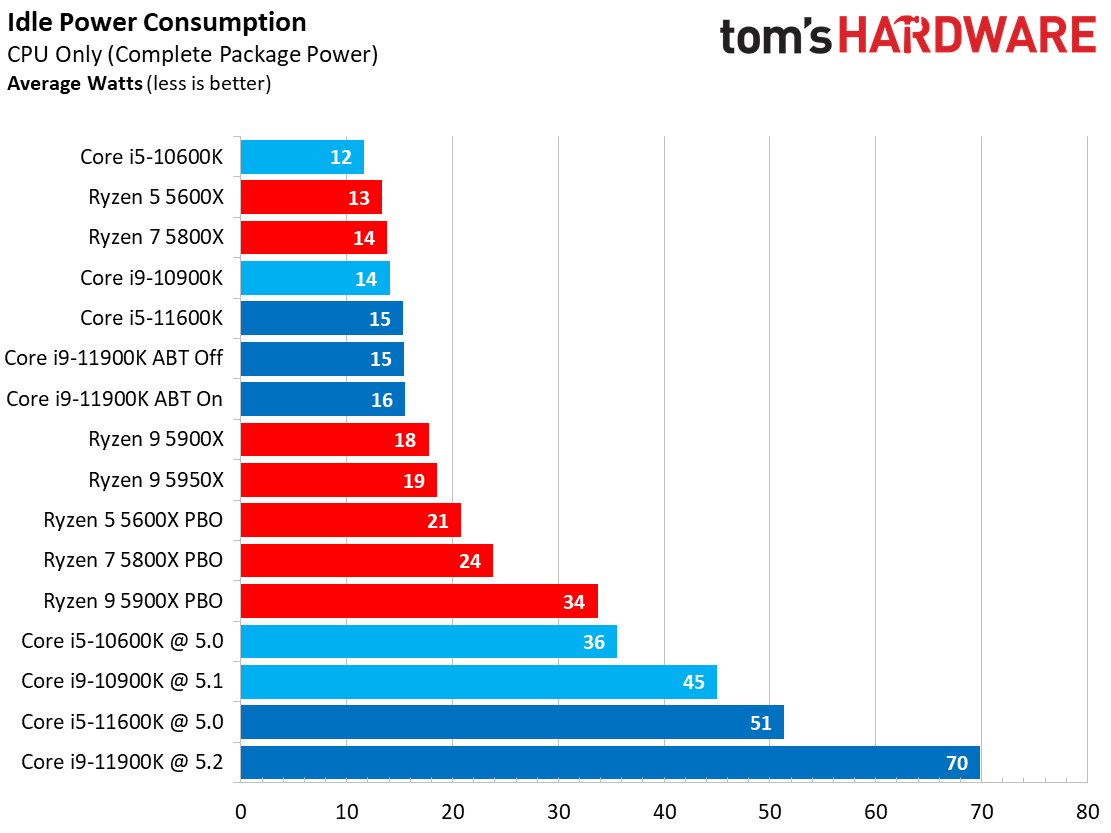
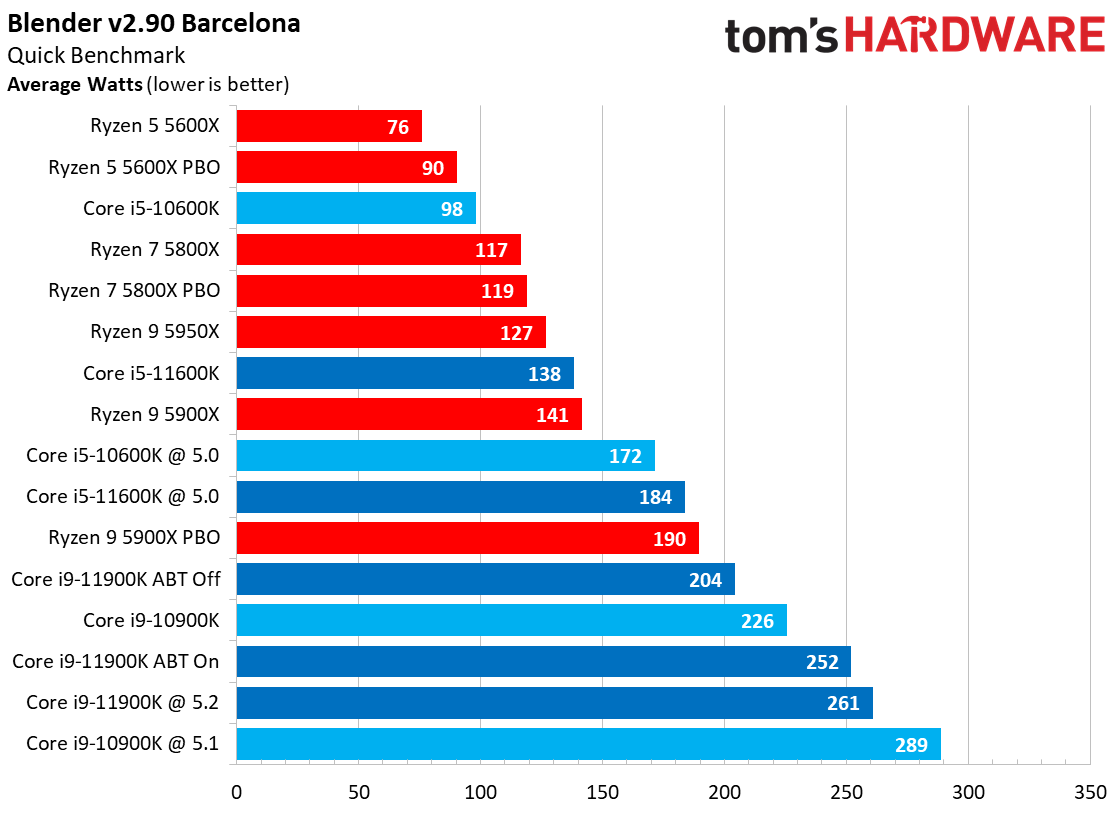
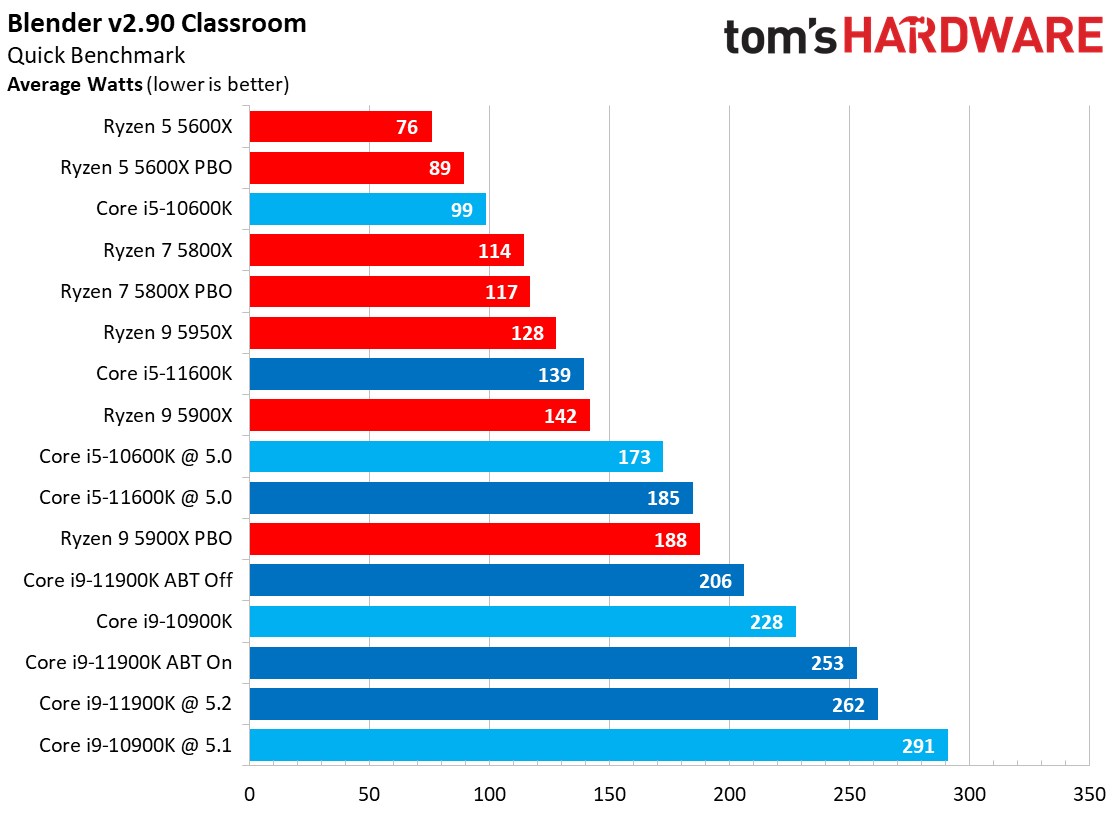
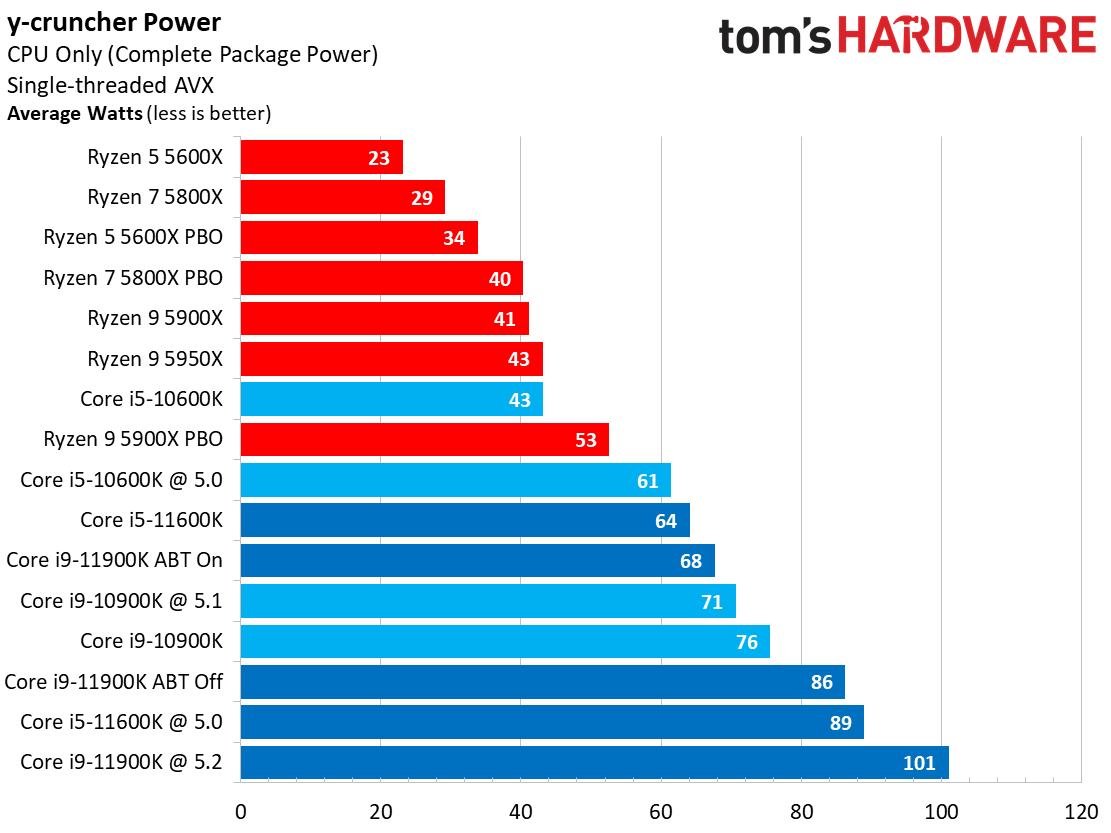
Now that we've shown the peaks of power consumption, it's time to see how that relates to efficiency. The Core i9-11900K sets the new high power mark in several of our power tests, and the Core i5-11600K also draws much more power than its predecessor, which isn't surprising given its higher PL2 rating.
Ryzen 5000's power consumption and efficiency, especially with the high core count models, is impressive. As you can see in our renders-per-day measurements, Intel's Rocket Lake Core i5-11600K and i9-11900K aren't nearly as efficient as AMD's chips.
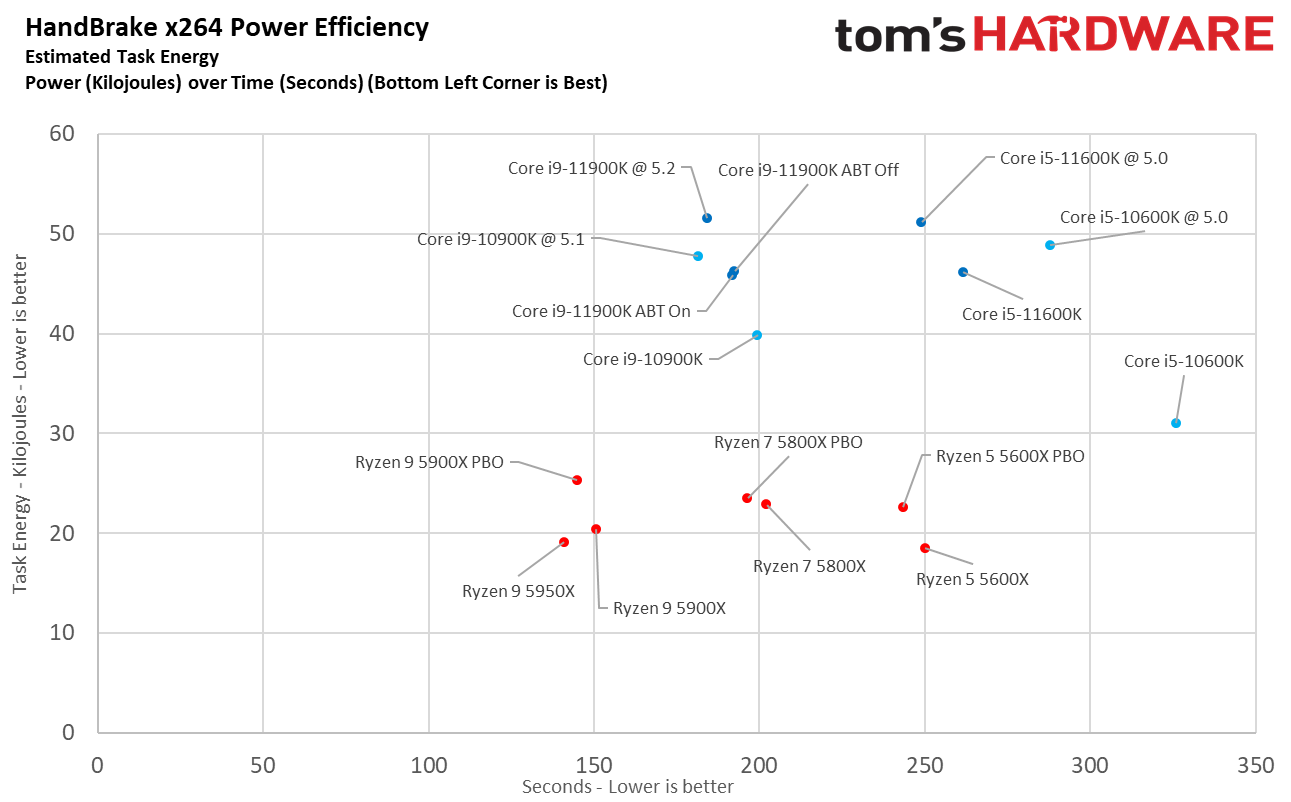
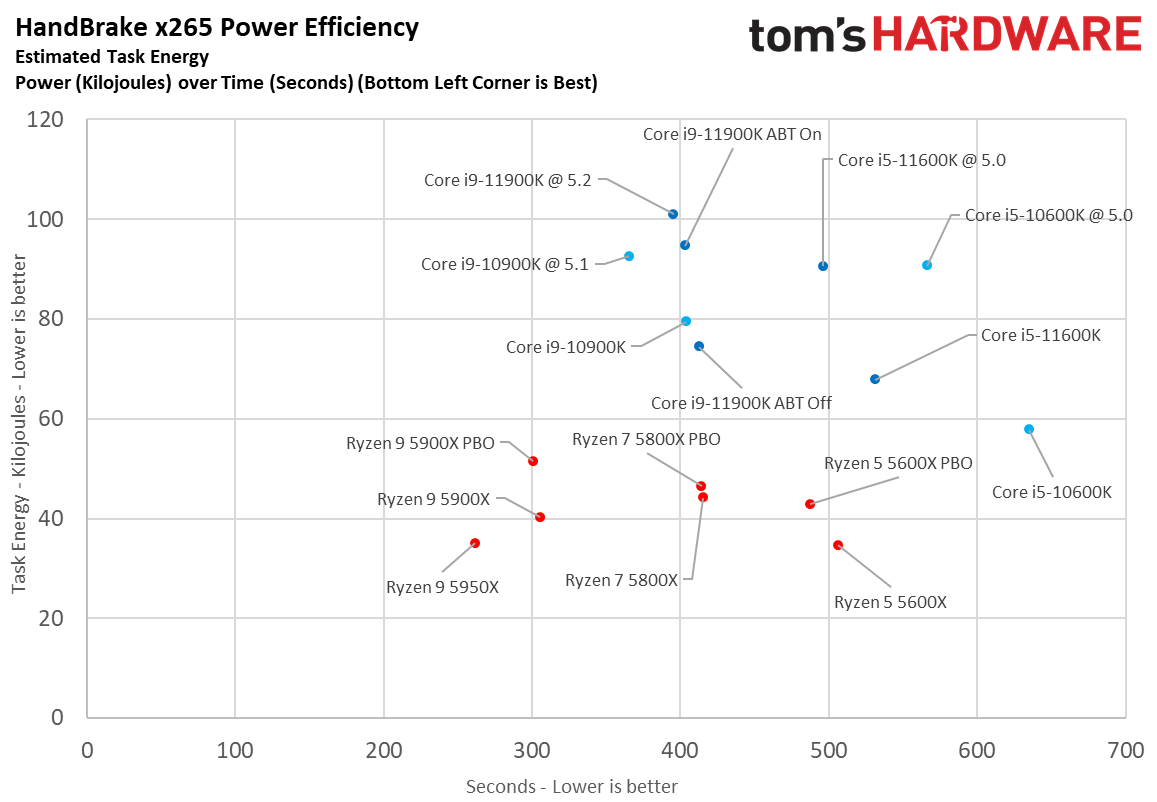
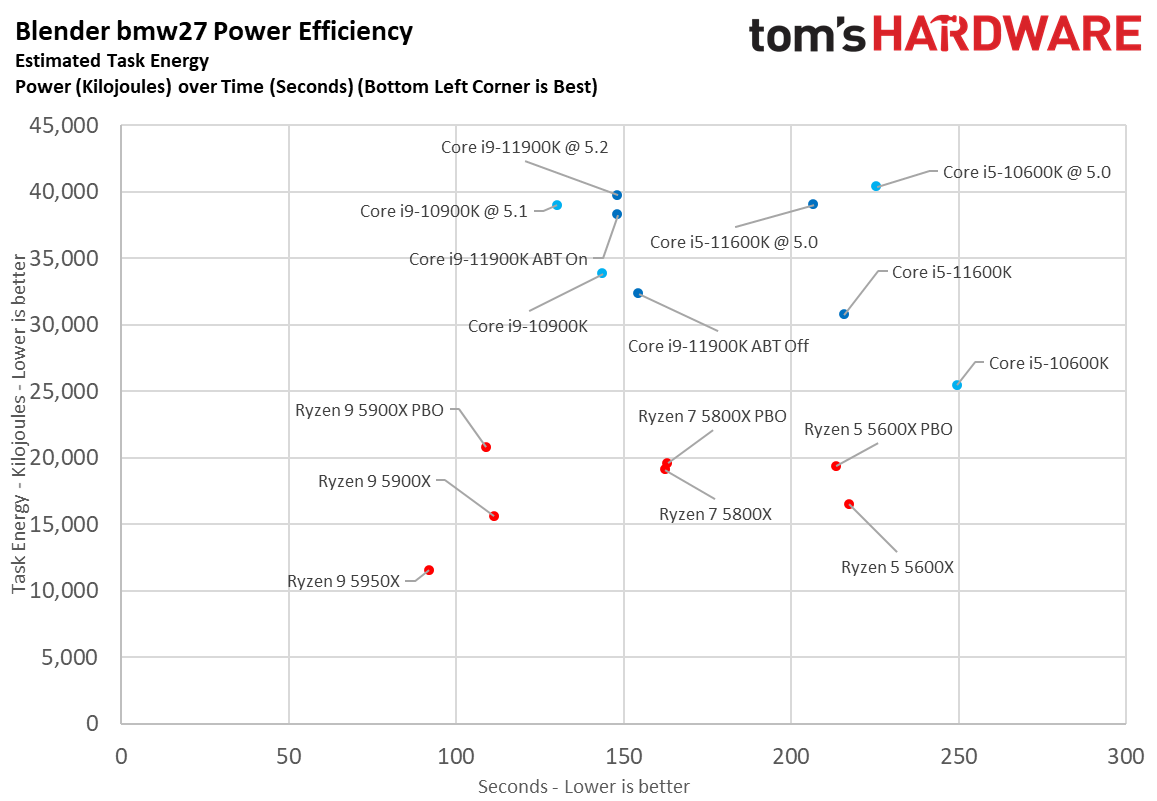
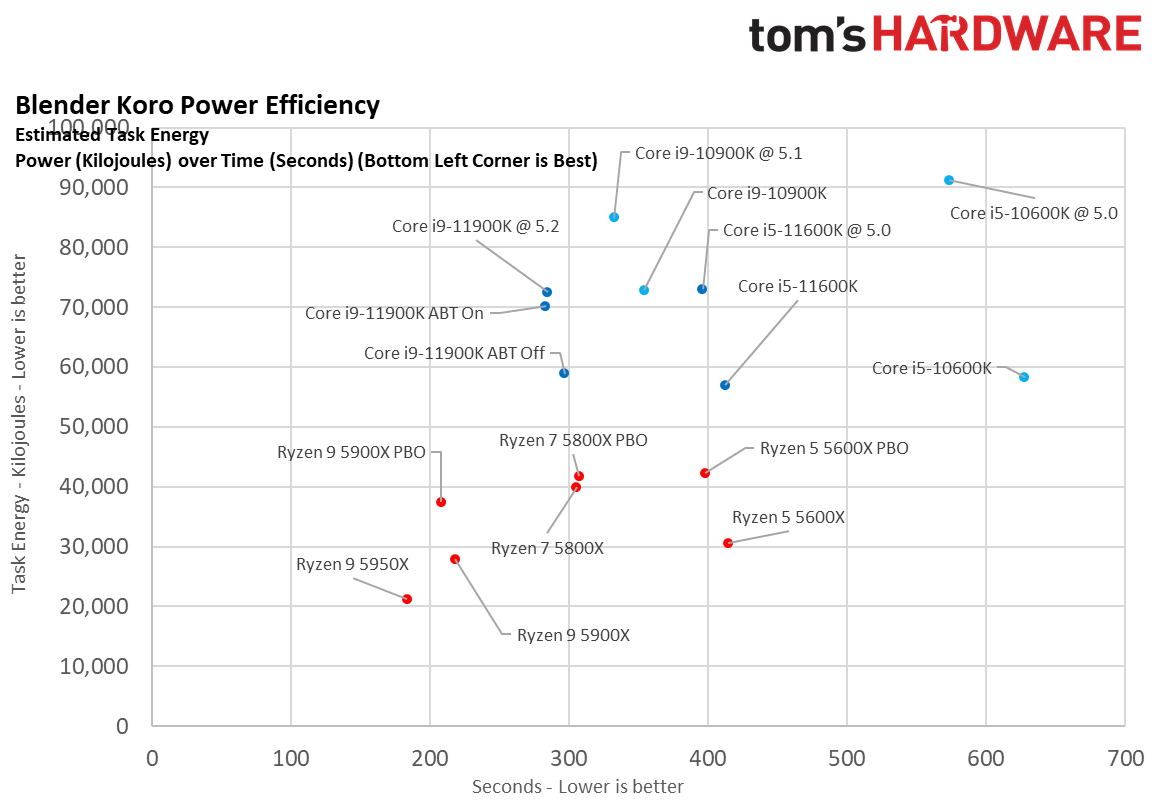
Here we take a slightly different look at power consumption by calculating the cumulative amount of energy required to perform Blender and x264 and x265 HandBrake workloads, respectively. We plot this 'task energy' value in Kilojoules on the left side of the chart.
These workloads are comprised of a fixed amount of work, so we can plot the task energy against the time required to finish the job (bottom axis), thus generating a really useful power chart.
Bear in mind that faster compute times, and lower task energy requirements, are ideal. That means processors that fall the closest to the bottom left corner of the chart are best. That distinction still belongs to Ryzen 5000.
MORE: Best CPUs
MORE: CPU Benchmarks Hierarchy
MORE: All CPUs Content
Current page: Core i9-11900K and i5-11600K Power, Thermals, and Overclocking
Prev Page Intel Rocket Lake Xe Graphics, Motherboards, Gear 1 and 2 Memory, Test Setup Next Page Core i9-11900K and Core i5-11600K Gaming Benchmarks
Paul Alcorn is the Managing Editor: News and Emerging Tech for Tom's Hardware US. He also writes news and reviews on CPUs, storage, and enterprise hardware.
-
Zacca You have forgotten to post SolidWorks graphs. And Creo is wrongly posted in the Workstation stackReply -
Zacca ReplyAdmin said:We put the Core i9-11900K and Core i5-11600K to the test in our gaming and application benchmarks.
Intel Core i9-11900K and Core i5-11600K Review: Rocket Lake Blasts Off : Read more
Once again, please add the missing SolidWorks graphs to the SPECviewperf 2020 benchmark image stack. Also Creo is miss placed.
