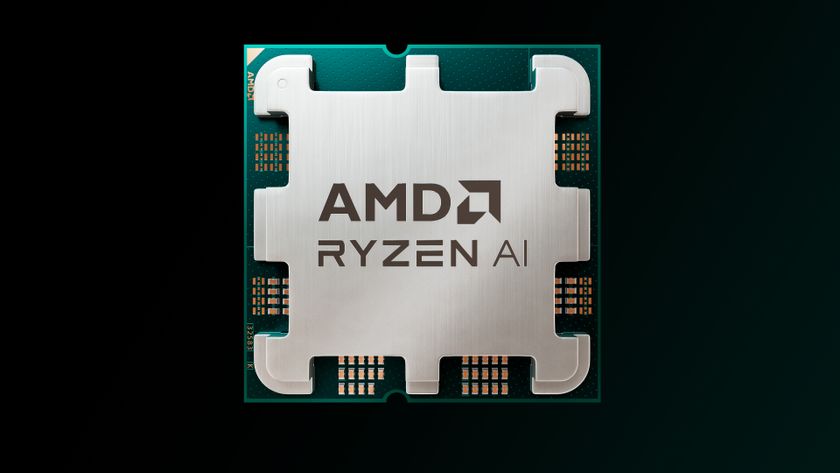Intel Stakes Its Vision of the PC Future with 775 Launch
LGA 775 Processor Installation
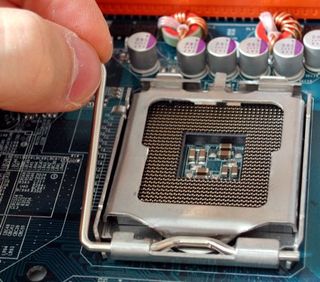
After opening the lever, the metal frame that covers the sides of the socket can be opened.
It is not difficult to handle an LGA 775 motherboard and processor with care, as long as you keep a few things in mind. Try to avoid touching the underside of the processor as well as the pins inside the socket. Make sure you insert and remove the processor without any insertion or removal angle. There are two notches in the upper and lower center of the frame (see third image on the next page) that allow your fingers to grab the processor without having to fumble around in any way.
When you close the socket frame, make sure that the processor is inserted properly, and check that pressure is applied equally to both sides of the chip before locking down the lever. You're done!
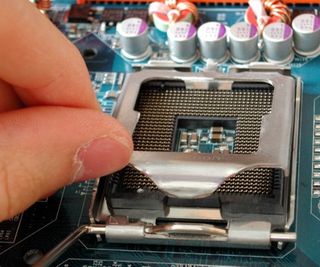
Open the frame now.

Basically that is what LGA 775 is all about. The processor is supposed to 'land' on the pins.
Stay On the Cutting Edge: Get the Tom's Hardware Newsletter
Get Tom's Hardware's best news and in-depth reviews, straight to your inbox.
Current page: LGA 775 Processor Installation
Prev Page New Socket: LGA 775 Next Page LGA 775 Processor Installation, Continued