The Complete iPad 3 Review: Retina Display, A5X, 4G LTE, And Camera
Taking An Infrared Camera To The iPad 3
Our Kintrex IRT0421 laser-targeting thermometer lets us measure surface temperature, but we can do even better with an infrared camera, which detects infrared energy and converts it into an electronic signal.
On the previous page, we created each heat map by taking nine samples on the front and back of the tablets. But those samples only represent individual pin points. The Flir i7 lets us visualize the entire device at 140x140 resolution, and with plus or minus two-degree accuracy.
We probably won't be using the i7 much moving forward, since its focus is fixed. However, the images themselves tell the story here. Apple's A5X is responsible for the hotspot observed during gaming sessions. (Link to view full thermal camera image gallery of the iPad 3.)
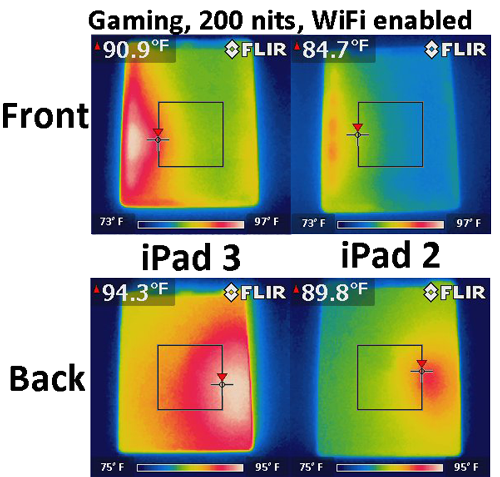
Look what happens when brightness is increased, below. The whole tablet's temperature (measured at the front and back) jumps by a significant margin. Though it's a worst-case scenario, this situation illustrates that concerns about heat are largely limited to 3D workloads with the screen's brightness cranked up as high as it'll go. On it's own, the Retina display is about as hot as human skin, whereas the iPad 2 is comparatively cool.
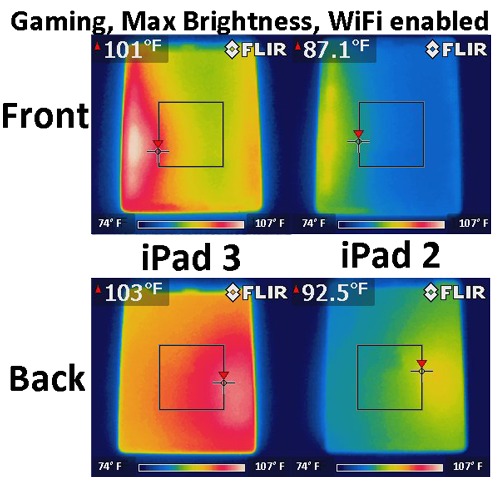
Stay On the Cutting Edge: Get the Tom's Hardware Newsletter
Get Tom's Hardware's best news and in-depth reviews, straight to your inbox.
Current page: Taking An Infrared Camera To The iPad 3
Prev Page Mapping Out iPad 3's Heat: Surface Temperature Next Page 4G LTE Performance: Verizon Versus AT&T-
tomfreak lol FAIL hard when I see keyboard are displayed on TV as well despite being docked and to make thigns worst one still need to carry the adapter around to plug HDMI......Reply -
confish21 Really a solid tablet. Just wish the adapter and outrageous bills could disappear... Great Review!Reply
100 degrees is damn hot but I think the results are justified. -
aicom Tomfreaklol FAIL hard when I see keyboard are displayed on TV as well despite being docked and to make thigns worst one still need to carry the adapter around to plug HDMI......+1 to the keyboard thing. But remember that most tablets (all?) don't have full size HDMI so you probably need a dongle 99% of the time anyway.Reply -
tomfreak HDMI port is not very thick, I still wonder whats keeping them from putting in on tablet.Reply -
aicom TomfreakHDMI port is not very thick, I still wonder whats keeping them from putting in on tablet.The port isn't all that's needed. There's also a bit of hardware around it for the socket that makes it a tad thicker and a stretch to fit in the chasis of tablets.Reply -
tomfreak aicomThe port isn't all that's needed. There's also a bit of hardware around it for the socket that makes it a tad thicker and a stretch to fit in the chasis of tablets.looks like we gonna wait wide adoption for mini display port for TV then.Reply