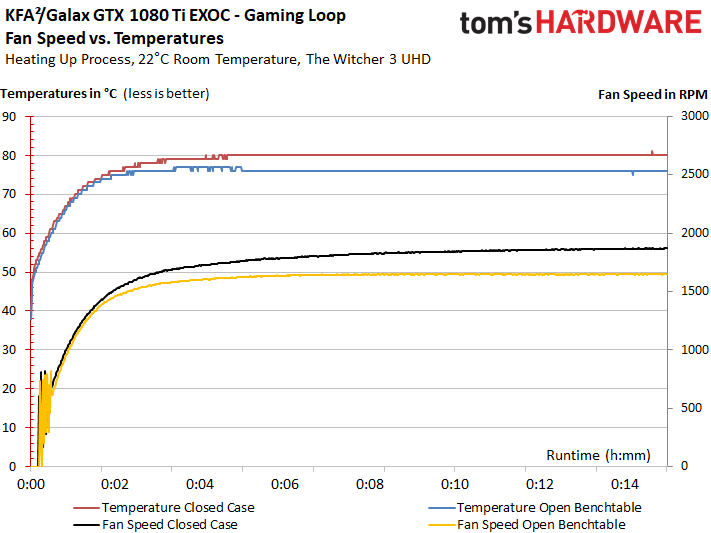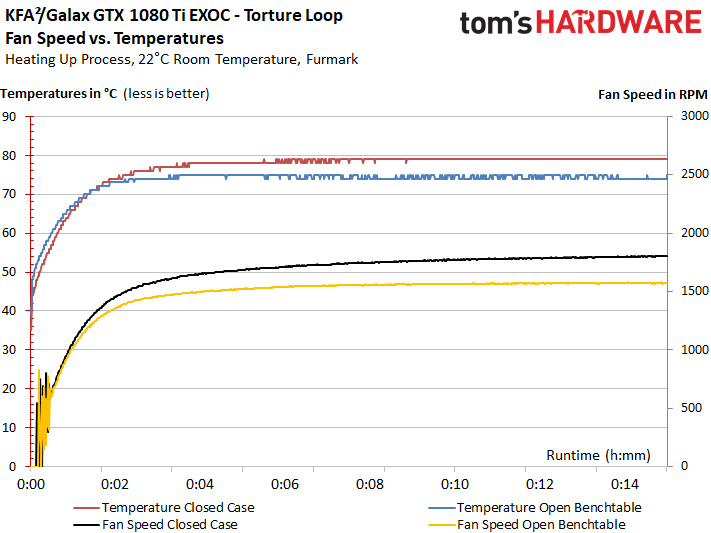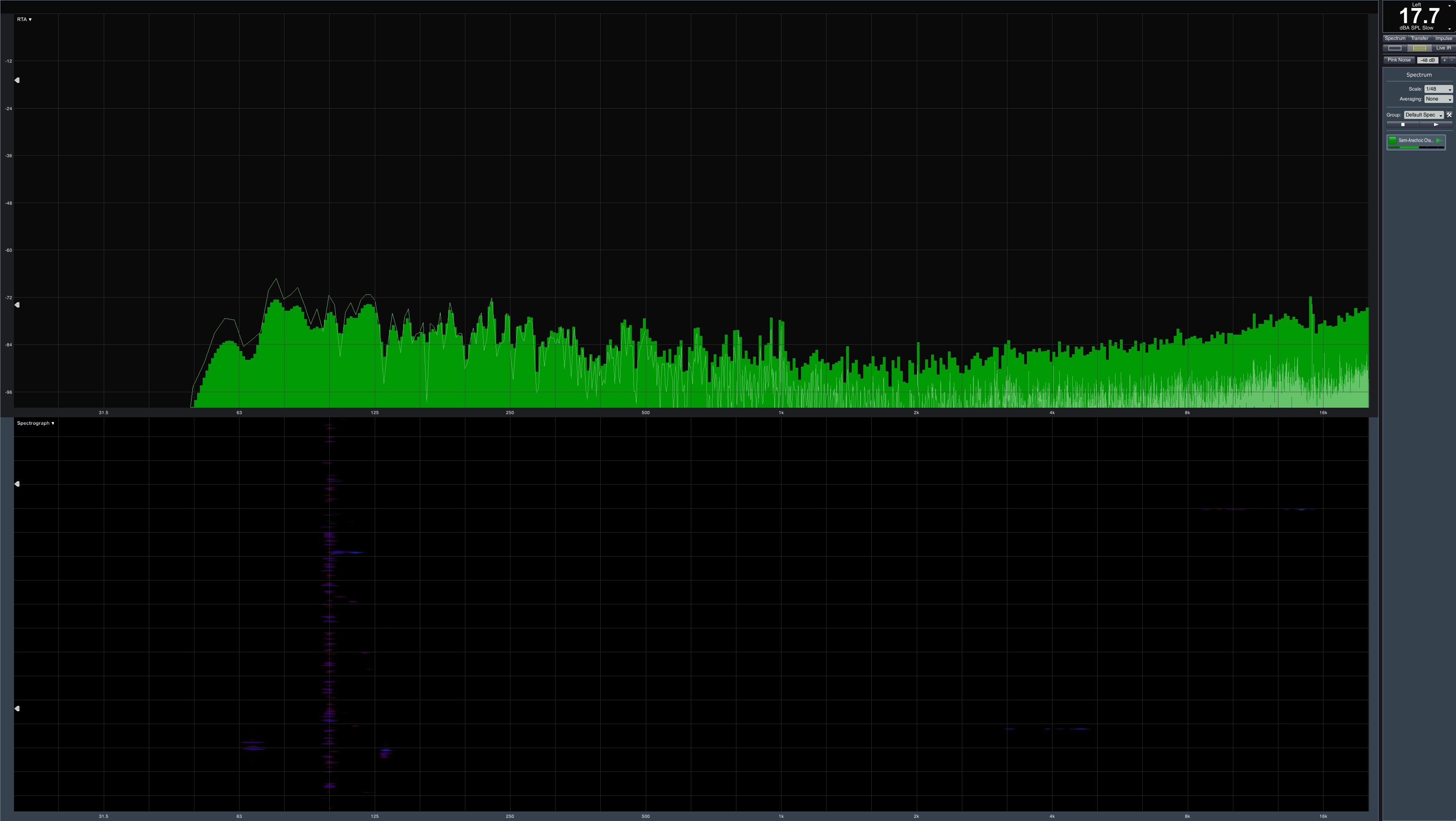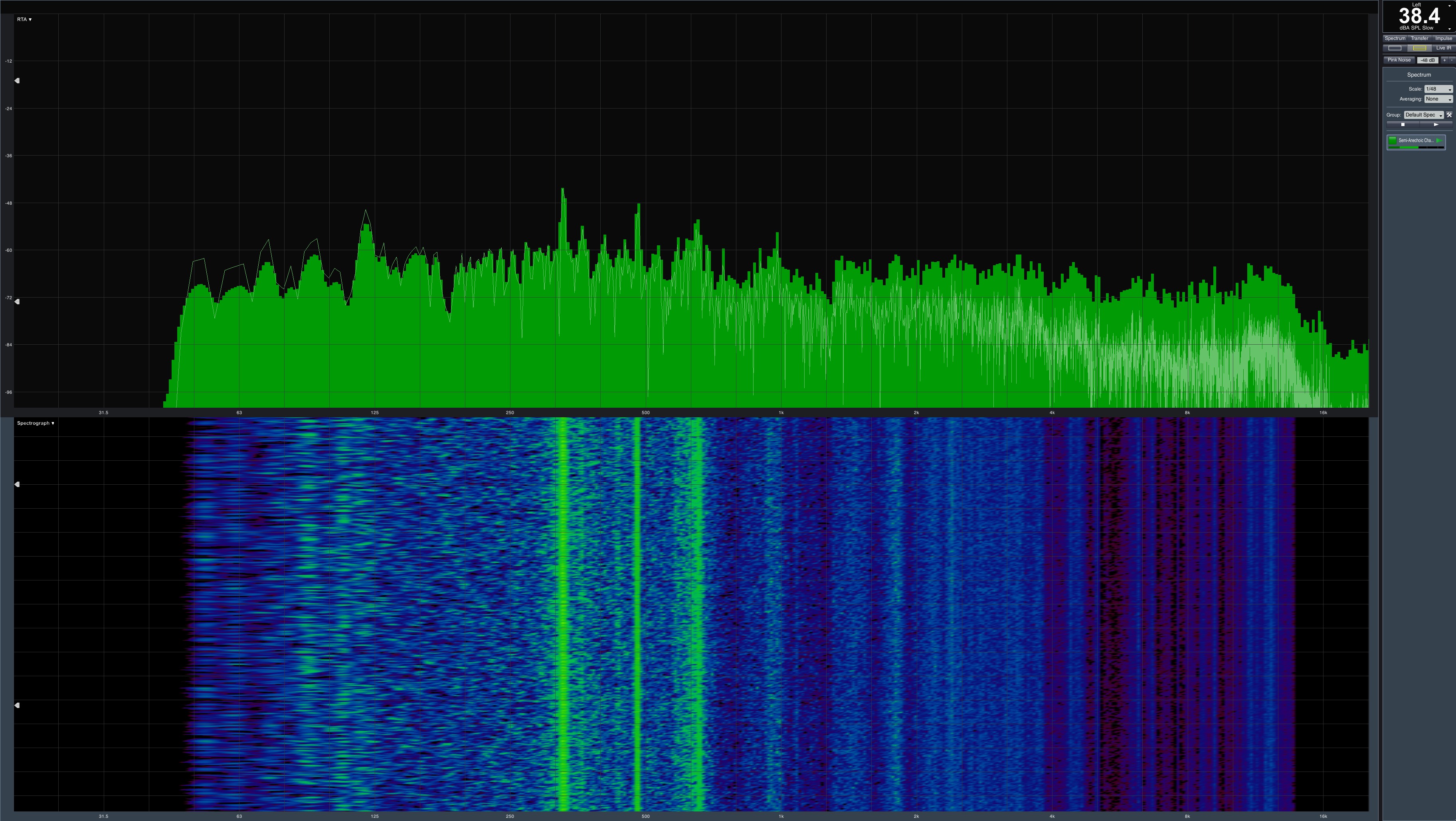KFA2/Galax GeForce GTX 1080 Ti EXOC Review
Why you can trust Tom's Hardware
Fans & Noise
Fan Control & Fan Curves
Under a gaming workload, the difference between running on an open test bench and inside of a closed case is apparent in our charts, and audible as well. The start-up pulses are a bit clumsy, compelling us to wish for stronger hysteresis control.
Since the GPU stays cooler during our stress test, the fans spin a bit slower as well.
Noise
On the first page, you may have noticed a "Custom-Made Proprietary Measurement Chamber" in the test setup table. We're often asked about the minimum measurable noise level in that room. So, today we include a control reading for reference.
In our gaming loop and on an open test bench, we end up with almost 38.4 dB(A). That's acceptable for a two-slot GeForce GTX 1080 Ti armed with two fans. This goes to show, however, that slimming the board down does have consequences. Greater airflow ultimately has to compensate for reduced cooler surface area.
The measured value would go up to 40.9 dB(A) in a closed case if we set the fan speeds in our test chamber to a fixed value.
During the stress test, we measure 38.9 dB(A) on an open test bench and 40.5 dB(A) in a closed case. That's a good result; it's only slightly above the values observed during the gaming loop. The reason why the value on our open test bench is a bit higher here than it was during the gaming scenario traces back to the voltage converters, which are slightly louder under duress, even if they aren't explicitly bothersome, per se.
What you do hear across the the entire spectrum, however, are the fan motor and bearing noises. They aren't extreme, but you will notice them.
Get Tom's Hardware's best news and in-depth reviews, straight to your inbox.
The GeForce GTX 1080 Ti EXOC has a compact cooler that conceals the physical disadvantages of a two-slot solution quite well, so long as you stick with KFA2/Galax's moderate factory settings. The result is not super quiet, but due to a fairly neutral sound characteristic, the outcome is still acceptable.
MORE: Best Graphics Cards
MORE: Desktop GPU Performance Hierarchy Table
MORE: All Graphics Content

Igor Wallossek wrote a wide variety of hardware articles for Tom's Hardware, with a strong focus on technical analysis and in-depth reviews. His contributions have spanned a broad spectrum of PC components, including GPUs, CPUs, workstations, and PC builds. His insightful articles provide readers with detailed knowledge to make informed decisions in the ever-evolving tech landscape
-
sosofm A review about this 1080Ti http://www.kfa2.com/kfa2/graphics-card/hof/kfa2-geforcer-gtx-1080-ti-hof-le.htmlReply -
FormatC Reply
Just in work, stay tuned :)19861508 said:A review about this 1080Ti http://www.kfa2.com/kfa2/graphics-card/hof/kfa2-geforcer-gtx-1080-ti-hof-le.html
But in comparison with the dual-slot EVGA this solution is not worse. You can save a lot of money (and space), if you haven't such a big case. It is our job to show both sides of life - the Ferraris and the butter-and-bread cards. :)
-
Reply
You can tell just by looking at the pictures.19861700 said:Is it a blower design
Blowers have exactly 1 fan.
Blower fan blades are oriented such that the air will flow sideways.
Blowers have a casing that's designed to lead the air to the back of the card (out of the PC).
Not only does this card have 2 fans, the fan blade orientation clearly shows that the air will flow towards the card, and the casing is obviously open, which means the air isn't led anywhere.
So, no, it's not a blower design. -
Magnus Thunderson 2 HDMI 2.0 and 2 display ports would of been a much better choice but the I do not care as can not justify spending that much on a video cardReply -
photonboy Magnus Thunderson,Reply
I don't agree. I think 3xDP makes more sense. DisplayPort is becoming the standard for monitors, and people buying expensive GPU's may want a TRIPLE MONITOR setup with an HDMI left over for a BluRay playerThere are also OTHER configurations of cards for people who have different needs. -
2ndLastjedi I just got one of these GPU's, it sits at 2038 with a +136 on core @70c and can do +500 on memory but im concerned about the memory temps. Do you think the cooler solution is going to keep the memory at a safe temp with this OC?Reply