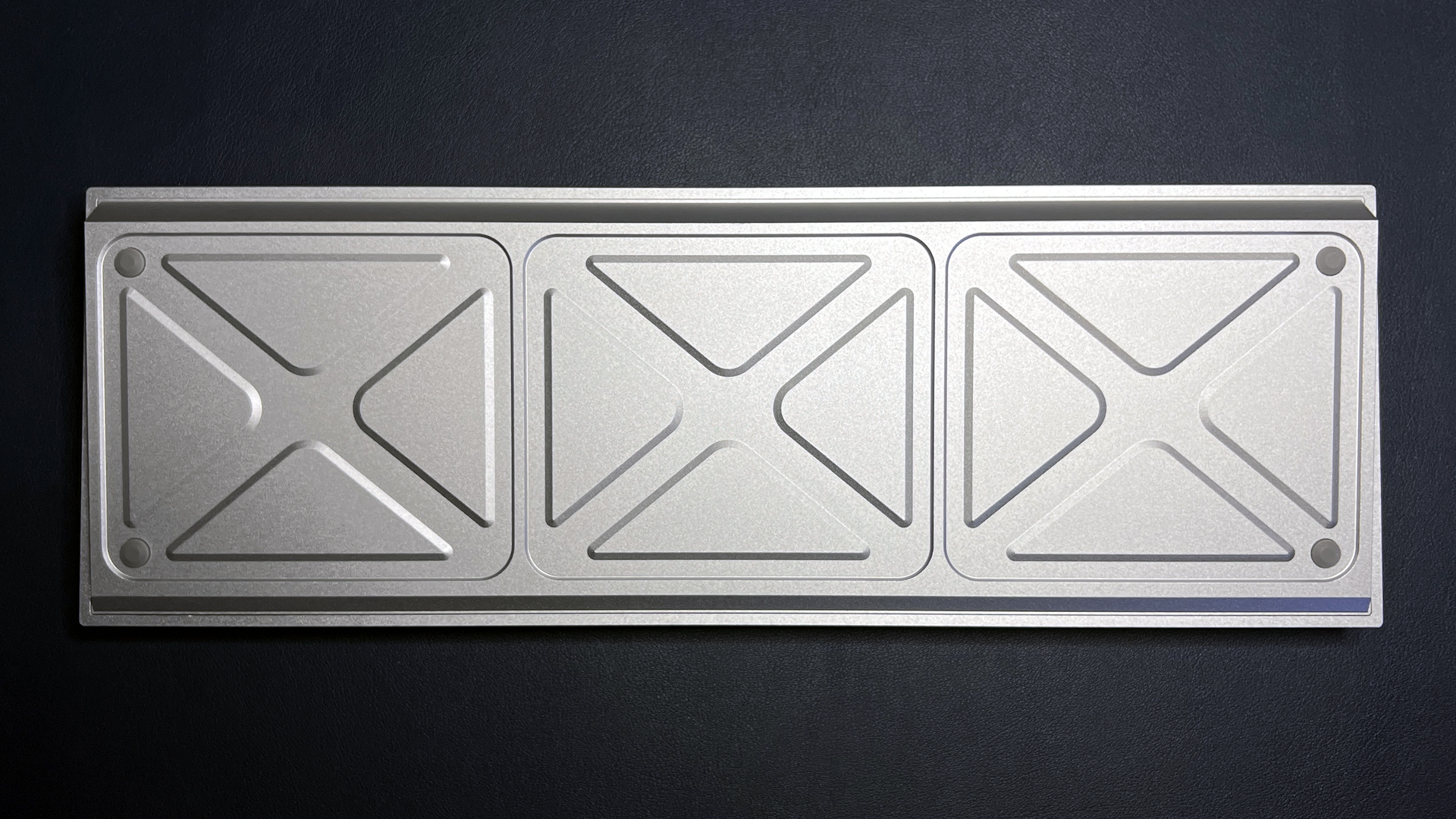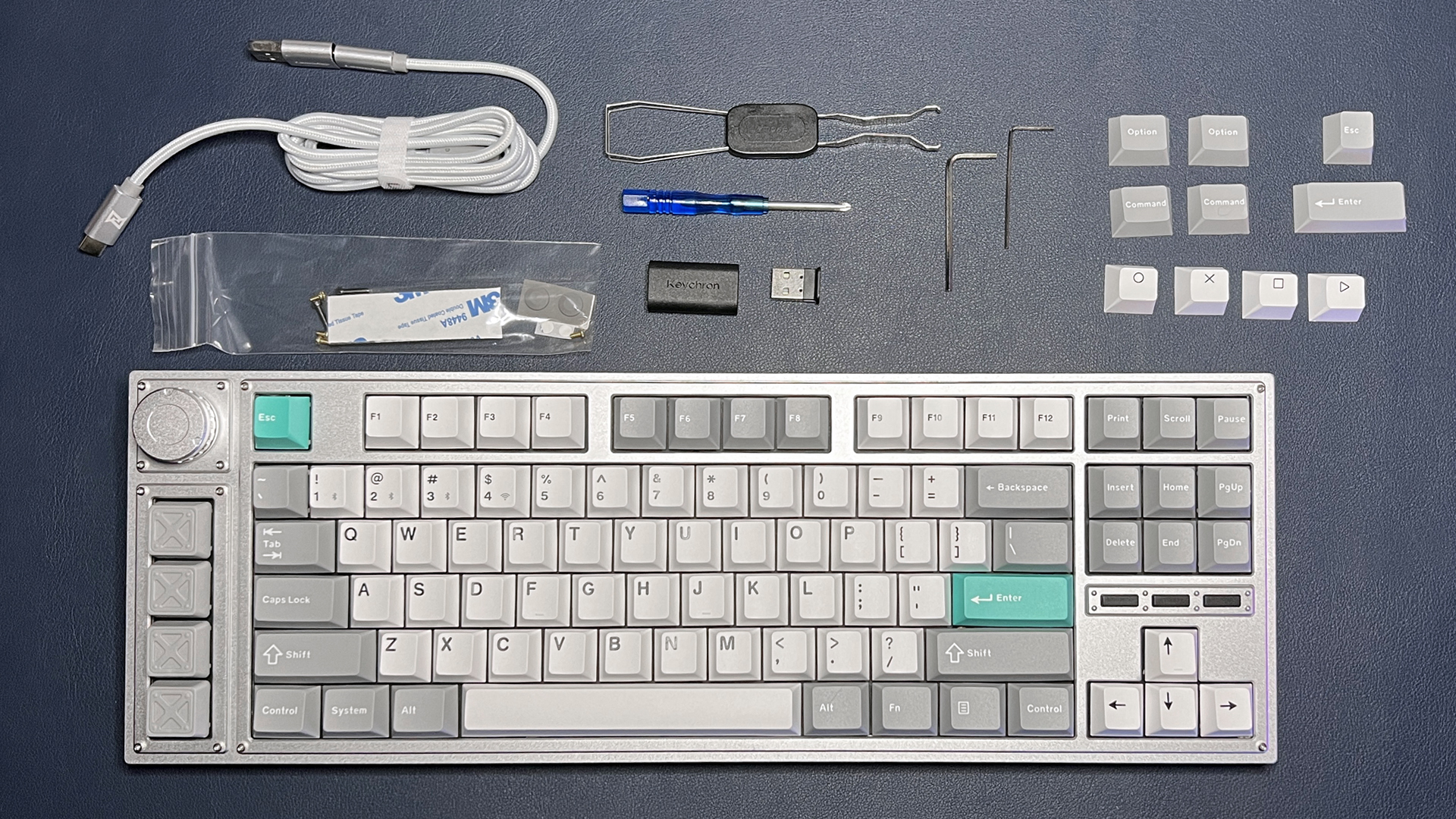Tom's Hardware Verdict
The Lemokey L3 is a great keyboard that works well for gaming, but it feels like a stretch to call it a gaming keyboard.
Pros
- +
QMK/VIA support
- +
Very solid build
- +
Hot-swappable and customizable
- +
2.4-GHz wireless connectivity with 1,000 Hz polling rate
Cons
- -
Larger than your average TKL
- -
Is it really a gaming keyboard?
- -
QMK/VIA may not have features gamers are looking for
Why you can trust Tom's Hardware
Gaming keyboards have always been, to some extent, about customization. It’s always been more about the software customization rather than physical customization, but several gaming companies have been dipping their toes into keyboard enthusiast territory recently — from SteelSeries’ optical hot-swappable Apex 9 TKL to Razer’s mechanical hot-swappable BlackWidow V4 75% to Asus’ ROG Azoth, which has triple-layer sound-dampening and comes with a DIY switch lube station (and, of course, is also hot-swappable).
Well, gaming companies aren’t the only ones looking to jump lanes: Keychron, which is known for its custom mechanical productivity keyboards, is going for a spot on the best gaming keyboards list with the new premium, wireless L3, which it just launched under its new gaming sub-brand Lemokey.
The Lemokey L3 is the first (and only, at the moment) keyboard in the new lineup. It’s a wireless, mechanical keyboard with a hot-swappable PCB, a flexible, double-gasket mount design, and low-latency, 2.4-GHz wireless connectivity with a 1,000 Hz polling rate.
The L3 will come in both fully-assembled and barebones packages; the fully-assembled version includes Keychron-exclusive Gateron Jupiter switches in Red (linear), Brown (tactile), or Banana (tactile) and a set of Cherry-profile keycaps in double-shot PBT.
The Lemokey L3 launched on Kickstarter, where it’s fully-funded and can still be pre-ordered at a discount — $209 (vs. $214) fully-assembled and $189 (vs $194) barebones. It comes in three colorways (“carbon black,” “navy blue,” and “space silver), and is expected to start shipping in October.
Design and Construction of the L3
The Lemokey L3 has a TKL, or 80-percent, layout, which means it has a full set of navigation keys and arrow keys, but lacks the 10-key number pad of a full-size keyboard. The L3 is larger than the average TKL keyboard, however, because it features a row of programmable macro keys and a clickable volume knob (also programmable) on the left side.
It looks like it’s heavily based on one of Keychron’s existing keyboards — the Keychron Q3 Pro, which has the same TKL layout (complete with macro row and knob) and fully-aluminum body. It’s not an exact replica (the Q3 Pro has rectangular macro keys and slightly different dimensions), but it’s pretty close.
Get Tom's Hardware's best news and in-depth reviews, straight to your inbox.


The L3 measures 15.78 inches (401mm) long by 5.39 inches (137mm) wide, and is 1.69 inches (43mm) high (at its highest point, fully-assembled). It’s not huge, but it’s not the best option if you’re trying to conserve space with the TKL layout — it’s nearly two inches longer than the SteelSeries Apex Pro TKL (14 x 5.04 x 1.65 inches / 355 x 128 x 42mm), and almost an inch longer than the Asus ROG Strix Scope II 96 Wireless (14.85 x 5.16 x 1.57 inches / 377 x 131 x 40mm) — and the Strix Scope II 96 Wireless is a 96-percent layout keyboard (with a number pad, but more compact than full-size).


The L3 is solidly-built — and by “solidly-built,” I mean it’s basically a solid chunk of metal. It features a solid metal body made of CNC-machined 6063 aluminum with a sandblasted, matte finish in either “carbon black,” “navy blue,” or “space silver.” It weighs a hefty 4.36 pounds (1976g) fully assembled, which is quite a bit heavier than most gaming keyboards — even the ones that have been trying to raise the bar with premium casing, extra sound-dampening, and gasket-mount designs. The 75-percent Asus ROG Azoth weighs 2.61 pounds (1186g) — and that’s on the heavier side.
The case is wedge-shaped and has a typing angle of about 5 degrees. There are no flip-out feet for adjusting the angle, nor is there an included wrist rest — though you can purchase one of Keychron’s palm rests (in either wood or resin, sized to fit the L3) separately on Lemokey’s website. The back of the keyboard features a stylized industrial metal design and has four small rubberized feet for grip (though this keyboard is heavy enough that I doubt you’ll have issues with it sliding across your desk). Keychron includes two replacement feet, as well.

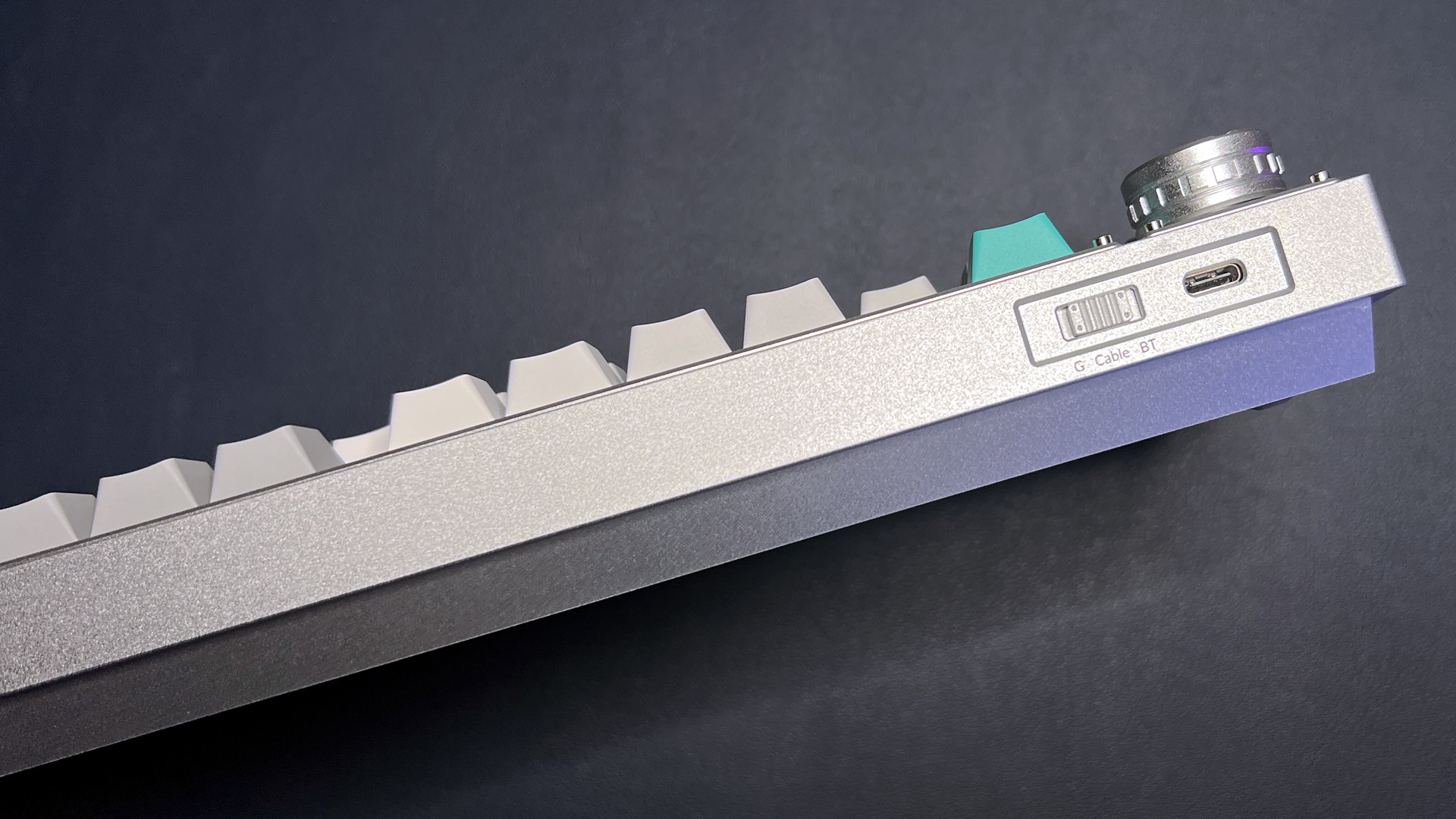


The case is fairly solid, save for a vent on the front right (just under the arrow keys), and the USB-C charging port at the back left. Next to the USB-C port there’s a power switch for toggling between Bluetooth and 2.4GHz wireless.
The keyboard has three indicator lights under its navigation stack (though they spend most of their time off. The first indicates charging status — solid red while charging and solid green when fully-charged (off when not plugged into power). The second indicates wireless connection — blinking blue when in Bluetooth pairing mode. It also briefly lights up solid green when you switch over to 2.4-GHz wireless. Once paired, it turns off. The last light is the Caps Lock indicator, and it lights up blue when Caps Lock is on.
The L3 comes in both fully-assembled and barebones versions: the fully-assembled version includes switches and keycaps (and is, well, fully-assembled), while the barebones version does not. It’s pretty standard for keyboard enthusiasts to bring their own switches and keycaps, but if you’re more gamer than keyboard enthusiast, you’re probably looking for something you can use out of the box (the L3 is hot-swappable, so you can always change switches in the future) — luckily, the fully-assembled L3 is only a $20 premium over the barebones version.
I tested the fully-assembled L3 in “space silver.” Each colorway comes with its own unique set of keycaps — “space silver” features white and light gray keycaps with teal accent keys, “carbon black” comes with gray and black keycaps with red accent keys, and “navy blue” includes blue and black keycaps with yellow accent keys.
The keyboard also comes with a number of accessories: a 2.4-GHz wireless dongle, wireless dongle extender, and a 6-foot (1.8m) braided USB-C to USB-C cable with a removable USB-C to USB-A adapter attached. It also comes with a handful of alternate keycaps, including Command and Option keys for Mac users, as well as tools for further customization — a keycap remover/switch puller, two hex keys, and a screwdriver, plus gaskets and stabilizers.
Specifications
| Switches | Gateron Jupiter Red / Brown / Banana |
| Lighting | Per-key RGB |
| Onboard Storage | Yes (1 profile) |
| Media Keys | Volume wheel, 4 macro keys |
| Game Mode | No |
| Connectivity | 2.4GHz wireless, Bluetooth 5.1, wired (USB-C) |
| Additional Ports | 0 |
| Keycaps | Double-shot PBT |
| Construction | Aluminum body |
| Software | QMK/VIA |
| Dimensions (LxWxH) | 15.78 x 5.39 x 1.69 inches / 401 x 137 x 43mm |
| Weight | 4.36lbs / 1976g |
| MSRP / Price at Time of Review | $214 (fully-assembled), $194 (barebones) |
| Release Date | Oct. 2023 |
Typing and Gaming Experience on the L3
The fully-assembled L3 comes with Gateron Jupiter switches — which are exclusive to Keychron — in Red (linear), Brown (tactile), or Banana (tactile). Our review unit came with Red linear switches — not my favorite type of switch for pure typing experience, but one that makes sense on a gaming keyboard. Linear switches feature smooth, consistent keypresses with no tactile bump or audible click, which makes them a little faster (and quieter).
Gateron Jupiter Reds have an operating force of 45g, an actuation point of 2mm, and a total travel distance of 4mm. They’re almost identical, in both profile and feel, to the popular-among-gamers Cherry MX Red switches (which also have an operating force of 45g, an actuation point of 2mm, and a total travel distance of 4mm). The switches are a good balance between “lightweight enough for speed” and “not so light that they make for a terrible typing experience,” but if you’re really looking for a leg up on speed, you should probably be looking at a keyboard with optical switches (such as the SteelSeries Apex 9 TKL)
Linear switches aside, the L3 offers a great overall typing experience. It features Keychron’s double-gasket mount design and two layers of sound-dampening foam, which means lots of flex but very little case ping. It’s definitely a much better-sounding keyboard than basically all mainstream gaming keyboards — the recently-launched Razer BlackWidow V4 75% did an impressive job improvising case noise over the flagship BlackWidow V4 Pro, but you can tell Keychron’s been doing this for much longer.


The fully-assembled L3 comes with Keychron’s Cherry-profile keycaps in durable double-shot PBT. The keycap colors vary depending on the color keyboard you get — the “space silver” comes with white and light gray keycaps with teal accents, which is a pleasant, if not particularly “gamer” aesthetic. The “carbon black” colorway comes with black and gray keycaps with red accents, which will never not make me think of an old-school ThinkPad, and the “navy blue” colorway comes with navy and black keycaps with yellow accents. (I always appreciate any gaming gear that’s not black on black (on black) and aggressively cycling through the spectrum, but these are just keycap sets Keychron already sells on its website.)
Cherry-profile keycaps are lower than standard (OEM) profile keycaps, with sculpted tops for comfort and angled rows that allow for less finger movement. Ultimately this means quicker keypresses and less fatigue, so they’re perfect for gaming. The L3’s keycaps were a little slipperier than I prefer, but it didn’t seem to affect my typing — I maintained my typical average of 98% accuracy at 130 wpm. (That’s faster than I usually type, by the way, because I prefer obnoxiously loud, clicky switches, even if they slow me down.)
Gaming on the L3 was about as expected — fine, but not particularly noteworthy. The low-latency, 2.4-GHz wireless connection was solid and low-latency, and the lower profile keycaps helped slightly with speed (as did the slipperiness). But aside from the low-latency wireless connection, there’s not really that much that makes this stand out as a “gaming” keyboard.
It does have dedicated macro buttons and multiple layers of keymapping available using QMK/VIA, but so do other non-gaming keyboards (this is based on the Keychron Q3 Pro, remember)? That’s not to say it doesn’t make a fairly good gaming keyboard, because it does, especially with linear switches — but I don’t really see this becoming an eSports go-to anytime soon.
Features and Software of the L3
The Lemokey L3 supports customization via QMK/VIA, which keyboard enthusiasts will be familiar with. QMK is an open-source firmware package used for programming custom keyboards, and VIA is a more user-friendly software package built off of QMK and has an easy-to-use GUI. You can use VIA to remap keys, record macros, and customize the L3’s lighting with preset lighting effects.

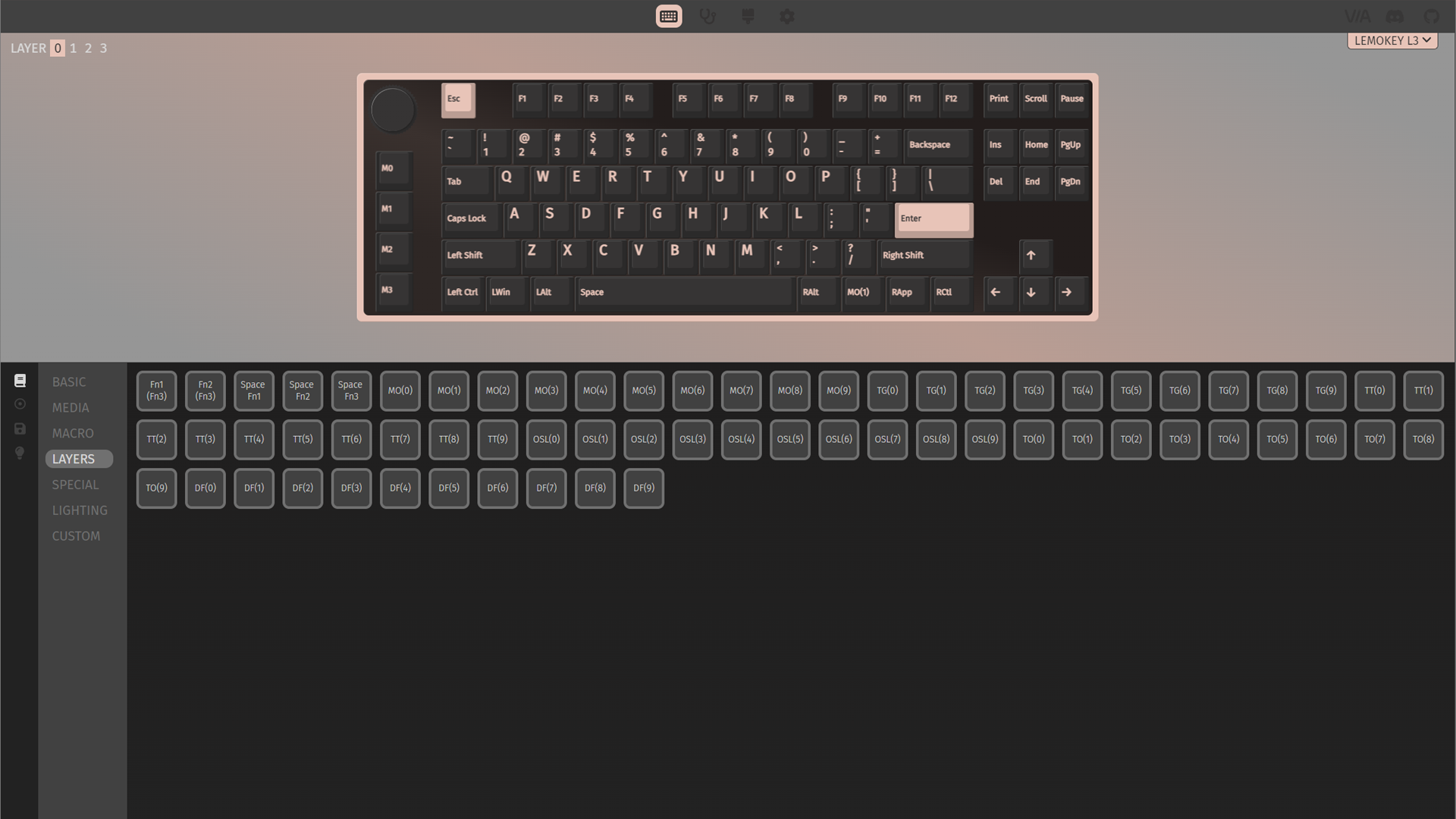

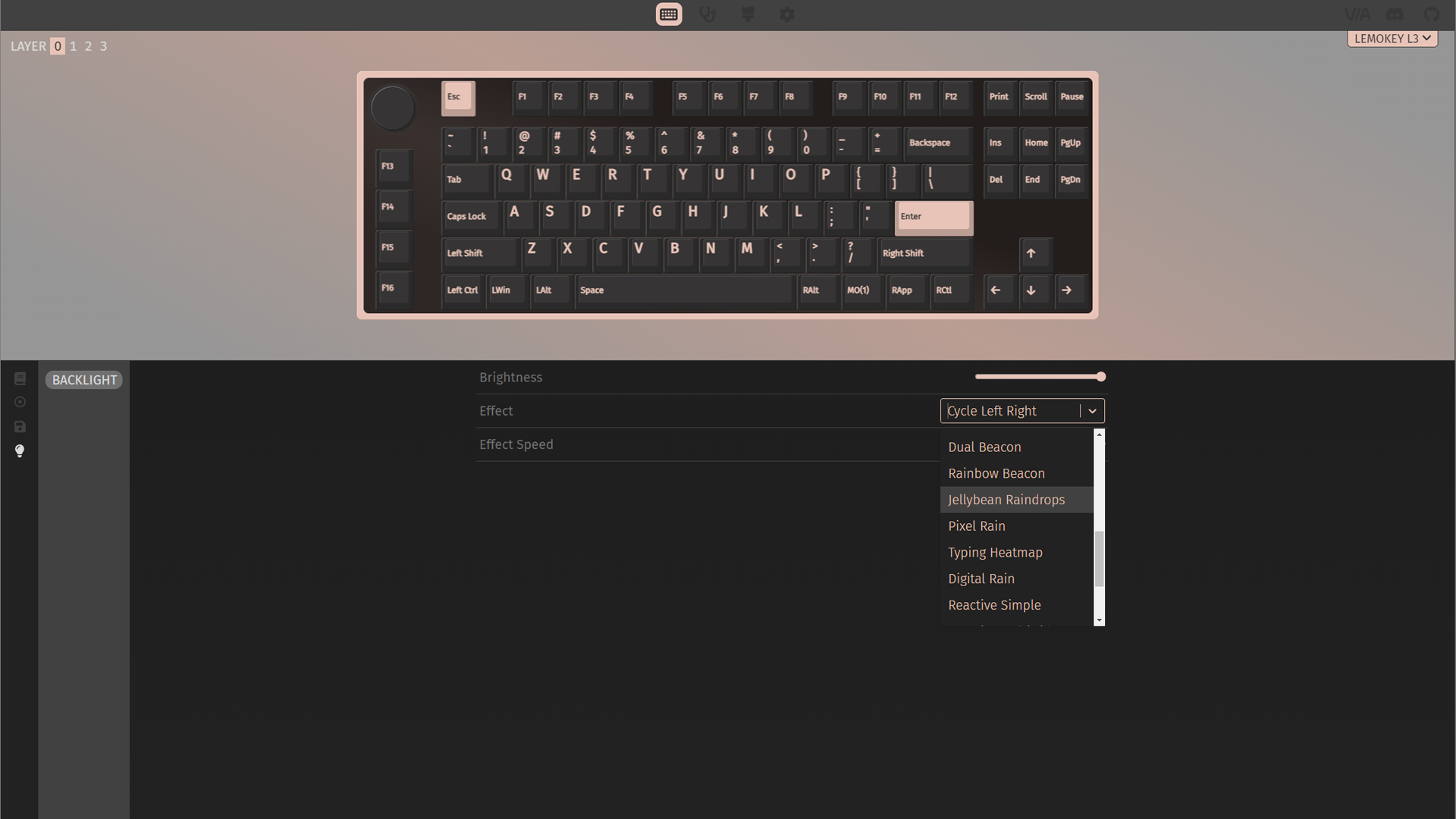
Because QMK/VIA are open-source, they’re not quite as straight-forward (relatively speaking) as software programs that guide you (or forcibly drag you) through the steps of setting everything up. But VIA is pretty straightforward once you get the hang of it, and Keychron provides easy-to-follow instructions (along with the L3 keymap JSON file) to get you started. You can remap the volume knob and macro keys, as well as all keys on the keyboard, up to four layers deep.
The main drawback of QMK/VIA is that you will miss out on some of the gamer-oriented features mainstream gaming companies implement in their software, such as game-specific (or app-specific) profiles. While I find most mainstream gaming peripheral software to be much more of a headache than it’s worth, I’ll admit that game- and app-based profiles are incredibly handy (when they work). And a lot of gaming companies include pre-built profiles for popular games or types of games — though, not so much for keyboards. The L3 has onboard memory and can store your configuration, but you can’t really set up more than one profile (though you could use a workaround, such as toggling layers).
As for lighting — you can use one of the 20+ preset lighting effects in VIA, though only a couple are mildly configurable, or you can program the keyboard’s per-key RGB using QMK. The L3 has solid, non-shine-through keycaps and a south-facing PCB, which means the RGB is nice and bright from the typists’ point of view.
Wireless Experience and Battery Life of the L3
The L3 offers three forms of connectivity: low-latency 2.4-GHz wireless, Bluetooth 5.1, and wired via USB-C. 2.4-GHz wireless is the star feature: this is Keychron’s first wireless keyboard with a 1,000 Hz wireless polling rate. (It’s not their first keyboard with a 1,000 Hz wired polling rate.)
Polling rate is how often a device “checks in” with the computer and reports its status/data. Non-gaming devices often have a polling rate of 125 Hz (or lower). 125 Hz means the device checks in 125 times per second, or once every eight milliseconds. That means there’s some latency — approximately eight milliseconds’ worth. At 1,000 Hz, the device is checking in 1,000 times per second — once every millisecond, putting the latency at 1ms.
One millisecond is pretty low — most people will not notice this as lag at all, and — more importantly — will see negligible difference between 1ms of lag and 0.5ms of lag, which is what you’ll get at the next-highest polling rate (2,000 Hz). In other words: the gaming standard is 1,000 Hz, and you shouldn’t notice any lag while gaming on the L3 over a 2.4-GHz wireless connection. You will notice it over the Bluetooth connection, though, which has a polling rate of... 90 Hz.
The L3 has a 4,000mAh battery, and should get around 200 hours over 2.4-GHz wireless with the lighting turned off, and up to 300 hours over Bluetooth (also with the lighting turned off). That’s pretty good for a wireless keyboard, but not overly impressive considering how heavy it is.
The Bottom Line
The Lemokey L3 is a Keychron keyboard with a 1,000 Hz polling rate — so, it’s a Keychron keyboard you can (wirelessly) game on. That’s not a bad thing — Keychron makes solid customizable mechanical keyboards, and has all of the things you’d expect from a premium non-gaming Keychron keyboard (because that’s basically what it is, just with a 1,000 Hz polling rate).
At ~$214 fully-assembled, the L3 isn’t particularly cheap, but it’s better-priced than many of the premium mainstream gaming keyboards: both the SteelSeries Apex Pro TKL and the Asus ROG Azoth retail for $249 (though the Azoth is currently on sale at Amazon for $199). And the open-source QMK/VIA firmware/software package is pretty robust when it comes to programmability, as long as you’re willing to take a little extra time to set everything up.
MORE: Best Gaming Keyboards
MORE: How to Pick Keycaps for Your Mechanical Keyboard
MORE: How to Build a Custom Mechanical Keyboard

Sarah Jacobsson Purewal is a senior editor at Tom's Hardware covering peripherals, software, and custom builds. You can find more of her work in PCWorld, Macworld, TechHive, CNET, Gizmodo, Tom's Guide, PC Gamer, Men's Health, Men's Fitness, SHAPE, Cosmopolitan, and just about everywhere else.
-
helper800 In my opinion, every keyboard is a 'Gaming' keyboard such that you can play games on any keyboard. I know that 'Gaming' is now more of a marketing term that implies some level of performance, but most basic keyboards that are 10-20 dollars that are wired with multi-key rollover tend to be just as good as any 'Gaming' keyboard in function. The performance you need may also depend on what game and level of competition there is in that game. If you are a professional CS:GO player, then your needs will be different when you have an average guy playing a single player game, or casually playing competitive games. I guess if you fancy yourself very competitive you can get all the highest performance gear you want, but don't allow yourself to believe you will be better at a game by a significant margin because you got that gear over whatever you had before.Reply
This is a very nice keyboard in the TKL category. I nearly always like Keychron's keyboard designs. I got a Q1 pro myself some months back and am loving it. -
D_2_P_L_J_C I backed this on kickstarter and have opted for the same case colour with Banana switches. Cant wait till these things finally ship. Also grabbed a set of Gateron Oil King switches and Akko Neon MDA keycaps. Will prob be doing a few cheap mods like Dynamat inside the bottom case, Tape mod and Forcebreak mod. Really hoping i can get away with not having to re-lube the oil king switches cuz im lazy. This thing should be worlds ahead of anything ive used in the past. Currently on a Razer Huntsman Elite, so not like the bar is set too high :DReply