Tom's Hardware Verdict
The Lenovo Mirage Solo is a decent option standalone VR, but your experience with it will depend heavily on the shape of your head. If its fits well, you’ll enjoy it. If it doesn’t fit well, you may feel like you wasted your money.
Pros
- +
Snapdragon 835 SoC
- +
Acceptable battery life
- +
Ample storage
- +
Room for expansion
- +
Spatial tracking
Cons
- -
Poor fit
- -
No removeable cushions
- -
Not very portable
Why you can trust Tom's Hardware
One of the first mainstream standalone VR headsets, Lenovo's Mirage Solo promises a compelling experience, with no need for a phone or computer. With a speedy Snapdragon 835 processor, a high-res display and inside-out spatial tracking, at first glance, Lenovo's headset appears to have an edge over the other leading standalone headset, the Oculus Go.
The Mirage Solo’s superior specifications come at a significant price, though. This $399 headset is twice the price of Oculus’s offering, but as part of Google's Daydream ecosystem, it has a limited set of apps. A loose fit and the lack of included headphones also detract from the value.
Design and Fit

The Mirage Solo headset is white with light gray and black elements that add some contrast to the design. Wrapped in moisture-proof fabric, the forehead cushion is firm and supports the weight of the device without compressing fully. The rear of the head strap includes a mechanical dial that controls the tension and size of the head band. There's also a rear cushion that's softer than the front one.
The Mirage Solo visor hangs from a single mounting point that resembles a hinge. However, like with PSVR headset, the visor mounting point is a slider, which allows you to pull the visor forward to fit different shaped faces or to make space for eyeglasses.






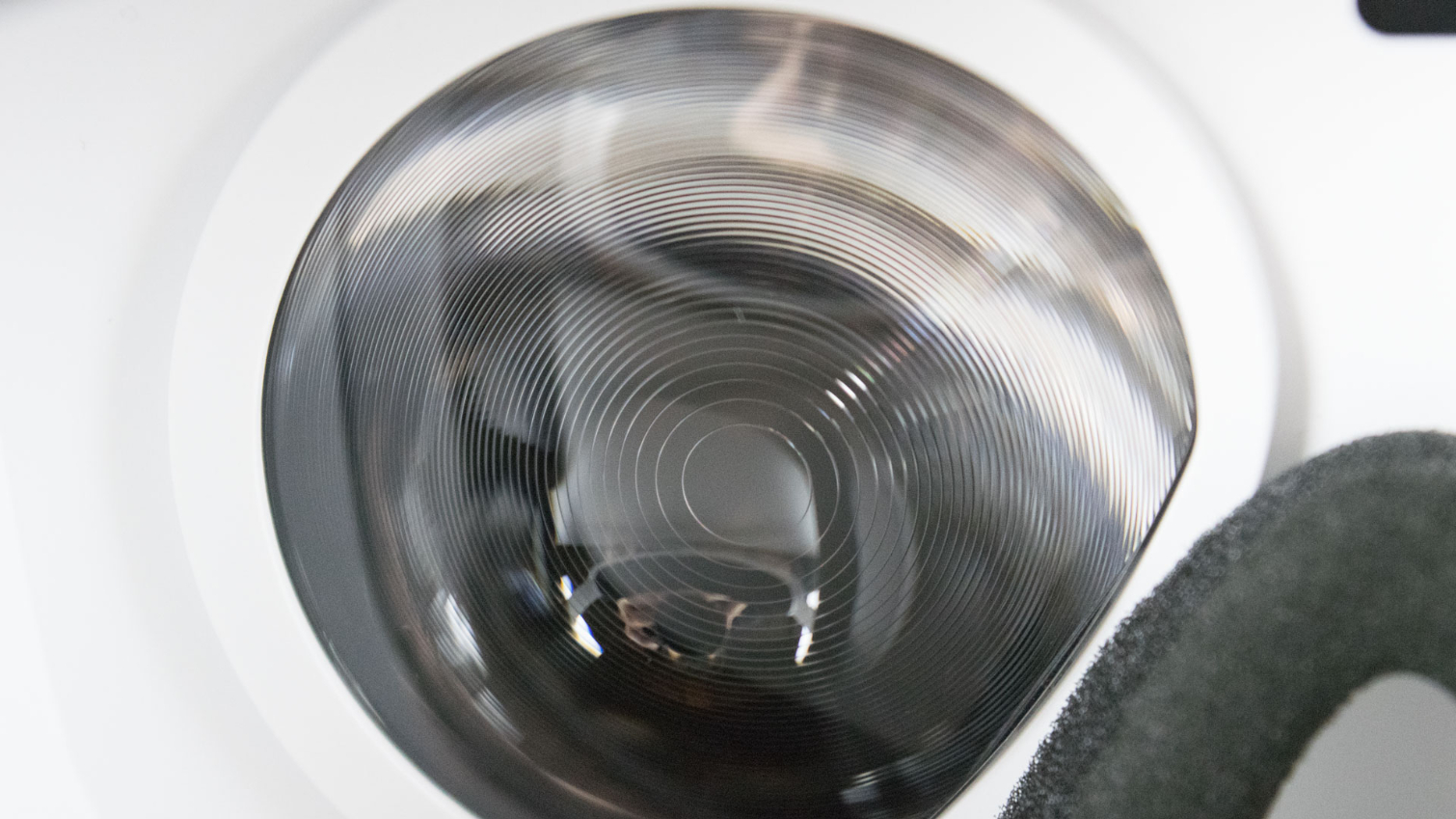
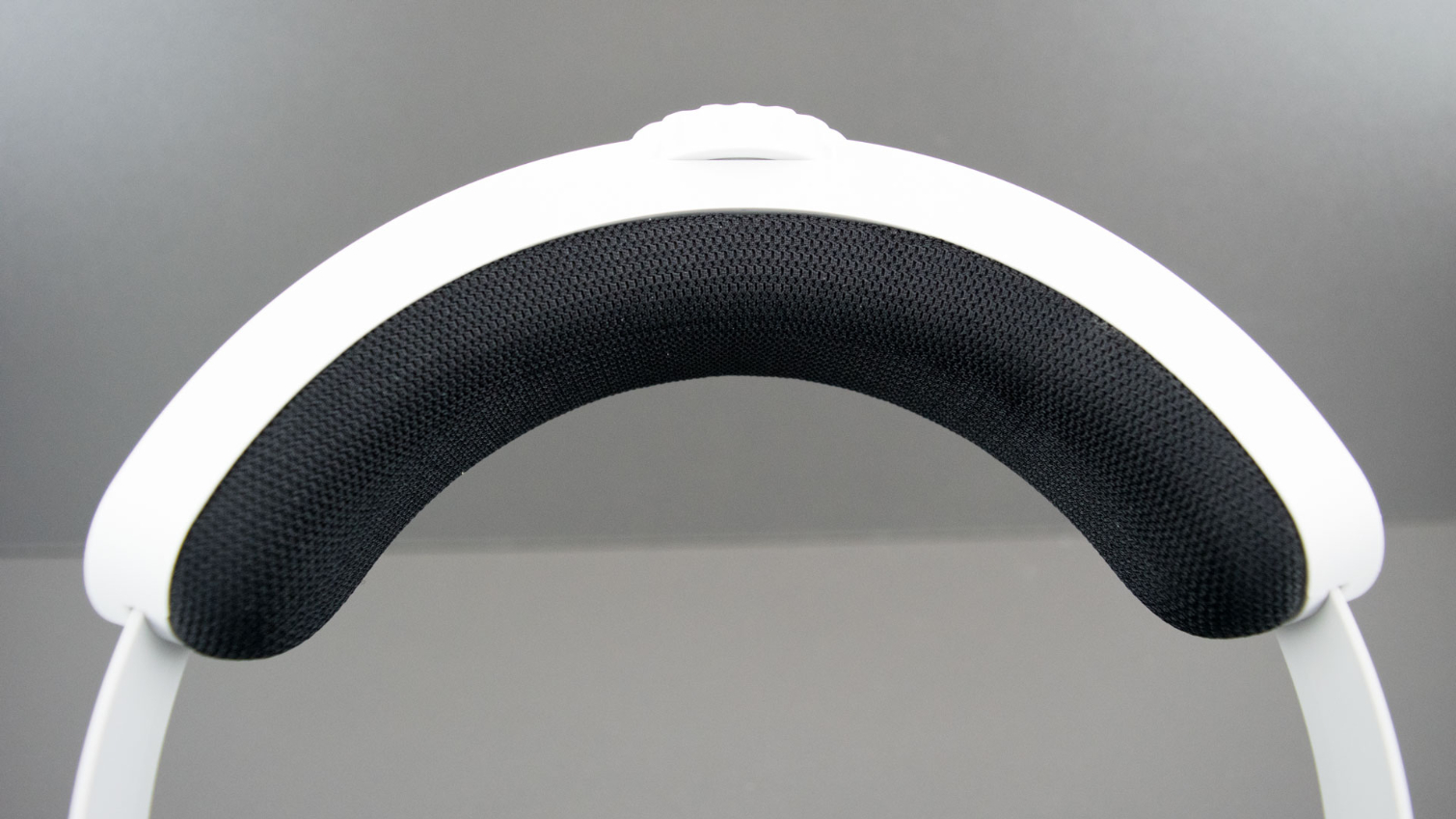
Unfortunately, we had trouble getting the sweet spot of the lenses to line up with our pupils because the tilt of the headset is completely dependant on the fitment of the head strap. We had to choose between a balanced fit or clear visuals. Neither option is ideal for long term use.
The headset is great at closing off the real world, though. Even when the lenses weren’t lined up correctly, we still weren’t getting any light bleed from the outside world. The face cushion is comfortable but it's bare foam, which will absorb sweat like a sponge.
Expandable Storage

The Mirage Solo’s superior specifications come at a significant price, though. Lenovo’s headset twice the price of Oculus’s offering, but we’re not convinced that it produces twice the value. The Mirage Solo is a Google Daydream device, which currently has limited software support despite the platform existing for two years already. $399 is a lot to ask for a device that doesn’t have a lot of content. The hardware would need to be pretty special for most people to justify the cost.
Design Elements
The Mirage Solo headset is white with light grey and black elements that add some contrast to the design. It features a balanced crown head band, which suspends the visor in front of your face like the PlayStation VR headset. Most of the weight of the headset rests on your forehead. The forehead cushion is firm and supports the weight of the device without compressing fully. It’s wrapped in a fabric material that shouldn’t absorb sweat too much, but it is not moisture proof.
The rear of the head strap includes a mechanical dial that controls the tension and size of the head band. The dial has a ratcheting mechanism that holds the tension when you let go of the dial. It’s best to remove the headset before attempting to loosen the dial to take the load off the ratchet. The rear cushion is softer than the forehead cushion, which is comfortable on the back of your neck. It features that same fabric cover as the forehead cushion.
The Mirage Solo visor hangs from a single mounting point that resembles a hinge. However, like with PSVR headset, the visor mounting point is a slider, which allows you to pull the visor forward to fit different shaped faces or to make space for eyeglasses. The release button to adjust the slider is on the bottom left of the visor.






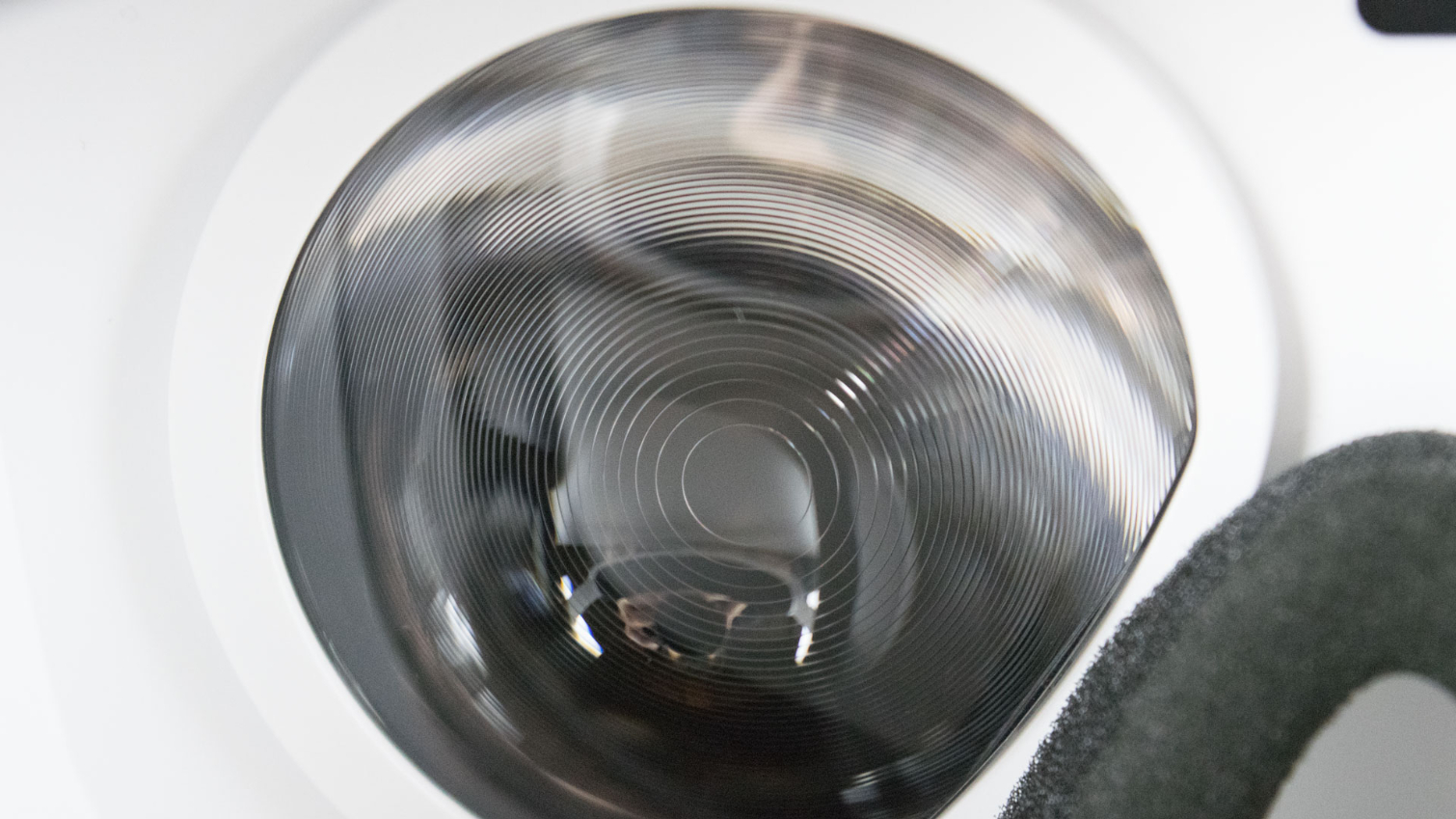
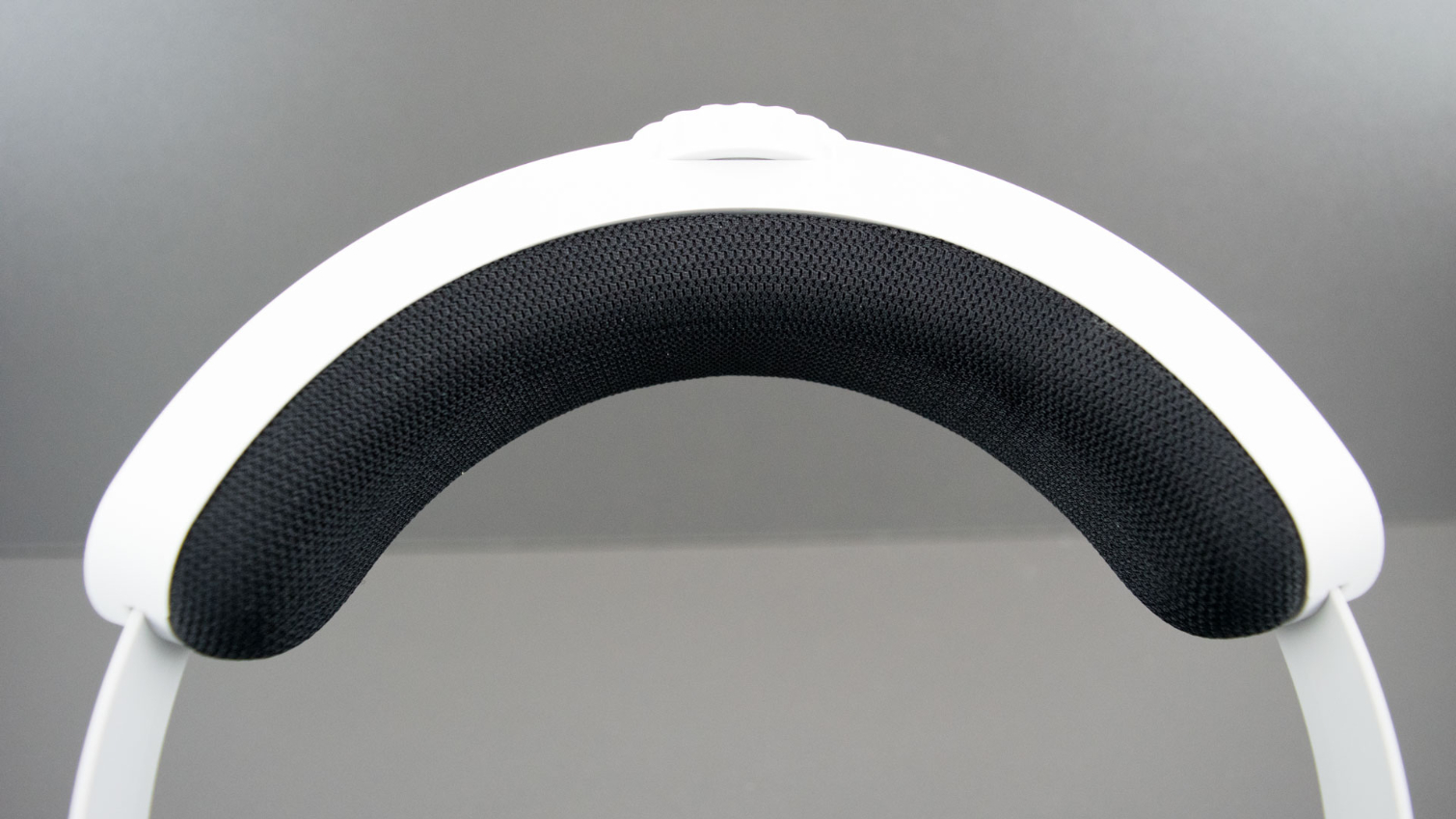
We would prefer a hinge to adjust the fitment over a slide. We had trouble getting the sweet spot of the lenses to line up with our pupils because the tilt of the headset is completely dependant on the fitment of the head strap. We had to choose between a balanced fitment or clear visuals. Neither option is ideal for long term use.
The headset is great at closing off the real world, though. Even when the lenses weren’t lined up correctly, we still weren’t getting any light bleed from the outside world. The headset includes a soft rubber facial interface that contours to the shape of your face. And the foam cushion is soft on your skin. However, the face cushion is bare foam, which will absorb sweat like a sponge, and there’s no way to replace it with a better option (or a dry one). None of the cushions on the Mirage Solo are removable.
Expandable Storage

The Mirage Solo features a USB Type-C port on the left side of the visor, which is used for charging the device. The port also supports data transfer, so you could potentially use it for peripherals or to access files on a thumb drive. The headset also includes a microSD slot so that you can expand the 64GB of internal storage.
No Speakers, Poor Headphone Compatibility
The audio controls and power button are located on the right side of the visor. The headset includes volume up and volume down buttons and a 3.5mm jack for headphones. Unfortunately, you may have trouble getting your headset to plug into the port because Lenovo recessed it into the visor. Most of out headsets didn’t fit because their plug ends are too wide for the recess hole. And the Mirage Solo doesn’t include internal speakers, so if your headset doesn’t fit, it’s earbuds for you. At least Lenovo includes a set in the box.
6-Degree-of-Freedom Tracking System
In the center of the headset’s faceplate, you’ll find two cameras which enable Google’s WorldSense inside-out tracking technology. Unlike the cameras on Windows MR headsets that point outward to provide spatial tracking for the headset and the motion controllers, the WorldSense cameras face directly forward, and they can’t track the included controller.
Google’s WorldSense tracking enables 6-degrees of freedom (DoF) movement for the headset, which allows you to duck and bob and move your head fore and aft. However, despite the name “WorldSense,” Google’s tracking system isn’t meant for walking around in VR spaces. The platform doesn’t include a boundary system like HTC’s Chaperone technology, but it will warn you to back up when it detects an object in proximity. The Mirage Solo headset is best used in a standing position, not a room-scale configuration.
Controller

The included wand controller isn’t meant for 6-DoF movement anyway. The Mirage Solo includes a controller just like the one that comes with the Daydream View headset. It features a clickable trackpad, two face buttons, and 3-degrees of tracking fidelity. You can’t flail your hand around in 3D space with this controller, but you can point a cursor for basic interactions with games and applications.
Specifications
| Processor | Qualcomm Snapdragon 835 SoC |
| Display Type | Low-Persistance LCD |
| Display Size | Single 5.5" Panel |
| Pixel Density | 538 Pixel Per Inch |
| Per-Eye Resolution | 2,560 x 1,400 WQHD |
| Refresh Rate | 75Hz |
| FOV (HxV) | ~110° (H), Unpublicised (V) |
| Lens Type | Dual Fresnel-Aspheric |
| Lens Adjustment | No IPD Adjustment (~XXmm) |
| Sensors | Accelerometer, Gyroscope, Magnetometer, Proximity Sensor |
| Tracking Technology | WordSense inside-out 6-DoF spacial tracking |
| Integrated Camera | No Camera |
| Audio | Integrated speakers with 3D spatial audio, Microphone |
| Wireless | Wifi, Bluetooth |
| HMD Ports | USB type-c port (data and charge), 3.5mm Stereo headphone jack, Micro-SD slot |
| Battery | Built-in Lithium Ion, 4000mAh, ~2.5hrs continuous use |
| Dimensions (WxHxD) | visor only: 184mm x 100mm x 132mm, w/ head band: 204mm x 179mm x 269mm |
| Weight | 665g |
Setup Process

The Lenovo Mirage Solo is a true standalone device. It does not require a companion app to configure it like the Oculus Go does. The entire configuration process happens with the headset on your face.
When you first fire up the Mirage, you will need to configure your Wi-Fi network so that the device can access the internet to download content and updates.Once the headset is connected to your router, you’ll need to setup a profile on the device with a Google account and you're good to go.
Visual Clarity
The Lenovo Mirage Solo features a 5.5-inch, QHD 2560 x 1440 75Hz LCD panel, which translates to 1280 x 1440 pixels per eye. Lenovo installed dual Fresnel-Aspheric lenses, which provide good clarity at the sweet spot. However, the lens spacing isn’t adjustable, and we noticed distortion around the perimeter of our field of view. Our view inside the Mirage Solo also seemed narrower than on the Oculus Go.

When we managed to line the headset up just right, the image was crisp and clear. But because of the poor adjustability of the head strap, we rarely witnessed the proper sweet spot. And if you’re scared of a little bit of screen door effect (SDE), this won’t be the headset for you. The display in the Mirage Solo is a nice resolution bump from the Rift, but it’s not good enough to circumvent SDE.
Not Great For Movies
The Mirage Solo has the same resolution display as the Oculus Go, but the image clarity delta between the two is significant and became especially apparent when we tried to watch Netflix. You would think that the more powerful Mirage Solo would decode streaming better than the Oculus Go, but that wasn’t our experience. Lenovo’s headset struggled to decode the video at 720p, and the image was often blocky and devoid of fine detail.
We also ran into a problem where the headset would shut off after a few minutes of Netflix while we were laying in bed. Lenovo explained that when the headset is in a dark room, and the controller doesn’t move for a few minutes, the Mirage Solo goes into “Backpack Mode,” which is meant to prevent unwanted battery drain while you’re carrying it around.
Google is working on a solution for this problem, which will be part of the first software update for the device. We’re not sure we’d want to wear the Mirage Solo to watch a movie in bed, though. The head band doesn’t make a good pillow.
Short Entertainment Is Better
The Mirage Solo is much better suited to viewing YouTube content, though. We could watch high resolution YouTube videos with no hitches in the quality of the stream. Lenovo's headset also works well for watching immersive YouTube content, such as 360-degree videos and content created for Google’s new VR180 video platform are especially compelling. The stereo view that VR180 cameras produce matches well with the fixed IPD of the Mirage Solo headset, which results in clear VR video with undistorted depth profiles.
Better Mobile Gaming Experience
The Mirage Solo headset handles rendering 3D graphics to a much better degree than decoding video content. The Qualcomm 835 SoC ran every game we threw at it with ease, including new titles with spatial tracking enabled.
Titles that support Google’s WorldSense tracking technology offer a new level of immersive fidelity not previously seen in mobile VR systems. And the games that developers can produce for this system could be far more engrossing the content available for 3-DoF VR systems. How developers will react to WorldSense remains to be seen, but with 40 titles available upon launch, we’d say that developers are keen to adapt Google’s new tracking system.
The Mirage Solo should provide a nice performance boost in the 250+ standard Daydream titles too because it doesn’t need to worry about the background processes that a smartphone would have that eat up CPU and GPU cycles. The headset can dedicate all of its resources to the game experience. We don’t have an effective way to test the performance of the Mirage Solo, but in our experience, it performs just as well, if not better, then our Pixel 2 with Daydream VR.
Battery Life
The Mirage Solo includes a 4,000 mAh Lithium-Ion battery, which is supposed to provide up to 2.5hrs of continuous use. However, in our experience, the runtime is actually longer than that. We were surprised to get roughly 3-hours out of the headset’s first charge, which was a combination of video content, 3-DoF games, and WorldSense-compatible games. We’re inclined to believe that you would get 2.5hrs of gaming out one charge, but we wouldn’t be surprised if you could stretch it closer to 4-hours of just video content.
Bottom Line

On paper, the Mirage Solo has all the qualities to make it a winner: A high-end SoC, 6-DoF spatial tracking, decent battery life and plenty of storage for content.
Sadly, we had issues with the fit, it doesn't come with headphones and the Daydream ecosystem has a limited number of titles. For half of the Solo's $399 price, you can get the Oculus Go, which has a wider library of content, built-in speakers and a better video streaming experience, though it doesn't have as many degrees of freedom. However, if you want to be part of Google's ecosystem and appreciate the inside-out tracking, the Mirage Solo is worth considering.
MORE: Best Virtual Reality Headsets
MORE: All Virtual Reality Content
MORE: Virtual Reality Basics
Kevin Carbotte is a contributing writer for Tom's Hardware who primarily covers VR and AR hardware. He has been writing for us for more than four years.
-
Blas Nice review. There are however whole paragraphs that are repeated in the 'Design and Fit' and 'Design elements' sections.Reply -
gdmaclew I really do not understand the value of this item.Reply
There is no way the internal Snapdragon processor can handle games as well as my motherboard CPU, yet they are asking $399 for it.
I can buy a full-on Rift for the same price. -
bit_user Reply
Sure sounds like it.20941604 said:I really do not understand the value of this item.
Look at the minimum specs for Windows MR and Snapdragon 835 is in the ballpark.20941604 said:There is no way the internal Snapdragon processor can handle games as well as my motherboard CPU,
Because you don't need a PC! Furthermore, it's untethered and can be used wherever. Rift and Vive both require multiple cameras/lighthouses and confine you to a relatively small space.20941604 said:yet they are asking $399 for it.
I can buy a full-on Rift for the same price.
If you already have a PC with a decent graphics card, and don't mind the restrictions and requirements of a PC VR HMD, then buy one of those. It sounds like this might not be the HMD for you, and that's okay. We don't need a single HMD that addresses 100% of the market.
-
gdmaclew Reply20942140 said:
Sure sounds like it.20941604 said:I really do not understand the value of this item.
Look at the minimum specs for Windows MR and Snapdragon 835 is in the ballpark.20941604 said:There is no way the internal Snapdragon processor can handle games as well as my motherboard CPU,
Because you don't need a PC! Furthermore, it's untethered and can be used wherever. Rift and Vive both require multiple cameras/lighthouses and confine you to a relatively small space.20941604 said:yet they are asking $399 for it.
I can buy a full-on Rift for the same price.
If you already have a PC with a decent graphics card, and don't mind the restrictions and requirements of a PC VR HMD, then buy one of those. It sounds like this might not be the HMD for you, and that's okay. We don't need a single HMD that addresses 100% of the market.
I agree bit_user. I've only been researching and following the field for a couple of years so I am relatively new to this
field. But it will probably be at least a couple of years before I jump.
-
bit_user Reply
This sounds like a streaming or wifi problem - not video decode. Surely, a Snapdragon 835 has the horsepower to decode as well as anything you'd compare it with.20941140 said:Lenovo’s headset struggled to decode the video at 720p, and the image was often blocky and devoid of fine detail.
As @Blas said, the editing is painfully rough. Lots of duplicated sentences & phrases, and a couple section headings that don't match the content.20941140 said:it performs just as well, if not better, then our Pixel 2
I appreciate the focus on build, fit, and other ergonomic aspects, but I find it a bit odd that the VR functionality is almost described as an afterthought. Even video playback was covered first and in more detail!
Worse, almost no attention was given to the tracking accuracy. After Windows MR, this is only the second example we've seen of 6-DoF inside-out tracking. Surely, it deserves some coverage of how robust and versatile it is or isn't? What sorts of environments did you even test it in? How about lighting conditions (besides with the lights off - or whatever triggered "backpack mode").
Finally, regarding the design, I'm wondering how it compares to Lenovo's Windows MR headset. Is this similar, or even a regression in any respect?
I do appreciate the promptness of this review. However, I really wish you would do an update, after revisiting these points and fixing the sloppy editing. Thanks. -
gdmaclew Just to be clear, the word "fitment" refers to a piece of furniture.Reply
A more apt word would be "ergonomics".
Good review though.