Tom's Hardware Verdict
The Lenovo ThinkPad X1 Extreme combines strong performance with an eye-popping 4K, HDR display, but the skin gets warm and battery life could be better.
Pros
- +
Gorgeous 4K HDR screen
- +
Strong performance overall
- +
Snappy keyboard and pointing device
- +
Upgradeable RAM and storage
Cons
- -
Warm skin temperatures
- -
Short battery life
- -
Loud fans
Why you can trust Tom's Hardware
Whether you're editing 4K video, creating 3D animations or doing hardcore number crunching, you'll need a high-performance laptop with discrete graphics in order to be productive on the go. Lenovo's ThinkPad X1 Extreme piles on the performance with an 8th Generation Intel H-Series CPU, up to 64GB of dual-channel RAM, dual M.2 SSD slots and Nvidia GTX 1050 Ti graphics. Starting at $1,673 / £1,859 and $2,834.10 (£2,867.99) as tested, this 15-inch mobile powerhouse also has an optional 4K HDR screen that is the one of the sharpest and most colorful displays we've ever seen on a laptop. You'll have to live with short battery life (at least with the 4K screen), warm skin temps and some fan noise, but if you have the need and budget, the X1 Extreme is a strong choice.
Design

The X1 Extreme combines Lenovo's tried-and-true ThinkPad aesthetic with a few premium twists. The body is raven black and has a pleasant soft-touch texture you won't find on most other ThinkPads apart from the X1 Carbon. The normally silver ThinkPad logo is blacked out, and there's also an attractive X1 logo on the lid.


The ThinkPad X1 Extreme has a solid selection of ports. On the left side, there are dual Thunderbolt 3 ports, which allow you to connect to high-speed peripherals and should allow you to attach an external GPU if you find the internal GTX 1050 Ti too slow. There's also a full-size HDMI-out, two USB Type-A connectors and an SD card reader. A proprietary Ethernet port lets you attach to a network if you buy one of Lenovo's network extension proprietary connectors, which costs more than $30.
Sadly, you cannot charge over Thunderbolt 3 but instead must use Lenovo's bundled 135-watt charger., which has the same flat connector that other high-powered ThinkPads have (some of the ultrabooks use Type-C charging). USB-C doesn't support connections over 100 watts.

At 3.8 pounds (1.7 kg) or 4.2 pounds (1.9 kg) with its optional touch screen, the X1 Extreme isn't as light as its 14-inch sibling, the 2.5-pound (1.1 kg) X1 Carbon, but it's svelter than the Dell XPS 15 (4.2 pounds / 1.9 kg) and the 15-inch MacBook Pro (4 pounds, 1.8 kg). With a thickness of 0.7 inches (17.8mm), the Extreme is the same z-height as the XPS 15. However, the MacBook Pro 15-inch and X1 Carbon are both 0.1 to 0.2 inches (2.5 to 5mm) thinner.
Specifications
| Display | 15.6-inch, 3840 x 2160 resolution with Dolby HDR |
| CPU | Intel Core i7-8750H |
| Graphics | Nvidia GTX 1050 Ti |
| Memory | 32GB |
| SSD | 1TB Samsung PM981 NVMe |
| Optical | X |
| Networking | Intel Wireless-AC 9560 802.11ac Wi-Fi / proprietary Ethernet port |
| Video Ports | HDMI, Thunderbolt 3 |
| USB Ports | 2x Type-A2x Thunderbolt 3 |
| Audio | X |
| Camera | 720p webcam with IR face detection |
| Battery | 4-cylinder, 80Wh |
| Power Adapter | 135-watt, proprietary connector |
| Operating System | Windows 10 Pro |
| Dimensions (WxDxH) | 14.2 x 9.7 x 0.7 inches / 360 x 246 x 17.8mm |
| Weight | 4 pounds / 1.8 kg |
| Other | X |
| Price (as configured) | $2,834.10 (£2,867.99) |
Performance
No matter what configuration you get, the X1 Extreme packs plenty of power, thanks to its standard 45-watt Intel H-series chip and Nvidia GTX 1050 Ti graphics. However, our review config was particularly impressive thanks to its Core i7-8750H CPU, 32GB of RAM and 1TB NVMe SSD. No matter what task we threw at it, the Extreme lived up to its name. Even when I had over a dozen tabs open, a video streaming, Cinebench running and a Handbrake video transcode going, the system didn't have even a hint of lag.
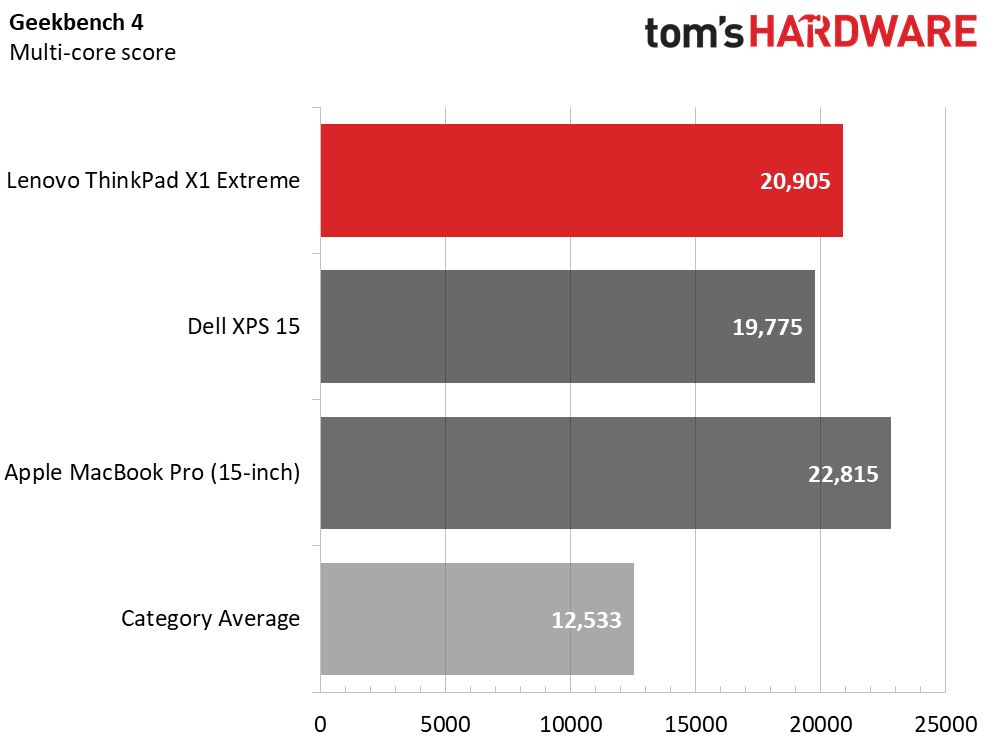
On Geekbench 4, which measures overall performance, the X1 Extreme returned a strong score of 20,905, which is about 67 percent better than the average premium laptop. It's also a tad better than the XPS 15 we tested, which had the same CPU and GPU but only 16GB of RAM, and a little behind the MacBook Pro 15-inch with its Core i7-8850H CPU and 32GB of RAM.
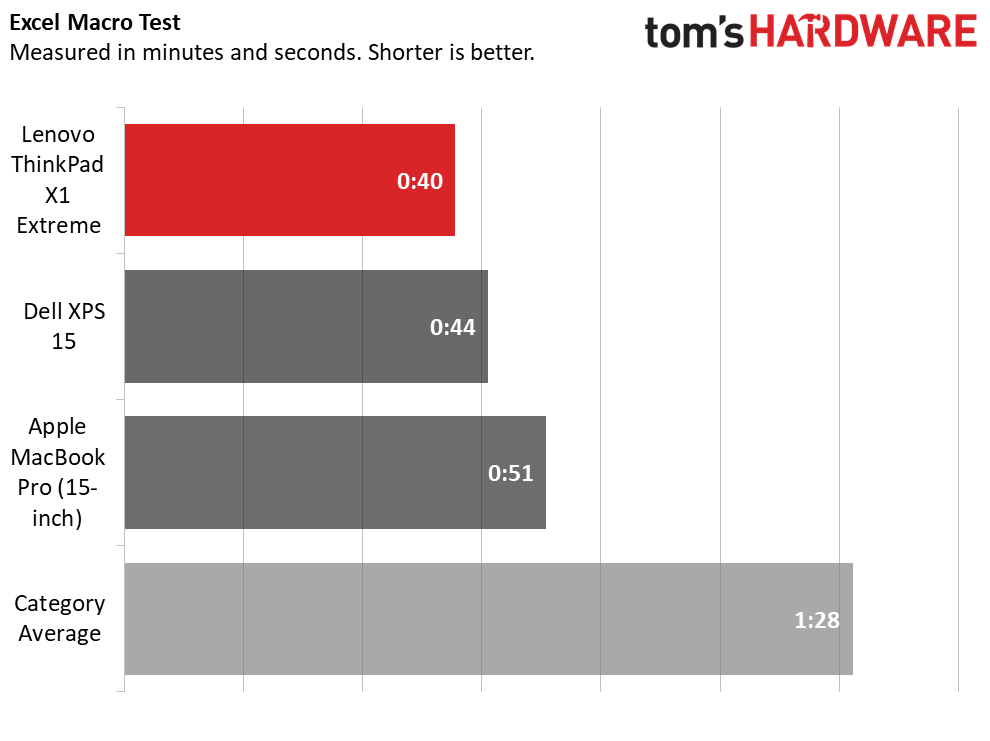
The X1 Extreme took just 40 seconds to match 20,000 names with their addresses in Excel. That's about 9.1 percent faster than the Dell XPS 15 and around 21.6 percent quicker than the MacBook Pro 15. It's also just a fraction of the time the average premium laptop takes to complete this task.
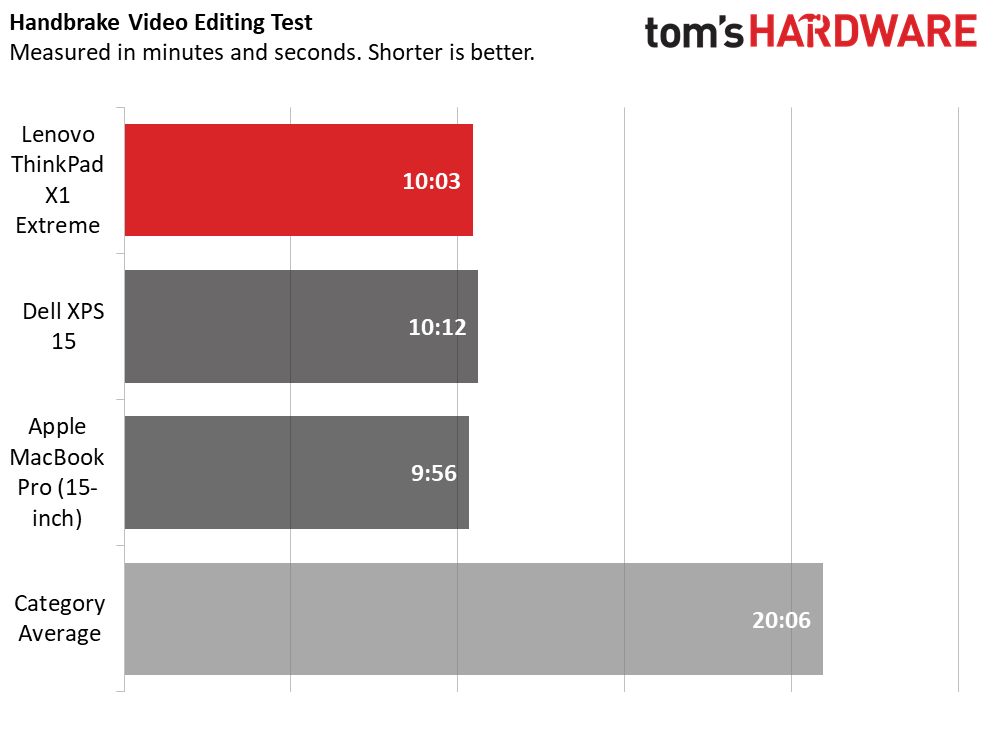
Video editors will love the ThinkPad X1 Extreme's transcoding performance. Our unit took just 10 minutes and 3 seconds to convert a 4K video to 1080p using Handbrake. That's twice as fast as the category average and several seconds ahead of its direct competitors.
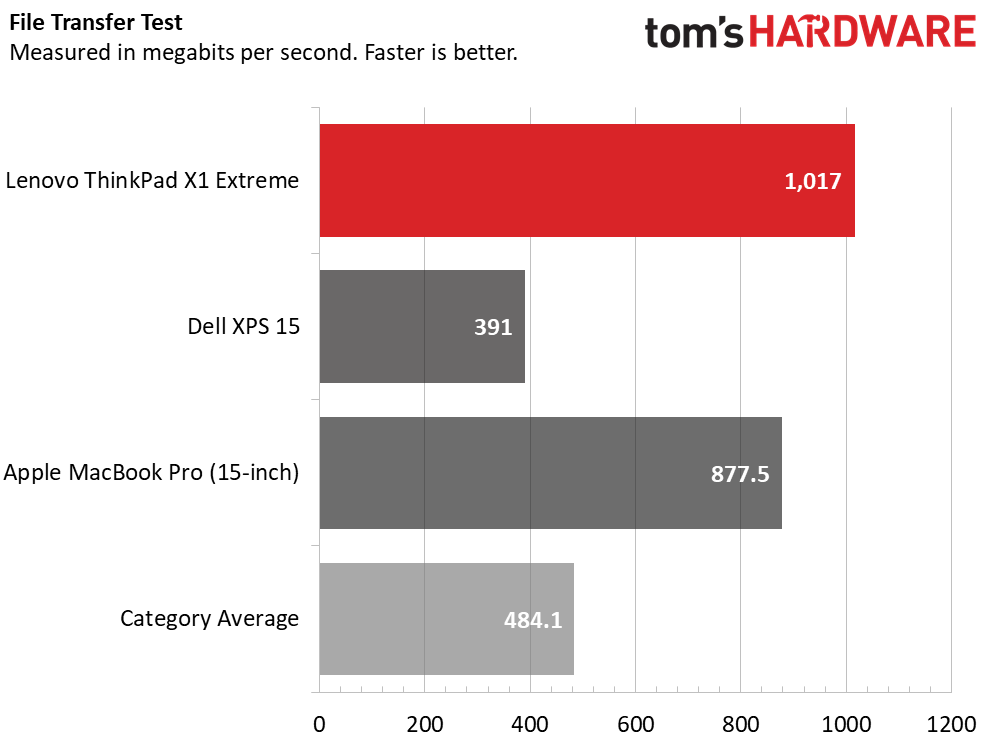
The 1TB Samsung PM981 SSD is incredibly fast. It took just 5 seconds to copy 4.97GB of files, a rate of 1,017MBps, which is more than double the category average and the Dell XPS 15's rate.
Clock Speeds and Performance Over Time
To see how much the processor throttles down during prolonged and intense use, we ran Cinebench 15 10 times. We always get the best result on first run because the CPU hasn't hit its thermal threshold yet, but after run number one, the numbers drop a bit. In this case, the X1 Extreme started with a score of 1,131 and and dropped down into the 1,070 range for most of the runs. However, the CPU throttled significantly during runs 8 and 9, dropping the score as low as 1,001, before recovering for run 10. The average was 1,067, which put it about 30 points above the the Dell XPS 15 with the same Core i7-8750H CPU.
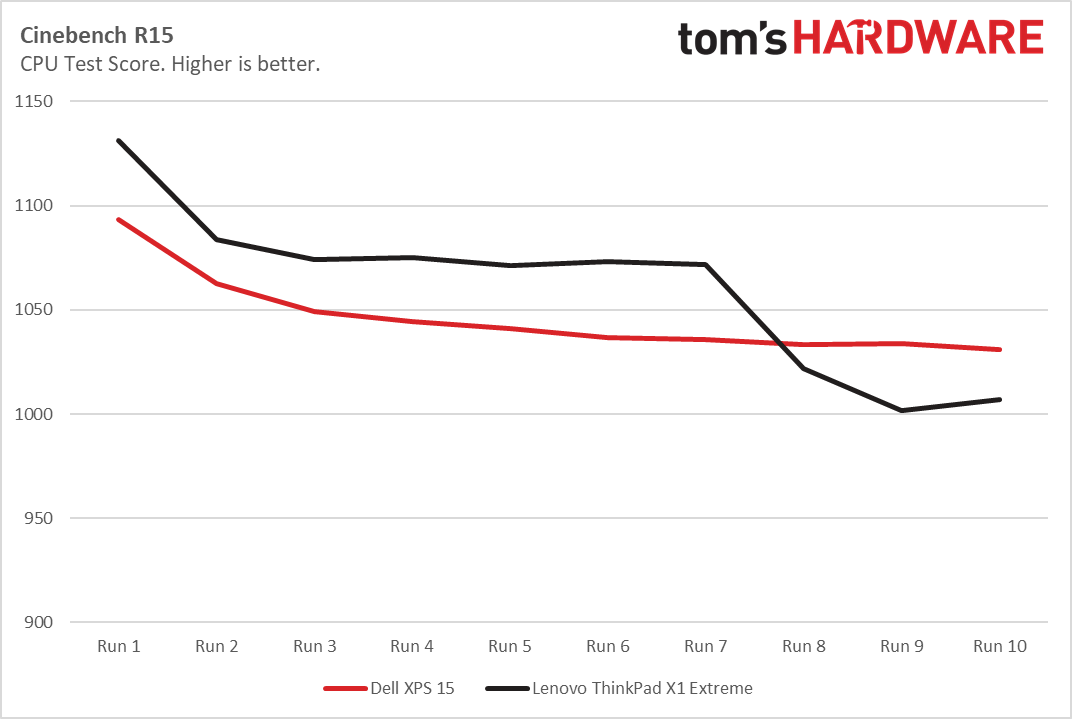
Lenovo has clearly taken a different approach to CPU clocking than Dell. According to HWinfo logs, the XPS 15 stayed at a steady 2.2GHz, the processor's base clock speed, throughout all the runs and, accordingly, its temperature stayed at 64 degrees Celsius (147.2 degrees Fahrenheit) and its scores were very consistent after the first run.
However, on the X1 Extreme, the clock speed jumped as high as 4.1GHz--the maximum this chip allows--but averaged 3.4GHz. The temperature was much higher, averaging 89 degrees Celsius (192.2 degrees Fahrenheit) and getting as hot as 97 degrees Celsius (206.6 degrees Fahrenheit). During most runs, the system would hit 3.9 to 4GHz for the first two to four seconds and then start dropping down all the way to about 3.2GHz. In runs 8 and 9, it downclocked as low as 2.9GHz.
Gaming and Graphics
The Nvidia GTX 1050 Ti GPU isn't fast enough for high-end VR or animation, but it's solid for video editing, and you can definitely play games at 1080p and mid-range or high settings.
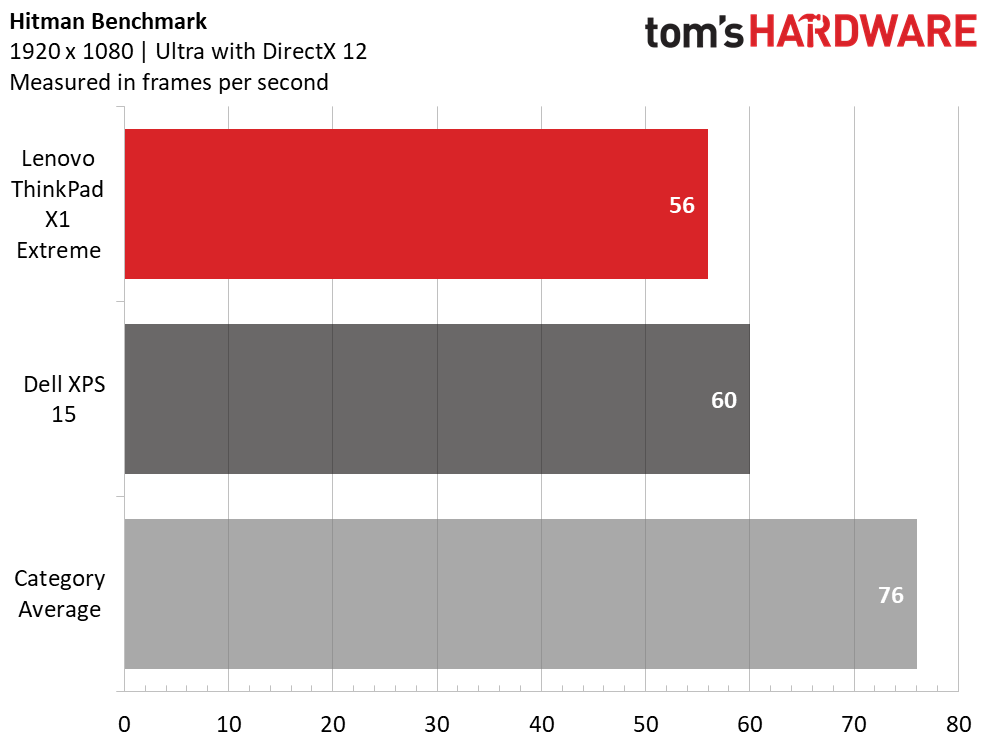
This isn't a gaming rig, but it can play mid-range games at 1080p with aplomb. The X1 Extreme hit 56 frames per second (fps) on Hitman (1080p, high settings), which is a few frames behind the XPS 15 and a bit below the average for premium laptops but is very playable. The system also managed a smooth 32 fps on GTA V (1080p, high settings), which is 5 fps ahead of Dell's laptop.
Display
The optional 4K HDR touchscreen on the ThinkPad X1 Extreme is one of the sharpest and most colorful I've ever seen on a laptop. When I played the 4K movie Tears of Steel, I was able to make out subtle details I hadn't noticed all the other times I've used it for testing, like the pores and stubble on a character's skin, the wrinkles in a shirt and jacket and the engravings on a street lamp.
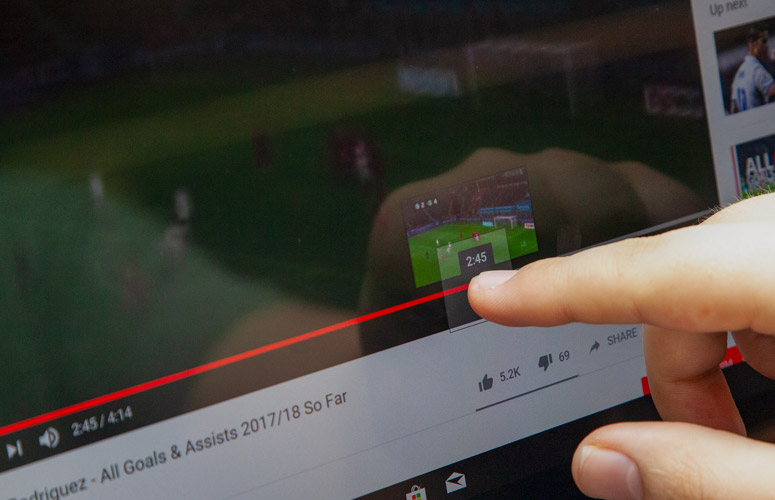
All the colors were extremely rich and vibrant. I was particularly impressed with the greens in trees, the slate blue in some clothing or the red laser light coming out of a cyborg's eye. If you don't spend a lot of time watching movies on your laptop, you'll still appreciate the vibrancy when you look at all the icons, menus, wallpapers and window bars you see all day. Even the yellow, red, green and blue swirl of the Chrome shortcut came alive.
The 4K display reproduced an impressive 186 percent of the sRGB color gamut. That blows away competitors like the XPS 15 and MacBook Pro 15-inch, both of which have good screens in their own right. The ThinkPad X1 Carbon we tested registered a 199 percent on its HDR screen, but that panel is non-touch and has a lower 2560 x 1440 resolution.

The screen supports Dolby Vision HDR that should give it even better color when you play one of the few compatible videos that's available. Netflix has a few dozen Dolby Vision-compatible titles, including many of its original shows, but in order to get the enhanced image quality, you need to have a 4K account and use either the Edge browser or Netflix app (sorry, Chrome and Firefox users).
When I watched Netflix's Lost in Space show using Edge and a 4K account, the yellow and blue shades in the characters' space suits were so vibrant that they looked even more vivid than any clothes I've seen in real life. I can't say for sure whether the Dolby Vision was actually working or if the eye-popping colors were only due to the screen's great overall image quality because Netflix doesn't have any indicator to show you.
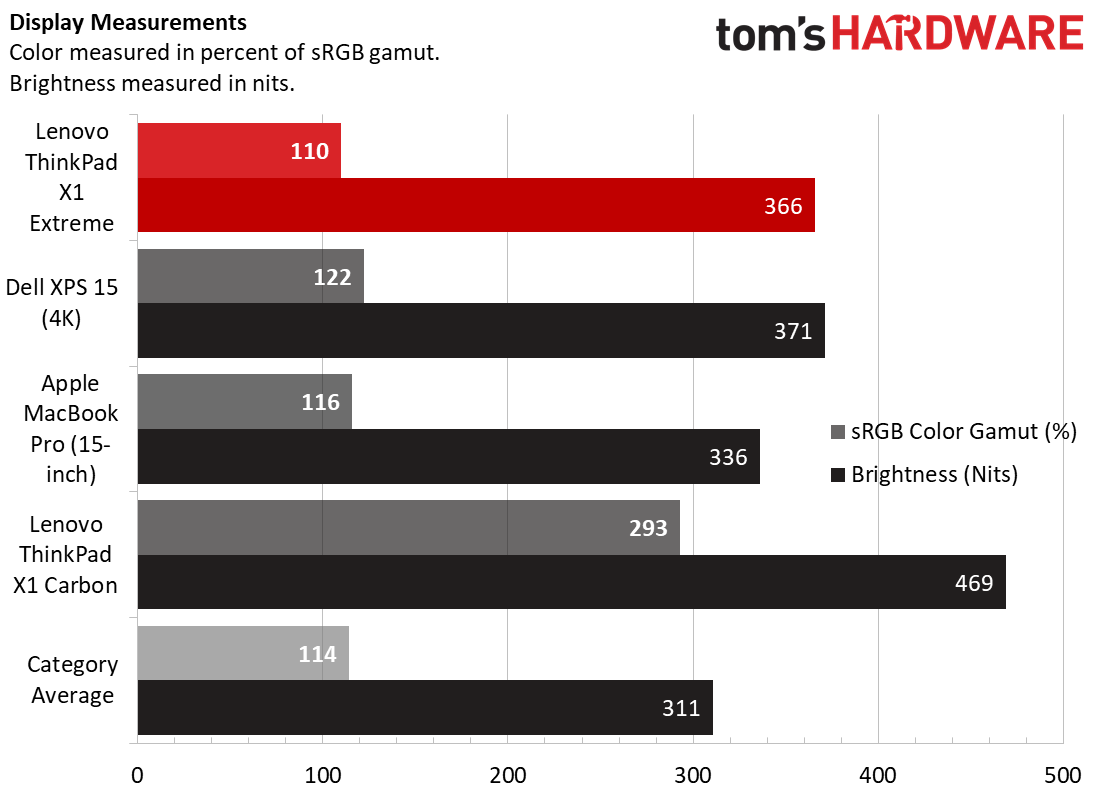
At 366 nits, the panel is brighter than the average laptop in this class and slightly ahead of the MacBook Pro. However, the XPS 15 is brighter, and the X1 Carbon with its 2K HDR screen blows it away by registering an eyeball-burning 469 nits.
Keyboard, TrackPoint and Touchpad
Lenovo's ThinkPads are known for their industry-leading keyboards, and that of the ThinkPad X1 Extreme mostly lives up to this reputation. Thanks to deep key travel of 1.7mm, the keys feel anything but shallow, gentle curvature of the caps makes it easy to feel your way around and the soft-touch deck is easy on your wrists.

Our review unit's keyboard required a very sharp 78 grams of force to actuate (most keyboards are in the low 70s), so it's no wonder that they occasionally felt stiff. This isn't the best ThinkPad keyboard I've ever used, but it is far superior to most laptops and miles ahead of the shallow keys on the Dell XPS 15 and MacBook Pro 15.
However, I hit a decent 95 words per minute (wpm) speed with a slightly higher than average 5.5-percent error rate on the 10FastFingers typing test. I normally reach 95 to 100 wpm with an error rate between 3 and 5 percent.
Not everyone loves Lenovo's Trackpoint, the bright red nub that sits between the G and H keys on most ThinkPads, but more people should use it. This highly accurate pointing stick provides extremely precise navigation and allows you to move the pointer around without lifting your hands off of the home row.
If you don't like pointing sticks, you can try the excellent, 3.9 x 2.3-inch buttonless touchpad with Windows precision drivers. Its matte surface provided just the right amount of friction as I navigated around the desktop. Its movements were very precise in my testing and it responded seamlessly to multi-touch gestures, such as pinch-to-zoom, two-finger swipe and three-finger swipe.
Audio
Considering how tinny the audio is on the X1 Carbon, it surprised me that the X1 Extreme sounds pretty good. When I listened to AC/DC's “Back in Black” with the volume pumped all the way up, I heard a clear separation of sound between the percussion on the left side and the guitar on the right with no serious distortion. The music was also loud enough to fill my dining room, which means that it should be fine for making presentations in a typical conference room.
As is the case on other ThinkPads, you can switch among Dolby sound profiles (voice, music, gaming, movies, etc.) either by using the Vantage control panel software or a dedicated Dolby Atmos app that comes preloaded. You definitely don't want to disable the Dolby enhancements, because doing so made the music sound completely hollow.
Upgradeability
Unlike the ThinkPad X1 Carbon, which has its memory modules soldered in, the X1 Extreme has two DIMM slots you can access and supports up to 64GB of dual-channel DDR4 RAM. It also has dual M.2 SSD slots, which allow it to support up to 2TB of storage.
Getting to the components is pretty easy. You just need to loosen seven screws and pry off the entire bottom plate. The DIMM slots are covered by mylar tabs that you can easily lift up, while the dual M.2 slots are in plain sight (ours was only using one, making for easy upgrading later). The Intel Wi-Fi card is also replaceable, but unless it's broken, there's little reason to unplug it.
Battery Life
With the ThinkPad X1 Extreme's stunning 4K HDR screen comes stunningly poor battery life. The system lasted a paltry 6 hours and 7 minutes on our battery test, which involves continuous web browsing, video streaming and OpenGL tests over Wi-Fi at 150 nits brightness. That's way behind the 8:14 category average and even further behind the Dell XPS 15 with 4K monitor.
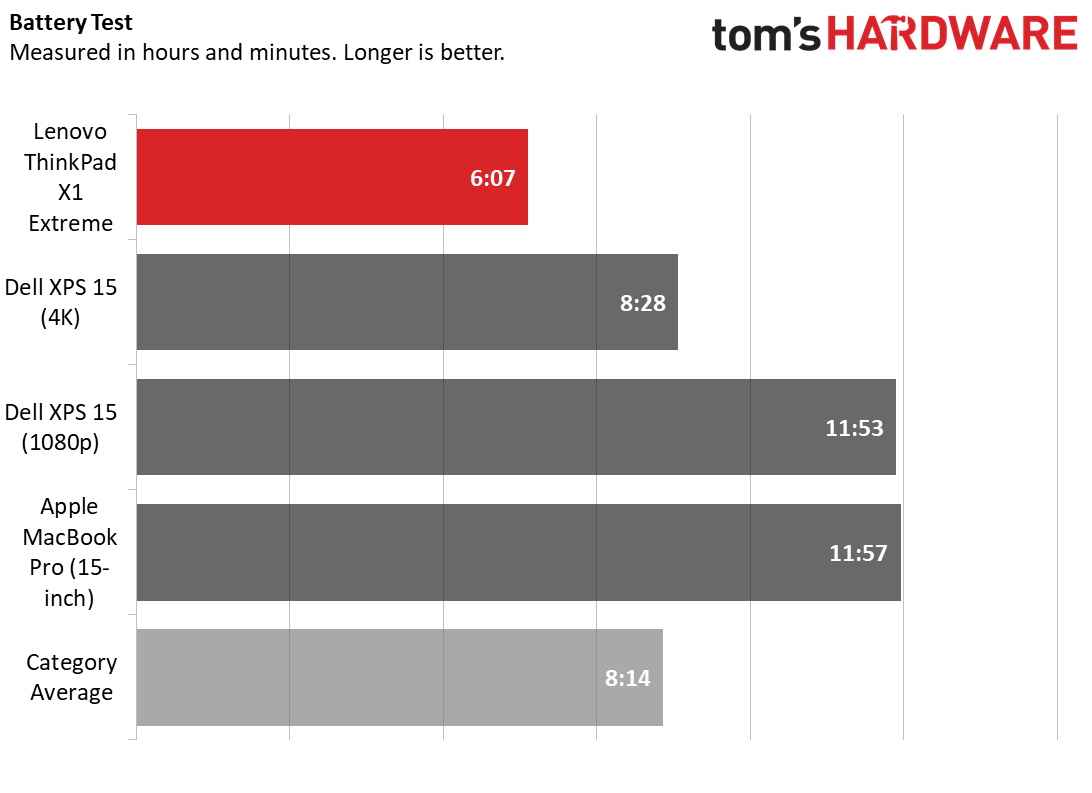
It's very likely that the ThinkPad X1 Extreme with 1080p screen lasts several hours longer, so if you want this system and battery life is your priority, get the lesser screen. We'll update this review if and when we get a a model with that panel to test.
Heat
The ThinkPad X1 Extreme's keyboard can get very warm during even normal use. The spot between the G and H keys hit 40.5 degrees Celsius (105 degrees Fahrenheit) after just 15 minutes of streaming a YouTube video. While it wasn't "burn yourself" hot, it was noticeably unpleasant.

The touchpad stayed a cool 29.4 degrees Celsius (85 degrees Fahrenheit), while the bottom surface was a steamy 50 degrees Celsius (122 degrees Fahrenheit).
We also measured after a few minutes of running Cinebench, a more intense workload than streaming video, and the temperatures went up slightly, with the keyboard hitting 41.9 degrees Celsius (107.5 degrees Fahrenheit), while the touchpad remained cool at 30 degrees Celsius (86 degrees Fahrenheit), and the bottom was a still-toasty 49 degrees Celsius (120.2 degrees Fahrenheit).
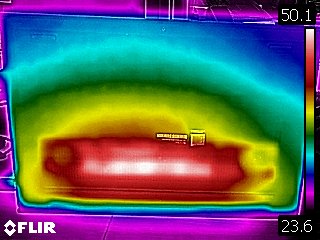
To see what difference it makes, we went into the Lenovo Vantage control panel and switched from "performance" to "cool and quiet" mode. The keyboard and touchpad actually got hotter, hitting 42 degrees Celsius (107.6 degrees Fahrenheit) and 32 degrees Celsius (89.6 degrees Fahrenheit) degrees Celsius.
Cooling and Fan Noise
Lenovo put powerful, dual fans inside, and the system isn't afraid to use them. During the Cinebench test, the fans were particularly loud. We also heard them going sometimes even when we were doing normal productivity work, such as surfing the web. In the Lenovo Vantage software, you can manually configure the system to prioritize a "cool and quiet" system over maximum performance or you can stick with the default and let the system choose. If you're buying this laptop, you probably want the performance and should leave it untouched.
Webcam
The 720p webcam captured reasonably sharp, bright images. When I took a selfie in our office, my visage was bright and my bluish gray shirt appeared a little grayer than usual. Bright lights behind me caused some of the background to blow out, and fine details, like the hairs in my beard, were a little blurry.
Our review unit came with the optional IR camera, which allows you to use Windows Hello facial recognition to log in. However, if you get the default, non-IR camera, you get the ThinkShutter, a physical switch that covers the webcam for increased privacy.
Security Features

Since it's a business laptop, you'd expect the ThinkPad X1 Extreme to have high-end security features, and it doesn't disappoint. The system comes standard with a match-on-chip fingerprint reader and hardware dTPM. Some, but not all, of the available CPUs support vPro. There's also an optional IR camera, but if you choose it, you don't get the ThinkShutter switch that covers the sensor to protect your privacy.
Software and Warranty
Lenovo keeps its software preload pretty clean, bundling only its Vantage control panel app. Vantage is useful because it gives you fine grain control over not only the camera and audio output and also offers the opportunity to prioritize quiet operation over maximum performance. Dolby Atmos is also present to help you set your audio profile, something you can also do in Vantage.
Unfortunately, there's also the usual load of crapware that Microsoft slings onto all of its OEM Windows installations. So you get your choice of several low-end, free-to-play games, such as Candy Crush Soda Saga and Hidden City: Hidden Object adventure, along with links to download Minecraft and Photoshop Elements, both of which cost money, from the Microsoft Store. Of course, you could always have downloaded these on your own if they didn't come preloaded.
In the U.S., Lenovo backs the ThinkPad X1 Extreme with a one-year warranty on parts and labor, but you can upgrade it to up to five years, add accidental damage protection and get on-site service if you pay extra. In the UK, if you buy from Lenovo.com, it has a three-year warranty standard.
Configurations
The ThinkPad X1 Extreme starts at $1,673.10 (£1,859). For that price, you get an Intel Core i5-8400H CPU in the U.S. or an i5-8300H CPU in the UK, a 1080p non-touch screen, 8GB of RAM and a 256GB SSD. You can configure the laptop to order with up to a Core i7-8850H CPU, 64GB of RAM, 1TB of storage and that gorgeous 4K display. Though the system has a second M.2 slot, there was no option to configure with a second drive in the U.S. as of this writing. The option was there at Lenovo's UK store.
At press time, our review unit cost $2,834.10 (£2,867.99). For that price, you get a Core i7-8750H CPU, 32GB of RAM, a 1TB SSD, an IR camera and the awesome 4K HDR screen.
Versus the Competition
The ThinkPad X1 Extreme sits in a market niche that's higher-performance than ultrabooks, like the X1 Carbon, but a step below true workstations, like Lenovo's ThinkPad P1 (which uses the same chassis) and the Dell Precision, that have Xeon CPUs and Nvidia Quadro graphics. In this niche, it competes most directly against models like the Dell XPS 15 and, to a lesser extent, the MacBook Pro 15.
If you're shopping for a powerful, but portable, PC in this segment, the ThinkPad X1 Extreme stacks up well against the XPS 15, but there are cogent arguments for both. Lenovo's laptop has an absolutely gorgeous HDR display option that is the best we've seen, but the XPS 15's 4K screen is no slouch and over 100 nits brighter. Dell's battery life is far better, at least with its 4K panel.
With two similarly configured systems, the X1 Extreme wins on more benchmarks, perhaps due to its more aggressive turbo. However, the X1's high burst speeds led to throttling and less-consistent numbers over a period of time. On the other hand, if you're crunching a video, you won't care that the clock speeds jump up and down, as long as the process finishes faster. In storage performance, Lenovo's machine outclassed Dell's by a mile.
The ThinkPad X1 Extreme has a far superior keyboard and webcam to the XPS 15, and that alone could be the reason for your decision. But, depending on what you're doing, the keyboard can get unpleasantly warm.
Bottom Line
The ThinkPad X1 Extreme lives up to its name with great performance, a snappy keyboard and an absolutely stunning 4K HDR display. If you're not as picky about your keyboards, don't make a lot of video calls and don't need the best 4K screen on the market, the Dell XPS 15 is a better choice, thanks to its longer battery life and cooler skin temps. But if you want a fantastic workhorse with a screen that's more colorful than your real life, the X1 Extreme is for you.
MORE: Best Gaming Laptops
MORE: Gaming Laptop Previews
MORE: All Laptop Content
-
TrackSmart NotebookCheck recently posted a comparison of the the FHD (1080p) and 4k display versions of this laptop (X1 Extreme). Unsurprisingly, the lower resolution version had considerably longer battery life: 9.5 hrs vs 6.5 hrs. That's approaching a 50% difference in battery life. Ouch. Dell's XPS 15 also takes a big hit in battery life with the 4k model, but at least stays above 8 hours of runtime for light workloads.Reply
NotebookCheck Comparision:
https://www.notebookcheck.net/Lenovo-ThinkPad-X1-Extreme-i5-FHD-GTX-1050-Ti-Max-Q-Laptop-Review.339576.0.html -
cchiavar A couple comments. I own the X1 Extreme with the 4K display. First, you can charge the laptop via the thunderbolt/usb-c port via power delivery. No, the laptop doesn’t ship with a usb-c power brick but if you use a dock that supports PD, then the laptop will charge. I personally use the CalDigit dock (the thinkpad usb-c dock was absolutely terrible). Second, the laptop doesn’t get that warm in normal office productivity tasks. Now you fire up a game like Rocket League, obviously the heat level and noise level goes up several notches. But it does not get so hot where you can’t touch it ... the Blade 15 I feel gets so hot it is extremely uncomfortable to touch. Anywho I have owned thinkpad a exclusively since the late 90s and I have to say the build quality and experience with this laptop is the best I ever had (600E, x41t, thinkpad yoga, 2nd gen yoga, X1 Carbon).Reply -
WyomingKnott "Starting at $1,673 / £1,859 and $2,834.10 (£2,867.99) as tested...."Reply
Are the prices much higher in Europe or is the conversion here wrong? $1,673 is about 1,311 pounds.


