Tom's Hardware Verdict
The LG UltraGear 45GR75DC brings premium gaming performance and excellent image quality to the mega-wide display category. It’s bright and colorful and a hoot to play on. With few flaws and terrific value, it is a serious contender.
Pros
- +
Brighter than its competitors
- +
Excellent contrast
- +
High pixel density delivers a sharp image
- +
Wide and accurate color gamut
- +
Superb overdrive for high motion resolution
- +
Premium build quality
Cons
- -
Grayscale could be better out of the box
- -
High minimum brightness
Why you can trust Tom's Hardware
A few years ago, curved monitors were firmly in the realm of the exotic. We spent decades looking at flat screens, and now we can have curved ones? It was shocking and cool at the same time. Now that they are commonplace, we must find other things to call exotic. But there is still a class of curve that you don’t often see, 32:9 aspect or mega-wide.
Most of these are 49 inches diagonal, which asks for a substantial desktop footprint. LG has backed off the size requirement just a bit with its 45-inch UltraGear 45GR75DC. It’s a VA panel with a 1500R curve, 5120x1440 (DQHD) resolution, 200 Hz refresh rate, Adaptive-Sync, HDR600 and wide gamut color. It delivers excellent gaming and an immersive experience you won’t find in a 16:9 or even 21:9 monitor. Let’s take a look.
LG UltraGear 45GR75DC Specs
| Panel Type / Backlight | VA / W-LED, edge array |
| Screen Size / Aspect Ratio | 45 inches / 32:9 |
| Row 2 - Cell 0 | Curve radius: 1500mm |
| Max Resolution and Refresh Rate | 5120x1440 @ 200 Hz |
| Row 4 - Cell 0 | FreeSync: 48-200 Hz |
| Row 5 - Cell 0 | G-Sync Compatible |
| Native Color Depth and Gamut | 10-bit / DCI-P3 |
| Row 7 - Cell 0 | HDR10, DisplayHDR 600 |
| Response Time (GTG) | 1ms |
| Brightness (mfr) | 400 nits SDR |
| Row 10 - Cell 0 | 400 nits SDR, 600 nits HDR |
| Contrast (mfr) | 3,000:1 |
| Speakers | None |
| Video Inputs | 1x DisplayPort 1.4 w/DSC |
| Row 14 - Cell 0 | 2x HDMI 2.1, 1x USB-C |
| Audio | 3.5mm headphone output |
| Row 16 - Cell 0 | DTS Headphone:X |
| USB 3.0 | 1x up, 2x down or None |
| Power Consumption | 39.8w, brightness @ 200 nits |
| Panel Dimensions WxHxD w/base | 42.7 x 17.7-22 x 12.9 inches (1085 x 449-559 x 328mm) |
| Panel Thickness | 6.5 inches (165mm) |
| Bezel Width | Top/sides: 0.3 inch (7mm) |
| Row 22 - Cell 0 | Bottom: 0.7 inch (18mm) |
| Weight | 19.4 pounds (8.8kg) |
| Warranty | 3 years |
If you look for 45-inch monitors, you’ll find them in the 21:9 aspect ratio. The 45GR75DC is the first 32:9 example I’ve experienced. On first blush, it looks like the 49-inch displays I’ve reviewed from Samsung and others. And it is the same resolution, 5120x1440 or DQHD, double QHD. This, of course, means higher pixel density, which is a good thing. In this case, it’s 120ppi, which isn’t much less than a 32-inch 4K panel. The picture is razor sharp and free of visible dot structure.
VA is the technology in play here, which means high contrast; around 3,000:1 is the result I got during testing. Backlight field dimming is available, too, which ups contrast to nearly 20,000:1 for HDR content. The 45GR75DC carries a DisplayHDR 600 certification, and I topped 800 nits for HDR in my tests. SDR peaks at over 400 nits, so more than enough light is available.
The color gamut is very wide, with a measured 94% coverage of DCI-P3, and a usable sRGB mode is included. Out-of-box accuracy is good, assured by an enclosed calibration report. And with a few adjustments, I achieved reference-level color.
With a 200 Hz refresh rate and a well-engineered overdrive, the 45GR75DC is ready for gamers of all skill levels. The total pixel count is less than 4K at 7.4 megapixels, so high frame rates are easier to achieve. Adaptive-Sync works on both FreeSync and G-Sync platforms. It still needs to be certified by Nvidia. No backlight strobe feature is included here, but the overdrive is so good at high frame rates that I didn’t miss it.
Peripheral features include USB-C for both video signals and USB hub functions. USB-B and A ports mean you can connect controllers right to the back of the 45GR75DC. There is no LED lighting, nor are there internal speakers. But the headphone jack isn’t a typical stereo unit. It has extra poles for DTS-enabled headphones. DTS Headphone:X is a spatial audio format and it is very effective at creating a believable surround experience. The 45GR75DC starts at $900, so it’s a premium and exotic product.
Assembly and Accessories
The 45GR75DC arrived in a huge carton with its contents secured by crumbly foam. The substantial stand assembles with a captive bolt, and the panel snaps on. Cable clips are included to manage wiring from the rear-facing inputs. In addition to a very large power supply brick, you get USB-C, USB-A/B, HDMI and DisplayPort cables.
Product 360




The 45GR75DC is an imposing presence with nearly 43 inches of total width and a one-foot-deep base. Stability is no problem here; you won’t be knocking it over without effort. Despite some heft, the panel is held firmly in place on a fulcrum that swivels 15 degrees and tilts 5/15 degrees. There is a smooth height adjustment of 4.3 inches as well. The panel sits just high enough for a vertical position. Since the screen isn’t very tall, you’ll want to get it perpendicular to your desk to keep everything in focus. If you’d rather use an arm, a 100mm VESA mount is provided with fasteners included.
Under the panel at the center is a joystick lit by an LED that controls all monitor functions. Next to it is the DTS Headphone:X jack. You’ll need compatible cans to enjoy its full potential, but it works in stereo with regular headphones or powered speakers. There is no internal audio.
The input panel faces backward in typical LG fashion and includes two HDMI 2.1 and a DisplayPort 1.4 with Display Stream Compression (DSC). That ensures full 10-bit color with HDR at the 45GR75DC’s maximum 200 Hz refresh rate. HDMI supports up to 200 Hz with VRR for consoles. The DTS Headphone:X jack is on the bottom center of the panel next to the joystick.
OSD Features
The 45GR75DC’s OSD has a cool look with an LG logo resembling wings. It’s extremely efficient with just five sub-menus. It has everything needed for gaming and image control along with audio settings for the fancy headphone jack.

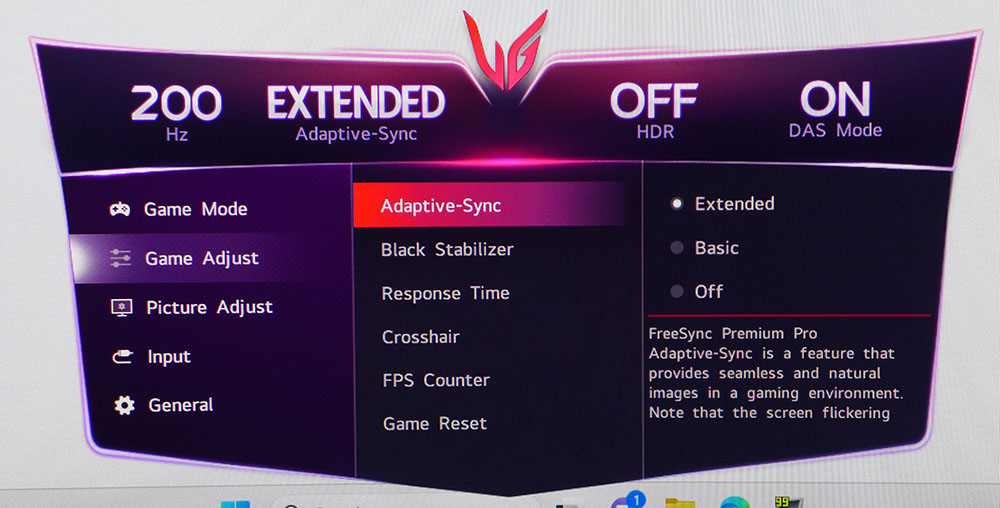
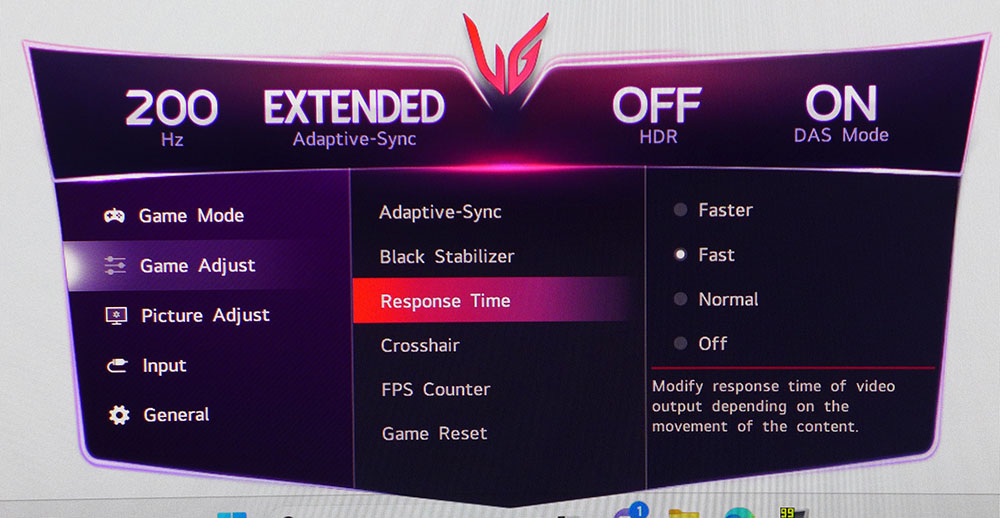
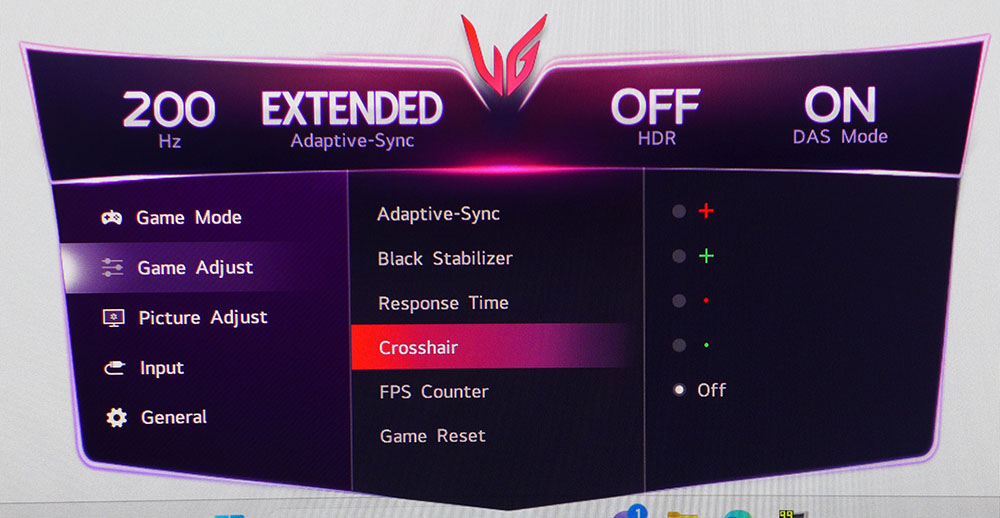

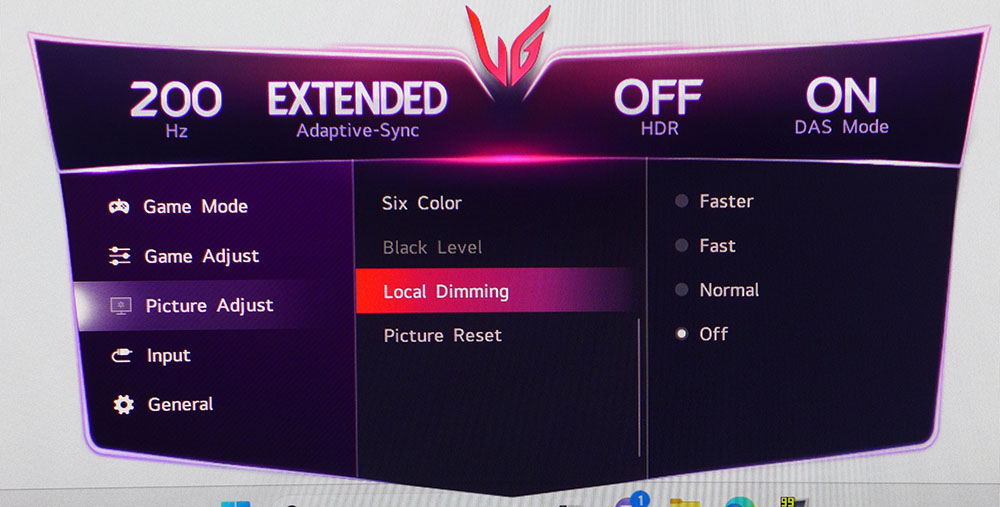
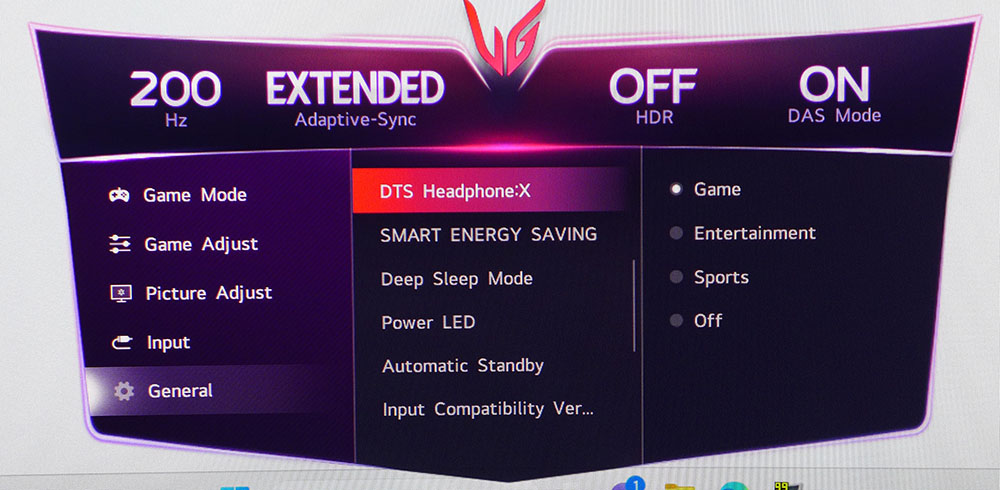
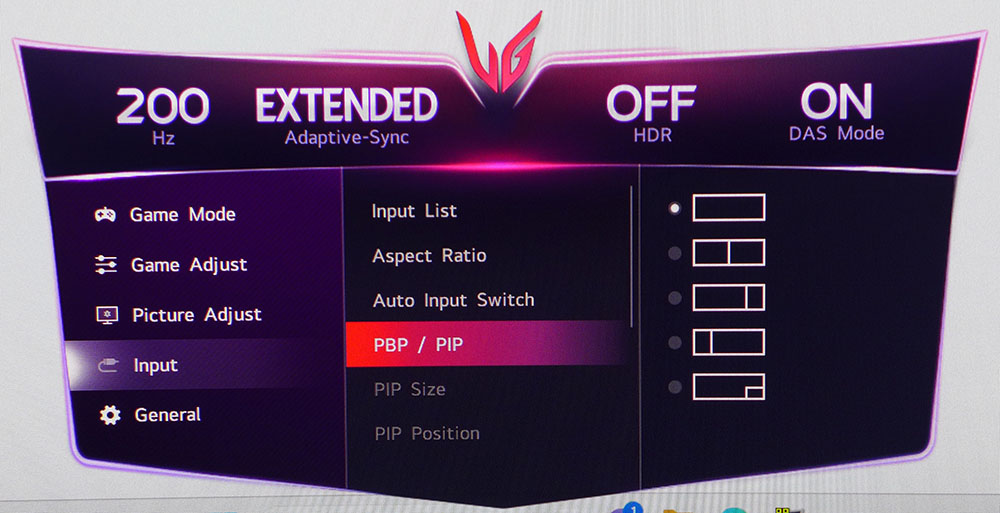
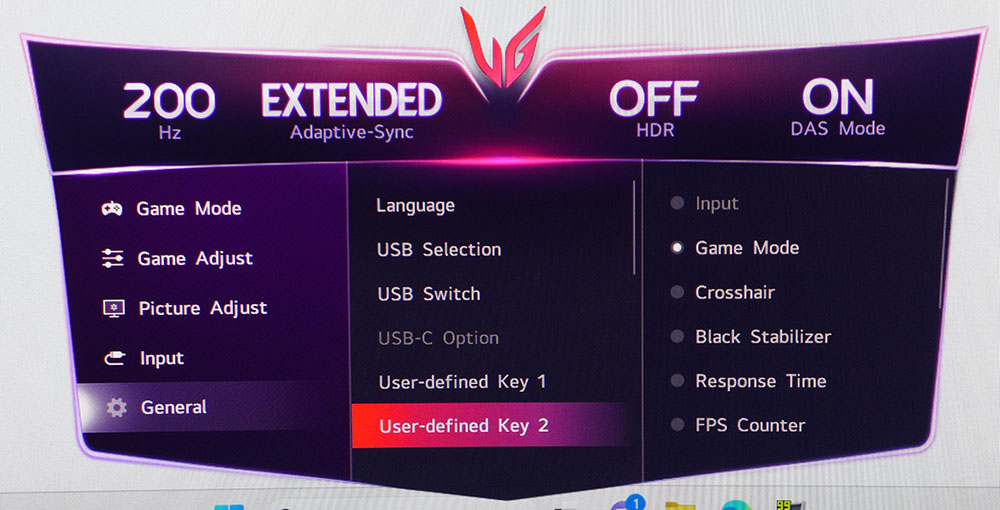
There are nine picture modes in total, with sRGB and an HDR emulation included. The latter preset makes some tweaks to SDR content to try and increase punch, but it also made significant color changes. You can see those test results on page four. A Color Weakness option is included for users who can’t easily distinguish between red and green.
In Game Adjust, you can limit Adaptive-Sync operation to 120 Hz. Extended works up to 200, and the user’s manual warns of flickering, but I did not observe this. You can also increase shadow brightness for more visibility, choose between three overdrive levels, activate an aiming point and put the refresh rate in the upper left corner. There is no backlight strobe here, but the overdrive is more than capable of eliminating motion blur, especially at rates above 150 fps.
The 45GR75DC can be calibrated in most of its picture modes. I used Gamer 1, which is the default. You can pick from four gamma presets and five color temps. Custom enables RGB sliders, which helped me dial in superb grayscale tracking. Manual lets you adjust the color temp by Kelvin value. The Local Dimming option is a field dimming feature. There are no backlight zones. It increases contrast with no apparent downside. I saw nearly 20,000:1 in HDR mode.
32:9 monitors are great for PIP and PBP operations. The 45GR75DC puts that option in the Input menu. You have five choices for viewing two video sources at once. You can also size and position the window if you like.
The joystick can be programmed to provide quick access to things like overdrive, aiming point, picture mode and fps counter. Also in the General menu are the DTS Headphone:X options which are three presets that create different sound field effects through compatible headphones. It’s a super cool feature that you won’t find on too many monitors that really enhances the audio experience.
LG UltraGear 45GR75DC Calibration Settings
The 45GR75DC is on the edge for out-of-box accuracy. I observed a slight purple tone in grayscale patterns, but actual content looked pretty good. In Gamer 1 mode, the default, you can choose between four gamma presets and adjust a set of RGB sliders. I achieved reference-level accuracy for grayscale, gamma and color with a few small tweaks. SDR uses the wide color gamut, but you can choose sRGB mode if you want the correct one. It’s reasonably accurate and cannot be calibrated. My SDR settings are provided below. HDR signals are automatically recognized. You can still change picture modes and pick from three dimming options. Normal was the best in both tests and visual observation. HDR color is vibrant and saturated with very good accuracy.
| Picture Mode | Gamer 1 |
| Brightness 200 nits | 30 |
| Brightness 120 nits | 11 |
| Brightness 100 nits | 7 (min. 97 nits) |
| Contrast | 69 |
| Gamma | 2 |
| Color Temp Custom | Red 49, Green 51, Blue 49 |
Gaming and Hands-on
32:9 monitors are extremely versatile in both 45 and 49-inch sizes. The difference is perceptually slight, but a 45er like the 45GR75DC will take up a tad less space and cost a bit less too. It’s so wide that I could put three documents up at once and work on them with a slight head-turn. The PBP function is useful, too, with its layout presets. Multitasking between a PC and gaming console or TV streaming box wouldn't be difficult. If you like to watch reruns of The Big Bang Theory while you work, this is a great way to do it.
The curve is relatively slight, which is great for spreadsheets and web browsers because there’s no image distortion. It is enough to draw one into virtual game environments though. 1500R in this size is an ideal compromise and it makes the 45GR75DC better suited to all tasks from work to play.
The image is stunning, especially in HDR mode. SDR looks good with rich color and deep contrast. I could turn the dimming to Normal without clipping highlight or shadow detail. Its action was sometimes seen when scenes changed rapidly from dark to light. Fast and Faster modes are provided to combat this, but Normal has the best contrast.
This is true in HDR mode as well, where the picture was more dramatic. Few edge-lit VA monitors can pump out this much light with HDR peaks well over 800 nits. The 20,000:1 measured HDR contrast ratio didn’t hurt either. The color gamut is wide, accurate and well saturated in all content. Foreground objects have palpable texture. The high pixel density is apparent too.
Video processing was as good as it gets short of an OLED monitor. The 45GR75DC’s overdrive is tuned perfectly and I had no problem maintaining 200fps using a GeForce RTX 4090-based PC. Motion is super smooth and precise with no perceptible lag. I could aim with precision and consistency in Doom Eternal and Call of Duty WWII. And the HDR image in both games was stellar. Being able to see enemies off to the sides made the job of dispatching much easier.
Takeaway: With a host of convenience features, superb video processing and a stunning HDR image, the 45GR75DC is a lot of fun for gaming and very useful in productivity. The curve isn’t too extreme so documents and photos aren’t distorted. Keeping up to three documents on the screen is very useful too. There isn’t anything you can’t do with this monitor.
MORE: Best Gaming Monitors
MORE: How We Test PC Monitors
MORE: How to Buy a PC Monitor
Current page: Features and Specifications
Next Page Response, Input Lag, Viewing Angles and Uniformity
Christian Eberle is a Contributing Editor for Tom's Hardware US. He's a veteran reviewer of A/V equipment, specializing in monitors. Christian began his obsession with tech when he built his first PC in 1991, a 286 running DOS 3.0 at a blazing 12MHz. In 2006, he undertook training from the Imaging Science Foundation in video calibration and testing and thus started a passion for precise imaging that persists to this day. He is also a professional musician with a degree from the New England Conservatory as a classical bassoonist which he used to good effect as a performer with the West Point Army Band from 1987 to 2013. He enjoys watching movies and listening to high-end audio in his custom-built home theater and can be seen riding trails near his home on a race-ready ICE VTX recumbent trike. Christian enjoys the endless summer in Florida where he lives with his wife and Chihuahua and plays with orchestras around the state.
-
Roland Of Gilead Have to admit, I really do like these Ultra wide monitors. My issues is that I'm partially blind in one eye, so something this wide would be ruined on me.Reply
Nice to dream though. -
brandonjclark Reply
What is it you like about them? I find them downright useless. It's like your squinting the entire time or something.Roland Of Gilead said:Have to admit, I really do like these Ultra wide monitors. -
anonymousdude Replybrandonjclark said:What is it you like about them? I find them downright useless. It's like your squinting the entire time or something.
I mean it's just a borderless dual 16:9 monitor setup. So if you're accustomed to that setup, it doesn't feel out of place at all. It's also neater since you have one less stand/arm and cables.
Gaming wise it's more immersive. Downside is a lot of games don't properly support it. -
brandonjclark Replyanonymousdude said:I mean it's just a borderless dual 16:9 monitor setup. So if you're accustomed to that setup, it doesn't feel out of place at all. It's also neater since you have one less stand/arm and cables.
Gaming wise it's more immersive. Downside is a lot of games don't properly support it.
Aspect ratio does not equal dimensions. Take a look...
https://www.tomshardware.com/reviews/dell-s3220dgf-gaming-monitor-review-high-performance-work-and-play
My monitor ^
Dell S3220DGFPanel Dimensions WxHxD w/base27.9 x 18.6-24.4 x 9.8 inches (709 x 472-620 x 249mm)
LG UltraGear 45GR75DCPanel Dimensions WxHxD w/base42.7 x 17.7-22 x 12.9 inches (1085 x 449-559 x 328mm)
Notice the height.* This thing is literally shorter, by nearly an entire inch. Keep in mind this is a 45inch vs a 32inch, too.
Sure, the aspect ratio might be the same, but it's literally shorter, by a lot. -
brandonjclark Here is a monitor that I think is nice which is very wide, but also very tall.Reply
https://www.dell.com/en-us/shop/alienware-38-curved-gaming-monitor-aw3821dw/apd/210-axvg/monitors-monitor-accessories -
anonymousdude Replybrandonjclark said:Aspect ratio does not equal dimensions. Take a look...
https://www.tomshardware.com/reviews/dell-s3220dgf-gaming-monitor-review-high-performance-work-and-play
My monitor ^
Dell S3220DGFPanel Dimensions WxHxD w/base27.9 x 18.6-24.4 x 9.8 inches (709 x 472-620 x 249mm)
LG UltraGear 45GR75DCPanel Dimensions WxHxD w/base42.7 x 17.7-22 x 12.9 inches (1085 x 449-559 x 328mm)
Notice the height.* This thing is literally shorter, by nearly an entire inch. Keep in mind this is a 45inch vs a 32inch, too.
Sure, the aspect ratio might be the same, but it's literally shorter, by a lot.brandonjclark said:Here is a monitor that I think is nice which is very wide, but also very tall.
https://www.dell.com/en-us/shop/alienware-38-curved-gaming-monitor-aw3821dw/apd/210-axvg/monitors-monitor-accessories
I mean yeah, aspect ratio and dimensions aren't the same considering that the ratio is width/height or more accurately our case horizontal/vertical pixels. Also the dimensions youre looking at are with the base. This LG is equivalent to 2 x 25in 16:9 monitors next to each other, so it's not going to be as tall as a 32in 16:9 or 38in 21:9 which are roughly the same height. The difference between the LG and the two you listed is around 3.5 - 4in in height. So yeah a big difference in absolute height. I'm not going to deny that. My point though is that if you've ever used 2 x 20, 22, 24, etc 16:9 setups (i.e your common office setups) this is basically the the same thing just without the border in the middle. Personally I've never found those setups to be "squinty" for lack of a better word.
If your preference is for absolute height, I get it. Everyone has their own preferences and it really depends on your use case. Out of curiosity, do you find yourself squinting at anything smaller than than 16in of height in a monitor? Even a 25in 16x9 has a foot of height. Do you find things like phones and other small displays "squinty"? -
StevoReno The article reviews and gives the discounted price for the LG 45GR75DC but links to it's less capable and cheaper twin, LG 45GR65DC, on Amazon. The difference is the 45GR75DC has USB-C for video input and 90W power delivery.Reply
