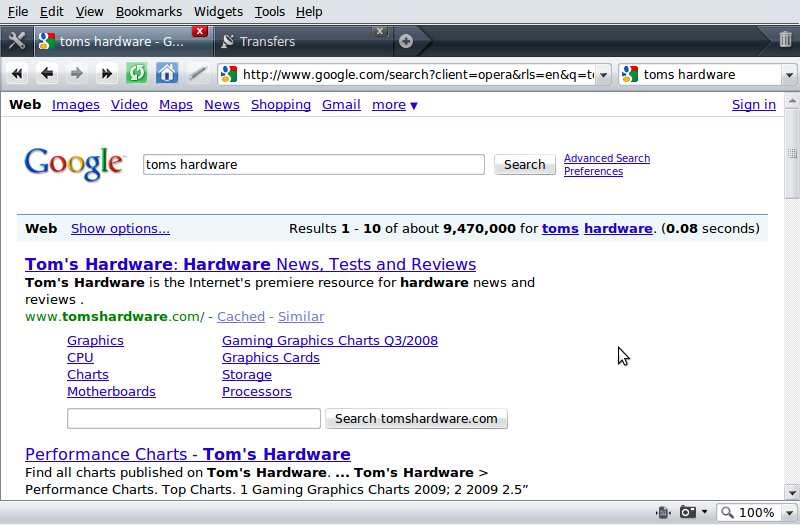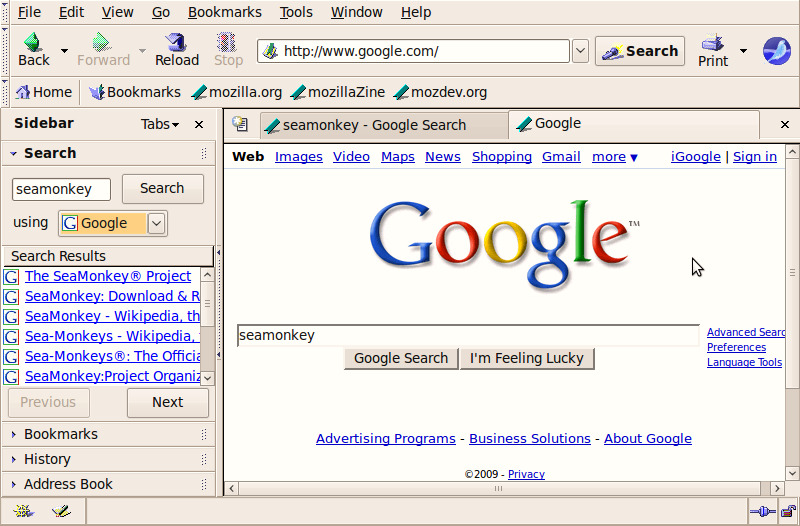Tom's Definitive Linux Software Roundup: Internet Apps
Get Tom's Hardware's best news and in-depth reviews, straight to your inbox.
You are now subscribed
Your newsletter sign-up was successful
Web Browsers: The Best
The Web browser is essential, and to a growing number of users even more important than the operating system itself. As more tasks commonly associated with locally-installed applications are being accomplished using online services, the Web browser will only become more critical in the future. If Firefox seems like the de facto browser for Linux, that's because it is. However, Windows users will remember late last year when Internet Explorer security holes drove them en masse to Firefox, only to later discover similar exploits in Firefox. This incident drove home the need to have multiple browsers installed, if only for emergency backup use.
To put these browsers through a quick (and admittedly unscientific) test, I utilized some of the Internet's most popular Web sites. For starters, I performed a few random searches on Google to gauge page-load speed. Next, I simply navigated to the Yahoo homepage. Believe it or not, that site doesn't support very many browsers. I navigated to my house using the maps at Microsoft's new Bing.com (why not test in unfriendly territory?). And finally, I played the current feature video on Hulu, and the same on YouTube.
Mozilla Firefox (v. 3.0.11)
Mozilla's Firefox is the undisputed king of Web browsers on the Linux platform. No matter what any given distribution has installed by default, the vast majority of Linux users rely on Firefox as their primary window into the World Wide Web. It's popularity is due in large part to the unparalleled number of custom add-ons and plug-ins available. If a feature exists on any browser, there's probably an add-on to enable it in Firefox.
This browser is more stable and secure than Internet Explorer, while still performing similarly on Web site compatibility. With all this going for it, it's no wonder that Firefox holds almost one quarter of the entire Web browser market share. That means about twenty percent of current Windows users prefer it. If you don't already use this browser, regardless of your OS, you should.
Opera (v. 9.64)
For many years, Opera has been the third wheel at the browser party. Today, it's more like the fifth. Opera has had a long history of innovation, often including cutting-edge features before the competition. By including a thumbnailed bookmarks page, thumbnailed tab previews, and split-screen browsing (not as optional add-ons, but integrated into the default installation), the latest version of Opera is still ahead of it's time.
Get Tom's Hardware's best news and in-depth reviews, straight to your inbox.
One of the simple features that I especially like is the ability to have a separate entry in the search bar for each tab. For example, if you search for "fried chicken recipes" in one tab, and open a second tab to search for "cornbread recipes," the search bar in the second tab will not have "fried chicken recipes," but will be blank for a new search. If nothing else, Opera is a solid backup or secondary browser and is available for just about every operating system you can think of. BeOS stalwarts rejoice!
SeaMonkey (v. 1.1.15)
The first thing that you're sure to notice about SeaMonkey Navigator is the Netscape Navigator theme. Of all the browsers in this article, SeaMonkey was the biggest surprise. It is hands-down the best non-mainstream offering on the list, no question. This browser had no problem handling YouTube, Hulu, Yahoo, or even Microsoft Bing Maps. Apart from the theme, being an actual descendant of Netscape makes SeaMonkey very approachable to ex-users of Navigator. When you perform a search using the search bar, a pane appears on the left side of the screen displaying search results. This feature can come in handy if you have the screen real estate to spare on a wide-screen monitor. I really did not expect to find anything decent besides Firefox and Opera, but SeaMonkey is truly a great app; something that will remain installed on my machine long after this article is finished.
Current page: Web Browsers: The Best
Prev Page Standards, Methodology, And Legend Next Page Web Browsers: The Rest