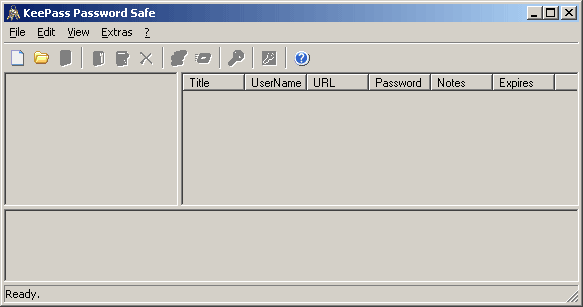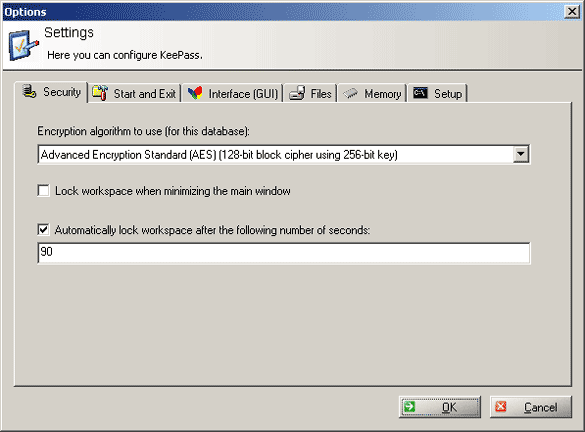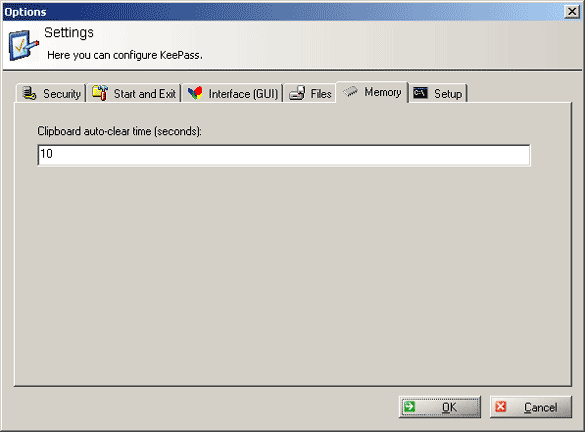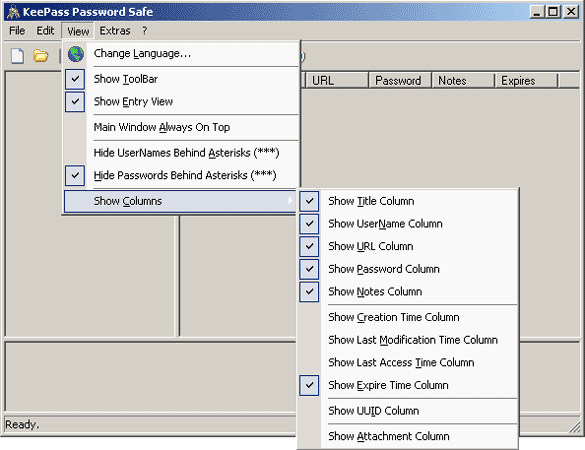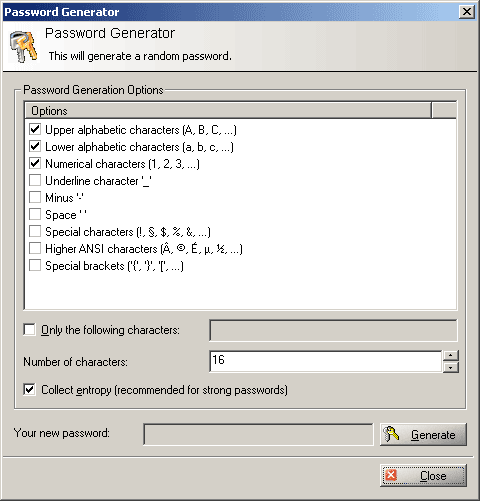Locking Down Your Passwords with KeePass
Get Tom's Hardware's best news and in-depth reviews, straight to your inbox.
You are now subscribed
Your newsletter sign-up was successful
KeePass Configuration
The main window gives access to the options and password creation menus. It also lets you begin loading or creating password databases.
The following screenshots display KeePass configuration options. All settings that are chosen in KeePass are stored in a KeePass.ini file. There is, however, no vital data stored inside this file.
The security settings tab allows the encryption algorithm and some general precaution features to be enabled.
Since it is possible to copy passwords to the clipboard by double-clicking them, you can define the retention period here.
A nice security feature is the option to hide all passwords behind asterisks. KeePass also offers different language schemes for download.
The password generator is a useful utility if you need to create passwords frequently. As you can see, it is highly customizable.
Get Tom's Hardware's best news and in-depth reviews, straight to your inbox.
Current page: KeePass Configuration
Prev Page KeePass Password Safe Next Page Creating A New Password Database
Patrick Schmid was the editor-in-chief for Tom's Hardware from 2005 to 2006. He wrote numerous articles on a wide range of hardware topics, including storage, CPUs, and system builds.