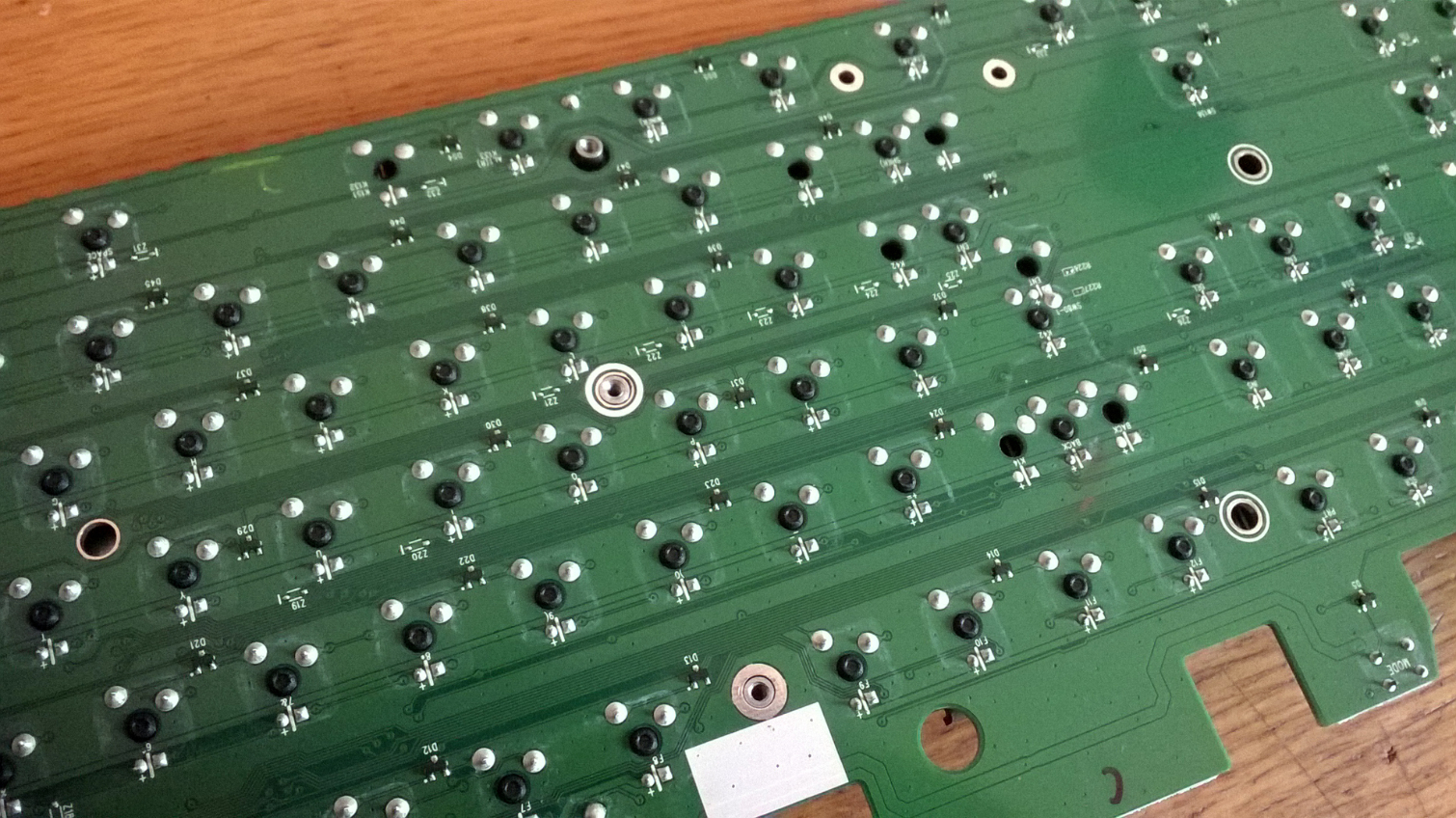Logitech G610 Orion Brown Keyboard Review
Why you can trust Tom's Hardware
Teardown
The Logitech G610 Orion Brown is built around a plastic case and comes with a thick steel mounting plate that adds considerable rigidity. The whole keyboard is held together quite tautly, as a matter of fact, with the PCB held tightly to the mounting plate and the case parts held together by numerous clips.
The construction feels dense, with closely-fitting parts, and it flexes only slightly if you twist the keyboard from end to end. The keyboard’s case screws are hidden behind the model sticker and the stick-on rubber feet, so disassembly is quite a faff — a problem if, say, you spilled a drink into it. Also, despite the strongly held components and metal mounting plate (which is approximately 1.4mm thick), the keyboard weighs only a moderate 1.3 kg, presumably in part because of the plastic back of the chassis (which is extremely thin) and the top panel, which is little more than a plastic rim. Overall, however, the keyboard feels tough and well-built.
The cable is fairly long (1.8 m), braided, and reasonably thick (4.5 mm), and it comes with a USB connector. This connector is rather big, but thankfully it’s not thick enough to block other USB plugs from neighboring ports on your PC.
In one of the most complicated designs I’ve seen to date, the two-part flip-out feet can be set to two angles — four or eight degrees elevation — and both come with rubber padding to prevent the keyboard from moving around. Five more rubber pads make absolutely sure it doesn’t move around at all. Although a very nice touch, the feet come off extremely easily. The two-part option is nice, but a more steeply-angled option would have been welcome as well, as 8° is not much of a gradation.


The MCU is the STM32L100, and the LED controller is stamped with the “Logitech” brand and “210-001610.”
MORE: Best Deals
MORE: How We Test Mechanical Keyboards
Get Tom's Hardware's best news and in-depth reviews, straight to your inbox.
MORE: Mechanical Keyboard Switch Testing Explained
MORE: All Keyboard Content
-
dstarr3 Huh. This looks promising. I just got an MX Brown-equipped keyboard at home, and am severely missing a good keyboard at work, so I've been looking for a (relatively) inexpensive, basic Brown keyboard for the office. This might just fit the bill.Reply -
DookieDraws Great timing! I was just looking at reviews for this keyboard online yesterday! While it does look nice, I've read where the plastic sides tend to scratch very easily. I don't understand why any keyboard manufacturer would want to use a glossy plastic housing for their keyboards, unless to cut cost, of course. I prefer a textured housing, myself.Reply -
Adrian_106 I just got this board to use at work and it's fantastic for typing while not annoying my co-workers. Also the lighting effects are cool ;)Reply -
mac_angel what Logitech doesn't seem to like telling people, or admitting, is that all of their G series peripherals are not always compatible with each other. I have a legal case against them because their G13 controller doesn't seem to be compatible with their G933 headphones (possibly a combination of G13 controller, G602 mouse, and G933 headphones). I've proven to them that they do not work together, and after 4 months of legal correspondence, they finally admitted it, but refuse to fix it, offer me my money back, or any sort of resolution.Reply -
NamelessBryan Replywhat Logitech doesn't seem to like telling people, or admitting, is that all of their G series peripherals are not always compatible with each other. I have a legal case against them because their G13 controller doesn't seem to be compatible with their G933 headphones (possibly a combination of G13 controller, G602 mouse, and G933 headphones). I've proven to them that they do not work together, and after 4 months of legal correspondence, they finally admitted it, but refuse to fix it, offer me my money back, or any sort of resolution.
I feel like most people wouldn't have too many issues with the Logitech Gaming Software or compatibility. Still, if you ask for a refund you should probably get one.
FWIW, I'm rocking the g13 keypad, the g910 orion spark, and the g700s mouse in addition to some logi speakers and webcam - no compatibility issues here, all working like a charm.
Maybe the solution is for Logitech to refresh the g13? I'd bite. -
mac_angel I feel like most people wouldn't have too many issues with the Logitech Gaming Software or compatibility. Still, if you ask for a refund you should probably get one.Reply
FWIW, I'm rocking the g13 keypad, the g910 orion spark, and the g700s mouse in addition to some logi speakers and webcam - no compatibility issues here, all working like a charm.
Maybe the solution is for Logitech to refresh the g13? I'd bite.
from what I understand, there was a refresh of the G13 a long time ago. One that supports a firmware flash, and one that doesn't. Mine doesn't support new firmware.
The issue with mine is really odd. Everything will work fine for so many keystrokes, and then it will stick on the last one - so, if you're walking forward, or strafing, all of a sudden, you're stuck walking forward, or strafing. Only happens in game, and when you close the game, it's back to normal. This happens on more than one computer, on more than one game, but only when I'm using the headphones. If I'm just using the G13 and G602 there's no problems. -
EarbudsRobot This keyboard looks very promosing. Think I'll get one for my brother as I think he'll like it. Typing speed fast too with this type of keyboard.Reply