Four Z77-Based Mini-ITX Motherboards, Reviewed
Yes, you can get all of the functionality enabled by Intel's Z77 Express chipset in a tiny mini-ITX form factor! We round up four motherboards that uniquely approach the gaming and media center markets with a range of features and prices. Which is best?
Power, Heat, And Efficiency
ASRock’s minor loss in a few benchmarks is offset towards efficiency by its lower power consumption under full load. MSI appears to idle down a little better, while Asus packs its board with extra features.
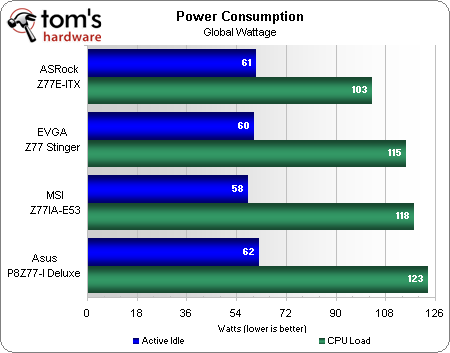
EVGA’s Z77 Stinger had the lowest voltage regulator temperatures at default fan settings, while ASRock had the lowest CPU temperatures. Asus’ default fan profile appears to be more focused on quiet operation, though its firmware has several settings between 100% duty cycle and low noise.
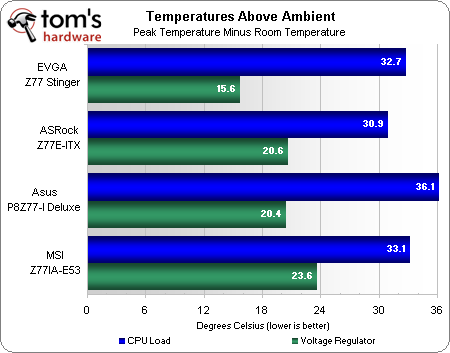
Efficiency compares energy to work, which is most easily accomplished by comparing average power to average performance. We’ll need to average the performance of each board to use this method.
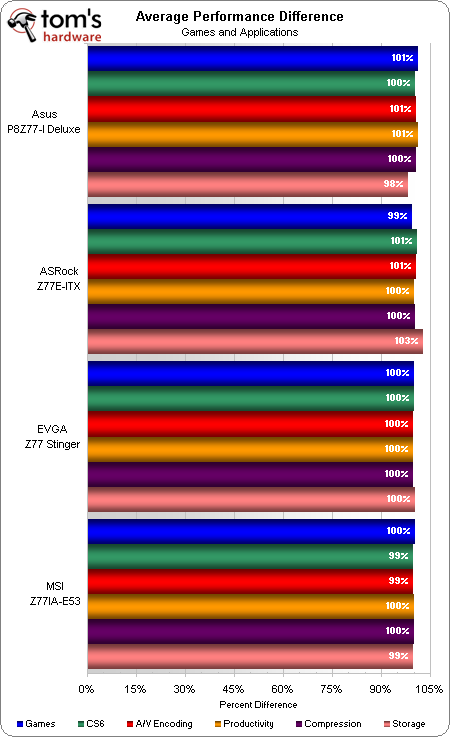
Repeated for this comparison, the efficiency formula from our recent System Builder Marathon is weighted at 30% games, 60% other applications, and 10% hard drive performance. Without any big performance differences between boards, we can expect the Z77E-ITX’s low power consumption to top our efficiency charts.
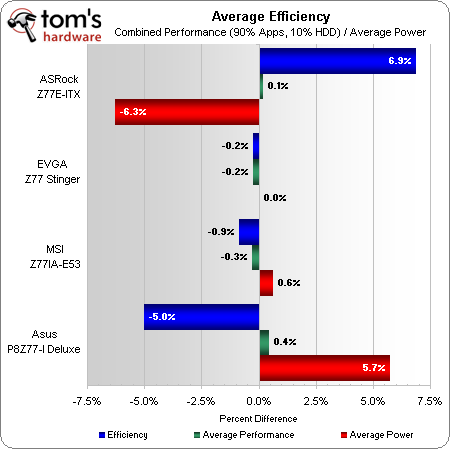
Comparing each motherboard’s performance to the average performance of all motherboards gives us a 100% baseline, which is zeroed-out for this chart by subtracting one (100%) from the result. The Z77E-ITX is 6.9% more efficient than the average of today’s boards, while the P8Z77-I Deluxe is 5% less efficient than that average. Though most people are willing to accept a few extra pennies a month on their electric bill, this chart is simply a reminder that extra features consume extra energy.
Stay On the Cutting Edge: Get the Tom's Hardware Newsletter
Get Tom's Hardware's best news and in-depth reviews, straight to your inbox.
Current page: Power, Heat, And Efficiency
Prev Page Benchmark: File Compression Next Page Overclocking Compared-
where are the dtx mobos for those that want a gaming graphics card as well as a dedicated sound card that isnt onboard crap?Reply
-
tarkhein Asus maintains a list of other technologies only found on its platform, including the ability to charge smartphones and tablets through its USB portsReply
That technology is available from MSI and Asrock (and Gigabyte, but that's irrelevant in this roundup). Look up MSI i-Charger and Asrock App Charger. -
Crashman tarkheinAsus maintains a list of other technologies only found on its platform, including the ability to charge smartphones and tablets through its USB portsThat technology is available from MSI and Asrock (and Gigabyte, but that's irrelevant in this roundup). Look up MSI i-Charger and Asrock App Charger.All three companies have similar high-current charging features, but Asus extends them to non-Apple devices. The comment was originally left out due to the similarities and added later due to the differences.Reply
There was a big discussion between editors over whether or not the P8Z77-I Deluxe should get an award. The only award for "best features" is Tom's Hardware Approved, and that award is reserved for products that are clearly and obviously superior. The P8Z77-I Deluxe was a better board, but we had to look fairly hard to see it (it wasn't clear or obvious). -
Crashman amuffinSo many variations between each board when it comes to OC......LOL, welcome to Windows 8.Reply -
abbadon_34 "We retained most of the hardware from our previous Z77 motherboard round-ups, but were not able to reach the same CPU clock speeds. A shift over to Windows 8 was our biggest change, and services crashing under that operating system appeared to limit what we could achieve compared to Windows 7."Reply
CrashmanLOL, welcome to Windows 8.
How about using Windows 7? Was a reason you HAD to use 8 despite encountering issues? Is there some contractual obligation or monetary incentive to use the lastest version regardless of performance issues? Or at least test them both, it's only 4 motherboards. -
enewmen I think Mini-ITX will be the new standard size.Reply
It's not like the 80s/90s where you needed a full size AT/ATX motherboard with many slots for the ST-506 controller, floppy disk controller, serial port, parallel port, Sound Blaster card, VGA card, token ring card, and an extra cooling fan.
EDIT:
I will later get a Mini-ITX later & Silverstone case, stick in a Noctua NH-C12P & Haswell i7, and my Nv 680. That will have very high power density and worthy of being my "main" PC. (and it will OC) -
abbadon_34 One issue I see is the PCI-E x16 slot is at the very bottom of these boards, and most video cards use two slots, requiring a larger case than one that simply supporting the motherboard based on ITX/mini-ITX dimensions. I'd be interesting in exploring the limitations of such configurations, and whether these boards are effectively limited to single slot video cards (and performance), require larger cases than is assumed, or specific case configurations.Reply -
Crashman abbadon_34Was a reason you HAD to use 8 despite encountering issues?Standardization. The thought of having a spare drive on hand simply for testing O/C never even crossed my mind after hearing the "s" word.abbadon_34One issue I see is the PCI-E x16 slot is at the very bottom of these boards, and most video cards use two slots, requiring a larger case than one that simply supporting the motherboard based on ITX/mini-ITX dimensions. I'd be interesting in exploring the limitations of such configurations, and whether these boards are effectively limited to single slot video cards (and performance), require larger cases than is assumed, or specific case configurations.It's called DTX, it's mentioned in the article's FIRST paragraph, and Tom's Hardware even has DTX case reviews. Since most people don't know what DTX is, most case manufacturers have changed the label to read "Mini ITX". Still, there are a bunch of DTX cases out there caring the Mini ITX label.Reply
