MSI GE62 Apache Pro-14 First Look
Benchmarks And Conclusion
How We Test
We ran the MSI GE62 Apache Pro-14 against our First Look suite. This consists of PCMark 8, 3DMark Fire Strike and Unigine Valley for synthetic tests, while gaming tests use Bioshock Infinite and Metro:Last Light Redux built-in benchmarks. We used the Tomb Raider battery rundown to measure the Apache’s battery life, and for thermal imaging we used an Optris PI640. Finally, display testing was done through CalMAN using a SpectraCal C6 Colorimeter.
It’s been a while since we tested a system with an Nvidia GTX 960M. We’re comparing the Apache to the similarly-equipped Lenovo Y700-15 Touch. Additionally, we’re comparing the Apache against two systems with GTX 970M GPUs and two systems with GTX 980M GPUs. Both the GTX 970M-based MSI GS40 6QE Phantom and Asus G752VT contain Intel Core i7-6700K processors and 16GB of DDR4 memory. The GTX 980M-equipped Acer Predator 15 and EVGA SC17 contain an Intel Core i7-6700HQ plus 32GB of memory, and an Intel Core i7-6820HK with 32GB of memory, respectively.
Synthetic Benchmark - PCMark 8
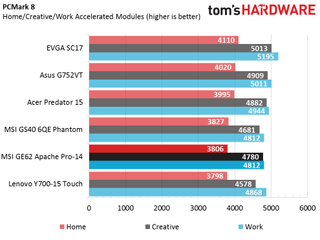
PCMark 8's benchmarks feature a number of casual workloads such as web browsing, video conferencing, opening spreadsheets, light graphical rendering, and more. The tests are mostly CPU-reliant, so besides the SC17, we expected the scores to be roughly the same. The Apache scored comparably to the Lenovo Y700-15 Touch, while systems with stronger GPUs and additional RAM had a slight edge. Still, the Apache wont be hindered by light workloads.
Synthetic Benchmark - 3DMark Fire Strike
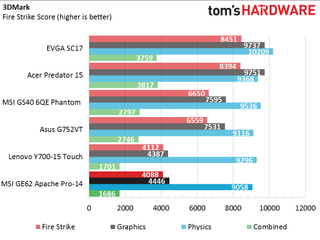
Fire Strike is a much more GPU-reliant benchmark, so we didn't expect the Apache to be anywhere near the top. It scored ever so slightly lower than the Lenovo Y700-15 Touch, but the differences are negligible.
Synthetic Benchmark - Unigine Valley
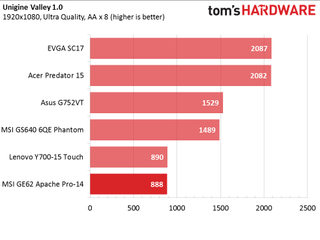
Similar to our Fire Strike test, the Apache scored within a negligible margin of the Y700-15 Touch. Note that we conducted the test at Valley's highest settings, which are much too intensive for a GTX 960M.
Gaming Benchmark - Bioshock Infinite





Are you noticing a trend here? Once again, the Apache scored lower than the Y700-15 Touch, although not in a meaningful way. Bioshock Infinite isn't a terribly demanding game, however, and the Apache still managed to maintain a decent framerate throughout the benchmark. Turning off Diffusion Depth of Field should push the Apache to an average framerate of 60FPS at the least.
Gaming Benchmark - Metro: Last Light Redux
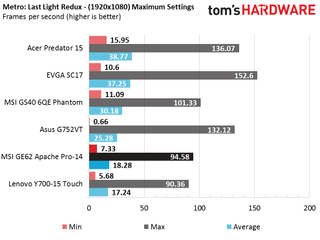
Metro: Last Light Redux at maximum settings is torturous on even high-end systems, so expecting anything more from a GTX 960M-equipped machine is excessive. This doesn't mean Metro is off limits to the Apache; lowering quality, tessellation and SSAA will result in smoother framerates.
Battery Test - Tomb Raider 2013 Battery Rundown
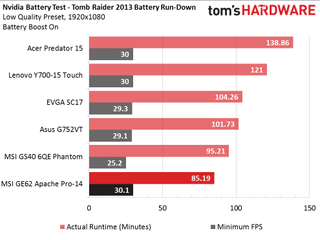
If you're looking for an on-the-go gaming solution, the Apache might not be your cup of tea. With the keyboard backlighting and MSI logo turned off, the Apache still only managed just over 85 minutes of run time.
Thermal Testing
Thermal tests were conducted after 10 minutes of system idle, and after 10 minutes of GPU stress testing in Furmark. Temperatures were measured using our Optris PI640 thermal imaging camera. Check out our Measurement Science article for details about our thermal testing methodology, and more about the Optris PI640 can be found here.


At idle, the Apache just barely manages to reach 60°C, which is well within the acceptable temperature range for a laptop. Even after 10 minutes of Furmark stressing, the system doesn't exceed 70°C. If heat is one of your main concerns -- and why wouldn't it be -- you're in good shape. The Apache comes in many flavors, however, and it might be interesting to see how well the Apache's cooling solution fares with hotter components, like a GTX 980M.
Display Testing
As great as the Apache's IPS display looks, it wouldn't mean much if it came uncalibrated out of the box. We used a SpectraCal C6 Colorimeter for our display measurements.
Ideally, we want to aim for a contrast ratio of 1000:1. First, we measured the Apache's display at stock settings. At the lowest brightness point, the Apache has a minimum white luminance of 16.9738cd/m2, a minimum black luminance of 0.0189cd/m2, and a contrast ratio of 896.4:1. It has a maximum white luminance of 344.5984cd/m2, a maximum black luminance of 0.3688cd/m2, and a contrast ratio of 934.5:1, which isn't bad for a stock display.





Contrast, gamma, grayscale and saturation were all measured at 150 cd/m2. In an accurate display, the colors should hit as close to 100 as possible. DeltaE illustrates the display's color error, and we want the DeltaE to remain below 3, as this is where the error becomes noticeable. Blue levels are too high between 0 and 10 percent brightness, and as brightness is increased past 20 percent, the reds become too high while greens fall too low. At 90 and 100 percent, blue rises above acceptable levels again. Overall, the DeltaE, or color error, increases significantly once we pass 30 percent brightness.
Conclusion




If you're looking for the best value in a gaming-capable laptop, the MSI GE62 Apache Pro-14 makes a case for itself at $1300. However, comparatively, it only performs as well as the similarly-equipped Lenovo Y700-15 Touch, which is $200 cheaper. Alternatively, MSI's own GS40 6QE Phantom outperforms it across the board for an additional $200. You'll have to really love the Apache's features and build.
MSI offers the Apache in a GTX 970M configuration for an additional $200, but you'll have to ask yourself if the incremental performance increase warrants the additional cost. You'll also have to consider the already lackluster battery life, and the impact a hungrier GTX 970M would have on that. Perhaps more value can be found in a Pascal-equipped Apache; MSI also offers the Apache in 12GB and 16GB memory variants for $1,550 and $1,600 respectively.
MORE: Best Deals
MORE: All Laptops Articles
MORE: Laptops in the Forums
Stay On the Cutting Edge: Get the Tom's Hardware Newsletter
Get Tom's Hardware's best news and in-depth reviews, straight to your inbox.
